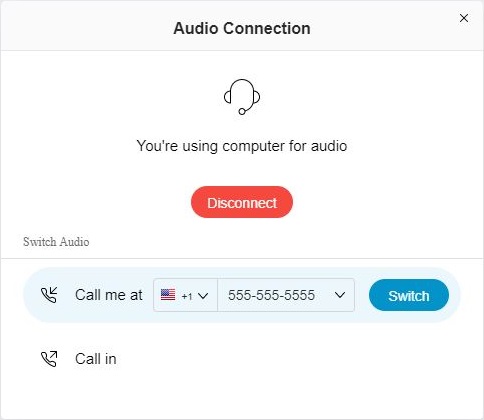Switch your audio connection in a Webex Meeting
 Feedback?
Feedback?| 1 |
In the meeting, select More Options Depending on your meeting type, you may not see every option.
|
| 2 |
To switch to a Webex device, select More Options You can learn more about how to connect to a video system here. |
Was this article helpful?

 , then
, then