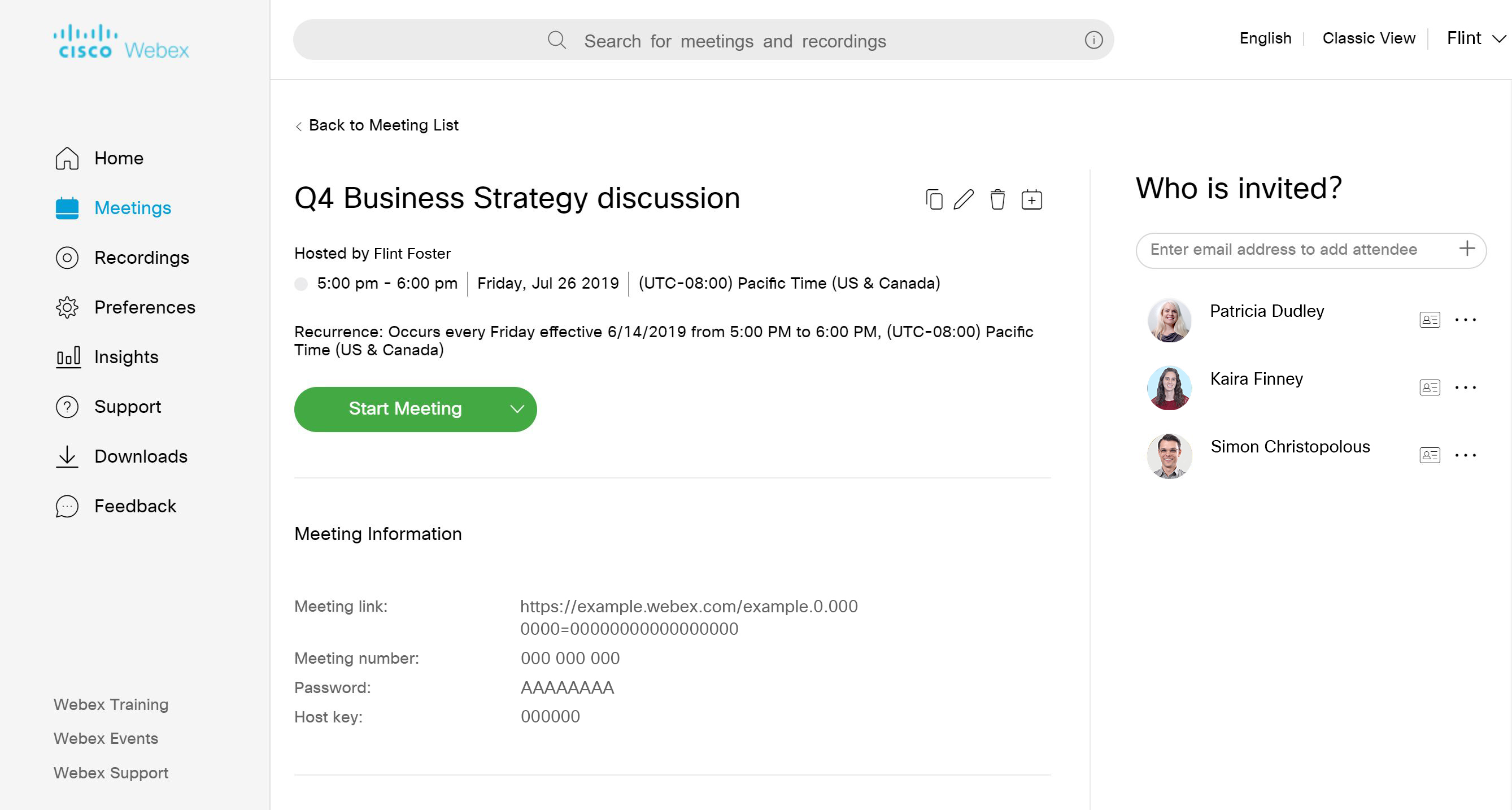View Webex Meeting Information
 Feedback?
Feedback?Before joining a meeting, you can find out a little more about it, like the host's name, meeting number, and agenda.
|
To view meeting information, do one of the following:
Under the meeting name is the host's name, the time of the meeting, and if the meeting is recurring. Meeting Information —Has the meeting link, meeting number, password, and agenda if one was entered. More ways to join —Gives the call-in numbers to connect with a video system or to call-in by phone. Who is invited? —Shows you the list of invitees.
|

 next to an invitee to open their
next to an invitee to open their  next to an invitee to remove them from the meeting or add them as an
next to an invitee to remove them from the meeting or add them as an