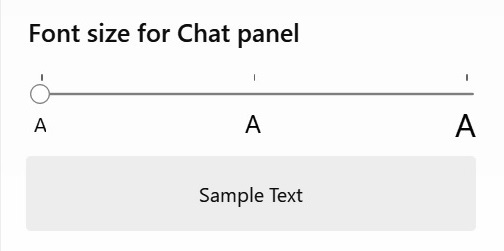Change the font size for the Chat panel
 Feedback?
Feedback?To make it easier to read messages in the Chat panel, you can choose from three font sizes.
| 1 |
During a meeting, go to the Help menu and select Accessibility Settings. The Meeting settings dialog opens to the Accessibility tab.
|
| 2 |
Move the Font size for Chat panel slider to change the font size.
|
Was this article helpful?