Webex App | Share content while messaging
 Feedback?
Feedback?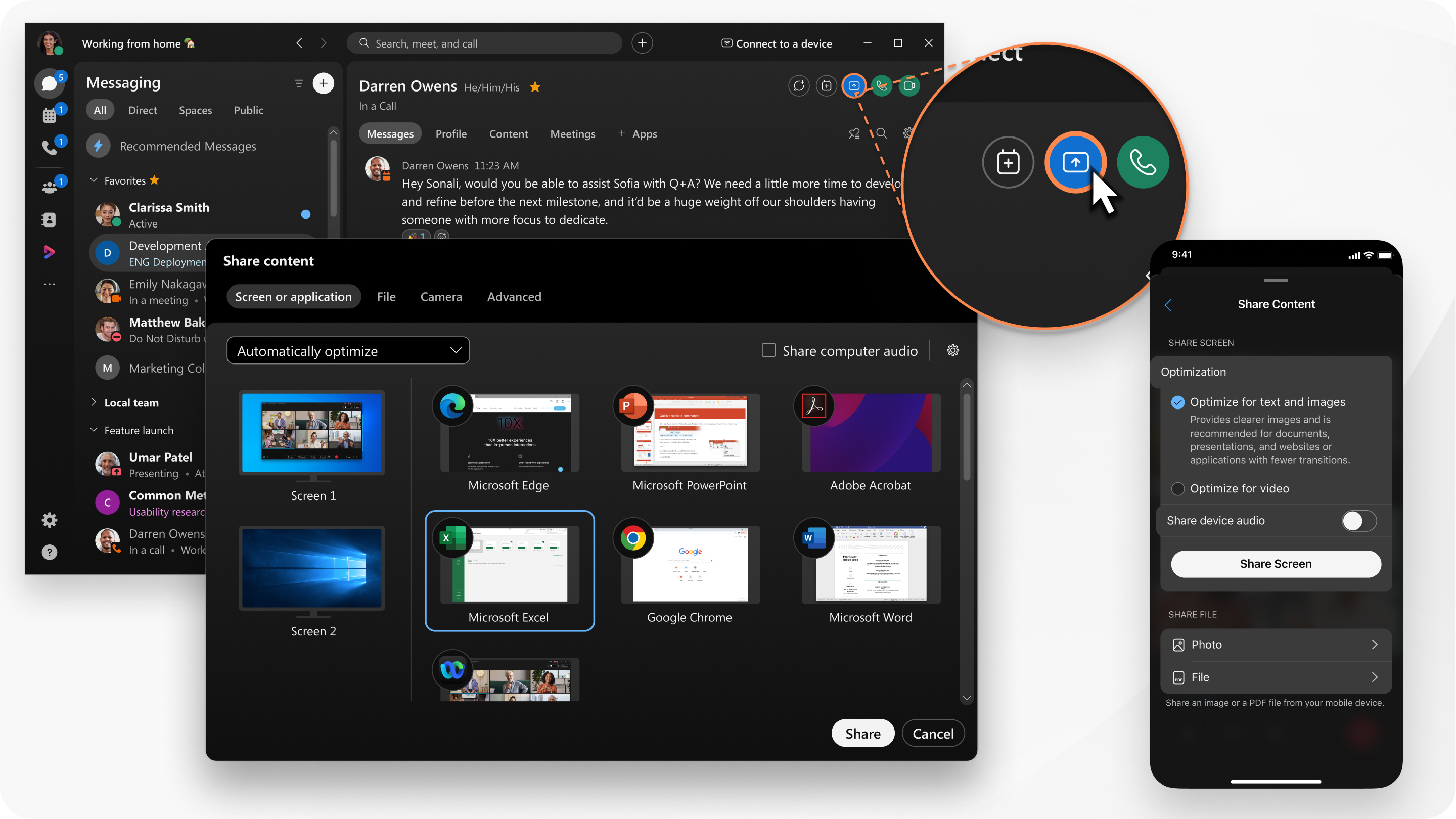
| 1 |
Go to Messaging |
| 2 |
Select your shared content options:
|
| 3 |
Click Share. The recipient receives an Incoming shared content notification. They must accept the screen share before they can see the content. If they don't accept the share, click Stop before you share again or make a call. |
| 4 |
Preview what you're sharing at the top of the screen. Make sure that what's showing is all you want to share. To show the preview after it disappears, go to the control bar at the top of the screen and click the down arrow. |
| 5 |
While you're sharing, you can select the following: To expand or collapse the control bar at the top of the screen, click the arrows. If the share control bar is covering the shared content, you can drag the bar to any other edge of the screen.
|
| 6 |
Click Stop when you're done sharing your screen. |
| 1 |
Go to Messaging |
| 2 |
Tap |
| 3 |
Select what you want to share:
|
| 1 |
Go to Messaging |
| 2 |
Tap |
| 3 |
Select what you want to share:
|

 , choose a direct space, and then click
, choose a direct space, and then click  .
. to allow someone to
to allow someone to  and select
and select  and select
and select 
