Change the Meeting Links and Video Address in a Calendar Invitation
 Feedback?
Feedback?If you decide that you want to have a different type of meeting than the one you scheduled, you can change it, but you need to take specific steps to get updated join details. For example, you can remove the Webex team meeting links that are added when you use @meet, and update the meeting to use to your Webex Personal Room link with @webex.
| 1 |
Go to your work calendar app and edit the meeting invitation. |
| 2 |
In the body of the invitation, delete all the existing join details. 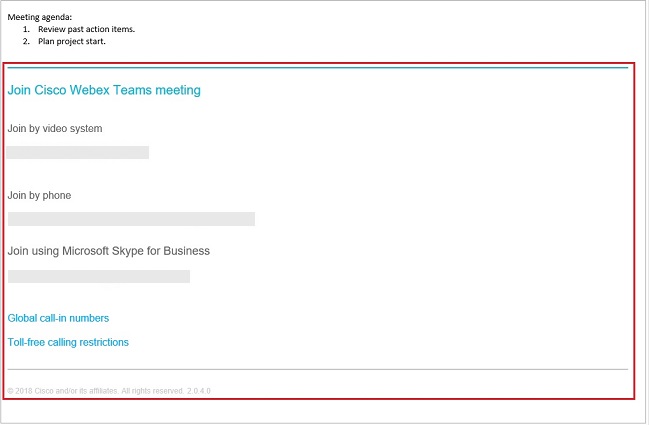
|
| 3 |
Change the meeting location or video address. (For example, change @meet to @webex.) |
| 4 |
Send the updated invitation again. |
Was this article helpful?


