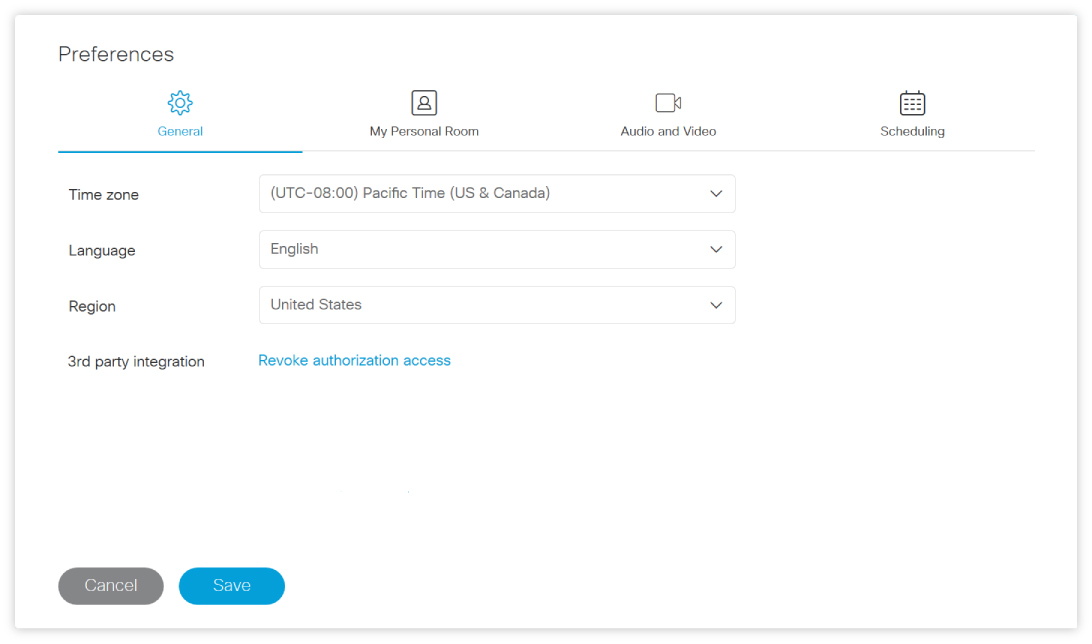Revoke Third-Party Integrations from a Webex Meetings Account
 Feedback?
Feedback?As a Webex host, you can revoke access to your Webex Meetings data for third-party integrations to better protect your organization's security. This feature is only available on WBS 33.9 sites and later.
| 1 |
From Modern View, go to . |
| 2 |
Under 3rd party integration , click the Revoke authorization access link.
|
| 3 |
Under the third-party integration that you want to revoke, click Revoke Access . |
| 4 |
Click Revoke . |
| 5 |
Repeat steps 3-4 for every third-party integration that you want to revoke. |
Was this article helpful?