Select the Camera to Use for Your Cisco Webex Meeting or Cisco Webex Event
 Feedback?
Feedback?On WBS39.5.x and earlier sites, if you have multiple cameras and the one you're using isn't working correctly, you can switch to another.
|
Select Switch camera device or stop my video
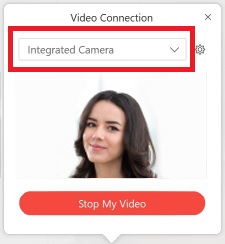 |
Was this article helpful?


