יישום Webex | הצג היסטוריית שיחות
 משוב?
משוב?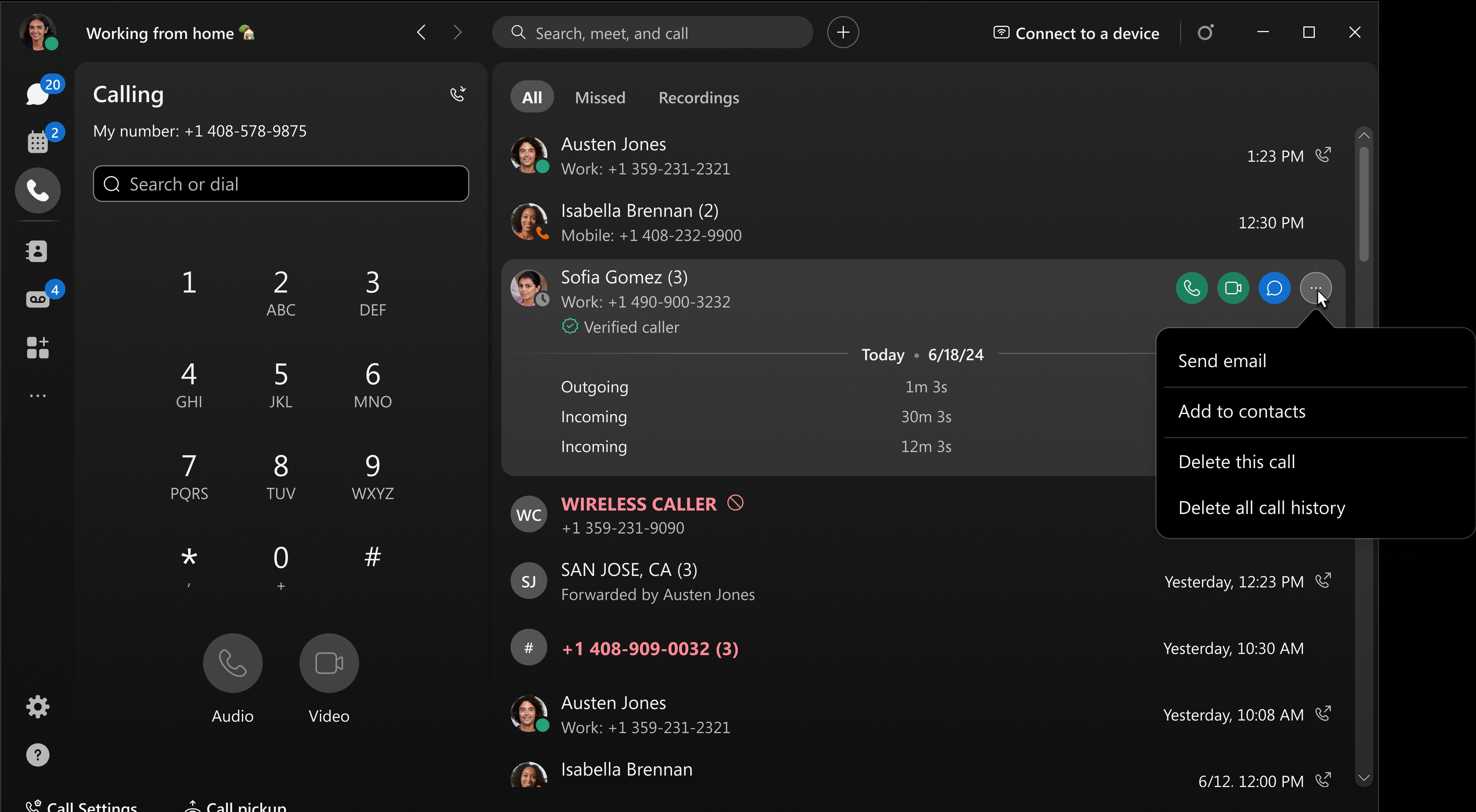
הלשונית הקלטות זמינה רק עבור Webex Calling כאשר הקלטת שיחות מופעלת.
באפשרותך לראות את המספר המשויך ליומן השיחות ולקבל אפשרות להתקשר אליו בחזרה. אם במקום זאת הוא קובע 'שיחה ב-Webex', זו הייתה שיחה ביישום Webex.
כאשר שיחה מועברת או מנותבת מחדש, יישום Webex מציג מידע על המתקשר, ומאין הוא הועבר או מנותב מחדש. זה כולל שיחות שהועברו או נותבו מחדש מקבוצות גישוש, תורי מוקד טלפוני ועוזרים מנהלים.
אם אתה מוגדר עם שיחת Webex או השיחה שלך מתארחת על ידי ספק שירות, היסטוריית השיחות שלך מסונכרנת בין שולחן העבודה והאפליקציות הניידות שלך לבין הטלפון השולחני שלך.
אם תבנית התרגום מוחלת על המספר שחויג, תראה את התבנית המתורגמת בהיסטוריית השיחות. לקבלת מידע נוסף, ראה תבניות תרגום עבור שיחות יוצאות.
לדוגמה, אם תחייג "0" עבור המפעיל או דלפק הקבלה באמצעות יישום Webex, ואם תבנית התרגום יש "0" תואם לשלוחה "1234", היסטוריית השיחות תציג "1234" במקום "0".
| 1 |
פתח את Webex והיכנס. |
| 2 |
עבור אל שיחות |
| 3 |
התקשר למישהו בחזרה ישירות מהיסטוריית השיחות על-ידי ריחוף מעל ערך ובחירה אם להפוך אותו לשיחת שמע שיחות מאנשים אחרים המשתמשים ביישום Webex נותנות לך אפשרות לשלוח הודעה, להתקשר אליהם, לשלוח דוא"ל, להוסיף לאנשי קשר, למחוק שיחה זו או למחוק את כל היסטוריית השיחות. |
| 1 |
פתח את Webex והיכנס. |
| 2 |
עבור אל שיחות |
| 3 |
יש להקיש על רשומה כדי להחזיר שיחה עם אודיו ישירות מהיסטוריית השיחות. |
| 4 |
החלק שמאלה (iPhone ו - iPad) או לחץ לחיצה ארוכה (Android) על רשומה כדי למחוק אותה:
|
| 5 |
יש להקיש |
| 1 |
עבור אל |
| 2 |
יש לרחף מעל ערך ולבחור באפשרות שיחה |

 ובחר
ובחר  או
או  .
. ליד רשומה כדי לקבל פרטים נוספים על השיחה או הפגישה, כגון השעה ומשך הזמן. אפשר גם להתקשר לאדם בחזרה מחלון פרטי השיחה.
ליד רשומה כדי לקבל פרטים נוספים על השיחה או הפגישה, כגון השעה ומשך הזמן. אפשר גם להתקשר לאדם בחזרה מחלון פרטי השיחה.
