הגדר או אפס את קוד ה-PIN של הדואר הקולי
 משוב?
משוב?באפשרותך להשתמש בטלפון שלך, במרכז המשתמשים או באפליקציית Webex כדי לנהל את כל הדואר הקולי שלך וההגדרות שלו. הגדרות אלו מסתנכרנות בין יישומים לאחר השמירה.
לפני שתתחיל
-
זכור שמשתמשי Webex אינם יכולים להגדיר חשבון דואר קולי שני.
-
מנהל המערכת שלך חייב להפעיל את תכונת התא הקולי כדי שתוכל לגשת ולקבוע תצורה של הגדרות שונות. אם אינך מוצא הגדרות לתא קולי כגון איפוס קוד סודי, ברכות לתא קולי או התראות, פנה למנהל המערכת שלך.
-
ניתן להגדיר את כל הגדרות השיחה ממרכז המשתמשים על ידי ניווט אל .
האפשרות שיחה זמינה רק למשתמשים עם רישיון Webex Calling. אם אינך רואה את האפשרות שיחות, פירוש הדבר שאין לך רישיון Webex Calling.
אם ברצונך לברר באיזה שירות שיחות אתה מוגדר, תוכל לבדוק זאת באפליקציית Webex. לפרטים נוספים, ראה גלה איזה שירות שיחות יש לך.
| 1 |
היכנס ל- מרכז משתמשים. |
| 2 |
עבור אל . |
| 3 |
עבור אל הקטע קוד סודי של תא קולי ולאחר מכן לחץ על איפוס קוד סודי של תא קולי. 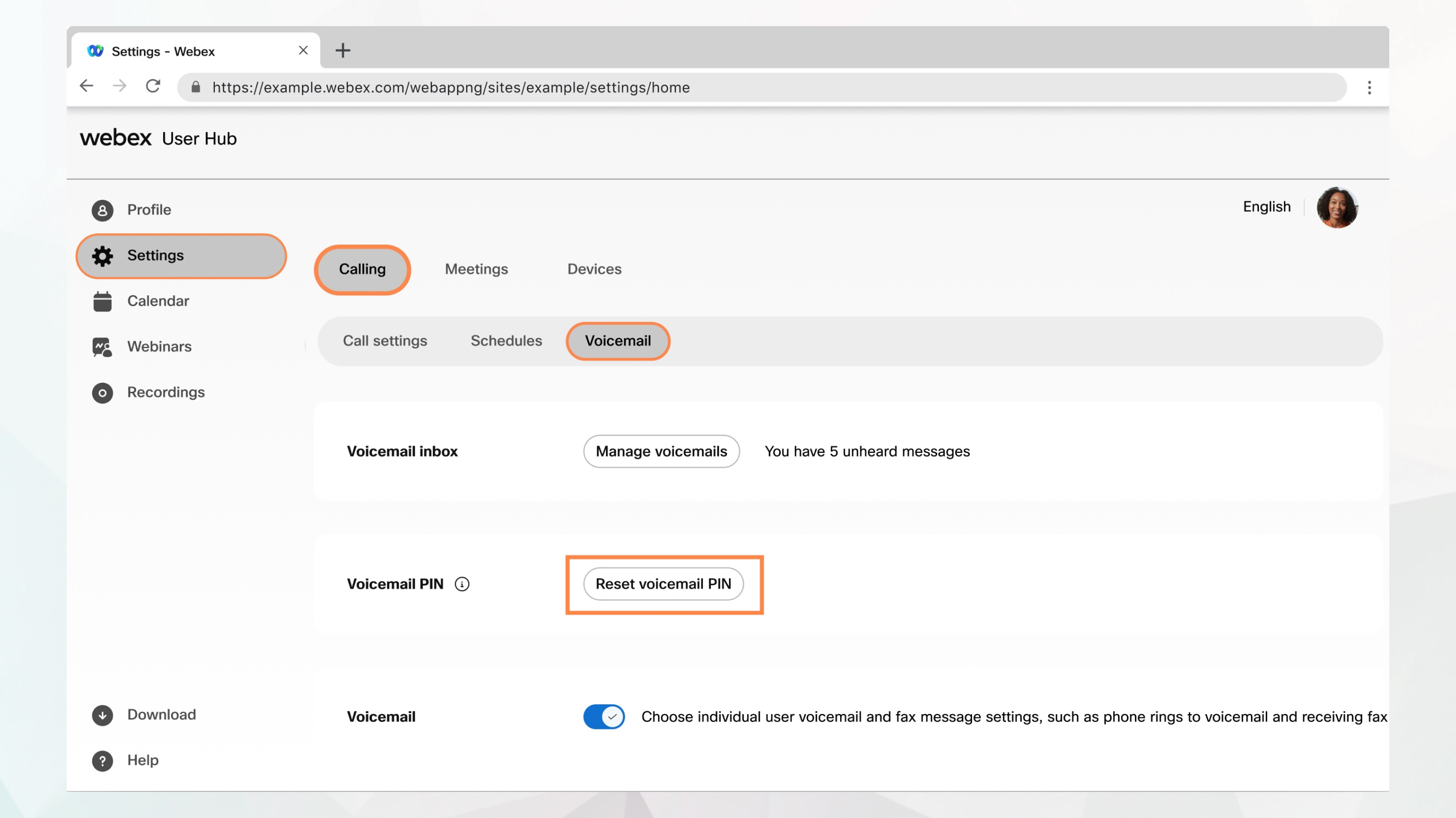 |
| 4 |
הזן את קוד ה-PIN החדש של הדואר הקולי.
קוד ה-PIN צריך לעמוד בדרישות הבאות:
|
| 5 |
הזן שוב את קוד ה-PIN שלך ב- אשר קוד PIN של דואר קולי ולחץ על שלח. |
מה הלאה?


