Set or reset your voicemail PIN
 Feedback?
Feedback?You can use your phone, User Hub, or the Webex App to manage all your voicemail and its settings. These settings sync between applications when saved.
Before you begin
-
Keep in mind that Webex users can't set up a second voicemail account.
-
Your administrator must have enabled the voicemail feature for you to access and configure various settings. If you’re not finding any voicemail settings such as reset pin, voicemail greetings or notifications, check with your administrator.
-
You can configure all the call settings from User Hub by navigating to .
The Calling option is available only for users with a Webex Calling license. If you don’t see the Calling option, it means you don’t have a Webex Calling license.
If you want to find out which calling service you’re set up with, you can check from Webex App. For more details, see Find out what calling service you have.
| 1 |
Sign in to User Hub. |
| 2 |
Go to . |
| 3 |
Go to the Voicemail PIN section and then click Reset voicemail PIN. 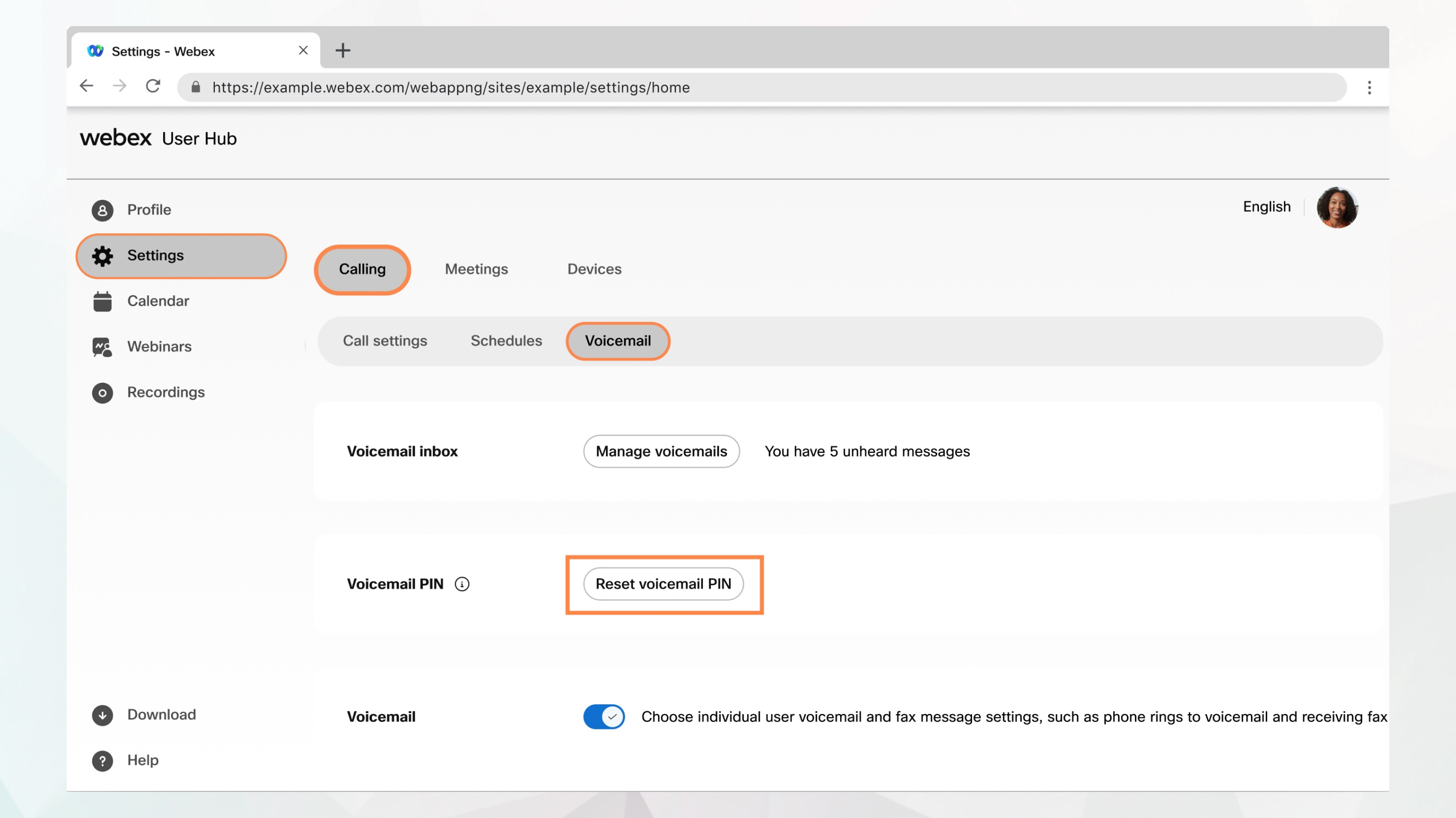
|
| 4 |
Enter your New Voicemail PIN.
The PIN should meet the following requirements:
|
| 5 |
Re-enter your PIN in Confirm Voicemail PIN and click Submit. |
What to do next


