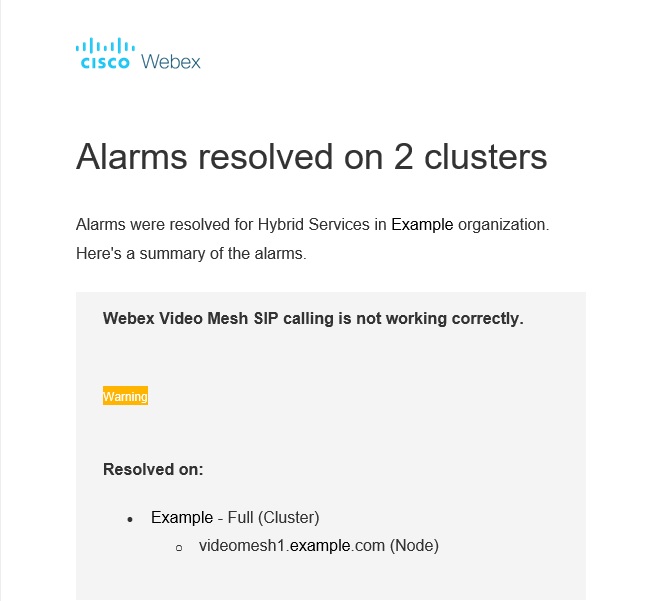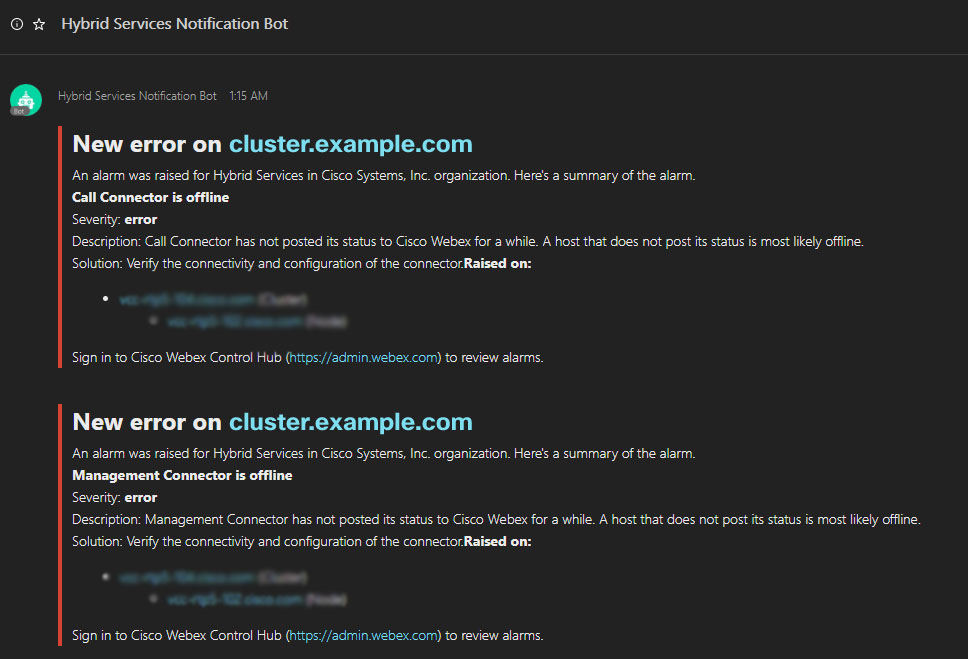ハイブリッド サービスの通知の設定
 フィードバックがある場合
フィードバックがある場合ハイブリッド サービスを展開した後、組織内または 組織外の他のユーザーとともに、サービス ステータス、 アラーム、ソフトウェア アップグレードなどに関する通知を受け取ることを希望することがあります。メール と Webex アプリのボット通知の任意の組み合わせにユーザーをサブスクライブできます。
ユーザーがハイブリッド カレンダー ステータスに関するメール通知を受け取りたくない場合は、ユーザーに対してこれらの通知を無効にすることもできます。
| 1 |
https://admin.webex.com のカスタマーの視点からは、 に移動し、ハイブリッド サービス カードから [編集設定] をクリックします。 |
| 2 |
[全般] セクションの下で、次のいずれかの通知をユーザーにサブスクライブさせます。
|
この投稿記事は役に立ちましたか?