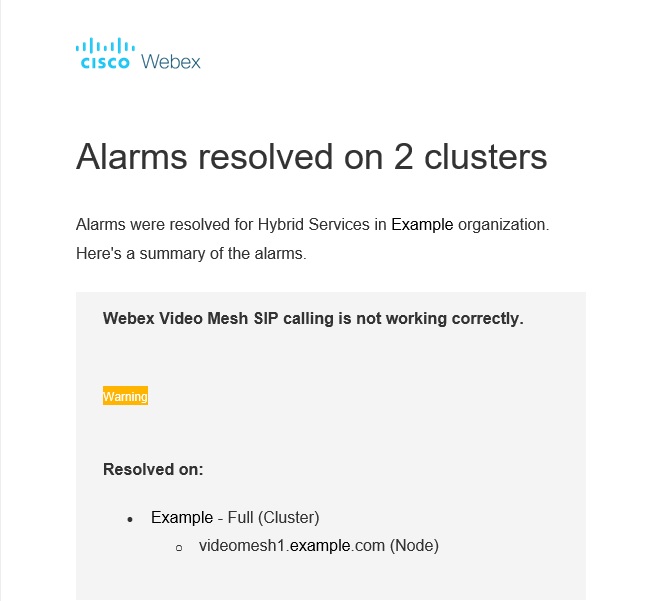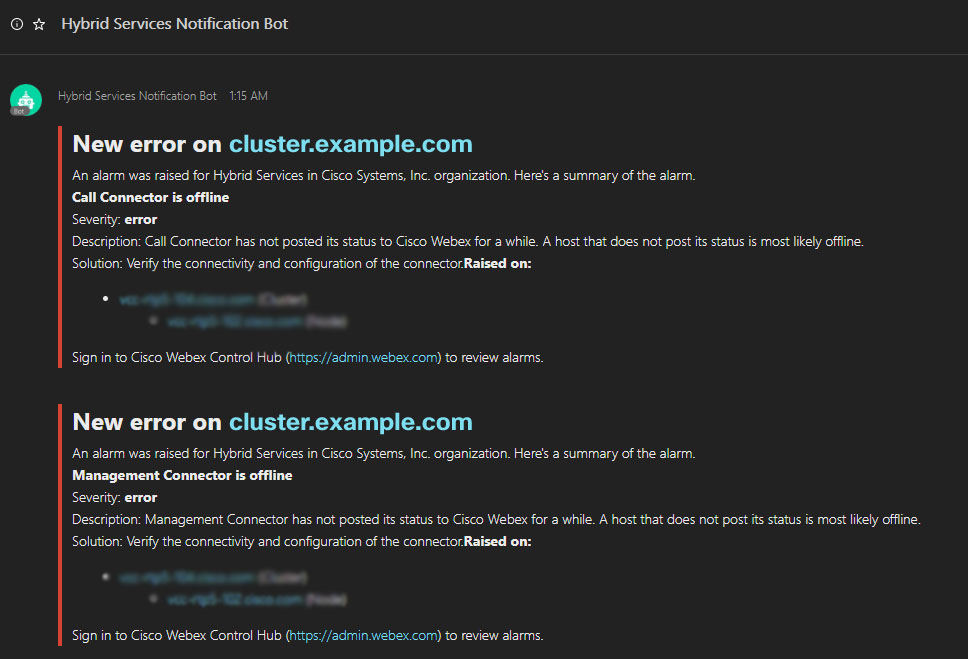配置混合服务的通知
 反馈?
反馈?部署混合服务后,您和您的组织内或 组织外部的其他人员可能希望收到有关服务状态、 警报、软件升级等的通知。您可以为用户订阅电子邮件 和Webex应用程序机器人通知的任何组合。
如果用户不再希望收到有关混合日历状态的电子邮件通知,您还可以为用户禁用这些通知。
| 1 |
从https://admin.webex.com中的客户视图,转至 ,然后单击混合服务卡上的编辑设置。 |
| 2 |
在常规部分下,为人员预订以下任一通知:
|
相关信息
这篇文章对您有帮助吗?