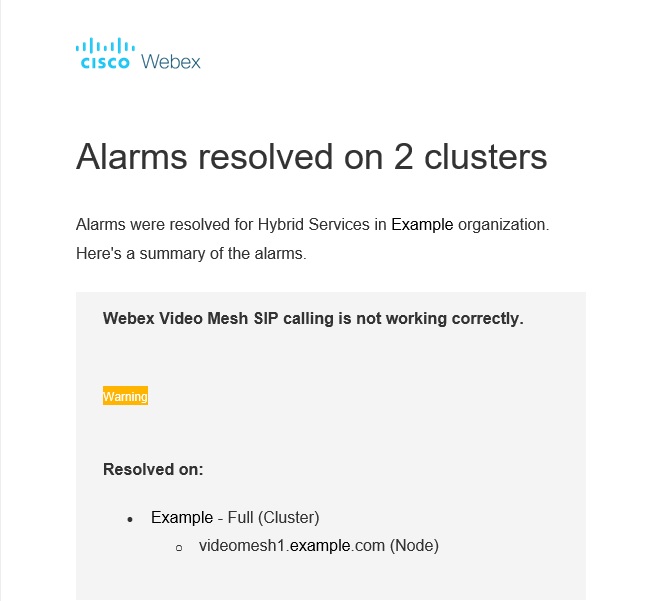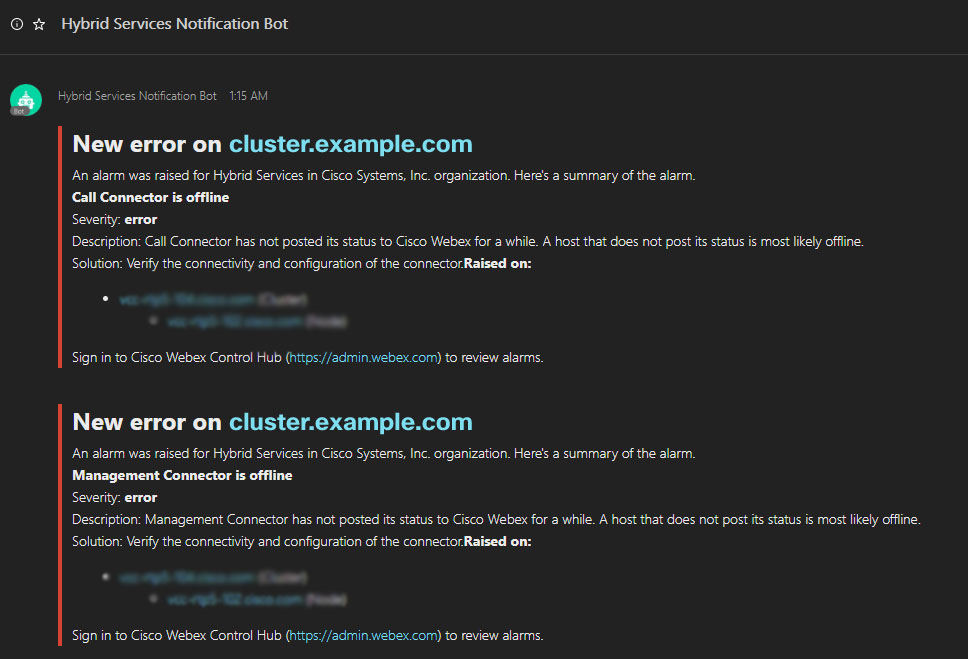하이브리드 서비스에 대해 알림 구성
 피드백이 있습니까?
피드백이 있습니까?하이브리드 서비스를 배포한 후 귀하와 조직 내 또는 조직 외부의 다른 사용자와 함께 서비스 상태, 경보, 소프트웨어 업그레이드 등에 대한 알림을 수신하고자 할 수도 있습니다. 이메일 및 Webex 앱 봇 알림의 조합에 대해 사용자를 구독할 수 있습니다.
사용자가 하이브리드 캘린더 상태에 대한 이메일 알림을 더 이상 수신하지 않고자 하는 경우, 사용자에 대해 해당 알림을 비활성화할 수도 있습니다.
| 1 |
https://admin.webex.com의 고객 보기에서, 로 이동한 다음 하이브리드 서비스 카드에서 설정 편집을 클릭합니다. |
| 2 |
일반 섹션 아래에서 해당 알림에 대해 사용자의 구독을 신청하십시오.
|
관련 정보
이 문서가 도움이 되었습니까?