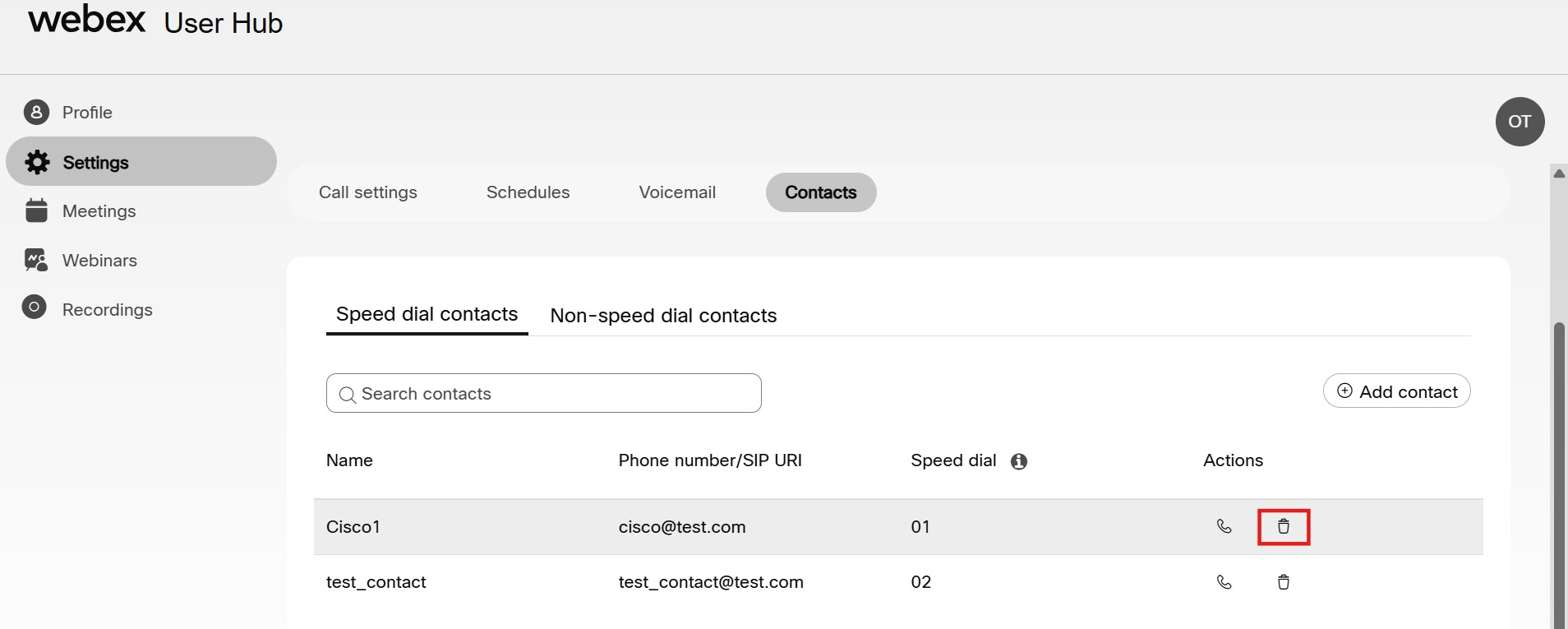- Головна
- /
- Стаття

Керування контактами в користувацькому центрі
 У цій статті
У цій статті Надіслати відгук?
Надіслати відгук?Ви можете керувати своїми контактами в користувацькому центрі, тому ви можете легко зв’язуватися з людьми, з якими ви часто контактуєте. Можна додати або видалити контакти швидкого набору та нешвидкого набору.
Додати контакт у користувацький центр
Розділ Контакти доступний у користувацькому центрі, лише якщо ваша організація раніше надавала дані контактів на користувацькому порталі викликів (цей портал скасовано з експлуатації).
Нові користувачі можуть додавати контакти лише за допомогою програми Webex. Див. розділ Програма Webex | Додати когось до списку контактів.
Можна додавати контакти в користувацький центр з кодом швидкого набору або без нього.
Можна набрати доданий контакт за допомогою програми Webex, настільного телефону або безпосередньо з центру користувача.
Можна додати до 2000 контактів (1500 синхронізованих контактів + 500 контактів для запису вручну). Контакти, додані в користувацький центр, не відображаються в програмі Webex, і так само контакти програми Webex не відображаються в користувацькому центрі.
Перед початком
-
Адміністратор має ввімкнути цю функцію, щоб ви могли отримати доступ до неї й налаштувати її. Якщо це налаштування не відображається, зверніться до адміністратора.
-
Параметр Calling доступний лише користувачам із ліцензією Webex Calling. Якщо параметр Calling не відображається, це означає, що у вас немає ліцензії Webex Calling.
Щоб дізнатися, за допомогою якої служби викликів налаштовано, перегляньте програму Webex. Додаткову інформацію див. в розділі Дізнатися, яка у вас служба викликів.
| 1 | |
| 2 |
Перейдіть до розділу . |
| 3 |
Виконайте вказане далі.
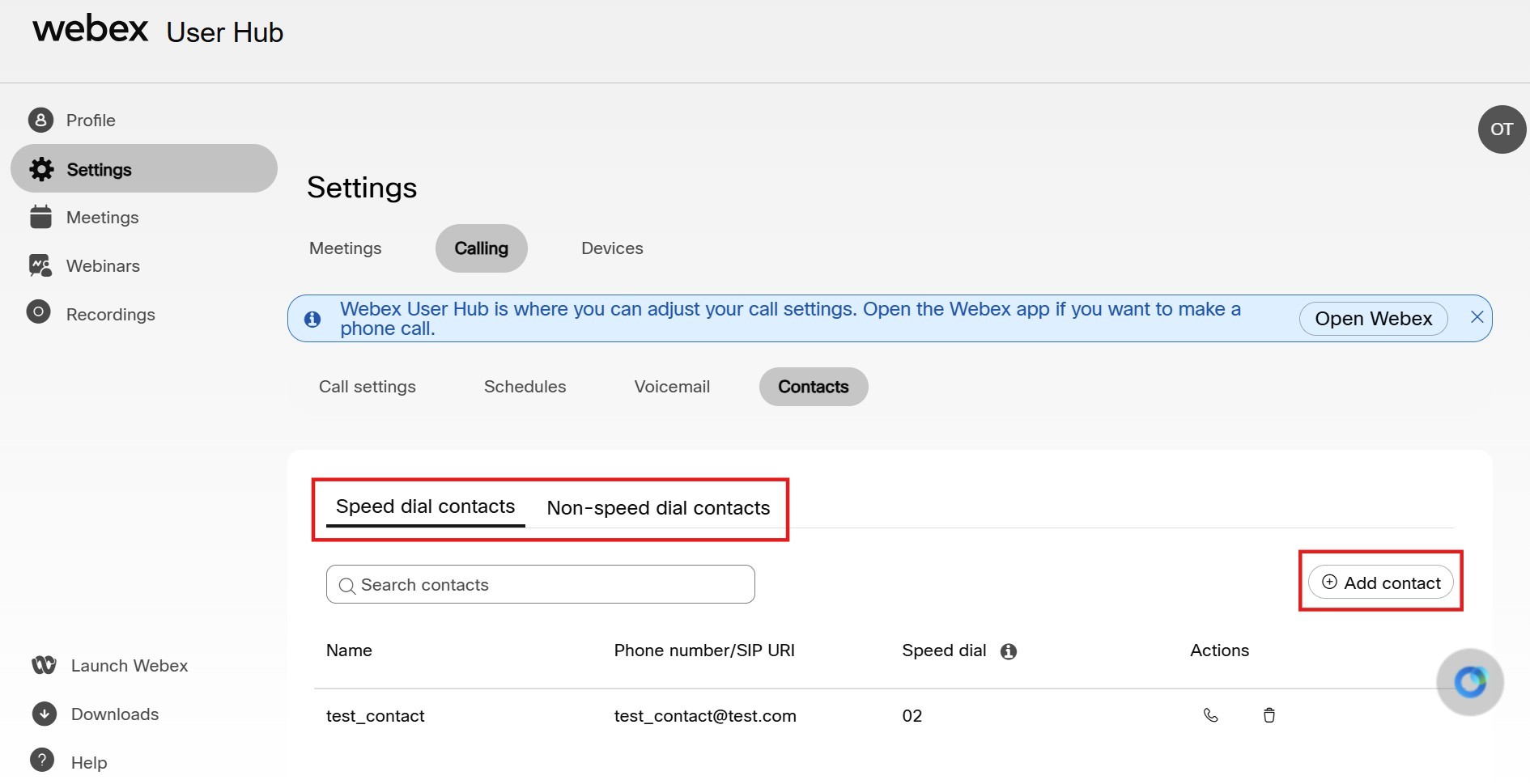 |
| 4 |
Клацніть Додати. |
Що робити далі
Щоб здійснити виклик контакту швидкого набору, наберіть #, після чого код швидкого набору, а потім #. Можна здійснити виклик з настільного телефону або програми Webex.

 кнопку.
кнопку.