Advanced Sentiment on Webex WFO (Webex Contact Center)
 Feedback?
Feedback?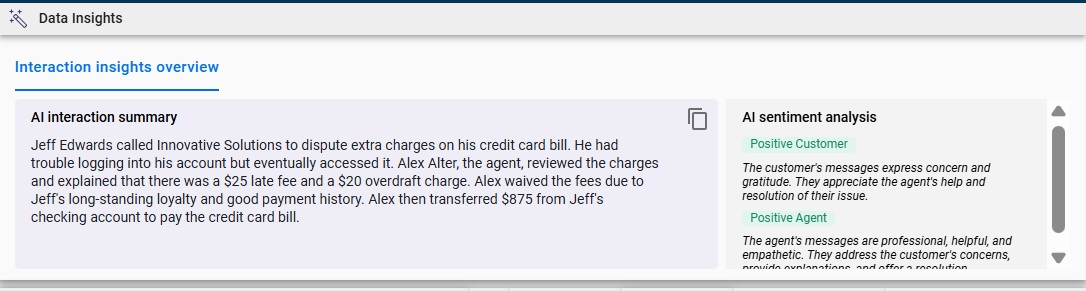
Key Features:
- Separate sentiment scores for customers and agents to enable more accurate evaluation.
- Sentiment-based customer searching and filtering for quick access to key interactions. For more information, see https://wfohelp.com/doc/Content/user-guides/recordings/recordings.htm.
- Improved scoring accuracy with AI-powered context recognition.
- Sentiment data is accessible in the AI Interaction Summary panel for quicker visibility.
Advanced Sentiment is available for customers with WFO Bundle SKU or Analytics + Transcription SKU or Enterprise Analytics SKU.
Additional Advanced Sentiment features with the purchase of Enterprise Analytics SKU or (WFO Bundle + 100 Interactions Addon SKU):
- Track Sentiment Trends: Monitor how sentiment evolves over the course of conversations. For more information, see https://wfohelp.com/doc/Content/user-guides/media-player/ai-sentiment-panel.htm..
- Pinpoint Sentiment Changes: Identify key moments of sentiment shifts for deeper understanding of the conversation.
These updates allow administrators and supervisors to gain deeper understanding into conversation dynamics, identify trends, and prioritize QA efforts on the most critical interactions. For more information, see https://wfohelp.com/doc/Content/user-guides/media-player/data-insights-panel.htm.
Advanced Sentiment is available only for voice interactions.
Enable Advanced Sentiment
You must manually enable the feature to begin using Advanced Sentiment. After the launch of Advanced Sentiment, legacy sentiment will no longer be displayed in the Analytics interface for new interactions.
To manually activate Advanced Sentiment, follow the steps in https://wfohelp.com/doc/Content/user-guides/analytics/advanced-sentiment.htm.
The following shows the legacy Sentiment in the media player:
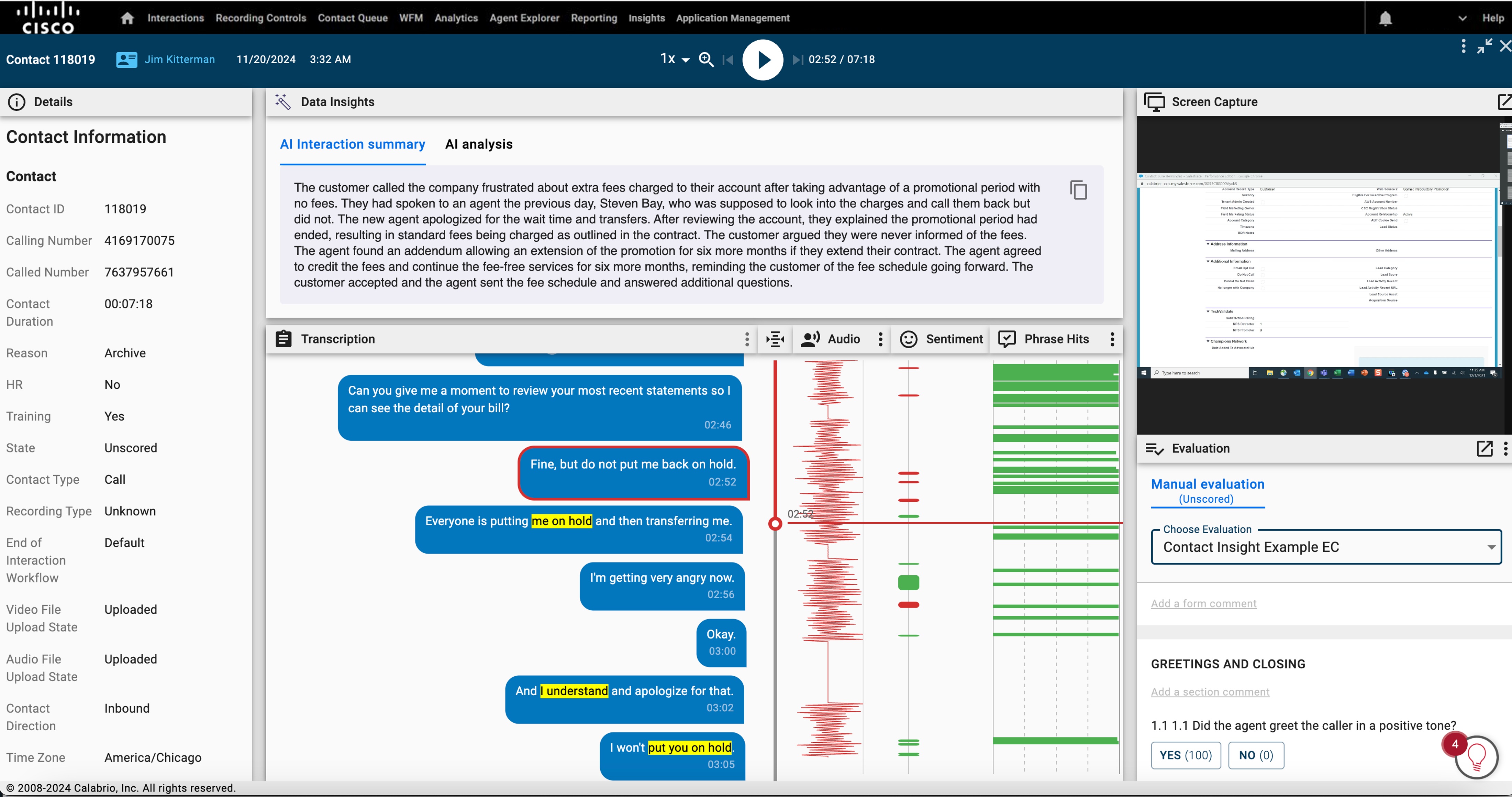
The following shows the Advanced Sentiment in the media player:
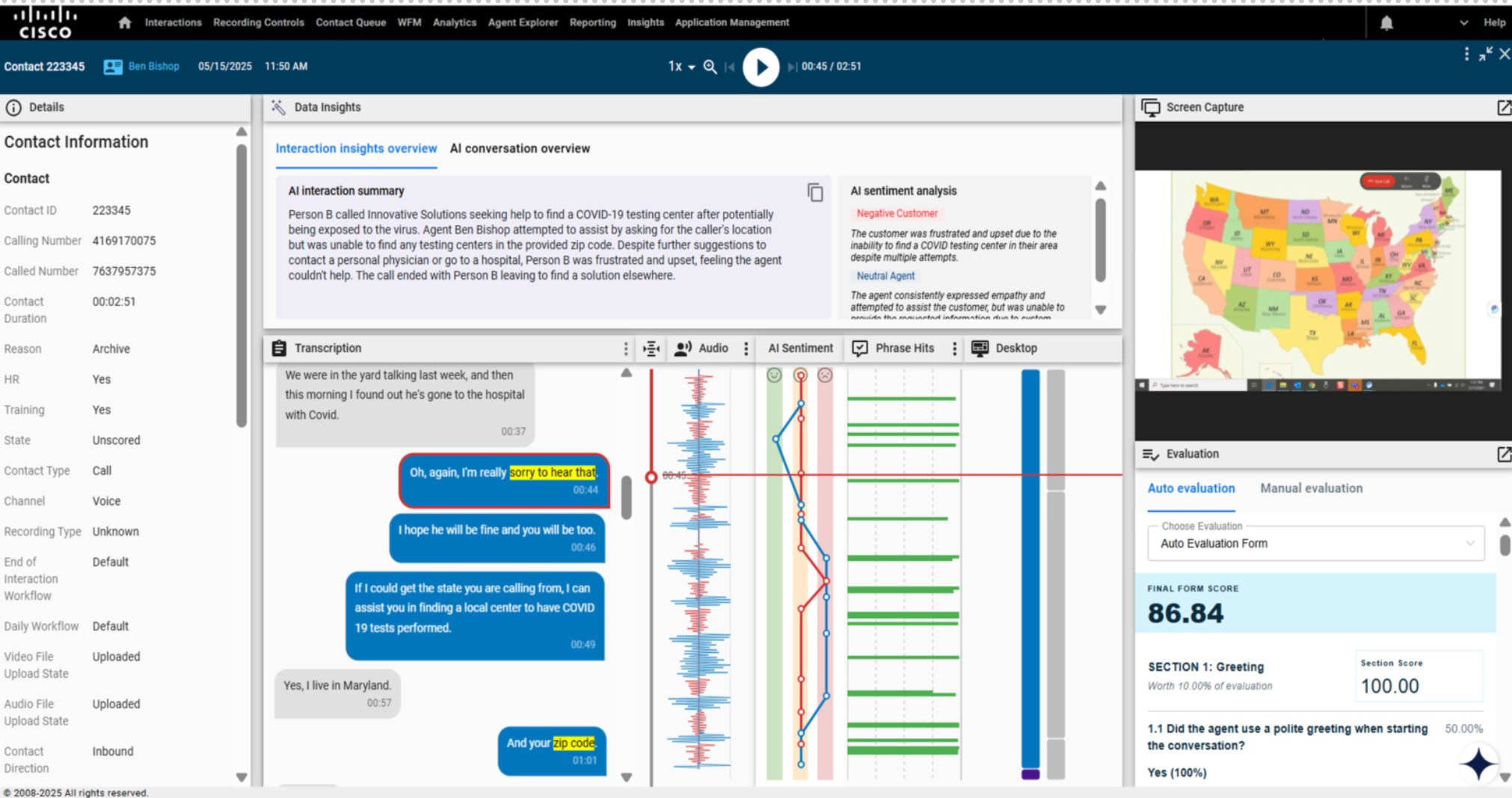
Only customer sentiment is searchable in Interaction Search at this time.


