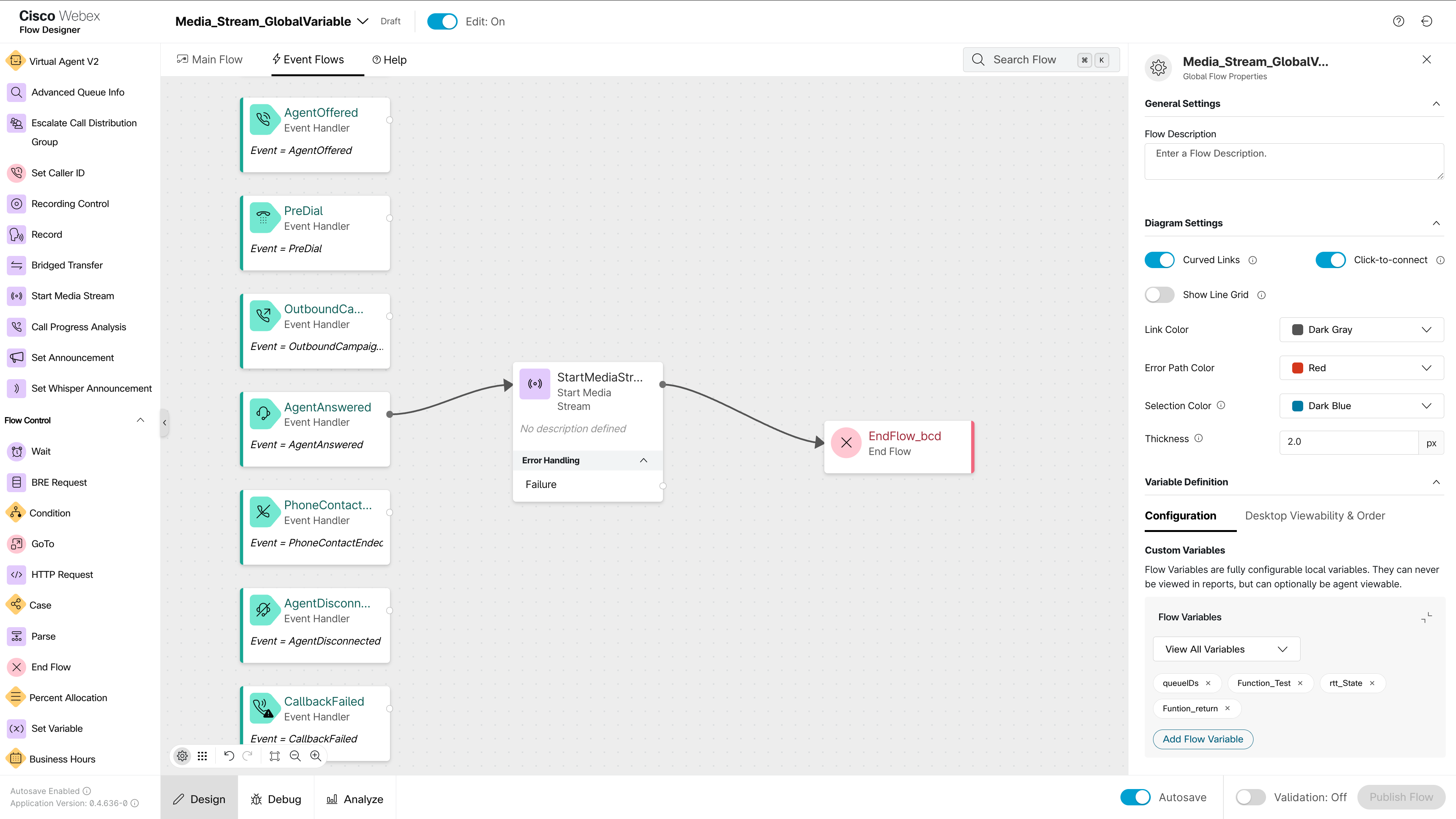- Home
- /
- Article


Enable real-time transcripts for agents
 In this article
In this article Feedback?
Feedback?This article explains how Contact Center administrators can enable and manage real-time transcripts for agents to improve communication efficiency, agent performance, and customer satisfaction within their contact centers.
Overview
You can enhance communication efficiency and quality assurance in your contact center with the real-time transcripts feature. It allows agents to access real-time transcriptions of customer interactions directly on their Agent Desktop, enabling them to follow conversations more accurately and respond effectively.
Who can use this feature
Real-time transcripts is useful for the following stakeholders:
- Administrators: You can manage and configure transcription settings at the queue level, ensuring seamless integration into your existing workflow.
- Agents: Your agents will benefit from real-time support, reducing misunderstandings and improving response accuracy.
Benefits
-
Enhanced communication accuracy: Real-time transcription ensures that customer conversations are captured with high precision, minimizing the risk of missing critical information. This feature is especially advantageous when dealing with diverse accents or non-native speakers, fostering better communication and understanding between agents and customers.
-
Improved agent efficiency: By eliminating the need for manual note-taking, agents can maintain focus on the conversation. This enhancement leads to quicker resolution times, reduces repetitive questioning, and promotes more productive interactions, ultimately improving agent efficiency.
-
Enhanced agent performance: Empowered by real-time transcripts, agents can deliver precise and timely solutions, boosting their overall performance. Accurate transcripts allow agents to address concerns swiftly and confidently, resulting in smoother interactions and increased customer trust.
-
Enhanced customer satisfaction: Real-time access to accurate information reduces misunderstandings, thus enhancing Customer Satisfaction (CSAT) scores and cultivating positive customer experiences.
-
Support for training and quality assurance: Transcriptions provide a dependable reference for coaching, performance evaluations, and quality audits, supporting continuous agent improvement and ensuring compliance. This feature also facilitates efficient feature management at the queue level.
- Seamless integration: Real-time transcription integrates effortlessly with existing systems, enabling efficient management at the queue level. By selectively enabling transcription for specific queues, organizations can optimize resource allocation and streamline workflow processes.
- Support for AI features: Real-time transcription complements other AI Assistant features, further enhancing agent assistance and decision-making capabilities.
Usage guidelines
Manage the real-time transcriptions feature with confidentiality and ethical consideration, ensuring transcription data is utilized to enhance communication efficiency and support quality assurance. This feature is designed exclusively for use within Webex or Cisco products. Inform agents when the feature is enabled and that it is powered by AI. It is essential to test UI responsiveness across different devices and screen sizes to ensure consistent functionality.
As you enable this feature, be aware that the real-time transcriptions displayed to agents during customer interactions may contain personal data. These transcriptions are displayed live and are not stored, ensuring that personal data is not retained beyond the immediate interaction. In future releases, when transcript storage is implemented, personal data will be redacted to further protect customer privacy. It's important to inform your agents about these privacy considerations and the temporary nature of the displayed transcriptions.
Ensure data protection by securely processing audio and transcript information, which is retained only as necessary to provide the service and deleted thereafter. Cisco emphasizes compliance with data protection regulations, as documented in the Webex Meetings Privacy Data Sheet, and encourages validating language settings for correct locale configurations.
For more details on usage guidelines, refer to the In-House Transcription — AI Transparency Technical Note.
The transcription may display sensitive data. Until full redaction capabilities are implemented, please refrain from sending any credit card information or conducting financial transactions using this feature. The status will be updated here once the redaction implementation is complete.
Prerequisites
-
Ensure that your organization uses Flex 3.0 and have purchased the AI Assistant add-on SKU (A-FLEX-AI-ASST).
-
Note that this release supports English (en-US) language only.
How to enable real-time transcripts
Follow these steps to ensure the feature is set up and functioning within your Contact Center.
| 1 |
Sign in to Control Hub and navigate to Services > Contact Center. |
| 2 |
Go to AI Assistant under Desktop Experience in the navigation pane. |
| 3 |
Toggle on Real-time Transcriptions to ensure that the feature is enabled at the organization level. |
| 4 |
Click Manage flows link to navigate to the Flow Designer and identify the call flows that are linked to the queues where transcription is required. |
| 5 |
To activate real-time transcriptions:
Media streaming allows audio streams to be duplicated and processed for real-time transcription, ensuring that audio from customer interactions is forked, enabling the transcription engine to process and convert spoken words into text. Real-time transcription is automatically enabled with the Global Desktop
Layout. If you are using a Custom Layout and want
to enable real-time transcription, you need to ensure that the
|
Reporting
Access the AI Assistant Dashboard in Analyzer to review the Real-time Transcription KPIs report. This report provides insights into transcription usage by contact center agents, helping monitor delivery during calls and assess impact on agent performance and customer satisfaction. Use these reports to gather agent feedback for continuous improvement and measure the feature's effectiveness.
Insights offered by Real-Time Transcription KPIs report
-
Transcription availability: Monitor whether real-time transcription was available during each call.
-
Usage metrics: Track the number of agents using the transcription feature and total transcription minutes processed to understand adoption.