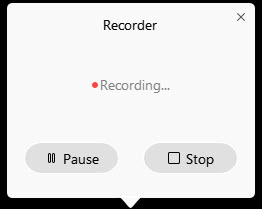Feedback?
Feedback?Only the host or the cohost host can record a meeting. You can record the meeting only if the recording option is available.
If a cohost records the meeting, the meeting host still receives and owns the recording after the meeting ends. |
| 1 | From the meeting controls, select the Record |
| 2 | Select Record, and do one of the following: 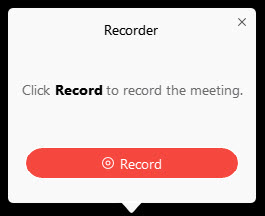
|
What to do next
When the meeting ends, you receive an email with the recording link. Depending on file size and bandwidth, it can take up to 24 hours to receive your recording.
It is important to note that the recordings made during meetings are owned by the creator of the space, not necessarily the meeting host or the person who initiated the recording. This means that the users need to obtain permission from the creator of the space when sharing or distributing recordings. |

 button.
button.