Site Administration
 Feedback?
Feedback?| 1 |
Sign in to Site Administration, and go to . |
| 2 |
In the Contact Info dialog box, enter the contact information for the site administrator. You can create a custom message and provide details such as the name, phone number, and email address of the site administrator. A preview of the message appears in the box following your entry. |
| 3 |
Select Update . Here's an example of where the information appears: 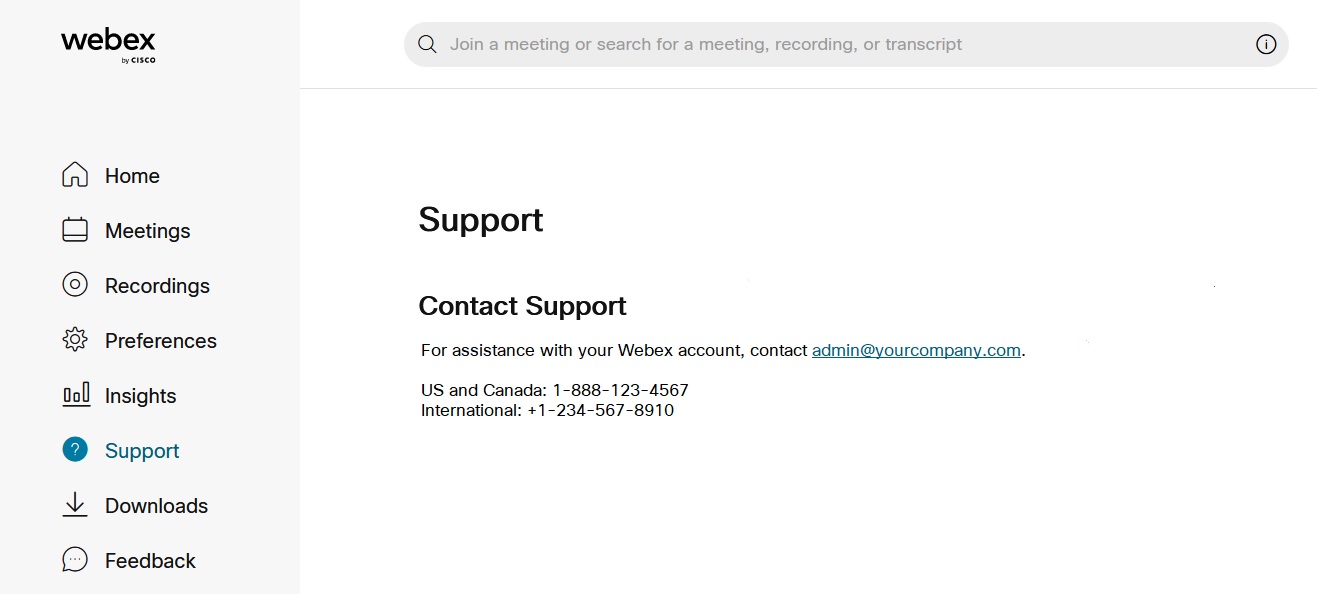 |
Was this article helpful?


