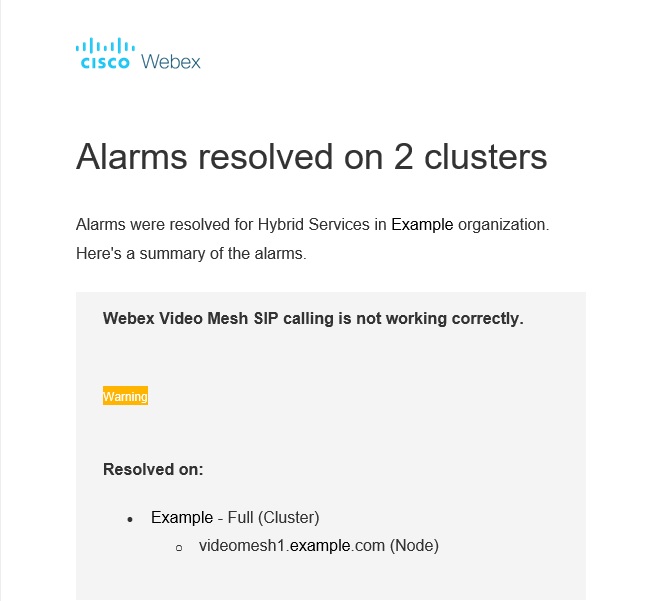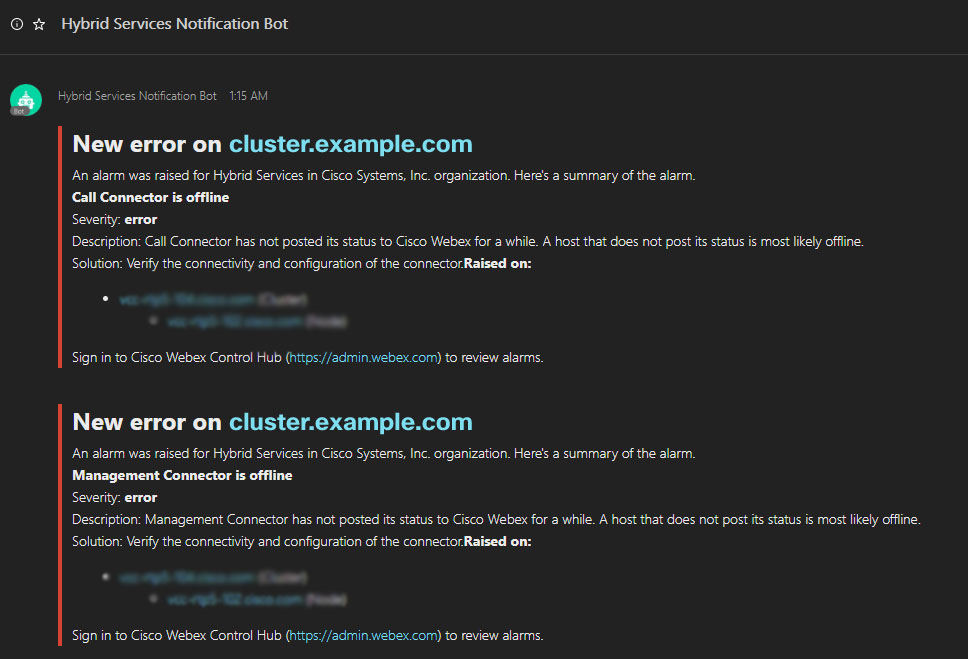Configure Notifications for Hybrid Services
 Feedback?
Feedback?After you deploy Hybrid Services, you, along with other people in your organization or outside your organization, may want to receive notifications about the service status, alarms, software upgrades, and so on. You can subscribe people to any combination of email and Webex app bot notifications.
If users no longer want to receive email notifications about Hybrid Calendar status, you can also disable these notifications for users.
| 1 |
From the customer view in https://admin.webex.com, go to , and then click Edit settings from a hybrid service card. |
| 2 |
Under the General section, subscribe people to any of these notifications:
|
Related Information
Was this article helpful?