- Hjem
- /
- Artikkel




Cisco AI Assistant for Webex Contact Center
 I denne artikkelen
I denne artikkelen Tilbakemelding?
Tilbakemelding?Gjør deg klar til å transformere kontaktsenterdriften og forbedre kundetilfredsheten med Cisco AI Assistant og dens evner. For agenter gir det dem mulighet til å jobbe smartere og forhindre utbrenthet, slik at de leverer best mulig service. For ledere og analytikere gir det innsikt i kundetilfredshet og vanlige kontaktdrivere, slik at datadrevne beslutninger kan forbedre servicekvaliteten i kontaktsenteret.
Cisco AI Assistant for Webex Contact Center gir agenter og ledere AI-drevet assistanse, og tilbyr automatisert veiledning, kontekst, innsikt og sammendrag for å optimalisere kundeinteraksjoner. I dag er AI Assistant generelt tilgjengelig og klar til bestilling for Webex Contact Center-kundene.
AI Assistant er bygget på Cisco AI-plattform, og støtter agenter og veiledere for å oppnå forretningsresultater raskere og med mindre stress. Følgende funksjoner er tilgjengelige i Webex Contact Center Agent Desktop. AI Assistant varsler deg proaktivt når det kan hjelpe. Du kan også klikke på AI Assistant-ikonet for å bruke de intuitive funksjonene.
- AI-genererte sammendrag gir raske oppsummeringer av samhandlinger, og hjelper menneskelige agenter med å håndtere avbrutte anrop sømløst, avslutningsnotater på slutten av en samtale og konsultasjoner eller overføringer midt i samtalen.
- Automatiserte velværepauser identifiserer tegn på utbrenthet hos agenter i sanntid, og gir innsikt som muliggjør proaktive handlinger som automatiske pauser, tidsplanendringer og kapasitetsadministrasjon på tvers av kanaler.
- Sanntidstranskripsjoner gir direkte transkripsjoner av kundesamtaler, og hjelper agenter med å forbedre fokus, redusere misforståelser og sikre sømløs kommunikasjon under samhandling.
AI Assistant inkluderer også AI-drevet analyse for å hjelpe deg med å drive et smartere og mer effektivt kontaktsenter ved hjelp av følgende funksjoner:
- Automatisk CSAT-poengsum bruker driftsdata og transkripsjoner til å evaluere 100 % av taleinteraksjoner, noe som effektivt overvinner utfordringen med lave svarfrekvenser for kundeundersøkelser. Denne muligheten vil bli utvidet til også å dykke dypere for å hjelpe til med å trene og trene agenter. Automatiske CSAT-rapporter hjelper agenter med å evaluere ytelsen ved å identifisere hvilke anrop som lyktes, og hvilke som trenger forbedring.
- Topic Analytics bruker historiske data til å hjelpe brukerne med raskt å identifisere årsakene til innkommende anrop og analysere dem for å muliggjøre proaktive handlinger som opplæring, vanlige spørsmål eller prosessoppdateringer.
Systemansvarlig i organisasjonen kontrollerer AI Assistant-funksjonene som er tilgjengelige for organisasjonen. Hvis du ikke ser AI Assistant-ikonet, kontakter du organisasjonens administrator.
AI-genererte sammendrag
Du kan nå håndtere kundesamtaler bedre med AI-genererte sammendrag. Disse gir raske oppsummeringer av samhandlinger, og hjelper deg med å administrere tapte anrop eller overførte anrop fra AI-agenten. Dette reduserer repetisjon for kunder og fremskynder oppløsninger.
Sammendrag av brutt anrop: Hvis et anrop blir frakoblet uventet, oppretter AI Assistant umiddelbart et sammendrag av samtalen. Når kunden ringer tilbake, kan du sømløst fortsette samtalen, spare tid og forbedre kundeopplevelsen.
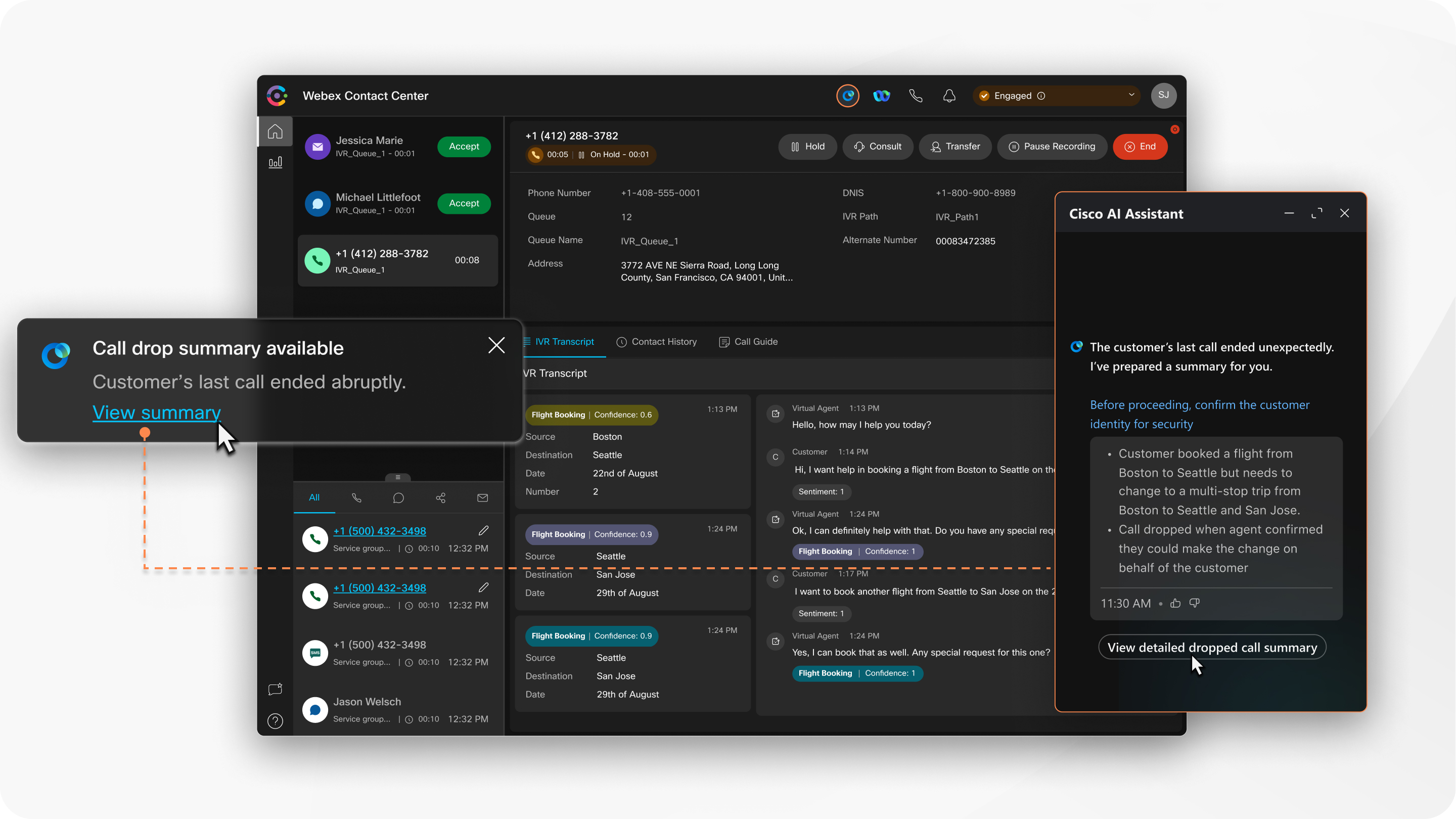
Sammendrag for overføring av virtuell agent: Hvis et anrop overføres fra en virtuell agent, mottar du sammendrag av samhandlinger med den virtuelle agenten, slik at du har all informasjonen du trenger for å hjelpe kunder raskt og effektivt.
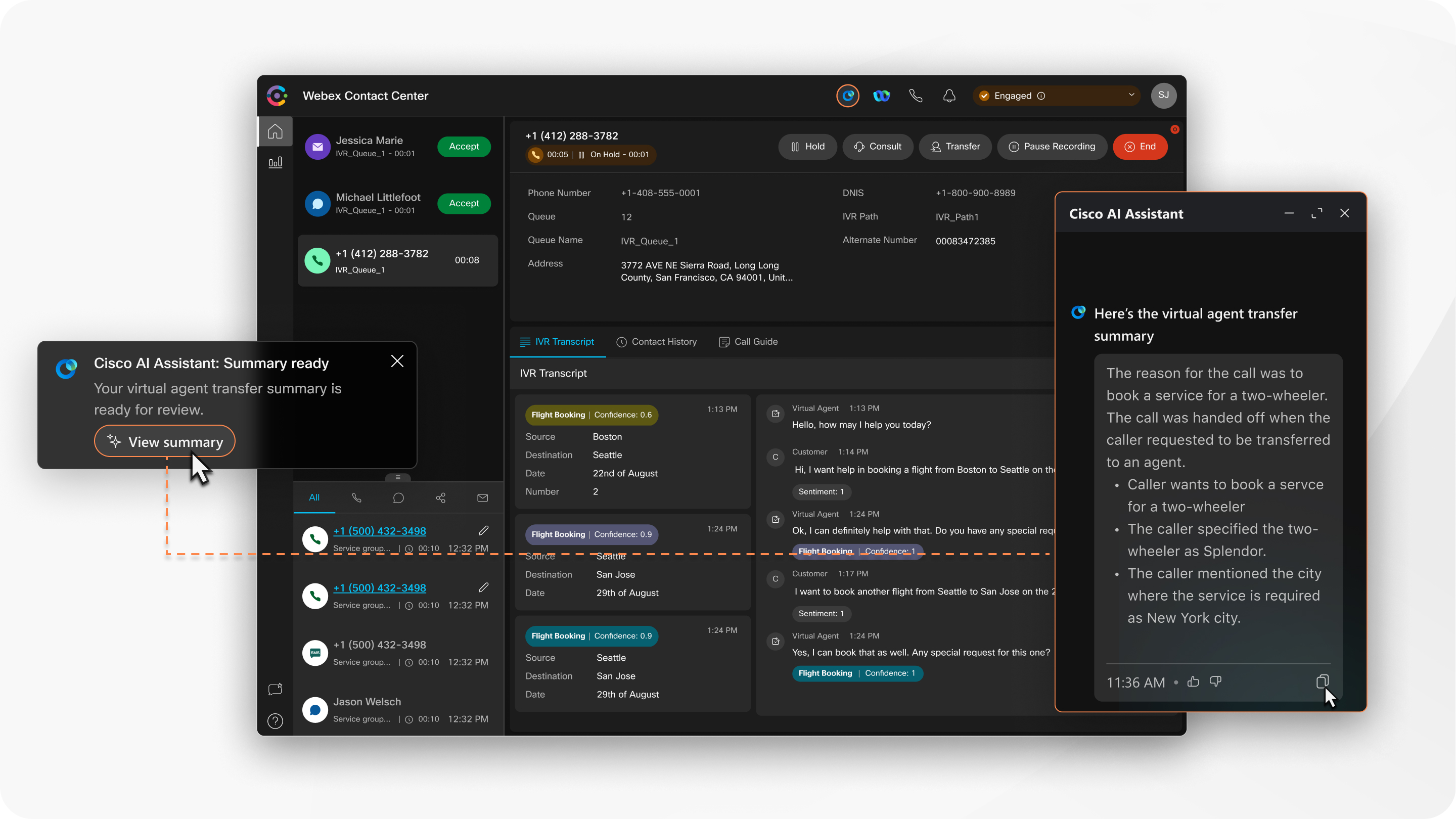
Rådfør og overfør sammendrag (midt i samtalen): Et AI-generert sammendrag av samtalen så langt, gitt når du konsulterer eller overfører en samtale – å dokumentere kundeinteraksjoner for hånd kan være tidkrevende, og noen ganger fører det til at viktige detaljer blir oversett.
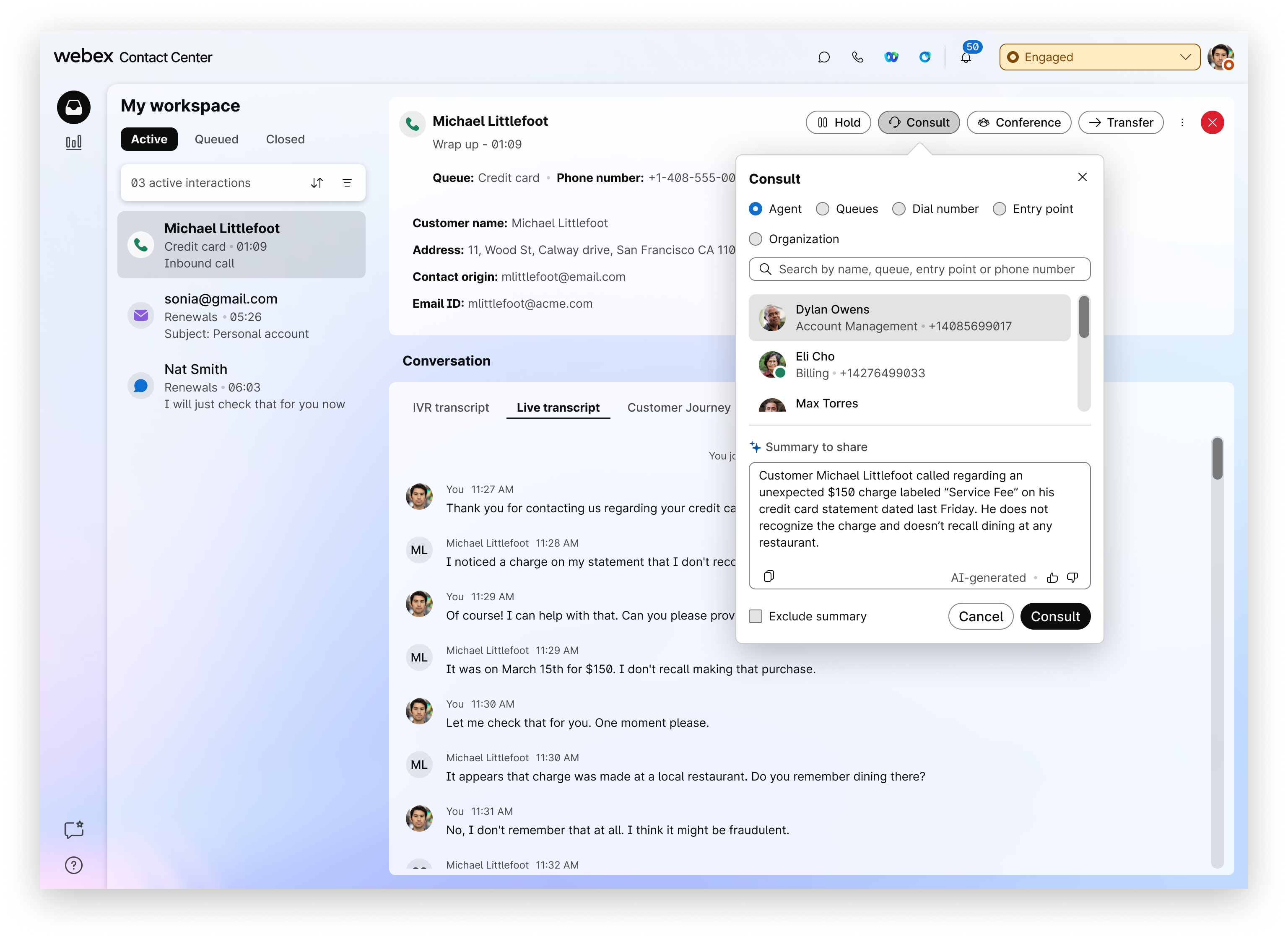
Sammendrag etter samtale: Et AI-generert sammendrag som opprettes automatisk etter at kunden kobler fra, og registrerer årsaken til anropet, utførte handlinger, status og oppfølging. Dette hjelper agenter med å være mer oppmerksomme på kundene under samtalen, sparer tid og sørger for at ingenting viktig går glipp av. Det gjør også arbeidet enklere for agenter og gir kundene en bedre opplevelse.
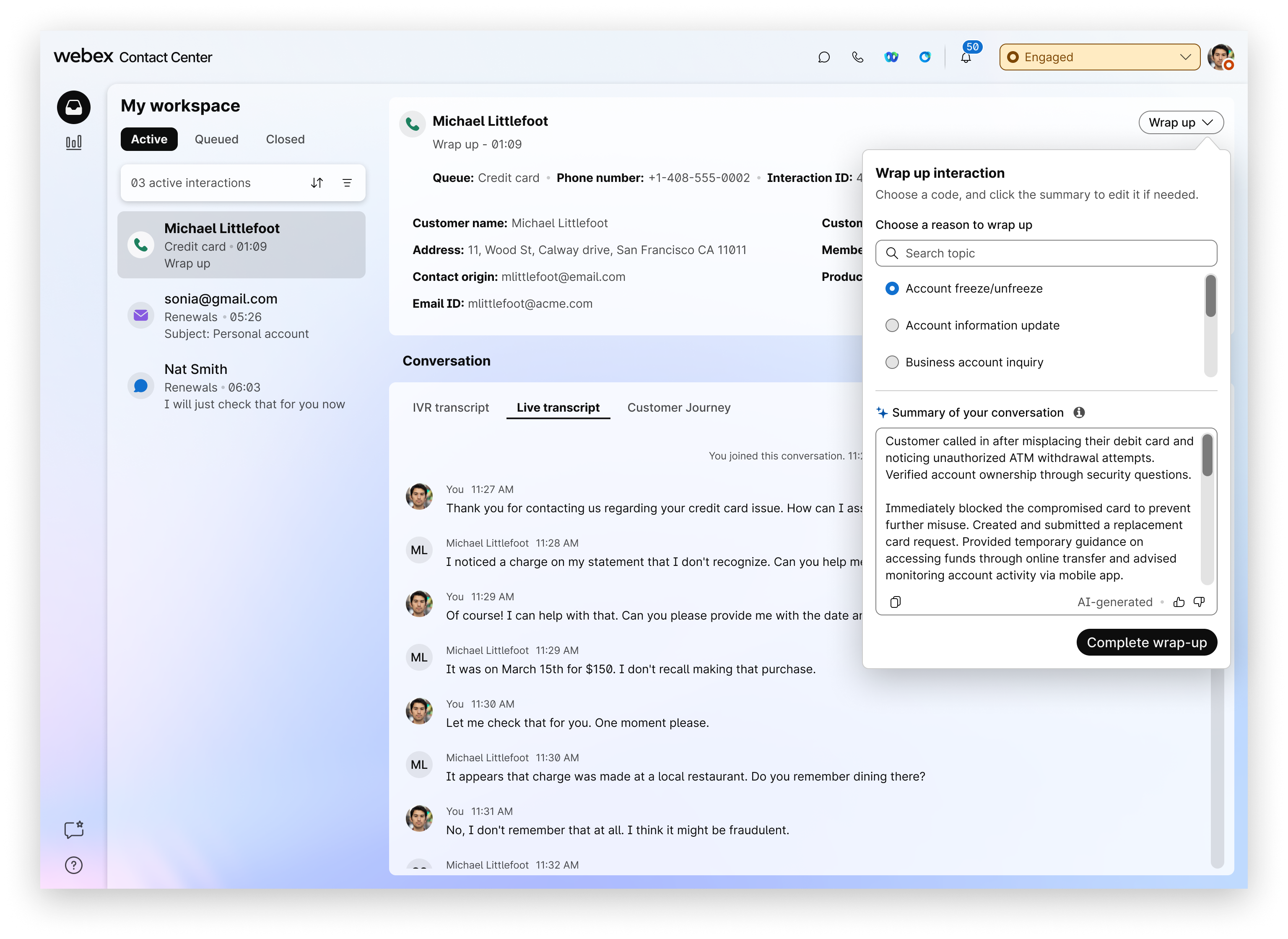
Hvis du vil ha mer informasjon om hvordan du bruker AI-genererte sammendrag, kan du se Forbedre effektiviteten ved hjelp av AI-genererte sammendrag.
Velværepauser
Automatiserte velværepauser oppfordrer deg til å ta korte 1-minutters pauser mellom rutineoppgavene dine. Disse pausene hjelper deg med å håndtere stress, opprettholde fokus og ytelse, og gir enestående kundeopplevelser. Du kan få tilgang til disse pausene gjennom AI Assistant eller gjennom Thrive's 'Tilbakestiller'varsler, som er tilpasset ved hjelp av AI-drevet sanntidsinnsikt.
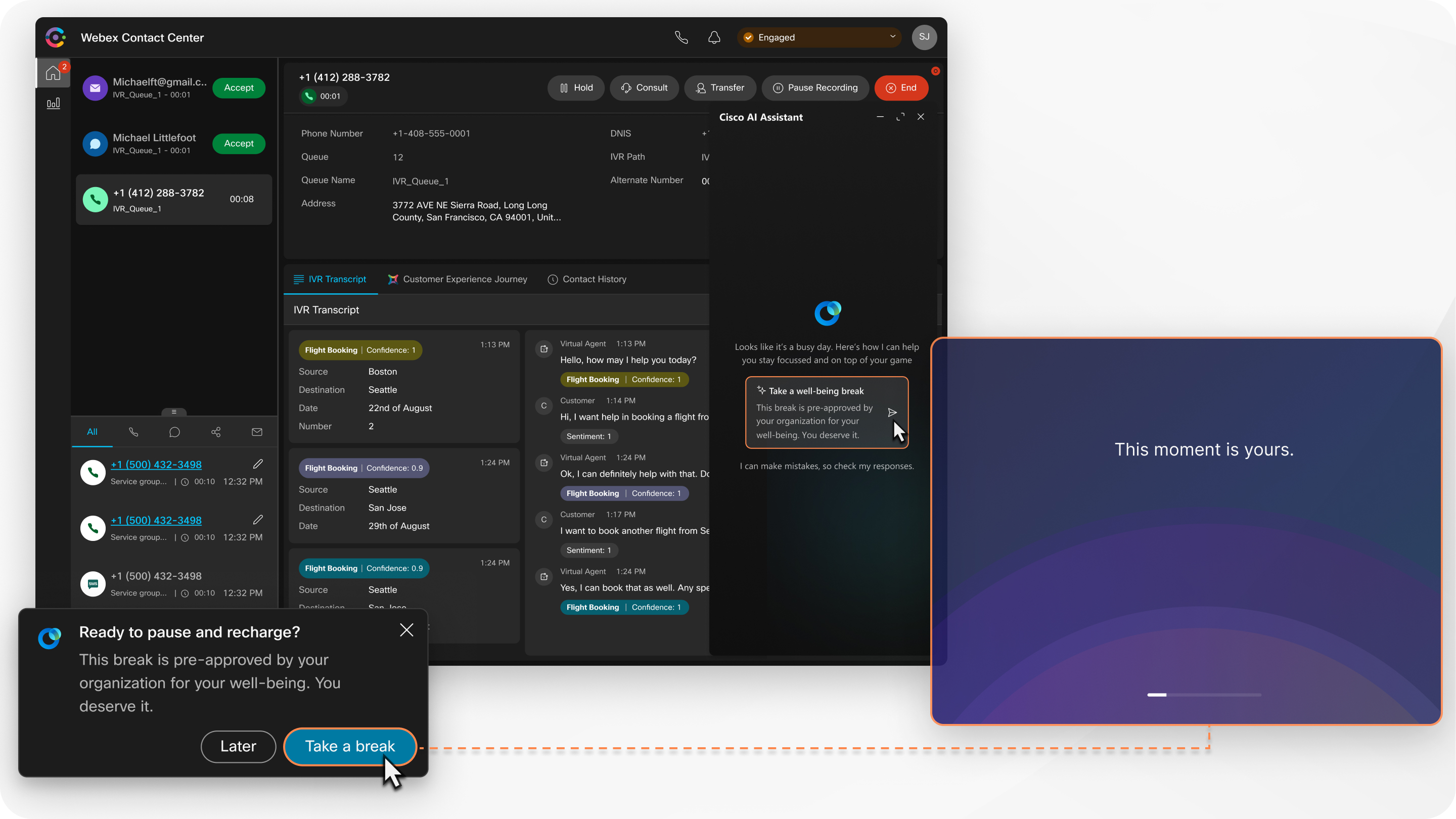
Hvis du vil vite mer om hvordan du bruker denne funksjonen, kan du se Forbedre agentens velvære og engasjement med automatiserte velværepauser.
Transkripsjoner i sanntid
Transkripsjoner i sanntid hjelper agenter med å forbedre kommunikasjon og fokus under kundeinteraksjoner ved å tilby direkte transkripsjoner direkte på Agent Desktop. Denne funksjonen forbedrer klarheten, reduserer misforståelser og støtter agenter i å levere service av høy kvalitet. Agenter kan vise pågående transkripsjoner, få øyeblikkelig innsikt og sømløst administrere samtaler med flere parter, noe som sikrer jevn kommunikasjon og kontinuitet på tvers av samhandlinger.
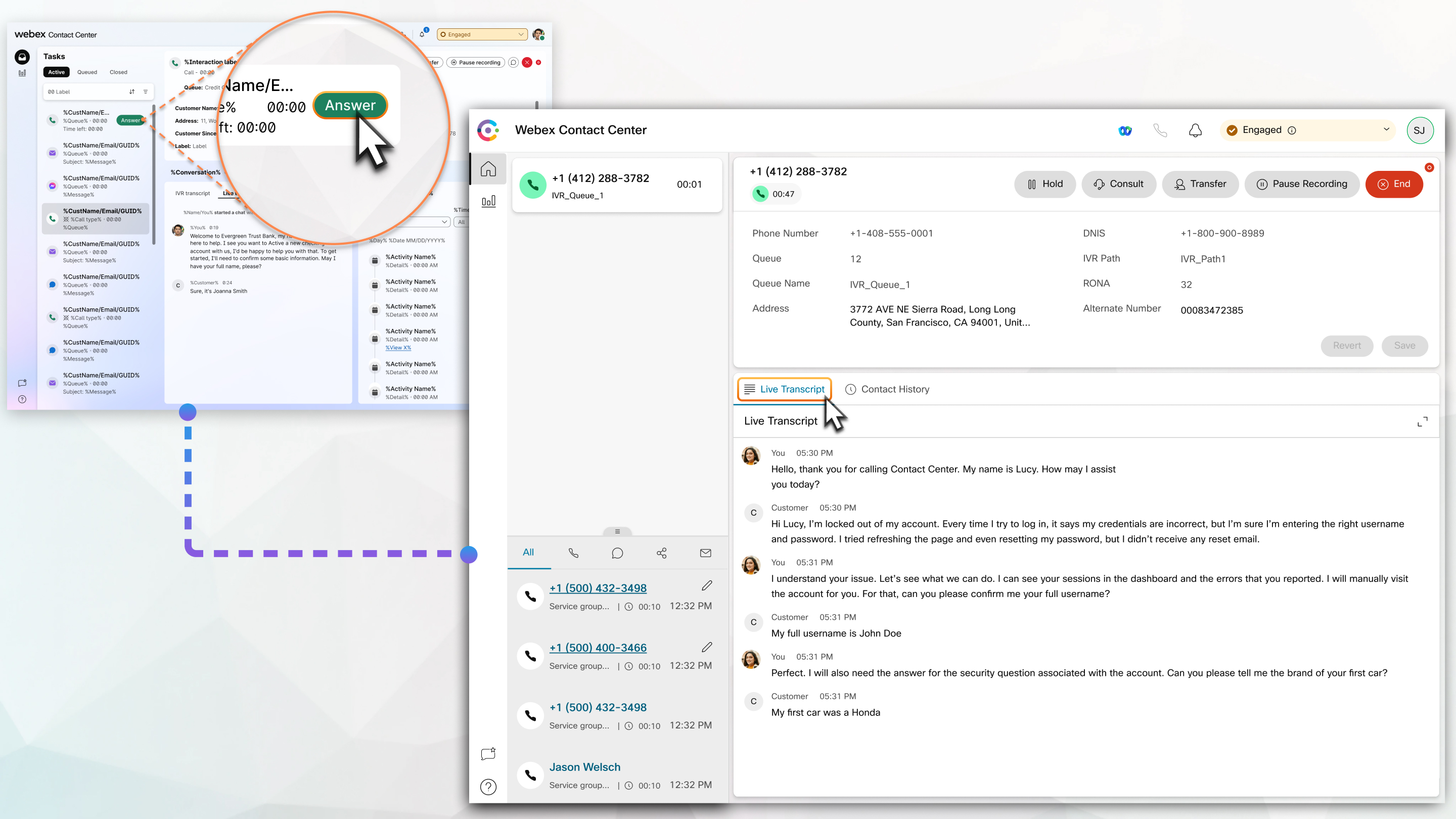
Hvis du vil vite mer om hvordan du bruker denne funksjonen, kan du se Forbedre effektiviteten og kommunikasjonen med transkripsjoner i sanntid.
Automatisk CSAT
Som leder kan du måle kundetilfredshet (CSAT) etter samhandling mellom agent og kunde, slik at kontaktsentre kan se hvor fornøyde kundene er med tjenesten deres. Automatisk CSAT bruker driftsdata, samhandlingsutskrifter og spørreundersøkelser til å forutsi CSAT-poengsummer for hvert engasjement. Disse poengsummene gir innsikt som hjelper i beslutningsprosessen for å forbedre kundetilfredsheten og agentytelsen. Du kan vise de automatiske CSAT-poengsummene i Webex Contact Center Analyzer-rapportene og på siden Interaksjonsdetaljer i Supervisor Desktop.
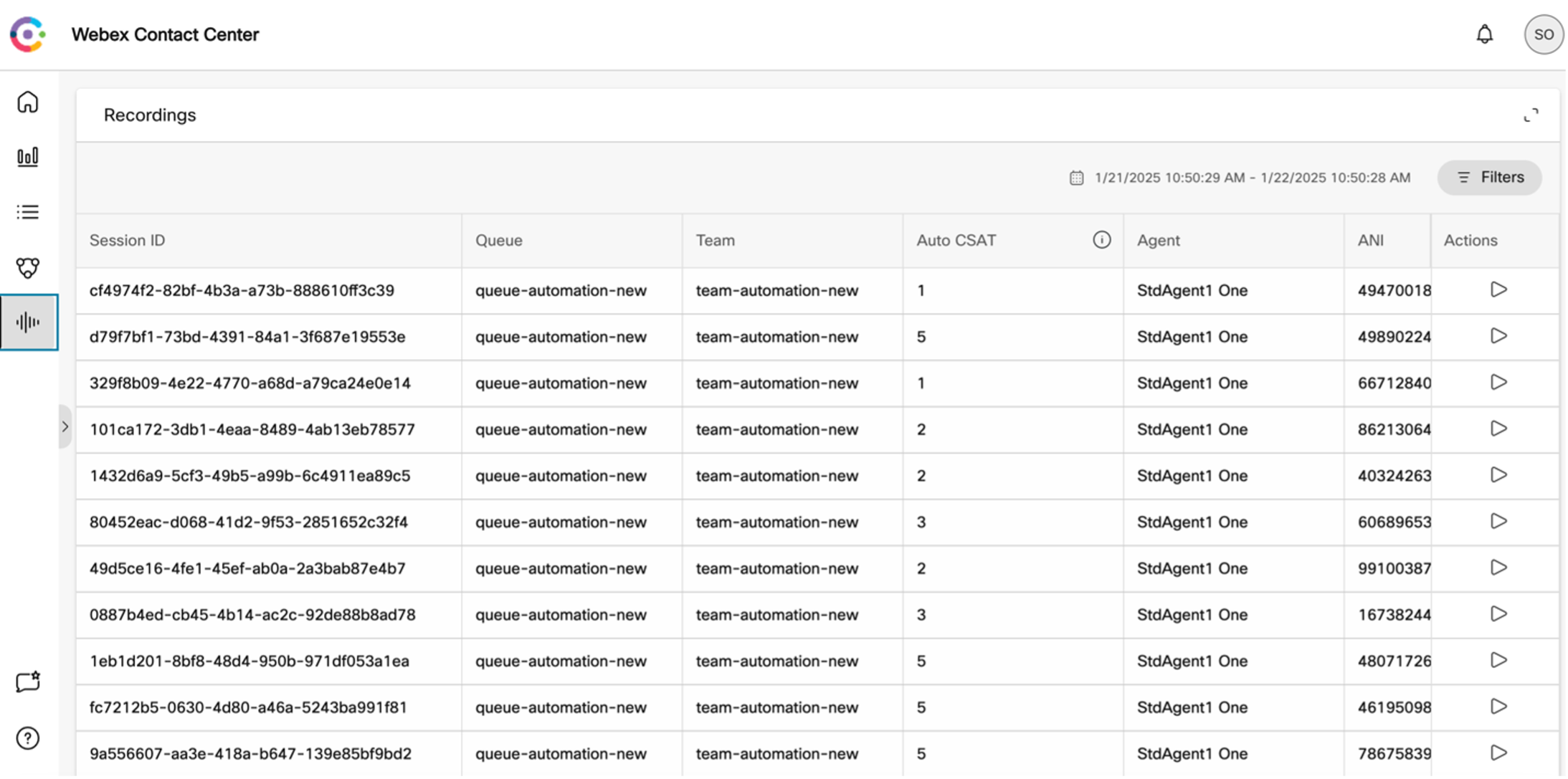
Hvis du vil vite mer om hvordan du bruker denne funksjonen, kan du se Måle kundetilfredshet med automatisk CSAT.
Emneanalyse
Som kontaktsenteradministrator kan du identifisere de viktigste årsakene til at kundene ringer kontaktsenteret. Du kan filtrere samhandlinger etter bestemte emner og få tilgang til detaljert samhandlingsinformasjon, inkludert transkripsjoner, samtaleopptak og kontaktinformasjon.
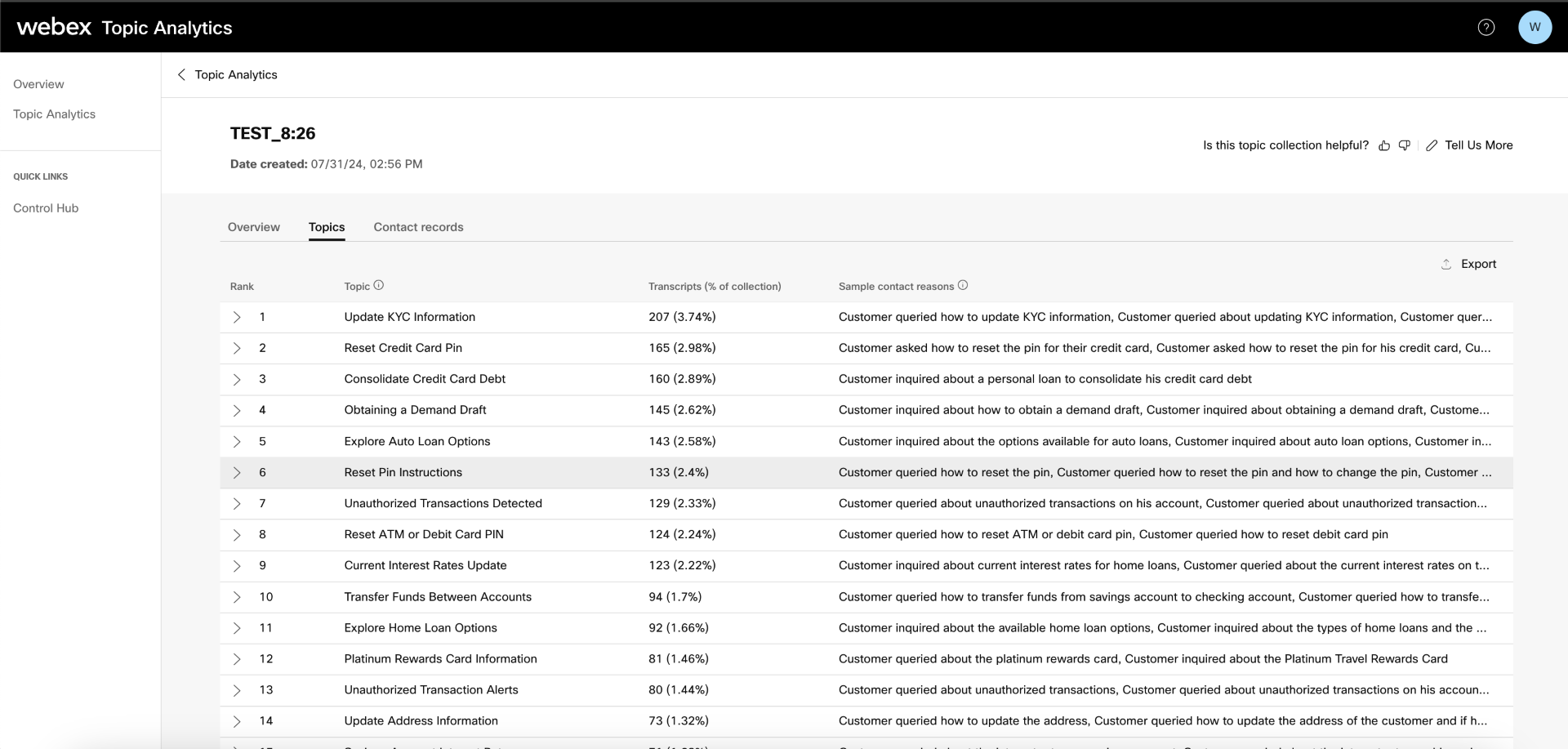
De foreslåtte svarene er en AI Assistant-funksjon i sanntid, som gir øyeblikkelig, kontekstavhengig veiledning om hva du skal si og handlinger du skal utføre. Dette verktøyet er integrert direkte i Agent Desktop for både innkommende og utgående taleanrop og innkommende digitale chatter, og er designet for å forbedre effektiviteten og kundeinteraksjonene. Foreslåtte svar vil bidra til å strømlinjeforme arbeidsflytene dine, redusere responstiden og sikre konsekvent tjenestelevering av høy kvalitet.
Denne artikkelen veileder deg gjennom tilgang til og bruk av foreslåtte svar for å forenkle arbeidsflyten, opprettholde konsekvent kommunikasjon og levere eksepsjonell kundeservice.
Fordeler
-
Forbedret kommunikasjon: Få umiddelbare forslag for å forbedre samtaleflyten og klarheten, slik at du kan kommunisere kompleks informasjon effektivt.
-
Forbedret effektivitet: Bruk mindre tid på å søke etter svar eller konsultere ledere. Foreslåtte svar gjør deg lett tilgjengelig med informasjon, slik at du kan fokusere på å løse kundeproblemer på en effektiv måte.
-
Redusert arbeid etter samtale: Fullfør anbefalte handlinger under samhandlinger, noe som reduserer arbeidsmengden etter samtalen.
-
Konsekvent service: Få tilgang til raske, relevante svar som hjelper deg med å prestere på nivået til dine mest erfarne kolleger, noe som sikrer en høy standard på servicen.
-
Økt tillit: Håndter ulike kundeforespørsler trygt, vel vitende om at du har intelligent støtte.
Fordeler for agentprofiler
-
Nye agenter: Fungerer som en mentor i sanntid, akselererer læring og sikrer beste praksis fra dag én, øker tilliten og reduserer innføringstiden.
-
Dyktige agenter: Reduserer behovet for å konsultere andre eller overføre samtaler, spesielt i travle perioder eller ved håndtering av ulike køer, noe som gjør komplekse scenarier enklere å håndtere.
-
Faste agenter: Effektiviserer arbeidet ved å redusere avhengigheten av ekstern støtte, noe som gir fokus på kompleks problemløsning og levering av eksepsjonell service, i stedet for rutinemessig innhenting av informasjon.
Få tilgang til og bruke foreslåtte svar
Hvordan fungerer forslag?
Se denne korte videoen som viser hvordan foreslåtte svar kan hjelpe agenter under en direkte samtale med kunden.
AI Assistant gir kontekstuelle forslag i sanntid for å hjelpe deg under både innkommende og utgående tale- og innkommende digitale (chat/e-post) interaksjoner. Disse forslagene tilpasser seg dynamisk etter hvert som samtalen utvikler seg, slik at du alltid har den mest relevante veiledningen. Når en kunde stiller flere spørsmål, gir AI Assistant omfattende forslag for å dekke alle aspekter av spørringen. For umiddelbar kontekst vises kundens nyeste spørring med hvert forslag i AI Assistant-widgeten. Alle forslag forblir synlige i widgeten til samhandlingen avsluttes. Hvis du håndterer flere interaksjoner, viser widgeten intelligent forslag bare for den aktive samtalen, slik at du kan opprettholde fokus.
Forutsetninger
-
Systemansvarlig må aktivere AI Assistant-funksjoner for organisasjonen.
-
Varsler må være aktivert på Agent Desktop.
For digital samhandling (chat/e-post)
Følg disse trinnene for å få tilgang til, gjennomgå og ta i bruk foreslåtte svar når du håndterer digitale samhandlinger som chat eller e-post:
| 1 |
Logg inn på dinAgent Desktop og angi tilgjengeligheten din til Tilgjengelig. |
| 2 |
Godta en innkommende digital samhandling (chat eller e-post). AI Assistant-varselet vises i skrivebordsgrensesnittet, og AI Assistant overvåker chat-/e-posttekst fra starten av samhandlingen. |
| 3 |
Åpne AI Assistant ved å klikke på varselet, og klikk deretter på Få forslag. Du kan be om foreslåtte svar når som helst under en aktiv samhandling ved å klikke på AI Assistant-ikonet, selv om du gikk glipp av eller avviste det første varselet. |
| 4 |
Se gjennom de foreslåtte tekstsvarene i AI Assistant-widgeten. Gå alltid nøye gjennom hvert forslag før du bruker det. Dette sikrer at responsen passer til den spesifikke kundesituasjonen og opprettholder nøyaktigheten. |
| 5 |
AI Assistant gir forslag til tekstsvar som du kan bruke direkte eller redigere om nødvendig.
|
| 6 |
Fortsett samtalen ved å bruke forslag til å løse spørringer effektivt. |
For talesamhandlinger
Følg disse trinnene for å få tilgang til, se gjennom og ta i bruk foreslåtte svar når du håndterer taleanrop:
| 1 |
Logg inn på dinAgent Desktop og angi tilgjengeligheten din til Tilgjengelig. |
| 2 |
Godta et innkommende taleanrop eller start et utgående taleanrop. AI Assistant-varselet vises i skrivebordsgrensesnittet. For taleanrop transkriberes samtaler i sanntid i Live Transcript Tab. Hvis du vil ha mer informasjon, kan du se Forbedre effektiviteten og kommunikasjonen med transkripsjoner i sanntid. |
| 3 |
Åpne AI Assistant ved å klikke på varselet, og klikk deretter på Få forslag. Du kan be om foreslåtte svar når som helst under en aktiv samhandling ved å klikke på AI Assistant-ikonet, selv om du gikk glipp av eller avviste det første varselet. |
| 4 |
Les gjennom forslagene i AI Assistant-widgeten. Gå alltid nøye gjennom hvert forslag før du bruker det. Dette sikrer at responsen passer til den spesifikke kundesituasjonen og opprettholder nøyaktigheten. |
| 5 |
AI Assistant gir veiledning om hva du skal si.
|
| 6 |
Fortsett samtalen ved å bruke forslag til å løse spørringer effektivt. |
Gi tilbakemelding
Din tilbakemelding er avgjørende for å forbedre nøyaktigheten og relevansen av foreslåtte svar. Hvert forslag som vises av AI Assistant, vises på et kort som inneholder nøkkelinformasjon og interaktive funksjoner:
-
Kundeforespørsel: Kundens nyeste spørring er knyttet til hvert forslag, og gir umiddelbar kontekst. Selv om det kan virke fremtredende, kan den nøyaktige plasseringen variere avhengig av kortets utforming og om flere forslag presenteres for en enkelt spørring.
-
Forslag innhold: Denne delen presenterer AI Assistant forslag til svar eller veiledning.
-
Kilde: Klikk på Kilde-koblingen på kortet for å vise en kodebit eller et sitat fra Knowledge Base-artikkelen eller -dokumentet som ble brukt til å generere forslaget. Dette gjør at du kan kontrollere opprinnelsen og nøyaktigheten til informasjonen uten å forlate skrivebordet.
Hvis du klikker på Kilde-koblingen , kan hele Knowledge Base-artikkelen i noen tilfeller åpnes i et eksternt nettleservindu.
-
Ikoner for tilbakemelding: Bruk
eller
-ikonet på hvert kort for å vurdere forslaget. Din tilbakemelding hjelper systemet å lære og forbedre seg over tid. For
Tilbakemelding, som gir ytterligere detaljer (hvis et tilbakemeldingsvindu blir bedt om) er spesielt verdifullt for systemets læring og forbedring.
-
Kopier til utklippstavle: For digitale kanaler som chat og e-post er en Kopier-knapp tilgjengelig. Klikk på denne knappen for raskt å kopiere den foreslåtte teksten til utklippstavlen for enkel liming.
-
Tidsstempel: Hvert forslagskort viser et tidsstempel som angir når forslaget ble generert.
Slik gir du tilbakemelding
Hvis du vil vurdere et forslag, klikker du på eller
-ikonet på det aktuelle forslagskortet.
Denne tilbakemeldingsmekanismen gjelder bare for foreslåtte svar. Hvis du vil gi tilbakemelding om nøyaktigheten til transkripsjonen i sanntid, bruker du det dedikerte alternativet for transkripsjonstilbakemelding.
Hva blir det neste?
I tillegg til samtaleveiledning i sanntid kan foreslåtte svar anbefale og hjelpe deg med å utføre bestemte handlinger direkte i Agent Desktop. Hvis du vil lære mer om denne funksjonen, kan du se artikkelen Forstå og administrere AI-foreslåtte handlinger .
Ofte stilte spørsmål (FAQs)
Denne delen gir svar på vanlige spørsmål om bruk av AI Assistant for organisasjonen.
-
Hvorfor finner jeg ikke AI Assistant? Hva kan være galt?
Systemansvarlig i organisasjonen kontrollerer AI Assistant-funksjonene som er tilgjengelige for organisasjonen. Administratoren din kan velge å TURN på bestemte AI-funksjoner og la andre AI-funksjoner være deaktivert. Hvis du ikke ser AI Assistant, kontakter du organisasjonens administrator.
-
Hvilke språk støtter AI Assistant?
Foreløpig støtter AI Assistant bare engelsk. Mer språkstøtte vil bli tilgjengelig i fremtiden.
-
Jeg kan ikke se AI Assistant. Hvordan får jeg tilgang til funksjonene?
AI Assistant er et betalt tillegg for Webex Contact Center. Funksjonene er bare synlige for de som har betalt for tillegget. Administratorer kan velge å TURN på bestemte AI-funksjoner og la andre AI-funksjoner være deaktivert.
-
Hva er andre funksjoner som er en del av AI Assistant?
Vi kommer snart til å legge til mer avanserte funksjoner, for eksempel foreslåtte svar, transkripsjon i sanntid for agenter, sammendrag om avslutning, sammendrag midt i samtalen og høydepunkter innen agentveiledning. API-er for funksjonene publiseres på utviklerportalen. Besøk Coming Soon for å lære mer.
AI-utvikling, personvern, sikkerhet og sikkerhet
Hvis du vil ha mer informasjon, kan du se AI-utvikling, datavern, sikkerhet og sikkerhet.


