- Početak
- /
- Članak




Rezidentnost podataka u aplikaciji Webex
 U ovom članku
U ovom članku Povratne informacije?
Povratne informacije?Omogućavamo više Vebek korisnika sa opcijama za obezbeđivanje i čuvanje nekih ili svih njihovih podataka (uključujući sastanke, poruke, pozive, kontakt centar, korisničke identitete, ključeve za šifrovanje, analitiku i podatke o naplati) u Vebek globalnim centrima za podatke u svom regionu.
Pregled
Opšti cilj boravka podataka (ranije nazvan lokalitet podataka) u Vebek-u je čuvanje korisničkih podataka u regionalnim centrima podataka koji odgovaraju lokaciji kupca. Ova ponuda je dostupna za nove kupce i pruža sledeće funkcionalnosti na visokom nivou:
-
Naši sistemi čuvaju vaše identitete, kao što su adresa e-pošte i korisnički ID, u vašem geografskom regionu. Usluga identiteta Vebek obrađuje zahteve za autentifikaciju klijenta lokalno u vašem regionu.
Korisnici mogu nastaviti da se sastaju, šalju poruke i pozivaju korisnike u drugim organizacijama širom sveta bez potrebe za odvojenim računima u stranim klasterima. To znači da Vebek ne širi dodatne elemente ličnih podataka
- Ključevi za šifrovanje za vaše korisnike kreiraju se i čuvaju u geografskom regionu vaše organizacije, a usluga upravljanja ključevima (KMS) u vašem regionu obrađuje zahteve za ključeve za šifrovanje i dešifrovanje prostora, poruka i sadržaja u Vebek aplikaciji.
- Šifrovani korisnički generisani sadržaj (sastanci, poruke, bele table, datoteke i srodni metapodaci) čuva se u geografskom regionu organizacije.
- Sadržaj generisan AI za sastanke i poruke čuva se u istom data centru kao i sadržaj koji generiše korisnik. Ovo osigurava da svi podaci ostanu u istom geografskom regionu.
- Podatke o vašoj organizaciji, kao što su verifikovani domeni, preferencije i bezbednosna podešavanja, čuvamo u jednom geografskom regionu.
- Vebek partneri u jednom regionu mogu kreirati korisničke organizacije u bilo kom regionu u kojem nudimo usluge.
- Vebek hibridne usluge su podržane u regionu, uključujući hibridni direktorijum, hibridni kalendar, hibridno pozivanje, video mrežu, hibridnu sigurnost podataka i hibridne poruke.
- Zadržavanje dnevnika revizije je godinu dana (12 meseci) u većini regiona i tri godine u Indiji. Kada pretražujete dnevnike revizije, možete uključiti samo aktivnosti iz prošle godine. Za više informacija, pogledajte Pregledajte dnevnik aktivnosti administratora u Control Hub-u.
Lokacija data centra Vebek usluga i sadržaja koji generišu korisnici
|
Vebek usluge i korisnički generisani sadržaj |
SAD |
Evropska unija |
Kanada |
UK |
Japan |
Australija |
Singapur |
Saudijska Arabija |
Ujedinjeni Arapski Emirati | Indija |
|---|---|---|---|---|---|---|---|---|---|---|
|
Vebek sastanci* |
✓ |
✓ |
✓ |
✓ |
✓ |
✓ |
✓ |
✓ | ||
|
Vebek poruke ** |
✓ |
✓ | ✓ |
✓ | ||||||
|
Vebek pozivi *** |
✓ |
✓ |
✓ |
✓ |
✓ |
✓ |
✓ |
✓ | ✓ | |
|
Zajednički identitet |
✓ |
✓ |
✓ | ✓ |
✓ |
✓ | ||||
|
Analitika |
✓ |
✓ | ✓ | |||||||
|
Ključevi za šifrovanje |
✓ |
✓ |
✓ | ✓ |
✓ | |||||
|
Hibridne usluge (sigurnost podataka, pozivanje, kalendar, direktorijum, video mreža i poruke) |
✓ |
✓ |
✓ |
✓ |
✓ |
✓ |
✓ |
✓ | ||
|
Vebeks kontakt centar **** |
✓ |
✓ |
✓ |
✓ |
✓ |
✓ |
✓ | ✓ |
* Za listu centara podataka Vebek Meetings za ostatak sveta, pogledajte List sa podacima o privatnosti Vebek sastanaka.
** Za listu centara podataka Vebek Messaging za ostatak sveta, pogledajte List podataka o privatnosti Vebek poruka.
Za listu Vebek Calling data centara za ostatak sveta, pogledajte List sa podacima o privatnosti Vebek poziva.
Za listu podataka Vebek kontakt centra za ostatak sveta, pogledajte Lokalitet podataka u Kontakt centru.
Kako određujemo region prebivališta podataka
Rezidencija podataka o razmeni poruka
Tokom obezbeđivanja, administrator koji postavlja organizaciju vidi padajući meni Selektor zemlje u Control Hub-u. Određujemo geografski region u kojem se nalaze podaci organizacije na osnovu mapiranja odabrane zemlje u odgovarajući DC. Kada kreirate probnu verziju i izaberete zemlju koja mapira na evropski region, na primer, korisnički generisani sadržaj organizacije se čuva u regionu, kao i korisnički identiteti i ključevi za šifrovanje.
Da biste odredili koji region zemlja mapira na, možete preuzeti Microsoft Ekcel datoteku CountryCodeGEOMapping.xlsx i izaberite ime zemlje iz padajućeg menija. Datoteka počinje da se preuzima odmah kada pristupite linku.
Rezidencija podataka o sastancima
Podaci o sastancima se čuvaju u data centru na osnovu vremenske zone koju ste odabrali za veb lokaciju Vebek sastanaka tokom obezbeđivanja. Na primer, ako izaberete vremensku zonu iz jednog od gradova Evropske unije, podaci o sastancima će se nalaziti u data centru u Frankfurtu. Podaci o sastancima za druge vremenske zone izvan Evropske unije će se nalaziti u bilo kojem centru za podatke koji je najbliži izabranom gradu. Za listu centara podataka Vebek sastanaka za ostatak sveta, pogledajte List sa podacima o privatnosti Vebek sastanaka.
Prebivalište Vebk poziva
Podaci o pozivima se čuvaju u data centru najbližem glavnom mestu poslovanja kupca, kao što je Cisco obezbeđen od strane partnera tokom procesa naručivanja. Rezidencija podataka dostupna je na ključnim tržištima u Severnoj Americi, Evropi i Aziji i nastavlja da se širi na više regiona. Za listu centara za prenos podataka Vebek Calling-a, pogledajte List podataka o privatnosti Vebek poziva.
Prebivalište Vebek kontakt centra
Vebek kontakt centar je postigao rezidenciju podataka u mnogim zemljama - poslujemo u Severnoj Americi, Evropi i Aziji i nastavlja da se širi. Na osnovu padajuće liste Zemlja rada koju ste izabrali na kartici Kontakt centar u čarobnjaku za podešavanje, sistem kreira stanara u najbližem centru za podatke na osnovu mapiranja zemlje rada za data centar definisanog u lokalitetu podataka u kontakt centru.
Rezidencija podataka o aktivnostima administratora
Aktivnosti administratora vezane za događaje Vebek poziva i kontakt centra koji potiču iz Indije čuvaju se u data centrima koji se nalaze u Indiji. Ovo osigurava usklađenost sa regionalnim zahtevima za prebivalište podataka i zakonskim propisima.
Korisnici sa više klastera ili data centara mogu pregledati administratorske aktivnosti generisane na ovim lokacijama. Vebek automatski upravlja lokacijom za skladištenje ovih događaja, u skladu sa vašom organizacionom lokacijom i zakonskim zahtevima. Korisnici nemaju mogućnost da izaberu ili promene gde se čuvaju administratorske aktivnosti, obezbeđujući usklađenost sa politikama boravka podataka.
Za više informacija, pogledajte Pregledajte dnevnik aktivnosti administratora u Control Hub-u.
Vlasništvo nad prostorom i region za skladištenje sadržaja
Sadržaj čuvamo u regionu organizacije koja poseduje prostor u kojem se sadržaj pojavljuje. Vlasništvo zavisi od vrste prostora:
-
Grupni prostor – Vlasnik je organizacija osobe koja je kreirala prostor. Sadržaj čuvamo u regionu organizacije vlasnika.
-
Prostor unutar tima – Organizacija osobe koja je kreirala tim poseduje prostore kreirane unutar tima. Prostori stvoreni izvan tima, a zatim premešteni u tim, zadržavaju svoje prvobitno vlasništvo. Sadržaj čuvamo u regionu organizacije vlasnika prostora.
-
Razgovor između dvoje ljudi (negrupni prostor) – Ako su ljudi u različitim organizacijama, svaka organizacija poseduje sadržaj koji objavljuje njen korisnik. Ako razgovor uključuje korisnika iz Severne Amerike / RoV GEO, sadržaj razgovora čuvamo u Severnoj Americi / RoV GEO.
-
Prostor kreiran od strane bota – dodeljujemo vlasništvo organizaciji prvog učesnika koji nije bot i čuvamo sadržaj u regionu organizacije vlasnika.
Često postavljana pitanja za prebivalište podataka
Gde mogu da saznam gde se nalaze moji podaci?
Cisco je transparentan u pogledu boravka podataka svih Vebek usluga. Administratori klijenata ili partnera mogu da potvrde lokaciju svojih Vebek usluga za sastanke, poruke i zajedničke podatke o aplikacijama tako što će otići na > > lokacijama podataka u Control Hub-u.
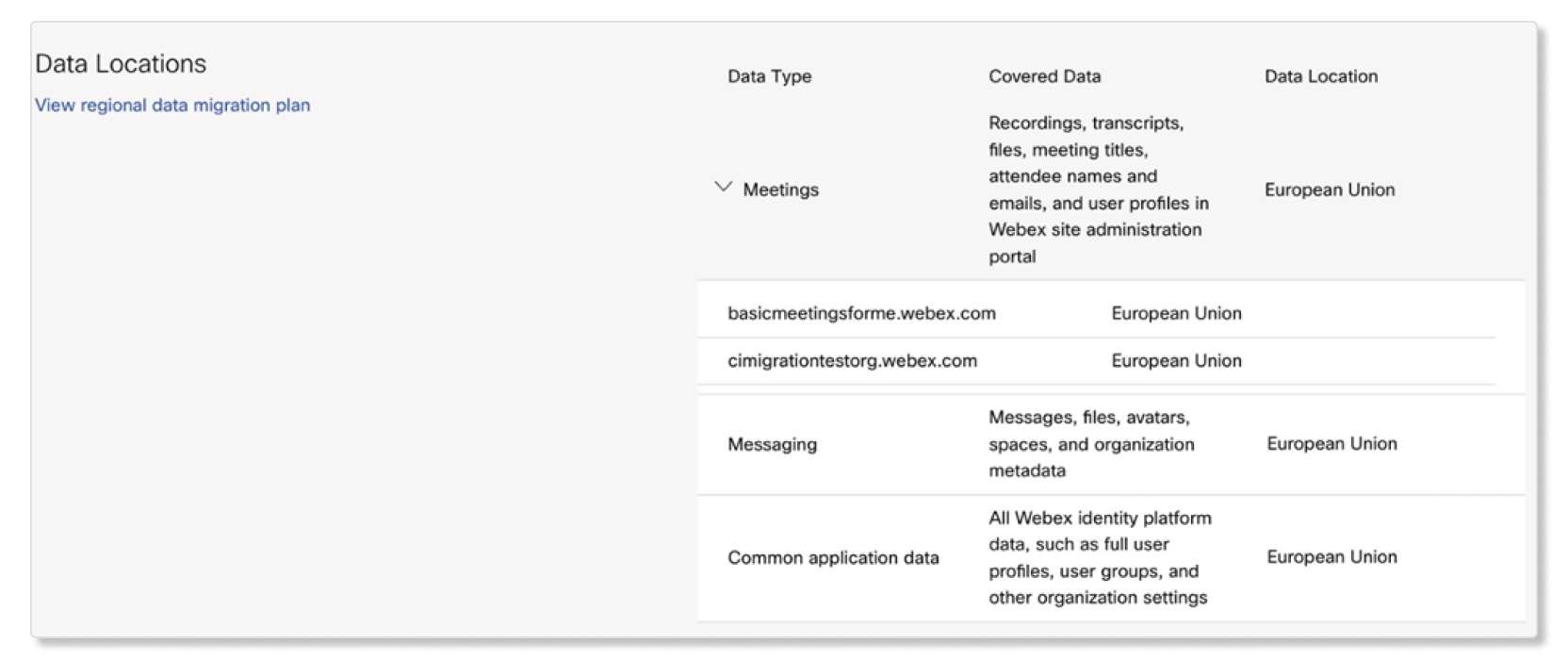
Za uslugu Vebek kontakt centra, možete potvrditi prebivalište podataka tako što ćete otići u u kontrolnom čvorištu.
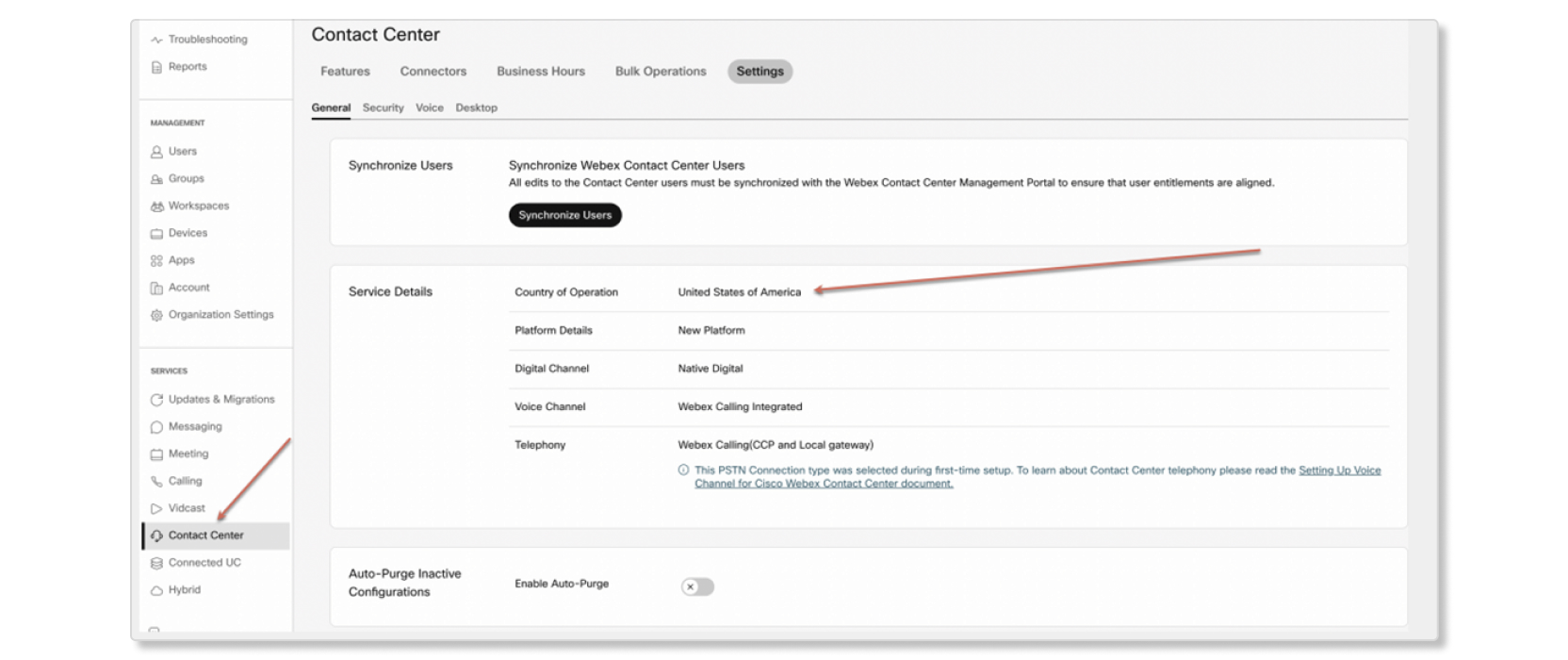
Za nasleđene kupce koji ispunjavaju uslove za migraciju svojih podataka u nove centre podataka u svojim regionima, pogledajte Planove migracije Data centra za podatke vaše organizacije u Control Hub-u.
Zašto vidim selektor zemlje tokom procesa obezbeđivanja organizacije?
Cisco Vebek je uzbuđen što korisnicima pruža mogućnost da lokalizuju određene podatke Vebek aplikacije unutar "geo-baziranih" centara podataka. Tokom obezbeđivanja, Selektor zemlje određuje koji region će čuvati podatke nove korisničke organizacije. To uključuje identitet organizacije, lične identitete korisnika, ključeve za šifrovanje i sadržaj koji generišu korisnici (šifrovane poruke, ploče, datoteke i srodni metapodaci).
Na osnovu mapiranja podatkovnih centara Vebek poruka unapred definisanih za svaku zemlju, EU, Bliski istok i Afriku, korisnici će biti obezbeđeni u EU data centre; Kupci iz SAD-a, Kanade, APAC-a i Južne Amerike biće obezbeđeni američkim centrima za podatke.
Imajte na umu da su sajtovi Vebek sastanaka lokalni u mnogim globalnim regionima. Za više detalja pogledajte List sa podacima o privatnosti Vebek sastanaka. Kupci iz Kanade mogu imati svoje zajedničke podatke o aplikacijama i korisničke profile koji se čuvaju u kanadskim centrima podataka.
Koje GEO lokacije su trenutno podržane za Vebek Messaging?
Predstavili smo sledeće lokacije, sa namerom da se kasnije proširimo na više lokacija:
-
Evropa - Hostovan u data centrima u Frankfurtu i Amsterdamu. Ovaj region je mapiran na zemlje kontinentalne Evrope, Bliskog istoka i Afrike.
-
Severna Amerika i ostatak sveta (RoW) - Hostovani u data centrima u Sjedinjenim Državama.
Koja je preporuka pri odabiru zemlje za GEO lokaciju?
Podaci o organizaciji kupca kreiraju se i održavaju na GEO lokaciji na kojoj je obezbeđena usluga Vebek App. Tokom obezbeđivanja, administrator će videti novu opciju za odabir zemlje iz padajućeg menija. Ova akcija trajno postavlja GEO lokaciju za korisnike organizacije i ključeve za šifrovanje.
Prilikom odabira zemlje za organizaciju, razmotrite sledeće preporuke:
-
Ako su korisnici organizacije prvenstveno bazirani u jednoj zemlji, izaberite tu zemlju, čak i ako se ne podudara sa poslovnom adresom organizacije. Ovo će poboljšati korisničko iskustvo i minimizirati kašnjenje korišćenjem skladištenja u data centrima najbližim korisnicima.
-
Ako su korisnici raspoređeni u više zemalja, izaberite zemlju koja ima najveći broj korisnika. Imajte na umu da će svi korisnici organizacije imati svoje podatke pohranjene na povezanoj GEO lokaciji, čak i oni koji se ne nalaze u toj zemlji ili GEO.
-
U idealnom slučaju, zemlja broda i zemlja prebivališta podataka su isti.
Trenutno ne podržavamo migraciju između GEO lokacija. Kada kreirate organizaciju u GEO-u, ona ostaje u tom GEO-u.
Da biste proverili GEO lokaciju na koju se određena zemlja mapira, preuzmite CountryCodeGEOMapping.xlsx datoteku, otvorite datoteku u programu Microsoft Ekcel i izaberite zemlju iz padajućeg menija.
Mogu li korisnici moje organizacije nastaviti da sarađuju sa korisnicima u drugim regionima?
Da. Rezidencija podataka jača bezbednosne i usklađene funkcije Vebek App-a bez ugrožavanja jednostavnosti korisničkog iskustva. Svi korisnici na našoj platformi mogu da komuniciraju globalno zadržavajući jedan korisnički identitet.
Kako prebivalište podataka utiče na usklađenost i vidljivost preko GEO-a?
Službenici za usklađenost i dalje imaju KSNUMKS% vidljivost korisničkog sadržaja bez obzira na to gde se podaci čuvaju (na osnovu modela vlasništva Vebek aplikacije). To znači da će mogućnosti usaglašenosti kao što su integracije eDiscoveri i Cloud Access Security Broker (CASB) nastaviti da vam omogućavaju da pratite i preduzimate mere u vezi sa događajima za sprečavanje gubitka podataka, čak i ako vaši korisnici sarađuju sa onima iz drugih regiona. Administratorske kontrole koje su već dostupne omogućavaju vam da onemogućite spoljnu komunikaciju po potrebi.


