Google Workspace 的 Webex 加载项申请的权限
 反馈?
反馈?用户帐户权限
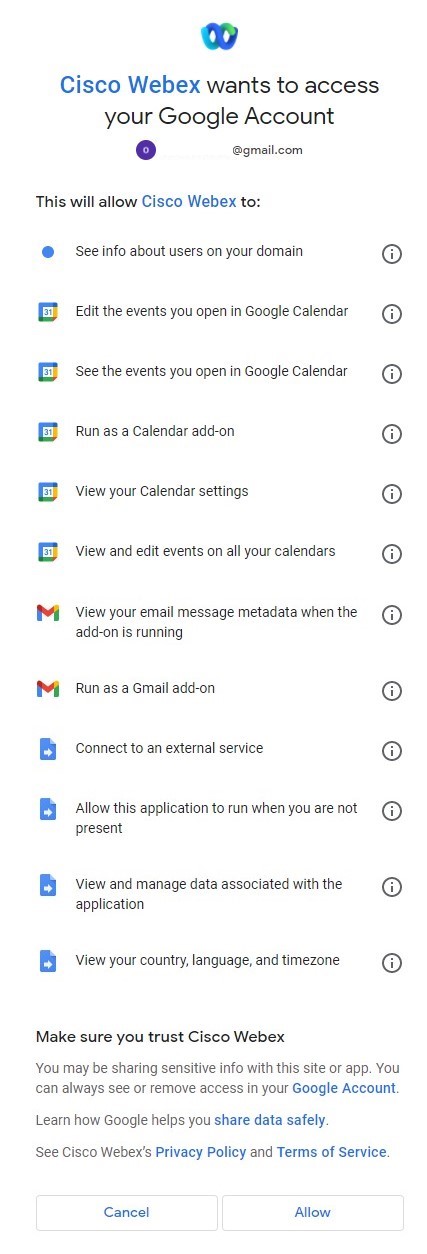
|
权限 |
范围 |
已访问的数据 |
Webex 使用这些数据的目的是什么? |
|---|---|---|---|
|
在运行加载项时查看电子邮件元数据 |
Gmail |
主题行、日期与时间、受邀者列表 |
在 Gmail 中安排 Webex 会议时,安排程序会读取这些信息,这些是安排会议的基本要求。 |
|
以 Gmail 加载项方式运行 |
Gmail |
— |
允许在用户的 Gmail 中运行 Webex 安排程序。 |
|
查看在 Google Calendar 中打开的活动 |
日历 |
主题行、日期与时间、受邀者列表 |
在 Google Calendar 中打开活动时,安排程序会读取这些信息,这些是安排会议的基本要求。 |
|
编辑在 Google Calendar 中打开的活动 |
日历 |
主题行 |
将 Webex 会议数据信息(卡 UI/属性)添加到当前已打开的日历活动中。 |
|
以日历加载项方式运行 |
日历 |
— |
允许在用户的 Google Calendar 中运行 Webex 安排程序 |
|
查看并编辑所有日历上的活动 |
日历 |
阅读主题行、日期与时间、受邀者列表 编辑主题行 |
支持共享日历情境的方式可以与在单个用户的日历中读取和写入活动的方式相同。 |
|
查看日历设置 |
日历 |
— |
Google OAuth 2.0 需要此范围。请参阅 https://developers.google.com/calendar/api/guides/auth。 |
|
查看您所在域的用户的相关信息 |
Google Workspace 管理员 |
Google 用户信息中的 Webex 站点 URL |
如果已在 Google 用户信息中设置 Webex 站点 URL,那么我们可以读取此 URL,并使用用户缺省值登录此站点。 |
|
连接到外部服务 |
应用程序脚本 |
连接 Webex 服务 |
安排程序需要呼叫 Webex 服务才能申请创建/更新/删除关联的 Webex 会议。 |
|
允许此应用程序在您没有出席会议的情况下运行 |
应用程序脚本 |
访问基于 Google 触发器的 Google 活动对象 |
这将允许安排程序在您没有出席会议的情况下运行,以对 Google 触发器作出响应(例如,更新/删除日历中的会议)。请参阅 https://developers.google.com/apps-script/guides/triggers/events。 |
|
查看并管理与应用程序关联的数据 |
应用程序脚本 |
应用程序的缓存 |
安排程序在 Google 存储器中缓存一些 Webex 信息。例如,Webex 站点 URL 以及 Webex 会议模板。 |
|
查看您所在的国家/地区、语言和时区 |
应用程序脚本 |
用户的当前时间 |
安排程序会读取您所在的时区,以便安排或更新相关联的 Webex 会议 |
|
查看您的 Google 帐户主电子邮件地址 |
其他 |
用户的 Gmail 帐户地址 |
安排程序会读取用户的电子邮件地址,以便将其绑定到用户的 Webex 帐户。 |
|
查看您的个人信息,包括已公开的任何个人信息 |
其他 |
用户的姓名和首选语言(缺省值) |
安排程序会读取用户的公开用户信息,包括全名以及作为用户缺省值的首选语言。 |
Webex 安排程序体系结构概述
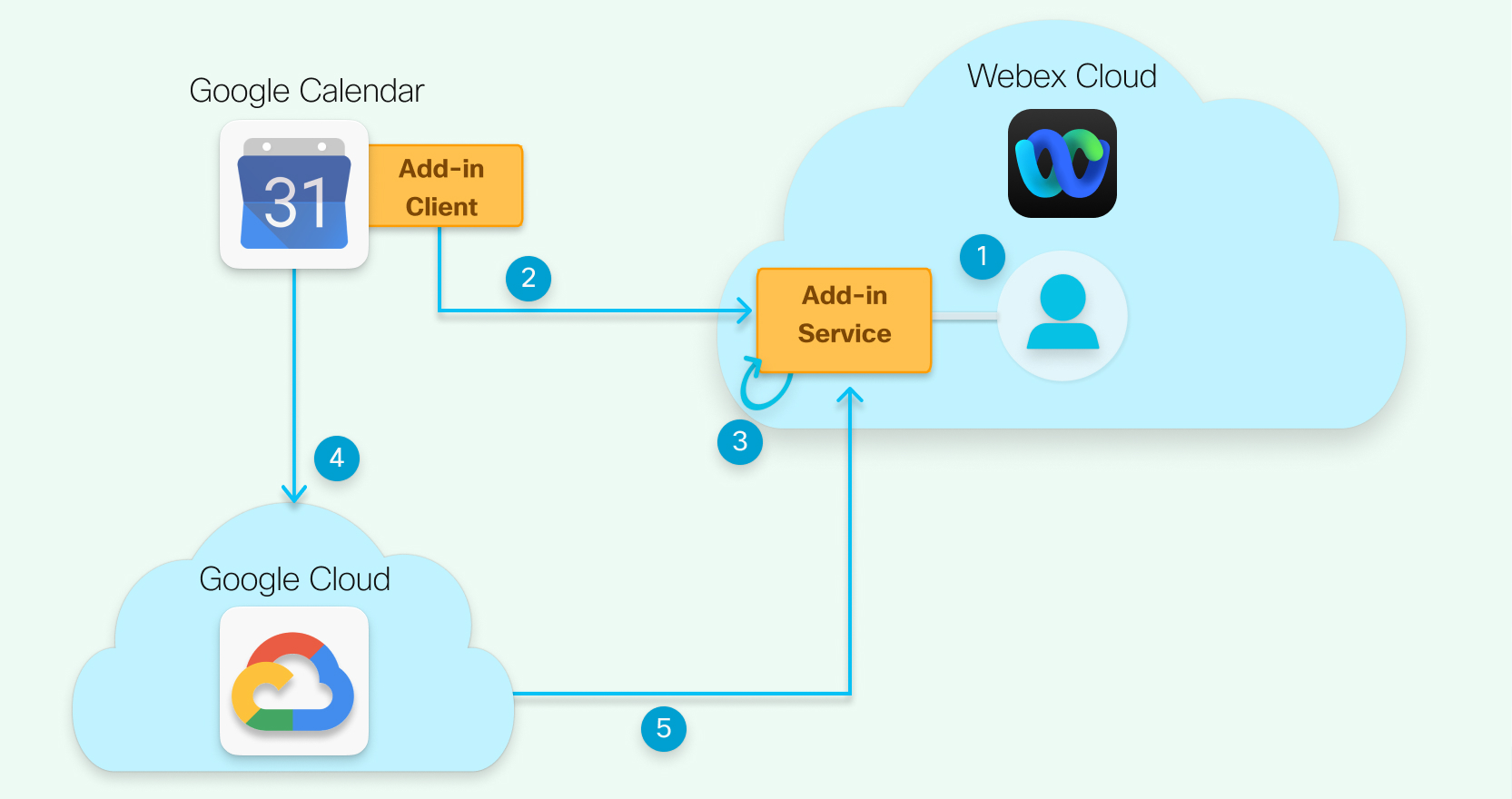
-
站点管理员使用站点管理或 Control Hub 启用 Google Workspace 的 Webex 加载项。
-
每个个人为 Google Workspace 的 Webex 加载项授予权限(如果管理员未授权),并将其 Google 帐户与 Webex 帐户相关联。
-
Webex 订阅 Google 的日历更改。
-
用户将 Webex 会议添加到 Google Calendar 活动,更新时间或主题,或者将活动复制到其他日期与时间。
-
Webex 加载项客户端会接收 Google Calendar 通知,并与 Webex 进行同步。
Webex 安排程序使用的 Google API
以下各表提供了 Webex 安排程序所使用的 Google API 的相关信息。
在大多数情况下,Webex 安排程序使用 Google 应用程序脚本 API。在少数情况下,安排程序使用 Google REST API。一般情况下,Google 应用程序脚本 API 会封装关联的 Google REST API。引用 URL 列会在可能的情况下指向 Google 应用程序脚本 API,但可以在必要时参考 Google REST API 引用 URL。
|
Google REST API |
作用 |
引用 URL |
|---|---|---|
|
POST https://accounts.google.com/o/oauth2/token |
获取 Google 验证令牌 |
https://developers.google.com/identity/protocols/oauth2/web-server#exchange-authorization-code |
|
GET https://www.googleapis.com/admin/directory/v1/users/{userKey} |
获取已配置的用户 Webex 站点 |
https://developers.google.com/admin-sdk/directory/reference/rest/v1/users/get |
常见问题解答
- Webex 如何保护集成?
-
加载项在 Google 云平台服务器上运行,除了存储在 Webex 后端且会在安排的会议结束后进行删除的 Webex 会议信息(主题、受邀者列表)外,不保存任何 Google 数据。
- 如何保护从该集成中“抽出”的客户数据?
-
我们仅收集所需数据,并且只将其存储需要的时间长度。
我们收集 Webex 会议信息并将其存储在 Webex 云中。我们会在给定时间段后删除会议信息,您可以使用 Webex 保留策略控制该时间段。
- 我们是使用公共还是专用 API 连接 Google 服务?
-
加载项在 Google 云平台上运行,并可直接访问 Google 的内置库。


