Google Workspace 的 Webex 附加元件請求的權限
 意見回饋?
意見回饋?使用者帳戶權限
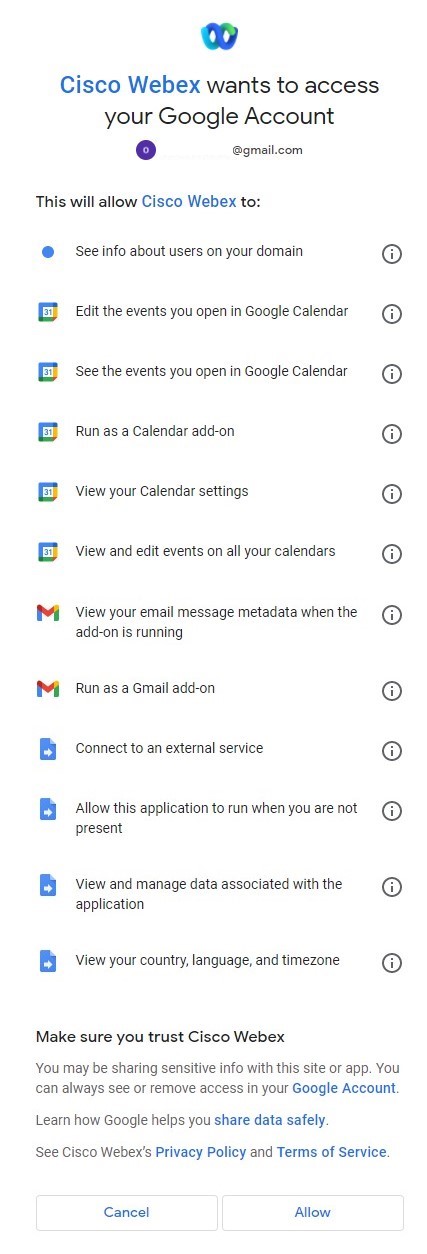
|
權限 |
範圍 |
存取的資料 |
Webex 用它做什麼? |
|---|---|---|---|
|
當附加元件正在執行時,檢視您的電子郵件訊息中繼資料 |
Gmail |
主旨行、日期與時間、受邀者清單 |
當您在 Gmail 中排定 Webex 會議時,排定程式會讀取這些資訊,這是排定會議的基本要求。 |
|
以 Gmail 附加元件形式執行 |
Gmail |
— |
允許 Webex 排定程式在使用者的 Gmail 中執行。 |
|
查看您在 Google Calendar 中開啟的活動 |
行事曆 |
主旨行、日期與時間、受邀者清單 |
當您在 Google Calendar 中開啟活動時,排定程式會讀取這些資訊,這是排定會議的基本要求。 |
|
編輯您在 Google Calendar 中開啟的活動 |
行事曆 |
主旨行 |
將 Webex 會議資料資訊(卡片使用者介面/屬性)新增至目前開啟的行事曆活動。 |
|
以行事曆附加元件形式執行 |
行事曆 |
— |
允許 Webex 排定程式在使用者的 Google Calendar 中執行 |
|
檢視和編輯所有行事曆上的活動 |
行事曆 |
閱讀主旨行、日期與時間、受邀者清單 編輯主旨行 |
我們能夠支援共用行事曆情境,就像我們在單一使用者的行事曆中讀取和寫入活動一樣。 |
|
檢視行事曆設定 |
行事曆 |
— |
Google OAuth 2.0 需要此範圍。請參閱 https://developers.google.com/calendar/api/guides/auth。 |
|
查看網域上的使用者相關資訊 |
Google Workspace 管理員 |
Google 使用者資訊中的 Webex 網站 URL |
如果您在 Google 使用者資訊中設定了 Webex 網站 URL,那麼我們可以讀取此 URL 並以使用者的預設身分登入此網站。 |
|
連線至外部服務 |
應用程式指令碼 |
連線至 Webex 服務 |
排定程式需要呼叫 Webex 服務來請求建立/更新/刪除關聯的 Webex 會議。 |
|
允許此應用程式在您未出席的情況下執行 |
應用程式指令碼 |
根據 Google 觸發程式存取 Google 活動物件 |
排定程式能夠在您未出席的情況下執行以回應 Google 觸發程式,例如在您的行事曆中更新/刪除會議。請參閱 https://developers.google.com/apps-script/guides/triggers/events。 |
|
檢視和管理與應用程式關聯的資料 |
應用程式指令碼 |
應用程式的快取 |
排定程式會在 Google 儲存體中快取一些 Webex 資訊。例如,Webex 網站 URL 和 Webex 會議範本。 |
|
檢視您的國家/地區、語言和時區 |
應用程式指令碼 |
使用者的目前時間 |
排定程式會讀取您的時區以排定或更新關聯的 Webex 會議 |
|
查看您的主要 Google 帳戶電子郵件地址 |
其他 |
使用者的 Gmail 帳戶地址 |
排定程式會讀取使用者的電子郵件地址以將它繫結至其 Webex 帳戶。 |
|
查看您的個人資訊,包括您公開提供的任何個人資訊 |
其他 |
使用者姓名和偏好的語言(預設值) |
排定程式會讀取使用者的公開使用者資訊,包括姓名以及用作使用者預設值的偏好語言。 |
Webex 排定程式架構概觀
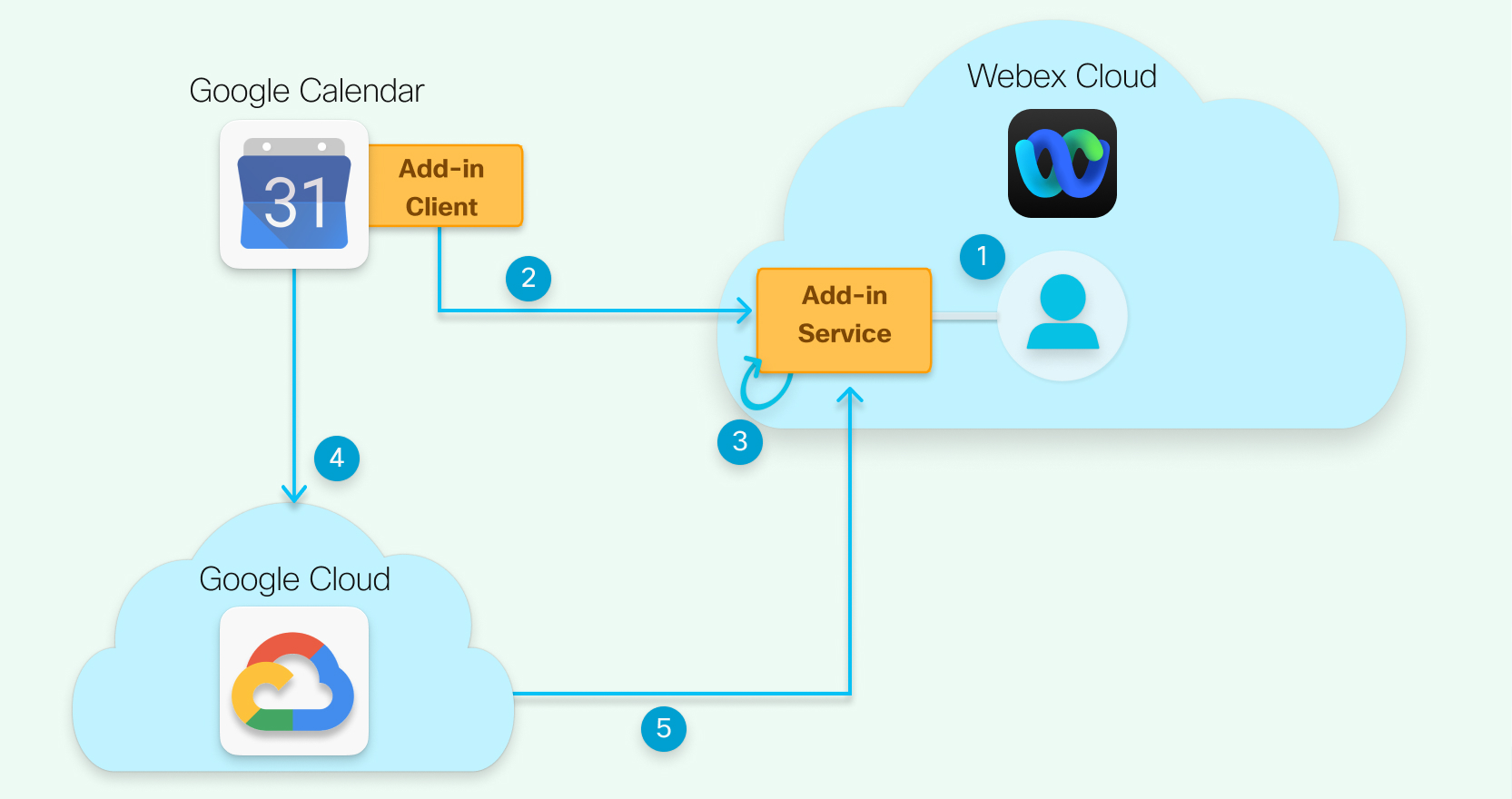
-
網站管理員使用「網站管理」或 Control Hub 啟用 Google Workspace 的 Webex 附加元件。
-
每個人都會為 Google Workspace 的 Webex 附加元件授權(如果管理員未授權的話),並將其 Google 帳戶與其 Webex 帳戶關聯。
-
Webex 會向 Google 訂閱行事曆變更。
-
使用者將 Webex 會議新增至 Google Calendar 活動、更新時間或主題,或將活動複製到另一個日期與時間。
-
Webex 附加元件用戶端接收 Google Calendar 通知並與 Webex 同步。
Webex 排定程式使用的 Google API
下表提供 Webex 排定程式所使用的 Google API 的相關資訊。
在大多數情況下,Webex 排定程式使用 Google 應用程式指令碼 API。在少數情況下,排定程式使用 Google REST API。通常,Google 應用程式指令碼 API 會包裝關聯的 Google REST API。參考 URL 一欄盡可能指向 Google 應用程式指令碼 API,但是必要的話,它可能參照 Google REST API 參考 URL。
|
Google REST API |
用途 |
參考 URL |
|---|---|---|
|
POST https://accounts.google.com/o/oauth2/token |
取得 Google 驗證權杖 |
https://developers.google.com/identity/protocols/oauth2/web-server#exchange-authorization-code |
|
GET https://www.googleapis.com/admin/directory/v1/users/{userKey} |
取得已設定的使用者 Webex 網站 |
https://developers.google.com/admin-sdk/directory/reference/rest/v1/users/get |
常見問題及解答
- Webex 如何確保整合的安全?
-
附加元件會在 Google 雲端平台伺服器上執行,Google 資料不會儲存(但儲存在 Webex 後端的主旨和受邀者清單等 Webex 會議資訊除外)並且會在排定的會議結束後遭到刪除。
- 如何確保我們從此整合「提取」的客戶資料的安全?
-
我們只會收集需要的資料,並且只會根據需要來儲存資料。
我們會收集 Webex 會議資訊並將其儲存在 Webex 雲端中。我們會在給定的時段後刪除會議資訊,您可以使用 Webex 保留原則進行控制。
- 我們是使用公開 API 還是私人 API 連線至 Google 服務?
-
附加元件會在 Google 雲端平台上執行並直接存取 Google 的內建庫。


