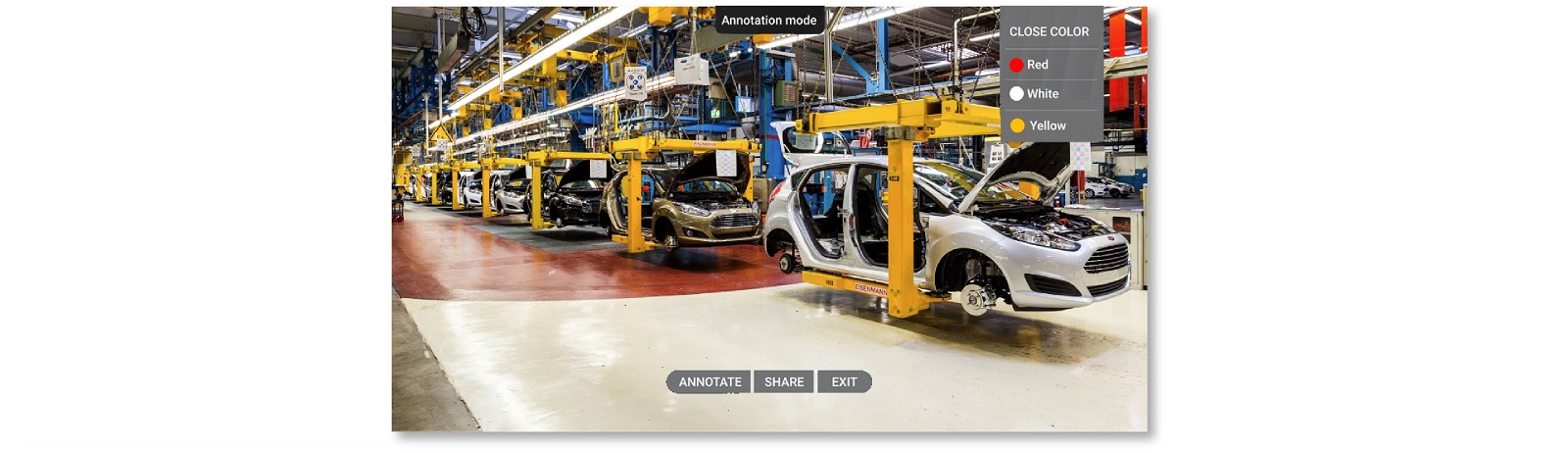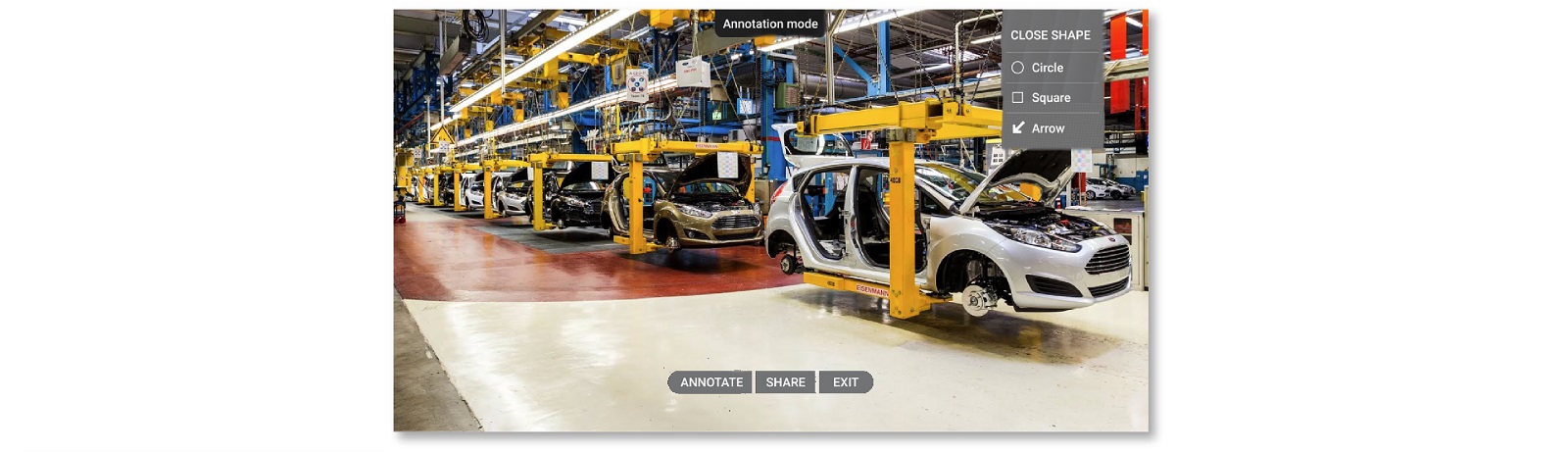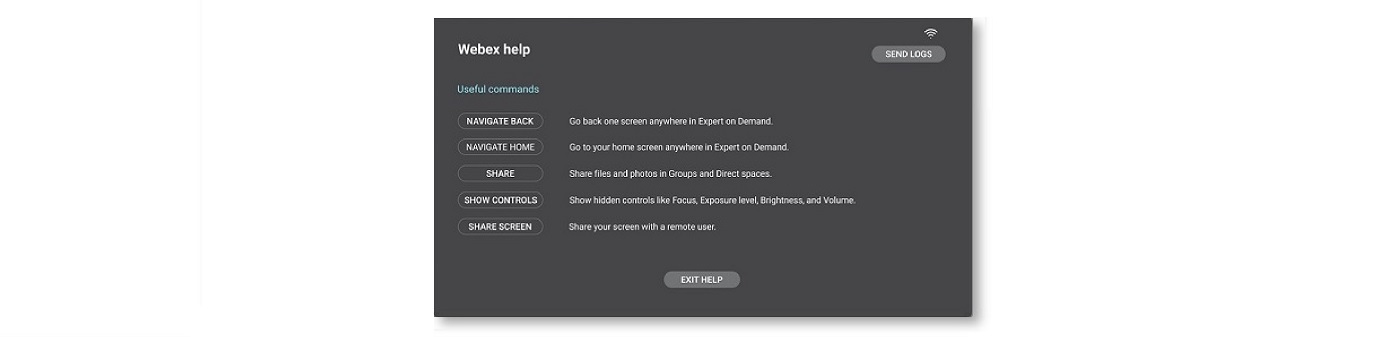Webex 隨選專家
 意見回饋?
意見回饋? 
Expert on Demand 旨在讓擁有專業知識與技能的專業人士提供更便利的即時建議、指導和協助。本解決方案旨在促進知識分享並解決問題,讓個人或組織無需親自到場就能遠端存取專業知識。Expert on Demand 運用 Webex 平台的強大功能,包括支援端對端加密、螢幕共用、1080p 解析度等功能,讓使用者與專家之間實現無縫互動。
Webex Expert on Demand 使用輔助實境 (AR) 免動手的硬體功能,針對實際位於地點分散的專家和服務團隊,讓其身處您最需要的位置地點,同時減少實際出差的活動。一線工作人員可使用頭部追蹤動作和語音指令,不用動手輸入,加入多方音訊和視訊通話,藉此獲得即時指導,並共用具有即時註解的內容和文件,從而更快地解決問題、改善體驗,並且提高安全性。
更新為 Expert on Demand 2.1 版
結束對 Google Glass 的支援
如先前的公告中所述,從 2.1 版開始,Expert on Demand 將不再支援 Google Glass。
所有 Expert on Demand 裝置都必須在 Control Hub 中註冊
RealWear Marketplace 現已提供 Expert on Demand
Expert on Demand 應用程式現在可在RealWear 市場。
聯絡以尋求支援
如果您對授權移轉和新的客戶驅動型試用流程有任何疑問或需要協助,請聯絡rexar-pteam@cisco.com 。同時,如果您需要任何銷售支援,請遵循這個鏈結並聯絡您所在地區之相應的Cisco 支援團隊。
Expert on Demand 2.0 版即將推出!
Expert on Demand 2.0 版將於 2023 年 10 月推出,並將在 RealWear 中提供市場!請查看發行說明和新功能標籤,了解所有新功能和強化功能的相關資訊。
先決條件
如要升級到 Webex Expert on Demand 2.0 版,請確認符合下列需求:
- 存取 RealWear 雲端中的 Webex Expert on Demand 應用程式。
- Webex Expert on Demand 付費版或試用版裝置授權。
- Webex Control Hub 管理員存取權限。
- XoD 裝置已在 Control Hub 中進行上線並註冊。請參閱管理 Expert on Demand 裝置(位於管理指南標籤),以取得詳細資料。
移轉每個裝置的授權
作為我們持續改進服務承諾的一部分,我們已宣佈 Webex Expert on Demand 的指定使用者型授權於 2022 年 6 月 30 日停止銷售並終止產品生命週期,詳情請參閱公告。隨選專家裝置授權已可用,因此我們建議所有現有的付費使用者(名為Webex on Demand 授權客戶)在之前移轉至按裝置授權2024 年 1 月 25 日 (擴充自2023 年 12 月 15 日)。
若要移轉至裝置型授權,請參閱此連結並聯絡對應的 Cisco 支援團隊,他們將引導您完成必要的步驟。
如需相關資訊,請參閱移轉至裝置型授權(位於管理指南標籤)。
新客戶試用流程
對於現有和新的 Webex Expert on Demand 試用客戶,我們宣布一種全新自動試用流程,其中包括五 (5) 個裝置授權,為期 60 天的試用期。此試用服務將適用於所有現有的試用服務客戶,以及從 開始的新試用客戶。 2023 年 10 月。
我們要求所有現有和新的 Webex Expert on Demand 試用客戶檢查以下所提的步驟,這些步驟說明試用授權的存取功能,以及在 Webex Control Hub 中註冊 RealWear 裝置以進行 60 天試用的流程。
下列條款適用:
- 管理員新增第一部裝置後,即開始計算 60 天試用期。
- 如果在試用期間內未購買商用授權,則試用裝置會在 60 天後自動轉為過期狀態。
- 試用期結束後,您將需要轉換為生產裝置授權,才能繼續使用 Webex Expert on Demand 應用程式。
先決條件
如要存取 Webex Expert on Demand 試用服務,您將需要:
- 一部 RealWear 硬體裝置,例如 Nav500、NAV 520 或 HMT-1。
- 註冊 RealWear 裝置用的序號。
- 從 RealWear 雲端存取 Webex Expert on Demand 應用程式 2.0 版。
- Webex Control Hub 管理員存取權限可進行 Expert on Demand 裝置的上線和試用授權管理。
- Webex 使用者授權。
- Expert on Demand 裝置已在 Webex Control Hub 中進行上線並註冊。
授權說明
請記住以下授權說明:
- 對於擁有付費 Webex on Demand 裝置授權訂閱的現有 Expert on Demand 客戶,所有現有授權都將對應至新增的裝置。
- 如果新增的裝置超過購買的授權數量,則這些裝置將轉為試用狀態,且試用期間設定為 60 天(僅適用於移轉期間)。
- 60 天試用期過期後,如果沒有額外付費的授權,這些裝置會被標記為到期。
- 在所有試用狀態的裝置都對應到 Expert on Demand 裝置授權訂閱之前,使用者不允許新增裝置。
- 60 天試用期過期後,所有原為試用狀態的裝置都將轉為到期狀態。
如需上線新裝置的相關資訊,請參閱管理 Expert on Demand 裝置(位於管理指南標籤)。
管理 Control Hub 中的整合存取權限
我們將導入特定變更,透過 Webex Control Hub 強化 Webex Expert on Demand 整合使用者的功能控制。Webex 管理員現在可允許或拒絕組織中的所有人對 Expert on Demand 整合的存取權限,或者,如果他們有 Control Hub 的 Pro Pack,可針對特定使用者設定對 Expert on Demand 整合的存取權限。Expert on Demand 將可於 年開始使用此功能2023 年 10 月。
先決條件
如要管理整合,您必須符合以下需求:
- Webex Control Hub 管理員帳戶。
- 選用:如果您要控制特定使用者的 Expert on Demand 整合,請使用 Webex Control Hub Pro-Pack。請參閱 Control Hub 的 Pro Pack。
如需上線新裝置的相關資訊,請參閱管理 Expert on Demand 整合(位於管理指南標籤)。
2024 年 5 月
- Expert on Demand 2.1 已推出,支援即時註解,以及在應用程式中顯示使用者的線上狀態。請參閱實時註解 和使用者線上/線上狀態 在使用者指南 標籤以取得詳細資料。
2024 年 3 月
- 新推出的 RealWear Navigator-520 現在支援 Webex Expert on Demand 應用程式 1.9.3.0 版。
- 具有裝置管理員和合作夥伴管理員角色的 Webex 管理員可管理 Expert on Demand 裝置授權和上線流程。如需更多資訊,請參閱管理 Expert on Demand 裝置(位於管理指南標籤)。
2023 年 10 月
Expert on Demand 2.0 已發行!
增強
- 遠攝模組和熱像儀模組現在支援 RealWear 500/520 裝置系列。
- 現在支援加入端對端加密會議以及增強的空間會議。
- 捷克文,土耳其語,以及丹麥語 現在已為受支援的 RealWear 裝置啟用語言。
- 您現在可以選擇傳輸視訊的解析度。
- 現在支援非使用中的階段作業的自動登出。
- 螢幕共用已針對更高的 fps 進行優化。
- Root 裝置偵測並向使用者傳送應用程式內通知。
- 通話期間有關低頻寬/網路中斷的使用者通知。
新的客戶試用功能
- 立即註冊免費試用,無需銷售聯絡和核准!
- 試用服務可供所有 新舊Webex客戶。 付費 Expert on Demand 客戶無法使用試用授權。
- 在 60 天試用期間,提供五個隨選專家裝置授權。 不包括硬體。
裝置授權更新
-
我們為所有 Expert on Demand 的現有及未來的付費客戶新增了 10% 的 XOD 裝置授權擴充功能!
2023 年 4 月
RealWear Navigator-520 與 Webex Expert on Demand 相容。
新推出的 RealWear Navigator-520 現在支援 Webex Expert on Demand 應用程式 1.9.3.0 版。
Control Hub XoD 授權管理現在可供裝置管理員和合作夥伴管理員角色使用。
具有裝置管理員和合作夥伴管理員角色的 Webex 管理員可管理 Expert on Demand 裝置授權和上線流程。
請參閱檢視裝置授權和應用程式版本詳細資料 中的項目管理員指南 標籤以取得詳細資料。
2023 年 3 月
公告:Google 已宣布停止銷售 Google Glass 企業版
自 2023 年 3 月 15 日起,Google 不再銷售 Glass 企業版。請參閱此連結以了解詳細資料 - https://support.google.com/glass-enterprise/customer/answer/13417888)
問:Webex Expert on Demand 是否仍可在 Glass 企業版裝置上使用?如果可以,還能使用多久?
一個:是。Webex Expert on Demand 仍適用 1.9.3 版,我們將支援到 2024 年 4 月 1 日。我們將不提供 Glass 企業版的 Webex Expert on Demand 的軟體更新。
2022 年 12 月 19 日
1.9.3 版
新增功能
我們新增以下新功能:
- 在 Control Hub 中批次新增裝置。
- 在開始通話前,可開啟或關閉背景噪音消除 (BNR) 功能。
Bug 修正
- 修復通話中向所有參加者提供連續視訊串流時不一致的問題。
- 在通話期間,在對話中無意中使用的號碼會被識別為虛假指令而忽略。
2022 年 8 月 26 日
1.9.2 版
Control Hub 整合
我們新增以下 Control Hub 功能:
尋找在您組織中註冊的 Google Glass、HMT 和 Navigator-500 裝置的詳細資訊
檢視您組織中註冊的使用中 XoD 裝置授權總數
Expert on Demand 裝置管理:
新增單個和多個裝置
移除裝置
Expert on Deman 現可在 Navigator 500 上使用
Nav500 是新一代堅固耐用的輔助實境解決方案,具備強化攝影機功能。
對 Webex 會議擴展支援
您現在可檢視從目前時間到當天結束的會議。此外,您還可以加入排定在目前時間之前最多 90 分鐘開始的會議。
以純音訊模式擷取和共用相片
現在,您可在純音訊模式下共用相片。可根據通話類型不同,對照片加上註解,並直接分享給聯絡人或空間。
2022 年 7 月 13 日
1.9.1 版
提高通話期間的解析度
Expert on Demand 現在在通話期間支援 1080p 視訊解析度,讓遠端專家更清晰地檢視共用內容。
檢查其他人是否已登入
在您登入 Expert on Demand 之前,您可以檢查是否已有其他使用者登入。這在多人與多使用者帳戶之間共用裝置的組織非常實用。
2022 年 3 月 30 日
版本 1.9.0.1
共用內容
您可以存取本機端儲存中的檔案,並在空間中或與會議主持人共用。然後,您可以隨時存取該內容,並與其他人同時分析內容。
如需相關資訊,請參閱共用內容。
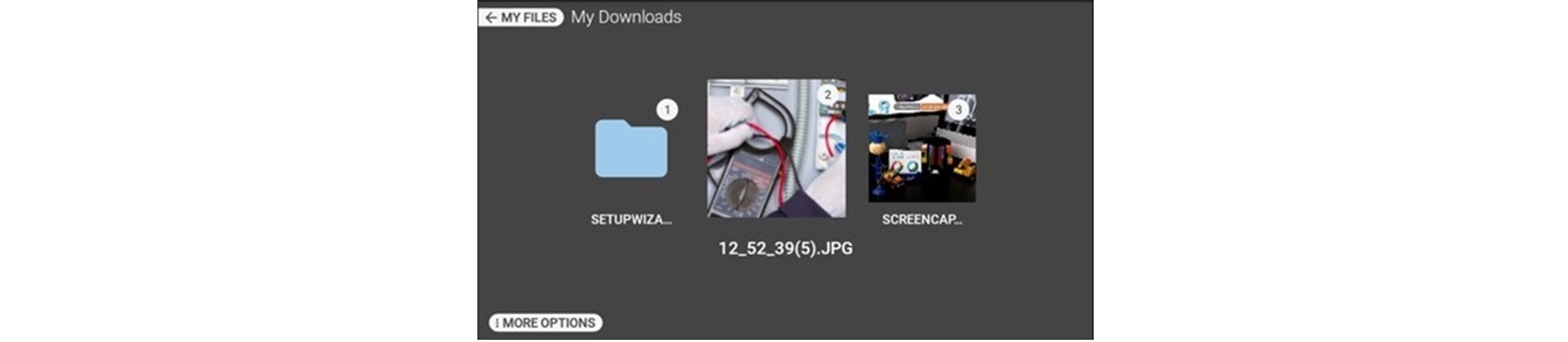
遠端控制
遠端 Webex 應用程式使用者現在可在與 Expert on Demand 使用者通話期間進行控制。Expert on Demand 使用者必須共用其螢幕,遠端使用者才能請求控制。
遠端使用者必須使用桌面版本的 Webex 應用程式。
如需相關資訊,請參閱通話中的控制項。
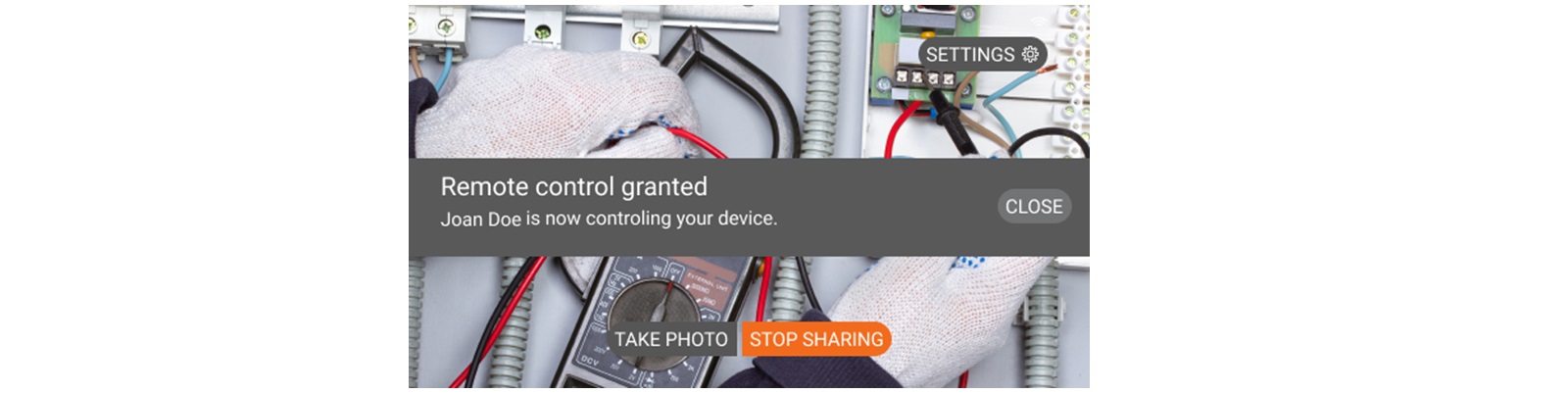
通話期間的更多選項
新增通話期間的其他音訊和視訊選項,例如在頻寬較低時停止視訊或切換到純音訊模式。
如需相關資訊,請參閱通話中的控制項。
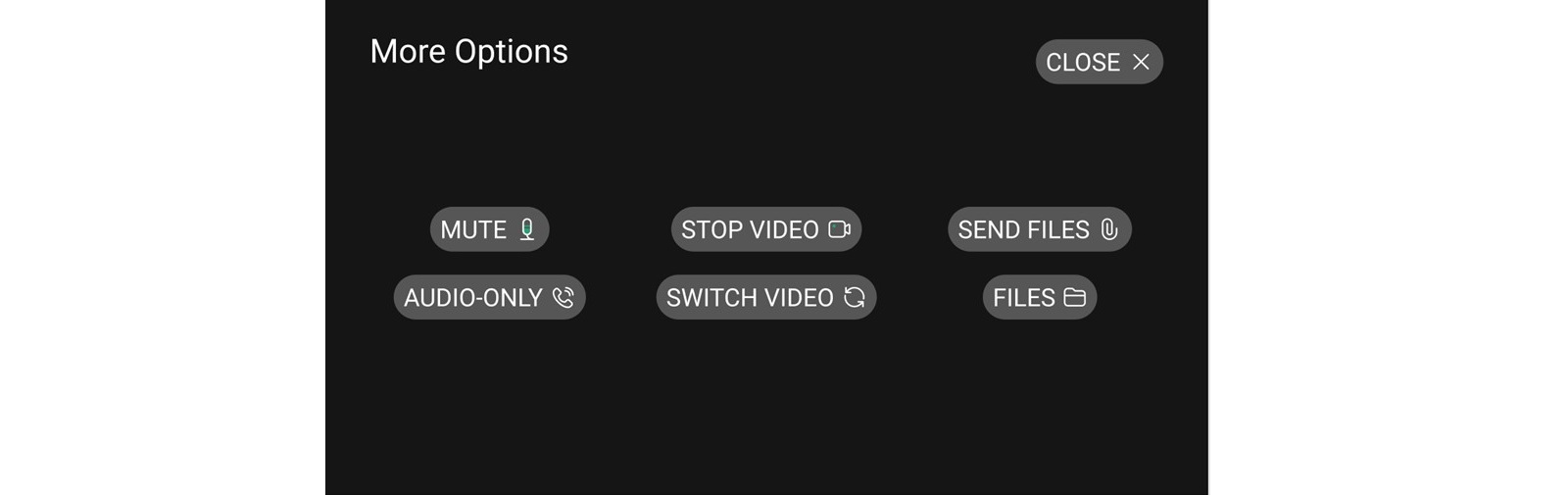
2021 年 8 月 31 日
版本1.8.0.4
獲 FedRAMP 授權
Webex Expert on Demand 現在可與政府版 Webex 專案/網站一起使用。
2021 年 5 月 27 日
版本 1.8.0.3
加入會議
您現在可以加入排定的會議。您還會在排定的會議開始前幾分鐘看到通知,讓您可以選擇提前加入會議。
如需瞭解詳情,請參閱加入會議。
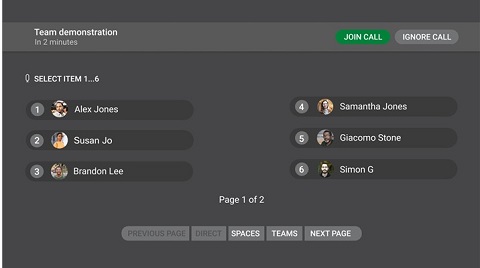
整合了 Augmentir 的 Cisco Webex Expert on Demand
目前在 RealWear HMT 裝置上使用 Augemntir 的客戶可以使用整合了 Augmentir 的 Webex Expert on Demand。透過此整合,您可以從 Webex Expert on Demand 應用程式開啟 Augmentir,以取得由 AI 驅動的工作流程和引導式指示。
功能表選項
我們在主畫面上新增了功能表選項,您可以在其中存取下列項目:
-
Webex說明— 常用指令的說明。
-
增強— 啟動 Augmentir 應用程式(若裝置上已安裝)。
-
登出—登出Expert on Demand。
如需相關資訊,請參閱功能表選項。
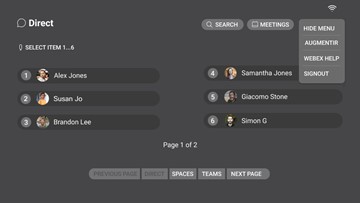
簡化的註解
我們簡化了相片註解程序。您現在可以透過頭部運動在螢幕上移動註解游標。
如需相關資訊,請參閱通話中的控制項。 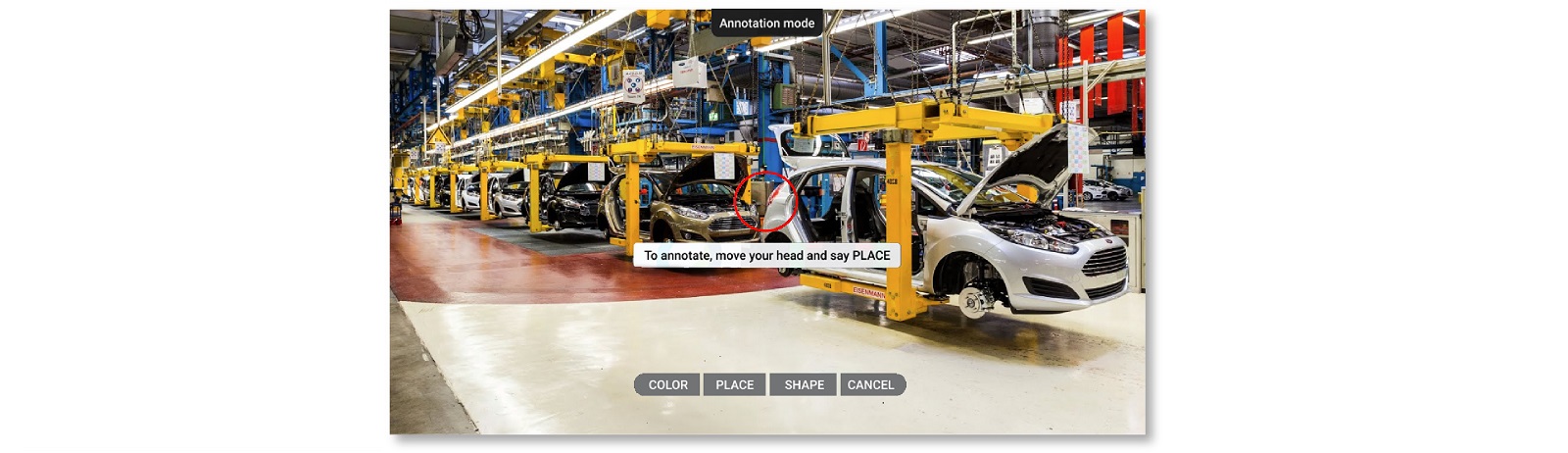
焦點控制項
我們已更新了螢幕上的控制項,新增了手動對焦選項,您可以在通話時使用該選項。
如需相關資訊,請參閱通話中的控制項。 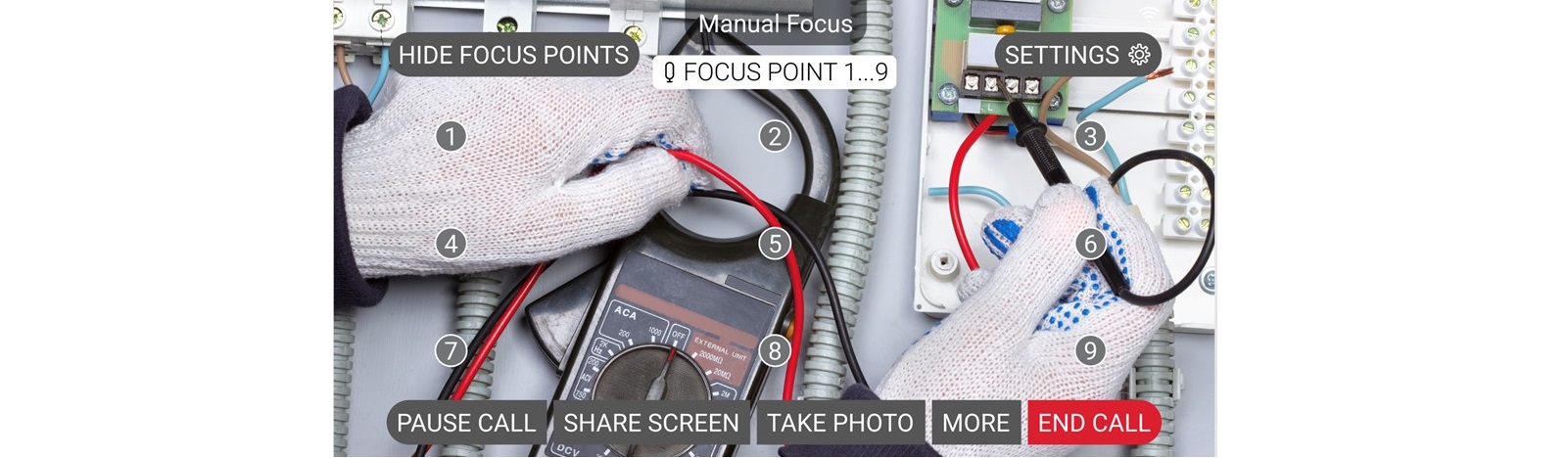
縮放控制項
放大共用螢幕時,您可以透過頭部運動在螢幕上平移。
如需相關資訊,請參閱通話中的控制項。 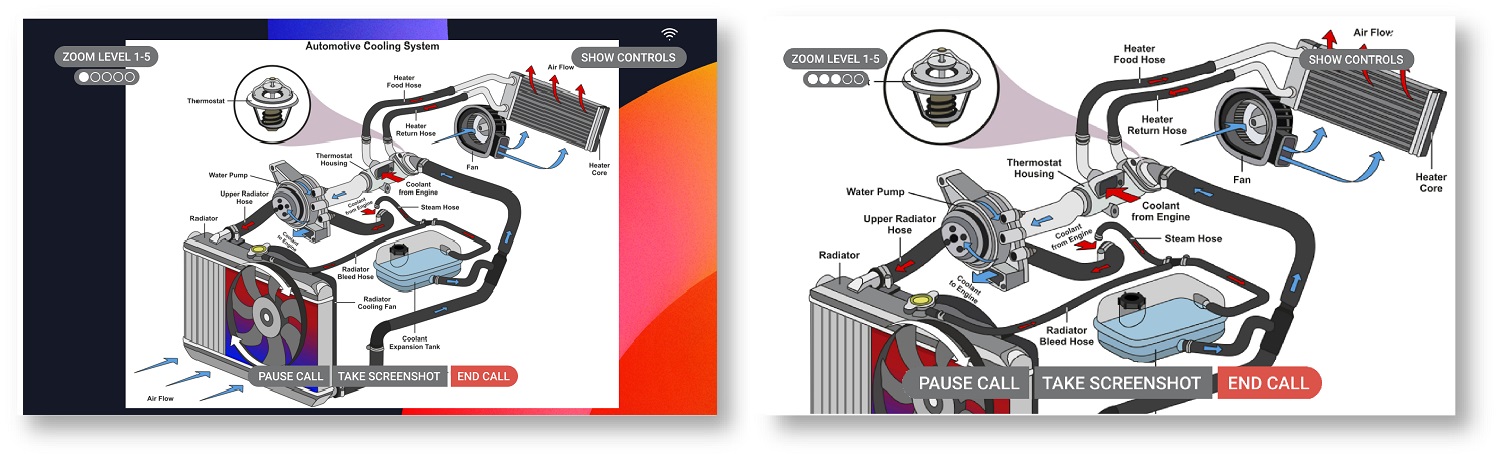
語言支援
我們新增了對更多語言的支援,包括泰文、簡體中文、俄文、波蘭文、葡萄牙文、韓文、德文、義大利文及法文。 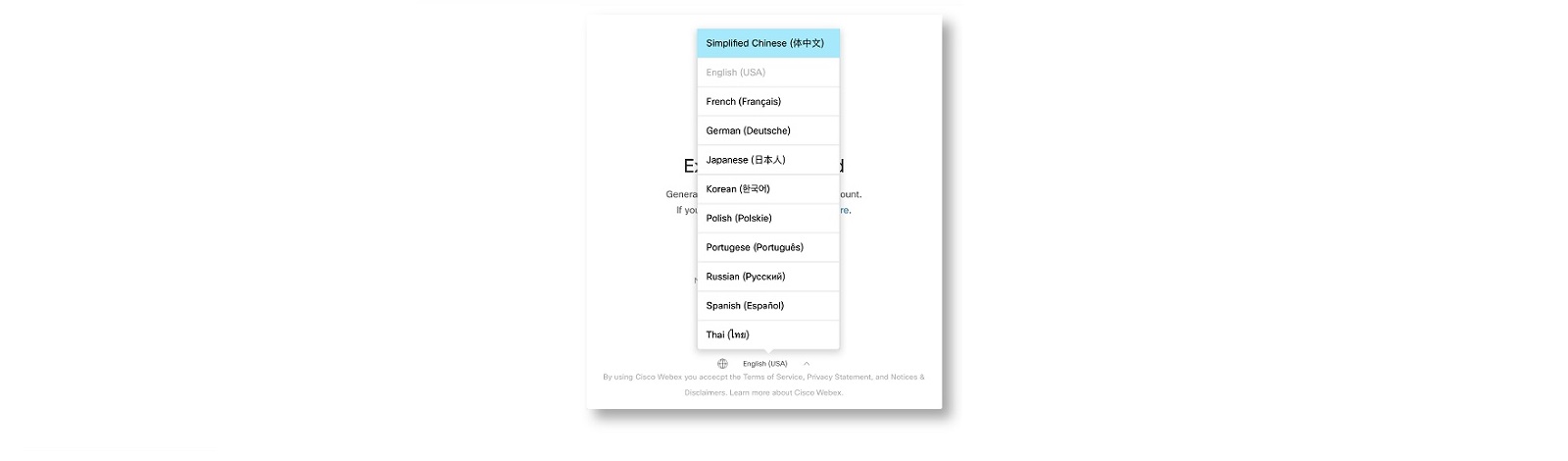
視訊品質的改進
我們還改進了視訊品質,包括為共用內容提供較高的畫面播放速率 (15fps) 並改進了擷取的視訊內容的影像防震。
2020 年 11 月 13 日
1.7.0 版
加入會議
現在,您可以加入群組空間中正在進行的會議。
如需相關資訊,請參閱加入正在進行的會議。
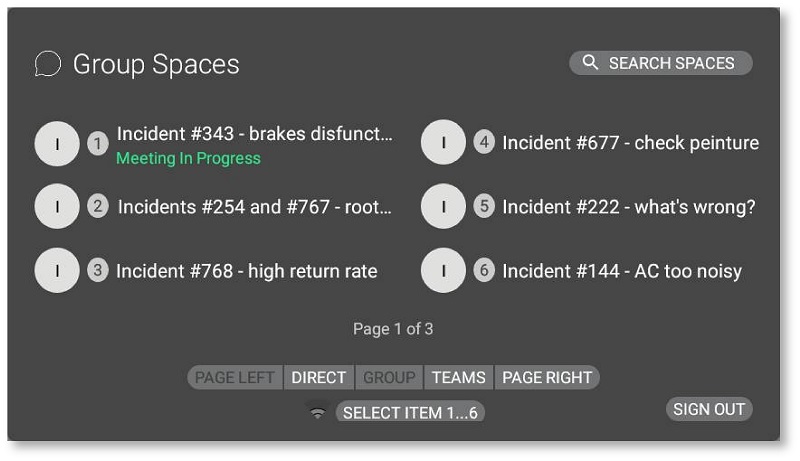
曝光控制項
我們已更新了螢幕上的控制項以包括曝光等級,您可以在通話時使用這些等級。
如需相關資訊,請參閱通話中的控制項。
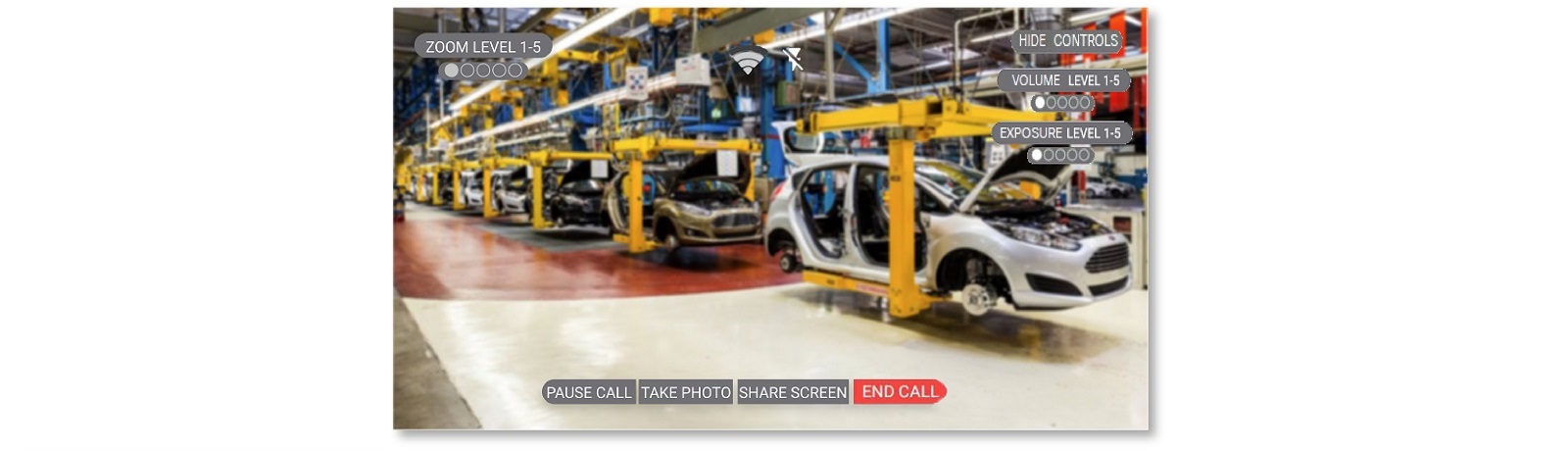
顯示 QR 碼的改進功能
我們新增了更大的 QR 碼,以便您在登入時使用 RealWear HMT-1 裝置進行掃描。
如需相關資訊,請參閱開啟電源並登入。
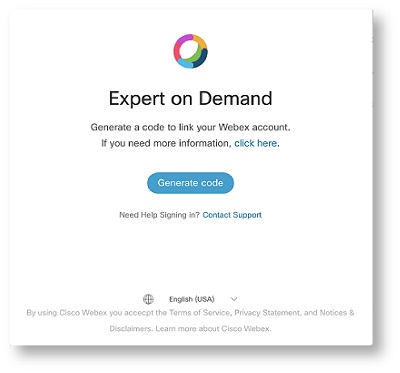
語言支援
我們還新增了對更多語言的支援,包括泰文、俄文、波蘭文、韓文、德文及法文。
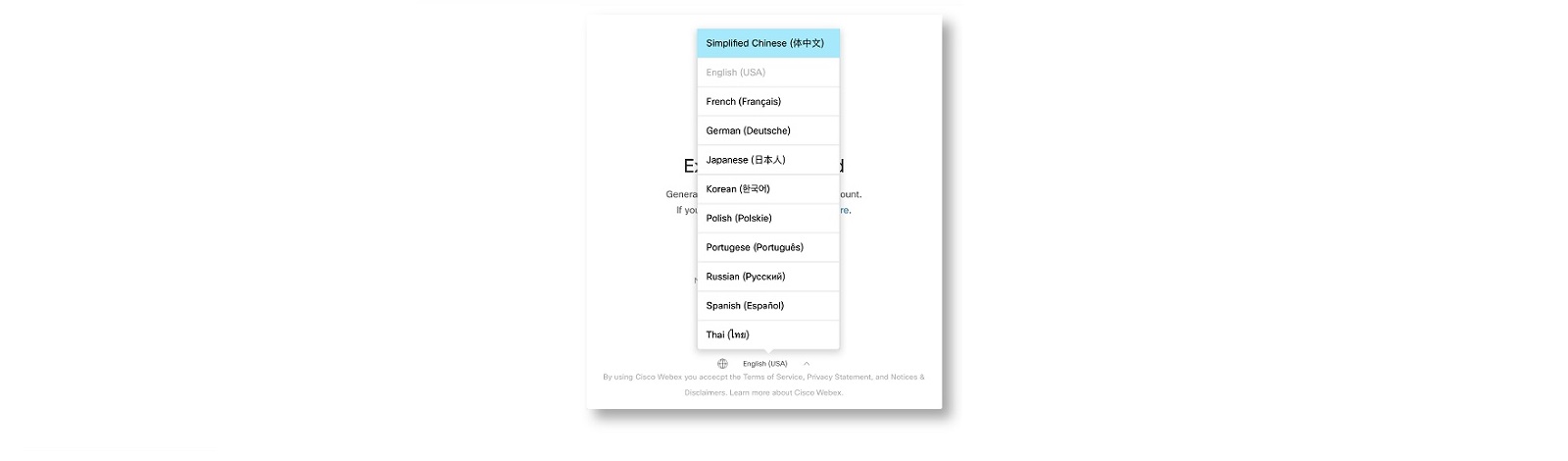
2020 年 8 月 7 日
1.6.0 版
本發行版包含了下列功能:
-
遠端專家的註解
-
對中文、日文、葡萄牙文和西班牙文提供的語言支援
2020 年 6 月 19 日
1.5.1 版
本發行版包含了下列功能:
-
新品牌
-
新的 QR 碼驗證應用程式 expert-on-demand.webex.com
-
Flashlight 功能
-
HMT 使用者的註解
-
使用視訊釘選的多方通話
-
網路狀態
2019 年 12 月 11 日
1.4.2 版
本發行版包含了下列功能:
-
與另一個人進行音訊/視訊通話
-
單向遠端專家螢幕共用與 Expert on Demand(HMT 使用者)
-
傳送請求協助訊息給團隊的特定成員或整個團隊
-
搜尋位於同一組織中的成員
-
搜尋和顯示團隊
您需要下列內容才能使用 Expert on Demand:
- RealWear 輔助實境硬體(Nav-520 和 500 或 HMT-1)
- RealWear 雲端免費或付費存取 - https://www.realwear.com/cloud/
- RealWear 市場存取權 - https://marketplace.realwear.com/ (*存取 XoD 2.0 版)
- Webex XoD 每部裝置授權訂閱
- Webex 組織透過 Control Hub 存取上線的 XoD 裝置
- Webex 使用者基本或進階/會議套件授權
- 存取Webex XoD 登入 QR代碼產生器
- 支援視訊通話的無線網路需求 – Webex頻寬
- 的網路連接埠和 url 允許清單RealWear 雲端
- 的網路需求Webex服務
授權佈建工作流程
在將 Expert on Demand 訂閱新增至組織後,系統會歡迎您看到佈建工作流程精靈。請遵循每個精靈頁面中的指示來佈建您的新訂閱。
如需有關佈建訂閱的更多詳細資訊,請參閱Webex服務訂閱。
| 1 |
要開始使用,請在以下位置下載 RealWear Explorer:https://www.realwear.com/。此應用程式可讓您控制 RealWear HMT。 |
| 2 |
然後,您需要獲取 RealWear Companion 來設定 RealWear HMT。它是用於 Android 和 iOS 裝置的行動應用程式:
|
RealWear HMT 與主視眼搭配時,會產生最佳效果。單眼優勢是指「一隻眼睛的視覺輸入優先於另一隻眼睛的視覺輸入」這一傾向。這裡提供了一些提示,幫助您判斷主視眼。
| 1 |
雙臂伸直,雙手放在一起形成三角形。 |
| 2 |
保持雙眼睜開,透過三角形注視任意位於三角形中心的遠處物件。 |
| 3 |
繼續注視該位於三角形中心的物件,然後閉上右眼。如果仍在三角形中看到物件,則左眼為主視眼。 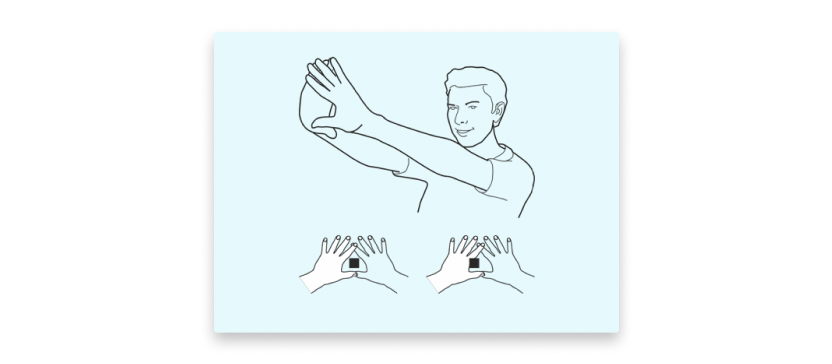 |
| 4 |
繼續注視該位於三角形中心的物件,然後閉上左眼。如果仍在三角形中看到物件,則右眼為主視眼。 |
| 1 |
將裝置戴在頭上,根據您的單眼優勢,將顯示單元放置在主視眼一側。顯示單元不要離眼睛太遠。 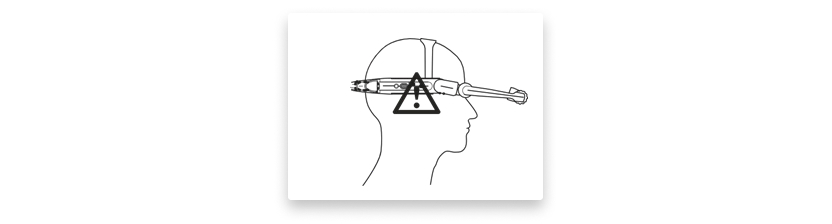 |
| 2 |
盡可能將顯示單元靠近眼睛,以獲得最佳的觀看體驗。調整頭頂綁帶,將 HMT 水平固定在略高於耳朵的位置。以之字形將 HMT 移至視線下方的位置。 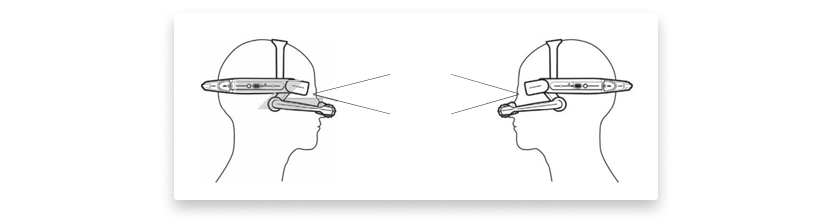 |
第一次開啟裝置時,它可能會發出嗶聲,指出需要設定。裝置會搜尋要掃描的 QR 碼以執行設定。在行動裝置上開啟 RealWear Companion 以產生 QR 碼。
| 1 |
按住裝置側面的電源按鈕以開啟裝置。 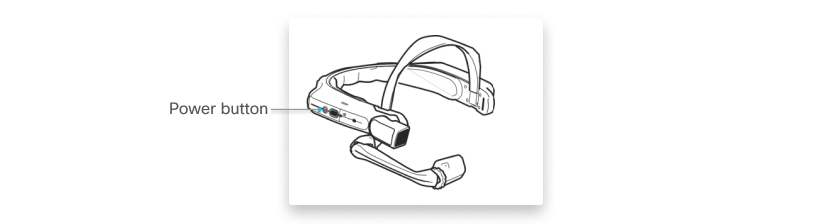 |
| 2 |
選取設定,選取首次設定,然後遵循裝置上的步驟操作。 |
| 3 |
產生 QR 碼後立即指向該處的 HTM 相機。 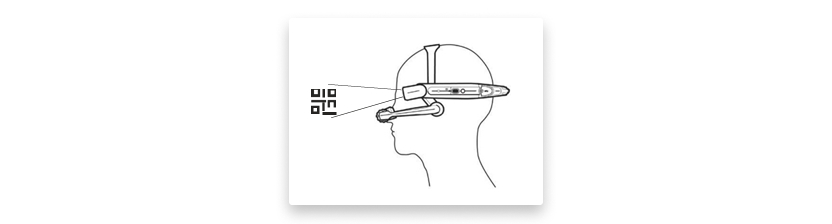 |
| 4 |
若要確認已設定裝置,請說導覽主畫面,然後檢查時間與日期以及無線網路。 |
在某些組織中,會有多人和使用者帳戶共用安裝有 Webex Expert on Demand 的可穿戴裝置。
故在您登入 Webex Expert on Demand 之前,可檢查是否已有其他使用者登入。
套用至已開啟並設定 Webex Expert on Demand 的共用可穿戴裝置。
| 1 |
請說功能表。 您會在功能表清單頂端看到目前已登入人員的姓名。 |
| 2 |
請說登出,可將使用者登出應用程式。 |
| 3 |
然後,遵循步驟登入 Webex Expert on Demand。 |
| 1 |
請說掃描代碼。 |
| 2 |
有多種方式可取得代碼:
如果您使用 Webex Expert on Demand 1.9 或更高版本,請確認選取此勾選方塊。 |
| 3 |
按一下產生代碼。 |
| 4 |
使用 Webex 應用程式使用者名稱和密碼登入。 |
| 5 |
使用 RealWear HMT-1 掃描代碼。 |
為了獲得額外的安全性,您可以在 Expert on Demand 中啟用自動登出功能,如果您在 Expert on Demand 應用程式中一直處於非活躍狀態,則該功能可讓您自動執行登出操作。如果您將共用裝置與 Expert on Demand 應用程式搭配使用,這將阻止後續使用者使用先前登入使用者的帳戶。
- 登入 Expert on Demand 應用程式後,系統將詢問您是否要允許和設定自動登出功能。說允許 啟用自動登出。如果您不想啟用自動登出,請說取消。
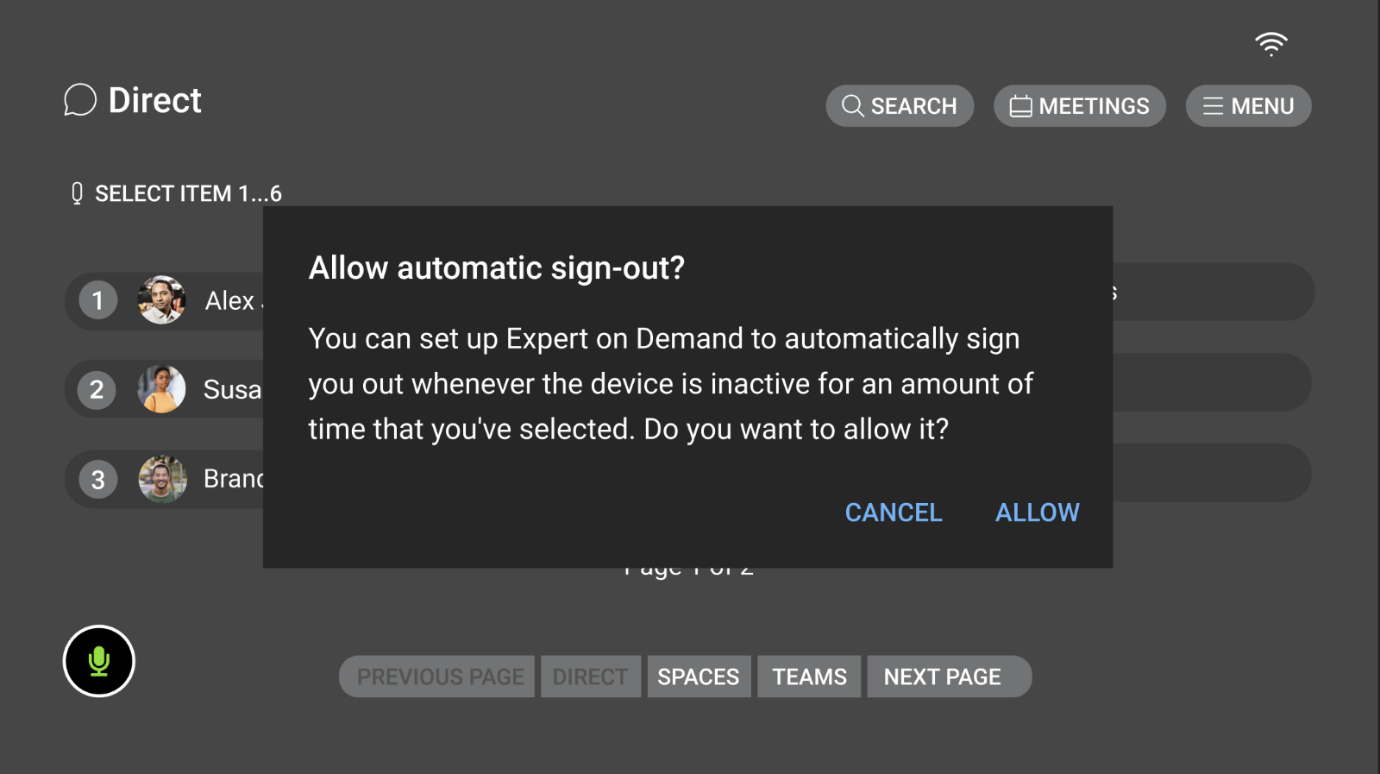 此選項僅在您第一次登入後顯示一次。如果在忽略初始提示後,您想要稍後存取自動登出,請說功能表 命令,然後是自動登出 命令。
此選項僅在您第一次登入後顯示一次。如果在忽略初始提示後,您想要稍後存取自動登出,請說功能表 命令,然後是自動登出 命令。 - 如果您選擇允許,您將會看到自動登出選項。
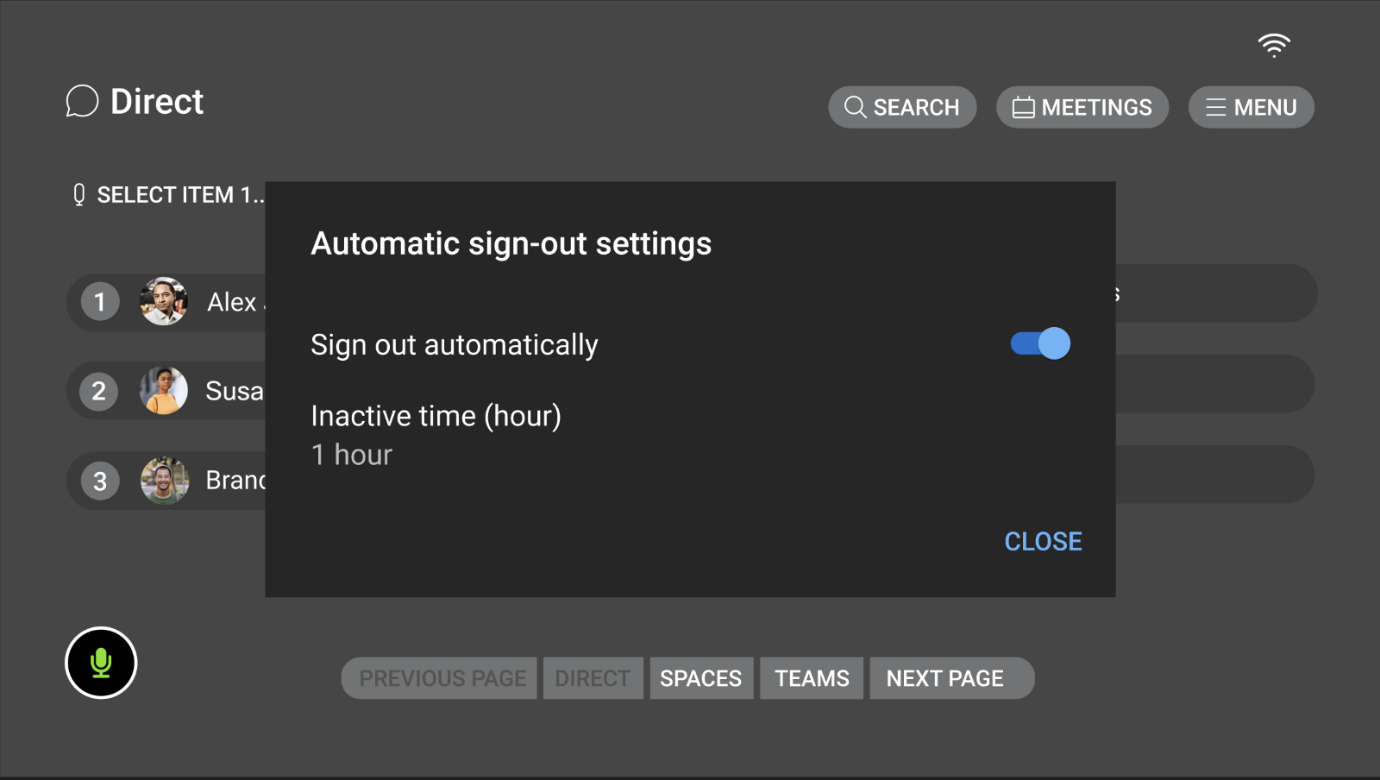
- 若要開啟或關閉該選項,請說自動登出 (RealWear 使用者可以說出指令選取項目 1 必要時)。
- 若要選取自動逾時時間,請說非使用狀態時間 (RealWear 使用者可以說出指令選取項目 2 必要時)。
您可以透過說出 3 個預先定義的選項來選擇 1、6 或 12 小時1 小時, 6 小時,或12 小時 (RealWear 使用者可以說選取項目 X 在哪裡X 是1 , 2 ,或3 如指示的那樣)。若要選擇自訂逾時時間,請說自訂,然後說編輯 並以小時為單位輸入所需的值。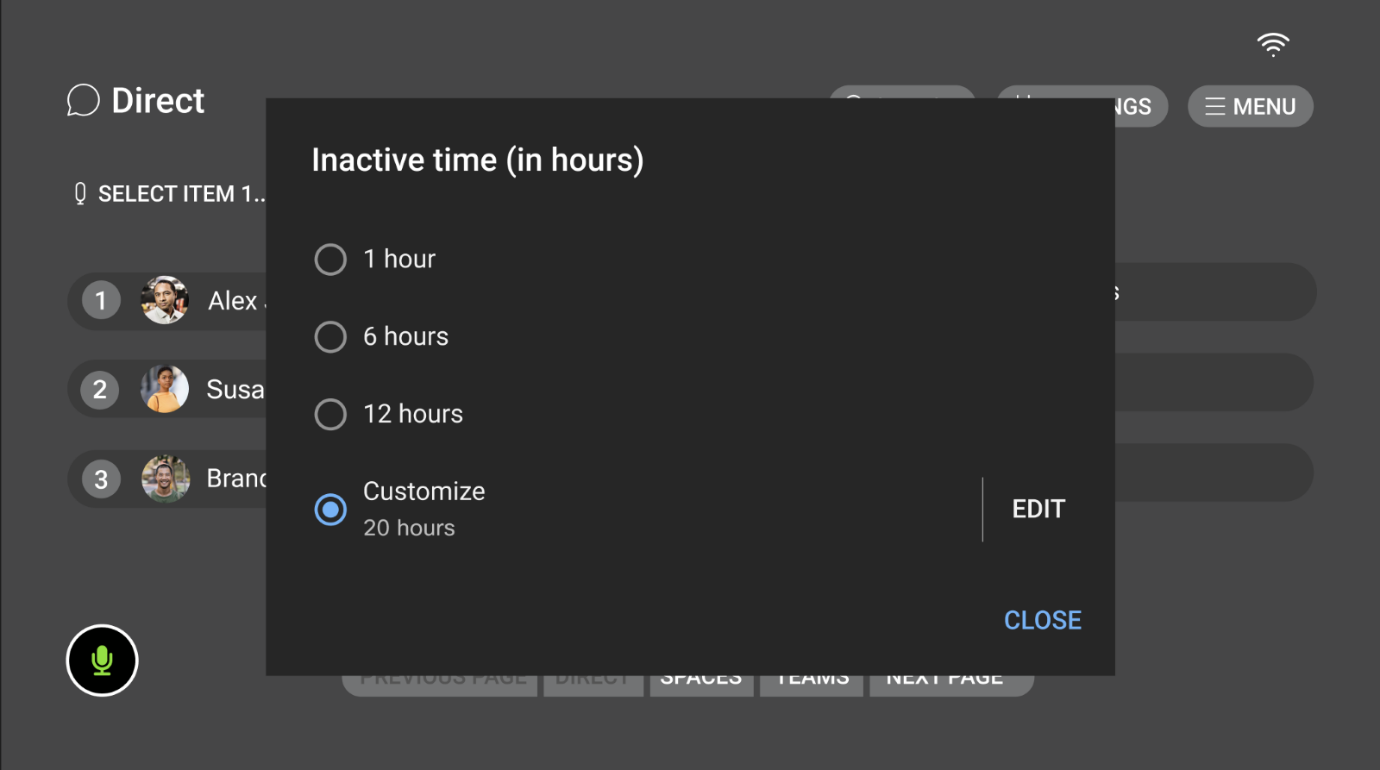 允許的最小值為 0.1 小時,最大值為 500 小時。如果您輸入十進制值,它將在內部轉換為相應的時間。例如,輸入 0.1 小時將轉換為 6 分鐘的逾時時間。同樣,1.5 小時轉換為 90 分鐘。
允許的最小值為 0.1 小時,最大值為 500 小時。如果您輸入十進制值,它將在內部轉換為相應的時間。例如,輸入 0.1 小時將轉換為 6 分鐘的逾時時間。同樣,1.5 小時轉換為 90 分鐘。 - 一旦設定,當達到自動逾時臨界值時,會顯示快顯訊息,並關閉應用程式。
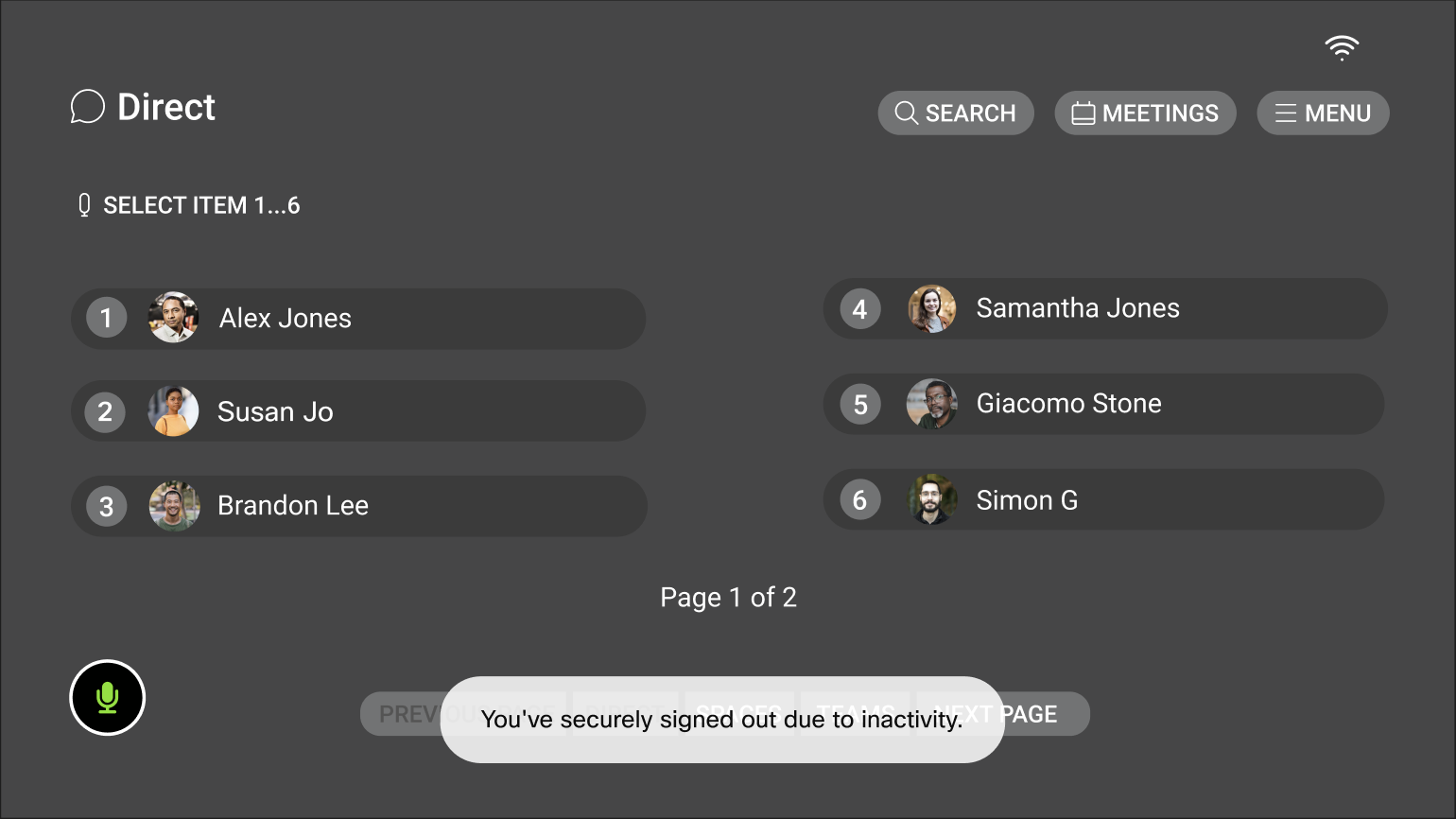
重新啟動該應用程式會將您返回到登入螢幕。
| 1 |
請說輸入使用者名稱和密碼。 |
| 2 |
請說選取項目 1 以啟動鍵盤。 |
| 3 |
輸入您的 Webex 使用者名稱和密碼,然後說提交。 |
準備工作
| 1 |
當新版本可用時,Webex Expert on Demand 會提示您進行升級。 |
| 2 |
請說更新,下載最新的安裝檔案,或請說關閉,稍後再執行。 |
| 3 |
下載成功後,請說安裝,並遵循指示來升級 Webex Expert on Demand。 |
Expert on Demand 可讓您將視訊傳輸解析度設定為設定為 1080p、720p 或 360p。您可以在頻寬不足的區域使用較低的解析度。預設情況下,所有使用者的解析度設定為 720p。
- 若要變更解析度設定,請使用語音指令開啟應用程式功能表功能表。
- 說指令解決方案。
- 若要變更解析度設定,請使用指令選取項目 X 在哪裡X 是與您要使用的解析度相對應的選項, 1 – 1080p, 2 – 720p 和3 – 360p。
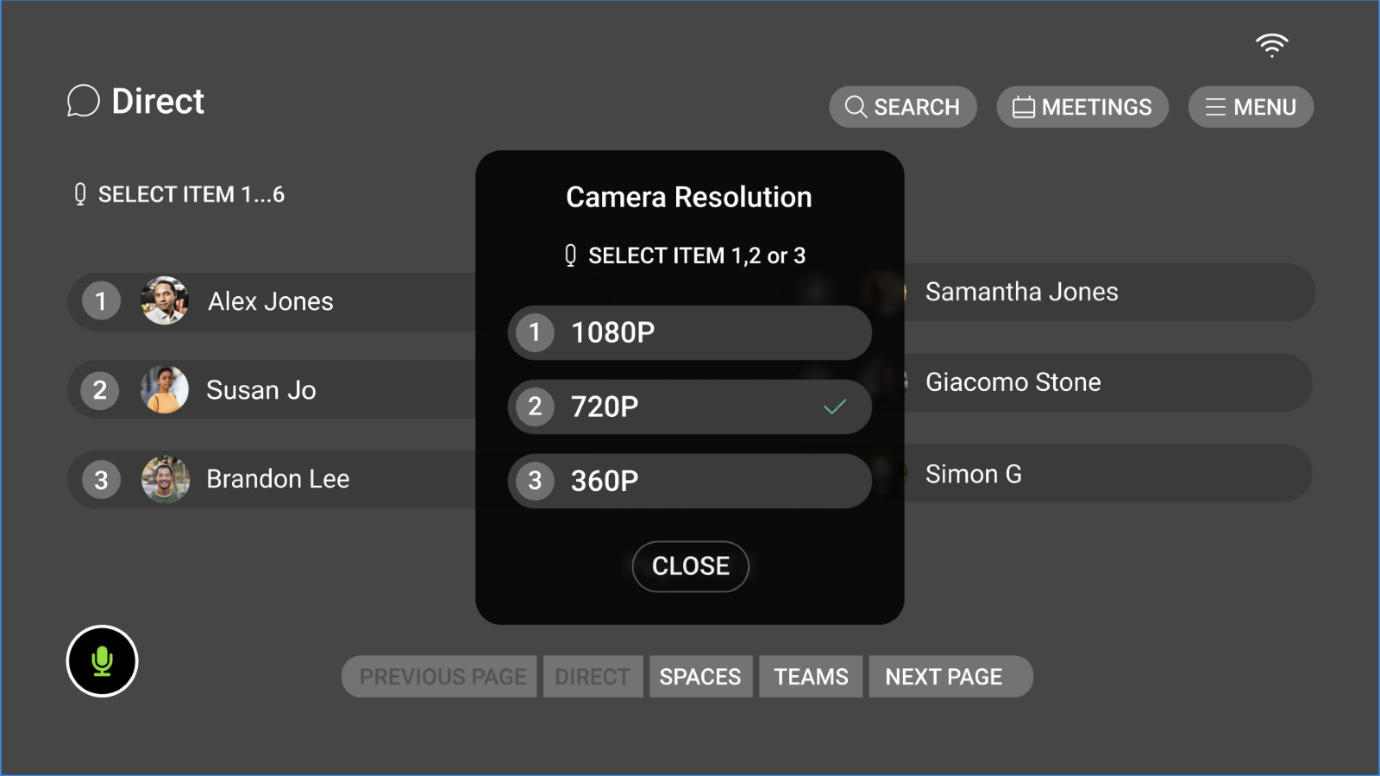
- 當您選擇了解析度後,請說關閉 以關閉快顯視窗。
請記住以下關於 Expert on Demand 解析度支援的要點:
- 目前需要套用解析度選擇設定之前 加入通話或會議。必須斷開任何進行中的通話或會議才能修改此設定。
- 您選擇的解析度是最大值 在符合必要頻寬需求的情況下傳送 Expert on Demand 應用程式中的視訊所採用的解析度。如果網路不穩定,視訊可能會以低於所選設定的解析度傳送。
- 雖然您所在的網路可能能夠以所選的解析度設定傳送視訊,但接收使用者可能需要具有所需的可用網路頻寬以及為Webex用戶端設定的相應功能旗標,才能接收視訊在該解析度。若不滿足一個或多個必要條件,則會以較低的解析度顯示視訊串流。例如,Expert on Demand 可能是傳送 1080p,但由於遺漏了一些條件, Webex桌面可能只能收到 720p。
現在,隨選專家在使用 應用程式時會顯示其他人的線上狀態,讓您在聯絡或聯絡他們以尋求協助之前,先查看某人是否有空。
當某人的設定檔圖片可見時、該人員是否列於最近的聯絡人或團隊中、在搜尋期間,甚至是與他們聯絡以請求幫助或撥打電話時,您都可以查看某人的線上狀態資訊:
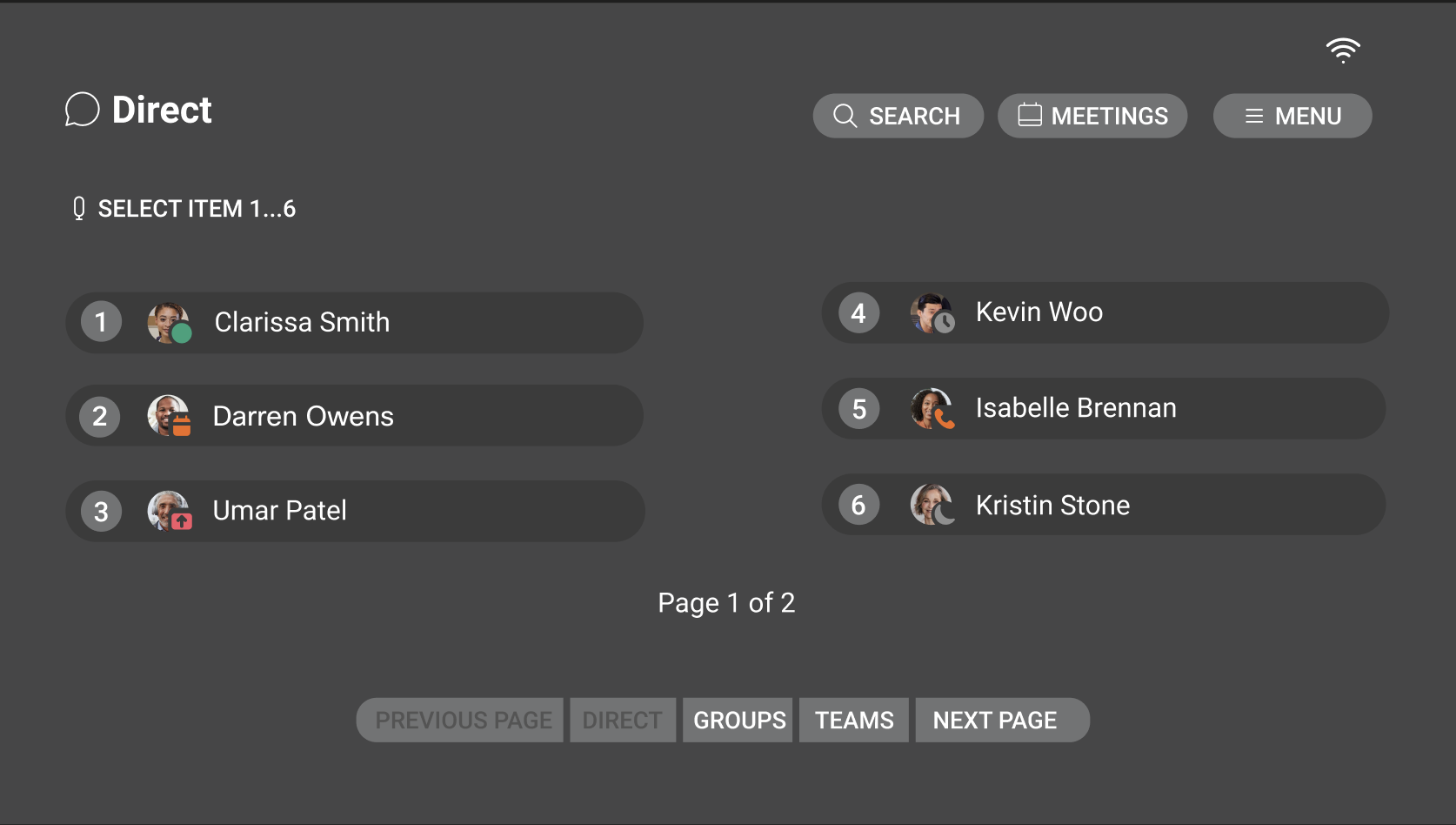
如需有關線上狀態圖示及相關狀態的更多詳細資訊,請參閱:查看人員的線上狀態。
| 1 |
在主畫面中說直接。 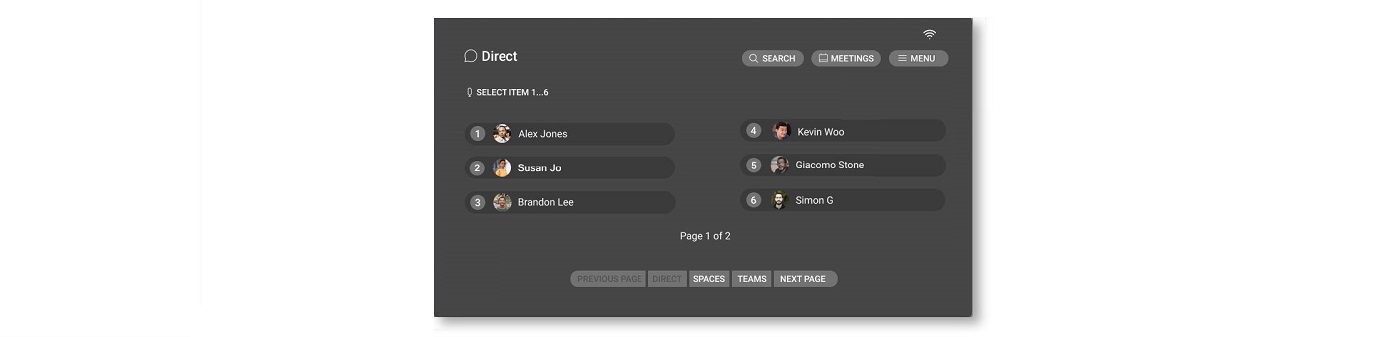 |
| 2 |
說出人員的姓名,或說選取項目及其姓名旁的號碼。 |
| 3 |
請說發起呼叫。 |
| 1 |
在主畫面中說空間。 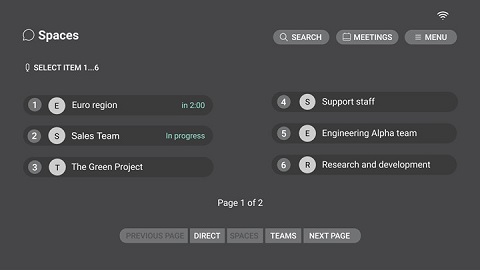 |
| 2 |
說選取項目以及群組空間旁邊的號碼。 |
| 3 |
接著說,發起通話。 |
| 1 |
從主畫面中,請說團隊,然後說出團隊名稱,或說選取項目及團隊名稱旁邊的號碼。 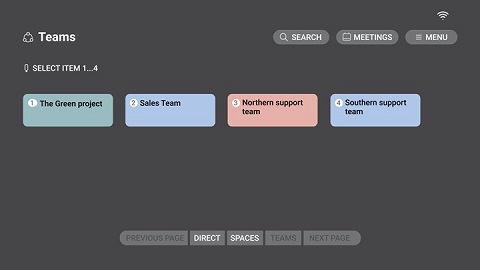 |
| 2 |
從團隊成員中,說出人員的姓名,或說選取項目及其姓名旁的號碼,然後說撥打。 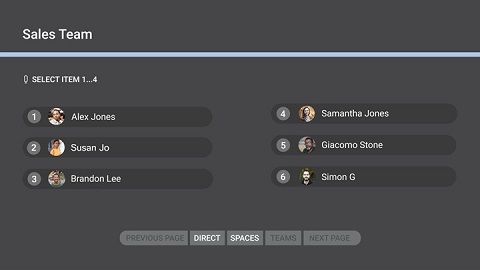 |
如果在應用程式位於背景時收到未排定的通話,則會顯示通知橫幅。通知會顯示通話者的姓名,或者空間名稱(如果是群組通話)。
|
說接受以接收通話,或說拒絕以拒絕通話。 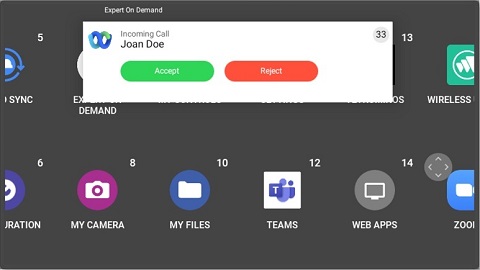 |
| 1 |
在主畫面中說空間。 |
| 2 |
說選取項目以及群組空間旁邊的號碼。
|
| 3 |
請說發起呼叫。 |
| 1 |
在主畫面中說空間。 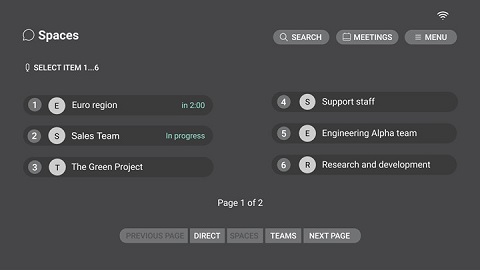 即會顯示所有進行中的會議。 |
| 2 |
說選取項目以及您想要加入的會議旁的號碼。 |
| 3 |
說加入通話。 |
|
在排定會議開始之前,通知會顯示在螢幕頂部。
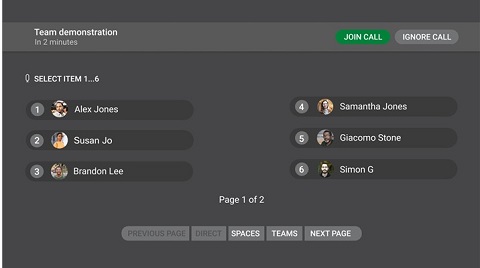 在排定會議開始之前,空間或人員姓名旁還會顯示倒計時計時器: 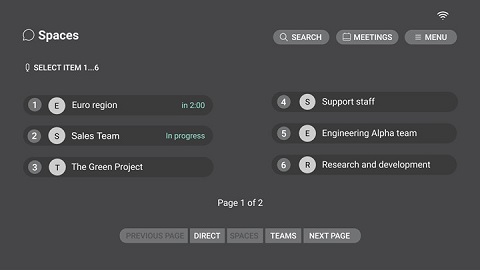 |
您還可以加入受邀出席的個人會議室 (PMR) 或協作會議室 (CMR) 會議。
| 1 |
在主畫面中,請說會議。 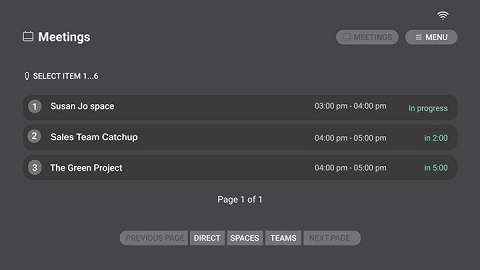 系統會顯示所有進行中和即將進行的會議。 |
| 2 |
說選取項目以及您想要加入的會議旁的號碼。 |
| 3 |
說加入通話。 |
加入端對端加密會議
排定的會議中啟用了端對端加密的使用者可以從 Expert on Demand 應用程式透過會議 應用程式主螢幕上的標籤。
有關如何從其他來源排定端對端加密會議的詳細資訊,請參閱排定使用端對端加密的Webex會議。
加入與Webex空間關聯的進階會議
Expert on Demand 使用者現在可以加入與空間關聯的進階會議。如需增強會議的相關詳細資料,請參閱Webex應用程式 – 改進了與空間關聯的會議。
| 1 |
在直接空間螢幕上,請說搜尋以開啟您的目錄。 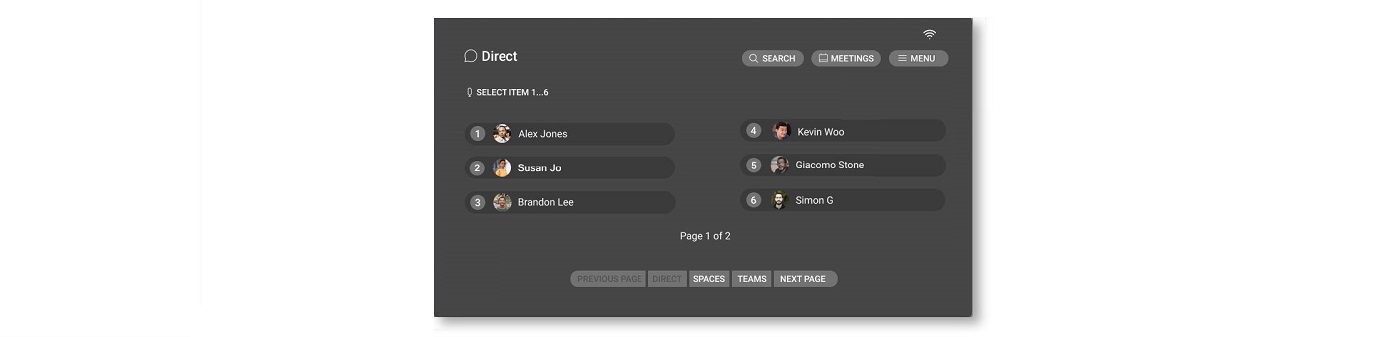 |
| 2 |
拼出姓名並說接受以搜尋您的目錄。  |
| 3 |
從搜尋結果中,說出人員的姓名,或說選取項目並說出其姓名旁邊的號碼,然後說請求協助。 您的請求會傳送給 Webex 應用程式空間中的該名人員。 |
| 1 |
在主畫面中,請說團隊,然後說出團隊名稱。 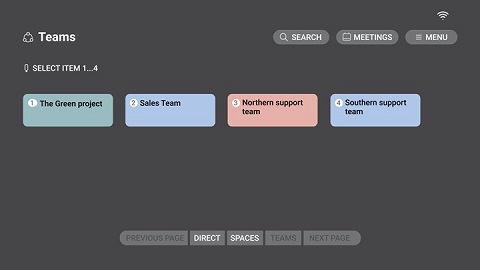 |
| 2 |
請說出團隊成員的姓名,或說選取項目並說出其姓名旁邊的號碼,然後說請求協助。 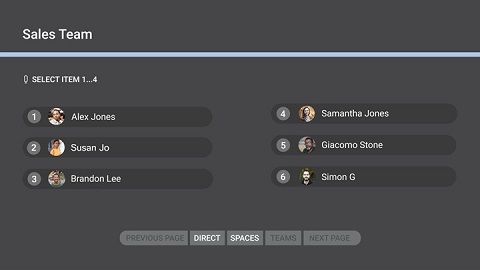 您的請求會傳送給 Webex 應用程式空間中的該名人員。 |
有了 Webex Expert on Demand,您可以在通話時使用一些基本的螢幕控制選項。
|
您可以使用手電筒、檢視 Wi-Fi 狀態、共用螢幕、暫停、結束通話以及拍攝相片。您也可以開啟控制選項功能表來調整焦點、曝光和音量。
放大後,您可以移動您的頭來操控螢幕。
|
當 HMT 使用者與 3 人或更多的人員進行視訊通話時,他們可以以共用螢幕將影像串流至通話的所有專家。當所有專家需要檢視 HMT 影像時,無論誰在通話中發言,此功能都很實用。
| 1 |
在視訊通話中,請說共用螢幕。  |
| 2 |
請說現在開始,以開始共用 HMT 螢幕。 如果您不想再次看到提示,請說不要再顯示,以勾選此方塊。 |
| 3 |
當您完成螢幕共用時,請說停止共用。 |
在 Expert on Demand 使用者與 Webex 應用程式桌面使用者之間的直接通話期間,可使用遠端控制。您在 Expert on Demand 中共用您的螢幕之後,遠端 Webex 應用程式使用者就可以進行控制。
| 1 |
與 Expert on Demand 使用者通話時,按一下請求遠端控制 Expert on Demand 使用者必須共用其螢幕,遠端使用者才能請求控制。 |
| 2 |
在 Expert on Demand 中,按一下核准,允許 Webex 應用程式使用者控制您的螢幕。 Expert on Demand 會通知您,遠端 Webex 應用程式使用者正在控制您的裝置。 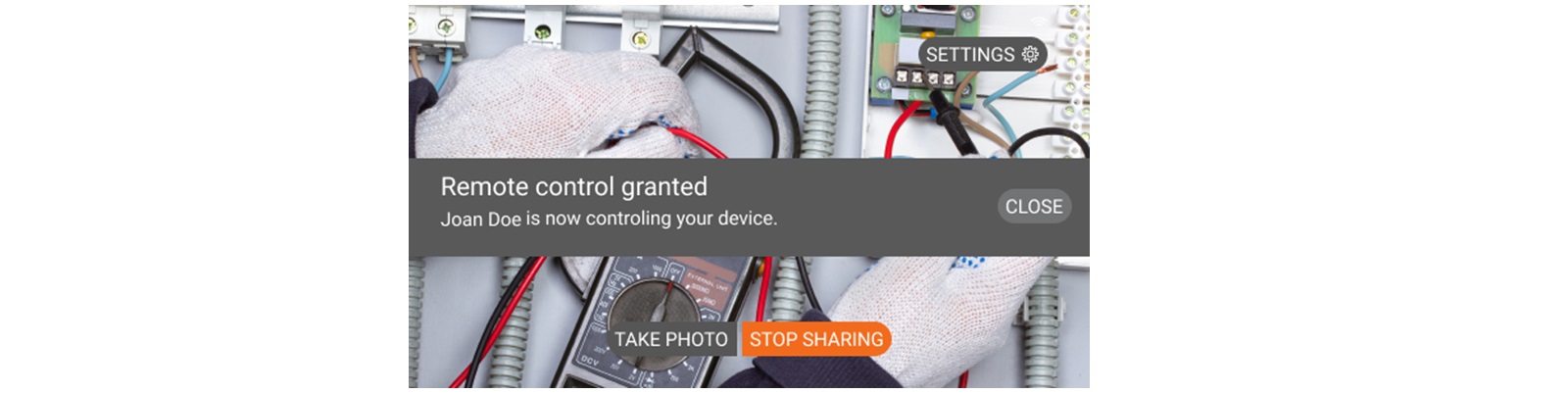 除 Expert on Demand 之外,遠端使用者無法存取您裝置上的任何其他應用程式。他們可以使用任何可用的通話中選項。遠端使用者按一下按鈕,即可逐漸增加縮放、音量和曝光量。也可以按一下調整焦點。 |
| 3 |
如要隨時取回控制權,請說重新取得控制權限。 如果您停止共用您的螢幕,遠端控制階段作業也會結束。 |
RealWear HMT 將相片儲存在我的相片資料夾中。其中包括使用 RealWear HM 拍攝的照片和螢幕截圖。
| 1 |
說導覽回首頁並說我的檔案。 |
| 2 |
說我的相片,並選取相片說選取項目及對應的相片號碼。 |
開始之前
| 1 |
當您在通話中時,說拍攝相片,然後說批註以開始批註。 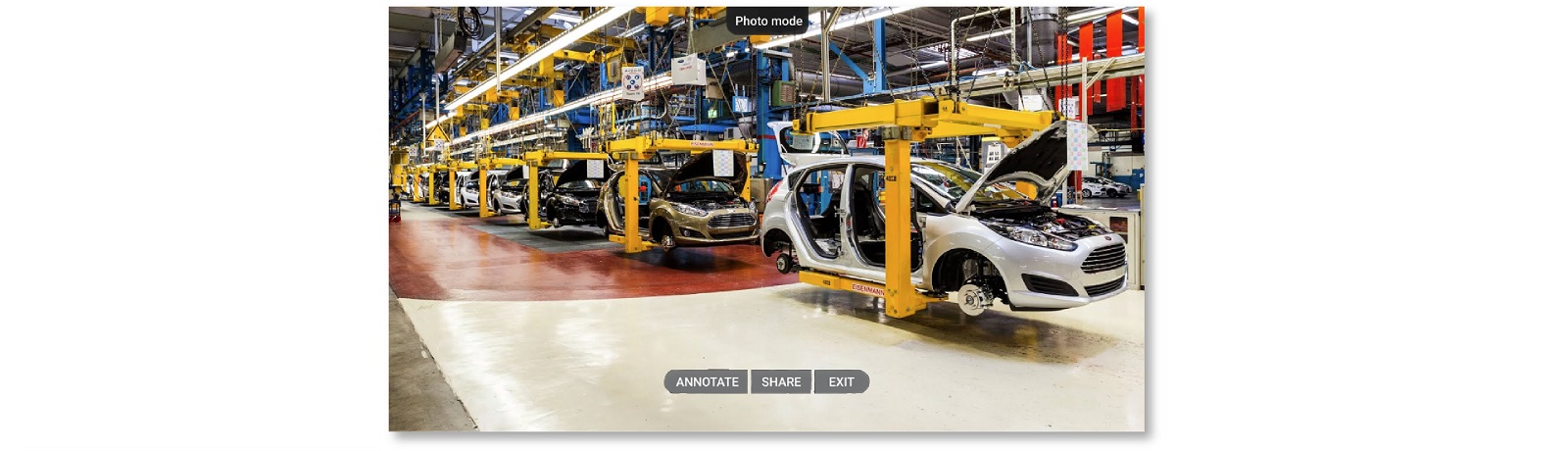 |
| 2 |
透過頭部運動在螢幕上移動註解游標。說位置以修正游標位置。 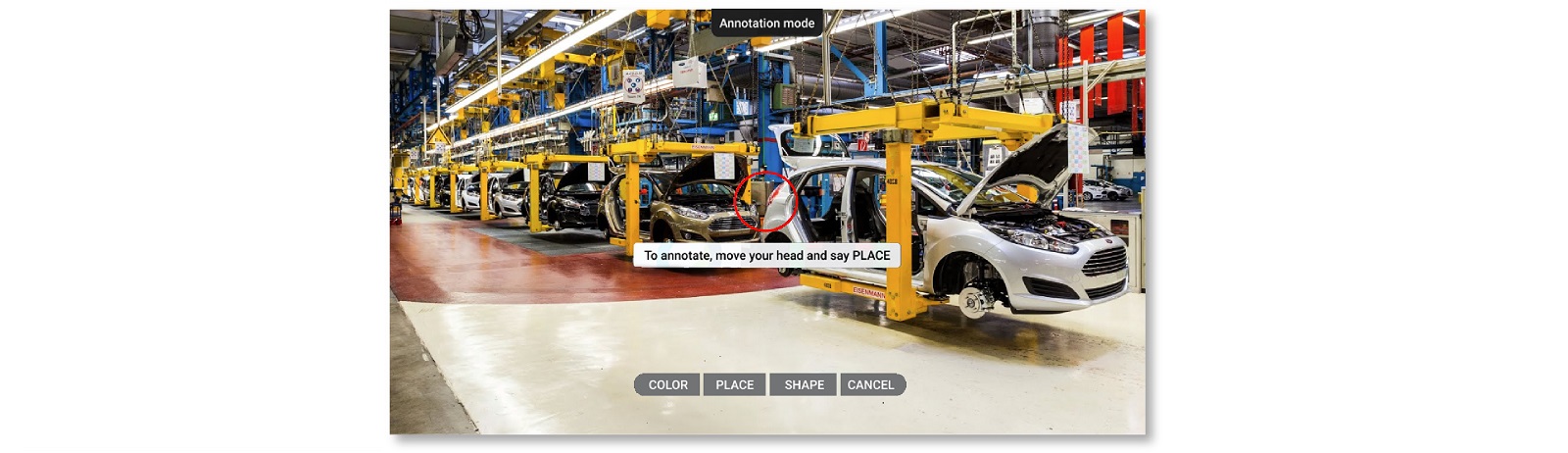
|
| 3 |
當您完成批註時,請說完成,然後說儲存相片。 相片會儲存在 RealWear HMT 上的我的相片資料夾中。其中包括使用 RealWear HM 拍攝的照片和螢幕截圖。 |
| 4 |
如果您要傳送批註的相片給通話中的專家,請說共用。 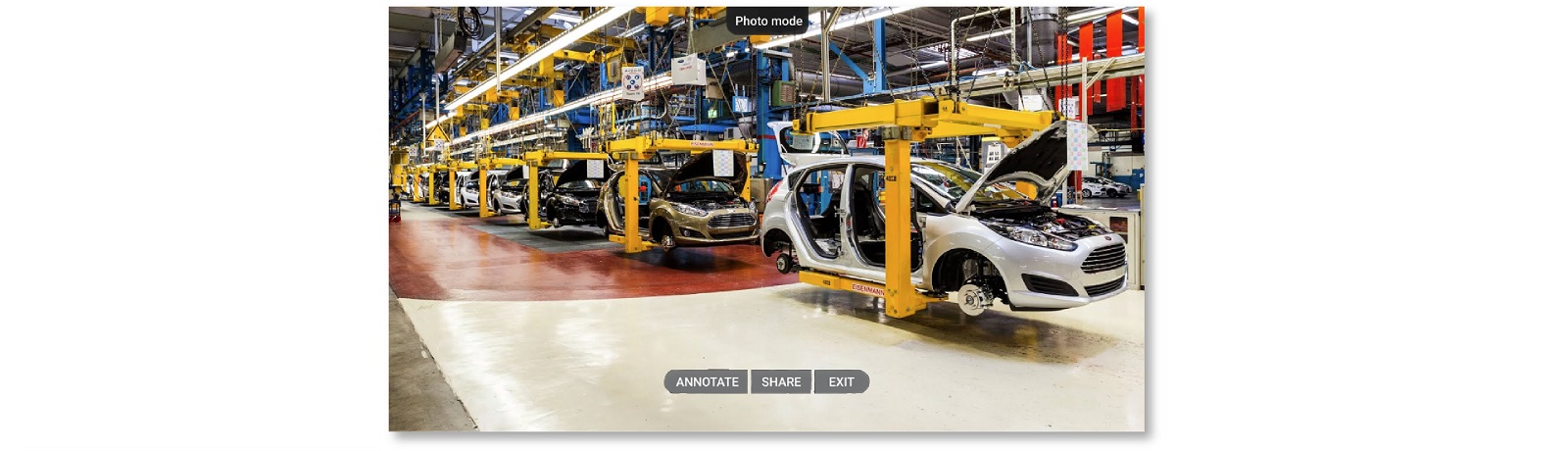 批註的相片成功發送時,您將看到通知。 |
Expert on Demand 支援對實時視訊串流的註解,使釐清工作流程和識別興趣點更容易。
若要啟用和存取即時註解:
- 更新至最新版本的 Expert on Demand 後,請登出您的帳戶並重新登入以啟用即時註解功能。
- 在會議的螢幕共用階段作業期間,註解 按鈕出現在共用螢幕檢視的最右上方:
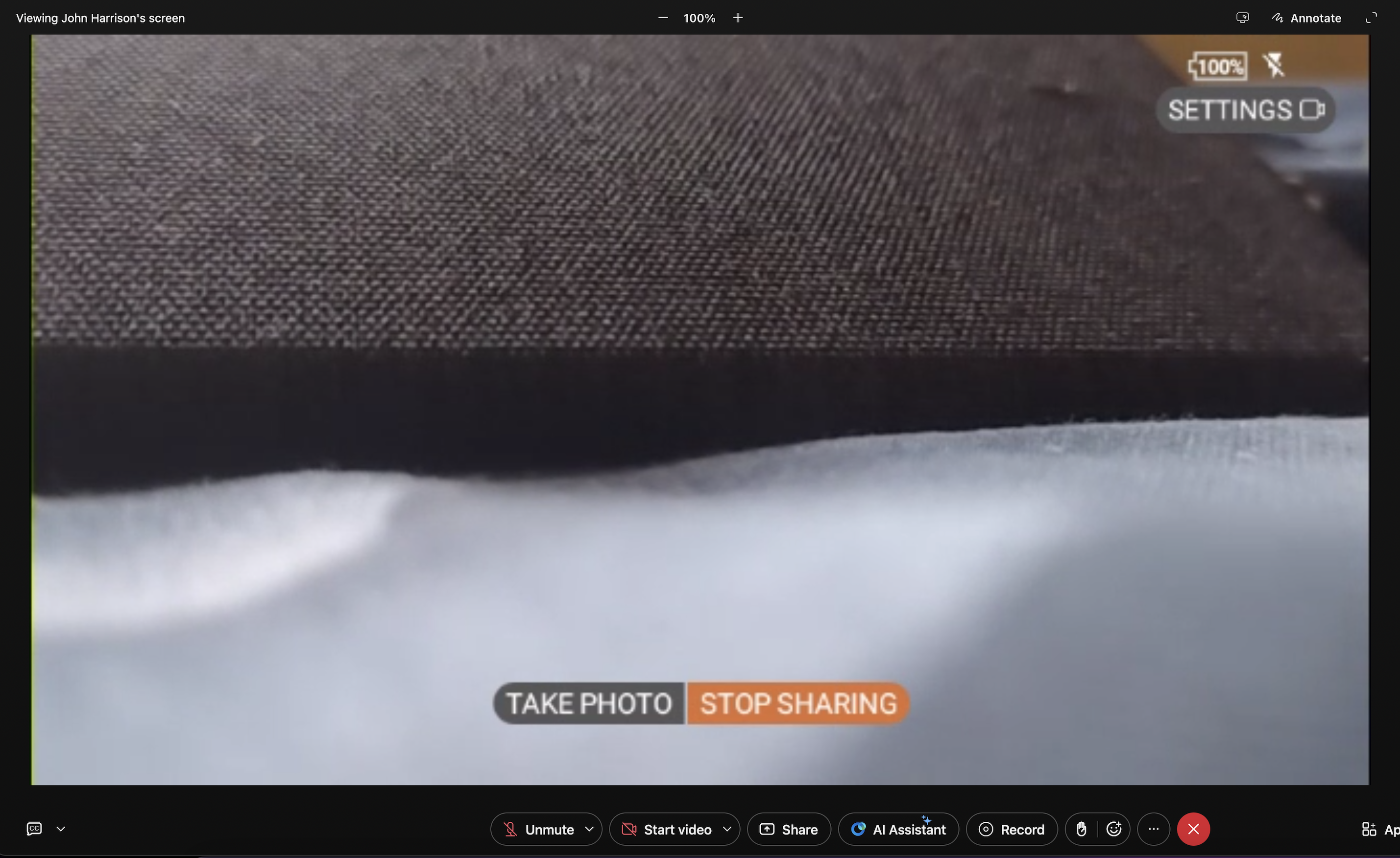
- 選取註解 按鈕以開始註解螢幕共用作業階段。您在螢幕上畫的註解現在對所有出席者:
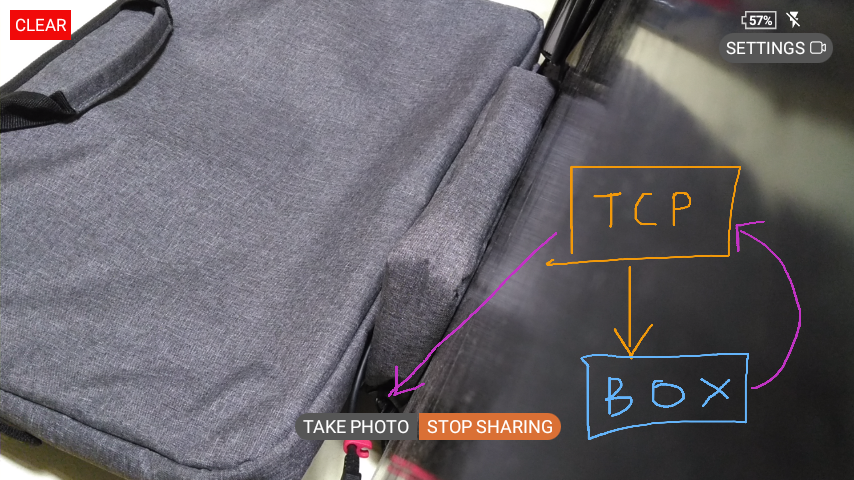
- 若要清除並退出註解模式,請啟動清除 透過發出語音指令,在螢幕左上角指示的功能,清除。 當實時註解處於活動狀態時,在該應用程式中無法使用任何其他控制項或語音指令。您必須使用清除 動作以重新獲得控制權並存取應用程式的其他功能。
長焦支援
RealWear Navigator 500 和 520 系列裝置提供了遠距模式,最多允許2x 光學縮放,可讓您在不丟失任何圖片細節的情況下靠近主體。
若要存取遠距功能:
- 當您在視訊通話中時,請說語音指令設定 以開啟設定功能表。
- 說語音指令遠距相片 以開啟和關閉遠攝功能。
- 在以下螢幕中,長焦設定被停用:
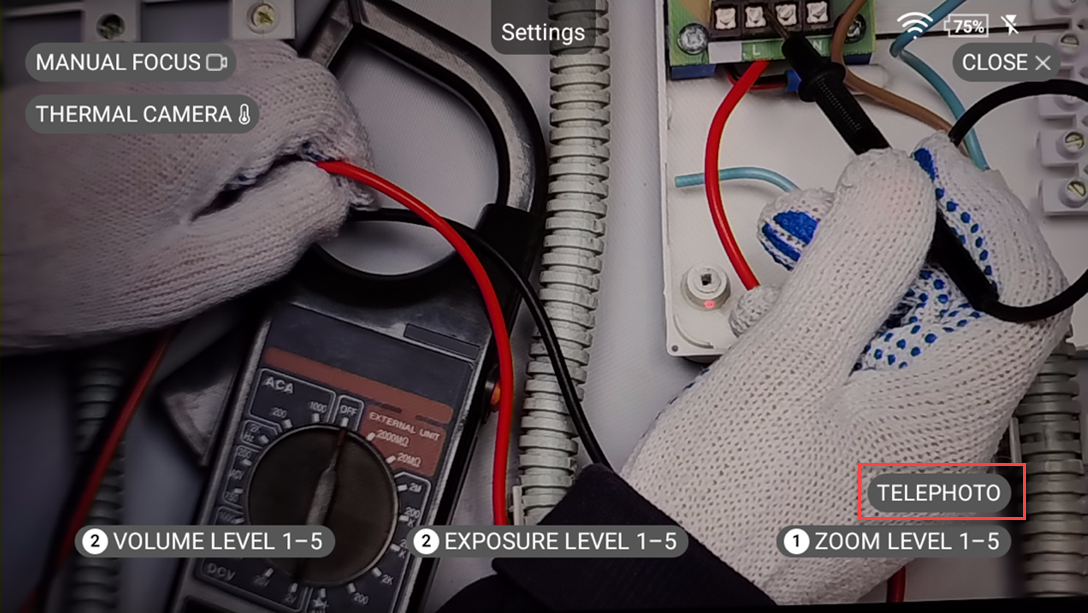
- 在以下螢幕中,啟用了遠距設定:
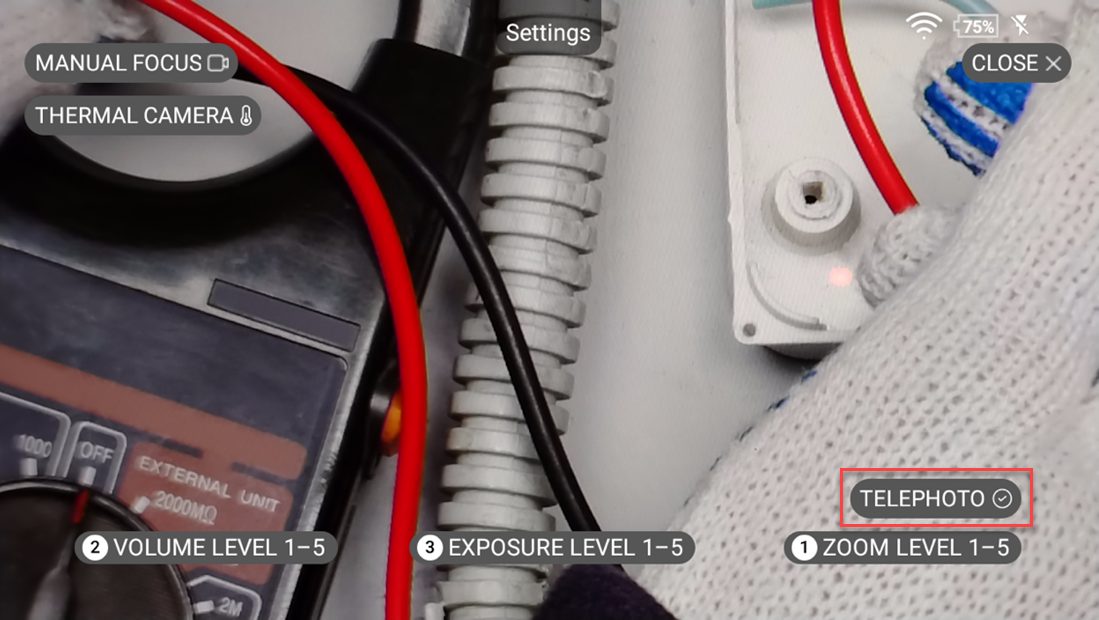
- 在以下螢幕中,長焦設定被停用:
- 若要設定裝置的縮放層級,請說語音指令縮放層級 然後是1 至5 。
- 在下圖中,縮放層級已使用指令設定為 1縮放 1 級:
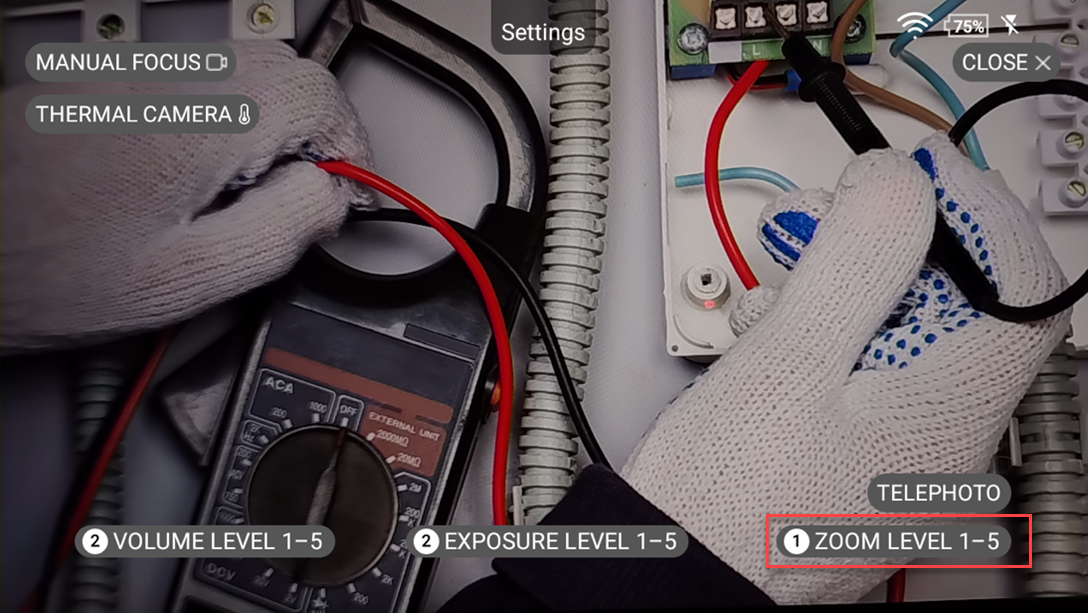
- 在下圖中,縮放層級已使用指令設定為 1縮放 1 級:
熱像儀支援
RealWear Navigator 500 和 520 系列裝置提供了可選的熱像儀模塊,如果已安裝並啟用該模塊,則可讓您在階段作業中存取熱成像。
- 有關使用熱像儀模組的資訊,請參閱視訊。
- 如需熱像儀模組的其他詳細資訊和常見問題及解答,請參閱https://support.realwear.com/knowledge/thermal-camera-module-faqs。
若要在通話期間存取熱像儀:
- 說語音指令設定 以開啟設定功能表。
- 說語音指令熱像儀 為熱像儀啟動 RealWear 的原生介面。
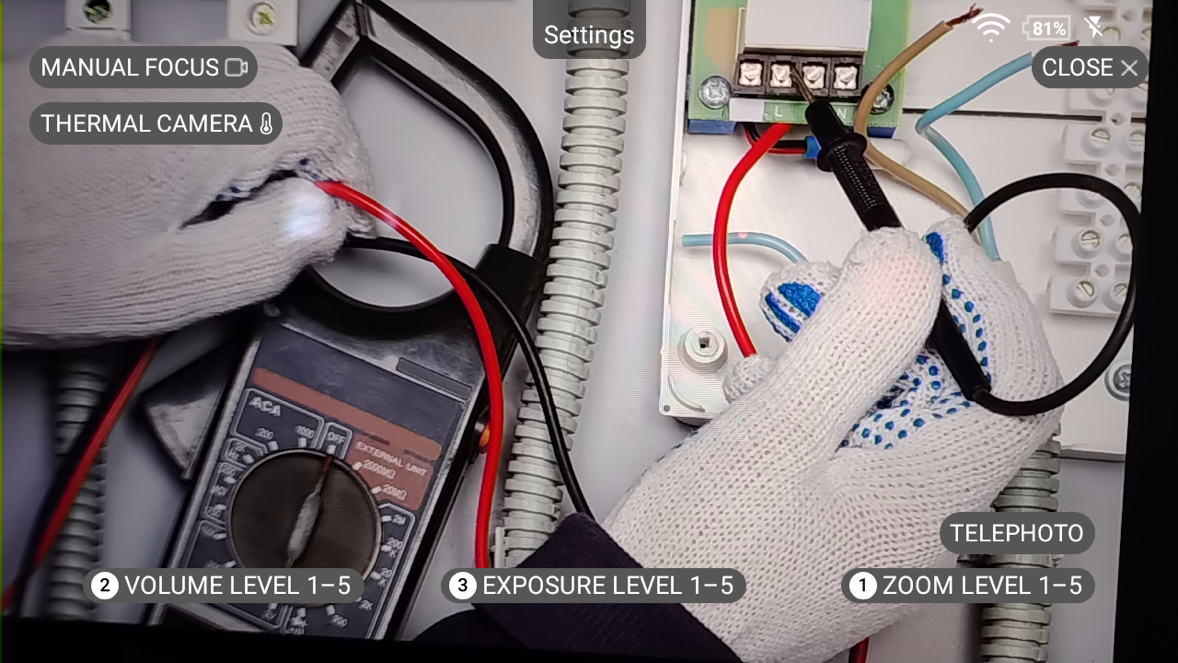
- 說出指令現在開始 以開始螢幕共用。
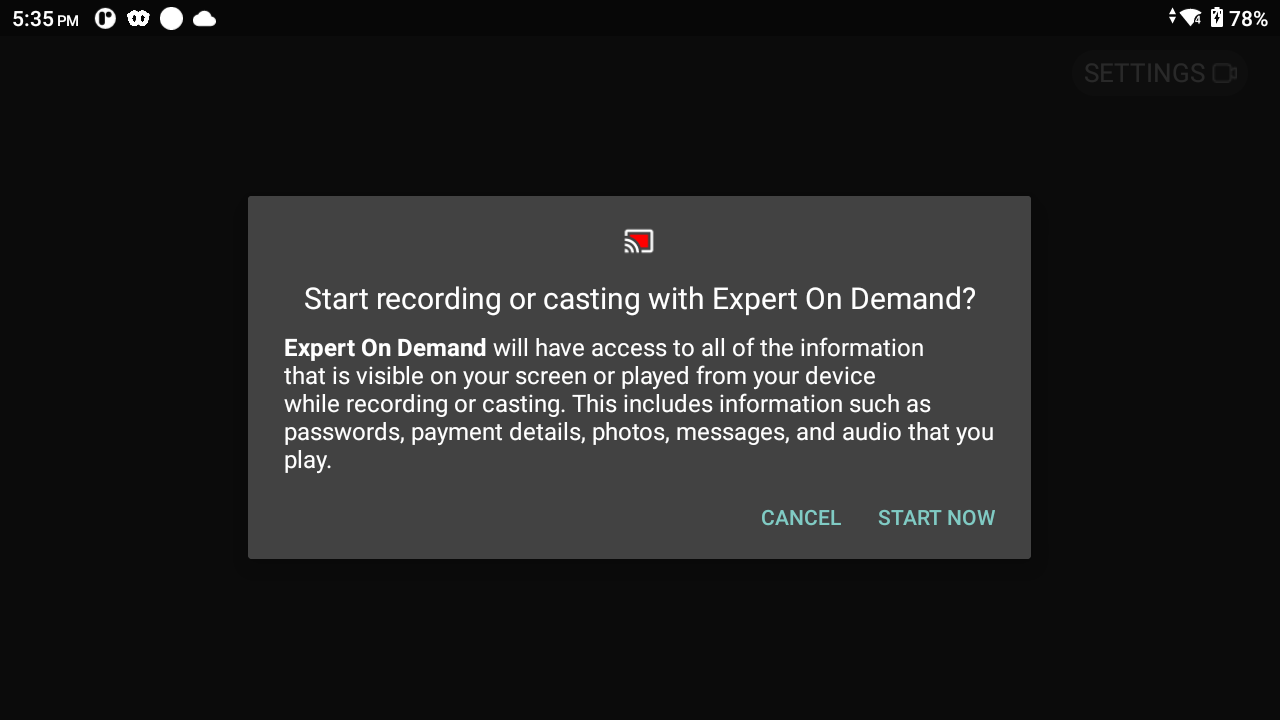
- 顯示 RealWear 熱像儀檢視:
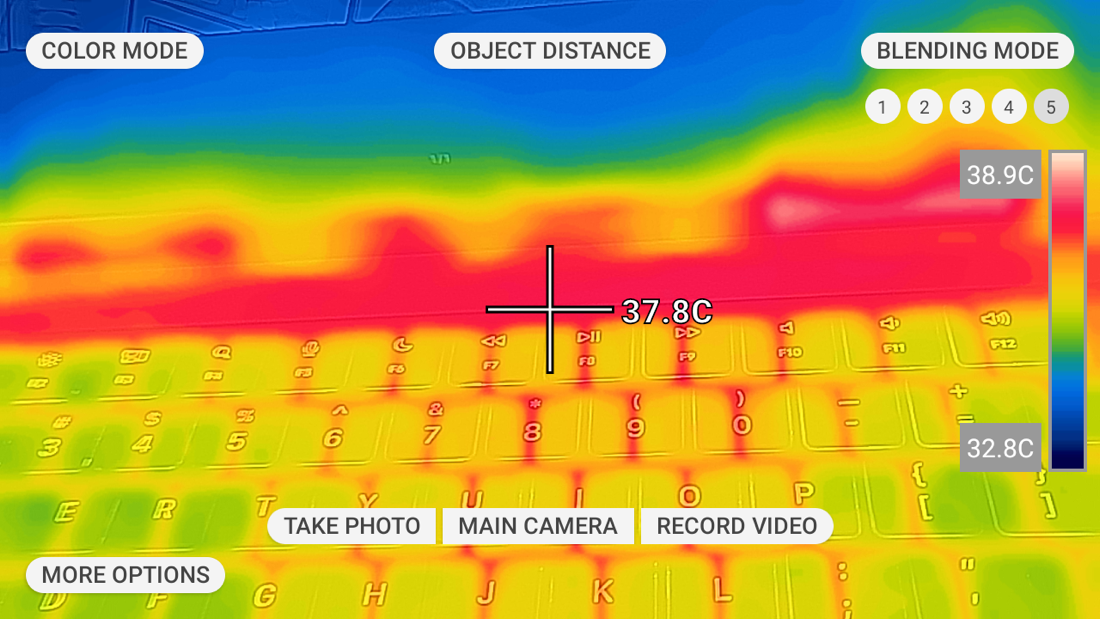 當您退出熱像儀模式時,螢幕共用會自動停止。但是,若在存取熱像儀之前已進行中螢幕共用作業階段,則該作業階段會繼續保持作用中,並且只會停止熱像攝影機。
當您退出熱像儀模式時,螢幕共用會自動停止。但是,若在存取熱像儀之前已進行中螢幕共用作業階段,則該作業階段會繼續保持作用中,並且只會停止熱像攝影機。 - 若要擷取相片,請說以下指令拍攝相片。您將返回到 Expert on Demand 應用程式的介面,其中包含有擷取的相片,您可以在與遠端專家共用之前,有選擇地在其中註解相片。
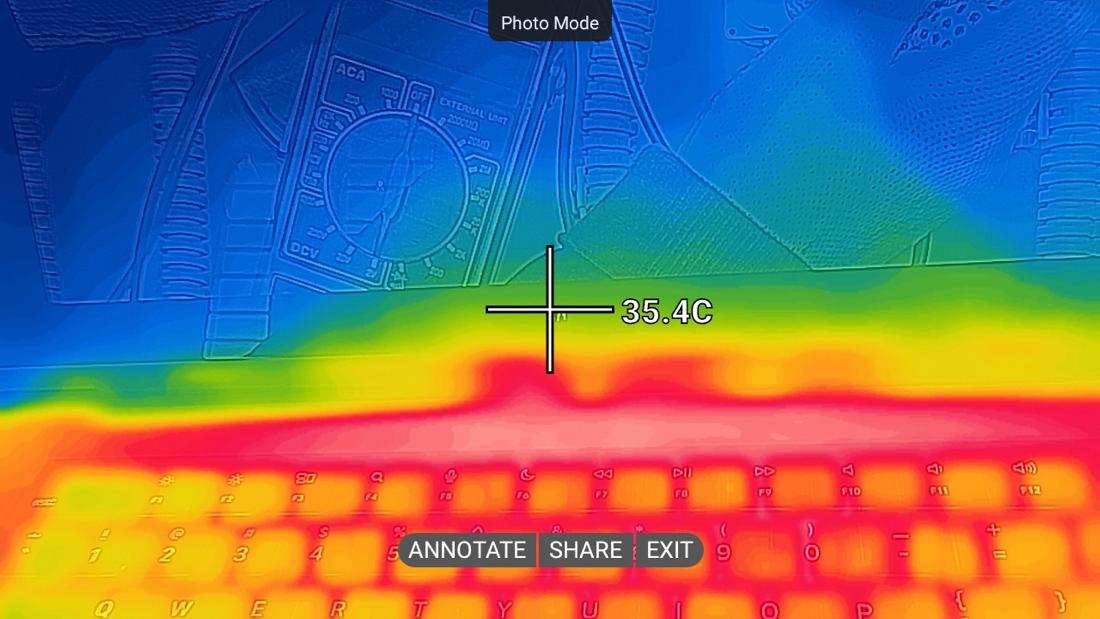
- 您可以拍攝相片或錄製視訊與遠端專家共用,或者只是導覽回 Expert on Demand 應用程式的呼叫螢幕。若要導覽回 Expert on Demand 應用程式,請說指令返回。
- 使用退出 指令以切換回本地預設通話檢視。
準備工作
當遠端專家將螢幕共用至 HMT 時,您可以擷取螢幕畫面。
|
共用螢幕時,請說擷取螢幕畫面。 螢幕截圖將儲存在我的相片中。 |
您在通話時可使用更多選項,例如在頻寬較低時停止視訊或切換到純音訊模式。
| 1 |
您在通話中時,請說更多選項。 就會出現更多選項功能表。 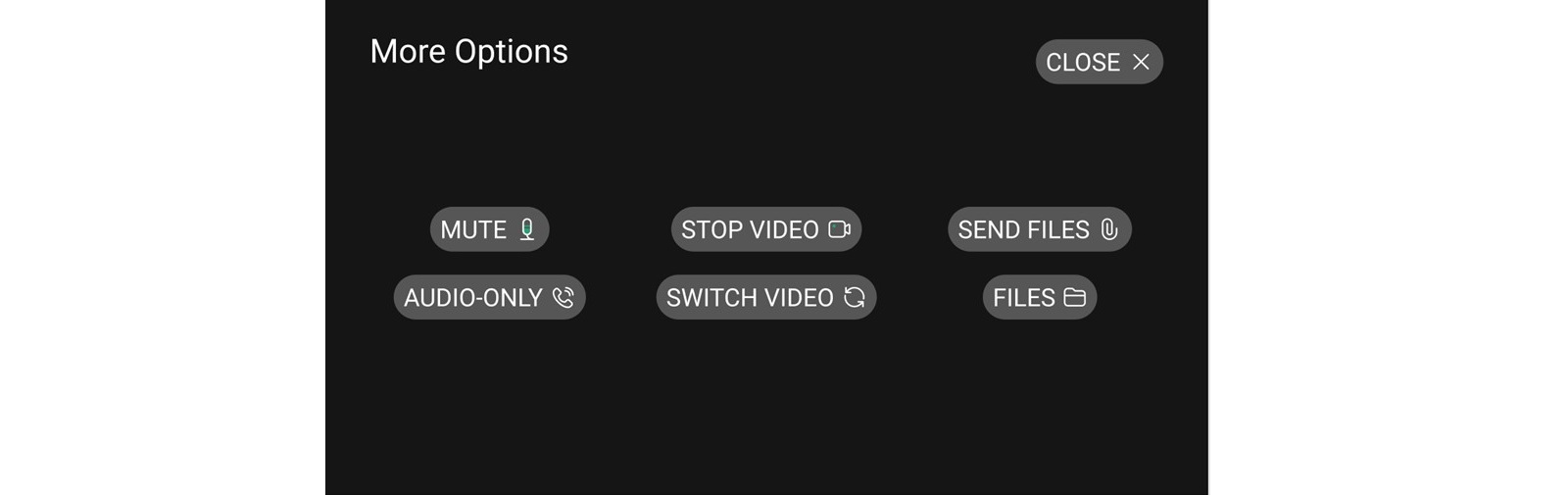 |
| 2 |
您可以在此變更某些音訊和視訊設定。
|
| 3 |
如要將檢視從您的攝影機切換到正在共用的另一參加者的攝影機,請說切換視訊。接著,請說選取項目以及視訊選項旁邊的號碼。
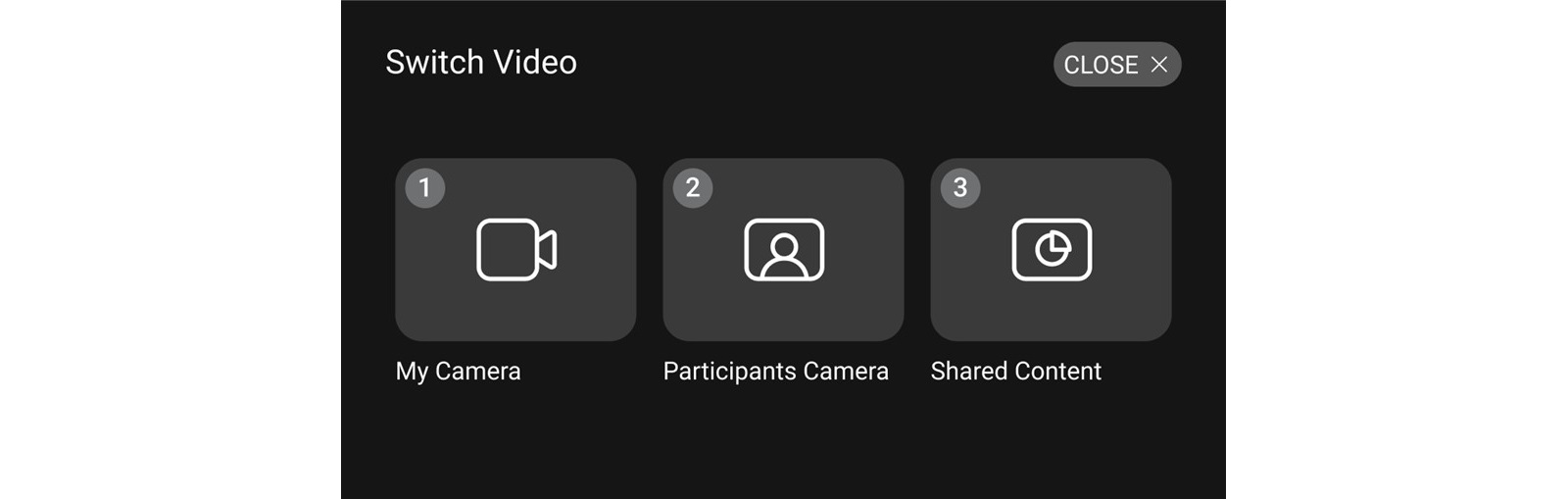 |
使用者登入時,預設為啟用背景噪音消除 (BNR) 功能。使用功能表 存取應用程式功能表的語音指令,噪音關閉 以關閉該功能。
停用此功能會將功能表中的對應開關切換至關閉位置,且 BNR 狀態也會在螢幕右上方顯示為已停用。 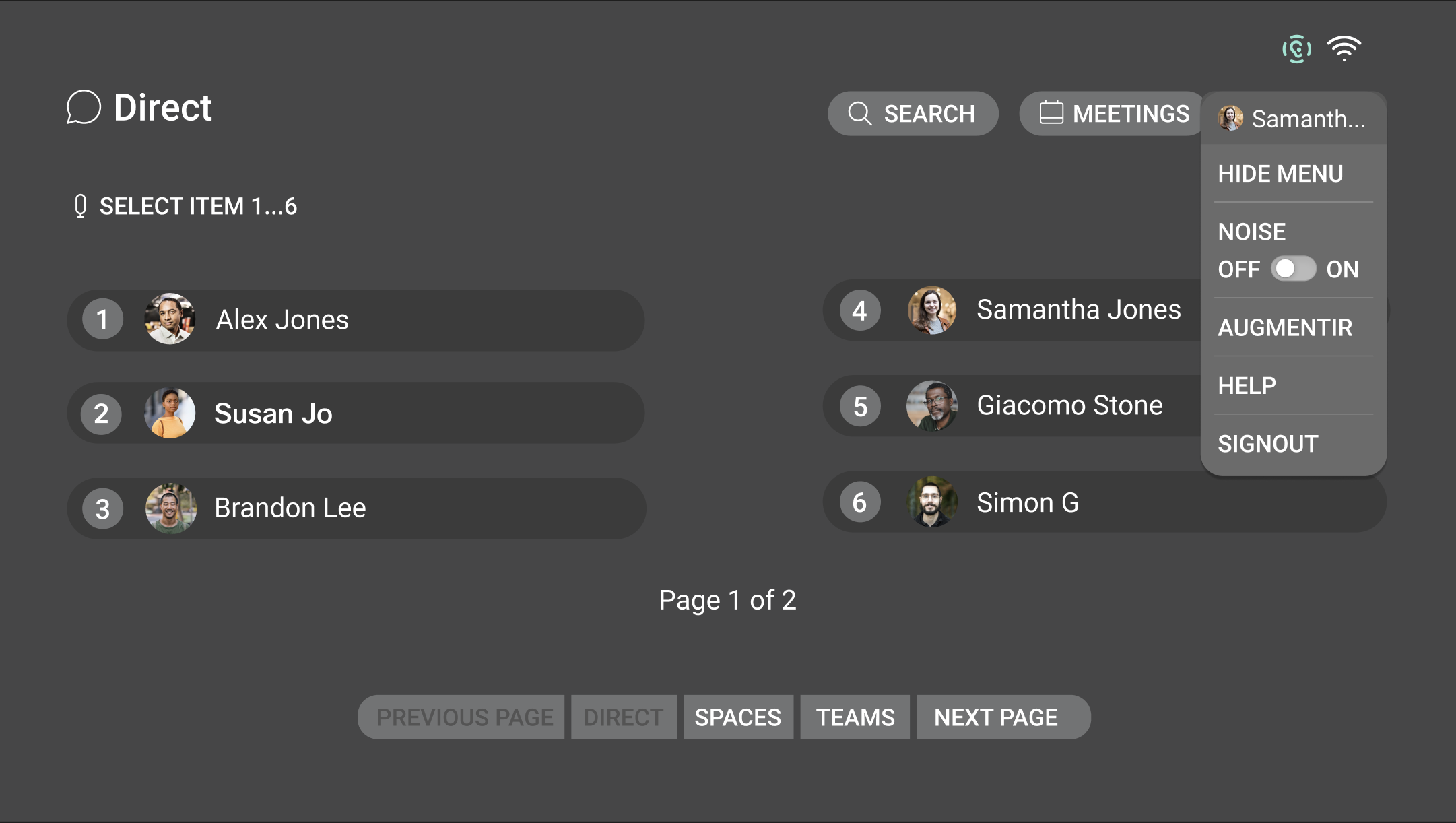
如要再次啟用 BNR,請存取 功能表並說出語音指令噪音開啟。這會將功能表中的開關更新為開啟位置,螢幕右上方的狀態圖示也會變更,表示已啟用該功能。 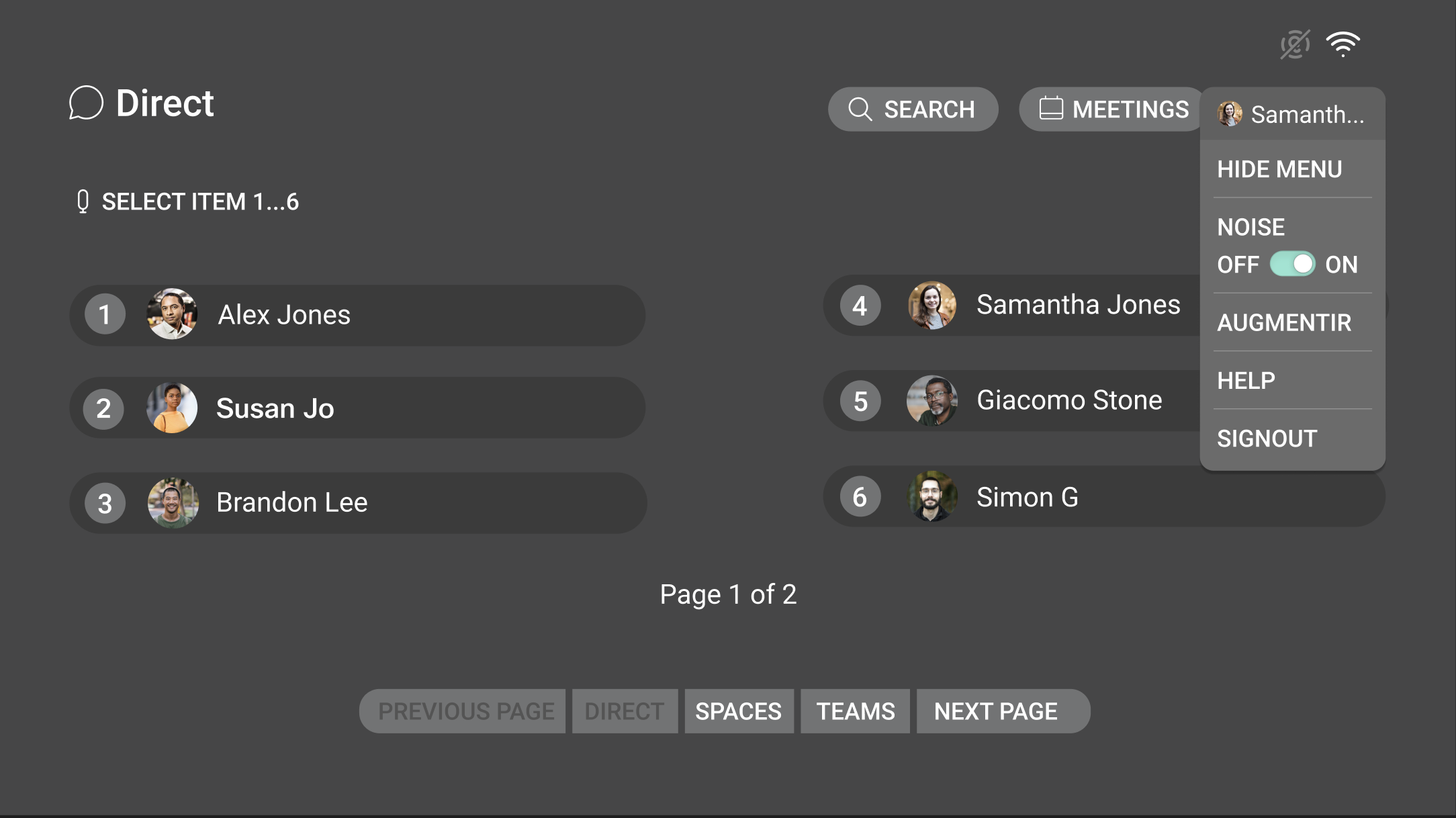
筆記
- 只有在沒有通話時,才能切換 BNR 功能。目前不支援在通話期間切換 BNR。
- 另支援開啟和關閉 BNR 的對應語音指令,而無需開啟功能表。頂部的狀態指示燈會更新,可反映目前對應狀態。
- 雖然使用者選擇的 BNR 喜好設定會在應用程式或裝置重新啟動時持續存在,但設定會儲存在本機端裝置上。因此,一旦使用者登出,應用程式將重設為預設啟用 BNR 狀態。
存取本機端檔案儲存中的檔案,並在空間中進行共用。空間中的所有使用者都可以看到共用內容。
| 1 |
在主畫面中說直接或空間。 |
| 2 |
請說選取項目以及名稱或空間旁邊的號碼。 |
| 3 |
如要共用您本機端檔案儲存中的檔案,請說傳送檔案。 |
| 4 |
請說資料夾的名稱以將其開啟。例如,說我的下載。  |
| 5 |
請說選取項目以及檔案名稱旁邊的號碼。 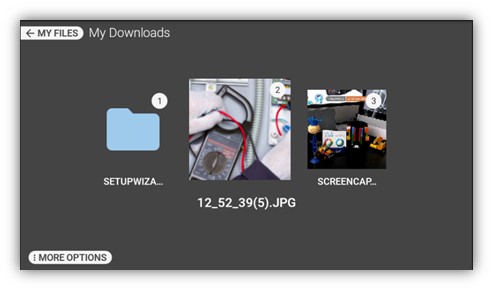 |
| 6 |
請說共用,以共享空間中的內容。檔案會儲存在該處。 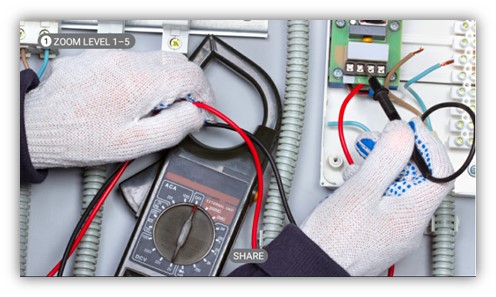 |
在通話或會議中,您可以共用本機端檔案儲存中的檔案,而參加者可同時檢視和分析這些檔案。根據您共用的內容類型,可使用不同的選項;例如,您可以暫停和停止視訊,或者放大文件。
| 1 |
在通話或會議期間,請說更多。 |
| 2 |
請說傳送檔案。 |
| 3 |
請說資料夾的名稱以將其開啟。例如,說我的下載。  |
| 4 |
請說選取項目以及檔案名稱旁邊的號碼。 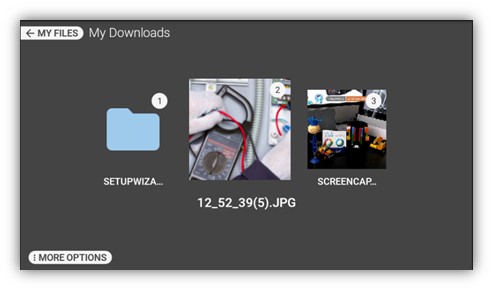 |
| 5 |
使用各種可用指令檢查內容。 |
| 6 |
請說共用,以共享內容。 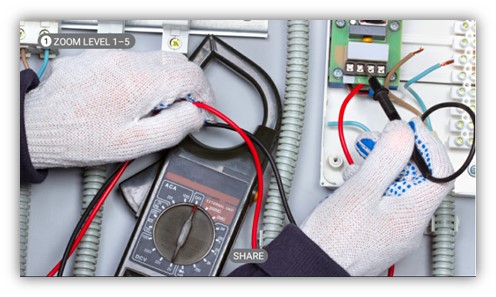 如果您在通話中,則內容會傳送到直接空間。如果您在會議中,則內容會傳送給會議主持人。 |
存取先前在直接空間或群組空間中共用的檔案,並使用不同的指令來進行分析。根據您檢視的內容類型,可使用不同的選項;例如,您可以暫停和停止視訊,或者放大文件。完成後,您可以將其共用回空間,以便其他使用者可以看到它。
| 1 |
在通話期間,請說更多。 |
| 2 |
請說檔案。 |
| 3 |
說下一頁和上一頁,以導覽檔案。 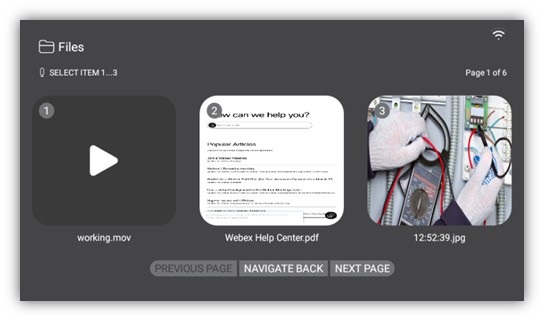 |
| 4 |
請說選取項目以及檔案名稱旁邊的號碼。 |
| 5 |
使用各種可用指令檢查內容。 |
| 6 |
請說共用,將修改內容儲存到與其他參加者所在的空間中,或請說下載,將其儲存到您的本機端儲存。 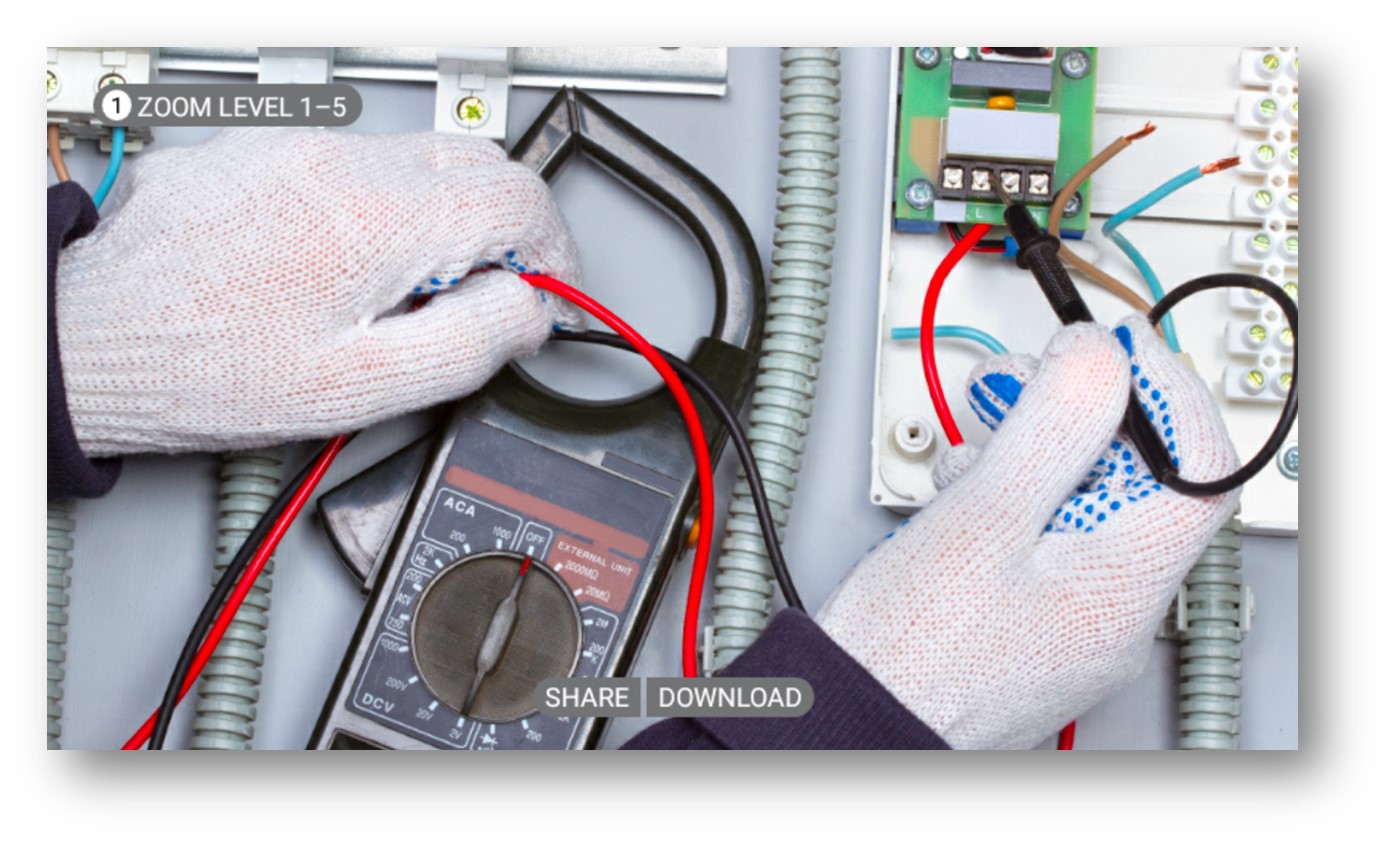 |
存取先前在直接空間或群組空間中共用的檔案,並使用不同的指令來進行分析。根據您檢視的內容類型,可使用不同的選項;例如,您可以暫停和停止視訊,或者放大文件。完成後,您可以將其共用回空間,以便其他使用者可以看到它。
| 1 |
在主畫面中說直接或空間。 |
| 2 |
請說選取項目以及名稱或空間旁邊的號碼。 |
| 3 |
請說檔案。 |
| 4 |
說下一頁和上一頁,以導覽檔案。 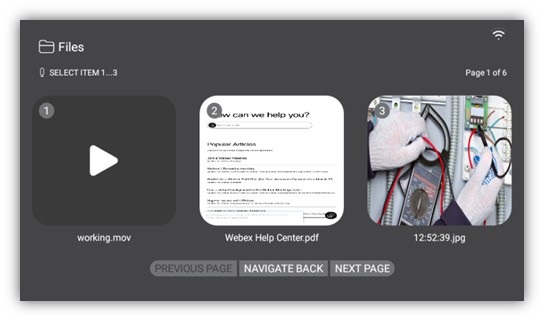 |
| 5 |
請說選取項目以及檔案名稱旁邊的號碼。 |
| 6 |
使用各種可用指令檢查內容。 |
| 7 |
請說共用,將修改內容儲存在空間中,或請說下載,將其儲存到您的本機端儲存。 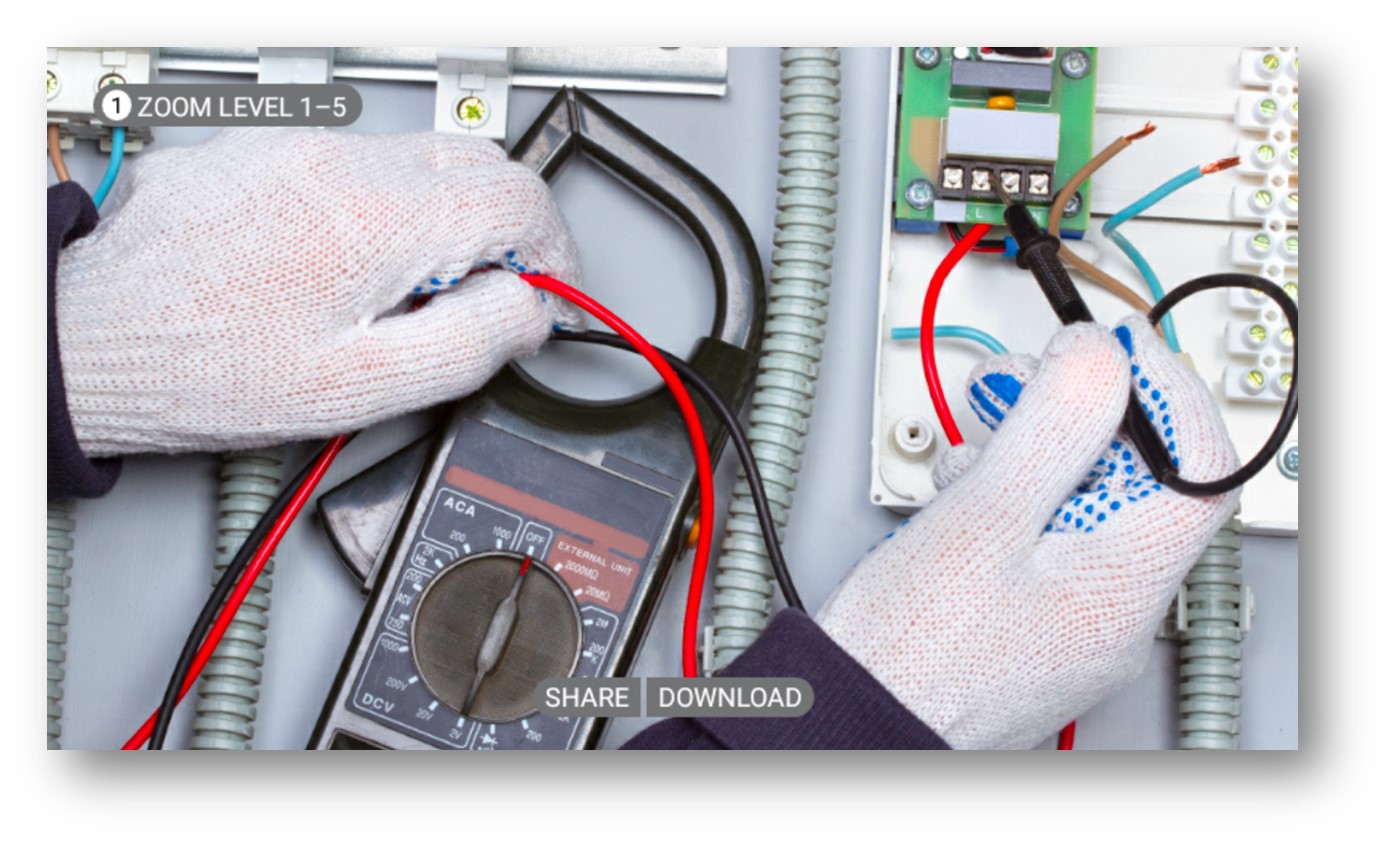 |
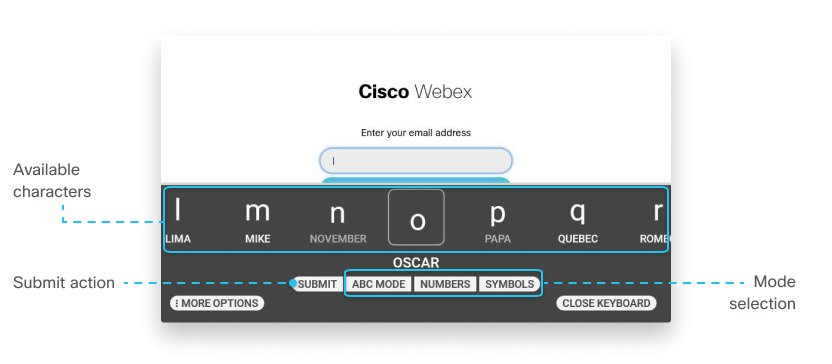
以下說明介紹如何使用視覺鍵盤。
-
若要捲動字元,請左右移動您的頭部。
-
若要輸入字元,請在您要輸入的字母下方說出對應的字詞。例如,若要輸入字母 b,請說 Bravo。
-
您可以一次輸入多個字母,只需一起說出對應的字詞即可。例如,若要輸入名字 Becky,請說 Bravo Echo Charlie Kilo Yankee。
-
若要變更文字欄位中的資料輸入方式,請說 A B C 模式、符號或數字。
-
輸入完文字後,請說出螢幕上的提交動作指令。例如,在以上顯示的範例中,提交動作為提交。
-
若要清除輸入內容,請說退格鍵以移除最後一個字母,或說全部清除以清除所有內容。
-
若要復原最後一次輸入的內容,請說復原。
字元不需要顯示在螢幕上便可輸入。
聽寫可讓您使用自然語言輸入資訊。
| 1 |
若要顯示更多輸入選項,請說更多選項。 |
| 2 |
若要切換為聽寫模式,請說聽寫。 |
| 3 |
請說出您想要輸入的字詞。 您可以說點 com 以輸入文字 .com。 |
| 4 |
完成聽寫後,HMT 會在螢幕上顯示呈現的文字。 |
某些全域語音指令,例如向後導覽,以及導覽主畫面,可以從任何螢幕識別並啟動。
- 如需英文全域指令清單,請參閱:https://support.realwear.com/knowledge/voice-commands#GlobalVC 。
- 如需其它語言的全域指令,請參閱以下使用者指南:https://support.realwear.com/knowledge/realwear-navigator-500-series#user-guide 。
登入
|
語音指令 |
動作 |
|---|---|
|
掃描代碼 |
使用 QR 碼進行驗證 |
|
輸入使用者名稱和密碼 |
使用使用者名稱和密碼進行驗證 |
主要功能
|
語音指令 |
動作 |
|---|---|
|
功能表 |
部署功能表選項 |
|
Webex Help |
常用指令的說明 |
|
傳送日誌 |
從裝置上傳記錄 |
|
登出 |
登出隨選專家 |
|
上一頁/下一頁 |
向左/向右導覽 1 頁 |
|
直撥 |
搜尋您的直接空間並列出聯絡人 |
|
空間 |
搜尋您的群組空間 |
|
Teams |
顯示現有團隊 |
|
選取項目 |
選取與所指定項目號碼關聯的項目 |
|
搜尋 |
搜尋直接空間、團隊或團隊成員 |
|
請求協助(向選取的團隊) |
向所有團隊成員傳送協助請求 |
|
發起呼叫 |
向選取的聯絡人發起呼叫 |
|
請求協助(向選取的聯絡人) |
向選取的聯絡人傳送協助請求 |
|
取消通話 |
取消通話 |
呼叫
|
語音指令 |
動作 |
|---|---|
|
顯示控制項/隱藏控制項 |
顯示和隱藏控制項功能表 |
|
手動對焦 |
切換為手動對焦模式 |
|
焦點 1...9 |
選取螢幕上的焦點 |
|
自動對焦 |
切換為自動對焦模式 |
|
曝光等級 1…5 |
變更曝光等級 |
|
音量大小 1…5 |
變更音量大小 |
|
縮放等級 1…5 |
變更縮放等級 |
|
拍攝相片 |
拍攝現行相機檢視的相片 |
|
註解 |
啟動註解模式 |
|
色彩 |
開啟註解色彩功能表 |
|
形狀 |
開啟註解形狀功能表 |
|
暫停/繼續通話 |
在繼續通話之前,先暫停音訊和視訊訊號 |
|
擷取螢幕畫面 |
擷取共用螢幕的螢幕畫面 |
|
加入通話 |
加入排定的通話 |
|
結束通話 |
結束通話 |
|
接受 |
接受未排定的通話 |
|
拒絕 |
拒絕未排定的通話 |
鍵盤指令
|
語音指令 |
動作 |
|---|---|
|
字母 |
將鍵盤切換為字母鍵盤以輸入字母 |
|
號碼 |
將鍵盤切換為數字鍵盤以輸入數字 |
|
符號 |
將鍵盤切換為符號鍵盤以輸入符號 |
|
Abc 模式 |
將鍵盤切換為 ABC 模式鍵盤 |
|
顯示選項/隱藏選項 |
顯示和隱藏鍵盤選項 |
|
安全輸入 |
將輸入模式切換為安全 |
|
正常輸入 |
將輸入模式切換為正常 |
|
聽寫 |
啟用聽寫並根據語音辨識輸入文字 |
|
掃描代碼 |
掃描 QR 碼 |
|
開啟/關閉手電筒 |
開啟/關閉手電筒 |
|
關閉鍵盤 |
關閉鍵盤 |
|
退格鍵 |
刪除最後一個字元 |
|
清除文字 |
清除輸入方塊中的文字 |
|
復原 |
復原最後一次輸入的內容 |
|
接受 |
接受輸入的資訊 |
檔案共用
|
語音指令 |
動作 |
|---|---|
|
檔案 |
選取先前在空間中共用的檔案 |
|
傳送檔案 |
選取您的本機端儲存的檔案 |
|
選取項目 |
選取特定檔案 |
|
上一頁/下一頁 |
選取檔案時向左/向右導覽 1 頁,或導覽文件頁面 |
|
暫停 |
暫停視訊 |
|
停止 |
停止並關閉視訊播放程式 |
|
重播 |
完成後重播視訊 |
|
回捲 |
將視訊回捲 10 秒 |
|
快進 |
將視訊快進 10 秒 |
|
縮放等級 1…5 |
檢視內容時變更縮放層級 |
|
共用 |
共用空間中的內容或與會議主持人共用內容 |
|
下載 |
將檔案下載至本機端儲存 |
全域指令
|
語音指令 |
動作 |
|---|---|
|
導覽主畫面 |
導覽至主畫面 |
|
向後導覽 |
導覽至前一個畫面 |
|
我的控制項 |
導覽至系統控制台 |
|
將麥克風靜音 |
暫時將麥克風靜音 |
|
我的通知 |
開啟通知區段 |
|
最近的應用程式 |
開啟在背景中執行的應用程式 |
|
顯示說明 |
顯示快顯視窗,其中包含與目前螢幕相關聯的指令的說明 |
如要移轉至裝置型授權,請聯絡您的 Cisco 合作夥伴聯絡人、Cisco 客戶經理或客戶成功經理。如果您無權存取其中任何一個,請參閱此連結,並聯絡合適的 Cisco 支援團隊,他們將引導您完成必要的步驟。
先決條件
如要移轉至裝置型授權,請確認您符合下列需求:
- Webex Expert on Demand 指定使用者付費授權。
- 對 Webex Control Hub 的管理員存取權限。
Expert on Demand 裝置型授權設定
當您的 Expert on Demand 訂閱已新增至 Webex 組織後,如要完成您的訂閱設定:
- 使用您的管理員認證來登入 Webex Control Hub。
系統將提示您完成 Expert on Demand 訂閱設定,以及您的任何其他訂閱。
- 選取下一個然後選取提交。
- 選取立即安裝:
遵循指示來完成授權設定。
Control Hub 中的裝置管理設定可讓使用者管理貴組織中的 Expert on Demand 裝置。如要管理 Webex Expert on Demand 試用服務,您需要滿足下列先決條件:
- 您將需要一位具有完全管理員角色或裝置管理員角色的客戶組織管理員。或者,您可以讓具有適當權限的合作夥伴管理員代表您處理授權。
- 當然,您將需要受支援的 Expert on Demand 裝置:
- RealWear HMT-1
- RealWear HMT-1Z1
- RealWear Navigator 500
- RealWear Navigator 520
- Google Glass 2
若要管理您的 Webex on Demand 裝置:
-
根據您的客戶組織是 Expert on Demand 的現有使用者還是新使用者,您最初的裝置管理體驗可能會遇到些微差異。
在 https://admin.webex.com 的客戶檢視畫面中,前往管理 > 使用者:
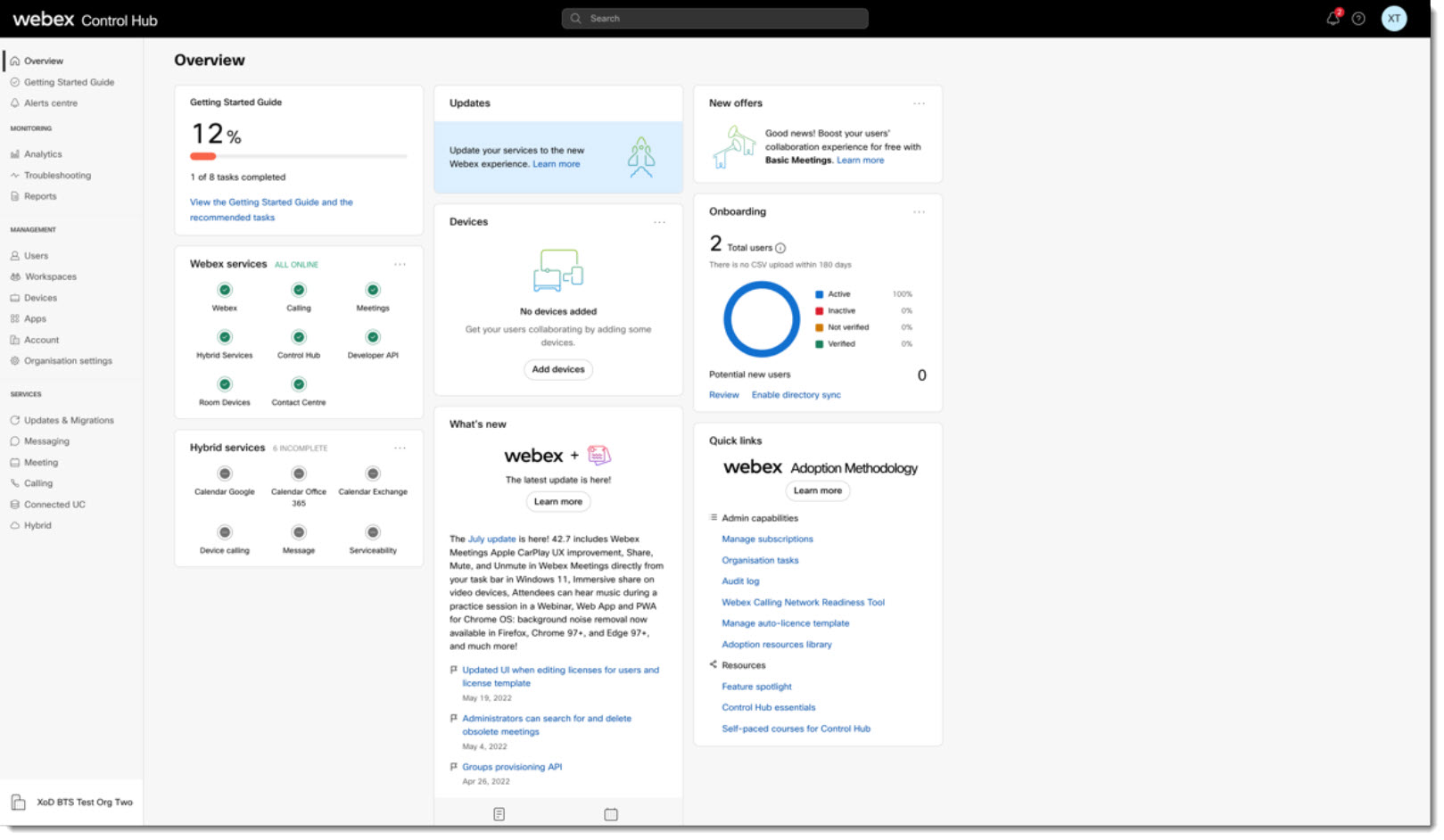 使用 Control Hub 整合需要啟用某些功能切換。請聯絡 Cisco 客戶成功團隊以尋求協助。
使用 Control Hub 整合需要啟用某些功能切換。請聯絡 Cisco 客戶成功團隊以尋求協助。 -
按一下 XOD 裝置標籤。
使用者可以透過搜尋 ID、類型和名稱,以及自行輸入文字來搜尋裝置:
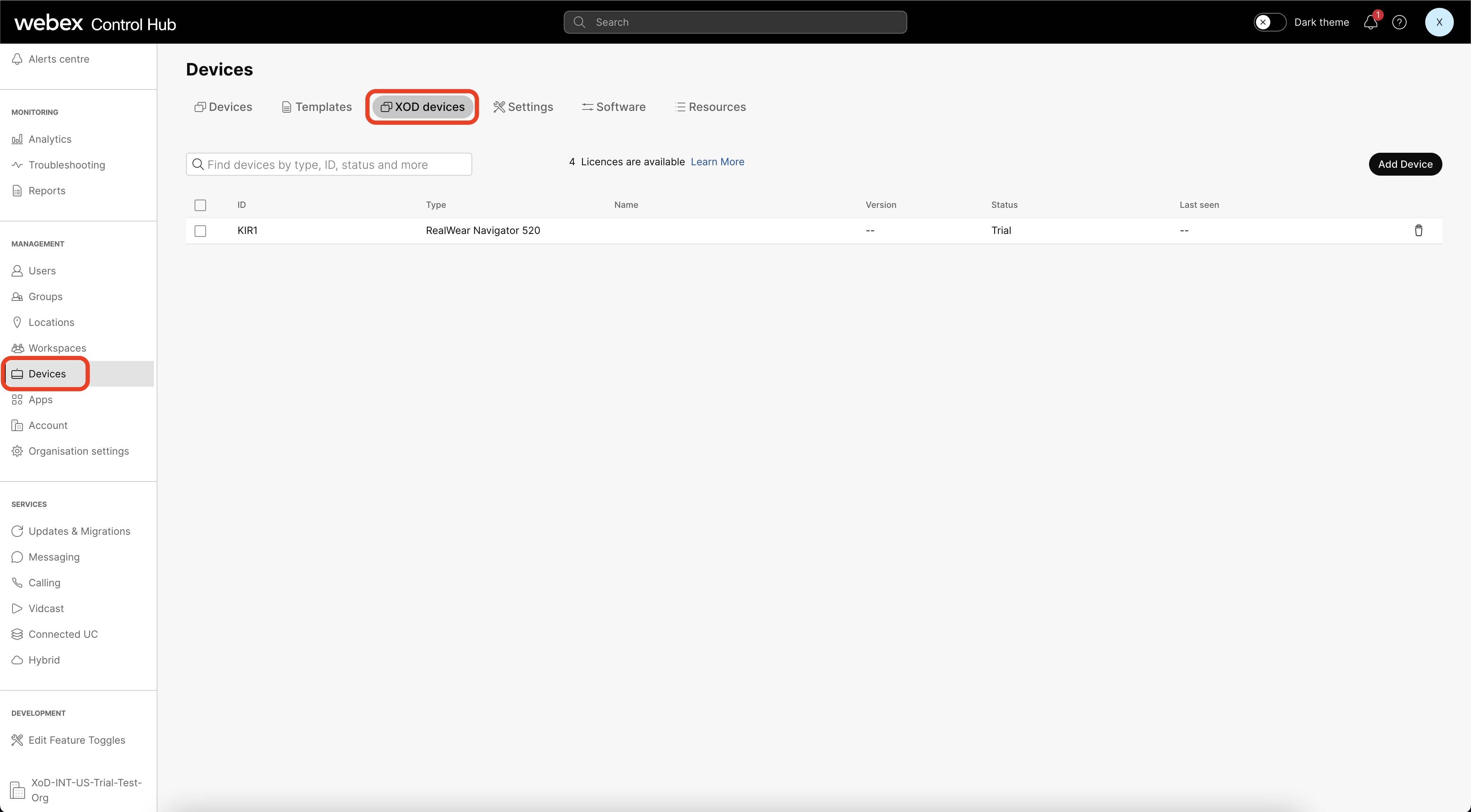
新增單一 XoD 裝置
新增單一 XoD 裝置:
-
按一下新增裝置。
需要在這里新增裝置才能使用 Expert on Demand 應用程式。 -
選擇單一裝置:
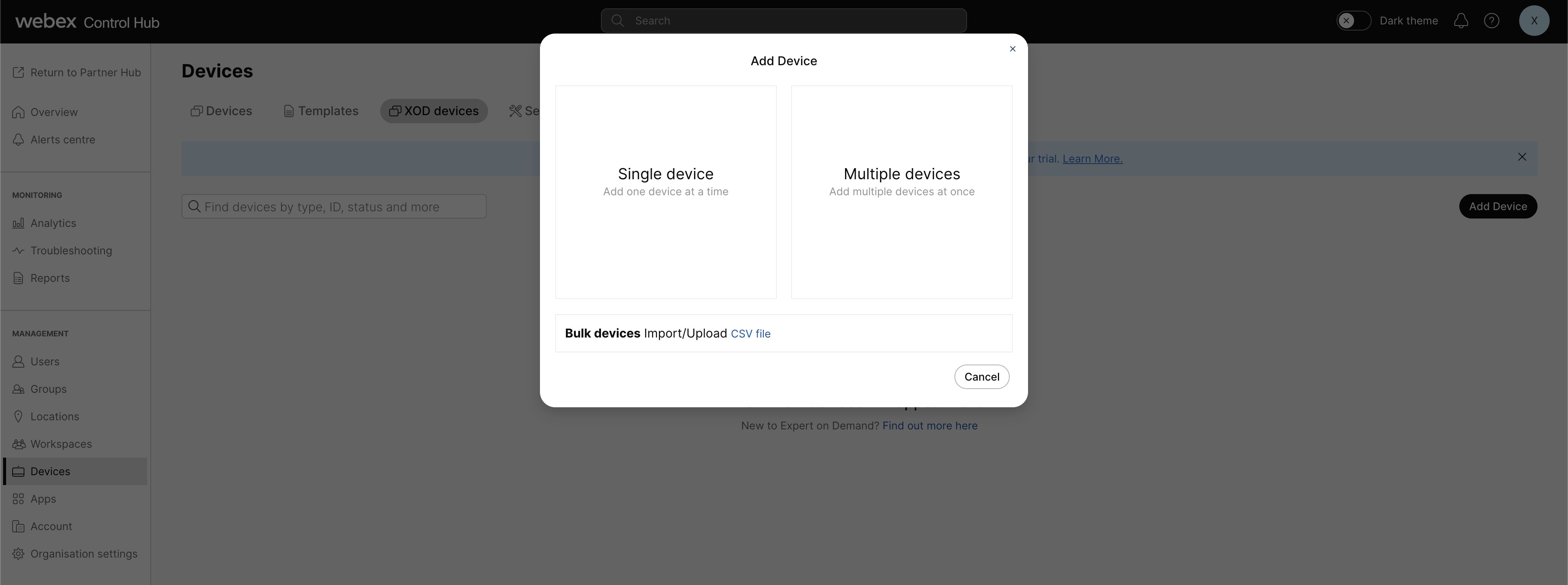
- 輸入以下裝置資訊:
從下拉式功能表中提供的選項中,選取裝置類型:
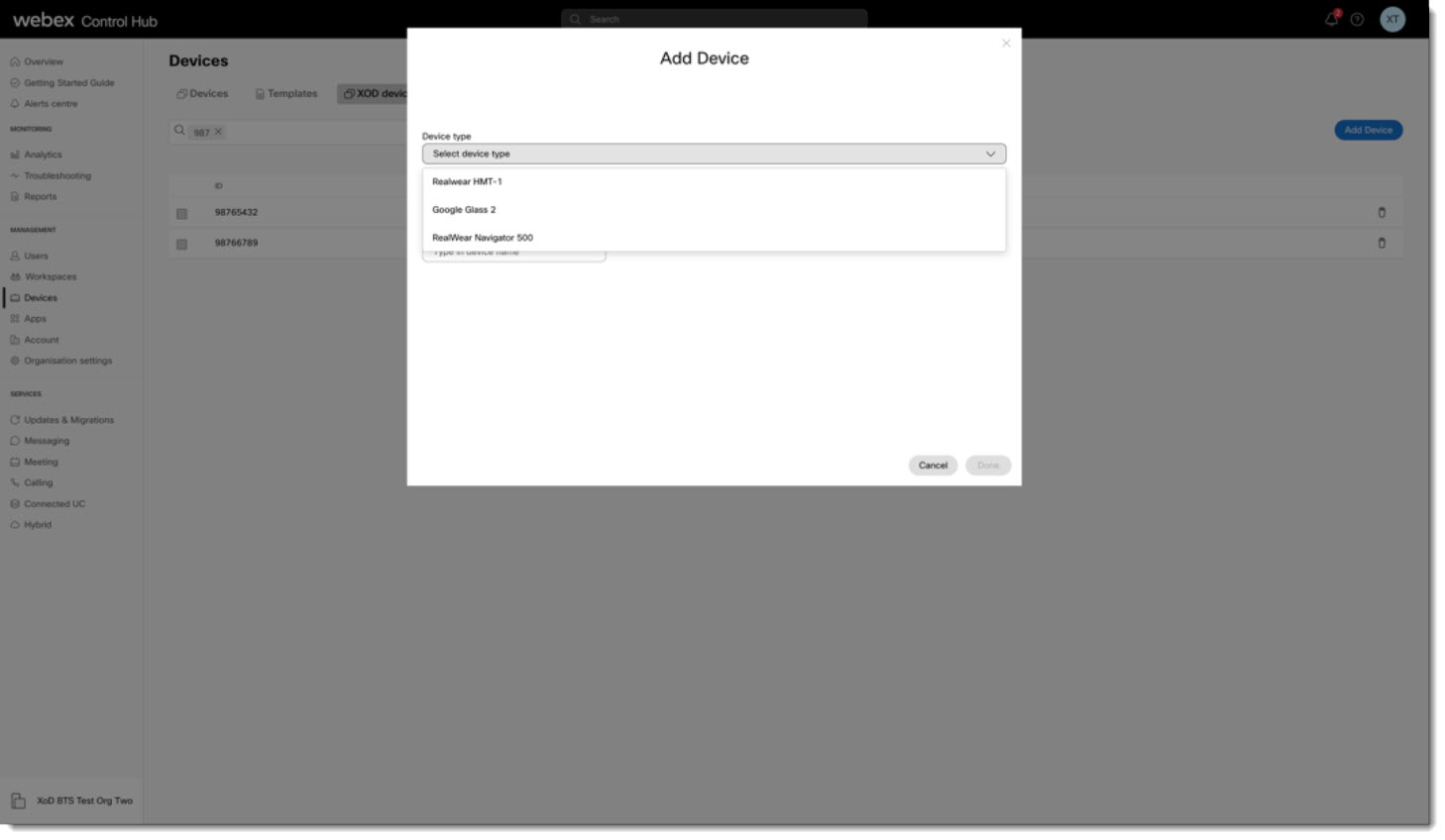
- 請輸入您的裝置序列號
- 可選擇輸入自訂裝置名稱,例如:Tom 的 RealWear HMT-1
-
按一下完成,新增單一裝置:
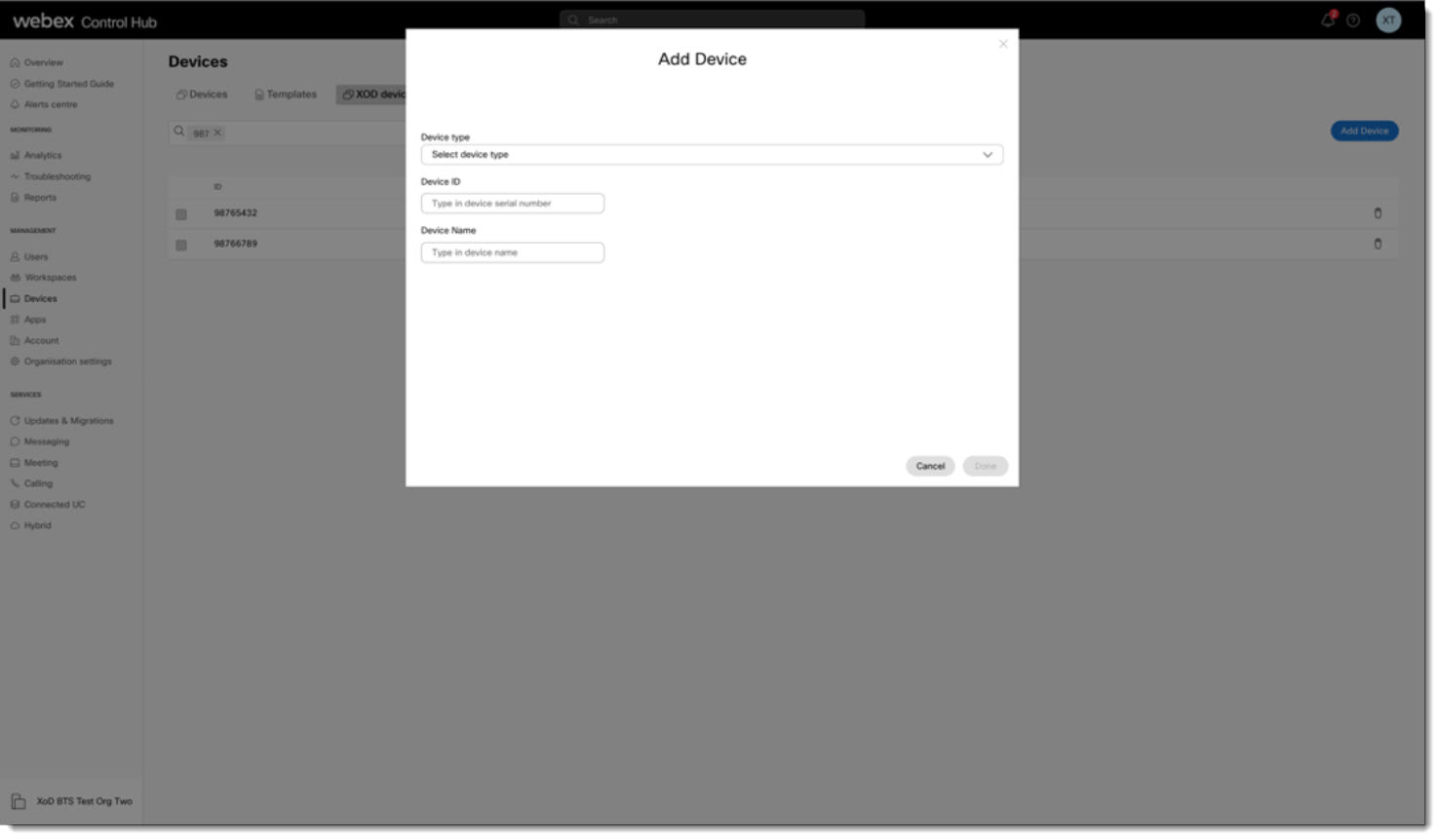
新增多個 XoD 裝置
新增多個 XoD 裝置:
-
按一下新增裝置。
需要在此新增裝置,才能在這些裝置上使用 Expert on Demand 應用程式。 -
選擇多個裝置:
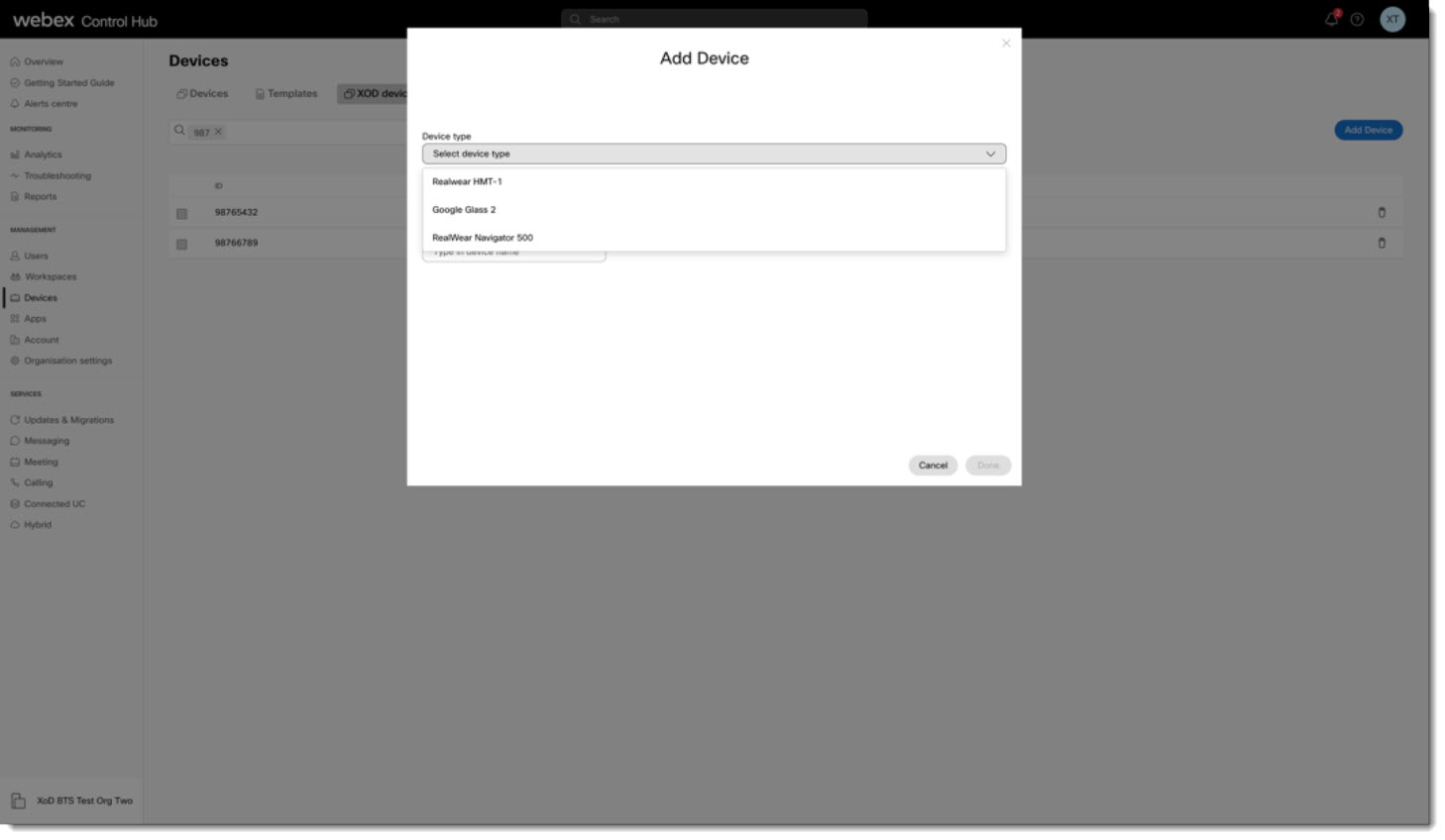
-
針對您要新增的每個裝置,輸入與新增單一裝置時相同的資訊。
刪除 XoD 裝置
如要刪除裝置,您可以按一下每個裝置旁的垃圾筒圖示,或選取多部裝置,並選擇批次刪除: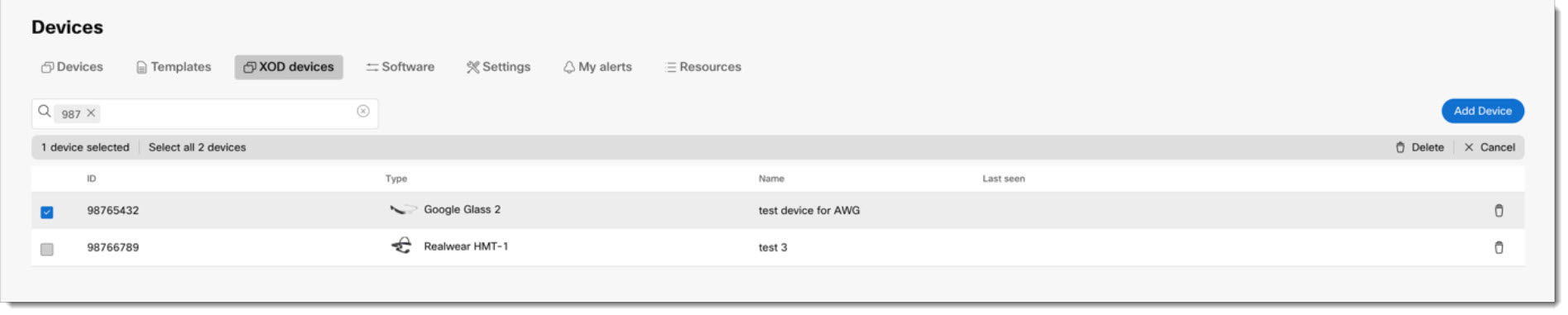
您可以使用簡單格式的逗號分隔值 (CSV) 檔案,輕鬆新增多個裝置至 Expert on Demand 登錄。
如要批次新增裝置至 Expert on Demand 登錄:
- 在左側導覽列中的管理下,選取裝置然後選取 XOD 裝置標籤。按一下新增裝置。
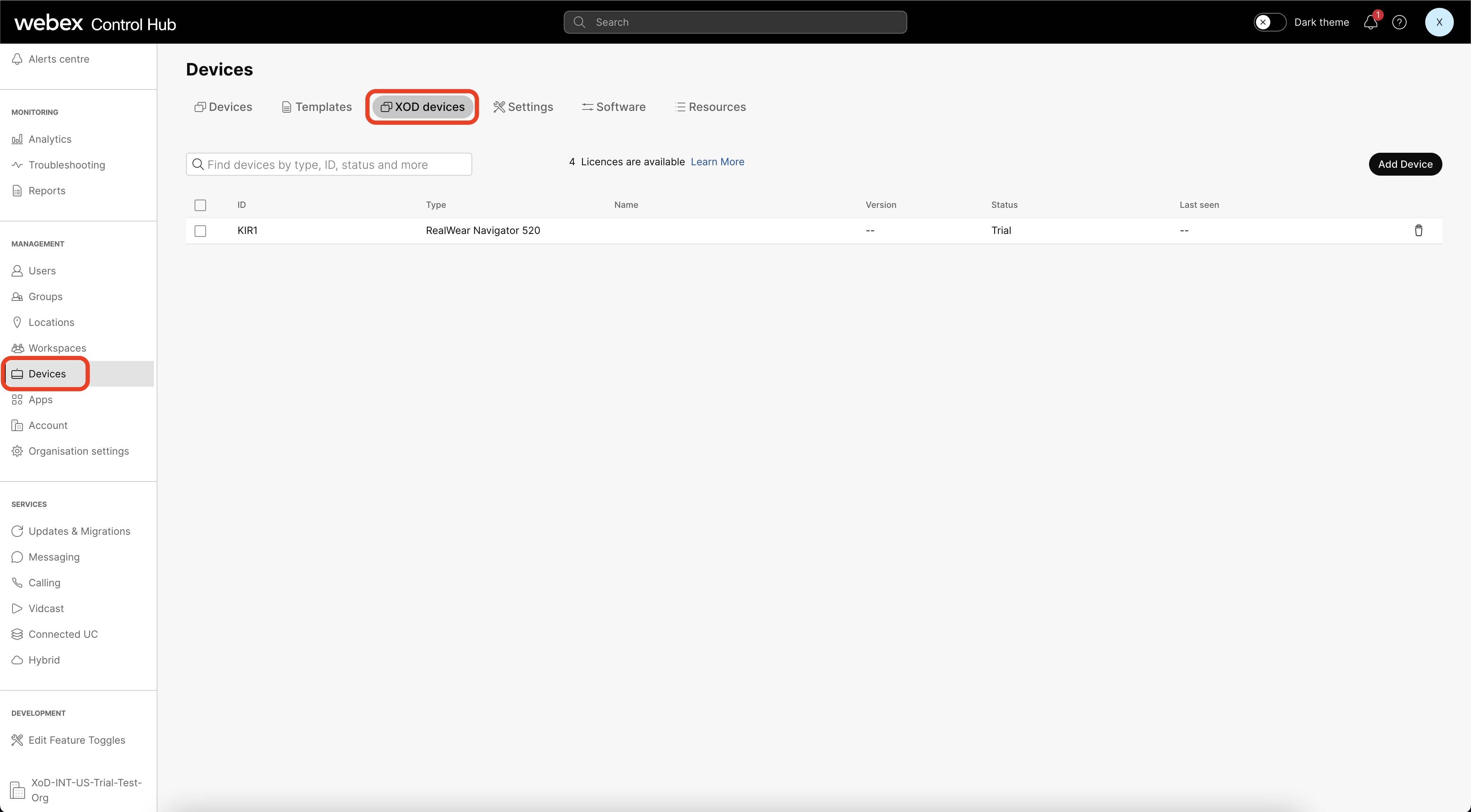
- 選取批量裝置 匯入/上傳CSV 檔案。
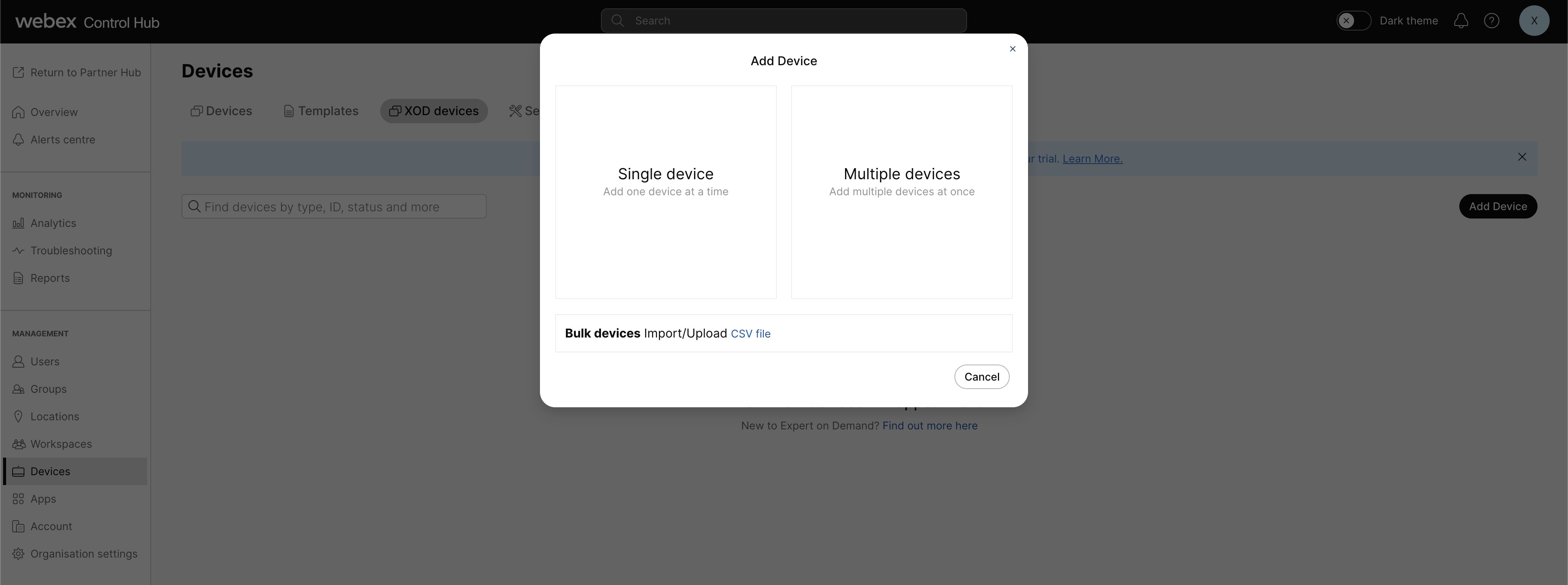
- 在批量新增裝置對話方塊中,按一下下載檔案 以下載CSV範本。
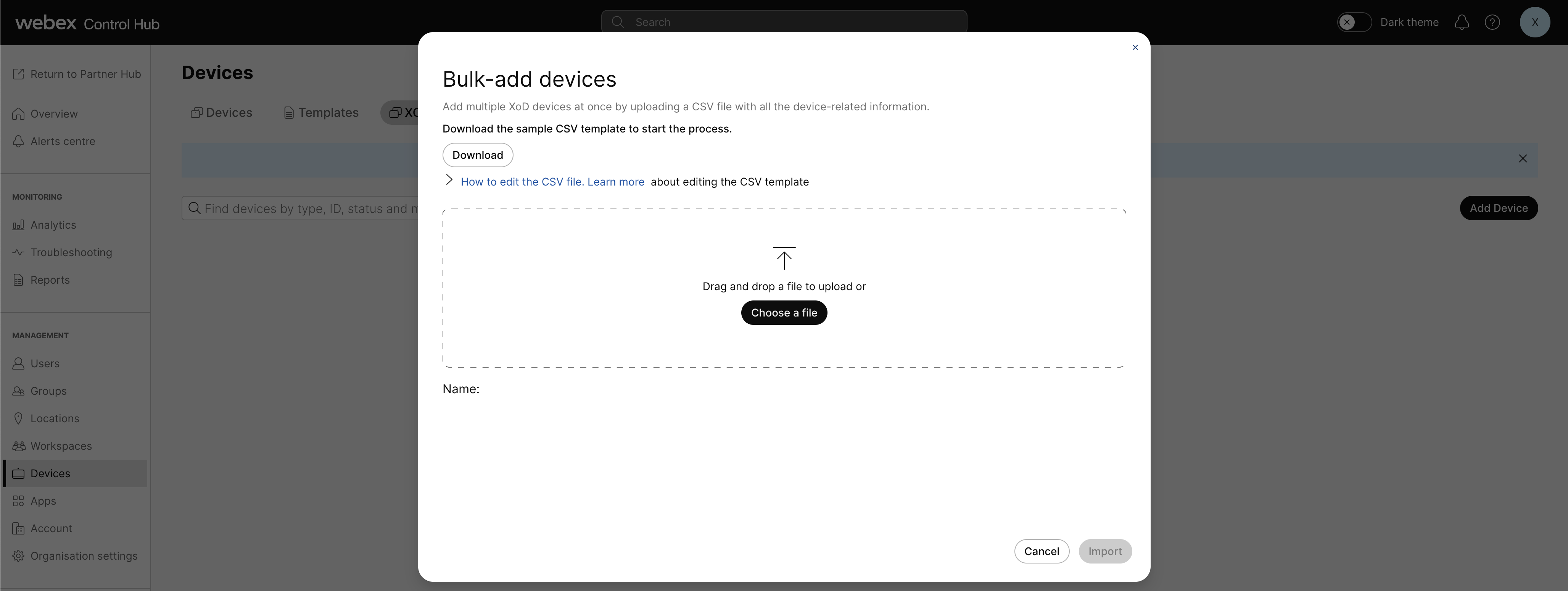
- 填寫範例 CSV 檔案中的欄位:
- 序號:裝置序號。必需。
- 裝置型號:裝置型號。必需。
- 裝置名稱:裝置的易記名稱。選用。
受支援的裝置有:
- RealWear HMT-1
- RealWear HMT-1Z1
- RealWear Navigator 500
- RealWear Navigator 520
- Google Glass 2
裝置型號欄中的條目必須完全符合其中一個名稱(忽略大小寫)。CSV 檔案範例:
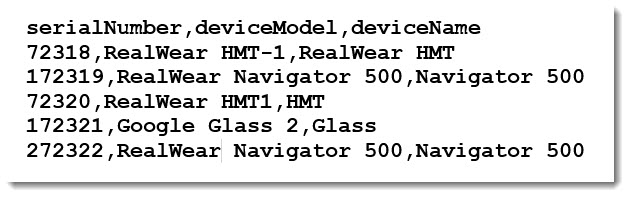
- 當您建立 CSV 檔案後,按一下選擇檔案,並導覽至該檔案,選取檔案,然後按一下確定,將其上傳至伺服器。
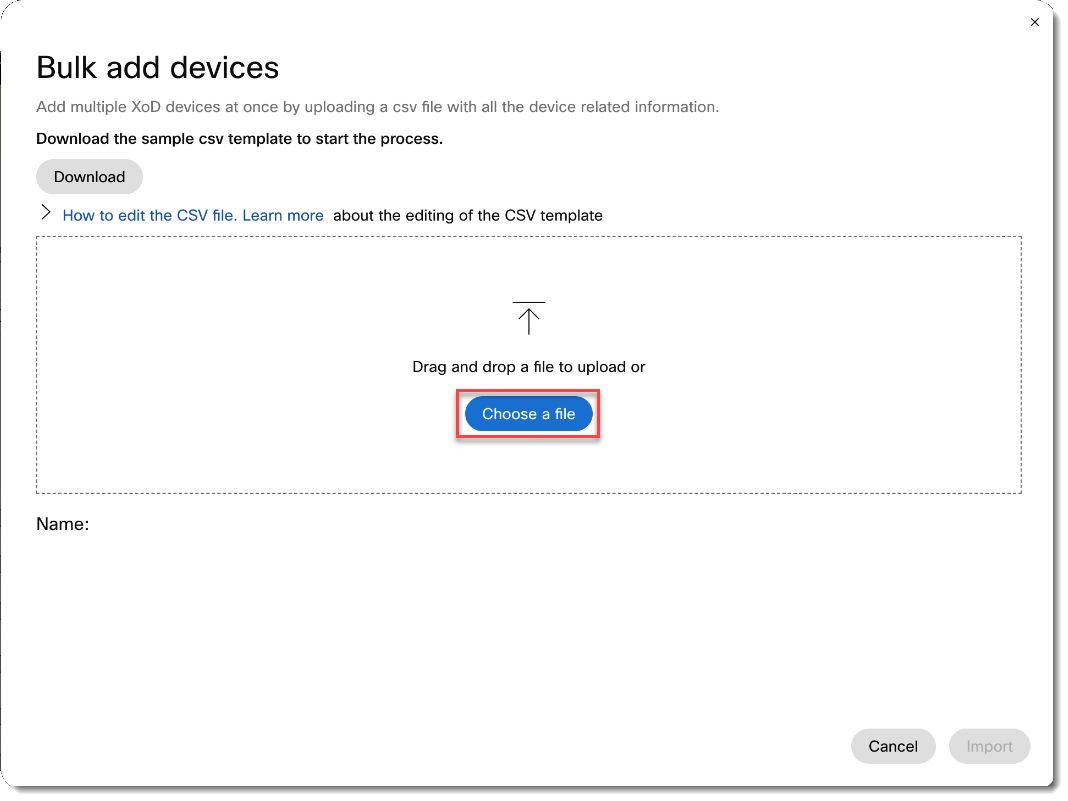
- 上傳檔案後,按一下匯入,以執行檔案匯入。
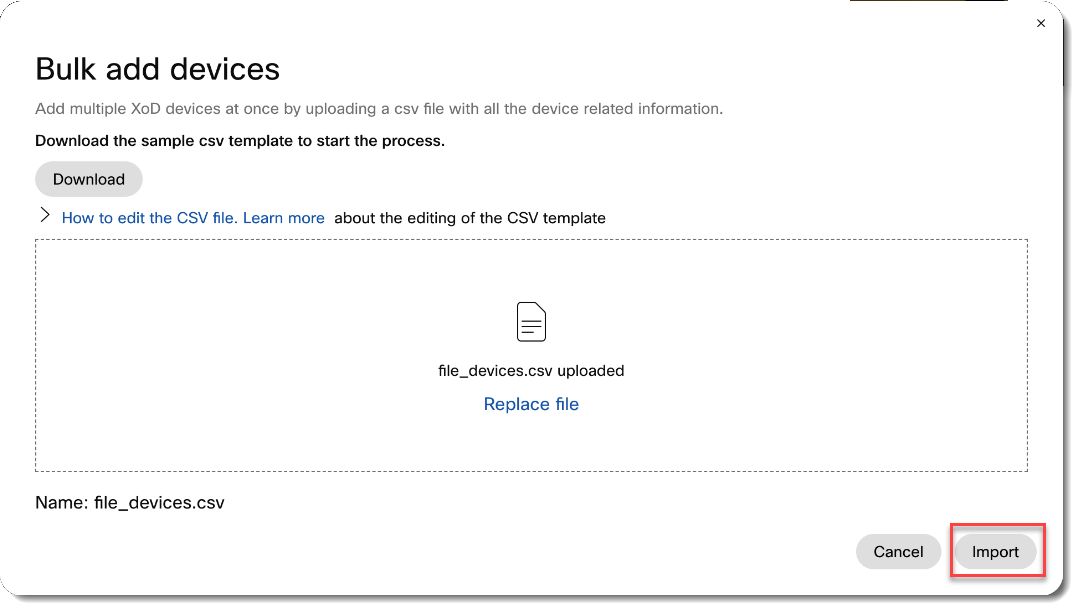 如果系統發現任何錯誤,例如重複序號、格式錯誤或不明裝置,會顯示一個對話方塊。更正錯誤並重新上傳檔案。
如果系統發現任何錯誤,例如重複序號、格式錯誤或不明裝置,會顯示一個對話方塊。更正錯誤並重新上傳檔案。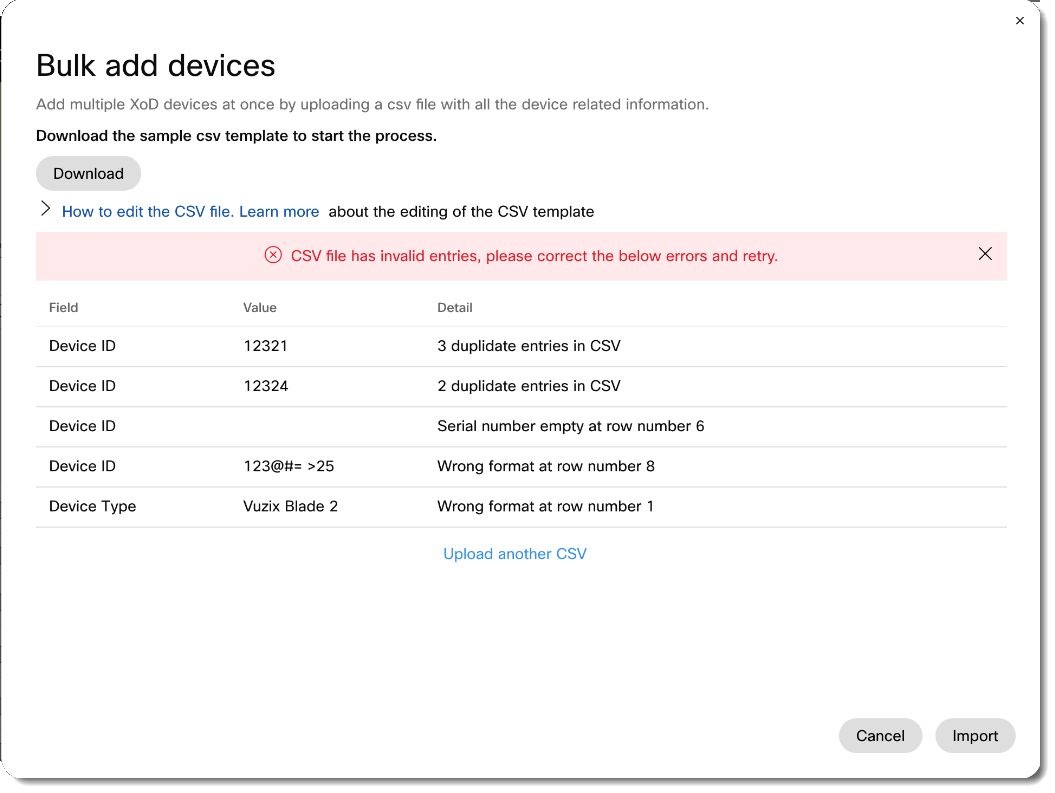
- 如果未找到錯誤,裝置會新增至 XoD 登錄。導覽至 XoD 裝置標籤以查看新增裝置。
- 對於每個新增的裝置,除了新增裝置時輸入的資訊之外,還會列出三個附加欄位:
- 版本 – 指出該裝置上執行的目前 XOD 應用程式版本。
- 狀態 – 指出裝置的授權狀態。
- 最後一次看到 – 指出裝置上次執行授權驗證的時間。
的版本 和最後一次看到 只會填入欄位之後 當裝置新增到 Control Hub 中後,即會開啟 XoD 應用程式。
您可以在 Control Hub 文件中找到控制對 Webex on Demand 整合存取的相關資訊:
- 如需啟用或停用對所有整合存取權限的相關資訊,請參閱針對所有使用者啟用對整合的全域存取。
- 如果您有 Control Hub 的 Pro Pack 授權,且您想要有選擇性地允許特定使用者存取 Expert on Demand,請參閱設定 Pro Pack 的使用者存取權限。 您將需要使用以下 ID 搜尋 Expert on Demand 整合:
Y2lzY29zcGFyazovL3VzL0FQUExJQ0FUSU9OL0MyZDhkNjk0MzkxNTcyMTM0MGEzNTg3MjA0ZmZlYjEyMGVmZjE0MzZhM2I1YjliOGVmOWJiMzY1YTNjZTQxZGM0 - 如需重設整合存取權限的相關資訊,請參閱:為您的所有整合執行硬策略重設。
如果您從未存取過 Expert on Demand,我們會針對最多五部受支援的裝置提供 60 天試用期服務。新增第一部裝置後,即開始計算試用期。Control Hub 裝置管理頁面的橫幅會顯示組織的試用功能可用性,並標示試用期開始。試用期結束時,除非您已購買 Expert on Demand 裝置授權訂閱,否則任何新增的裝置都將轉為過期狀態,購買訂閱後試用期服務也會立即結束。
對於已新增一個或多個 Expert on Demand 裝置至 Control Hub 帳戶的現有組織,無論該組織是否有 Expert on Demand 裝置授權訂閱,均不提供個別的試用期服務。但如果您組織新增的裝置數量超過其購買的訂閱授權數量,則這些多出的裝置將新增至 60 天的試用期。對現有組織並不提供其他試用服務。
新裝置上線
如需新增裝置的進一步資訊,請參閱管理指南標籤。
檢查裝置授權和訂閱狀態
當您在 Control Hub 中檢視裝置清單時,狀態欄位會標示出每個新增裝置的目前授權狀態。
如要檢視您每個裝置的 Expert on Demand 裝置授權及訂閱狀態:
- 使用您的管理員認證來登入 Webex Control Hub。
- 選取裝置,然後選取 XOD 裝置標籤。
- 裝置清單的狀態欄位上會顯示裝置的 Expert on Demand 應用程式版本:
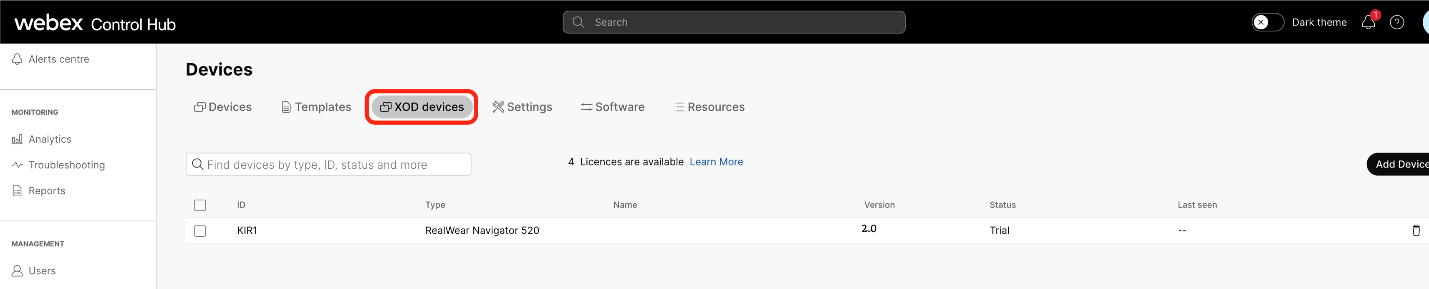
可用的狀態為:
- 試用服務 – 指出該裝置已與試用授權關聯。
- 付費 – 指出該裝置已與其中一個付費訂閱關聯。
- 已過期 – 指出與該裝置關聯的授權已到期。
對於接下來 28 天內即將過期的授權或訂閱,都會顯示在 XOD 裝置頁面橫幅上。同樣地,授權到期指示也會顯示在每個裝置狀態欄位旁邊的裝置層級,並顯示授權過期的月份和年份。到期日首先從最早新增的裝置開始計算。
授權使用量摘要
顯示在可用授權計數旁的了解進一步資訊文字,會顯示授權使用量摘要彈出視窗。當組織正在試用期服務期間內時,此摘要會顯示與您試用服務相關的資訊。如果您的組織已購買 Expert on Demand 裝置授權訂閱,則摘要會顯示已購買的授權數、使用中的授權數及可用的授權數。
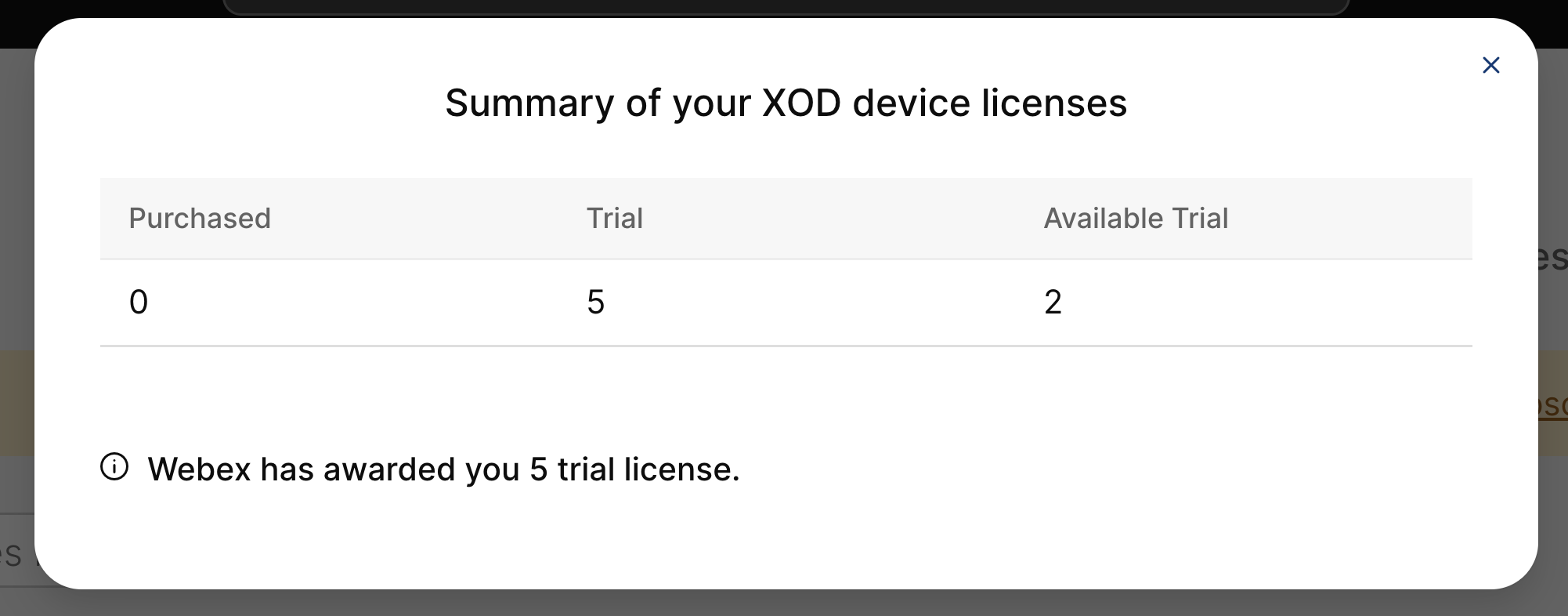
獎勵裝置授權
如果您購買了 Expert on Demand 授權訂閱,Cisco 目前提供額外的授權數量,額外數量相當於現有授權數量的 10%。摘要中也會標示這些額外獎勵授權的精確數量:
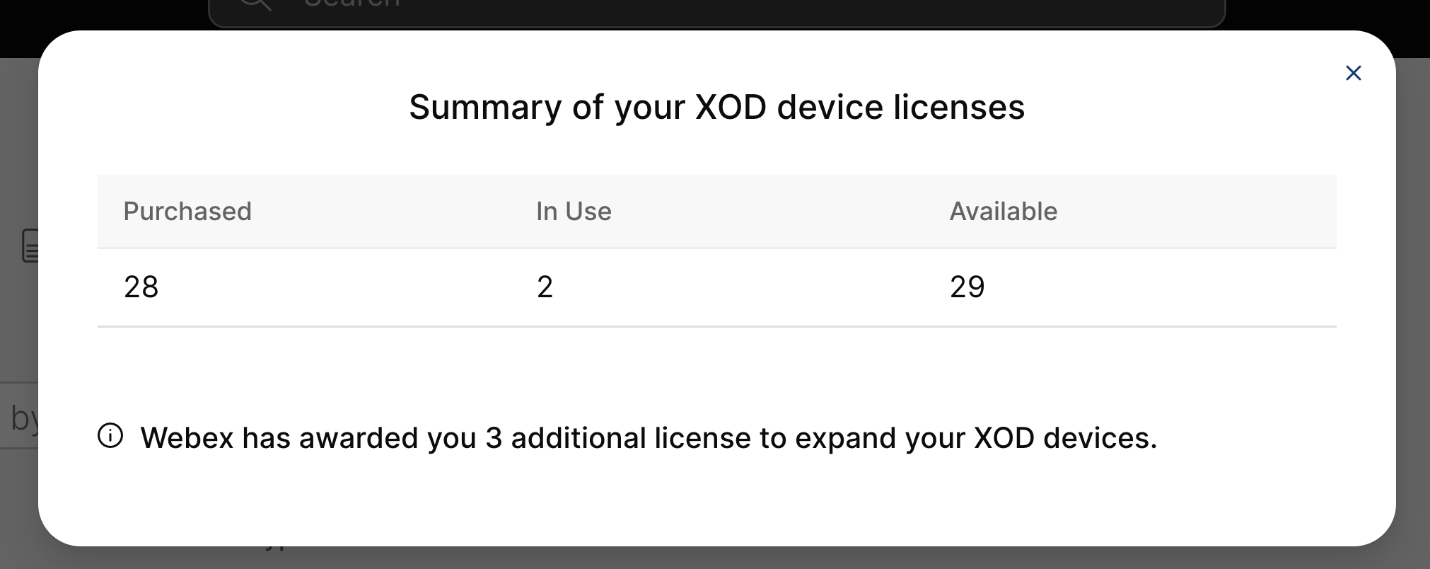
檢查 Expert on Demand 用戶端版本
如要檢視您每個裝置的 Expert on Demand 應用程式版本:
- 使用您的管理員認證來登入 Webex Control Hub。
- 選取裝置,然後選取 XOD 裝置標籤。
- 裝置清單的版本欄位上會顯示裝置的 Expert on Demand 應用程式版本:
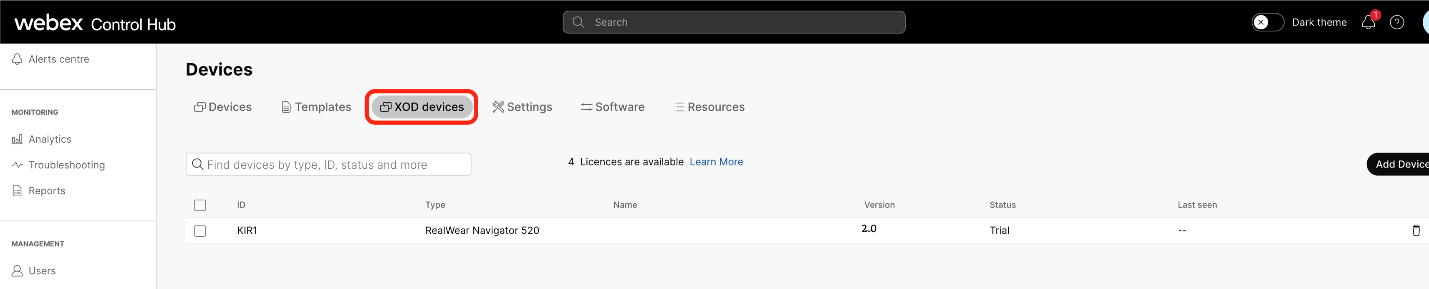
Webex Expert on Demand 有哪些使用領域
此表格僅列出 Expert on Demand 的幾個可能使用領域:
| 工業 | 使用案例 | ROI |
| 鋆賡平 |
|
|
|
石油與天然氣 採礦業 |
|
|
|
能源、 公用事業、 服務提供者、 現場服務 |
|
|
| 醫療保健與急救人員 |
|
|
推行新的授權變更時,對新增至 Control Hub 的組織現有 XoD 裝置會產生什麼影響?
對於已將裝置新增至其 Control Hub 帳戶的組織,新增的裝置會對應到組織購買的 XoD 裝置授權訂閱中的授權。如果組織尚未購買任何訂閱,或具有的裝置數量多於購買授權的數量,則所有超出數量的裝置都將轉為 60 天試用期。
沒有裝置授權的使用者會受到什麼影響?
對於 Expert on Demand 2.0 版,使用該應用程式必須具有裝置授權。如果沒有裝置授權,使用者會登出應用程式。
如果授權到期,Expert on Demand 應用程式會怎麼樣?
當裝置授權到期時,Expert on Demand 應用程式提供裝置 60 小時的寬限期,在此期間管理員可將裝置關聯到有效的授權。這 60 小時內可正常使用 Expert on Demand 應用程式。寬限期到期後,如果裝置仍然不具備有效授權,將無法使用 Expert on Demand 應用程式。
如果使用者無法存取 Control Hub,該怎麼辦?
通常,只有管理員具有對 Webex Control Hub 的存取權限。使用者可聯絡其組織管理員,取得其裝置授權。或者,他們可聯絡管理該組織的合作夥伴。
新客戶如何請求試用服務?
對於新客戶,組織 Webex Control Hub XOD 裝置頁面上就預設提供 Expert on Demand 試用服務,Control Hub 頁面本身的橫幅也會標示。新增第一部裝置後,即開始計算試用期。
試用期間有哪些限制,且試用期有多長?
在 Expert on Demand 應用程式部分,執行試用授權與付費授權時,功能上兩者並無差異。試用期為 60 天,僅限五 (5) 部裝置使用。透過 Webex Control Hub 新增第一部裝置後,即開始計算 60 天試用期。
XoD 目前支援哪些裝置型號?
Expert on Demand 目前支援的裝置型號為:
- RealWear HMT-1
- RealWear HMT-1Z1
- RealWear Navigator 500
- RealWear Navigator 520
- Google Glass 2(停止銷售公告)
哪裡可以找到 Google Glass 裝置的序號?
Google Glass 裝置序號是由十六 (16) 個字元組成的英數字字串。如要尋找序號:
- 掃描或讀取 Glass 企業版盒內資訊。
或
- 在關於裝置(位於設定中)標籤上的裝置 ID 下找到序號:
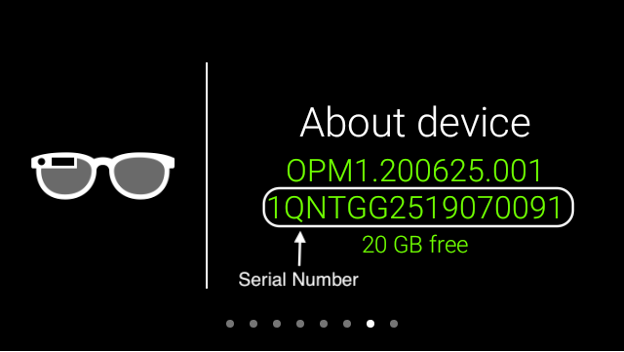
如需其他詳細資料,請參閱:Glass企業版說明。
哪裡可以找到 RealWear 裝置的序號?
RealWear Navigator 系列裝置的序號位於電池盒中。對於 RealWear HMT 系列裝置,序號位於裝置綁帶的內表面。輸入您的序號時,請不要包含序號 或WK1234 。譬如,對於S/N 123456789012345 WK1234 ,僅輸入123456789012345 。
對於 RealWear 裝置,序號也可在關於裝置應用程式中找到: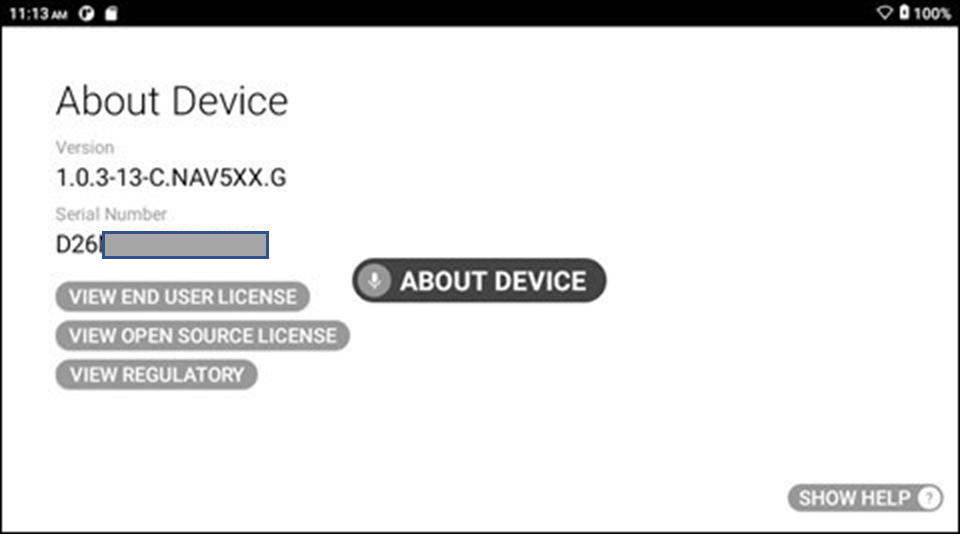
我看到了已Root的裝置警告。我該怎麼辦?
植根電話涉及獲得管理特權,允許使用者在製造商的限制之外存取和修改系統檔案與設定。雖然它提供了自訂機會以及對進階功能的存取權,但植根也會帶來安全風險,包括潛在的惡意軟體感染以及與某些應用程式和服務的不相容性。如果裝置已被 Root,您將看到以下安全警告:

回應是 繼續使用該裝置或無 關閉應用程式並登出。如需此安全性警告的相關說明,請聯絡您的組織管理員或 RealWear。
我的視訊串流已關閉。這是怎麼回事?
如果在通話或會議期間網路頻寬有任何波動導致視訊串流被關閉,您將看到以下通知:
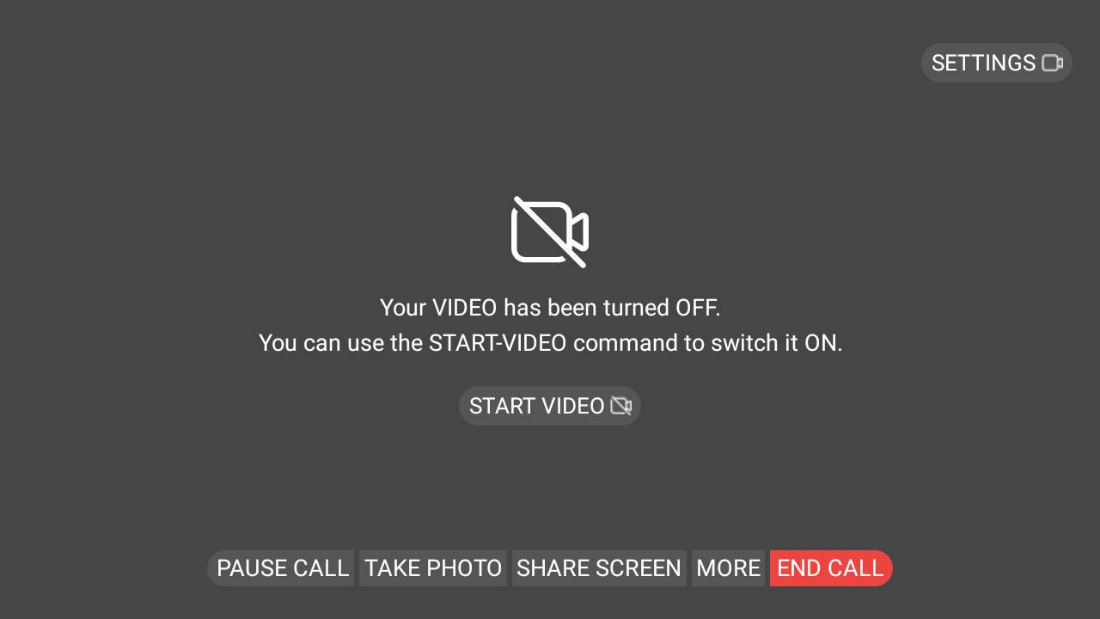
當網路穩定下來後,請說開始視訊 指令以重新啟用視訊串流。
2024 年 5 月 10 日
版本 2.1
新功能
- 新的即時註解功能支援在會議的螢幕共用階段作業期間,透過實時視訊串流進行使用者註解。請參閱實時註解 在使用者指南 標籤以取得詳細資料。
- 使用者的線上狀態/線上狀態現在直接顯示在應用程式中。請參閱使用者線上/線上狀態 在使用者指南 標籤以取得詳細資料。
- 根據較早的公告,已移除對 Google Glass 的支援。
修正
- 已修正嘗試在執行韌體 2.0 版的 RealWear NAV-5XX 裝置上檢視遠端使用者的螢幕共用時的崩潰。
2023 年 10 月 3 日
V2.0
修正
- 已修正通話音訊在未中斷連線/重新連線的情況下不會路由至已連線的有線耳機的問題。
- 當停用視訊傳送時,會顯示 UI 指示器而不是凍結螢幕。
- 已修正出現在已登入使用者的「隨選專家」功能表中的空白使用者名稱和影像。
- 我們新增了多種效能與穩定性增強功能。
2023 年 4 月 4 日
V1.9.3 (無版本變更)
RealWear Navigator-520 與 Webex Expert on Demand 相容。
新推出的 RealWear Navigator-520 現在支援 Webex Expert on Demand 應用程式 1.9.3.0 版。
Control Hub XoD 授權管理現在可供裝置管理員和合作夥伴管理員角色使用。
具有裝置管理員和合作夥伴管理員角色的 Webex 管理員可管理 Expert on Demand 裝置授權和上線流程。如需進一步資訊,請參閱管理指南標籤中的對應條目。
2022 年 12 月 19 日
1.9.3 版
將裝置批次新增至 Expert on Demand 登錄
您可以使用簡單格式的逗號分隔值 (CSV) 檔案,輕鬆新增多個裝置至 Expert on Demand 登錄。如需進一步資訊,請參閱批次新增裝置(位於管理指南標籤)。
切換背景噪音消除 (BNR)
使用者登入時,預設為啟用背景噪音消除 (BNR) 功能。使用功能表存取應用程式功能表的語音指令,並說關閉無噪音以關閉該功能。如需相關資訊,請參閱切換背景噪音消除 (BNR)(位於使用者指南標籤)。
2022 年 8 月 26 日
1.9.2 版
已解決的錯誤
-
已修正來電和去電鈴聲聲音不一致的問題。
-
已修正在視訊/遠端螢幕共用串流時遇到的罕見的空白螢幕問題。
-
已修正在開啟/關閉本機音訊/視訊串流時發生的間歇性當機問題。
-
已修正裝置休眠或鎖定時無法使用來電及相關聯鈴聲的問題。
Control Hub 整合
在 Control Hub 中管理裝置
Control Hub 中的裝置管理設定可讓使用者管理貴組織中的 Expert on Demand 裝置。如需更多資訊,請參閱管理 Expert on Demand 裝置(位於管理指南標籤)。
2022 年 7 月 13 日
1.9.1 版
本發行版已解決下列錯誤:
-
在空間會議期間,共用內容將被傳送至空間會議發起人,而不是在空間中共用。
2022 年 3 月 30 日
版本 1.9.0.1
本發行版已解決下列錯誤:
-
遠端專家共用的內容在放大時會讓 Expert on Demand 使用者看起來很模糊。
-
Wi-Fi 網路變更未在 Expert on Demand 中正確反映。
已知問題
-
歐盟使用者無法載入美國使用者的頭像。
-
歐盟使用者看不到由美國使用者建立團隊的團隊成員資格。
2021 年 10 月 11 日
版本 1.8.1.0
本發行版已解決下列錯誤:
-
在通話中使用 Webex DX-80 裝置時,部分使用者看不到來自 Expert on Demand 的視訊。
2021 年 8 月 31 日
版本 1.8.0.4
FedRAMP 授權— Webex for Government 網站現在可使用隨選專家。
已知問題- 當 Remote Expert 註解螢幕共用時,Expert on Demand 使用者看不到實時註解。當兩個使用者在 FedRAMP 上使用 Webex 應用程式時能看到類似行為。更多更新敬請期待。
2021 年 5 月 27 日
版本 1.8.0.3
本發行版已解決下列錯誤:
-
當耳機戴在左眼上時,相片預覽會倒置顯示。
-
啟用縮放時,無法拍攝和傳送相片。
-
當遠端專家放大或縮小行動裝置上的共用內容時,耳機使用者的螢幕會失真。
-
部分使用者無法傳送相片。
-
部分使用者會在 14 天后登出。
2020 年 11 月 13 日
1.7.0 版
本發行版已解決下列錯誤:
-
即使遠端專家拒絕通話,耳機上也會出現相機檢視。
-
部分使用者在空間中進行通話期間看不到註解。
-
接通來電後,通話螢幕在耳機上保持開啟狀態。
-
耳機使用者拒絕通話時,會顯示閘道錯誤訊息。
-
EMEAR 地區的部分使用者無法在其聯絡人中新增來自不同組織的使用者。
-
通話暫停後,可以看見耳機使用者共用的螢幕。
-
當使用者在接通來電之前退出通話螢幕時,應用程式仍然會嘗試接通來電。
-
透過 Proxy 伺服器連線至網路的使用者無法使用螢幕共用功能,且有時無法啟動應用程式。
2020 年 8 月 7 日
1.6.0 版
本發行版已解決下列錯誤:
-
一些地區的使用者無法傳送訊息或發起呼叫。
-
當遠端專家停止共用白板時,視訊通話會結束,且 Webex Expert on Demand 應用程式會顯示異常行為。
-
載入最近聯絡人時,軟體會遇到無限迴圈。
-
如果使用者在登入時發生錯誤,則使用者無法回到登入螢幕。
-
錯誤訊息錯誤地指出裝置的時間和日期不正確。
2020 年 6 月 19 日
1.5.1 版
我們已發佈新版 Cisco Webex Expert on Demand。如需新功能的相關資訊,請參閱 Cisco Webex Expert on Demand 的新功能。
2019 年 12 月 11 日
1.4.2 版
本發行版已解決下列錯誤:
-
密碼登入欄位被虛擬鍵盤覆蓋了一半。
-
當出現錯誤訊息時,密碼欄位會向下推,並被虛擬鍵盤覆蓋。
-
用於選取應用程式中的項目的項目號碼未正確對齊。此錯誤通常會在關閉虛擬鍵盤後發生。
-
未顯示來電者的設定檔相片。
-
從後端(首頁)撤銷應用程式後,虛擬鍵盤會快顯在團隊成員的頁面上。
-
管理員使用者無法向不同組織的管理員使用者傳送訊息
-
使用 Cisco 帳戶登入時,會顯示關於目錄搜尋的錯誤訊息

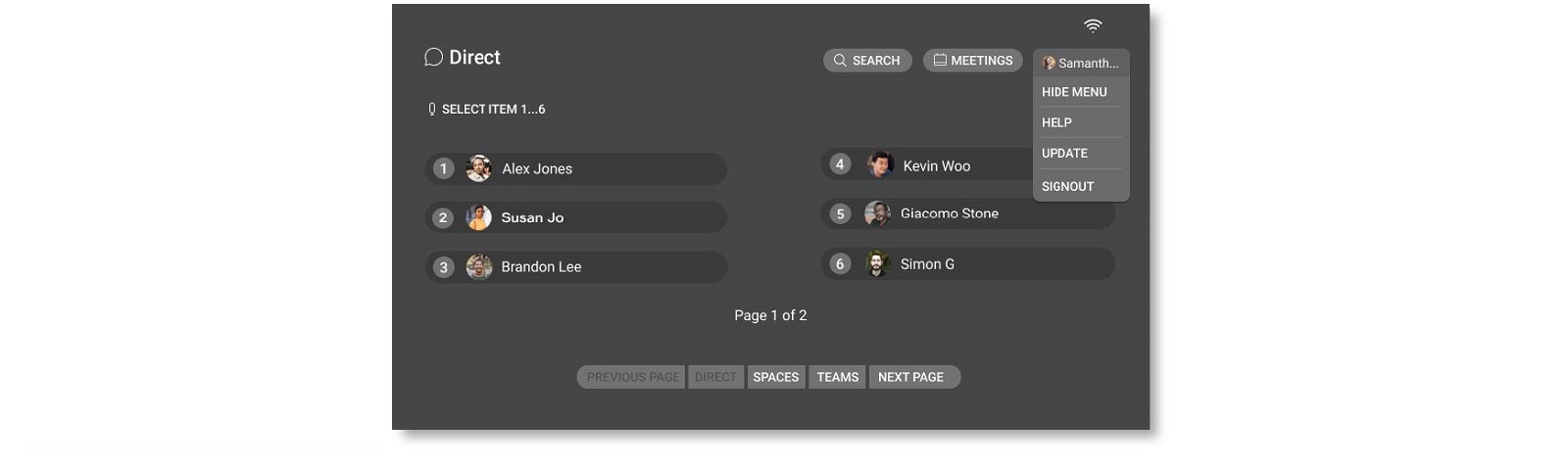
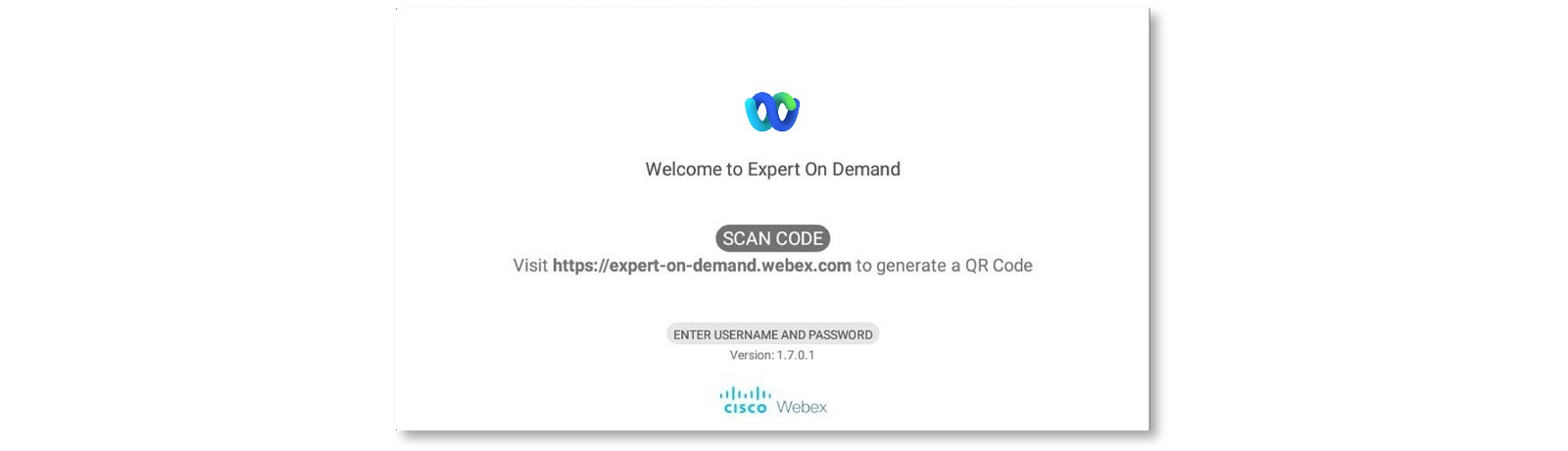
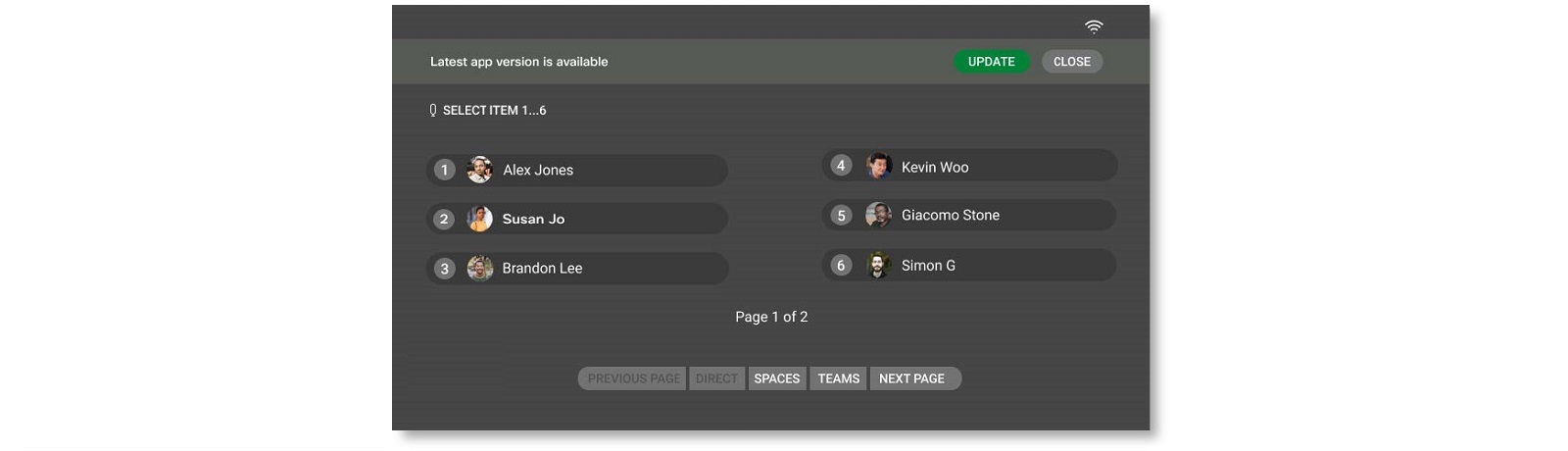



 。
。