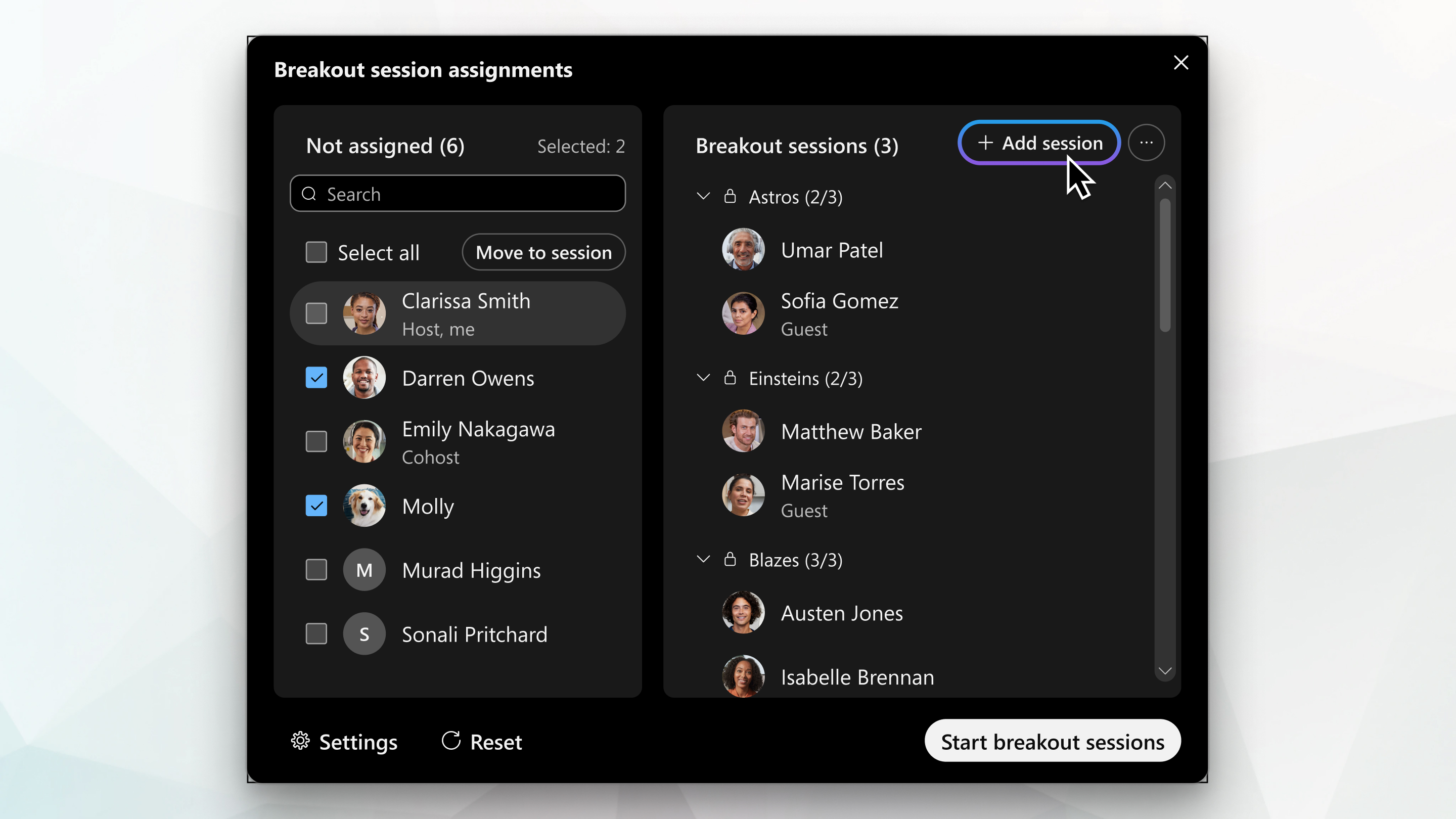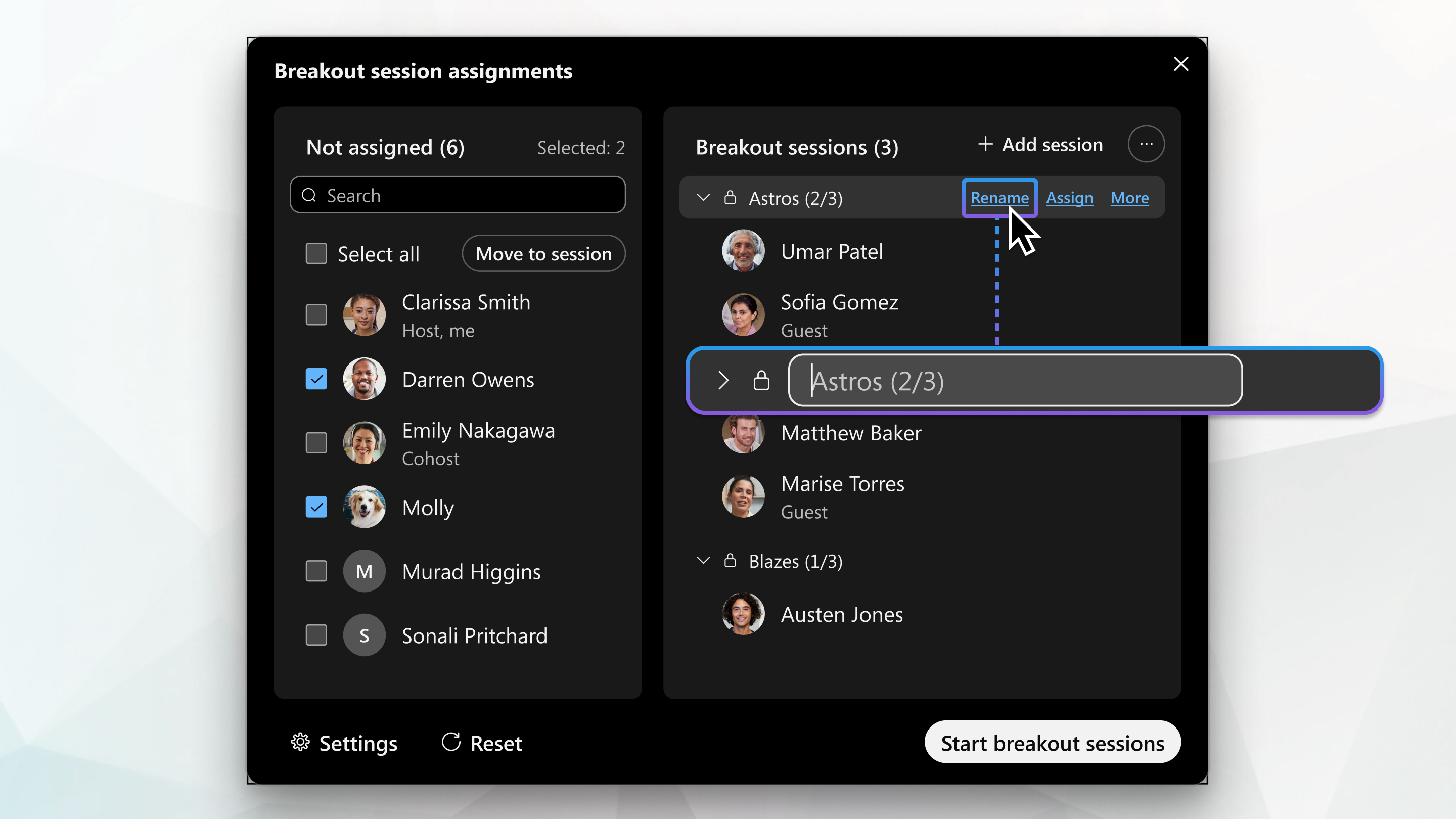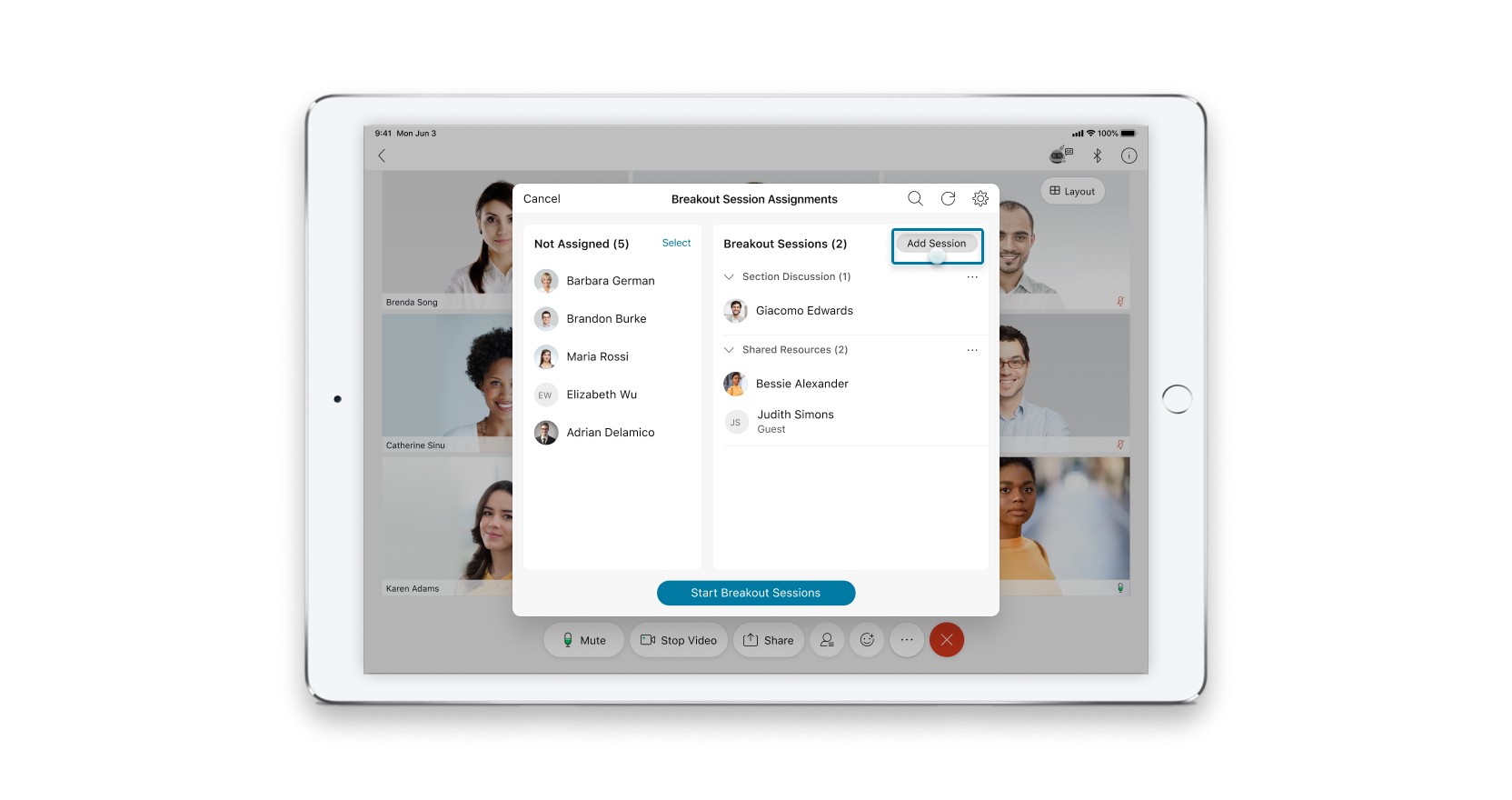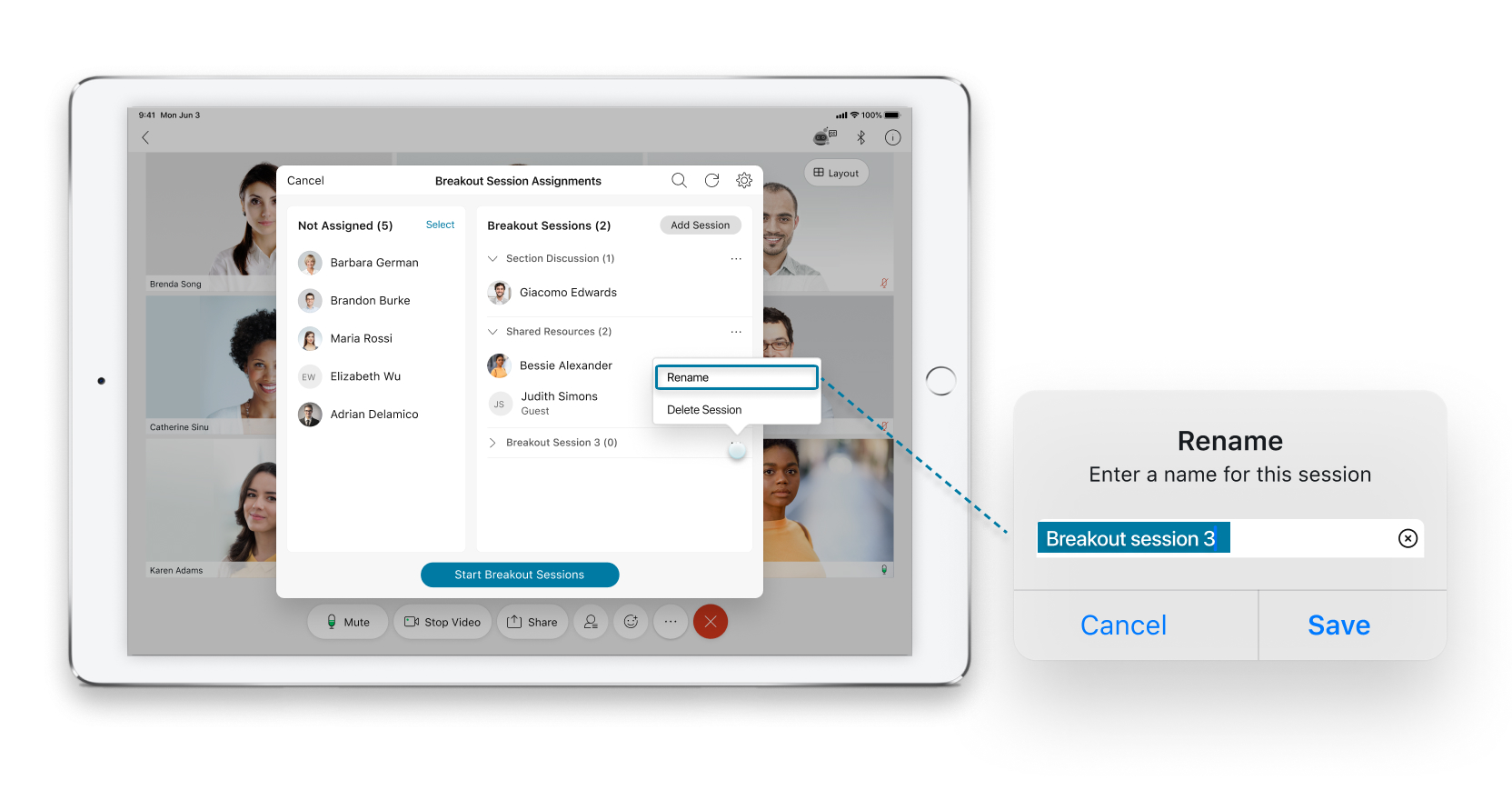Add, rename, or delete a breakout session
 Feedback?
Feedback?This feature is supported on Webex Meetings and Webex Webinars. On Webex App, this feature is available on our Webex Suite meeting platform. Find out if your meetings use the Webex Suite meeting platform.
If you use Webex Meetings or Webex Webinars on Linux, use our web app for breakout sessions.
A maximum of 100 breakout sessions can be added to meeting.
| 1 |
If the Breakout session assignments dialog box isn't already open, click Breakout sessions to open it.  Only one host or cohost can have the Breakout session assignment dialog box open at a time. |
| 2 |
Choose to add, rename, or delete a breakout session:
|
| 1 |
Tap . If the Breakout Session button is unavailable, someone else is editing the breakout sessions. Ask the host or cohost if they're making changes. |
| 2 |
To add a breakout session, tap Add or Add Session, and then enter a new name for the session or tap Save to use the default name.
|
| 1 |
Tap . If the Breakout Session button is unavailable, someone else is editing the breakout sessions. Ask the host or cohost if they're making changes. |
| 2 |
Choose to add, rename, or delete a breakout session:
|