Avoid voicemail when using the call me option in Webex Meetings
 Feedback?
Feedback?You may have been in a meeting when someone else was using the Call Me option, only to hear their voicemail greeting when they didn’t answer. With the latest Webex update that won’t happen again. Now when a participant chooses the Call Me option, the meeting calls them and they have 15-18 seconds to pick up (approximately 3 rings) before the meeting drops the call. Cisco measures the timing and adjusts the wait time to eliminate as many voicemail connections as possible.
In the past, the site's "Join the teleconference without pressing 1" option was all or nothing. When turned on, every Call Me required a response. When turned off, all voicemail answers got into the meeting. Now, the press 1 option just works when it’s needed. No more hassles about when to turn the feature on—it just works when it’s needed.
How the call me process works
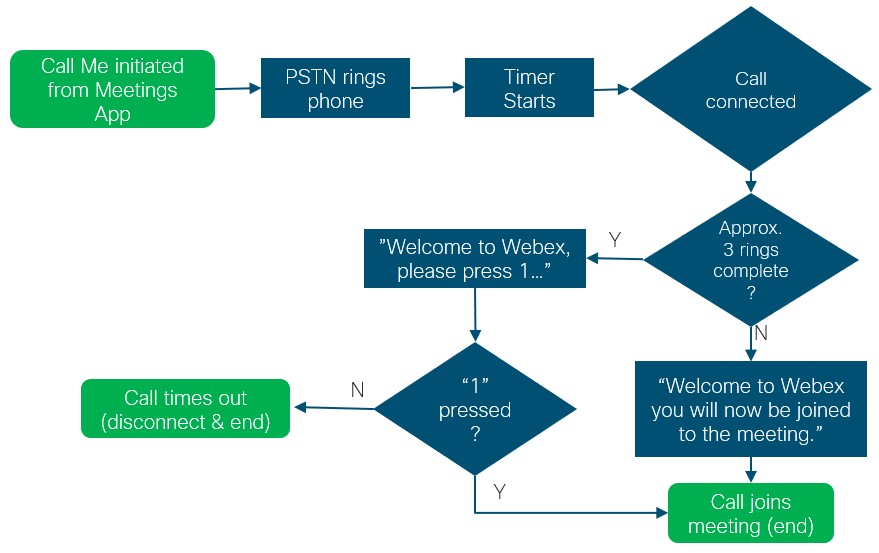
For example, when joining a meeting you choose the Call Me option. The call rings, but you don't answer quickly. The system anticipates that the call could go to voicemail and turns on "press 1" to prevent it. When you answer, you receive the prompt, "Welcome to Webex, please press 1 to join your meeting." If voicemail had picked up, then there would be no one to press 1 and the call would be disconnected.
Unfortunately, if the call is sent directly to voicemail, then the meeting participants will still hear the voicemail greeting and the voicemail will continue to record until the voicemail ends the call.


