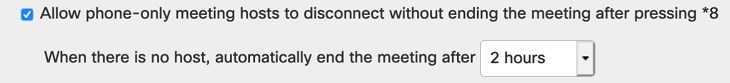Allow DTMF *8 Toggle for a Personal Room Host
 Feedback?
Feedback?You can enable the DTMF *8 toggle for a Personal Room host when you create their account, or you can edit their existing account. After you enable this feature, the host can start their Personal Room meeting directly from their phone and then press *8 to leave without ending the meeting. You can also set the maximum time for the meeting to continue without a host.
| 1 |
Sign in to Webex Site Administration and go to —To create a new host account. —To edit an existing account. For more information about how to add or to edit user accounts, see Manage User Accounts in Cisco Webex Site Administration. |
| 2 |
Check Allow phone-only meeting hosts to disconnect without ending the meeting after pressing *8
|
| 3 |
From the menu, select the maximum time period for the meeting to continue after the host leaves. You can choose to have meetings end 30 mins, 60 mins, 2 hours, 3 hours, 6 hours, 12 hours, or 24 hours after the last host leaves the meeting. |
Was this article helpful?