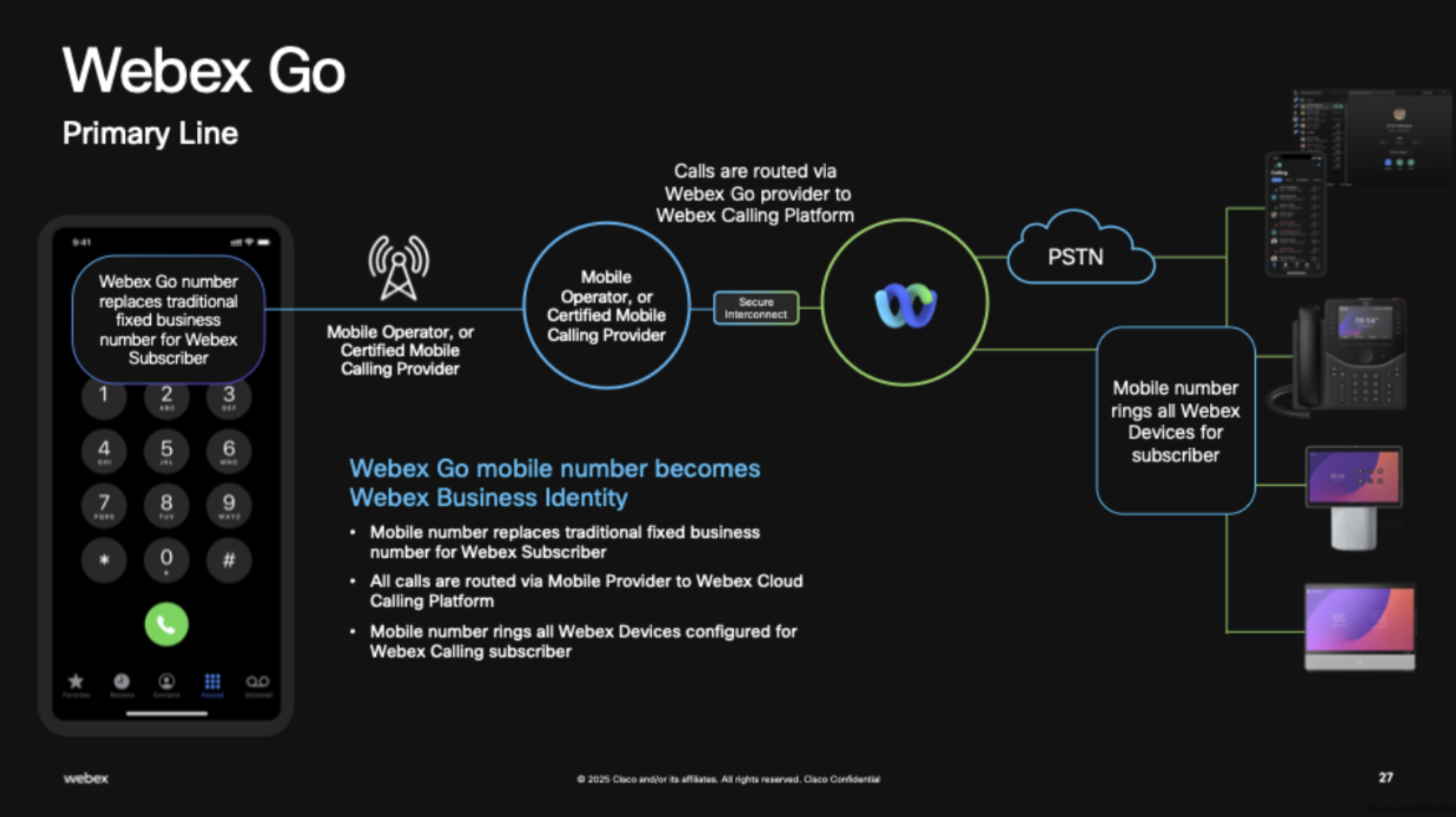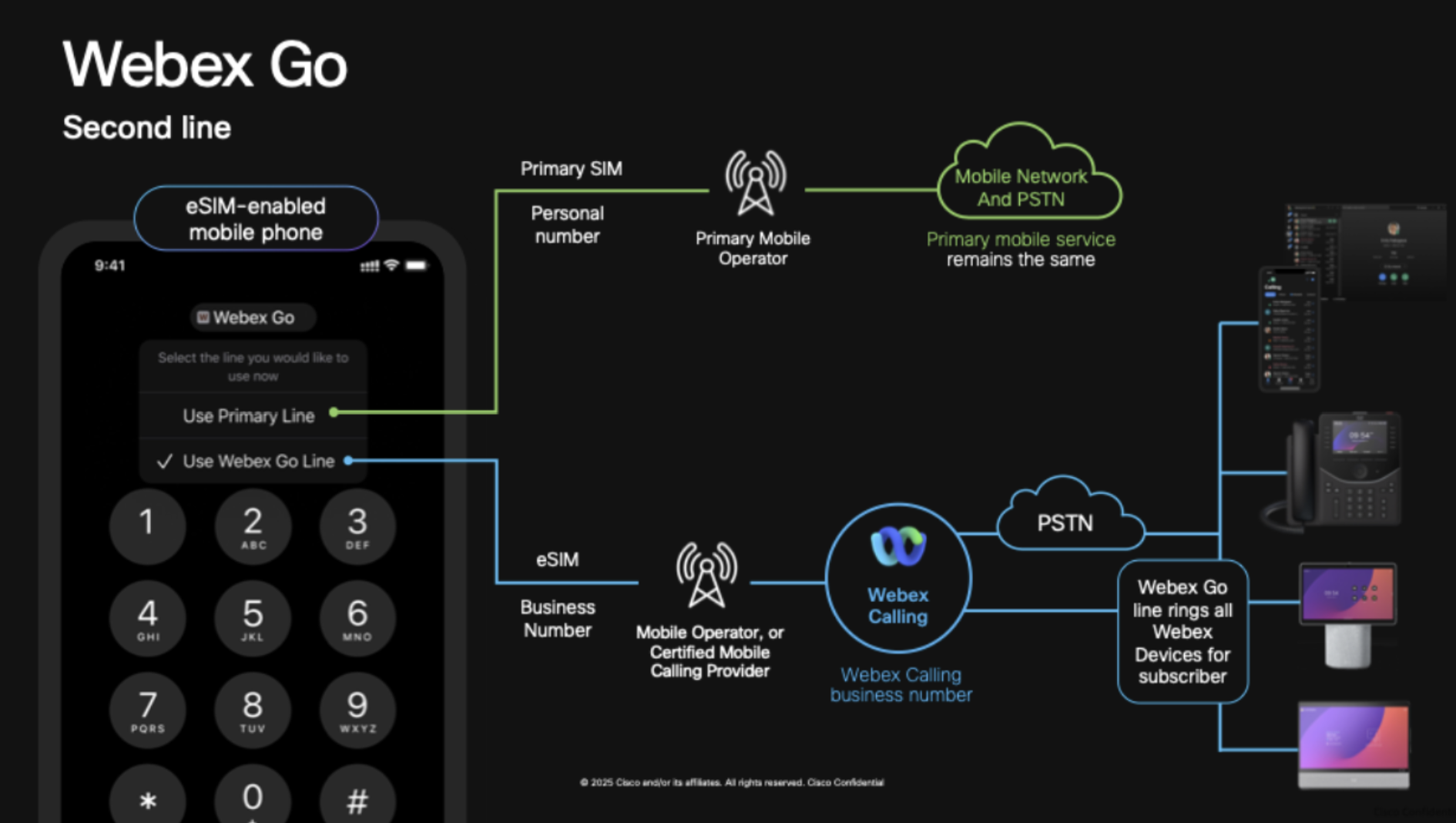- Головна
- /
- Стаття


Що таке Webex Go
 У цій статті
У цій статті Надіслати відгук?
Надіслати відгук?Webex Go — це мобільне рішення, яке пропонує безпечний та сумісний з вимогами досвід дзвінків та підтримує всіх працівників завдяки гнучким варіантам розгортання та підключення.
Огляд
Webex Go переосмислює мобільні дзвінки, пропонуючи гнучкі варіанти розгортання, які підходять для будь-якого стилю роботи. Ви можете налаштувати його як на основній, так і на додатковій лінії на більшості розблокованих пристроїв, сумісних з eSIM, що робить його універсальним рішенням для сучасного гібридного персоналу. Для пристроїв корпоративного призначення розгортання Webex Go на основній лінії ідеально підходить, особливо для керівників або співробітників, які працюють з конфіденційними бізнес-даними. Для моделей BYOD співробітники можуть встановити Webex Go як другу лінію зв’язку, що дозволить їм зберігати конфіденційність, залишаючись на зв’язку.
Незалежно від способу розгортання, Webex Go підтримує єдину ідентифікаційну систему в екосистемі Webex, яка централізовано керується з Центру керування. Такий уніфікований підхід спрощує управління ІТ та забезпечує узгоджений досвід спілкування для користувачів.
За допомогою Webex Go ви можете здійснювати та відповідати на ділові дзвінки за допомогою вбудованого номера вашого мобільного телефону та використовувати функції дзвінків корпоративного рівня без потреби в додатку Webex. Webex Go дозволяє мобільним гібридним працівникам переадресовувати дзвінки між пристроями Cisco, стаціонарними телефонами або комп’ютерами за допомогою програми Webex. Якщо у вас на мобільному телефоні встановлено застосунок Webex, ви можете перетворити будь-який виклик на повноцінну спільну зустріч. Використовуйте функції Webex Callingmidcall, такі як утримання, переадресація, запрошення та відеозустрічі, щоб ділитися контентом або співпрацювати з повним відео.
ІТ-адміністратори можуть керувати налаштуванням мобільних пристроїв з підтримкою Webex Go через Control Hub. Ви також можете застосовувати корпоративні політики, такі як запис відповідності, для покращення контролю та безпеки на рівні підприємства.
Переваги для користувача
- Мобільна співпраця та зручність використання вбудованого набору номера мобільного телефону для ділових дзвінків.
- Гнучкість у здійснення та відповіді на ділові дзвінки з будь-якого місця.
- Підвищена якість дзвінків завдяки мобільному 5G HD Voice під час руху.
- Доступність функцій викликів для всього підприємства, таких як набір додаткових номерів, бізнес-голосова пошта, запис дзвінків тощо.
- Єдиний номер телефону компанії на всіх пристроях Webex, у застосунку Webex, Webex Go та уніфіковане відображення присутності користувачів на цих кінцевих точках.
- Перетворіть мобільний дзвінок на багатофункціональну відеозустріч за допомогою застосунку Webex, щоб ділитися контентом або візуально співпрацювати.
- Легко перенаправте виклик на інший пристрій Webex, щоб продовжити розмову.
- Централізований доступ до історії викликів та голосової пошти у вбудованому наборі номера мобільного телефону та в додатку Webex.
Кроки налаштування адміністратора
Налаштування Webex Go тепер інтуїтивно зрозуміле, ніж будь-коли. Цей процес відповідає знайомому процесу додавання номера мобільного телефону в Control Hub, що спрощує адміністрування та забезпечує швидке розгортання. Ось як це працює:
- Придбайте професійну ліцензію Webex Calling.
- Підпишіться на мобільний тарифний план Webex Go від нашого мобільного оператора Webex Go або сертифікованих партнерів-постачальників послуг мобільного зв’язку.
- Додайте номери Webex Go до своєї організації Webex, використовуючи знайомий процес Додати номер мобільного телефону.
- Призначте номери Webex Go користувачам у Webex Calling.
- Активуйте Webex Go на пристроях користувачів через eSIM.
Webex Go повністю інтегровано в Центр керування, що дозволяє адміністраторам легко керувати номерами мобільних телефонів і призначати їх користувачам, забезпечуючи безперебійне налаштування для кожного члена команди.
Постачальники Webex Go
Ви можете придбати Webex Go у постачальників послуг мобільного зв’язку, сертифікованих Webex. Адміністратори можуть знайти відповідних постачальників у розділі PSTN у Центрі керування.
Для отримання додаткової інформації див. сторінку довідки PSTN.
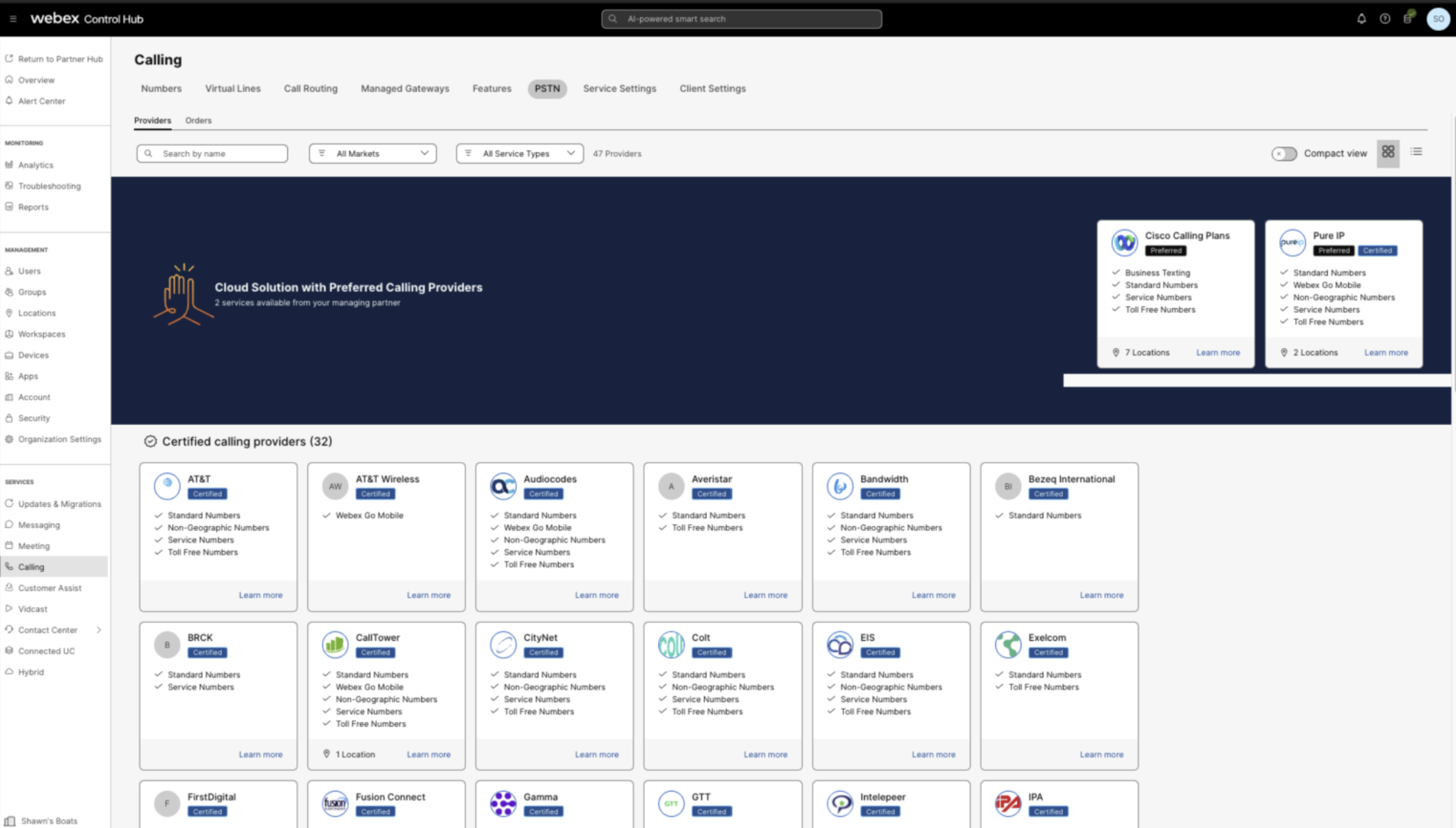
Варіанти розгортання Webex Go
Webex Go наразі підтримує два варіанти розгортання для підтримки особистих та корпоративних мобільних телефонів.
Webex Go для персональних мобільних телефонів
Webex Go BYOD інтегрує Webex Calling з особистими мобільними пристроями користувачів та додає номер робочого телефону як другу лінію через eSIM. Це дозволяє користувачам керувати як особистим, так і діловим спілкуванням на одному мобільному пристрої. Користувачі можуть здійснювати та приймати бізнес-дзвінки за допомогою свого існуючого номера Webex Calling (DID або додаткового) та отримувати доступ до функцій корпоративного рівня, таких як запис дзвінків, що відповідає вимогам, без потреби в окремому додатку, зберігаючи при цьому свій особистий номер телефону окремо. Усі бізнес-дзвінки маршрутизуються через мобільну мережу, тому користувачі отримують вищу якість медіа порівняно з дзвінками через додаток Webex, що використовують OTT-телефонію (VOIP) в рамках персонального тарифного плану.
Webex Go зменшує навантаження на ІТ-відділ, фактично перетворюючи персональні мобільні пристрої на безпечні кінцеві точки в системі бізнес-телефонії. Він пропонує централізований контроль та управління в Control Hub, що дозволяє ІТ-адміністраторам застосовувати політики відповідності бізнес-стандартам та отримувати доступ до аналітики бізнес-дзвінків, здійснених на особистих мобільних пристроях.
Webex Go для пристроїв, що надаються бізнесом
Webex Go, починаючи з AT & T у Сполучених Штатах підвищує рівень номера бездротового зв’язку, замінюючи фіксований робочий номер абонента Webex Calling. Користувачі Webex Calling тепер можуть використовувати наданий компанією номер бездротового зв'язку та тарифний план мобільного зв'язку як єдиний ідентифікатор номера на всіх пристроях Cisco, включаючи мобільний телефон, наданий компанією. Усі можливості Webex Calling корпоративного рівня тепер доступні через вбудований набір номера мобільного телефону, а користувачі можуть розширити свій бездротовий номер, щоб він став їхньою ідентифікатором Webex для всіх комунікацій Webex. Користувачі можуть здійснювати та приймати дзвінки за допомогою вбудованого набору номера та залишатися на зв'язку в дорозі. Усі дзвінки маршрутизуються через безпечні, швидкі та надійні мережі 5G, що забезпечує чітку якість звуку на мобільних пристроях бізнесу.
Webex Go усуває потребу в традиційній фіксованій бізнес-лінії та допомагає зменшити витрати на PSTN, водночас спрощуючи керування мобільними пристроями. Це пропонує підприємствам повністю сумісну та безпечну стратегію мобільних пристроїв, підвищуючи ефективність завдяки централізованому виділенню нових мобільних номерів та розширеному керуванню пристроями в Control Hub з доступом до усунення несправностей та аналітики в режимі реального часу.
Передумови для Webex Go
- Мобільний тарифний план, номер телефону та пристрій або eSIM від сертифікованого постачальника послуг мобільного зв’язку.
- Для AT & T, дійсний AT & Номер основного рахунку (FAN).
- Номер мобільного телефону має бути дійсним та увімкненим для Webex постачальником послуг перед налаштуванням у Webex Calling.
- Номер мобільного телефону має бути призначений абоненту Webex Calling через Control Hub. Докладнішу інформацію див. у розділі Налаштування Webex Go.
Архітектура Webex Go
Webex Go розширює можливості Webex Calling на вбудований номеронабирач телефону кінцевого користувача. Webex безпосередньо з’єднується з мобільними операторами. Ці мобільні оператори підтримують мобільний пристрій та планують роботу з Webex. Коли оператор увімкне мобільний пристрій, номер або тарифний план, він направлятиме всі дзвінки з цього пристрою та на нього через Webex Calling, фактично закріплюючи керування дзвінками в Webex Calling.
Мобільний оператор визначає тарифні плани мобільного голосового зв’язку, текстових повідомлень та передачі даних, а також тип пристрою, щоб відповідати моделям розгортання Webex Go, описаним раніше.
Після успішної активації Webex Go, призначеного для бізнес-дзвінків на пристрої, постачальник мережі Webex підключається до платформи Webex Calling для маршрутизації бізнес-дзвінків та надання доступу до функцій викликів для всього підприємства, вбудованих у мобільний телефон. З точки зору платформи, Webex Go розглядається як пристрій, зареєстрований за протоколом SIP, що робить його ще однією кінцевою точкою, на яку здійснюються бізнес-дзвінки Webex.