People can't hear me well
 Feedback?
Feedback?Try these steps if the other end of your calls can't hear you well through your Cisco Headset 730.
People can't hear me well
Try these steps if the microphone on your Cisco Headset 730 doesn't pick up your voice:
Make sure that your headset faces forward on your head. If you wear your headset backwards, the microphones won't work properly.
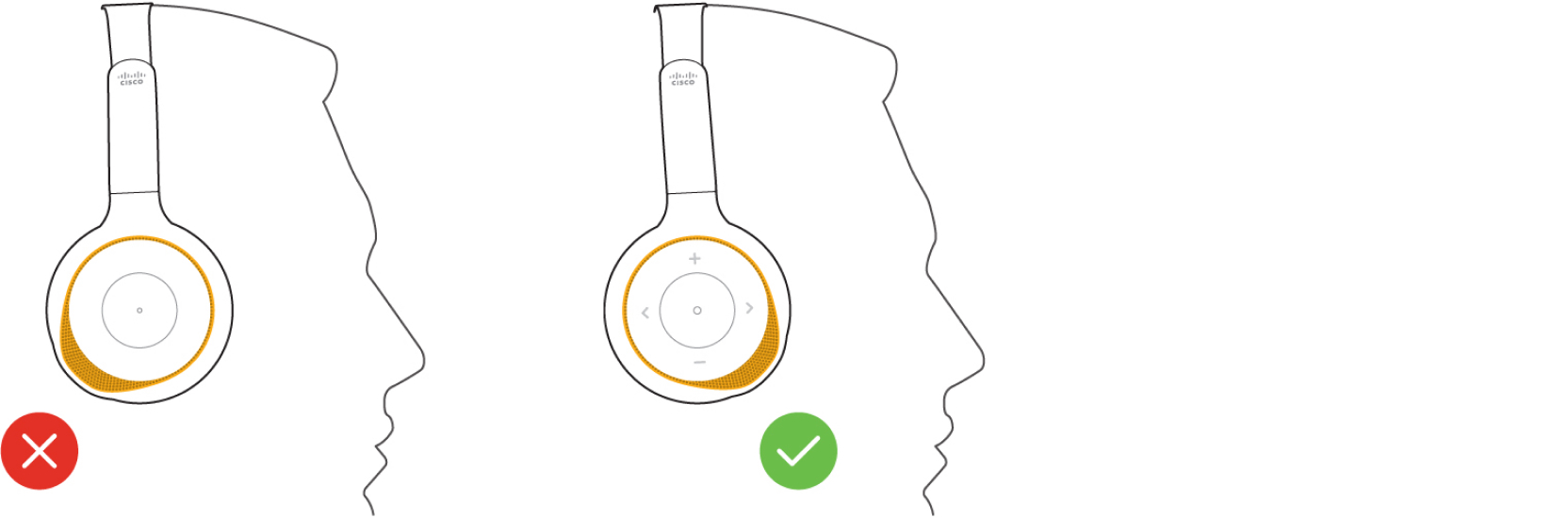
-
Disconnect other Bluetooth® devices from your headset.
-
Try to make a call on a different device.
-
Connect to your device with the USB-C or 3.5 mm cable.
-
Make sure the microphone isn't muted.
-
On your device:
-
Turn Bluetooth off, then on again.
-
Delete your headset from the list of connected Bluetooth devices and reconnect your headset.
-
Was this article helpful?


