Receptionist Client | Place a Call
 Feedback?
Feedback?There are several ways to place calls with your Receptionist Client. You can dial a number, use the redial option, or select a contact that you want to call.
Before you begin
Access Receptionist from the Calling User Portal. For steps on how to sign in, see Sign In to the Dashboard.
| 1 | From the call console pane, use the dialer, or click Redial. | ||
| 2 | From the contacts pane, select a contact to dial.
| ||
| 3 | Click CALL. 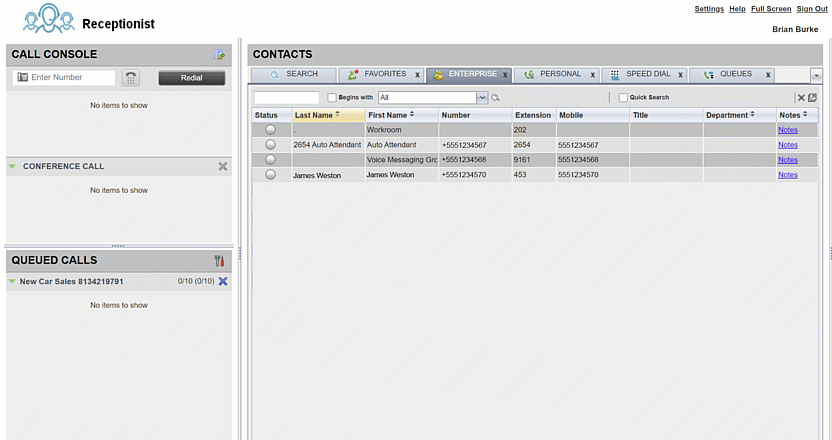
|
Was this article helpful?


