Check voicemails on 9800/8875 (Multiplatform)
 Feedback?
Feedback?
When you have new voicemails on your phone, you can see the following indicators on the phone:
- The Top 360 LED on the phone lights up in heartbeating red.
- The voicemail icon
 or the urgent voicemail icon
or the urgent voicemail icon  displays together with a message count.
displays together with a message count.For the phone with a single line, the indicators display on the phone home screen.
For the phone with multiple lines, the indicators display next to the line.
To access your voicemails, do the following:
Before you begin
Your administrator has configured the voicemail account for you and set up your phone to access the voicemail system.
| 1 |
Press Favorite
|
| 2 |
If the features voicemail and help desk are configured on the phone, do the following:
|
| 3 |
Follow the voice instructions to access your messages. |
When you have new voicemails on your phone, you can see the following indicators on the phone:
- The Top 360 LED on the phone lights up in heartbeating red.
- On the phone with multiple lines, the voicemail icon
 or the urgent voicemail icon
or the urgent voicemail icon  display together with a message count next to the line that has new voicemails.The icon and the message count don't display on the phone with a single line.
display together with a message count next to the line that has new voicemails.The icon and the message count don't display on the phone with a single line. - A digit appears on the Recents
 , which indicates that your phone might have new missed calls, voicemails, or both. The digit represents the total number of new missed calls and voicemails on the phone. To view voicemails from call history, see 8875 for details.
, which indicates that your phone might have new missed calls, voicemails, or both. The digit represents the total number of new missed calls and voicemails on the phone. To view voicemails from call history, see 8875 for details.
To access your voicemails, do the following:
Before you begin
Your administrator has configured a voicemail account for you and set up your phone to access a voicemail system.
| 1 |
Press Favorite
|
| 2 |
If the voicemail and help desk are configured on the phone, do the following:
|
| 3 |
Follow the voice instructions to access your messages. |
When you have unread voicemails on your phone, you can see the following indicators on the phone:
- The strip LED on the phone handset lights up if your administrator has configured the handset LED indicator.
- A digit appears on the Recents button
 . It appears also when there are new missed calls on the phone.
. It appears also when there are new missed calls on the phone. - In the Recents list, the voicemail icon
 or the urgent voicemail icon
or the urgent voicemail icon  appears. The digit on the icons show the number of the unread messages.
appears. The digit on the icons show the number of the unread messages.
To access your voicemails, you can either press Messages
 or use the touchscreen by following theses steps:
or use the touchscreen by following theses steps:
Before you begin
Your administrator has configured a voicemail account for you and set up your phone to access a voicemail system.
| 1 |
On the phone home screen, tap Recents
The digit on Recents
At the header line, the icon next to the current line shows that the phone (including all lines) has new missed calls If your phone has an urgent voicemail, the voicemail icon |
| 2 |
If your phone has multiple lines and you want to check voicemails on another line, tap the Expand button > (next to All Lines or the current line) to open the Lines list, and then select a line from the list. For example: 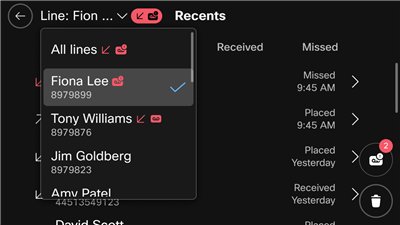
This example shows the following information:
|
| 3 |
In the Recents list, tap
|
| 4 |
Follow the voice instructions to access your messages. |

 .
. or voicemails
or voicemails  , or both
, or both  .
. .
.
