Nieuw in Webex Suite
 Feedback?
Feedback?4 februari 2026
De volgende app-versies komen overeen met de huidige releases. Zie Webex-app Release-opmerkingen | voor informatie over de problemen die met deze releases zijn opgelost. We hebben deze release onlangs ter controle naar de appstores verzonden. U kunt de release vervolgens downloaden nadat deze zijn goedgekeurd en geplaatst.
-
Windows—46.2.0.34137
-
Mac—46.2.0.34137
-
Linux—46.2.0.34137
-
VDI—46.2.0.34137
-
iPhone en iPad—46.2
-
Android—46.2
Deze versie biedt geen ondersteuning voor Windows ARM; we zullen op een later tijdstip een update uitbrengen.
3 februari 2026
We zijn van plan de Webex-app iets later dan gepland in februari uit te brengen. We wilden u alleen even op de hoogte brengen van deze wijziging en we zullen op 4 februari een update plaatsen.
27 januari 2026
Releaseplanning voor het langzame kanaal in 2026
In 2026 zijn we van plan ons slow channel te updaten met de releases van maart (46.3), juni (46.6) en oktober (46.10).
7 januari 2026
De volgende app-versies komen overeen met de huidige releases. Zie Webex-app Release-opmerkingen | voor informatie over de problemen die met deze releases zijn opgelost. We hebben deze release onlangs ter controle naar de appstores verzonden. U kunt de release vervolgens downloaden nadat deze zijn goedgekeurd en geplaatst.
-
Windows—46.1.0.33913
-
Mac—46.1.0.33913
-
iPhone en iPad—46.1
-
Android—46.1
Update over de Webex-app voor release 2026
We hebben een aantal dingen te vertellen over onze planning voor 2026:
-
Voor onze release in januari plannen we alleen enkele cruciale bugfixes en zullen we deze op 6 januari uitbrengen.
-
De Webex-app wordt elke maand op de eerste dinsdag uitgebracht.
15 december 2025
We hebben een update uitgebracht voor Webex App 45.12. Deze update bevat enkele stabiliteitsverbeteringen. De volgende app-versie komt overeen met de update van vandaag.
-
Mac—45.12.0.33788
4 december 2025
De volgende app-versies komen overeen met de huidige releases. Zie Release-opmerkingen | Webex-app voor informatie over de problemen die met deze release zijn opgelost. We zijn van plan de mobiele apps ter beoordeling aan de appwinkels aan te bieden, waarna je ze kunt downloaden zodra ze zijn goedgekeurd en gepubliceerd.
-
Windows—45.12.0.33709
-
Mac—45.12.0.33709
-
VDI—45.12.0.33709
1 december 2025
Update voor de Slow Channel Webex-app 45.10 (oktober)
We hebben een update uitgebracht voor Webex App 45.10 (oktober), de versie voor trage kanalen. Deze update bevat enkele stabiliteitsverbeteringen en is beschikbaar voor beheerders in Control Hub. Zie Release-opmerkingen | Webex-app voor informatie over de problemen die met deze release zijn opgelost.
Hieronder volgen de app-versies die overeenkomen met de huidige update:
-
Windows—45.10.1.33646
-
Mac—45.10.1.33646
-
VDI—45.10.1.33646
-
Linux—45.10.1.33646
20 november 2025
We hebben een update uitgebracht voor Webex App 45.11. Deze update bevat enkele stabiliteitsverbeteringen. De volgende appversies komen overeen met de updates van vandaag.
-
Windows— 45.11.1.33570
-
Mac— 45.11.1.33570
4 november 2025
De volgende app-versies komen overeen met de huidige releases. Zie Release-opmerkingen | Webex-app voor informatie over de problemen die met deze release zijn opgelost. We zijn van plan de mobiele apps ter beoordeling aan de appwinkels aan te bieden, waarna je ze kunt downloaden zodra ze zijn goedgekeurd en gepubliceerd.
-
Windows— 45.11.0.33435
-
Mac— 45.11.0.33441
-
iPhone en iPad—45.11
-
Android—45.11
28 oktober 2025
Langzaam kanaal
We hebben de release van oktober 45.10 voor Windows toegevoegd: 45.10.0.33336, Mac: 45.10.0.33336, VDI: 45.10.0.33336 en Linux: 45.10.0.33336, naar de langzame kanaalversies die beschikbaar zijn voor beheerders in Control Hub (zie Webex App desktop update controls).
Deze release bevat alle functies en bugfixes sinds de release van april 45.4 voor het slow channel. Bekijk de tabbladen in dit artikel om de functies te zien die in deze maanden zijn uitgebracht en de release notes om alle bugfixes te zien.
15 oktober 2025
De volgende app-versie komt overeen met de release van de Webex-app voor Mac van vandaag. Zie Release-opmerkingen | Webex-app voor informatie over de problemen die met deze release zijn opgelost.
-
Mac—45.10.0.33260
14 oktober 2025
We werken nog aan een aantal zaken voor de release van onze Webex-app voor Mac. We wilden jullie alvast op de hoogte brengen van deze wijziging en we zullen op 15 oktober een nieuwe update plaatsen.
De volgende app-versies komen overeen met de huidige releases. Zie Release-opmerkingen | Webex-app voor informatie over de problemen die met deze release zijn opgelost. We zijn van plan de mobiele apps ter beoordeling aan de appwinkels aan te bieden, waarna je ze kunt downloaden zodra ze zijn goedgekeurd en gepubliceerd.
-
Windows— 45.10.0.33234
-
Linux—45.10.0.33234
-
VDI—45.10.0.33234
-
iPhone en iPad—45.10
-
Android—45.10
13 oktober 2025
We zijn van plan de Webex-app iets later dan gepland in oktober uit te brengen. We wilden u alleen even op de hoogte brengen van deze wijziging en we zullen op 14 oktober een update plaatsen.
Update voor de Webex-app, release oktober 2025
Voor onze release van de Webex-app in oktober plannen we een release op 13 oktober.
19 september 2025
De volgende app-versie komt overeen met de release van de Webex-app voor Mac van vandaag. Zie Release-opmerkingen | Webex-app voor informatie over de problemen die met deze release zijn opgelost.
-
Mac— 45.9.0.33085
16 september 2025
We werken nog aan een aantal zaken voor de release van onze Webex-app voor Mac. We wilden jullie alvast op de hoogte brengen van deze wijziging en we zullen op 18 september een nieuwe update plaatsen.
Bijgewerkte app-versie
De volgende app-versie komt overeen met de release van vandaag voor de Webex-app voor Windows. Zie Release-opmerkingen | Webex-app voor informatie over de problemen die met deze release zijn opgelost.
-
Windows— 45.9.0.33069
8 september 2025
We zijn nog steeds van plan om de mobiele apps ter beoordeling aan de appwinkels aan te bieden, en je kunt ze downloaden zodra ze zijn goedgekeurd en gepubliceerd. De volgende app-versies komen overeen met de huidige releases.
-
iPhone en iPad—45,9
-
Android—45.9
4 september 2025
We werken nog aan een aantal zaken en zijn van plan de Webex-app voor september iets later deze maand uit te brengen. We wilden u alleen even op de hoogte brengen van deze wijziging en we zullen op 16 september een nieuwe update plaatsen.
2 september 2025
We zijn van plan de Webex-app iets later dan gepland in september uit te brengen. We wilden u graag op de hoogte brengen van deze wijziging en zullen op 4 september een update plaatsen.
5 augustus 2025
Bijgewerkte app-versies
De volgende app-versies komen overeen met de huidige releases. Zie Webex-app Release-opmerkingen | voor informatie over de problemen die met deze releases zijn opgelost. We zijn van plan de mobiele apps ter beoordeling aan de appwinkels aan te bieden, waarna je ze kunt downloaden zodra ze zijn goedgekeurd en gepubliceerd.
-
Windows—45.8.0.32875
-
Mac—45.8.0.32875
-
VDI—45.8.0.32875
-
iPhone en iPad—45,8
-
Android—45.8
25 juli 2025
Update voor Webex App 45.6 voor Linux
We hebben een update uitgebracht voor Webex App 45.6 op Linux. Zie Webex App | Release Notes voor informatie over het probleem dat met deze update is opgelost. De volgende app-versie komt overeen met de update van vandaag voor Linux:
-
Linux—45.6.2.32823
8 juli 2025
Bijgewerkte app-versie
We hebben een update uitgebracht voor Webex App 45.7. Deze update bevat enkele stabiliteitsverbeteringen. De volgende app-versie komt overeen met de updates van vandaag:
-
Mac—45.7.1.32733
1 juli 2025
Bijgewerkte app-versies
De volgende app-versies komen overeen met de huidige releases. Zie Webex-app Release-opmerkingen | voor informatie over de problemen die met deze releases zijn opgelost. We zijn van plan de mobiele apps ter beoordeling aan de appwinkels aan te bieden, waarna je ze kunt downloaden zodra ze zijn goedgekeurd en gepubliceerd.
-
Windows—45.7.0.32689
-
Mac—45.7.0.32689
-
iPhone en iPad—45,7
-
Android—45.7
17 juni 2025
Bijgewerkte app-versie
We hebben een update uitgebracht voor Webex App 45.6. Deze update bevat enkele stabiliteitsverbeteringen. De volgende appversies komen overeen met de updates van vandaag:
-
Windows—45.6.1.32593
-
Linux—45.6.1.32593
-
Mac—45.6.1.32593
6 juni 2025
Bijgewerkte app-versies
De volgende appversies komen overeen met de update van vandaag voor Windows en Mac:
-
Windows—45.6.0.32551
-
Mac—45.6.0.32551
6 juni 2025
We hebben de automatische updates voor de Webex-app op Windows en Mac tijdelijk stopgezet. We zijn van plan een nieuwe versie uit te brengen en zullen een nieuwe update plaatsen zodra deze beschikbaar is.
4 juni 2025
Bijgewerkte app-versies
De volgende app-versies komen overeen met de huidige releases. Zie Webex-app Release-opmerkingen | voor informatie over de problemen die met deze releases zijn opgelost. We zijn van plan de mobiele apps ter beoordeling aan de appwinkels aan te bieden, waarna je ze kunt downloaden zodra ze zijn goedgekeurd en gepubliceerd.
-
Windows—45.6.0.32536
-
Mac—45.6.0.32536
-
Linux—45.6.0.32536
-
iPhone en iPad—45,6
-
Android—45.6
Update naar het tabblad 'Wat is nieuw' in de rubriek 'Vergaderingen'
Het tabblad Vergaderingen bevat nu inhoud voor het Webex Suite-vergaderplatform.
Inhoud verplaatst naar het functiearchief.
Inhoud van de rubriek 'Wat is nieuw' die ouder is dan juni 2024, is nu te vinden in het Archief.
27 mei 2025
Update voor de Slow Channel Webex-app 45.4 (april)
We hebben een update uitgebracht voor Webex App 45.4 (april), de versie voor trage kanalen. Deze update bevat enkele stabiliteitsverbeteringen en is beschikbaar voor beheerders in Control Hub. (Zie Webex App desktop update controls).
Hieronder volgen de app-versies die overeenkomen met de huidige update:
-
Windows—45.4.2.32479
-
Mac—45.4.2.32479
-
VDI—45.4.2.32479
Update voor de releasedatum in juni
Voor onze release van de Webex-app in juni plannen we een release op 4 juni.
14 mei 2025
Bijgewerkte app-versies
De volgende app-versies komen overeen met de huidige releases. Zie Webex-app Release-opmerkingen | voor informatie over de problemen die met deze releases zijn opgelost. We zijn van plan de mobiele apps ter beoordeling aan de appwinkels aan te bieden, waarna je ze kunt downloaden zodra ze zijn goedgekeurd en gepubliceerd.
-
Windows—45.5.0.32411
-
Mac—45.5.0.32411
-
iPhone en iPad—45,5
-
Android—45.5
13 mei 2025
We zijn van plan de Webex-app iets later dan gepland in mei uit te brengen. We wilden u graag op de hoogte brengen van deze wijziging en zullen op 14 mei een update plaatsen.
7 mei 2025
Langzaam kanaal
We hebben de release van april 45.4 voor Windows toegevoegd: 45.4.1.32356, Mac: 45.4.1.32356, VDI: 45.4.1.32356, en de februari-release voor Linux: 45.2.0.31846, naar de langzame kanaalversies die beschikbaar zijn voor beheerders in Control Hub (zie Webex App desktop update controls).
Deze release bevat alle functies en bugfixes sinds de release van oktober 44.10 voor het slow channel. Bekijk de tabbladen in dit artikel om de functies te zien die in deze maanden zijn uitgebracht en de release notes om alle bugfixes te zien.
29 april 2025
Bijgewerkte app-versies
De volgende appversies komen overeen met de update van vandaag voor Windows en Mac. Zie Release-opmerkingen | Webex-app voor informatie over de problemen die met deze release zijn opgelost.
-
Windows—45.4.1.32313
-
Mac—45.4.1.32313
Update voor de releasedatum in mei
Voor onze release van de Webex-app in mei plannen we een release op 13 mei.
8 april 2025
Bijgewerkte app-versies
De volgende app-versies komen overeen met de huidige releases. Zie Webex-app Release-opmerkingen | voor informatie over de problemen die met deze releases zijn opgelost.
-
Windows—45.4.0.32158
-
Mac—45.4.0.32158
De Webex-app voor iPhone, iPad en Android wordt later in april uitgebracht en we zullen een update plaatsen zodra deze beschikbaar is.
Updates aan het releaseschema van de Webex-app voor 2025
We hebben een aantal dingen te vertellen over onze planning voor 2025:
-
In 2025 zijn we van plan de maanden waarin de Slow-kanaalreleases plaatsvinden te wijzigen naar april (45.4) en oktober (45.10). We verwachten dat het schema in 2026 weer normaal zal zijn.
-
Voor onze release van de Webex-app in mei plannen we een release op 7 mei.
25 maart 2025
De volgende appversies komen overeen met de update van vandaag voor Windows en Mac. Zie Release-opmerkingen | Webex-app voor informatie over de problemen die met deze release zijn opgelost.
-
Windows—45.3.1.32057
-
Mac—45.3.1.32057
18 maart 2025
Tijdstempel serverupdate
Vanaf versie 44.9 van de Webex-app hebben we de serverautoriteit voor tijdstempels die voor de Webex-app wordt gebruikt, bijgewerkt. Als uw organisatie het downloaden van root-CA-certificaten niet toestaat, moet uw beheerder deze certificaten mogelijk handmatig installeren. Voor certificaatinformatie, zie GlobalSign Root Certificates
12 maart 2025
Update voor Webex-app 45.3
We hebben een update uitgebracht voor Webex App 45.3. Deze update bevat enkele stabiliteitsverbeteringen. De volgende appversies komen overeen met de updates van vandaag:
-
Windows—45.3.0.31978
-
Mac—45.3.0.31978
11 maart 2025
Bijgewerkte app-versies
De volgende app-versies komen overeen met de huidige releases. Zie Webex-app Release-opmerkingen | voor informatie over de problemen die met deze releases zijn opgelost. We zijn van plan de mobiele apps ter beoordeling aan de appwinkels aan te bieden, waarna je ze kunt downloaden zodra ze zijn goedgekeurd en gepubliceerd.
-
Windows—45.3.0.31957
-
Mac—45.3.0.31957
-
iPhone en iPad—45,3
-
Android—45.3
Update voor de releasedatum in april
Voor onze april-release van de Webex-app plannen we een release op 8 april.
25 februari 2025
De volgende app-versies komen overeen met de updates van vandaag voor Linux en VDI. Zie Webex App | VDI release notes voor informatie over VDI-content.
-
Linux—45.2.0.31846
-
VDI—45.2.0.31846
24 februari 2025
De volgende app-versie komt overeen met de update van vandaag voor Mac. Zie Release-opmerkingen | Webex-app voor informatie over de problemen die met deze release zijn opgelost.
-
Mac—45.2.0.31822
20 februari 2025
We werken nog steeds aan het oplossen van enkele problemen met de updates voor Mac en Linux. We plaatsen een bericht zodra ze beschikbaar zijn, of anders een update op 24 februari.
19 februari 2025
De volgende app-versie komt overeen met de update van vandaag voor Windows. Zie Release-opmerkingen | Webex-app voor informatie over de problemen die met deze release zijn opgelost.
-
Windows—45.2.0.31800
18 februari 2025
We hebben de automatische update voor de Webex-app op Windows en Mac tijdelijk stopgezet. We zijn van plan om de komende dagen een nieuwe versie uit te brengen en zullen op 19 februari een nieuwe update publiceren.
14 februari 2025
De volgende app-versie komt overeen met de release van vandaag voor Linux. Zie Release-opmerkingen | Webex-app voor informatie over de problemen die met deze release zijn opgelost.
-
Linux—45.2.0.31755
12 februari 2025
Bijgewerkte app-versies
De volgende app-versies komen overeen met de huidige releases. Zie Webex-app Release-opmerkingen | voor informatie over de problemen die met deze releases zijn opgelost. We zijn van plan de mobiele apps ter beoordeling aan de appwinkels aan te bieden, waarna je ze kunt downloaden zodra ze zijn goedgekeurd en gepubliceerd.
-
Windows—45.2.0.31755
-
Mac—45.2.0.31755
-
iPhone en iPad—45,2
-
Android—45.2
Update voor de releasedatum in maart
Voor onze release van de Webex-app in maart plannen we een release op 11 maart.
11 februari 2025
We zijn van plan de Webex-app iets later dan gepland in februari uit te brengen. We wilden u alleen even op de hoogte brengen van deze wijziging en we zullen op 12 februari een update plaatsen.
23 januari 2025
Updates aan het releaseschema van de Webex-app voor 2025
We hebben een aantal dingen te vertellen over onze planning voor 2025:
-
Voor onze februari-release (45.2) van de Webex-app plannen we een release op 11 februari.
-
In 2025 zijn we van plan de maanden waarop de Slow-kanaalreleases plaatsvinden te wijzigen naar april (45.4) en augustus (45.8). We verwachten dat het schema in 2026 weer normaal zal zijn.
7 januari 2025
Bijgewerkte app-versies
De volgende app-versies komen overeen met de huidige releases. Zie Webex-app Release-opmerkingen | voor informatie over de problemen die met deze releases zijn opgelost. We hebben deze release onlangs ter controle naar de appstores verzonden. U kunt de release vervolgens downloaden nadat deze zijn goedgekeurd en geplaatst.
-
Windows—45.1.0.31549
-
Mac—45.1.0.31549
-
iPhone en iPad—45.1
-
Android—45.1
17 december 2024
Update voor Webex-app 44.12
We hebben een update uitgebracht voor Webex App 44.12. Deze update bevat enkele stabiliteitsverbeteringen. De volgende appversies komen overeen met de updates van vandaag:
-
Windows—44.12.1.31417
-
Mac—44.12.1.31417
Update voor de Slow Channel Webex-app 44.10 (oktober)
We hebben een update uitgebracht voor Webex App 44.10 (oktober), de versie voor trage kanalen. Deze update bevat enkele stabiliteitsverbeteringen en is beschikbaar voor beheerders in Control Hub.
Hieronder volgen de app-versies die overeenkomen met de huidige update:
-
Windows—44.10.3.31415
-
Linux—44.10.3.31415
-
Mac—44.10.3.31415
Update voor de Slow Channel Webex-app 44.6 (juni) is uitgesteld.
We werken nog aan een aantal problemen voor deze update en zullen een nieuwe update plaatsen zodra deze beschikbaar is.
Wijzigingen in de ondersteuning voor Windows 10
Webex stopt de ondersteuning voor sommige oudere versies van Windows 10.
Vanaf Webex App 45.2 (februari) is de minimaal ondersteunde versie van Microsoft Windows voor Webex App Windows 10 versie 1809 (build 17763). Eerdere versies van Windows werden uitgebracht in 2018 of eerder en worden niet langer door Microsoft op grote schaal ondersteund.
Deze versies worden niet langer ondersteund:
| Naam | Codenaam | Releasedatum | Versie | Build |
|---|---|---|---|---|
| Windows 10 | Drempel | 29 juli 2015 | 1507 | 10240 |
| Windows 10 versie 1511 | Drempel 2 | 10 november 2015 | 1511 | 10586 |
| Windows 10 versie 1607 | Redstone 1 | 2 augustus 2016 | 1607 | 14393 |
| Windows 10 versie 1703 | Redstone 2 | 5 april 2017 | 1703 | 15063 |
| Windows 10 versie 1709 | Redstone 3 | 17 oktober 2017 | 1709 | 16299 |
| Windows 10 versie 1803 | Redstone 4 | 30 april 2018 | 1803 | 17134 |
Vanaf februari ontvangt de Webex-app op deze Windows-versies geen updates meer en moet Windows worden geüpgraded om Webex te kunnen blijven gebruiken. De laatste versies van Webex die deze oudere Windows-besturingssystemen ondersteunen, zijn:
-
Nieuwste Channel-klanten: 45.1 (einde levensduur: november 2025)
-
Klanten van het Slow Channel: 44.10 (einde levensduur: Augustus 2025) Raadpleeg ons ondersteuningsbeleid voor meer informatie over de levensduur van Webex App-versies.
13 december 2024
Mededeling over aankomende updates voor 44.6, 44.10 en 44.12
We wilden u laten weten dat we van plan zijn updates uit te brengen voor de Webex-app op desktop om diverse stabiliteitsproblemen op te lossen. Deze updates worden toegepast op de langzame kanalen van versie 44.6 en 44.10, en ook op versie 44.12.
We plaatsen een bericht zodra ze beschikbaar zijn, of anders een update op 17 december.
4 december 2024
Bijgewerkte app-versies
De volgende app-versies komen overeen met de huidige releases. Zie Webex-app Release-opmerkingen | voor informatie over de problemen die met deze releases zijn opgelost. We zijn van plan de mobiele apps ter beoordeling aan de appwinkels aan te bieden, waarna je ze kunt downloaden zodra ze zijn goedgekeurd en gepubliceerd.
-
Windows—44.12.0.31359
-
Mac—44.12.0.31359
-
iPhone en iPad—44.12
-
Android—44.12
Update over de Webex-app release van 2025
We hebben een aantal dingen te vertellen over onze planning voor 2025:
-
Voor onze release in januari plannen we alleen enkele cruciale bugfixes en zullen we deze op 7 januari uitbrengen.
-
De Webex-app wordt elke maand op de eerste dinsdag uitgebracht.
29 november 2024
We zijn van plan de Webex-app iets later dan gepland in december uit te brengen. We wilden u graag op de hoogte brengen van deze wijziging en zullen op 4 december een update plaatsen.
19 november 2024
App-versieondersteuning voor besturingssystemen
We wilden u graag op de hoogte brengen van enkele wijzigingen in de ondersteuning voor app-versies:
-
In september hebben we ondersteuning voor macOS Sequoia 15 aangekondigd. Dit besturingssysteem wordt echter alleen ondersteund door Webex App-versie 44.9 en later.
-
Webex App 44.10 is de laatste versie die Windows 10 LTSB 2015 ondersteunt.
Update voor Webex-app 44.11
We hebben een update voor de Webex-app uitgebracht. Zie Webex-app | Release Notes voor informatie over de problemen die in deze releases zijn opgelost. De volgende appversies komen overeen met de updates van vandaag:
-
Windows—44.11.1.31236
-
Linux—44.10.2.31237
-
Mac—44.11.1.31236
Update voor de Slow Channel Webex-app 44.10 (oktober)
We hebben een update uitgebracht voor Webex App 44.10 (oktober), de versie voor trage kanalen. Deze app-versies zijn beschikbaar voor beheerders in Control Hub.
Zie Release Notes voor oktober (44.10) voor informatie over de problemen die in deze releases zijn opgelost.
Hieronder volgen de app-versies die overeenkomen met de huidige update:
-
Windows—44.10.2.31237
-
Linux—44.10.2.31237
-
Mac—44.10.2.31237
15 november 2024
Mededeling over aankomende updates voor 44.10 en 44.11
We wilden u laten weten dat we van plan zijn updates uit te brengen voor de Webex-app op desktop om diverse stabiliteitsproblemen op te lossen. Deze update wordt toegepast op versie 44.10 en 44.11.
We plaatsen een bericht zodra het beschikbaar is, of anders een update op 19 november.
6 november 2024
Einde van de levensduur – Klassieke bijeenkomsten die verband houden met een ruimte
Ter herinnering: we stoppen met de ondersteuning voor basis- en geavanceerde vergaderingen die aan een ruimte zijn gekoppeld (klassieke vergaderingen die aan een ruimte zijn gekoppeld). Dit vergadertype wordt tussen 28 oktober en 18 november 2024 in alle resterende clusters uitgefaseerd. Zodra de uitfasering is voltooid, werken uw statische vergaderlinks die betrekking hebben op Classic-vergaderingen die aan een ruimte zijn gekoppeld, niet meer.
In oktober 2022 hebben we een nieuwe functie uitgebracht voor vergaderingen in ruimten met de naam Verbeterde vergaderingen die aan een ruimte zijn gekoppeld. Tenzij u afhankelijk bent van statische vergaderlinks of gebruikmaakt van onze SDK-workflow voor deelname van gast naar gast, zouden de vergaderingen die aan een ruimte zijn gekoppeld nu verbeterd moeten zijn.
Klanten die gebruikmaken van statische vergaderlinks in Spaces of die onze SDK-workflow voor deelname van gast naar gast gebruiken, zijn van deze kennisgeving uitgezonderd. Deze klanten behouden toegang tot de standaard vergaderfaciliteiten die aan een ruimte zijn gekoppeld, totdat de door hen gewenste functies beschikbaar zijn.
5 november 2024
De volgende app-versies komen overeen met de huidige releases. Zie Webex-app Release-opmerkingen | voor informatie over de problemen die met deze releases zijn opgelost. We zijn van plan de mobiele apps ter beoordeling aan de appwinkels aan te bieden, waarna je ze kunt downloaden zodra ze zijn goedgekeurd en gepubliceerd.
-
Windows—44.11.0.31172
-
Mac—44.11.0.31172
-
iPhone en iPad—44.11
-
Android—44.11
29 oktober 2024
Langzaam kanaal
We hebben de release van oktober 44.10 voor Windows toegevoegd: 44.10.1.31028, Mac: 44.10.1.31028 en Linux: 44.10.1.31028, naar de langzame kanaalversies die beschikbaar zijn voor beheerders in Control Hub (zie Webex App desktop update controls).
Deze release bevat alle functies en bugfixes sinds de release van juni 44.6 voor het slow channel. Bekijk de tabbladen in dit artikel om de functies te zien die in deze maanden zijn uitgebracht en de release notes om alle bugfixes te zien.
22 oktober 2024
We hebben een update voor de Webex-app uitgebracht voor oktober. Zie Webex-app | Release Notes voor informatie over de problemen die met deze release zijn opgelost. De volgende appversies komen overeen met de updates van vandaag.
-
Windows—44.10.1.31028
-
Linux—44.10.1.31028
-
Mac—44.10.1.31028
10 oktober 2024
Einde van de levensduur – Klassieke bijeenkomsten die verband houden met een ruimte
Ter herinnering: we stoppen met de ondersteuning voor basis- en geavanceerde vergaderingen die aan een ruimte zijn gekoppeld (klassieke vergaderingen die aan een ruimte zijn gekoppeld). Dit vergadertype wordt tussen 28 oktober en 18 november 2024 in alle resterende clusters uitgefaseerd. Zodra de uitfasering is voltooid, werken uw statische vergaderlinks die betrekking hebben op Classic-vergaderingen die aan een ruimte zijn gekoppeld, niet meer.
In oktober 2022 hebben we een nieuwe functie uitgebracht voor vergaderingen in ruimten met de naam Verbeterde vergaderingen die aan een ruimte zijn gekoppeld. Tenzij u afhankelijk bent van statische vergaderlinks of gebruikmaakt van onze SDK-workflow voor deelname van gast naar gast, zouden de vergaderingen die aan een ruimte zijn gekoppeld nu verbeterd moeten zijn.
Klanten die gebruikmaken van statische vergaderlinks in Spaces of die onze SDK-workflow voor deelname van gast naar gast gebruiken, zijn van deze kennisgeving uitgezonderd. Deze klanten behouden toegang tot de standaard vergaderfaciliteiten die aan een ruimte zijn gekoppeld, totdat de door hen gewenste functies beschikbaar zijn.
8 oktober 2024
Update van het releaseschema voor Linux
Vanaf oktober 2024 brengen we de Webex-app voor Linux eens in de vier maanden uit. Het releaseschema en de bijbehorende versienummers zijn als volgt:
- Februari, versie 4x.2 (dus de release van februari 2025 is versie 45.2)
- Juni, versie 4x.6
- Oktober, versie 4x.10
1 oktober 2024
De volgende app-versies komen overeen met de huidige releases. Zie Webex-app Release-opmerkingen | voor informatie over de problemen die met deze releases zijn opgelost. We zijn van plan de mobiele apps ter beoordeling aan de appwinkels aan te bieden, waarna je ze kunt downloaden zodra ze zijn goedgekeurd en gepubliceerd.
-
Windows—44.10.0.30906
-
Linux—44.10.0.30906
-
Mac—44.10.0.30906
-
iPhone en iPad—44.10
-
Android—44.10
19 september 2024
We hebben een update voor de Webex-app uitgebracht voor september. Zie Webex-app | Release Notes voor informatie over het probleem dat met deze release is opgelost. De volgende appversies komen overeen met de updates van vandaag:
-
Windows—44.9.1.30809
-
Mac—44.9.1.30809
18 september 2024
Ondersteuning voor besturingssystemen
De Webex-app wordt ondersteund op de volgende nieuwe besturingssystemen:
- macOS Sequoia 15
- iOS 18 en iPadOS 18
- watchOS 11
- visionOS 2
- tvOS 18
- Android 15
5 september 2024
De volgende app-versie komt overeen met de release van de Webex-app voor Mac van vandaag. Zie Release-opmerkingen | Webex-app voor informatie over de problemen die met deze release zijn opgelost.
-
Mac—44.9.0.30650
3 september 2024
We zijn van plan om de Webex-app later deze maand voor Mac uit te brengen. We plaatsen op 5 september een nieuwe update.
De volgende app-versies komen overeen met de huidige releases. Zie Webex-app Release-opmerkingen | voor informatie over de problemen die met deze releases zijn opgelost. We zijn van plan de mobiele apps ter beoordeling aan de appwinkels aan te bieden, waarna je ze kunt downloaden zodra ze zijn goedgekeurd en gepubliceerd.
-
Windows—44.9.0.30650
-
iPhone en iPad—44,9
-
Android—44.9
29 augustus 2024
Update voor de Slow Channel Webex-app 44.6 (juni)
We hebben een update uitgebracht voor Webex App 44.6 (juni), de versie voor trage kanalen. Deze versies van de app zijn beschikbaar voor beheerders in Control Hub. Zie Release Notes voor juni (44.6) voor informatie over het probleem dat in deze releases is opgelost.
Hieronder volgen de app-versies die overeenkomen met de huidige update:
-
Windows—44.6.2.30589
-
Mac—44.6.2.30589
6 augustus 2024
De volgende app-versies komen overeen met de huidige releases. Zie Webex-app Release-opmerkingen | voor informatie over de problemen die met deze releases zijn opgelost. We zijn van plan de mobiele apps ter beoordeling aan de appwinkels aan te bieden, waarna je ze kunt downloaden zodra ze zijn goedgekeurd en gepubliceerd.
-
Windows—44.8.0.30404
-
Mac—44.8.0.30404
-
Linux—44.8.0.30404
-
iPhone en iPad—44,8
-
Android—44.8
2 augustus 2024
Webex-app-versie-updates
We wilden je graag op de hoogte brengen van een aantal aankomende wijzigingen als je een oudere versie van de app gebruikt op iPhone, iPad en Android:
-
Alle gebruikers van versie 43.4 of ouder worden vanaf begin augustus automatisch uitgelogd uit de Webex-app op iPhone, iPad en Android.
-
Alle gebruikers met versie 43.9 of ouder worden vanaf medio augustus automatisch uitgelogd uit de Webex-app op iPhone, iPad en Android.
-
Alle gebruikers van versie 43.11 of ouder worden vanaf de release in september automatisch uitgelogd uit de Webex-app op iPhone, iPad en Android.
-
Alle gebruikers van versie 44.4 of ouder worden vanaf de release in oktober automatisch uitgelogd uit de Webex-app op iPhone, iPad en Android.
Om de nieuwste versie van de Webex-app te gebruiken, raden we aan om het meest recente besturingssysteem voor uw apparaat te gebruiken. Zie Ondersteuningsbeleid voor Webex-apps.
31 juli 2024
We hebben een update uitgebracht voor Webex App 44.2 (februari), de versie voor trage kanalen. Deze versies van de app zijn beschikbaar voor beheerders in Control Hub. Zie Release Notes voor februari (44.2) voor informatie over het probleem dat in deze releases is opgelost.
Hieronder volgen de app-versies die overeenkomen met de huidige update:
-
Windows—44.2.0.30312
-
Mac—44.2.0.30312
25 juli 2024
We hebben een update uitgebracht voor Webex App 44.7. De volgende app-versies komen overeen met de release van vandaag.
-
Windows—44.7.0.30285
-
Mac—44.7.0.30285
18 juli 2024
Update voor de Slow Channel Webex-app 44.6 (juni)
We hebben een update uitgebracht voor Webex App 44.6 (juni), de versie voor trage kanalen. Deze versies van de app zijn beschikbaar voor beheerders in Control Hub. Zie Release Notes voor juni (44.6) voor informatie over het probleem dat in deze releases is opgelost.
Hieronder volgen de app-versies die overeenkomen met de huidige update:
-
Windows—44.6.0.30148
-
Mac—44.6.0.30148
9 juli 2024
De volgende app-versies komen overeen met de huidige releases. Zie Webex-app Release-opmerkingen | voor informatie over de problemen die met deze releases zijn opgelost. We zijn van plan de mobiele apps ter beoordeling aan de appwinkels aan te bieden, waarna je ze kunt downloaden zodra ze zijn goedgekeurd en gepubliceerd.
-
Windows—44.7.0.30141
-
Mac—44.7.0.30141
-
iPhone en iPad—44,7
-
Android—44.7
Update voor de releasedatum in augustus
Voor onze release van de Webex-app in augustus plannen we een release op 6 augustus.
Februari (46.2)
Schakel uw telemetriegegevens in en bekijk ze (Windows en Mac).
De Webex-app verzamelt prestatie-telemetriegegevens van uw apparaat en verzendt deze veilig naar de cloud. Deze gegevens helpen Webex bij het diagnosticeren van problemen, het verbeteren van de betrouwbaarheid en het verhogen van de kwaliteit van gesprekken en vergaderingen.
Je kunt de gegevens vervolgens bekijken of downloaden om ze offline te raadplegen.
Nieuwe menubalk voor de Webex-app op de iPad.
Je ziet nu een nieuwe menubalk bovenaan je scherm in de Webex-app voor iPad. Via de menubalk hebt u snel toegang tot belangrijke functies en bedieningselementen, zelfs tijdens een vergadering of telefoongesprek, wat uw productiviteit ten goede komt.
Ondersteuning voor Yealink-headsets - Windows
Je kunt je Yealink-headsets nu gebruiken met de Webex-app en ze rechtstreeks vanuit de app bedienen.
Voor een gedetailleerde lijst van ondersteunde platforms en modellen, zie Webex-app | Headsetondersteuning.
Ondersteuning voor Shokz-headsets - Windows
Je kunt je Shokz-headsets nu gebruiken met de Webex-app en ze rechtstreeks vanuit de app bedienen.
Voor een gedetailleerde lijst van ondersteunde platforms en modellen, zie Webex-app | Headsetondersteuning.
Nieuwe opties voor het uitnodigen van mensen en het upgraden van je abonnement zijn nu beschikbaar in de navigatiebalk van de Webex-app (Windows en Mac).
Met de optie Mensen uitnodigen kun je eenvoudig iedereen uitnodigen om deel te nemen aan de Webex-app. Ze ontvangen een e-mailuitnodiging met een link om de app te downloaden en aan de slag te gaan.
Als je een gratis Webex-abonnement gebruikt, zie je ook een nieuwe optie Abonnement upgraden. Klik hier om de beschikbare Webex-abonnementen te bekijken – van Webex Free tot Webex Enterprise – en de functies van elk abonnement te vergelijken.
Bewerk uw opgeslagen contacten in het adresboek - Windows, Mac, iOS, Android
U kunt nu de namen van contactpersonen die in uw adresboek in de Webex-app zijn opgeslagen, bewerken voor een eenvoudigere identificatie en betere organisatie.
We hebben deze maand geen nieuwe functies om te vermelden. Bekijk de 'Binnenkort beschikbaar'-pagina voor aankomende functies of blader door eerdere releases hieronder voor een overzicht van nieuwe functies.
Cisco AI Assistant-zoekfunctie met Amazon Q - Windows en Mac
Wanneer je een zoekprovider van derden inschakelt , zoals AmazonQ , kan AI Assistant er naadloos mee integreren.
Dit betekent dat AI Assistant al uw beschikbare gegevensbronnen kan doorzoeken om uitgebreide antwoorden te leveren, zodat u altijd over de informatie beschikt die u nodig hebt, precies wanneer u die nodig hebt.
Deze functie moet worden ingeschakeld door uw organisatiebeheerder en is alleen beschikbaar voor klanten met een Amazon Q licentie.
Verbeterde wereldwijde + Menu: Jouw snelste weg naar productiviteit in Webex—Web
Ervaar een slimmere, gestroomlijndere workflow met de vernieuwde wereldwijde + Het menu in de Webex-app op het web bevindt zich bovenaan het venster, rechts van de zoekbalk. Nu zijn uw belangrijkste acties altijd slechts een klik verwijderd – afgestemd op uw account en organisatie.
Nieuw:
-
Gecentraliseerde acties: Verstuur direct een bericht, creëer een ruimte, maak een call*, Plan of start een vergadering, of nodig anderen uit voor Webex – allemaal vanuit één handig menu.
-
Adaptieve ervaring: Het menu toont dynamisch opties op basis van uw gebruikerstype (Gratis, Betaald of Zakelijk) en de ingeschakelde functies van uw organisatie, zodat u altijd ziet wat voor u relevant is.
-
Modern & Intuïtief: Het vernieuwde menu bevindt zich direct naast de zoekbalk en biedt snelle toegang met een overzichtelijk en gebruiksvriendelijk ontwerp.
*Belopties beschikbaar voor gebruikers met de juiste licentie.
Voordelen:
-
Werk sneller: Bespaar tijd door overal in de app toegang te krijgen tot uw belangrijkste acties.
-
Blijf geconcentreerd: Nooit meer zoeken in menu's – alles wat je nodig hebt, is binnen handbereik.
-
Betrek meer: Dankzij de eenvoudigere toegang tot de belangrijkste functies kunt u Webex elke dag optimaal benutten.
Ontdek de kracht van de verbeterde wereldwijde + Verrijk je menu en til je samenwerking naar een hoger niveau!
Zie Webex-app | Een gesprek starten, Webex-app | Een ruimte creëren, Webex-app | Iemand bellen met zijn of haar naam, e-mailadres of videoadres, Webex-app | Een vergadering plannen, Webex-app | Snel een vergadering starten, en Webex-app | Anderen uitnodigen voor Webex.
Snel downloaden, upgraden, uitnodigen en ontdekken wat er nieuw is op het web.
We hebben een aantal verbeteringen aangebracht aan de Webex-app voor webgebruik. In de zijbalk van de app kunt u nu:
-
Download de desktop-app met één klik voor verbeterde vergaderfuncties en meer stabiliteit.
-
Upgrade je abonnement als je je hebt aangemeld voor een gratis account om premiumfuncties te ontgrendelen en je productiviteit te verhogen.
-
Nodig snel mensen uit voor Webex, zodat teams kunnen groeien en soepel kunnen samenwerken.
-
Bekijk de nieuwigheden: klik voor de laatste aankondigingen van nieuwe functies.
Door deze opties duidelijk zichtbaar en toegankelijk te maken in de navigatiebalk aan de linkerkant van de app, kunt u een gestroomlijnde ervaring beleven, meer waarde ontdekken en direct actie ondernemen. Dit vermindert wrijving en maakt het gemakkelijker om het maximale uit Webex te halen.
AI-agent voor Microsoft 365 Copilot—Desktop
Verbind eenvoudig uw Webex-account om Webex AI Agent rechtstreeks in Microsoft 365 te gebruiken. Krijg toegang tot uw Webex-vergadergegevens, inclusief AI-transcripten, samenvattingen en actiepunten, allemaal zonder Copilot te verlaten.
Deze functie moet worden ingeschakeld door uw Microsoft 365 beheerder.
Teken en selecteer met je Apple Pencil - iPad
We hebben het makkelijker dan ooit gemaakt om te creëren en samen te werken op je iPad! Met de nieuwste update is je Apple Pencil volledig gericht op tekenen: pak hem op en schets, schrijf of illustreer je ideeën op een natuurlijke manier. Tegelijkertijd is uw vinger gereserveerd voor het selecteren, verplaatsen of vergroten/verkleinen van objecten op het whiteboard. Schakel moeiteloos tussen tekenen en interactie, waardoor je whiteboardsessies soepeler en intuïtiever verlopen.
Zie de cursors van je collega's op het whiteboard - Windows, Mac, iOS, Android
Bekijk de cursors van alle medewerkers op het whiteboard – of ze nu tekenen of alleen maar wijzen – door een nieuwe optie op je canvas in te schakelen. Deze instelling is persoonlijk, dus je bepaalt zelf of je de cursors van iedereen ziet, zonder dat dit invloed heeft op wat anderen zien.
Groepeer en verplaats objecten eenvoudig met Webex Whiteboard - Windows, Mac, iOS en Android
Webex Whiteboard is nu nóg slimmer dankzij de nieuwe groeperingsfunctie. Als je nu met een pen binnen afbeeldingen, plakbriefjes of vormen tekent, worden deze automatisch gegroepeerd. Als je objecten op elkaar stapelt – bijvoorbeeld door een plakbriefje bovenop een afbeelding te plakken – dan zorgt het verplaatsen van het onderste item ervoor dat alles meegegroepeerd wordt. Wil je ze uit elkaar halen? Sleep de bovenste penstreek of het object weg om de groep te verbreken.
Het organiseren en verplaatsen van je ideeën is nu eenvoudiger en intuïtiever dan ooit!
Kopieer het telefoonnummer vanuit het profielscherm (iOS en Android).
Je kunt nu je telefoonnummer kopiëren vanuit je profielscherm om het met anderen te delen.
Ondersteuning voor ARM-architectuur—Windows
We zijn blij te kunnen aankondigen dat Webex App nu ondersteuning biedt voor ARM-architectuur op Windows-pc's. De ARM-architectuur biedt een langere batterijduur en betere prestaties, een belangrijke reden waarom deze apparaten steeds populairder worden.
Ondersteuning voor Ubuntu 24—Linux
Met genoegen kondigen we aan dat de Webex-app nu officieel Ubuntu 24.04 LTS ondersteunt.
Ondersteuning voor macOS 26 (Tahoe)
Met genoegen kondigen we aan dat de ondersteuning voor het nieuwe Apple-besturingssysteem vanaf september 2025 vanaf dag 0 van start gaat.
Verbeterde ervaring met wissen en ongedaan maken op het whiteboard - Windows, Mac, iOS en Android
Het wissen van het whiteboard krijgt een flinke upgrade. In plaats van elke uitgewiste penstreek één voor één ongedaan te maken, zie je nu alle geselecteerde streken transparant worden terwijl je wist. Zodra je de gum loslaat, verdwijnen alle gemarkeerde strepen tegelijk. Als u van gedachten verandert, klikt u gewoon op de knop 'Ongedaan maken' en alle verwijderde strepen worden in één keer hersteld. Deze update is ontworpen om uw workflow sneller en intuïtiever te maken.
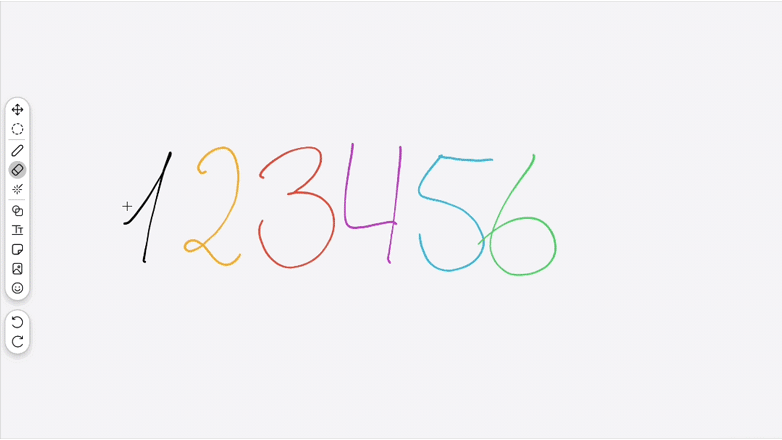
De volgorde van de tabbladen 'Whiteboard' in de zijbalk van de app wijzigen (Windows en Mac).
Je kunt het Whiteboards -pictogram naar de gewenste positie in de zijbalk van de app verplaatsen door het simpelweg te slepen.
Einde van de ondersteuning voor iOS 16 en iPadOS 16 vanaf september 2025, versie 45.9
Versie 45.9 van Webex, die in september 2025 wordt uitgebracht, is de laatste versie die iOS 16 en iPadOS 16 ondersteunt.
Welke apps worden beïnvloed?
-
De Webex-app voor iPhone en iPad is beschikbaar in de Apple App Store.
-
De Webex for Intune-app voor iPhone en iPad is beschikbaar in de Apple App Store.
Tijdlijn:
September 2025:
Nadat versie 45.9 in september 2025 algemeen beschikbaar komt, zullen er geen nieuwe updates voor de Webex-app meer beschikbaar zijn voor bestaande gebruikers van iOS 16 en iPadOS 16. Bestaande gebruikers kunnen het blijven gebruiken tot 2 april 2026. Het wordt echter ten zeerste aanbevolen dat gebruikers altijd upgraden naar de nieuwste uitgebrachte versies.
Nieuwe gebruikers van iOS 16 en iPadOS 16 kunnen de Webex-app na versie 45.9 niet meer downloaden en gebruiken op iPhone en iPad.
2 april 2026:
Bestaande gebruikers die Webex App versie 45.9 hebben gedownload, kunnen deze nog 6 maanden blijven gebruiken, tot 2 april 2026. Het wordt echter ten zeerste aanbevolen dat gebruikers altijd upgraden naar de nieuwste uitgebrachte versies.
Na 2 april 2026: De ondersteuning voor Webex-app versie 45.9 op iOS en iPadOS loopt af. Gebruikers kunnen de Webex-app niet langer gebruiken op iOS 16 en iPadOS 16.
Deel privé-whiteboards voor eenvoudige samenwerking (iOS en Android).
Deel je privé-whiteboards met anderen binnen je bedrijf, ook buiten vergaderingen om. Wanneer je een whiteboard deelt, ontvangen je collega's een melding op hun bureaublad met een uitnodiging om samen te werken. Het gedeelde whiteboard verschijnt ook in het tabblad "Whiteboards" op hun startpagina, waardoor iedereen gemakkelijk kan samenwerken wanneer dat nodig is. Deze nieuwe functie maakt naadloze samenwerking mogelijk, zonder dat een vergadering nodig is.
Stel een standaardlocatie in voor opnames die op uw computer worden opgeslagen (Windows en Mac).
Als je nu een vergadering op je computer opneemt, hoef je niet meer elke keer te kiezen waar je de opname wilt opslaan. Ga gewoon naar om uw voorkeursmap voor al uw lokale opnames in te stellen.
Op deze locatie worden ook alle bestanden opgeslagen die je vanuit een ruimte downloadt.
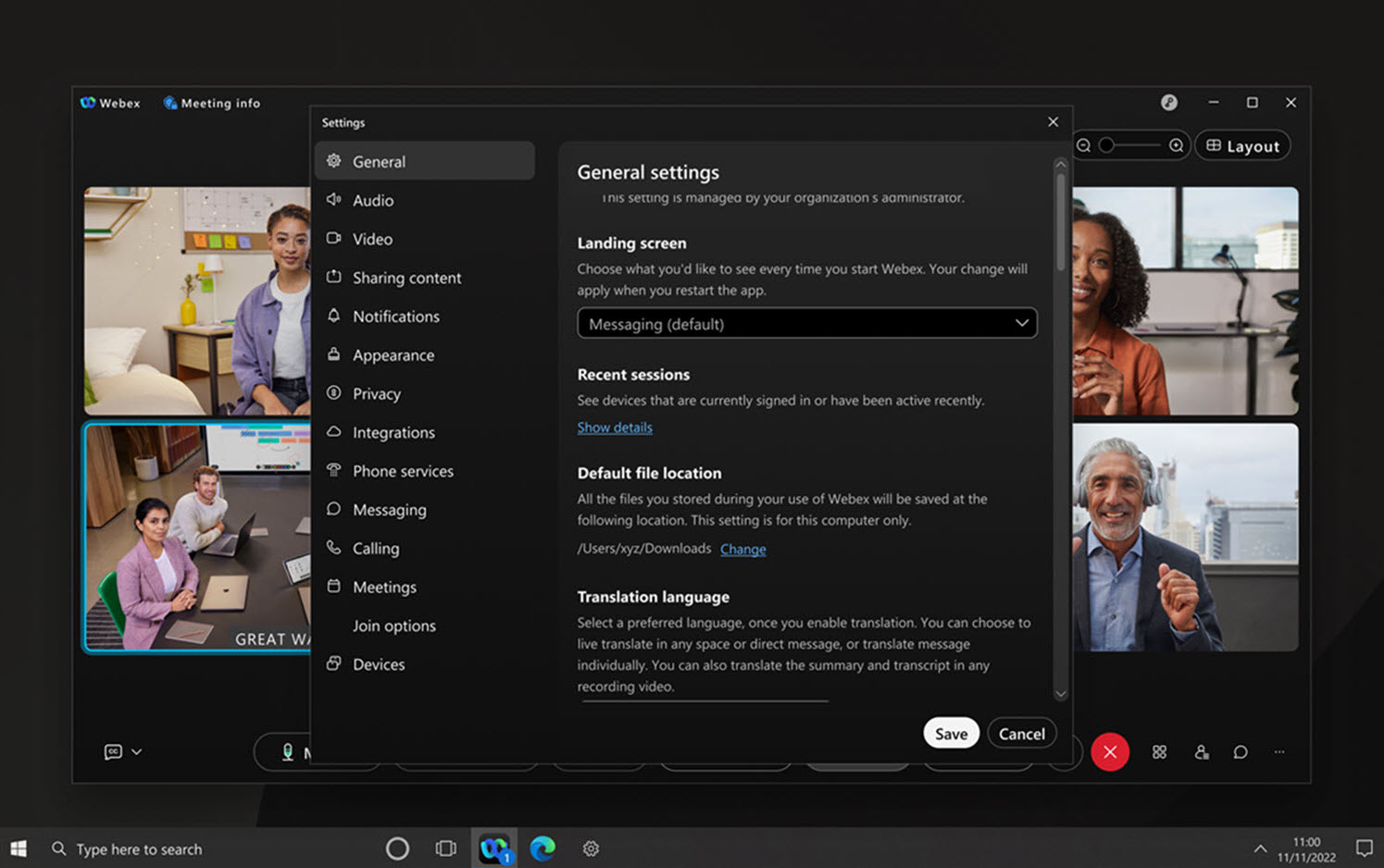
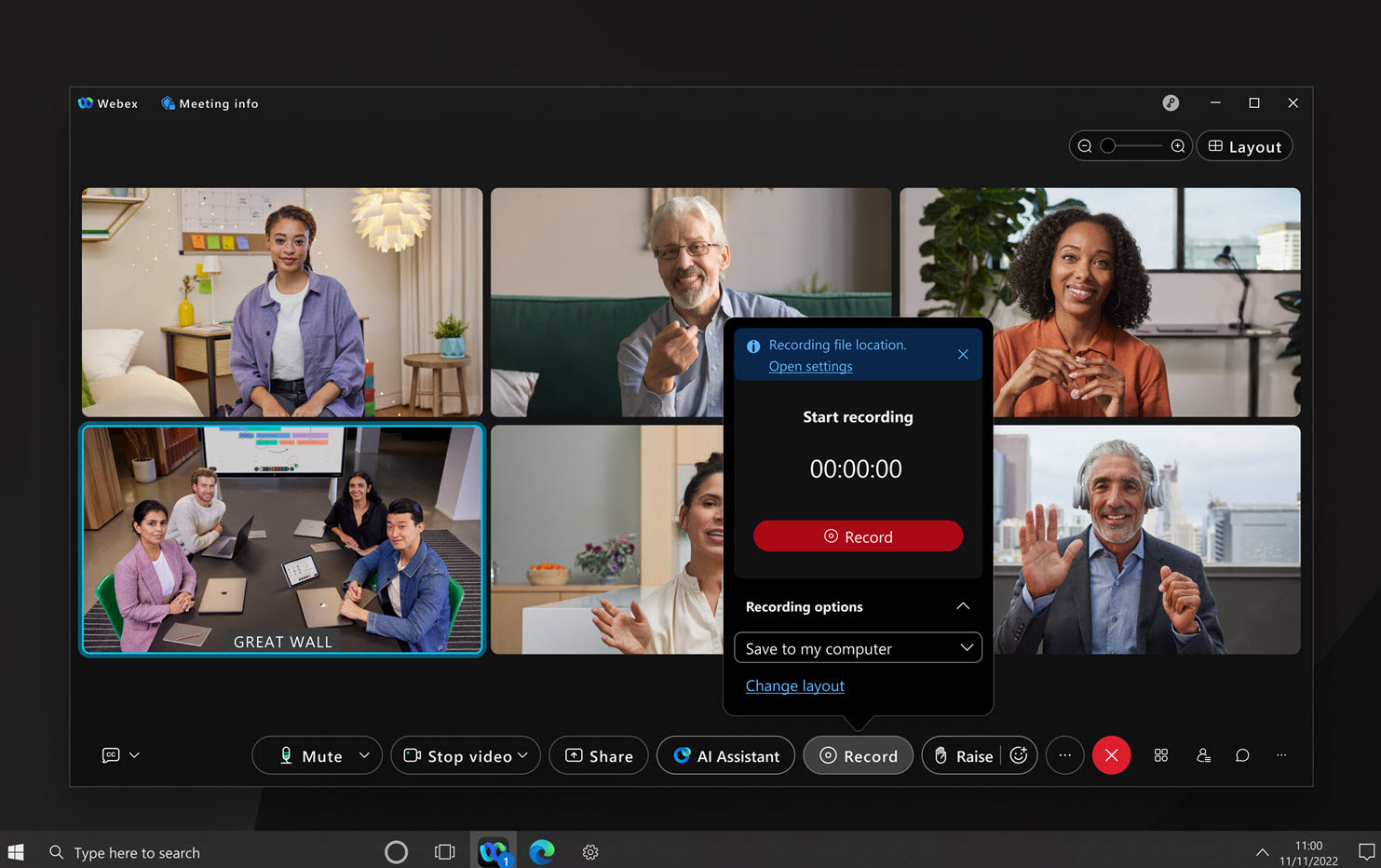
Zie Webex-app | De standaardlocatie wijzigen waar bestanden worden opgeslagen.
Ondersteuning voor de Welshe taal - Windows, Mac en Linux
De Webex-app ondersteunt nu ook het Welsh, waarmee het de lijst met meer dan 30 beschikbare talen aanvult.
Einde levenscyclusmelding iOS 16 en iPadOS 16 vanaf september 2025, versie 45.9
Versie 45.9 van Webex, die in september 2025 wordt uitgebracht, is de laatste versie die iOS 16 en iPadOS 16 ondersteunt.
Welke apps worden beïnvloed?
-
De Webex-app voor iPhone en iPad is beschikbaar in de Apple App Store.
-
De Webex for Intune-app voor iPhone en iPad is beschikbaar in de Apple App Store.
Tijdlijn:
September 2025:
-
Nadat versie 45.9 in september 2025 algemeen beschikbaar komt, zullen er geen nieuwe updates voor de Webex-app meer beschikbaar zijn voor bestaande gebruikers van iOS 16 en iPadOS 16. Bestaande gebruikers kunnen het blijven gebruiken tot 2 april 2026. Het wordt echter ten zeerste aanbevolen dat gebruikers altijd upgraden naar de nieuwste uitgebrachte versies.
-
Nieuwe gebruikers van iOS 16 en iPadOS 16 kunnen de Webex-app na versie 45.9 niet meer downloaden en gebruiken op iPhone en iPad.
2 april 2026:
Bestaande gebruikers die Webex App versie 45.9 hebben gedownload, kunnen deze nog 6 maanden blijven gebruiken, tot 2 april 2026. Het wordt echter ten zeerste aanbevolen dat gebruikers altijd upgraden naar de nieuwste uitgebrachte versies.
Na 2 april 2026:
De ondersteuning voor Webex-app versie 45.9 op iOS en iPadOS loopt af. Gebruikers kunnen de Webex-app niet langer gebruiken op iOS 16 en iPadOS 16.
Ondersteuning voor Android 16
Met genoegen kondigen we aan dat de ondersteuning voor het Android 16-besturingssysteem vanaf dag 0 in juni 2025 van start gaat.
Een afbeelding toevoegen aan een whiteboard (Windows, Mac)
Verbeter je whiteboardsessies door afbeeldingen toe te voegen om de inhoud te verrijken en de samenwerking te bevorderen. Begin met bestaande afbeeldingen in plaats van een blanco canvas en voeg direct aantekeningen toe aan de afbeeldingen om ideeën effectiever over te brengen. Met deze functie kunnen gebruikers dynamische en aantrekkelijke whiteboards creëren.
Einde levenscyclusmelding iOS 16 en iPadOS 16 vanaf september 2025, versie 45.9
Versie 45.9 van Webex, die in september 2025 wordt uitgebracht, is de laatste versie die iOS 16 en iPadOS 16 ondersteunt.
Welke apps worden beïnvloed?
-
De Webex-app voor iPhone en iPad is beschikbaar in de Apple App Store.
-
De Webex for Intune-app voor iPhone en iPad is beschikbaar in de Apple App Store.
Tijdlijn:
September 2025:
-
Nadat versie 45.9 in september 2025 algemeen beschikbaar komt, zullen er geen nieuwe updates voor de Webex-app meer beschikbaar zijn voor bestaande gebruikers van iOS 16 en iPadOS 16. Bestaande gebruikers kunnen het blijven gebruiken tot 2 april 2026. Het wordt echter ten zeerste aanbevolen dat gebruikers altijd upgraden naar de nieuwste uitgebrachte versies.
-
Nieuwe gebruikers van iOS 16 en iPadOS 16 kunnen de Webex-app na versie 45.9 niet meer downloaden en gebruiken op iPhone en iPad.
2 april 2026:
Bestaande gebruikers die Webex App versie 45.9 hebben gedownload, kunnen deze nog 6 maanden blijven gebruiken, tot 2 april 2026. Het wordt echter ten zeerste aanbevolen dat gebruikers altijd upgraden naar de nieuwste uitgebrachte versies.
Na 2 april 2026:
De ondersteuning voor Webex-app versie 45.9 op iOS en iPadOS loopt af. Gebruikers kunnen de Webex-app niet langer gebruiken op iOS 16 en iPadOS 16.
Laserpointer voor whiteboards - Windows, Mac, iOS, iPad, Android
Maak kennis met de nieuwe "Laserpointer"-tool voor het delen van whiteboardinformatie tijdens vergaderingen. Met deze functie kunnen gebruikers eenvoudig specifieke onderwerpen die ze bespreken markeren en zo de aandacht van de deelnemers trekken. Terwijl u met de laserpointer de inhoud omcirkelt, verschijnt er een tijdelijk spoor dat de kijkers begeleidt zonder het whiteboard te veranderen. Het spoor vervaagt automatisch na een paar seconden, zodat het whiteboard schoon en overzichtelijk blijft. Verbeter uw presentaties en discussies met deze intuïtieve tool, waardoor samenwerking dynamischer en gerichter wordt.
Verwijder, hernoem en open een whiteboard op een gekoppeld Webex-apparaat (iOS, iPad, Android).
Open eenvoudig met één klik een whiteboard op een gekoppeld Webex-apparaat. Als uw app al is gekoppeld aan een Webex-apparaat, hoeft u alleen maar te klikken om het whiteboard weer te geven. Als er nog geen koppeling tot stand is gebracht, begeleidt de app u door het koppelingsproces, waarna u het whiteboard kunt openen zodra de koppeling is voltooid.
Deel eenvoudig een whiteboard - Windows, Mac
Je kunt nu privé-whiteboards delen met collega's binnen je bedrijf, waardoor de samenwerking buiten vergaderingen om wordt verbeterd. Gebruikers ontvangen meldingen op hun bureaublad, waardoor ze op elk gewenst moment toegang hebben tot het gedeelde whiteboard en eraan kunnen bijdragen. Het gedeelde whiteboard verschijnt ook in het tabblad "Whiteboards" op hun startpagina, zodat het gemakkelijk toegankelijk is en naadloos samenwerken en ideeën uitwisselen mogelijk maakt.
Een samenvatting van een vergadering vertalen (Windows en Mac)
U kunt nu samenvattingen van eerdere vergaderingsopnames in meer dan 100 talen vertalen. Ga naar de instellingen van je Webex-app en selecteer General>Translation Selecteer de gewenste taal in de lijst. Zodra je je taalvoorkeur hebt ingesteld, ga je naar het tabblad Vergaderingen, selecteer je Vergaderingssamenvatting en kies je een vergaderingssamenvatting. Je kunt de notulen en actiepunten van de vergadering vervolgens vertalen door op het vertaalpictogram te klikken.
Bewaar concepten van chatberichten tijdens vergaderingen - Windows, Mac
Verbeterd conceptbeheer voor chatberichten tijdens vergaderingen. Als je nu afgeleid raakt en een bericht onafgemaakt achterlaat, verdwijnt je concept niet. Wanneer je terugkeert naar de chat, staat je concept klaar, zodat je precies verder kunt gaan waar je gebleven was zonder je gedachtegang te verliezen. Blijf geconcentreerd en communiceer effectief met deze handige functie.
Einde levenscyclusmelding iOS 16 en iPadOS 16 vanaf september 2025, versie 45.9
Versie 45.9 van Webex, die in september 2025 wordt uitgebracht, is de laatste versie die iOS 16 en iPadOS 16 ondersteunt.
Welke apps worden beïnvloed?
-
De Webex-app voor iPhone en iPad is beschikbaar in de Apple App Store.
-
De Webex for Intune-app voor iPhone en iPad is beschikbaar in de Apple App Store.
Tijdlijn:
September 2025:
-
Nadat versie 45.9 in september 2025 algemeen beschikbaar komt, zullen er geen nieuwe updates voor de Webex-app meer beschikbaar zijn voor bestaande gebruikers van iOS 16 en iPadOS 16. Bestaande gebruikers kunnen het blijven gebruiken tot 2 april 2026. Het wordt echter ten zeerste aanbevolen dat gebruikers altijd upgraden naar de nieuwste uitgebrachte versies.
-
Nieuwe gebruikers van iOS 16 en iPadOS 16 kunnen de Webex-app na versie 45.9 niet meer downloaden en gebruiken op iPhone en iPad.
2 april 2026:
Bestaande gebruikers die Webex App versie 45.9 hebben gedownload, kunnen deze nog 6 maanden blijven gebruiken, tot 2 april 2026. Het wordt echter ten zeerste aanbevolen dat gebruikers altijd upgraden naar de nieuwste uitgebrachte versies.
Na 2 april 2026:
De ondersteuning voor Webex-app versie 45.9 op iOS en iPadOS loopt af. Gebruikers kunnen de Webex-app niet langer gebruiken op iOS 16 en iPadOS 16.
Nieuwe tekenfunctie voor whiteboards - Windows, Mac, iOS, Android
Verbeter je creatieve sessies met onze nieuwste whiteboard-update. Op whiteboards kun je nu over elk object heen tekenen, inclusief plakbriefjes en tekstvakken. Deze verbetering maakt dynamischere en interactievere brainstormsessies mogelijk, waardoor samenwerking soepeler en boeiender verloopt.
Deze functie werkt alleen op nieuwe whiteboards die na 8 april 2025 zijn gemaakt.
Omnissa Horizon-ondersteuning voor Windows VDI, Mac VDI en Linux VDI.
Wij bieden ondersteuning voor Omnissa Horizon, voorheen bekend als VMware Horizon, op alle platformen. Zorg ervoor dat u upgradet naar Omnissa Horizon om optimaal van alle ondersteuningsvoordelen te profiteren.
Nieuw tabblad 'Whiteboard' in de Webex-app (Windows, Mac).
We zijn blij de lancering van de verbeterde Whiteboards-functie in Webex te kunnen aankondingen voor verbeterde visuele samenwerking. Gebruik het nieuw pictogram 'Whiteboards' in de navigatiezijbalk om eenvoudig toegang te krijgen tot al uw whiteboads.
Via het Home-tabblad 'Whiteboard' kunt u het volgende bekijken: persoonlijke whiteboards, whiteboards waarvan u de editors bent en whiteboards die zijn gemaakt in ruimten waarvan u lid bent. U kunt de whiteboards ook sorteren op 'Laatst bewerkt' en 'Datum gemaakt'.
Geniet van naadloze breinstormsessies en deel eenvoudig ideeën met de nieuwe Whiteboards-functie!
We hebben deze maand nog geen algemene nieuwe functies om op te sommen. Bekijk de 'Binnenkort beschikbaar'-pagina voor aankomende functies of blader door eerdere releases hieronder voor een overzicht van de nieuwe functies.
We hebben deze maand geen nieuwe functies om te vermelden. Bekijk de 'Binnenkort beschikbaar'-pagina voor aankomende functies of blader door eerdere releases hieronder voor een overzicht van nieuwe functies.
We hebben deze maand nog geen algemene nieuwe functies om op te sommen. Bekijk de 'Binnenkort beschikbaar'-pagina voor aankomende functies of blader door eerdere releases hieronder voor een overzicht van de nieuwe functies.
QR-codescanner voor flexwerken - Android
Wanneer Android-gebruikers een QR-code proberen te scannen om verbinding te maken met een flexwerkplek, opent de Webex-app niet. Om het gemakkelijker te maken, hebben we een optie 'QR-code scannen' toegevoegd aan de profielinstellingen van de app, zodat gebruikers naadloos verbinding kunnen maken met flexwerkplekken.
Als u deze functie niet ziet, neem dan contact op met uw organisatiebeheerder om deze in te schakelen.
Beheerders die gebruikmaken van een MDM-service (Mobile Device Management) kunnen deze functie ook configureren op beheerde apparaten.
Verminder je energieverbruik met de energiezuinige modus (Low Carbon Mode) – Windows en Mac.
Met de koolstofarme modus in de Webex-app kunt u uw energie-uitstoot verminderen wanneer u afhankelijk bent van koolstofrijke energiebronnen. De Webex-app ontvangt een prognose van de koolstofuitstoot op uw lokale energienetwerk. De app opereert vervolgens zoals normaal bij koolstofarme bronnen zoals de zon of wind, maar als de app draait op bronnen met een hoger koolstofgehalte zoals aardgas en steenkool, zullen activiteiten die veel energie gebruiken minder goed werken of worden uitgesteld, om zo de koolstofuitstoot te verlagen.
De VDI-plug-in automatisch downgraden zodat deze compatibel is met de Webex-app (Windows VDI en Mac VDI).
In eerdere versies werkte VDI-optimalisatie mogelijk niet als u een nieuwere versie van de Webex App VDI-plug-in had. Maar nu hebben we de zaken flexibeler gemaakt. Als de versie van uw Webex App VDI-plug-in nieuwer is dan uw app-versie, wordt de VDI-plug-in automatisch gedowngrade om aan de versievereisten van de app te voldoen. Bovendien worden meerdere versies van de Webex App VDI-plug-in bewaard voor toekomstig gebruik.
Webex kondigt bijgewerkte protocolondersteuning aan voor nieuwe websites.
We hebben de protocolondersteuning voor nieuw geconfigureerde Webex-sites verbeterd.
-
Voor sites met het formaat [number]@webex.com, U profiteert van volledige ondersteuning voor de protocollen SIPTCP , SIPTLS en H.323, wat zorgt voor robuuste en veelzijdige connectiviteitsopties.
-
Voor sites met het formaat [number]@example.webex.com, alleen SIP TLS wordt ondersteund, wat zorgt voor een veilige en gestroomlijnde communicatie-ervaring.
We hebben deze maand nog geen algemene nieuwe functies om op te sommen. Bekijk de 'Binnenkort beschikbaar'-pagina voor aankomende functies of blader door eerdere releases hieronder voor een overzicht van de nieuwe functies.
We hebben deze maand nog geen algemene nieuwe functies om op te sommen. Bekijk de 'Binnenkort beschikbaar'-pagina voor aankomende functies of blader door eerdere releases hieronder voor een overzicht van de nieuwe functies.
Februari (46.2)
Verbetering van de chatervaring in een ruimte – iOS en Android
Wanneer je iemand begroet in een direct bericht – bijvoorbeeld met 'Hoi', 'Hé' of 'Hallo' – voegt de app automatisch de voornaam van de andere persoon toe. Hierdoor voelt uw bericht persoonlijker en gastvrijer aan voor de ontvanger.
We hebben deze maand geen nieuwe functies om te vermelden. Bekijk de 'Binnenkort beschikbaar'-pagina voor aankomende functies of blader door eerdere releases hieronder voor een overzicht van nieuwe functies.
Nieuwe look voor berichten met afbeeldingen – iOS en Android
Afbeeldingen die in een bericht worden gedeeld, verschijnen nu samen in één overzicht, waardoor uw communicatie – met name berichten met meerdere afbeeldingen – een nog grotere impact heeft.
Cisco AI Assistant-zoekfunctie met Gleann - Windows en Mac
Wanneer je een zoekprovider van derden zoals Gleaninschakelt, kan de AI-assistent er naadloos mee integreren.
Dit betekent dat AI Assistant al uw beschikbare gegevensbronnen kan doorzoeken om uitgebreide antwoorden te leveren, zodat u altijd over de informatie beschikt die u nodig hebt, precies wanneer u die nodig hebt.
Deze functie moet worden ingeschakeld door uw organisatiebeheerder en is alleen beschikbaar voor klanten met een Glean licentie.
Stel me al je vragen met AI Assistant (Windows en Mac).
Als je het druk hebt, kan het lastig zijn om de discussie bij te benen of antwoorden te vinden op specifieke vragen in jouw omgeving. Laat AI Assistant je helpen, stel je vragen in je eigen woorden en ontvang een beknopt antwoord.
De AI-assistent doorzoekt de discussie, gespreksonderwerpen en alle relevante informatie in de ruimte om te vinden wat je nodig hebt.
Verbeteringen in de berichtopmaak—Mac
Opsommingstekens zijn nu beschikbaar voor berichten op de Mac. Hierdoor worden de opmaakopties voor uw berichten consistenter en toegankelijker.
Ruimteoverzichten genereren—iOS
Wanneer u druk bent of niet op kantoor aanwezig bent, kan het een uitdaging zijn om te achterhalen wat er allemaal speelt in uw ruimten. De AI-assistent genereert overzichten van ruimten zodat u snel weet welke berichten en gesprekken u hebt gemist in een ruimte.
Blijf op de hoogte van beslissingen, de belangrijkste punten en actualiteiten.
Nieuwe look voor berichten met afbeeldingen – Windows en Mac
Afbeeldingen die in een bericht worden gedeeld, verschijnen nu samen in één overzicht, waardoor uw communicatie – met name berichten met meerdere afbeeldingen – een nog grotere impact heeft.
Zie Bestanden bekijken of downloaden die in een ruimte worden gedeeld.
Krijg eenvoudig toegang tot uw recent verzonden berichten - Windows en Mac
Je kunt nu snel een lijst van je meest recent verzonden berichten bekijken, zodat je het overzicht over je gesprekken behoudt. Hierdoor is het eenvoudig om extra details toe te voegen, een bericht door te sturen naar iemand anders of het te delen op een andere plek.
Markeer snel alle ruimtes als gelezen (Windows en Mac).
Het is nu makkelijker dan ooit om je ruimtes te beheren en de hoeveelheid meldingen te verminderen. Met de aankomende update kunt u al uw documenten snel met één klik als gelezen markeren, of u kunt zich desgewenst op een specifiek onderdeel concentreren. Zo heb je de controle en kun je meldingen wissen wanneer het jou het beste uitkomt, zodat je georganiseerd en gefocust blijft.
Ruimteoverzichten genereren - Android
Wanneer u druk bent of niet op kantoor aanwezig bent, kan het een uitdaging zijn om te achterhalen wat er allemaal speelt in uw ruimten. De AI-assistent genereert overzichten van ruimten zodat u snel weet welke berichten en gesprekken u hebt gemist in een ruimte. Blijf op de hoogte van beslissingen, de belangrijkste punten en actualiteiten.
Verbeterde toegang tot berichtacties en emoji - Windows en Mac
Interactie met berichten is nu eenvoudiger dan ooit. Naast elk bericht worden duidelijk meer menuopties weergegeven, zodat u niet langer met de rechtermuisknop hoeft te klikken om ze te vinden. Bovendien zijn veelgebruikte emoji's snel toegankelijk, waardoor reageren makkelijker wordt.
Intuïtieve standaardberichtherinneringen voor Windows, Mac, iOS en Android.
We hebben het instellen van berichtherinneringen eenvoudiger en gebruiksvriendelijker gemaakt met nieuwe snelle standaardopties.
Bekijk je verzonden berichten - iPhone, iPad en Android
Soms kan het nodig zijn om eerdere berichten te raadplegen om informatie te bevestigen of specifieke details te controleren. Je kunt nu het filter 'Verzonden' gebruiken om een lijst te bekijken van alle berichten die je hebt verzonden. Tik gewoon op je Filters  en selecteer Verzonden.
en selecteer Verzonden.
Verbeter de vindbaarheid van geplande verzendingen - Windows en Mac
We maken het u gemakkelijker om in te plannen wanneer u uw berichten wilt verzenden. We hebben een pictogram voor 'later verzenden' toegevoegd, direct naast het pictogram voor het verzenden van berichten.
Directe synchronisatie van openbare ruimtes: Windows, Mac, iPhone, iPad en Android.
Synchroniseer direct nieuw gecreëerde openbare ruimtes wanneer u naar de pagina 'Openbare ruimtes verkennen' gaat, zodat u zonder vertraging nieuwe ruimtes binnen uw organisatie kunt ontdekken. Deze verbetering vermindert verwarring en verbetert de gebruikerservaring door openbare ruimtes direct toegankelijk te maken.
Ondersteuning voor afbeeldingsvoorbeelden in berichtmeldingen – iPhone en iPad
Wanneer je op je iPhone of iPad berichtmeldingen ontvangt met een afbeelding als bijlage, kun je nu de melding lang ingedrukt houden om de afbeelding te bekijken.
Reageer snel op een bericht met een emoji – iPhone en iPad
Op een iPhone en iPad kun je een bericht ingedrukt houden om snel te reageren met een van de vijf standaardemoji's:  .
.
Tik op het emoji-icoon voor meer opties en bekijk de volledige bibliotheek. Naarmate je emoji's in de app gebruikt, worden de emoji's die je recent hebt gebruikt automatisch in de plaats gesteld van de standaardset.
Problemen met meldingen oplossen - iPhone en iPad
Als je een iPhone of iPad gebruikt, kun je problemen met meldingen nu eenvoudig zelf oplossen. Ga naar .
De app begeleidt je stap voor stap door een checklist en stuurt een testmelding om te bevestigen dat je instellingen correct zijn. Als er problemen worden geconstateerd, helpt het programma u bij het aanpassen van de instellingen en biedt het u de mogelijkheid om het probleem direct aan Cisco te melden.
We hebben deze maand nog geen berichtenfuncties om te vermelden. Bekijk de 'Binnenkort beschikbaar'-pagina voor aankomende functies of blader door eerdere releases hieronder voor functies.
Verbeterde toegang tot ruimteacties - Windows, Mac
Je kunt eenvoudig toegang krijgen tot ruimteacties en deze uitvoeren via de menuoptie 'Meer', rechtstreeks in de lijst met ruimtes. Deze verbetering zorgt ervoor dat alle acties in de ruimte beter toegankelijk zijn, waardoor uw workflow wordt gestroomlijnd en de gebruikerservaring wordt verbeterd.
Deel eenvoudig vergaderingsopnames - Windows, Mac
Verbeter uw samenwerking met onze nieuwe functie waarmee iedereen eenvoudig links naar vergaderingsopnames kan delen. Je kunt nu de link naar de vergaderingsopname rechtstreeks kopiëren vanuit het tabblad 'Vergaderoverzicht' in de app en deze moeiteloos delen met anderen, zowel binnen als buiten de app.
Verbeteringen in de ruimtevaartsectie voor Windows, Mac, Android, iPhone en iPad.
Ontdek de verbeterde Webex-app met uitgebreidere indelingsopties! Organiseer tot 500 ruimtes in elk van uw secties, waardoor u uw projecten en samenwerkingen gemakkelijker kunt beheren. Bovendien kunt u met de nieuwe rechtermuisklikfunctie een ruimte uit een sectie verwijderen met slechts één klik, waardoor uw workflow wordt gestroomlijnd en uw ruimtelijst overzichtelijk blijft. Ervaar een vlekkeloze organisatie en efficiënte samenwerking met deze krachtige updates in de Webex-app.
We hebben deze maand nog geen berichtenfuncties om te vermelden. Bekijk de 'Binnenkort beschikbaar'-pagina voor aankomende functies of blader door eerdere releases hieronder voor functies.
We hebben deze maand geen nieuwe functies om te vermelden. Bekijk de 'Binnenkort beschikbaar'-pagina voor aankomende functies of blader door eerdere releases hieronder voor een overzicht van nieuwe functies.
We hebben deze maand nog geen berichtenfuncties om te vermelden. Bekijk de 'Binnenkort beschikbaar'-pagina voor aankomende functies of blader door eerdere releases hieronder voor functies.
Verbeteringen aan vastgepinde berichten - iOS en Android
Om het voor mobiele gebruikers gemakkelijker te maken vastgepinde berichten op een kleiner scherm te bekijken, geven we prioriteit aan het weergeven van de berichtinhoud of de bestandsnaam.
Op apparaten met een groot scherm, zoals iPads en tablets, zie je de inhoud van het bericht, gevolgd door de naam van de afzender, de datum en het tijdstip.
Wanneer een vastgepind bericht niet langer beschikbaar is vanwege het bewaarbeleid van uw organisatie, wordt het verwijderd.
We hebben deze maand nog geen berichtenfuncties om te vermelden. Bekijk de 'Binnenkort beschikbaar'-pagina voor aankomende functies of blader door eerdere releases hieronder voor functies.
We hebben deze maand nog geen berichtenfuncties om te vermelden. Bekijk de 'Binnenkort beschikbaar'-pagina voor aankomende functies of blader door eerdere releases hieronder voor functies.
We hebben deze maand nog geen berichtenfuncties om te vermelden. Bekijk de 'Binnenkort beschikbaar'-pagina voor aankomende functies of blader door eerdere releases hieronder voor functies.
Plan wanneer je berichten wilt verzenden op iPhone, iPad en Android.
Soms wil je een bericht versturen, maar is het moment niet helemaal goed. Te vroeg, te laat, of misschien is het beter om het over een paar dagen te versturen. Met de optie 'later verzenden' kunt u plannen en organiseren dat uw bericht op het gewenste tijdstip wordt verzonden.
Exporteer een whiteboard als PDF - Windows, Mac, iPhone, iPad, Android, Windows VDI, Mac VDI en Linux
Je kunt het whiteboard dat je deelt nu opslaan als PDF-bestand. Als je het eenmaal hebt opgeslagen, heb je het perfecte formaat om je whiteboard overal mee naartoe te nemen, zelfs zonder internetverbinding. Het is eenvoudig om je whiteboard na de vergadering met anderen te delen, vooral als ze geen deel uitmaakten van de oorspronkelijke groep. Opmerking: Deze functie wordt niet ondersteund voor Webex for Government.
We hebben deze maand nog geen berichtenfuncties om te vermelden. Bekijk de 'Binnenkort beschikbaar'-pagina voor aankomende functies of blader door eerdere releases hieronder voor functies.
Februari (46.2)
Gesprekken doorschakelen naar meerdere lijnen - Windows, Mac, iOS, Android
Nu kunt u in de Webex-app eenvoudig oproepen doorschakelen naar een telefoonnummer of voicemail voor virtuele lijnen.
We hebben deze maand geen nieuwe functies om te vermelden. Bekijk de 'Binnenkort beschikbaar'-pagina voor aankomende functies of blader door eerdere releases hieronder voor een overzicht van nieuwe functies.
Automatisch beantwoorden met video - iOS, Android
Van toepassing op bellen in Webex (Unified CM).
De Webex-app voor mobiele apparaten kan nu automatisch inkomende oproepen beantwoorden, zowel met spraak als met video, waardoor videogesprekken toegankelijker en soepeler verlopen.
Schakel je camera en microfoon automatisch uit wanneer je scherm vergrendeld wordt (Windows en Mac).
Van toepassing op Webex-gesprekken.
Je kunt de app nu zo instellen dat je camera en microfoon automatisch worden uitgeschakeld wanneer je scherm vergrendeld is. Dit helpt om je audio- en video-opnames privé te houden wanneer je niet thuis bent.
Zie Webex-app | Schakel je camera en microfoon uit wanneer je scherm vergrendeld is.
Schakel video in op uw desktopapparaat en audio op uw vaste telefoon (Windows en Mac).
Van toepassing op Webex-gesprekken.
Voer rechtstreeks gesprekken via uw Cisco-bureautoestel en schakel tegelijkertijd video in en deel content via de Webex-app op uw desktopapparaat. Hierdoor kunt u zich vanaf uw desktopapparaat concentreren op samenwerkingsactiviteiten, terwijl u toch kunt blijven genieten van betrouwbare audio via uw vaste telefoon.
Deze functie moet worden ingeschakeld door de beheerder van uw organisatie.
Webex-belondersteuning - Linux
Van toepassing op Webex Calling en Webex Service Providers.
We bieden nu Linux-ondersteuning voor Webex Calling. Klanten die liever een Linux-apparaat gebruiken, kunnen hun belbehoeften nu beheren via de app.
Verbetering van Call Pull voor Windows, Mac, iPhone en Android.
Van toepassing op Webex-gesprekken.
We hebben de Call Pull-functie verbeterd om het verplaatsen van gesprekken tussen apparaten te vereenvoudigen. Als je een actief gesprek hebt op een ander apparaat van je computer, zie je 'Verplaatsen' naast het gesprek in de lijst met beschikbare ruimtes. Selecteer 'Verplaatsen' om het gesprek naadloos door te schakelen naar uw huidige apparaat.
Beheer uw gesprekken vanaf elk apparaat op uw flexwerkplek.
Van toepassing op Webex-gesprekken.
Hotdesk-apparaten zijn nu toegevoegd aan het menu voor apparaatverbindingen in de app. U kunt bellen en gebeld worden, gesprekken in de wacht zetten of hervatten, doorverbinden en deelnemen aan conference calls, net zoals op uw eigen apparaat.
Ondertiteling en live transcriptie voor gesprekken - Windows, Mac
Van toepassing op Webex-gesprekken.
Maak elk gesprek duidelijker en toegankelijker met ondertiteling en een live transcriptiepaneel. Deze functie zorgt ervoor dat u volledig betrokken blijft, of u zich nu in een lawaaierige omgeving bevindt, in een andere taal werkt of het gesprek gemakkelijk wilt kunnen volgen.
Live transcriptie is beschikbaar in het Engels, Spaans, Frans, Duits, Japans en Italiaans.
Ondersteuning voor Full HD (1080p) video voor directe gesprekken in de Webex-app (Windows en Mac).
Van toepassing op Webex-gesprekken.
De Webex-app biedt 1080p Full HD-video voor directe gesprekken, met kristalheldere en gedetailleerde beelden. Of je nu een presentatie geeft of gewoon aan het chatten bent, alles oogt scherper en professioneler. Geniet van een vloeiendere en meeslepende ervaring met verbeterde videokwaliteit.
Transformeer een conferentiegesprek in een één-op-één-gesprek wanneer er nog maar twee deelnemers over zijn – Windows, Mac, iOS en Android
Van toepassing op Webex-gesprekken.
Als er nog maar twee deelnemers over zijn in een conference call, verandert het gesprek in een één-op-één gesprek. De conferentiehost heeft toegang tot standaard acties voor één-op-één-gesprekken, zoals het doorverbinden van gesprekken.
Bekijk de lijnstatus voor meerdere lijnen - iOS en Android
Van toepassing op bellen in Webex (Unified CM).
Wanneer uw beheerder meerdere lijnen voor u instelt, kunt u de status van elke lijn eenvoudig rechtstreeks vanaf uw mobiele apparaat controleren. Je ziet statusindicatoren voor elke regel: Groen voor gratis, rood voor gebruik op afstand, oranje voor lokaal gebruik en knipperend oranje om aan te geven dat de lijn overgaat.
Regel het volume met uw bureautelefoon (Windows en Mac).
Van toepassing op Webex-gesprekken.
Wanneer u verbonden bent met uw Cisco Desk Phone 9800-serie, kunt u via uw bureautelefoon of de app uw microfoon dempen of het volume aanpassen tijdens een gesprek. Dit geeft je volledige controle en een probleemloze ervaring.
Personaliseer je beltoon voor inkomende oproepen op iPhone en iPad.
Als je een iPhone of iPad gebruikt, kun je nu je beltoon voor inkomende oproepen aanpassen. Ga gewoon naar Instellingen > Meldingen > U kunt bellen en een beltoon kiezen uit de keuzelijst.
Selecteer afzonderlijke beltonen voor meerdere lijnen - Android
Als je een Android-apparaat gebruikt, kun je specifieke beltonen instellen voor inkomende oproepen op verschillende lijnen. Zo weet je direct welke lijn overgaat, alleen al aan het geluid.
Ondersteuning voor Full HD (1080p) video voor directe gesprekken in de Webex-app (Windows en Mac).
Van toepassing op Bellen in Webex (Unified CM)
De Webex-app biedt 1080p Full HD-video voor directe gesprekken, met kristalheldere en gedetailleerde beelden. Of je nu een presentatie geeft of gewoon aan het chatten bent, alles oogt scherper en professioneler. Geniet van een vloeiendere en meeslepende ervaring met verbeterde videokwaliteit.
We hebben deze maand nog geen belfuncties om te vermelden. Bekijk de 'Binnenkort beschikbaar'-pagina voor aankomende functies of blader door eerdere releases hieronder voor functies.
Verbeterde SSO-ondersteuning voor Unified CM-gesprekken met een externe browser: Windows, Mac, iPhone, iPad en Android.
Van toepassing op Bellen in Webex (Unified CM)
Voorheen moest u uw inloggegevens twee keer invoeren wanneer uw organisatie Single Sign-On (SSO) gebruikte met externe browsers (zoals Edge, Chrome, Safari, Firefox). Met deze functie hoeft u uw inloggegevens maar één keer in te voeren en bent u ingelogd bij zowel uw beldienst als de app.
Ondersteuning voor meerdere apparaten: iPhone, iPad en Android.
Van toepassing op Webex Calling
In de huidige wereld waarin multitasken centraal staat, kunnen telefoongebruikers onderweg via meerdere lijnen communiceren. Multiline op mobiel biedt precies dat. Deze functie spiegelt uw bureaulijnen, waardoor het gemakkelijk wordt om oproepen met verschillende telefoonnummers efficiënt te beheren.
We zijn in maart begonnen met de uitrol van deze functie en alle gebruikers zouden deze uiterlijk in mei moeten zien.
Zoeken op telefoonnummer: Windows, Mac, iPhone, iPad en Android
Van toepassing op bellen in Webex (Unified CM), Webex Calling en Webex voor serviceproviders.
Je kunt momenteel zoeken op naam, en nu kun je ook zoeken op telefoonnummer.
De zoekopdracht zoekt naar overeenkomsten op basis van de criteria "begint met", "eindigt met" en "is gelijk aan".
Ondersteuning voor persoonlijke gespreksroutering (Persoonlijke Assistent) - Windows en Mac
Van toepassing op Webex Calling en Webex voor serviceproviders.
We hebben een nieuwe beschikbaarheidsoptie toegevoegd: Afwezig. U kunt regels instellen voor persoonlijke gespreksroutering voor wanneer u niet aan het werk bent en uw inkomende gesprekken wilt doorschakelen of naar de voicemail wilt sturen. Bellers horen een begroeting met daarin de reden dat u afwezig bent en wanneer u terug bent.
Bellen Dock-ondersteuning voor bureautelefoonbediening—Windows
Van toepassing op Bellen in Webex (Unified CM)
We hebben de bediening van de bureautelefoon toegevoegd aan het belvenster. Wanneer u de app gebruikt om uw vaste telefoon te bedienen, kunt u via het beldock snel bellen en gebeld worden en tijdens een gesprek de bedieningselementen op uw vaste telefoon gebruiken.
Phoneword-ondersteuning voor Windows, Mac, iPhone, iPad en Android.
Van toepassing op bellen in Webex (Unified CM) en Webex Calling.
Met Webex kun je nu telefoonnummers intoetsen, zoals 1-800-FLOWERS, rechtstreeks in de app. De letters worden dan automatisch omgezet in cijfers. Nooit meer gissen of handmatig getallen omrekenen: voer gewoon het telefoonnummer in en Webex doet de rest! Geniet van het gemak en de toegankelijkheid van naadloos bellen.
Gebruik je telefoonabonnement slechts op één apparaat: iPhone, iPad of Android.
Van toepassing op Webex Calling
Je kunt oproepmeldingen slechts op één mobiel apparaat tegelijk ontvangen. Als u met hetzelfde account op een ander mobiel apparaat inlogt, ziet u bij de volgende oproepmelding een bericht waarin u wordt gevraagd te bevestigen dat u dit apparaat wilt gebruiken voor uw telefoondiensten.
Ondersteuning voor Jabra-headsetbediening - Linux VDI
Je kunt de bedieningselementen van je Jabra-headset nu gebruiken tijdens gesprekken in VDI-omgevingen met een thin client op basis van Linux. Voor een gedetailleerde lijst van ondersteunde platforms en modellen, zie Webex-app | Headsetondersteuning.
We hebben deze maand geen nieuwe functies om te vermelden. Bekijk de 'Binnenkort beschikbaar'-pagina voor aankomende functies of blader door eerdere releases hieronder voor een overzicht van nieuwe functies.
Ondersteuning voor meerdere apparaten: iPhone, iPad en Android.
Van toepassing op Unified CM
Als uw beheerder uw profiel heeft ingesteld met meerdere lijnen met verschillende telefoonnummers om te bellen, worden deze nu weergegeven in de mobiele versie van uw app. U kunt van lijn wisselen als u uitgaande gesprekken wilt voeren vanaf een andere lijn, bijvoorbeeld een lijn van de receptie, een lijn van het supportteam of een individuele lijn met een ander nummerweergave.
Ondersteuning voor meerdere regels tot 10 regels – Windows en Mac
Van toepassing op Unified CM
Je beheerder kan je profiel nu instellen met maximaal 10 verschillende regels. Je ziet de beschikbare lijnen in de app en kunt van lijn wisselen als je wilt bellen of een oproep wilt beantwoorden.
Wachtrijbord in/sign verbeteringen—iPhone, iPad en Android
Van toepassing op Webex Calling en Webex voor serviceproviders.
We hebben een aantal wijzigingen aangebracht in de manier waarop agenten in- en uitloggen.
Als agent zijn de opties om in te loggen en uit te loggen nu aparte knoppen; ze zijn niet langer beschikbaar in de下拉lijst.
Ondersteuning voor persoonlijke gespreksroutering (persoonlijke assistent) - iPhone, iPad en Android
Van toepassing op Webex Calling en gesprekken via uw serviceprovider
We hebben een nieuwe beschikbaarheidsoptie toegevoegd: Afwezig. U kunt regels instellen voor persoonlijke gespreksroutering voor wanneer u niet aan het werk bent en uw inkomende gesprekken wilt doorschakelen of naar de voicemail wilt sturen. Bellers horen een begroeting met daarin de reden dat u afwezig bent en wanneer u terug bent.
Zie Webex-app | Gespreksroutering instellen voor wanneer u niet aanwezig bent.
Door AI gegenereerde samenvattingen van gespreksopnames - Windows, Mac, iPhone, iPad en Android
Van toepassing op Webex Calling
Wanneer je een gespreksopname in de app afspeelt, zie je een door AI gegenereerde samenvatting met de actiepunten en het volledige transcript van het gesprek. Zo kunt u snel de discussie volgen en in één oogopslag een beter beeld krijgen van het gesprek.
Als u de functie voor het AI-gespreksoverzicht niet ziet, neem dan contact op met uw organisatiebeheerder.
Gesynchroniseerde belgeschiedenis: Windows, Mac, iPhone, iPad en Android
Van toepassing op Unified CM
Je ziet een gesynchroniseerde belgeschiedenis in alle apps en op al je apparaten. Als uw beheerder meerdere lijnen voor u heeft geconfigureerd, worden de gespreksgegevens van elke lijn ook gesynchroniseerd tussen uw apparaten.
De maximale resolutie voor individuele videostreams verhogen van 720p naar 1080p.
Om de videokwaliteit te verbeteren, verhogen we de maximale videoresolutie van 720p naar 1080p. Voorheen moesten websites een aanvraag indienen om deze functionaliteit te activeren; nu is dit standaard voor alle organisaties beschikbaar.
Om 1080p te verzenden, moet u over een geschikt apparaat beschikken (zie Webex-video-ondersteuningvoor meer informatie) en moet u 1080p selecteren in de camera-instellingen.
Als uw organisatie de videoresolutie wil beperken tot 720p, kunt u contact opnemen met de Cisco-ondersteuning om een verzoek in te dienen.
Verbeteringen aan het tabblad Bellen - Windows en Mac
Van toepassing op Bellen in Webex (Unified CM)
We hebben enkele ontwerpwijzigingen doorgevoerd om het tabblad Bellen in de app nuttiger te maken. Deze updates omvatten het volgende:
- Snelle en intuïtieve toegang tot nummerkeuze
- Aanvullende interacties voor de gespreksgeschiedenis in het menu Meer
Verplaats de deelbalk naar een ander beeldscherm (Windows en Mac).
Van toepassing op Unified CM, Webex Calling en bellen via een serviceprovider.
Als je meerdere beeldschermen gebruikt, kun je nu, wanneer je inhoud deelt tijdens een gesprek of vergadering, de deelbalk naar een tweede beeldscherm slepen. Hierdoor kunt u zich volledig concentreren op uw presentatie op uw hoofdscherm.
Maak de indicator voor doorschakelen duidelijker zichtbaar – Windows en Mac
Van toepassing op Unified CM, Webex Calling en bellen via een serviceprovider.
Voorheen was u er wellicht niet van op de hoogte dat doorschakelen was ingesteld en heeft u daardoor belangrijke oproepen gemist. Dankzij deze verbetering wordt er een banner voor doorschakeling weergegeven op alle tabbladen in de app, waarmee u eenvoudig de bestemming van de doorschakeling kunt wijzigen of de doorschakeling snel kunt uitschakelen.
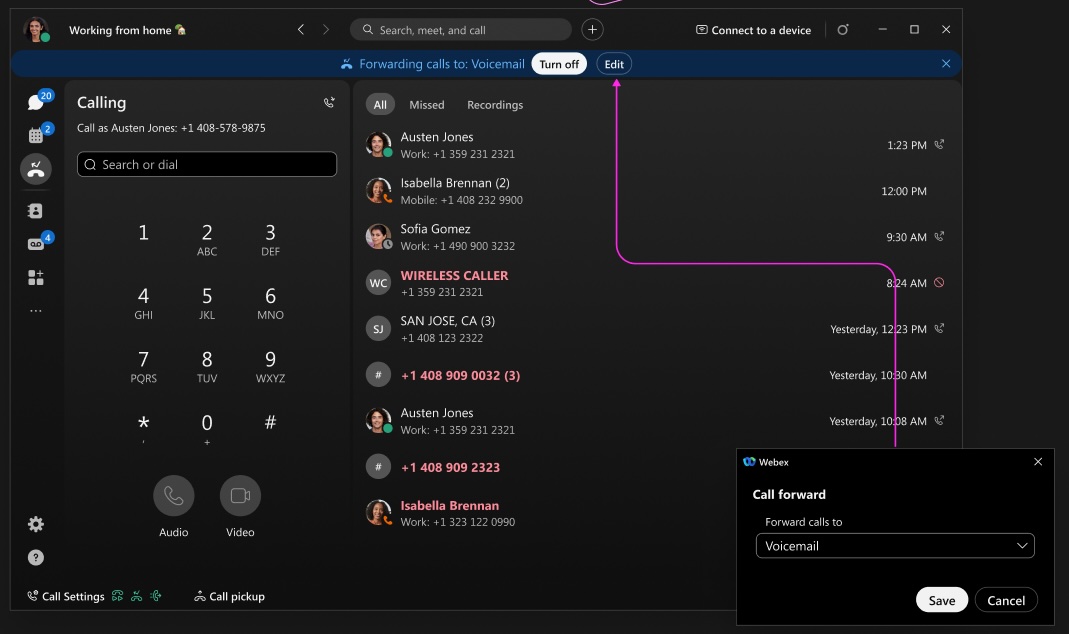
Gebruik de schermdeeloptie van het systeem (Mac).
Van toepassing op Unified CM, Webex Calling en bellen via een serviceprovider.
Je kunt nu de schermdeelkiezer van het systeem gebruiken in plaats van de Webex-bedieningselementen om je scherm, venster of app te delen tijdens een vergadering. Ga naar Instellingen in de navigatiebalk, klik op Inhoud delen en vink 'De systeemkiezer voor schermdeling gebruiken' aan.
Wanneer je de schermdeelkiezer van het systeem gebruikt, kun je geen bestand, je camera, een deel van je scherm, het scherm van je iPhone of iPad delen, en kun je de opties voor schermoptimalisatie niet gebruiken.
Gebruik Apple CarPlay voor bellen en contacten (iPhone).
Van toepassing op Unified CM, Webex Calling en bellen via een serviceprovider.
Wanneer u uw iPhone via Webex verbindt met een auto die CarPlay ondersteunt, kunt u:
- Bekijk recente oproepen: Je kunt je recente oproepen rechtstreeks bekijken op het CarPlay-scherm van de auto en op een van de recente oproepen tikken om vanaf het autoscherm een oproep te plaatsen.
- Contactpersonen voor toegang: Je hebt toegang tot al je Webex-contacten en je kunt op een contactpersoon tikken om vanaf het voertuigscherm een oproep te plaatsen.
- Sorteer contacten alfabetisch: Je contacten zijn alfabetisch gesorteerd (A tot Z), waardoor je de gewenste contactpersoon makkelijker kunt vinden en bellen tijdens het autorijden.
- Navigeren met tabbladen: Je kunt je aankomende vergaderingen, recente gesprekken en contactpersonen bekijken en openen via aparte tabbladen, wat zorgt voor een gestroomlijnde gebruikerservaring.
Bel iemand via zijn of haar interne toestelnummer (Windows en Mac).
Van toepassing op Unified CM
Klik op een toestelnummer om iemand binnen uw bedrijf te bellen. Uitbreidingen worden toegevoegd aan contactkaarten, directe contacten, zoekresultaten en belgeschiedenis. Beheerders moeten deze functie configureren.
Updates voor toegang tot belopties op iPhone en iPad
We hebben de mobiele navigatie voor iOS-apparaten verbeterd zodat gebruikers met een abonnement voor alleen bellen de nummerkeuze makkelijker kunnen vinden. Voor gebruikers met een abonnement voor alleen bellen is de nummerkeuze naar de voettekst verplaatst.
Mensen die Geparkeerd gesprek ophalen (Webex Calling) of Gesprek aannemen (Unified CM) gebruiken, kunnen nu ook eenvoudiger toegang krijgen tot deze opties, aangezien ze van een tabblad naar een knop bovenaan het gespreksscherm zijn verplaatst.
Markeer het scherm om overal vandaan te bellen (Windows en Mac).
De volgende functie is van toepassing op bellen in Webex (Unified CM), Webex Calling en Webex voor serviceproviders.
We hebben een nieuwe toetsenbordsneltoets toegevoegd waarmee u een gemarkeerd nummer via de Webex-app kunt bellen. U kunt de sneltoets aanpassen via Instellingen > Toetsenbordsneltoetsen > Markeren om te bellen Kies welke toetsen als sneltoets kunnen worden gebruikt of selecteer Algemeen om deze sneltoets te gebruiken wanneer Webex is geminimaliseerd of op de achtergrond wordt uitgevoerd.
Bekijk gespreksopnames op Windows, Mac, iPhone, iPad en Android.
De volgende functie is van toepassing op bellen in Webex (Unified CM), Webex Calling en Webex voor serviceproviders.
Alle gesprekken die u hebt opgenomen, zijn nu beschikbaar op het tabblad Bellen.
Verbeteringen aan het tabblad Bellen - Windows en Mac
De volgende functie is van toepassing op Webex Calling en Webex voor serviceproviders.
We hebben enkele ontwerpwijzigingen doorgevoerd om het tabblad Bellen in de app nuttiger te maken. Deze updates omvatten het volgende:
-
Snelle en intuïtieve toegang tot nummerkeuze
-
Aanvullende interacties voor de gespreksgeschiedenis in het menu Meer
Updates voor toegang tot belopties - Android
De volgende functie is van toepassing op bellen in Webex (Unified CM), Webex Calling en Webex voor serviceproviders.
We hebben de navigatie verbeterd zodat u de nummerkeuze makkelijker kunt vinden. De nummerkeuze blijft in de zwevende actieknop, maar andere acties worden verwijderd. Dit betekent dat voor de meeste mensen de zwevende actieknop de knop van de nummerkeuze wordt.
Mensen die Geparkeerd gesprek ophalen (Webex Calling) of Gesprek aannemen (Unified CM) gebruiken, is de toegang tot deze opties eenvoudiger omdat ze nu beschikbaar zijn in de zwevende actieknop.
Ondersteuning voor LLDP met locatiebepaling voor noodgevallen (E911) - Windows en Mac
De volgende functie is van toepassing op bellen in Webex (Unified CM), Webex Calling en Webex voor serviceproviders.
Wanneer uw organisatie gebruikmaakt van geavanceerde locatiegegevens voor noodoproepen, kan de app netwerkinformatie opvragen en naar de E911-provider sturen voor nauwkeurige locatiebepaling.
Dit is afhankelijk van LLDP-ondersteuning en wordt ondersteund door Redsky, Intrado of 9Line.
Verbeteringen aan het oproepen van het dockvenster—Windows
De volgende functie is van toepassing op bellen in Webex (Unified CM), Webex Calling en Webex voor serviceproviders.
Het belvenster (voor meerdere gesprekken) kan worden verkleind en de grootte is dynamisch en schaalt mee met verschillende gebruikers (één lijn, meerdere lijnen of meerdere lijnen met BLF), afhankelijk van het aantal lijnen en het aantal gesprekken.
Zie Webex-app | Beheer al uw telefoongesprekken op één plek.
Teller voor ongelezen voicemailberichten voor niet-visuele voicemail – Windows en Mac
De volgende functie is van toepassing op bellen in Webex (Unified CM).
Als je ongelezen voicemailberichten hebt, zie je een teller bij de knop 'Voicemail bellen' op het tabblad 'Bellen'.
Ondersteuning voor intern bellen: Windows, Mac, iPhone, iPad en Android.
De volgende functie is van toepassing op bellen in Webex (Unified CM).
Als uw organisatie interne doorkiesnummers heeft ingesteld, kunt u de app gebruiken om te bellen via die interne nummers. Deze interne nummers zijn voor mensen zichtbaar op hun contactkaarten in de app.
Wachtrijbord in/sign verbeteringen—Windows en Mac
De volgende functie is van toepassing op Webex Calling en Webex voor serviceproviders.
We hebben een aantal wijzigingen aangebracht in de manier waarop agenten in- en uitloggen.
Als agent zijn de opties om in te loggen en uit te loggen nu aparte knoppen; ze zijn niet langer beschikbaar in de下拉lijst.
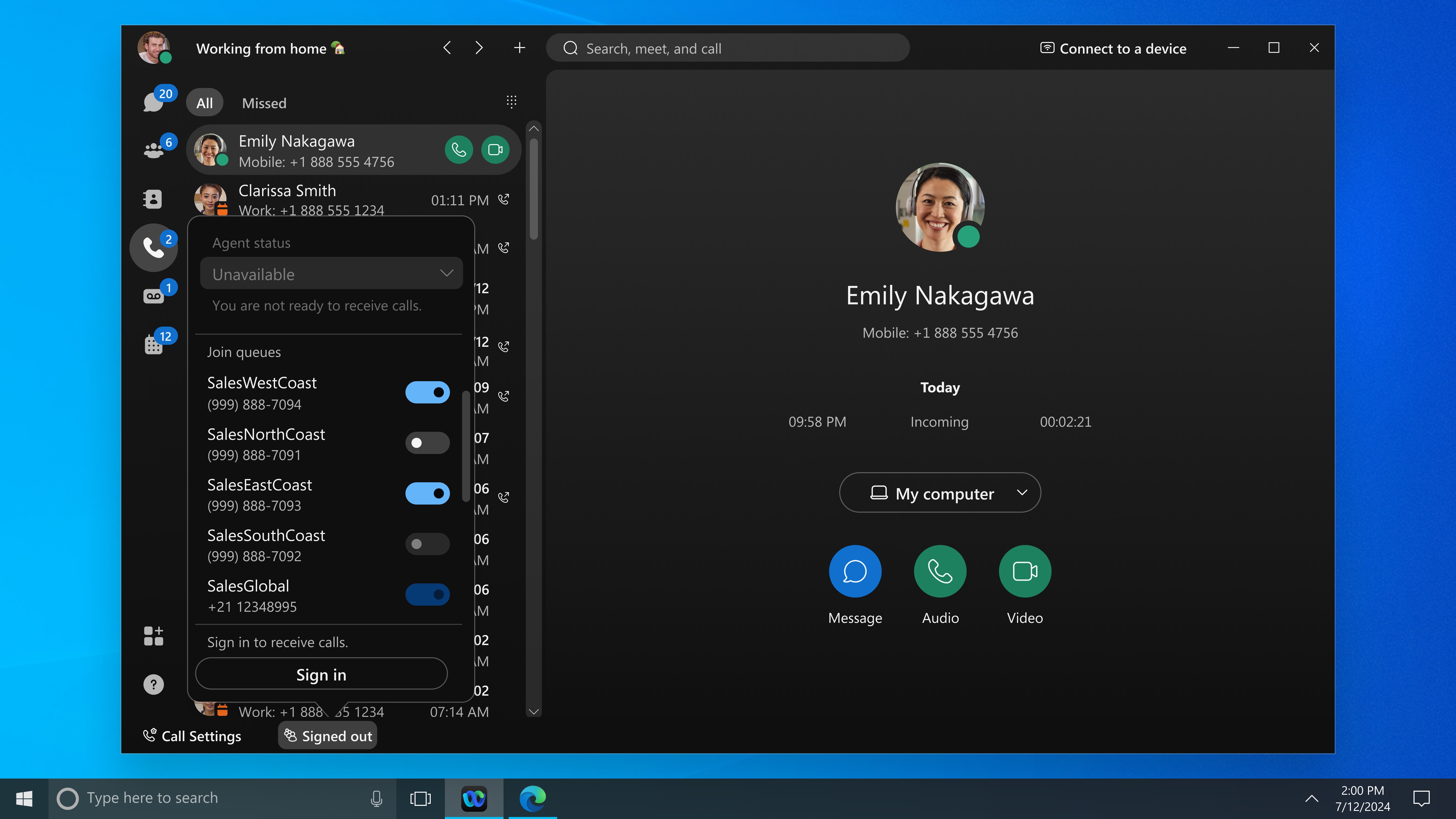
Als supervisor van Webex Calling Customer Assist kunt u de status van agenten die u beheert in wachtrijen pas wijzigen nadat de betreffende agent is ingelogd.
Zie Webex-app | De status van uw wachtrij wijzigen, Aan de slag met Webex Customer Experience Essentials voor agenten
Webex Calling Klantenservice: geweigerde oproepen - Windows en Mac
De volgende functie is van toepassing op Webex Calling en Webex voor serviceproviders.
Dit geldt voor Webex Calling Customer Assist.
Als agent ontvangt u, wanneer uw beheerder een beleid voor geweigerde oproepen heeft ingesteld, een melding dat de oproep geweigerd is en wordt uw status gewijzigd naar 'niet beschikbaar'. Als je status 'niet beschikbaar' is, worden oproepen niet naar je doorgeschakeld.
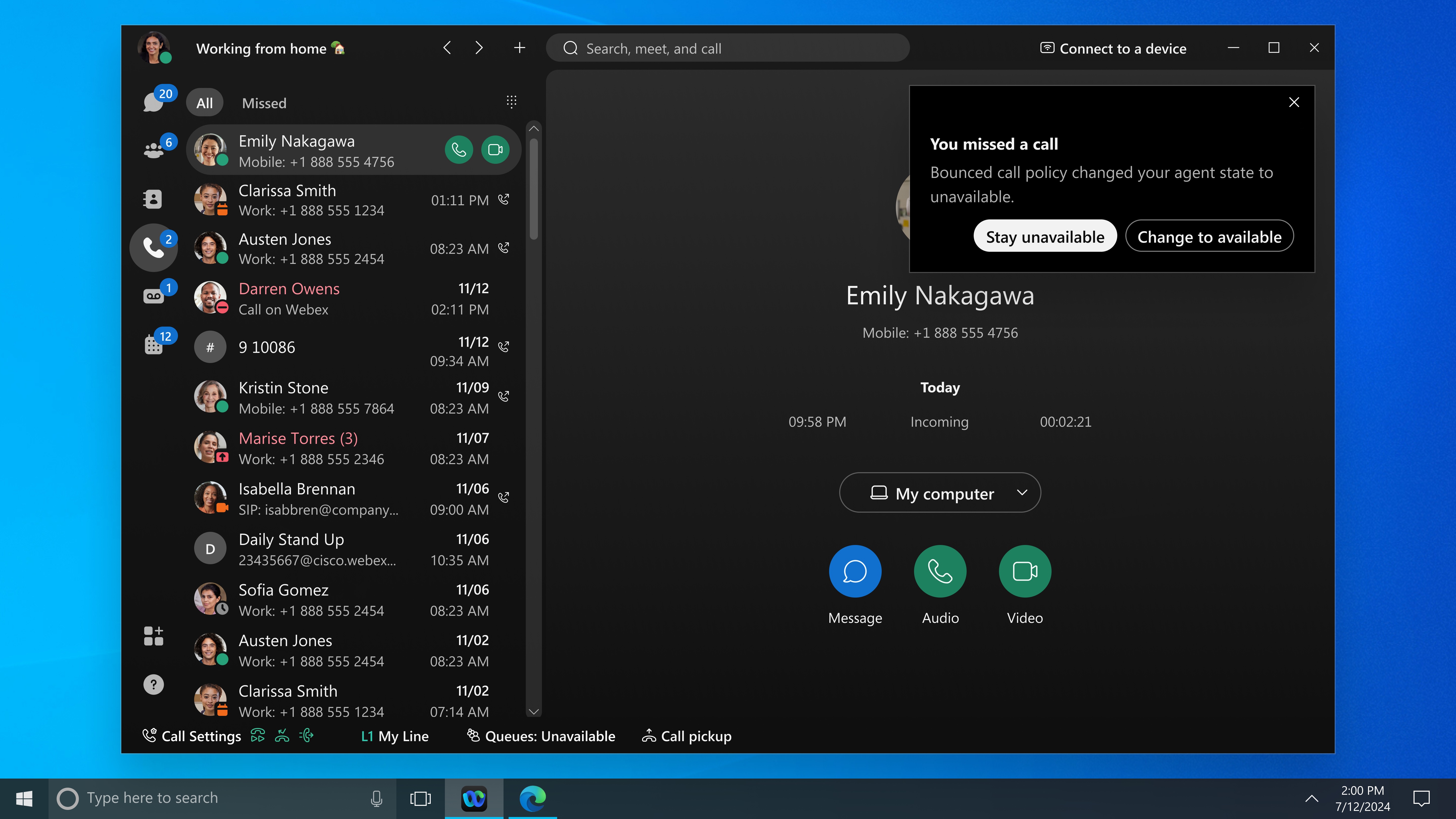
Opvallende beltoon voor wachtrijen en prioriteitsmeldingen – Windows en Mac
De volgende functie is van toepassing op Webex Calling en Webex voor serviceproviders.
Kies verschillende beltonen voor verschillende wachtrijen. Met prioriteitsmeldingen kunt u een unieke beltoon instellen op basis van vooraf gedefinieerde criteria in Gebruikershub.
Dit zorgt ervoor dat u snel een melding krijgt wanneer een specifiek nummer u belt.
Cisco AI Codec-ondersteuning voor gesprekken in de Webex-app (Windows en Mac).
De volgende functie is van toepassing op Webex Calling en Webex voor serviceproviders.
We hebben ondersteuning toegevoegd voor de nieuwe AI-codec van Cisco om de gesprekskwaliteit te verbeteren wanneer u iemand anders belt met een account van de Webex-app.
Februari (46.2)
Breng de host op de hoogte als u eerder dan hij/zij deelneemt aan een vergadering (Windows, Mac, iPhone, iPad, Android en web).
Als je in de lobby wacht, klik dan op Host op de hoogte stellen om de host van de vergadering te laten weten dat je klaar bent om deel te nemen. De host ontvangt een e-mail met een link om de vergadering te starten.
Als meerdere mensen op Host op de hoogte stellenklikken, hoeft u zich geen zorgen te maken: de host ontvangt slechts één e-mail. Deze functie is beschikbaar in zowel standaard- als aangepaste lobby's.
Als je deelneemt aan de vergadering nadat de host de vergadering al is begonnen, krijgt hij of zij een pop-upmelding. Ze ontvangen ook een geluidssignaal als ze hebben ingesteld dat er een meldingstoon wordt afgespeeld wanneer er iemand in de lobby wacht.
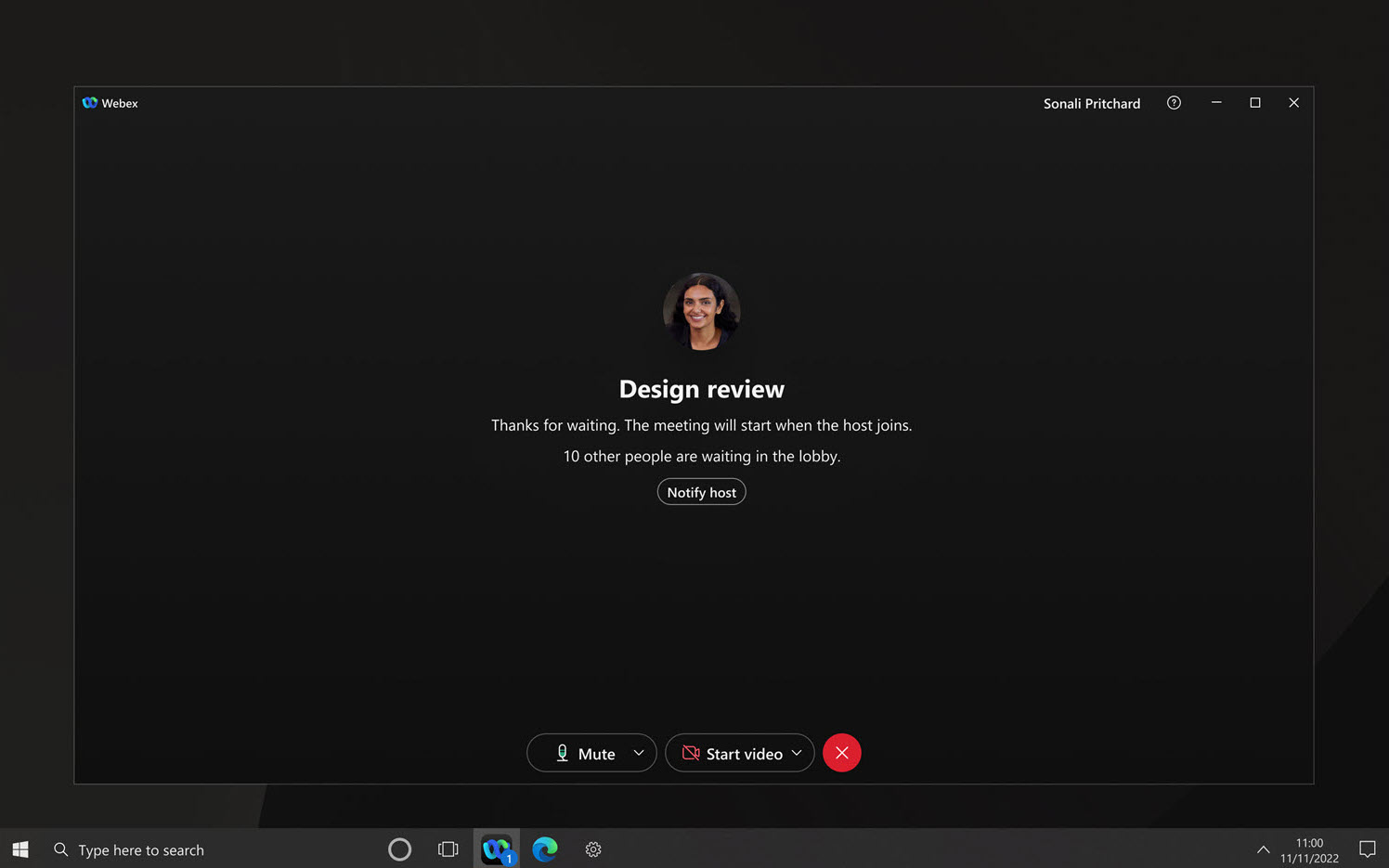
Zie Webex-app | Stel de host op de hoogte als u eerder dan hij/zij deelneemt aan een vergadering.
Ervaar een gemoderniseerde interface voor vergaderingen die aansluit bij het nieuwe Liquid Glass-ontwerp voor iOS 26 en iPadOS 26 (iPhone en iPad).
Je ziet vernieuwde bedieningselementen, een opgefriste lay-out en vloeiende animaties met doorschijnende, wazige en gelaagde effecten. Deze update maakt het eenvoudiger en visueel aantrekkelijker om uw vergaderingen te beheren en rechtstreeks vanaf uw Apple-apparaat samen te werken.
Schakel de AI-assistent in via de vergaderingsplanner (Windows en Mac).
Wanneer je een vergadering plant in de Webex-app, kun je de AI-assistent automatisch laten starten door deze optie te selecteren in de geavanceerde instellingen van de vergaderingsplanner.
Zie Een vergadering plannen vanuit een ruimte en Een vergadering plannen vanuit de vergaderagendaonder .
We hebben deze maand geen nieuwe functies om te vermelden. Bekijk de 'Binnenkort beschikbaar'-pagina voor aankomende functies of blader door eerdere releases hieronder voor een overzicht van nieuwe functies.
Automatische detectie van gesproken talen tijdens een vergadering—Desktop
Met deze functie zijn vergaderingen nog gebruiksvriendelijker geworden, doordat de gesproken taal tijdens een vergadering automatisch in realtime wordt gedetecteerd – handmatig een taal selecteren is niet meer nodig.
Achter de schermen luistert een geavanceerd AI-taalherkenningssysteem naar het gesprek en identificeert welke taal de deelnemers gebruiken. Hierdoor kan AI Assistant tijdens uw vergadering nauwkeurigere transcripties en vertalingen leveren. Voorlopig ondersteunt de functie slechts één gesproken taal tegelijk.
Deze functie moet door uw organisatiebeheerder worden ingeschakeld.
Kopieer de link naar de vergaderingsopname in de Webex-app.
De Webex-app introduceert binnenkort een handige optie waarmee gebruikers eenvoudig opnamelinks uit vergadercontainers kunnen kopiëren. Of je nu de eigenaar bent van de vergadering of dat deze met je is gedeeld, je kunt de link naar de opname in slechts een paar klikken vinden en kopiëren. Zo kun je de opname eenvoudig delen met collega's, teams, klanten en partners binnen en buiten je organisatie.
Schakel je camera en microfoon automatisch uit wanneer je scherm vergrendeld wordt (Windows en Mac).
Je kunt de app nu zo instellen dat je camera en microfoon automatisch worden uitgeschakeld wanneer je scherm vergrendeld is. Dit helpt om je audio- en video-opnames privé te houden wanneer je niet thuis bent.
Zie Webex-app | Schakel je camera en microfoon uit wanneer je scherm vergrendeld is.
Deel alleen computergeluid tijdens een vergadering (Windows en Mac).
Je kunt nu alleen het geluid van je computer delen, zoals achtergrondmuziek of andere geluiden, zonder je scherm of een applicatie te hoeven delen.
Klik tijdens een vergadering op .
Als je alleen computergeluid deelt, zien jij en de deelnemers een muzieknoot op het scherm om iedereen te laten weten dat er geluid wordt gedeeld.
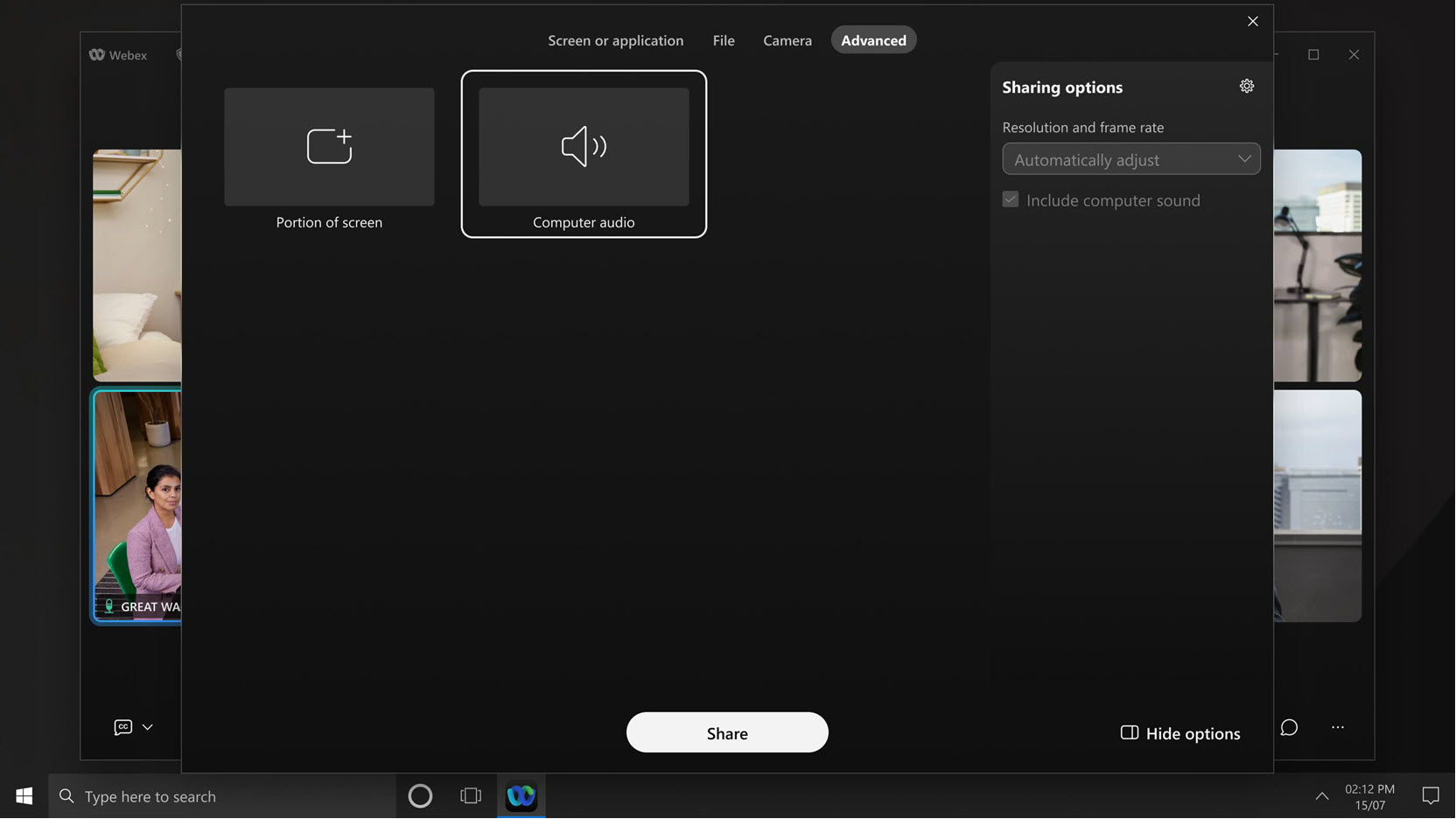
Zie Webex-app | Achtergrondmuziek of audio afspelen tijdens een vergadering zonder inhoud te delen.
Bekijk meerdere camerabeelden tegelijk vanuit een vergaderruimte – Windows VDI en Mac VDI
Tijdens een vergadering kunt u nu tot twee videostreams tegelijk bekijken vanaf de nieuwste RoomOS-apparaten. Als de cameramodus is ingesteld op Groep & Als er drie of meer mensen in de ruimte zijn en een van hen spreekt, zie je zowel een overzicht van de ruimte als een close-up van de spreker.
Vereisten: RoomOS 11.23 op Cisco Room Bar Pro, Cisco Board Pro G2, Cisco Codec Pro met Cisco Quad Camera, Cisco Room 70D G2, Cisco Codec EQ of Cisco Room Kit EQX
Deel door AI gegenereerde vergaderingssamenvattingen zonder op te nemen (Windows en Mac).
Voordat je een vergadering start, kun je via de instellingen van je gebruikershub ervoor kiezen om de vergaderingsinhoud te delen en de AI-assistent in te schakelen. Alle genodigden voor de vergadering ontvangen na afloop automatisch een door AI gegenereerd vergaderingsverslag per e-mail, zelfs als de vergadering niet is opgenomen.
Doorzoek je vergaderingsopnames met AI Assistant (Windows en Mac).
Je kunt nu vragen stellen over je vergaderingsopnames met Cisco AI Assistant!
Vraag gerust alles wat je wilt – bijvoorbeeld een korte samenvatting van een opname, of zelfs over specifieke onderwerpen die besproken zijn. De AI-assistent haalt informatie rechtstreeks uit uw vergaderingsopnames om u antwoorden te geven in uw samenvatting.
Het is eenvoudiger om deelnemers na afloop van de vergadering toegang te geven tot je whiteboards (zowel voor Windows als Mac).
Als je tijdens een vergadering een whiteboard openklapt, kan iedereen er samen aan werken. Maar zodra de vergadering is afgelopen, heb je als eigenaar van het whiteboard er alleen nog toegang toe, tenzij je het met elke deelnemer afzonderlijk deelt. Delen is nu veel gemakkelijker:
-
Als u tijdens een vergadering een bestaand privé-whiteboard opent: Webex vraagt of u wilt dat alle deelnemers na de vergadering toegang hebben tot het whiteboard. Standaard kan iedereen in de vergadering het whiteboard bekijken en bewerken, zowel tijdens als na de vergadering.
-
Als u tijdens een vergadering een nieuw whiteboard aanmaakt: Webex geeft iedereen automatisch toegang tot het whiteboard, zowel tijdens als na de vergadering, zodat iedereen het kan bekijken en bewerken.
Als je wilt wijzigen wie toegang heeft tot je whiteboard, kun je dit op elk moment doen voordat je het sluit. Klik op Delen op het whiteboardcanvas om het dialoogvenster Whiteboard delen te openen en de toegang van deelnemers te beheren.
Schakel AI Assistant automatisch in wanneer de opname is ingeschakeld (Windows en Mac).
Je kunt AI Assistant nu zo instellen dat het automatisch start wanneer je op Opnemen  klikt tijdens je vergaderingen. Dit vereenvoudigt het proces en maakt het gemakkelijker om de AI-assistent in te schakelen.
klikt tijdens je vergaderingen. Dit vereenvoudigt het proces en maakt het gemakkelijker om de AI-assistent in te schakelen.
Deze functie moet door uw organisatiebeheerder worden ingeschakeld.
Bekijk je vergaderingen in één ruimte - iOS en Android
Je kunt nu al je geplande vergaderingen in één overzicht bekijken. Tik in een ruimte op  op iOS of
op iOS of  op Android en selecteer vervolgens Vergaderingen.
op Android en selecteer vervolgens Vergaderingen.
Tik op Kalender om een volledige lijst van aankomende vergaderingen te bekijken, of tik op Vergaderingsoverzicht om eerdere vergaderingen te bekijken. Bovendien kunt u vanaf deze pagina snel een nieuwe vergadering inplannen met de knop 'Een vergadering plannen'.
Blijf in contact en zorg dat je team op koers blijft met een gestroomlijnde planning – allemaal binnen je Webex-omgeving!
Herinnering om AI Assistant te starten tijdens vergaderingen (Windows en Mac)
Als AI Assistant niet automatisch start, krijgt de host van de vergadering een pop-upmelding met het verzoek om het programma handmatig te starten. Ze hebben ook de mogelijkheid om de inhoud van de vergadering automatisch te delen nadat deze is afgelopen.
Alfabetische sortering maakt het gemakkelijker om de app te vinden die je wilt delen – zowel op Windows als Mac.
In het deelvenster kunt u applicaties nu sorteren op alfabetische volgorde of op laatst gebruikte volgorde.
Je kunt het paneel Deelopties aan de rechterkant van het deelvenster ook verbergen om meer ruimte te maken voor extra toepassingen.
Deel en interacteer met 3D-objecten in Webex-vergaderingen op Apple Vision Pro.
Nu kunt u 3D-objecten delen in het USDZ-bestandsformaat, een standaard voor augmented reality en ruimtelijke computerberekeningen. Eenmaal gedeeld, kunt u het 3D-object verplaatsen, roteren en de grootte ervan aanpassen met eenvoudige handgebaren.
Hierdoor kunt u uw ontwerpen op een geheel nieuwe manier verkennen en presenteren.
Webex biedt ondersteuning voor gebarentaalinterpretatie in webinars – zowel voor Windows VDI als Mac VDI.
Organiseer meer inclusieve en toegankelijke webinars door gebarentaalinterpretatie aan te bieden. Wanneer u een webinar plant of tijdens een webinar een kanaal voor gebarentaal selecteert en tolken toewijst.
Als je als deelnemer aan het webinar doof of slechthorend bent, selecteer dan het kanaal voor gebarentaal in het webinar. Bekijk vervolgens de tolk op het podium of, op de computer, kunt u de video van de gebarentolk loskoppelen, het formaat aanpassen of naar een ander scherm verplaatsen.
Tolken kunnen de deelnemers die hun gebarentaalkanaal selecteren, zowel op het podium als op de computer in een apart venster bekijken.
Onderdruk achtergrondgeluiden tijdens gesprekken en vergaderingen - Linux
Achtergrondgeluiden, zoals een blaffende hond of bouwgeluiden, kunnen anderen afleiden tijdens uw telefoongesprekken en vergaderingen. Met onze slimme audiofunctie hebt u nu vier opties om ongewenste ruis te onderdrukken en ervoor te zorgen dat belangrijke geluiden duidelijk doorkomen:
-
Geluidsonderdrukking – Verwijder alle geluiden
-
Optimaliseer voor mijn stem: verwijder alle ruis en achtergrondstemmen.
-
Optimaliseer voor alle stemmen: verwijdert alle ruis en versterkt stemmen in de buurt.
-
Muziekmodus—Optimaliseert de audio voor vocale en instrumentale muziek
Zie Webex-app | Achtergrondgeluid en spraak verwijderen tijdens gesprekken en vergaderingen.
Gastgebruikers kunnen nu sneller deelnemen aan vergaderingen (Windows en Mac).
Voorheen vereiste het deelnemen aan een vergadering als gast drie afzonderlijke stappen: Klik op Deelnemen als gast, voer je naam en e-mailadres in en klik vervolgens op Deelnemen aan vergadering, elk op een aparte pagina.
Je wordt nu direct doorgestuurd naar de pagina met de vergaderingspreview, waar je met één klik aan de vergadering kunt deelnemen. Als je liever wilt inloggen, gebruik dan de link onder de Join knop. Voor vergaderingen waarvoor uw e-mailadres vereist is, verschijnt er een pop-up waarin u hierom wordt gevraagd voordat u de voorbeeldpagina bereikt.
Zorg dat je er altijd op je best uitziet, zowel voor Windows als Mac.
Met de AI-gestuurde Touch up my look verbetering kun je tijdens gesprekken en vergaderingen een subtiel gladmakend effect en een zachtere focus aan je video toevoegen. Deze functie helpt fijne lijntjes, oneffenheden en een ongelijkmatige huidtextuur te minimaliseren, zodat je je altijd klaar voelt voor de camera.
Je blijft er gewoon uitzien: Touch up my look verandert je gelaatstrekken, huidskleur of unieke uiterlijk niet. Het geeft je huid een subtiele, frisse uitstraling, alsof je wat langer hebt gerust. Belangrijkste voordelen:
-
Direct zelfvertrouwen: Voel je vrij om je camera aan te zetten, zelfs op je drukste dagen.
-
Verstelbaar: Gebruik de schuifregelaar in je video-instellingen om het gewenste verbeteringsniveau te kiezen: van een lichte retouche tot een meer gepolijste look.
-
Natuurlijke resultaten: Geniet van een subtiel, consistent effect dat in alle lichtomstandigheden goed werkt, voor alle huidtinten en -typen.
-
Geen vervorming: Je gelaatstrekken blijven authentiek, alleen ziet je huid er gladder uit, zonder onnatuurlijke vervaging of verlies van details.
Zie Webex-app | Verbeter je uiterlijk tijdens gesprekken en vergaderingen.
Het dialoogvenster voor delen heeft een frisse, nieuwe look gekregen – voor Windows en Mac.
Je zult merken dat het ontwerp overzichtelijker is, met alle deelopties netjes gerangschikt aan de rechterkant. Bovendien is er een grote, gemakkelijk te vinden deelknop middenin, waardoor delen nog eenvoudiger wordt.
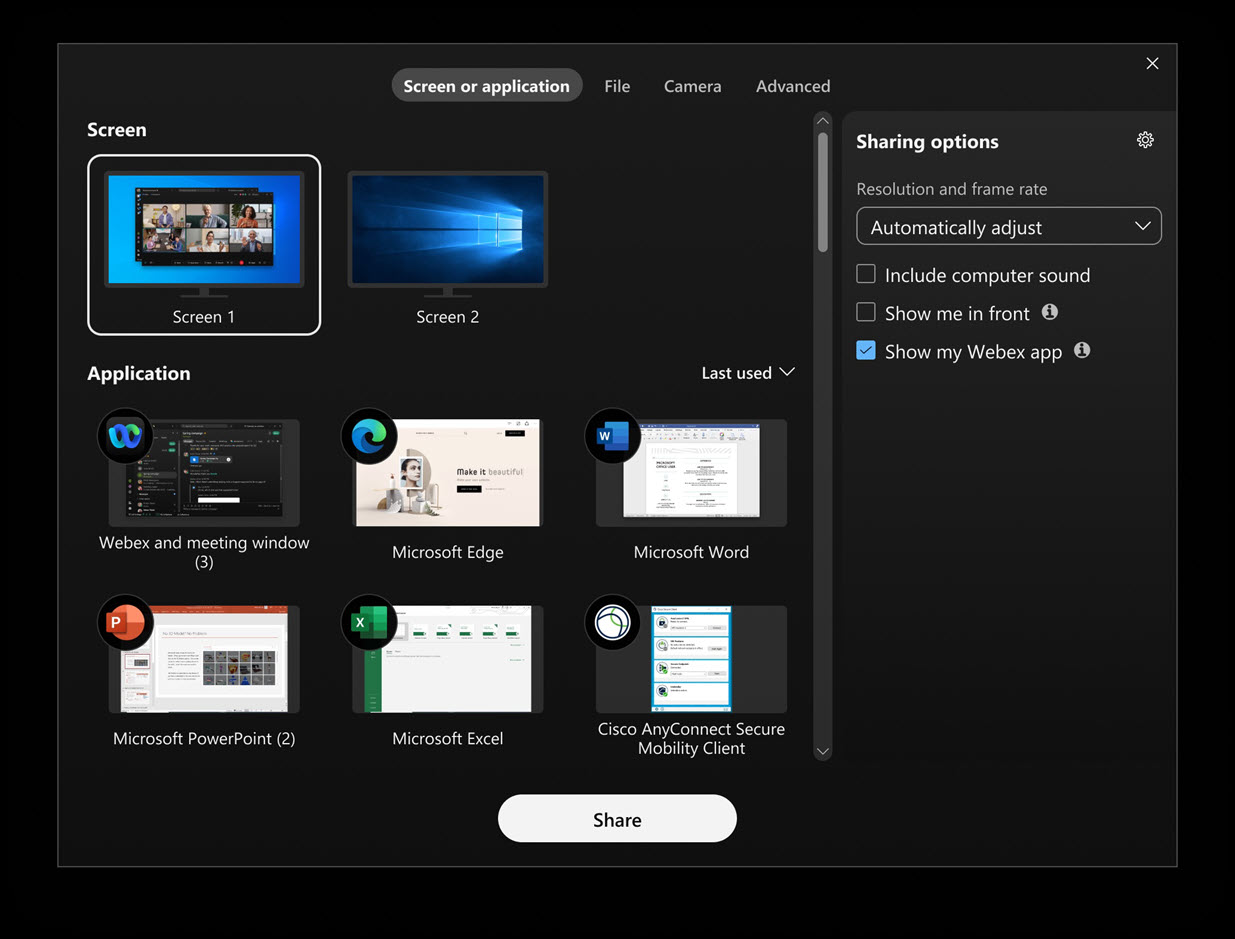
Vind eenvoudig de app of het scherm dat u wilt delen - Windows
Als je een andere app opent nadat het dialoogvenster 'Inhoud delen' al is geopend, wordt het dialoogvenster automatisch vernieuwd om de nieuwe app weer te geven. Hetzelfde geldt als je een andere monitor aansluit; het dialoogvenster wordt dan bijgewerkt om het nieuwe scherm weer te geven dat beschikbaar is om te delen. Het is niet nodig om het dialoogvenster 'Inhoud delen' te sluiten en opnieuw te openen.
Organiseer vergaderingen in ruimtes met maximaal 500 deelnemers – Windows, Mac, iPhone, iPad en Android.
We hebben goed nieuws. Je kunt nu vergaderingen plannen en starten in ruimtes met maximaal 500 leden. Voorheen waren vergaderfuncties niet meer beschikbaar zodra een ruimte 200 leden telde. Deze verbetering biedt u meer flexibiliteit naarmate uw ruimtes groeien.
Het aantal personen dat aan een vergadering in een ruimte kan deelnemen, hangt nog steeds af van uw hostinglicentie. Deze update heeft alleen gevolgen voor het plannen en starten van vergaderingen in grotere ruimtes.
Zie Webex-app | Een vergadering plannen vanuit een ruimte en Webex-app | Een vergadering starten vanuit een ruimte.
Door AI gegenereerde vergaderingssamenvattingen in opnames - iOS en Android
Bekijk de door AI gegenereerde vergaderingssamenvattingen en -transcripten in de Webex-app voor mobiele apparaten. Blijf op de hoogte van beslissingen, belangrijke punten en krijg snel een overzicht van uw vergaderingen. Tap-vergaderingen > Samenvatting van de vergadering: bekijk uw beschikbare opnames met samenvattingen en transcripties.
Zie AI-gegenereerde vergaderingssamenvattingen en transcripten in opnames.
Bekijk gedeelde content sneller wanneer u rechtstreeks vanuit de Webex-app deelt met een Webex-apparaat (Windows en Mac).
Als je nu in de app op de apparaatnaam klikt en vervolgens op Delen op apparaat, verschijnt de gedeelde inhoud binnen ongeveer een seconde op het apparaat, veel sneller dan voorheen. Deze verbetering zorgt ervoor dat u direct kunt beginnen met samenwerken.
Deze snellere deelfunctie is alleen beschikbaar wanneer u niet in een vergadering bent.
Ondersteuning voor de AV1-videocodec in het hoofdvideovenster (Windows en Mac).
Onze desktop-app ondersteunt nu de AOMedia Video 1 (AV1) videocodec in het hoofdvideovenster, zij het in beperkte gevallen. Je hoeft niets te doen om het in te schakelen. AV1 biedt automatisch een verbeterde videokwaliteit bij dezelfde resolutie in vergelijking met H.264 wanneer dit is overeengekomen.
Opnames downloaden en afspelen - iPhone
Hoewel het op een iPhone wel mogelijk is om een opname te bekijken, kan dit lastig zijn. De speler onthoudt niet waar je gebleven bent, en je moet elke keer dat je verder wilt kijken opnieuw inloggen en je plek terugvinden.
Als je de opname downloadt als MP4 en deze vervolgens afspeelt op je iPhone, voorkom je deze problemen.
Verbeter handmatige ondertiteling met de optie om ondertitels handmatig in te typen—Web
Als vergaderhost of co-host hebt u nu de optie om handmatige ondertiteling toe te staan en een deelnemer toe te wijzen om ondertiteling te typen.
Als je de rol van ondertitelaar krijgt toegewezen, open je gewoon het venster voor handmatige ondertiteling in de app en begin je met typen. Deelnemers die de Webex-app gebruiken voor Windows, Mac, iPhone, iPad, Android en via de webbrowser, kunnen de ondertiteling in realtime zien terwijl u typt.
Zie Handmatige ondertiteling inschakelen in een Webex-vergadering en een ondertitelaar toewijzen.
Ondersteuning voor gesproken taal in vergaderingen: Windows, Mac, iOS en Android.
U kunt nu alle 15 gesproken talen in uw vergaderingen gebruiken zonder dat u een Real Time Translation (RTT)-licentie nodig hebt. Dit betekent dat uw transcripties en ondertitels nóg nauwkeuriger zullen zijn!
Vergaderingen en webinars worden automatisch beëindigd als u de enige overgebleven deelnemer bent (Windows, Mac, iPhone, iPad en Android).
Als u de enige deelnemer bent die nog in een vergadering aanwezig is, beëindigt Webex de vergadering automatisch na de geplande eindtijd, gebaseerd op de duur die uw Webex-beheerder heeft ingesteld. Je ontvangt een waarschuwingsbericht waarin je de mogelijkheid krijgt om de vergadering te verlengen als je meer tijd nodig hebt.
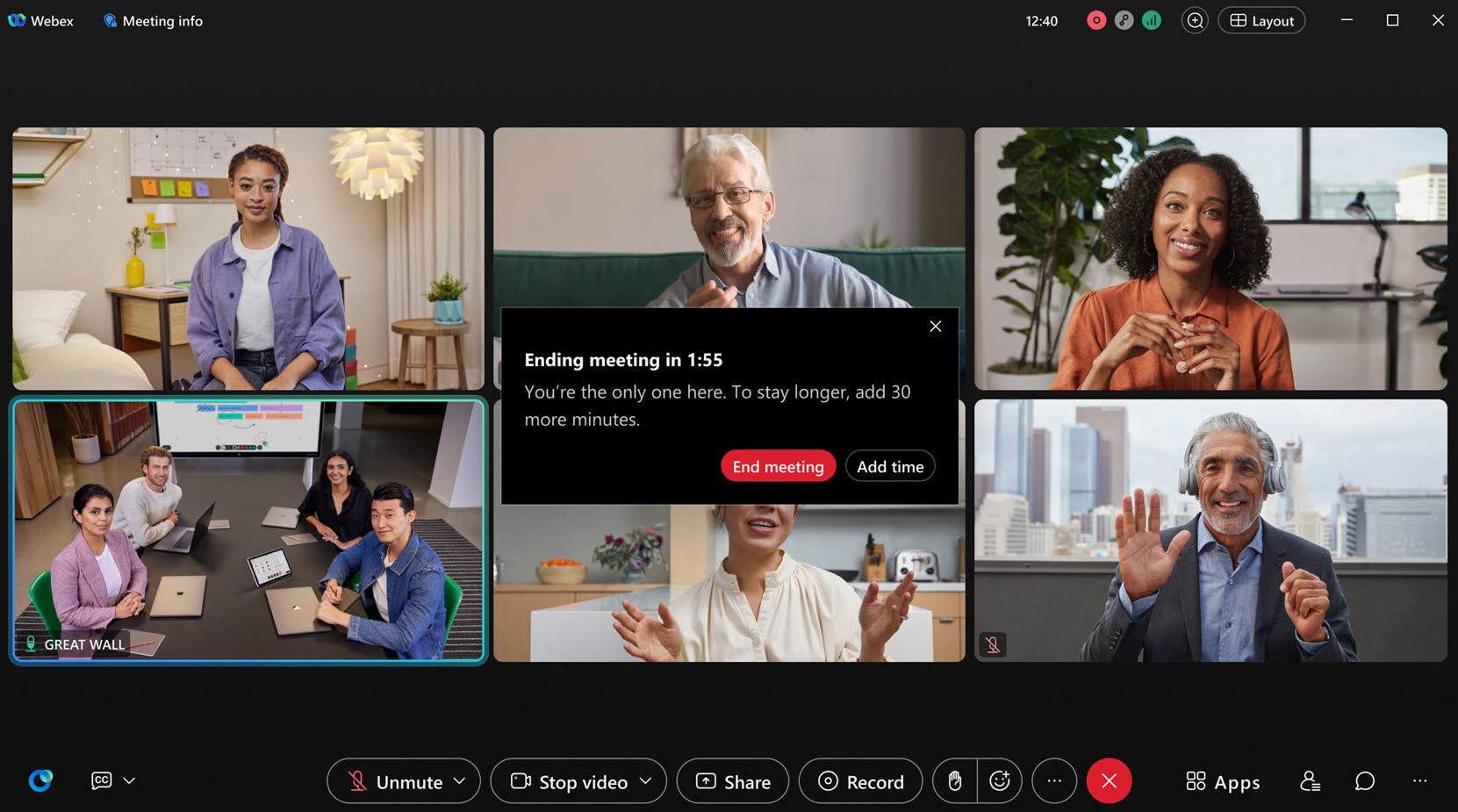
Stel een permanente Webex-vergaderlink in voor directe vergaderingen op Windows, Mac, iPhone, iPad, Android en Web.
Maak een permanente Webex-vergaderlink aan, zodat iedereen in uw ruimte – of iedereen met wie u de link deelt – elke keer via dezelfde link aan de vergadering kan deelnemen. Wanneer Permanente vergadergegevens is ingeschakeld in een ruimte, blijft de vergaderlink altijd hetzelfde, zodat deelnemers naar behoefte kunnen deelnemen, de vergadering verlaten en opnieuw deelnemen. Deze functie is ideaal voor het prioriteren van incidenten of voor spreekuurmomenten, waarbij een consistente vergaderlink het voor iedereen gemakkelijker maakt om verbinding te maken.
Zie Een permanente Webex-vergaderlink instellen voor directe vergaderingen.
Bepaal zelf wie er tijdens een webinar aan het woord kan komen (Windows en Mac).
Als host of cohost kunt u het dempen van deelnemers direct zelf dempen, zoals studenten die het dempen niet kunnen zelf dempen. Als deelnemer krijgt u een melding als de host of de cohost het dempen rechtstreeks voor u opstart.
Neem rechtstreeks deel aan Microsoft Teams-vergaderingen vanuit de Webex-app (Windows en Mac).
Als uw app is verbonden met een Webex Room-apparaat, ontvangt u een herinnering in de app wanneer het tijd is voor uw Microsoft Teams-vergadering. U kunt met één klik rechtstreeks vanuit de app deelnemen aan de vergadering. Gebruik de apparaatbedieningselementen in de app om het geluid van uw apparaat te dempen of het geluid weer aan te zetten, uw video in of uit te schakelen, het volume van uw apparaat aan te passen, de video-indeling van Microsoft Teams te wijzigen, inhoud te delen en de vergadering te verlaten.
Zie Deelnemen aan een Microsoft Teams-vergadering vanuit de Webex-app.
Deel de inhoud van vergaderingen via Slack of Microsoft Teams - Windows en Mac
Met een paar klikken in de app kun je direct vergaderingsinhoud, zoals opnames en samenvattingen, delen met Slack, Microsoft Teams-kanalen of individuele deelnemers. Nooit meer e-mails doorzoeken of links opzoeken. Je team krijgt alles wat ze nodig hebben, precies op de plek waar ze al werken.
Zie Deel vergaderingsinhoud op Slacken Deel vergaderingsinhoud op Microsoft Teams.
De cameraresolutie wordt nu automatisch aangepast (Windows, Mac en Linux).
De resolutie van uw camera past zich nu automatisch aan op basis van de mogelijkheden van uw desktopcomputer. We stellen niet langer een standaardresolutie in voor iedereen. Deze wijziging treedt in werking wanneer u de Webex-app bijwerkt. Om de resolutie te wijzigen naar iets anders dan Auto, ga naar en selecteer de Maximale cameraresolutie die het beste bij u past.
Zie Webex-app | Stel de maximale gewenste resolutie van uw camera in.
Verbeterde interface voor het testen van uw audio—Web
Je kunt nu gemakkelijker je audio testen voordat je deelneemt aan een vergadering. Je kunt snel het volume van je luidspreker controleren en aanpassen, jezelf opnemen terwijl je praat om je microfoon te testen, en de luidspreker en microfoon wisselen. Alle wijzigingen die u aanbrengt, worden automatisch doorgevoerd in uw vergaderingen, zodat u deze niet opnieuw hoeft in te stellen.
Zie Webex-app | Test uw audio voor of tijdens een gesprek of vergadering.
Uitdrukkelijke toestemming voor gegevens die tijdens de vergadering worden verzameld – Windows, Mac, iPhone, iPad, Android en Web
Expliciete toestemming stelt organisaties in staat te voldoen aan wereldwijde wetgeving inzake toestemming, waardoor iedereen op de hoogte is wanneer hun gegevens worden verzameld.
Voordat een vergadering kan worden opgenomen, samengevat of getranscribeerd, moet iedereen die eraan deelneemt, toestemming geven. Op deze manier bent u volledig geïnformeerd en heeft u de controle over uw persoonlijke gegevens. Als je weigert, kun je nog steeds deelnemen aan de vergadering om te luisteren, maar je microfoon blijft gedempt, je video is uitgeschakeld en je kunt geen inhoud delen. Deze functie is standaard uitgeschakeld. Uw organisatiebeheerder moet het inschakelen.
Gedempte, knipperende video's en afbeeldingen ter bescherming tegen lichtgevoeligheid - Windows en Mac
Als je gevoelig bent voor flitsende of stroboscopische effecten, kun je de app zo instellen dat je scherm automatisch gedimd wordt wanneer iemand een video of afbeelding met flitsende beelden deelt. Ga naar , scroll naar beneden naar Gedeelde inhoud dimmenen vink Gedeelde inhoud automatisch dimmen wanneer deze knipperende afbeeldingen bevataan. Uw scherm dimt wanneer flikkering wordt gedetecteerd en blijft minstens vier seconden gedimd nadat de flikkering is gestopt.
Zie Gedimd knipperende video's en afbeeldingen die in een Webex-vergadering worden gedeeld.
De annotatietool met 'verdwijnende inkt' heet nu 'laseraanwijzer' – beschikbaar voor Windows, Mac, iPhone, iPad en Android.
Op de annotatiewerkbalk leek het gereedschap Verdwijnende inkt vroeger erg veel op het gereedschap Pen  , waardoor je misschien dacht dat het op dezelfde manier werkte. Om het duidelijker te maken, hebben we het pictogram bijgewerkt en hernoemd naar Laserpointer
, waardoor je misschien dacht dat het op dezelfde manier werkte. Om het duidelijker te maken, hebben we het pictogram bijgewerkt en hernoemd naar Laserpointer . Met de Laserpointer kunt u iets kortstondig markeren. Je hoeft je geen zorgen te maken dat je gedeelde content vol komt te staan met te veel opmaak, want de laserpointerlijn verdwijnt automatisch na een paar seconden.
Leid deelnemers na afloop van een vergadering door naar een webpagina.
Nadat u een vergadering hebt ingepland, kunt u een specifieke webpagina kiezen waarnaar deelnemers worden doorgestuurd nadat de vergadering is afgelopen. Dit kan een bedankpagina zijn, een enquêtepagina of elke andere webpagina naar keuze. Het is een geweldige manier om de ervaring van je deelnemers te beheren en ze betrokken te houden nadat de vergadering is afgelopen.
Zie Deelnemers doorverwijzen naar een landingspagina nadat een Webex-vergadering is afgelopen.
Leid deelnemers na afloop van een webinar door naar een webpagina.
Nadat u een webinar hebt ingepland, kunt u een specifieke webpagina kiezen waarnaar deelnemers worden doorgestuurd nadat het webinar is afgelopen. Dit kan een informatiepagina zijn, een bedankpagina of elke andere website naar keuze. Het is een uitstekende manier om de ervaring van deelnemers te beheren en ze betrokken te houden nadat het webinar is afgelopen.
Zie Deelnemers doorverwijzen naar een landingspagina nadat een Webex-webinar is afgelopen.
Instellingen voor de resolutie van inkomende video's - iOS en Android
Selecteer de videokwaliteit voor inkomende video tijdens vergaderingen waaraan u deelneemt via uw mobiele apparaat. Tik op je om de beschikbare instellingen te bekijken. Kies uit Basis (tot 720p), Goed (tot 1080p), en op ondersteunde apparaten kun je kiezen voor Hoogste (tot 2160p).
De ervaring die u krijgt, hangt af van een aantal factoren, zoals uw apparaat, schermresolutie, bandbreedte en het aantal deelnemers aan de vergadering. Deelnemers die de Webex-app gebruiken voor Windows, Mac, iPhone, iPad, Android en via de webbrowser, kunnen de ondertiteling in realtime zien terwijl u typt.
Verbeter handmatige ondertiteling met de optie om handmatig ondertiteling in webinars in te voeren.
Als host of cohost van een webinar kun je een panellid aanwijzen om ondertiteling te typen. Als je de rol van ondertitelaar krijgt toegewezen, open je gewoon het venster voor handmatige ondertiteling in de app en begin je met typen.
Deelnemers die de Webex-app gebruiken voor Windows, Mac, iPhone, iPad, Android en via de webbrowser, kunnen de ondertiteling in realtime zien terwijl u typt.
Nodig een Cisco- of een ander SIP-apparaat uit voor een lopende vergadering (Web)
Vanuit Meer  of het deelnemerspaneel klikt u op . Je kunt het apparaat op naam zoeken of direct het videoadres van het apparaat invoeren. Het apparaat ontvangt vervolgens een oproep van de vergadering, waardoor de gebruiker probleemloos kan deelnemen.
of het deelnemerspaneel klikt u op . Je kunt het apparaat op naam zoeken of direct het videoadres van het apparaat invoeren. Het apparaat ontvangt vervolgens een oproep van de vergadering, waardoor de gebruiker probleemloos kan deelnemen.
Zie Een apparaat uitnodigen voor uw lopende Webex-vergadering.
Bepaal met wie deelnemers en panelleden kunnen chatten tijdens een webinar — Web
Als host of co-host kunt u afleidingen tijdens uw webinar minimaliseren door de chatrechten aan te passen. Je kunt voorkomen dat deelnemers in het openbaar met iedereen chatten. Je kunt ook voorkomen dat deelnemers rechtstreeks chatten met de host en co-host, de spreker en individuele panelleden.
Op dezelfde manier kun je voorkomen dat panelleden in het openbaar met iedereen in gesprek gaan. Je kunt ook voorkomen dat panelleden rechtstreeks chatten met de presentator en co-presentator, de spreker, individuele panelleden en individuele aanwezigen.
Door deze privileges aan te passen, zorgt u voor een meer gefocuste en boeiende leeromgeving.
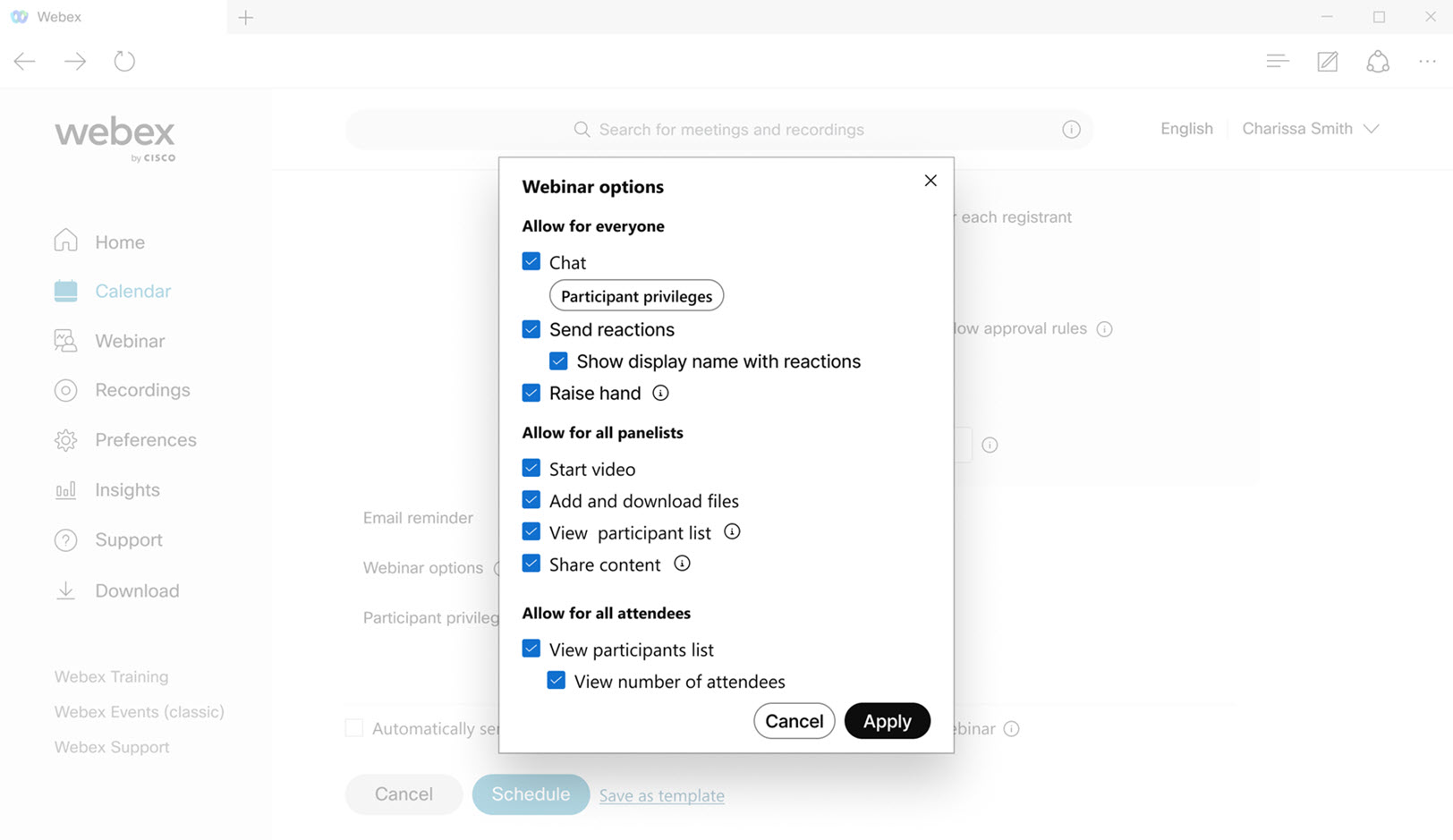
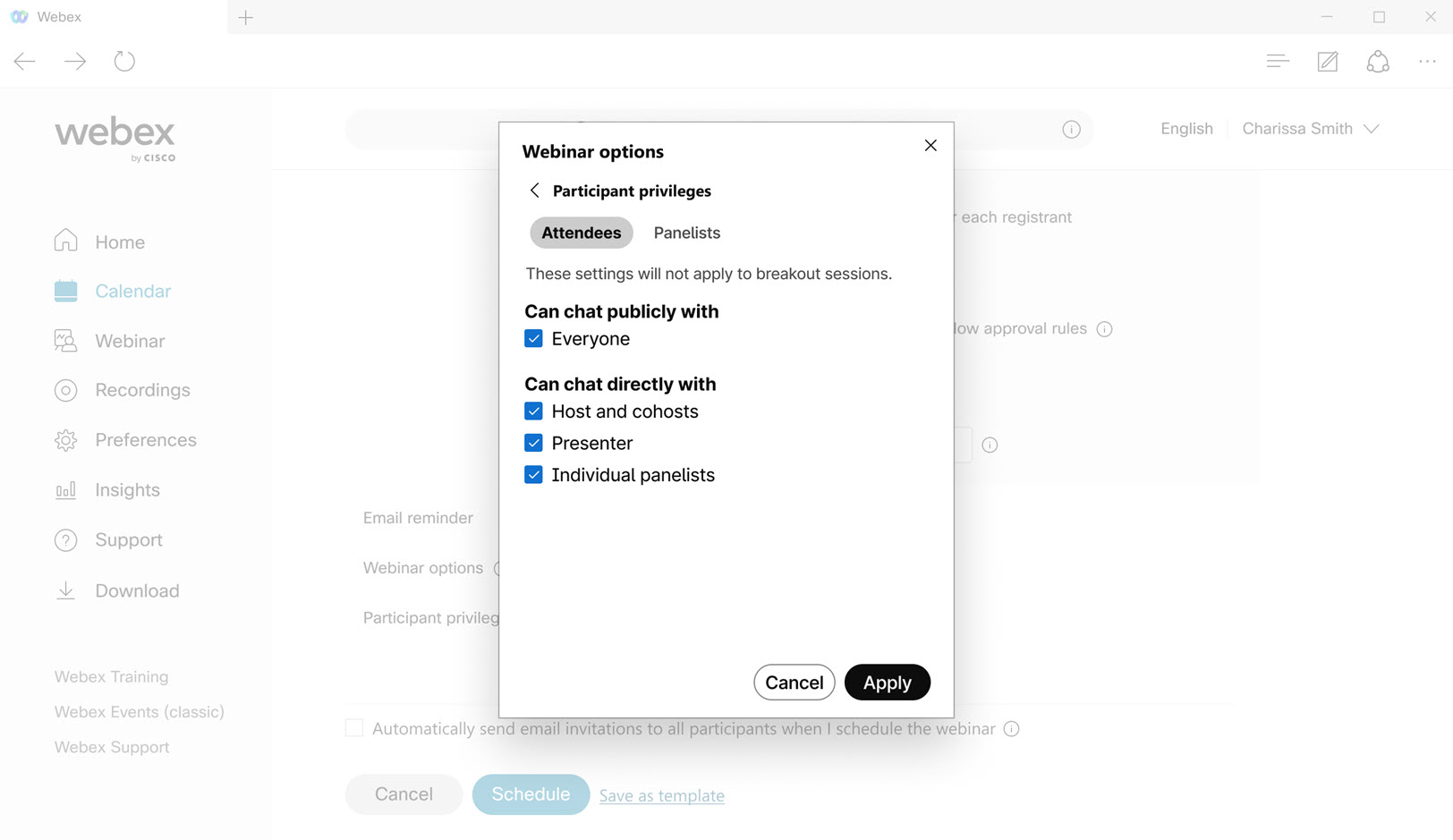
Nooit meer deelnemen aan vergaderingen zonder audio of video – Web
Voor de beste interactieve ervaring hebben we het eenvoudiger en intuïtiever gemaakt om de Webex-app toegang te geven tot je microfoon en camera. Pop-ups begeleiden je nu bij het inschakelen van je audio en video wanneer je voor het eerst deelneemt aan een vergadering.
Aankondiging einde uitverkoop
Vanaf 30 juni 2025 zijn het trainingscentrum en het ondersteuningscentrum niet meer te koop en zullen nieuwe locaties deze twee centra niet meer omvatten.
Wijzigingen voor gratis gebruikers die vergaderingen plannen: Windows, Mac, iPhone, iPad, Android
Voor onze gratis gebruikers voeren we enkele wijzigingen door in de manier waarop u uitnodigingen voor geplande vergaderingen verstuurt. Nadat je de vergadering hebt ingepland, word je gevraagd de uitnodiging te kopiëren en de details met je genodigden te delen.
Schakel de afstandsbediening uit voor alle panelleden: Windows, Mac, iPhone, iPad en Android.
Tijdens een webinar kunnen panelleden de controle over het gedeelde scherm of de gedeelde applicatie aanvragen. Als u de host of co-host bent en een veilige en gecontroleerde omgeving wilt garanderen, voorkom dan dat panelleden de controle over het gedeelde scherm of de applicatie opvragen. De host, co-hosts en de presentator kunnen nog steeds de controle over de gedeelde content opvragen.
Schakel annotaties uit voor alle panelleden: Windows, Mac, iPhone, iPad en Android.
Als panellist in een webinar kun je, wanneer iemand zijn of haar scherm of een applicatie deelt, aan de presentator vragen of je aantekeningen mag maken bij de inhoud die hij of zij deelt. Als u echter de presentator of co-presentator bent en de presentatie gefocust wilt houden, kunt u voorkomen dat panelleden aantekeningen mogen maken. De host, co-host en presentator kunnen de gedeelde inhoud nog steeds van aantekeningen voorzien.
Hoor het notificatiegeluid duidelijker wanneer iemand zijn hand opsteekt (Windows en Mac).
We hebben het standaard meldingsgeluid gewijzigd dat op uw computer wordt afgespeeld wanneer iemand zijn hand opsteekt tijdens een vergadering.
Het nieuwe standaardgeluid genaamd Drop is opvallender dan het vorige Beep geluid.
Om deze functie in te schakelen, zie Speel een meldingsgeluid af wanneer een deelnemer zijn hand opsteekt. Kies een ander geluid als je liever iets anders dan Drop.
Schakel annotatie voor alle deelnemers uit—Web
Als je in een vergadering bent en iemand deelt zijn scherm of een applicatie, kun je de presentator vragen of je aantekeningen mag maken bij de inhoud die hij of zij deelt. Als u echter de presentator of co-presentator bent en de presentatie gefocust wilt houden, kunt u voorkomen dat deelnemers aantekeningen mogen maken. De host, co-host en presentator kunnen de gedeelde inhoud nog steeds van aantekeningen voorzien.
Schakel de afstandsbediening voor alle deelnemers uit (Web)
Tijdens een vergadering kan iedereen de controle over het gedeelde scherm of de gedeelde applicatie opvragen. Als u de host of co-host bent en een veilige en gecontroleerde omgeving wilt garanderen, voorkom dan dat deelnemers de controle over het gedeelde scherm of de applicatie kunnen opvragen.
Zie Schakel de afstandsbediening uit in een Webex-vergadering.
Deelopties kunnen worden opgeslagen voor toekomstige vergaderingen (Windows en Mac).
Als u bij het delen van content steeds dezelfde instellingen gebruikt, bijvoorbeeld door altijd Audio van de computer delente selecteren, kan de app uw voorkeuren onthouden. Dit betekent dat u ze niet voor elke vergadering opnieuw hoeft in te stellen.
Tijdens een vergadering kunt u de instellingen openen via het venster Inhoud delen. Als je niet in een vergadering bent, ga dan naar en selecteer uw voorkeuren onder Resolutie en framesnelheid en Deelopties.
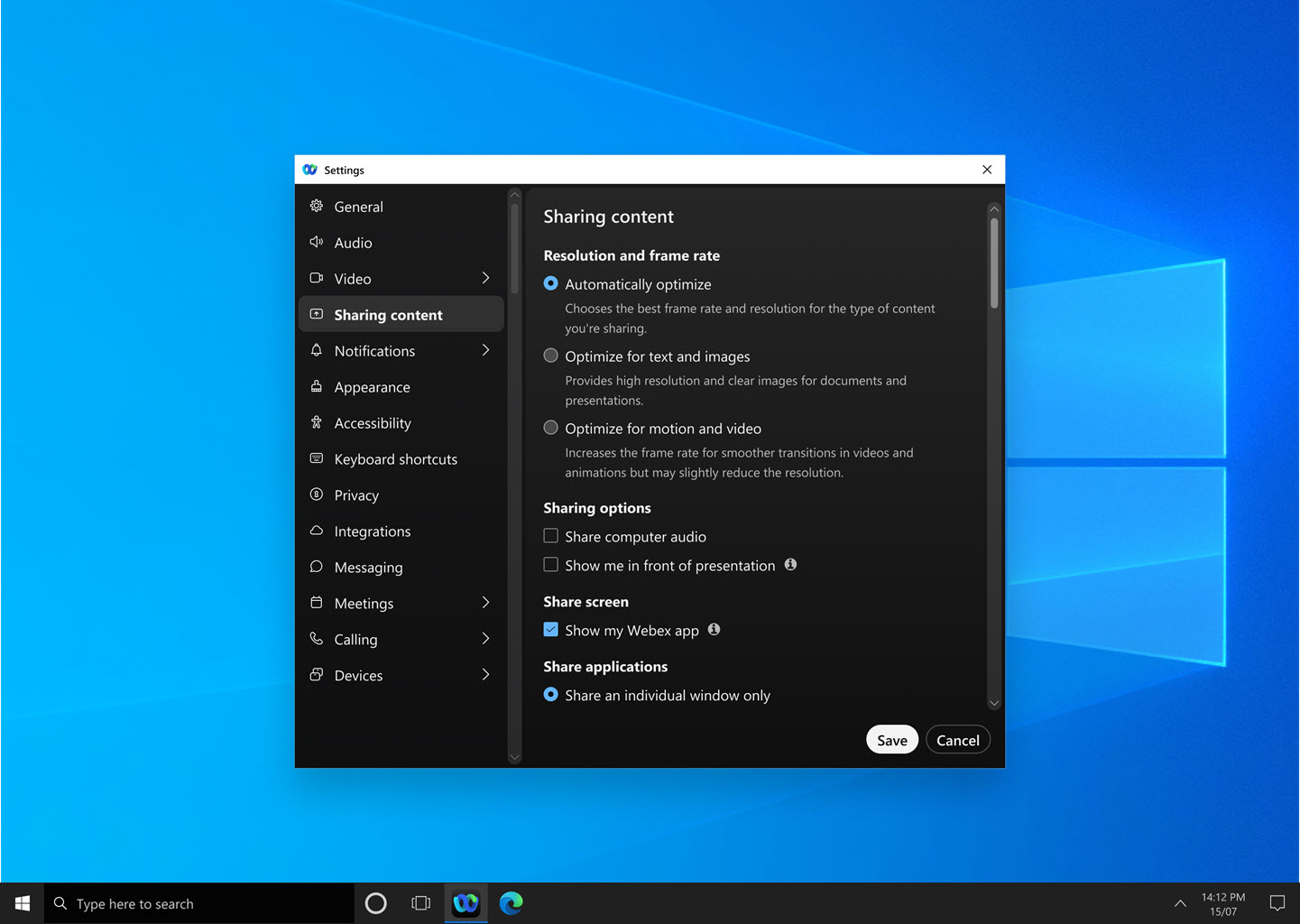
Zie Optimaliseer de resolutie en framesnelheid van gedeelde content in een Webex-gesprek of -vergadering. Webex, Computergeluid delen wanneer u inhoud deelt in een Webex-gesprek of -vergadering, en Jezelf voor je presentatie laten zien in een Webex-vergadering
Krijg toegang tot de chatfunctie tijdens vergaderingen in uw vergaderingsopnames - Windows, Mac en web.
Wanneer u een opname afspeelt op het Webex Suite-vergaderplatform, worden de openbare chatberichten van uw vergadering direct in de opnamespeler weergegeven. Klik op  om de volledige chatervaring opnieuw te beleven, inclusief reacties, GIF-links, markdown-opmaak, klikbare links en gesprekken in threads.
om de volledige chatervaring opnieuw te beleven, inclusief reacties, GIF-links, markdown-opmaak, klikbare links en gesprekken in threads.
Bij elk chatbericht staat de profielfoto van de afzender, waardoor deelnemers gemakkelijk te identificeren zijn.
Houd er rekening mee dat chatberichten in vergaderingsopnames alleen-lezen zijn en niet bewerkt kunnen worden.
Zie Webex-app | Bekijk vergaderingsopnames in uw agenda en Webex-app | Bekijk uw vergaderingsopnames in een ruimte
Pijlwijzer voor annotatie—Windows, Mac, iPhone, iPad en Android
Wanneer je aantekeningen maakt bij gedeelde inhoud, kun je nu een pijl gebruiken om precies aan te geven waarover je het hebt. Klik simpelweg ergens op het scherm en de cursor beweegt naar die plek, waardoor het voor anderen gemakkelijk is om mee te volgen.
Elke deelnemer heeft één aanwijspijl. Je pijlaanwijzer heeft je naam erop en je kunt er zelf een kleur voor kiezen.
Kies de maximale lay-outresolutie voor inkomende video, tot 4K Ultra HD (2160p)—Windows en Mac
Je kunt de maximale lay-outkwaliteit voor je inkomende video kiezen. Hoewel uw Webex-beheerder een standaardkwaliteit voor uw organisatie instelt, kunt u uw ervaring aanpassen door te kiezen uit een reeks opties, van basiskwaliteit tot de hoogste kwaliteit die uw apparaat ondersteunt, inclusief 4K Ultra HD (2160p) als de nieuwe maximumresolutie. De resolutie die u daadwerkelijk ervaart, hangt af van verschillende factoren, waaronder de prestaties van uw computer, de resolutie van uw scherm, de grootte van het Webex-appvenster, de bandbreedte, de resolutie waarmee andere deelnemers verzenden, het aantal deelnemers aan de vergadering en meer.
Zie Kies de maximale weergavekwaliteit voor inkomende video in een Webex-vergadering
Stel geluidsmeldingen in voor vergaderingen op Windows, Mac, iPhone, iPad en Android.
Mis nooit meer een vergadering! Stel je app zo in dat er een beltoon wordt afgespeeld wanneer een geplande vergadering op het punt staat te beginnen. Naast de visuele vergaderingsmelding die verschijnt, zorgt de beltoon ervoor dat je altijd op tijd bent.
We geven een lijst met beltonen rechtstreeks in de app. Kies uw favoriet.
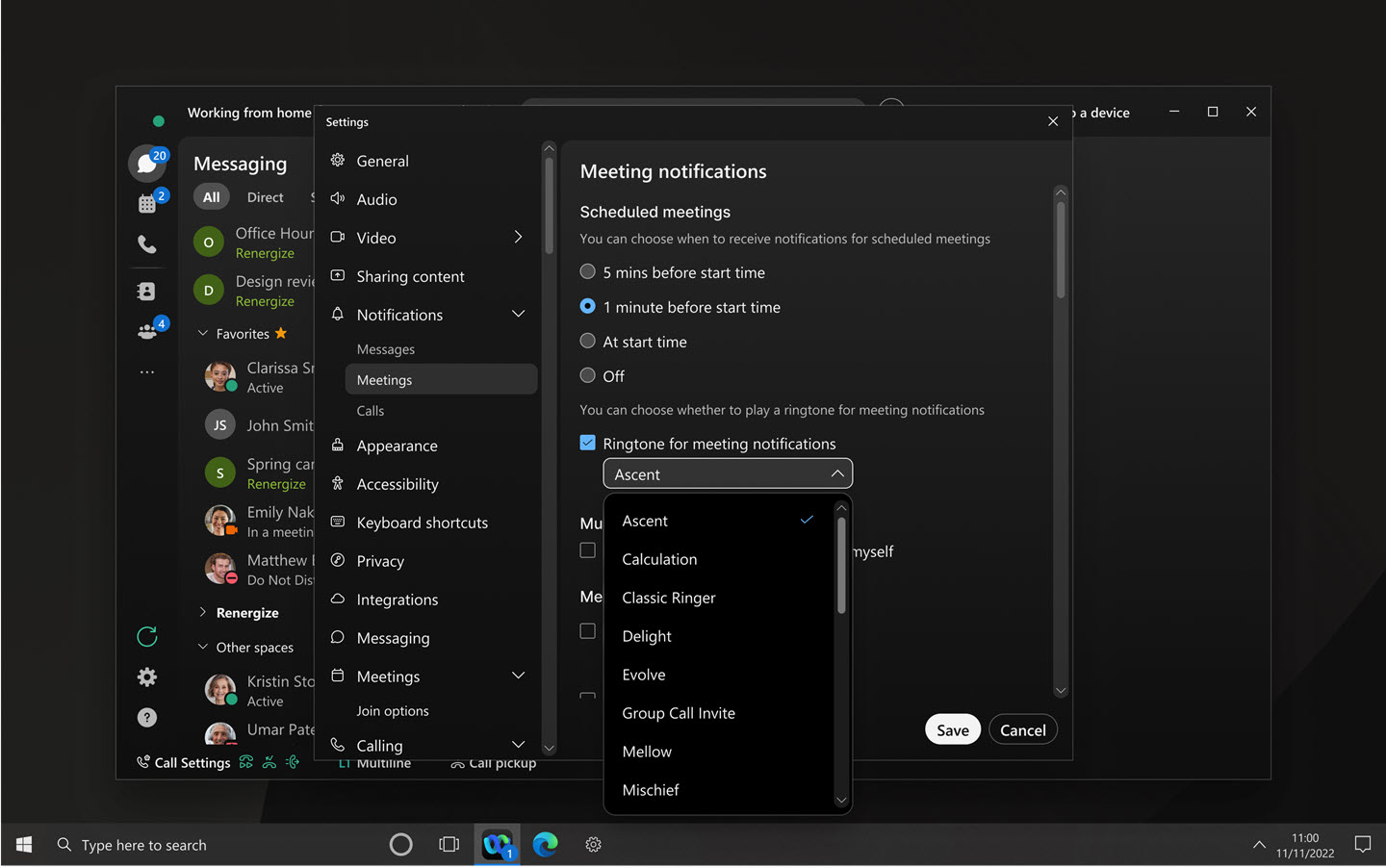
Zie Ontvang een geluidsmelding wanneer een Webex-vergadering op het punt staat te beginnen
Integreer je vaste telefoon met Webex-vergaderingen – voor Windows en Mac.
Je kunt je vaste telefoon verbinden met de Webex-app en vervolgens deelnemen aan vergaderingen vanaf zowel je telefoon als de app. Gebruik je vaste telefoon als audioapparaat en de app om de video's van deelnemers te bekijken en content te delen.
Of je het geluid nu dempt, het dempen opheft of het volume aanpast in de app of rechtstreeks op je telefoon, de audio blijft perfect gesynchroniseerd in realtime tussen de app en je telefoon.
Deze functie is beschikbaar op Cisco Desk Phone 9800-serie met Webex Calling.
Zie Webex Companion met bureautelefoon 9800-serie (Webex-bellen)
Nieuwe meldingen voor audioapparaten: Windows en Mac.
We zullen u nu op de hoogte stellen van eventuele wijzigingen aan uw audioapparaten, zodat u gemakkelijker van apparaat kunt wisselen wanneer dat nodig is. Voorheen was het onduidelijk of je audioapparaat wel goed was overgeschakeld bij het deelnemen aan een vergadering, wat er soms toe leidde dat je zonder geluid of met een slechte geluidskwaliteit deelnam. Zo hebben we het verbeterd:
- Je ziet alleen meldingen tijdens de vergadering.
- Meldingen verschijnen alleen wanneer een audioapparaat is aangesloten of losgekoppeld.
- Als een audioapparaat is aangesloten maar nog niet in gebruik is, ontvangt u een melding met opties om het apparaat te wijzigen of de melding te sluiten.
- Meldingen laten u weten wanneer een audioapparaat wordt aangesloten en automatisch wordt ingeschakeld, of wanneer een apparaat wordt losgekoppeld en wordt ingeschakeld.
- De meldingen geven duidelijk aan of alleen de luidspreker, alleen de microfoon of zowel de luidspreker als de microfoon zijn ingeschakeld.
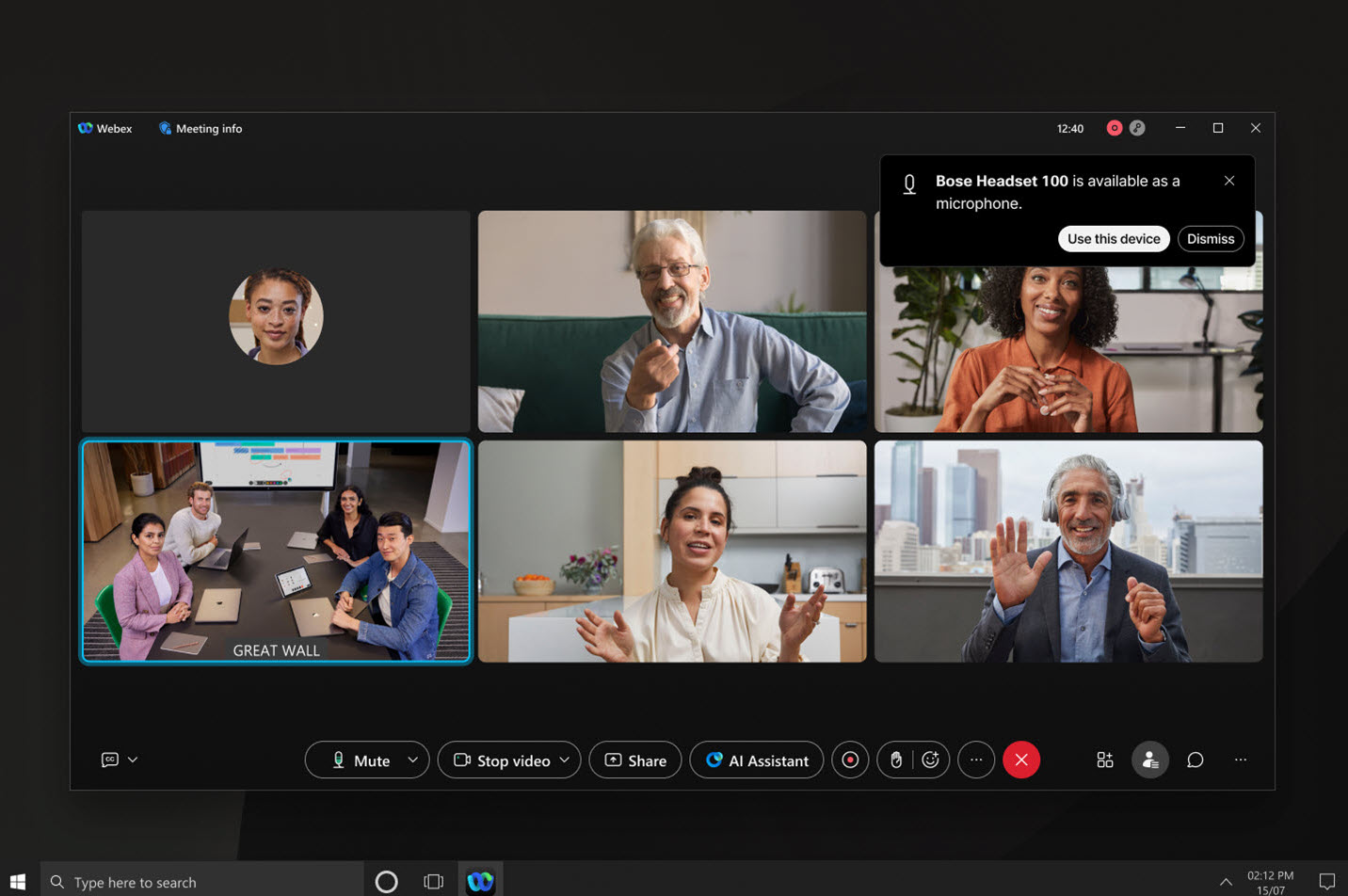
Nodig een Cisco-apparaat of een SIP-apparaat van een derde partij uit voor een lopende vergadering (iPhone, iPad en Android).
Kraan . Je kunt het apparaat op naam zoeken of direct het videoadres van het apparaat invoeren. Het apparaat ontvangt vervolgens een oproep van de vergadering, waardoor de gebruiker probleemloos kan deelnemen.
Zie Een apparaat uitnodigen voor uw lopende Webex-vergadering
Annotatierechten—Web
Als host of cohost die onze desktop- of mobiele app gebruikt, kunt u bepalen of deelnemers aantekeningen mogen maken op gedeelde inhoud. Onze webapplicatie volgt nu de door u ingestelde machtigingen, waardoor een consistente ervaring voor iedereen gegarandeerd is.
Webinars via het Webex Suite-vergaderplatform.
De komende maanden zullen Webex Webinars overstappen naar het Webex Suite-vergaderplatform. Dit platform zorgt voor verbeterde en vereenvoudigde ervaringen voor hybride werken in de hele Webex Suite en bevat op AI gebaseerde ervaringen, met gemeenschappelijk(e) architectuur, beheer en integraties. Het nieuwe platform brengt de webinarervaring samen op alle Webex-applicaties en -apparaten en maakt continue samenwerking mogelijk vóór, tijdens en na het webinar.
Om te controleren of u dit nieuwe platform gebruikt en meer te lezen over belangrijke wijzigingen, nieuwe en toekomstige functies, kunt u meer informatie over het Webex Suite-vergaderplatformraadplegen.
Schakel de afstandsbediening uit voor alle deelnemers: Windows, Mac, iPhone, iPad en Android.
Tijdens een vergadering kan iedereen de controle over het gedeelde scherm of de gedeelde applicatie opvragen. Als u de host of co-host bent en een veilige en gecontroleerde omgeving wilt garanderen, voorkom dan dat deelnemers de controle over het gedeelde scherm of de applicatie kunnen opvragen. De host, co-hosts en de presentator kunnen nog steeds de controle over de gedeelde content opvragen.
Zie Schakel de afstandsbediening uit in een Webex-vergadering
Schakel annotatie uit voor alle deelnemers: Windows, Mac, iPhone, iPad en Android.
Als je in een vergadering bent en iemand deelt zijn scherm of een applicatie, kun je de presentator vragen of je aantekeningen mag maken bij de inhoud die hij of zij deelt. Als u echter de presentator of co-presentator bent en de presentatie gefocust wilt houden, kunt u voorkomen dat deelnemers aantekeningen mogen maken. De host, co-host en presentator kunnen de gedeelde inhoud nog steeds van aantekeningen voorzien.
Bepaal met wie deelnemers kunnen chatten tijdens een vergadering (Windows en Mac).
Als host of co-host kunt u afleidingen tijdens uw vergadering minimaliseren door de chatrechten aan te passen. Je kunt voorkomen dat deelnemers openbaar met iedereen chatten. Je kunt deelnemers ook beletten om privé te chatten met andere deelnemers, de presentator, de host en de co-host. Door deze privileges aan te passen, zorgt u voor een meer gefocuste en boeiende vergaderomgeving.
Zie Specificeer met wie deelnemers kunnen chatten in een Webex-vergadering

Chatberichten van vergaderingen downloaden (Windows en Mac)
Je kunt de chatberichten van je vergadering downloaden en met anderen delen.
De berichten worden opgeslagen als een tekstbestand in uw Downloads map. Ze bevinden zich in een map met de naam <Bijeenkomst Name_yyyymmdd>, bijvoorbeeld Sales_Review_20250515 of Jessica Larson’s Personal Room_20250513.
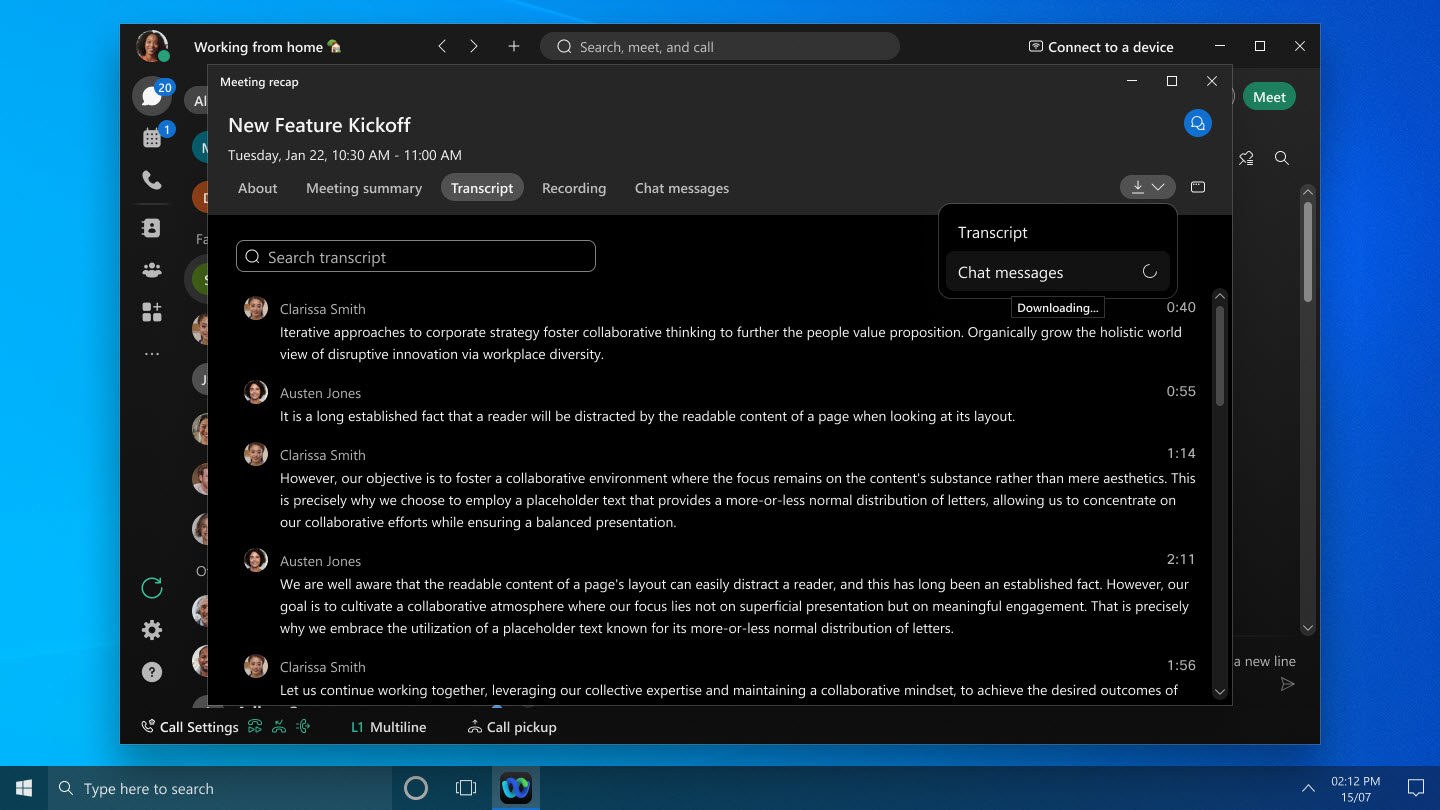
Zie Webex-app | Chatberichten na de vergadering openen en downloaden
Nodig een Cisco- of een ander SIP-apparaat uit voor een lopende vergadering (Windows en Mac).
Klik vanuit Meer opties  of het deelnemerspaneel op . Je kunt het apparaat op naam zoeken of direct het videoadres van het apparaat invoeren. Het apparaat ontvangt vervolgens een oproep van de vergadering, waardoor de gebruiker probleemloos kan deelnemen.
of het deelnemerspaneel op . Je kunt het apparaat op naam zoeken of direct het videoadres van het apparaat invoeren. Het apparaat ontvangt vervolgens een oproep van de vergadering, waardoor de gebruiker probleemloos kan deelnemen.
Zie Een apparaat uitnodigen voor uw lopende Webex-vergadering

Verbeterde aanmeldingservaring voor gastgebruikers—Web
Deze functie is momenteel beschikbaar in zowel de gratis als de betaalde online abonnementen van Webex. Het zal in april beschikbaar zijn op alle Webex-bedrijfsabonnementen (45.4). Deze functie zal eerst beschikbaar zijn voor een selecte groep klanten, voordat deze voor iedereen wordt uitgerold.
Wanneer u als gast via uw browser deelneemt aan een vergadering, zult u merken dat het proces nu sneller en eenvoudiger is. Je kunt je naam en, indien nodig, je e-mailadres direct op de pagina met de vergaderingspreview invoeren, waar je je eigen beeld ziet en je audio- en video-instellingen kunt aanpassen. Als je dat prettiger vindt, kun je je ook aanmelden voordat je lid wordt.
Als u deelneemt aan een vergadering in een persoonlijke ruimte op een Webex-site waar CAPTCHA is ingeschakeld, moet u de CAPTCHA invullen voordat u de pagina met de vergaderingspreview kunt bekijken. Daarna hoeft u alleen nog uw naam en, indien nodig, uw e-mailadres in te voeren om zoals gebruikelijk deel te nemen aan de vergadering.
Deze functie wordt niet ondersteund voor Webex for Government.
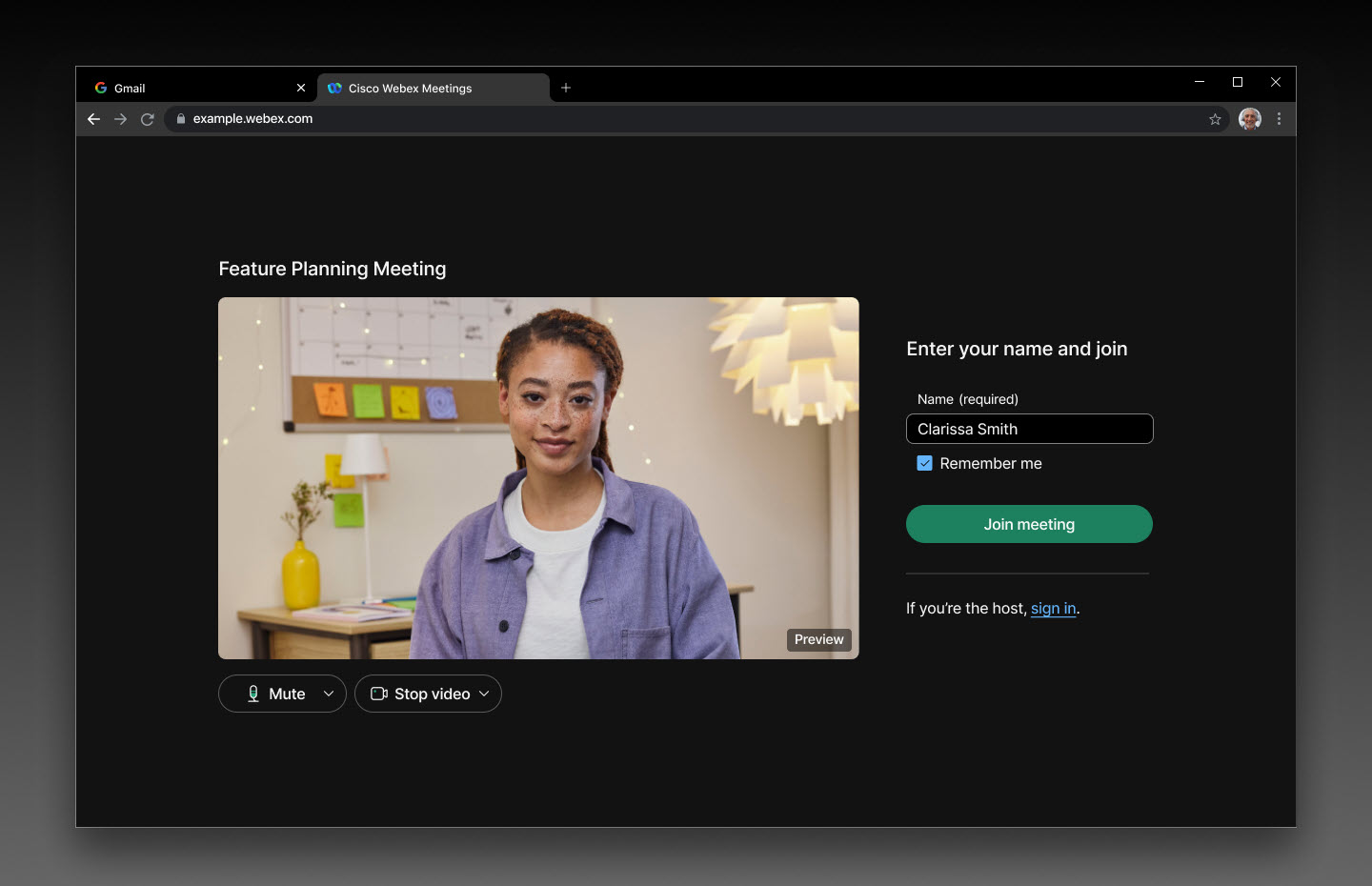
Omnissa Horizon-ondersteuning voor Windows VDI, Mac VDI en Linux VDI.
Wij bieden ondersteuning voor Omnissa Horizon, voorheen bekend als VMware Horizon, op alle platformen. Zorg ervoor dat u upgradet naar Omnissa Horizon om optimaal van alle ondersteuningsvoordelen te profiteren.
Ondersteuning voor Jabra-headsetbediening - Linux VDI
Je kunt de bedieningselementen van je Jabra-headset nu gebruiken tijdens vergaderingen in VDI-omgevingen met een thin client op basis van Linux. Voor een gedetailleerde lijst van ondersteunde platforms en modellen, zie Webex-app | Headsetondersteuning.
Webex App VDI ondersteunt Windows-apps
Met Webex App VDI kunt u uw virtuele desktopervaring tijdens vergaderingen verbeteren met behulp van de Windows-app. Deze app fungeert als uw toegangspoort tot Azure Virtual Desktop (AVD) en Windows 365 (W365) en vervangt de oude applicatie voor extern bureaublad. U kunt via de Windows-app met geoptimaliseerde media naadloos verbinding maken met virtuele desktops op AVD en W365.
Ervaar ruimtelijk geluid tijdens vergaderingen op Apple Vision Pro.
Als je tijdens een vergadering de video van een deelnemer inschakelt, hoor je nu hun stem vanuit hun eigen richting, waardoor de ervaring meeslepender wordt.
Kies je favoriete luidspreker in de browsers Firefox en Safari—Web
Voorheen kon je het luidsprekerapparaat niet zien of wijzigen in het menu voor audioverbindingen vanwege beveiligingsbeperkingen in de browsers Firefox en Safari. Nu ziet u dat Systeeminstelling volgen standaard is geselecteerd. Dit betekent dat het actieve luidsprekerapparaat het apparaat is dat door uw besturingssysteem is geselecteerd. Als u naar een andere luidspreker wilt overschakelen, selecteer dan een andere optie. In een pop-upvenster van uw browser wordt een lijst met beschikbare luidsprekers weergegeven waaruit u kunt kiezen.
Verbeterde weergave van audiomenu-opties—Web
Voorheen kon het voorkomen dat de audio-opties niet overal op de vergadervoorbeeldpagina, in de lobby en tijdens vergaderingen op dezelfde plek stonden. Daarnaast was er een extra stap nodig om uw audioapparaat te wijzigen. Nu zijn de dingen eenvoudiger.
Op de pagina met de vergaderingspreview worden alle beschikbare audioapparaten in een uitgevouwen lijst weergegeven. Hierdoor kunt u gemakkelijker en zonder gedoe een andere luidspreker of microfoon vinden en gebruiken. Webex Smart Audio is nu alleen beschikbaar tijdens vergaderingen, zodat u verzekerd bent van de beste audio-ervaring wanneer u die het meest nodig hebt. De zelden gebruikte opties om geen luidspreker, geen microfoon en geen camera te selecteren zijn verwijderd om uw ervaring te vereenvoudigen.
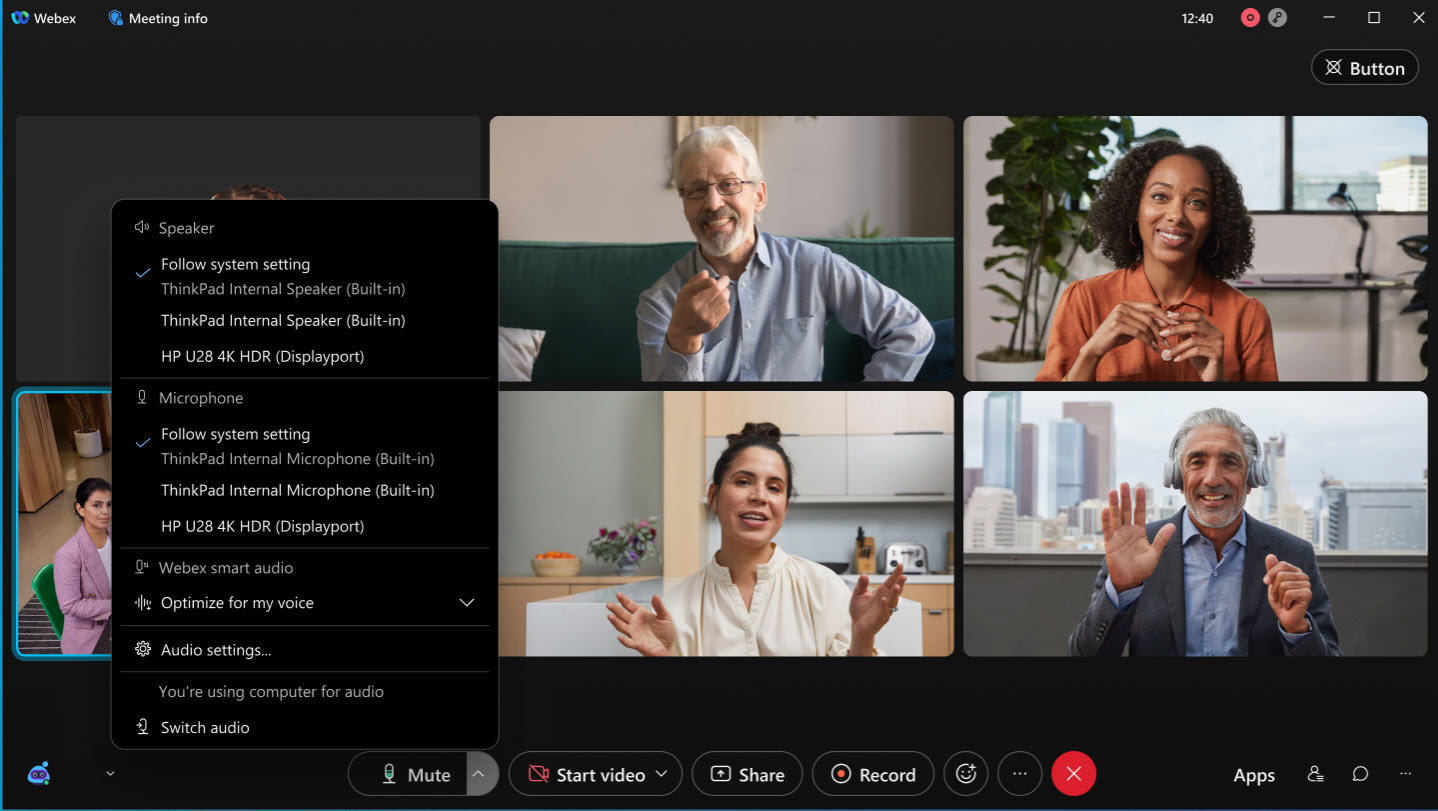
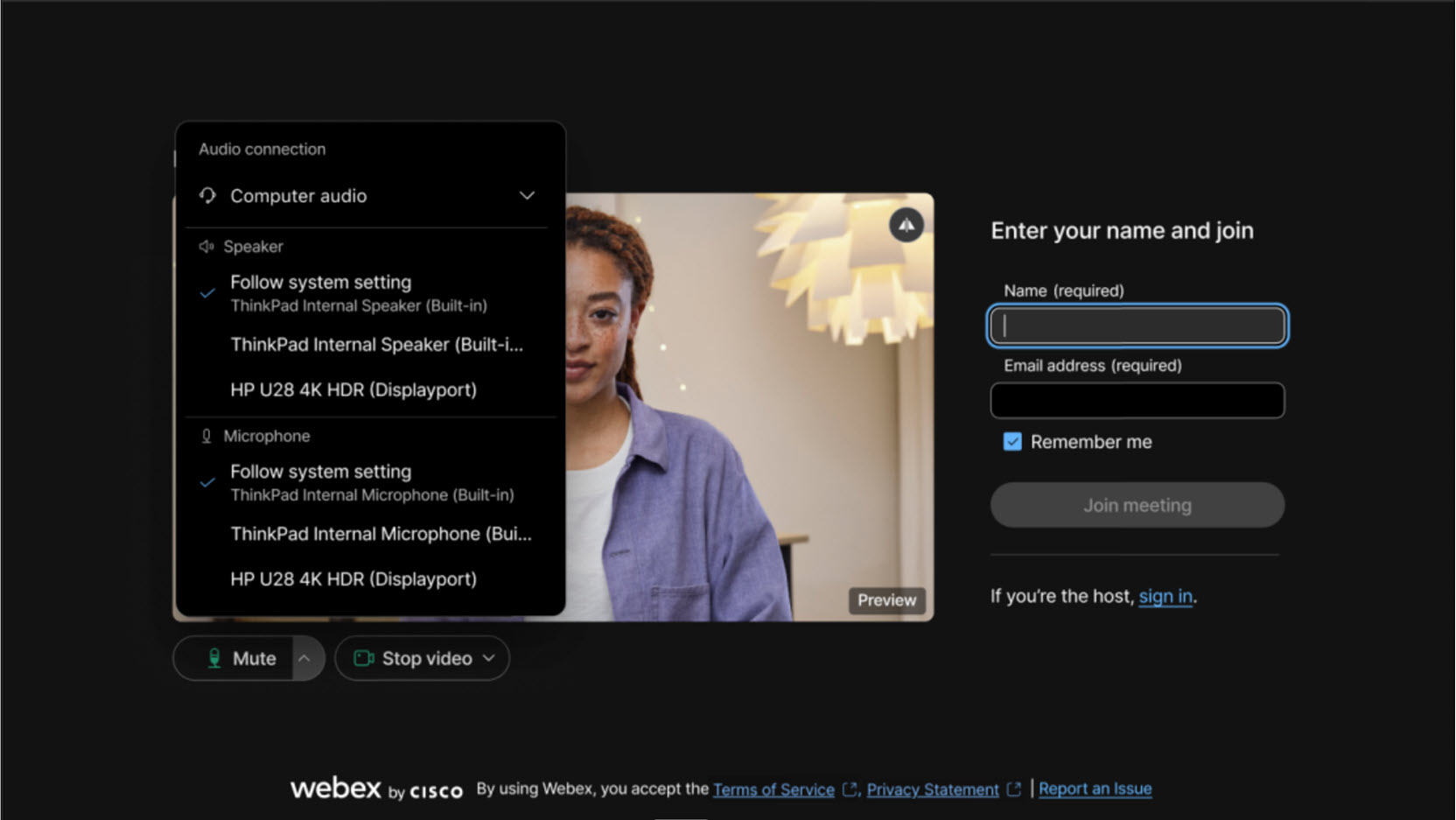
Pas de verlichting aan voor uw vergaderingen (Windows en Mac).
We nemen allemaal vanuit verschillende plekken deel aan vergaderingen: soms in een schemerige ruimte, soms vlak bij een helder raam. Om onze gezichten gelijkmatig verlicht te houden, hebben we een intelligent model voor herverlichting geïntroduceerd. We hebben het model voor herverlichting getraind met een breed scala aan lichtomstandigheden, huidtinten en gezichtsvoorbeelden. Het legt uw afbeelding in real time vast en past het licht op uw gezicht rechtstreeks aan via uw apparaat.
Deze functie is alleen beschikbaar als uw computer het intelligente verlichtingsmodel van de app ondersteunt. Om de functie in te schakelen, ga naar en controleer Corrigeer mijn verlichting. Het is standaard ingeschakeld als je eerder automatische kleurversterking hebt ingeschakeld via de instelling Mijn video aanpassen.
Indien nodig kunt u de helderheid, het contrast en de kleurverzadiging van uw video nog steeds handmatig aanpassen.
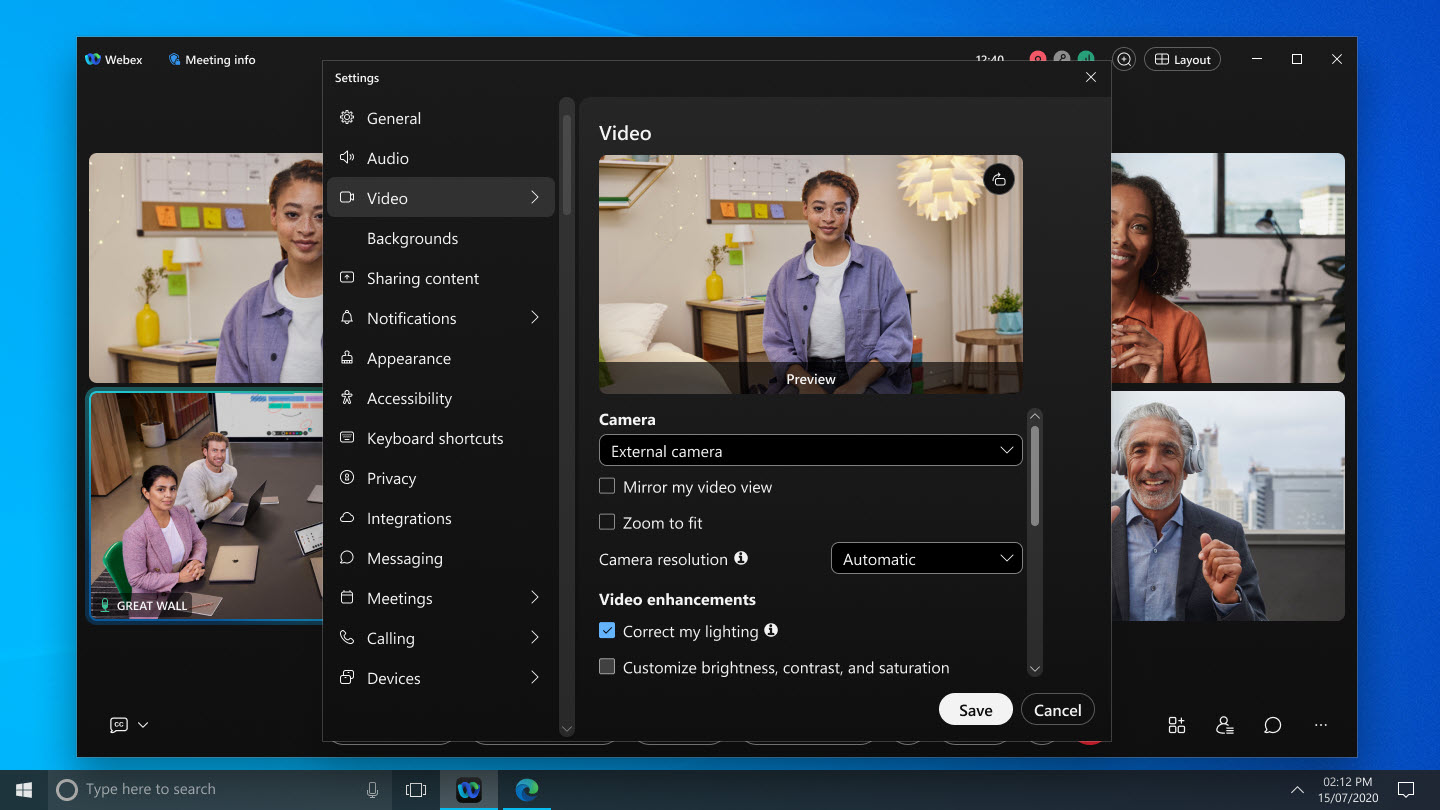
Verbeter handmatige ondertiteling met de optie om zelf ondertitels in te typen (Windows en Mac).
Als vergaderhost of co-host hebt u nu de optie om handmatige ondertiteling toe te staan en een deelnemer toe te wijzen om ondertiteling te typen.
Als je de rol van ondertitelaar krijgt toegewezen, open je gewoon het venster voor handmatige ondertiteling in de app en begin je met typen. Deelnemers die de Webex-app gebruiken voor Windows, Mac, iPhone, iPad, Android en via de webbrowser, kunnen de ondertiteling in realtime zien terwijl u typt.
Als er tijdens de vergadering een door AI gegenereerde vergaderingssamenvatting wordt gestart, moet u deze stoppen om handmatige ondertiteling mogelijk te maken.
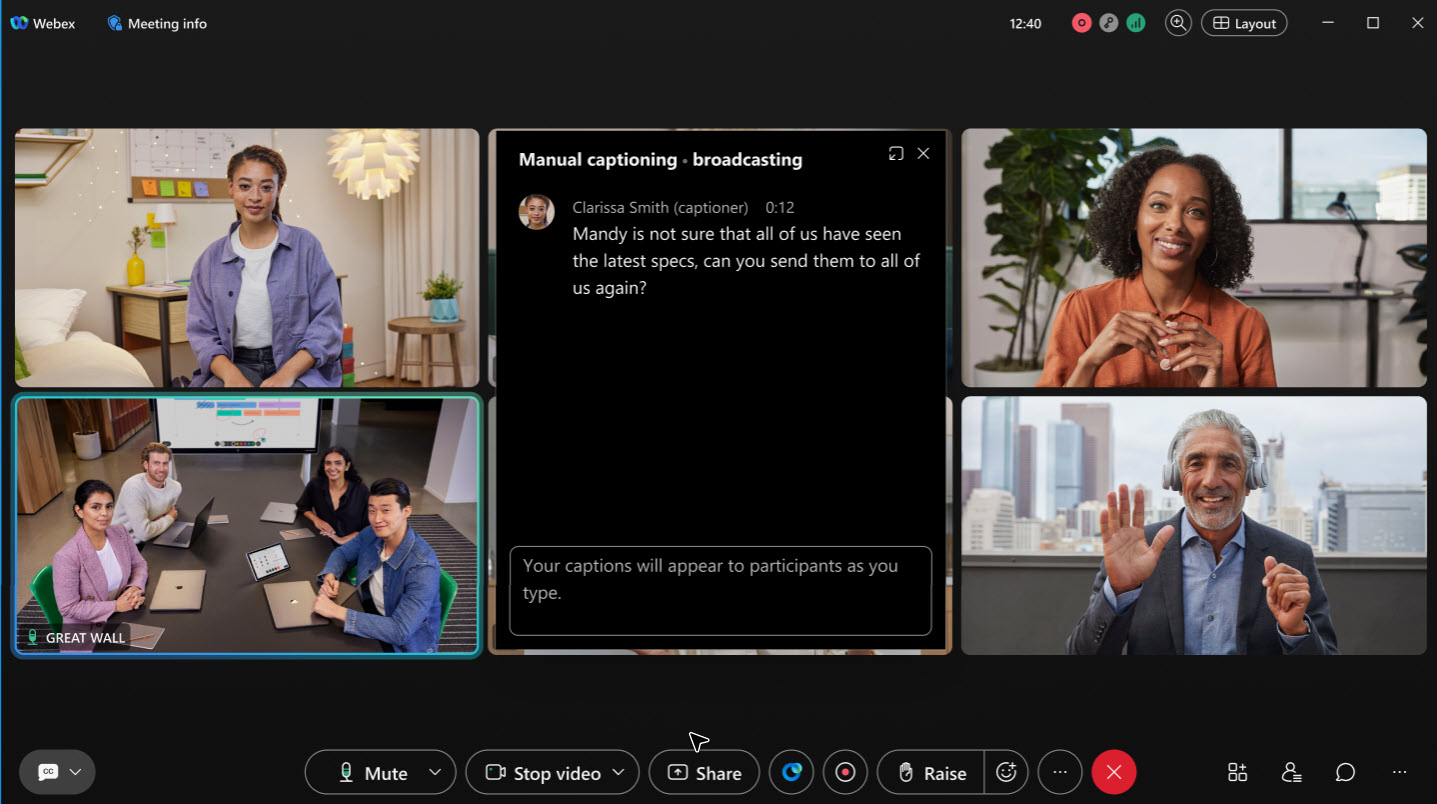
Zie Handmatige ondertiteling inschakelen in een Webex-vergadering en een ondertitelaar toewijzen
Bekijk je eigen beeld en de video's van andere deelnemers wanneer je content deelt (Windows en Mac).
Wanneer je inhoud deelt tijdens een vergadering, schakelt het zwevende venster nu standaard over naar de rasterweergave in plaats van de focusweergave. In de rasterweergave worden de actieve spreker en de andere deelnemers aan de vergadering weergegeven.
Als je je eigen beeld ook in het zwevende venster wilt zien, ga dan naar en kies onder Zelfweergave in vergaderingenof Weergeven met anderen of Weergeven in zwevend venster.
Als u liever alleen de actieve spreker in het zwevende venster ziet, schakelt u over naar de focusweergave.
Vind eenvoudig de app of het scherm dat u wilt delen—Mac
Als je een andere app opent nadat het dialoogvenster Inhoud delen al geopend is, wordt het dialoogvenster nu automatisch vernieuwd om de nieuwe app weer te geven. Op dezelfde manier wordt het dialoogvenster bijgewerkt als je een andere monitor aansluit, zodat het nieuwe scherm dat beschikbaar is om te delen, wordt weergegeven. Het is niet nodig om het dialoogvenster Inhoud delen te sluiten en opnieuw te openen.
Kies het juiste audioapparaat voor vergaderingen: Windows en Mac.
Om het u gemakkelijker te maken de juiste audio-optie voor uw vergadering te selecteren, hebben we het apparaattype –Ingebouwd, HDMI, USBof Virtueel– tussen haakjes naast de apparaatnaam toegevoegd.
Als je op Audio-opties 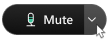 klikt, zie je mogelijk dat er apparaten worden weergegeven die geen geluid produceren. Als uw monitor bijvoorbeeld via HDMI op uw computer is aangesloten, wordt deze als een van de audio-opties weergegeven. Als je nu HDMI naast een apparaatnaam ziet staan, kun je een andere audio-optie kiezen.
klikt, zie je mogelijk dat er apparaten worden weergegeven die geen geluid produceren. Als uw monitor bijvoorbeeld via HDMI op uw computer is aangesloten, wordt deze als een van de audio-opties weergegeven. Als je nu HDMI naast een apparaatnaam ziet staan, kun je een andere audio-optie kiezen.
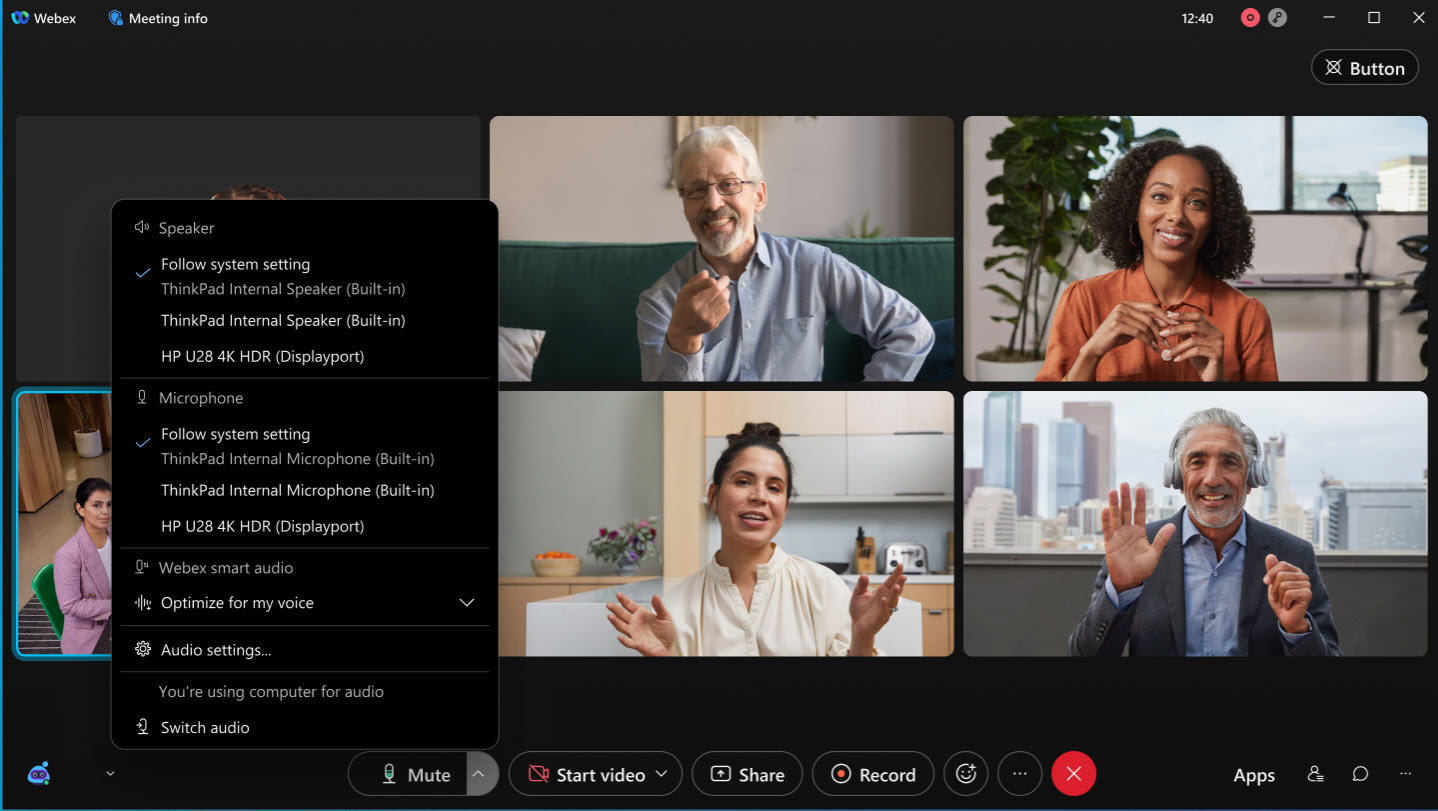
Zie Webex-app | Uw audio-instellingen wijzigen en Uw audio- en video-instellingen kiezen voordat u deelneemt aan een vergadering of webinar
Verbeterde labelweergave voor luidspreker- en microfoonapparaten – Windows, Mac en web
We hebben het u gemakkelijker gemaakt om de namen van uw luidspreker- en microfoonapparaten te zien. Voorheen zorgde de standaardinstelling, Systeeminstelling gebruiken, ervoor dat de volledige naam van uw audioapparaten werd afgekapt. Je moest met de muis over het label bewegen om de volledige naam te zien. Als je nu op Audio-opties 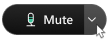 klikt, wordt de naam van de luidspreker of microfoon op een aparte regel weergegeven, onder Systeeminstelling volgen. Deze wijziging maakt het veel gemakkelijker om de volledige namen van uw apparaten te bekijken.
klikt, wordt de naam van de luidspreker of microfoon op een aparte regel weergegeven, onder Systeeminstelling volgen. Deze wijziging maakt het veel gemakkelijker om de volledige namen van uw apparaten te bekijken.
Zie Webex-app | Uw audio-instellingen wijzigen en Uw audio- en video-instellingen kiezen voordat u deelneemt aan een vergadering of webinar
Cisco ruimtelijke vergaderingen
Cisco Spatial Meetings biedt een meeslepende ervaring met levensechte video en ongelooflijke diepte, met behulp van Webex Meetings, een Cisco Room Bar Pro en een Apple Vision Pro. De camera's met dubbele lens in Cisco-samenwerkingsapparaten leggen stereoscopische beelden vast, waardoor deelnemers aan vergaderingen die Apple Vision Pro gebruiken een realistisch 3D-beeld krijgen van personen, objecten en de omgeving.
Lees meer over ruimtelijke vergaderingen op Cisco Room Bar Pro.
Verbeterde aanmeldingservaring voor gastgebruikers—Web
Deze functie is beschikbaar in zowel de gratis als de betaalde Webex online-abonnementen. Het zal in maart beschikbaar zijn op Webex-bedrijfsabonnementen (45.3).
Wanneer u als gast via uw browser deelneemt aan een vergadering, zult u merken dat het proces nu sneller en eenvoudiger is. Je kunt je naam en, indien nodig, je e-mailadres direct op de pagina met de vergaderingspreview invoeren, waar je je eigen beeld ziet en je audio- en video-instellingen kunt aanpassen. Als je dat prettiger vindt, kun je je ook aanmelden voordat je lid wordt.
Als u deelneemt aan een vergadering in een persoonlijke ruimte op een Webex-site waar CAPTCHA is ingeschakeld, moet u de CAPTCHA invullen voordat u de pagina met de vergaderingspreview kunt bekijken. Daarna hoeft u alleen nog uw naam en, indien nodig, uw e-mailadres in te vullen om zoals gebruikelijk deel te nemen aan de vergadering.
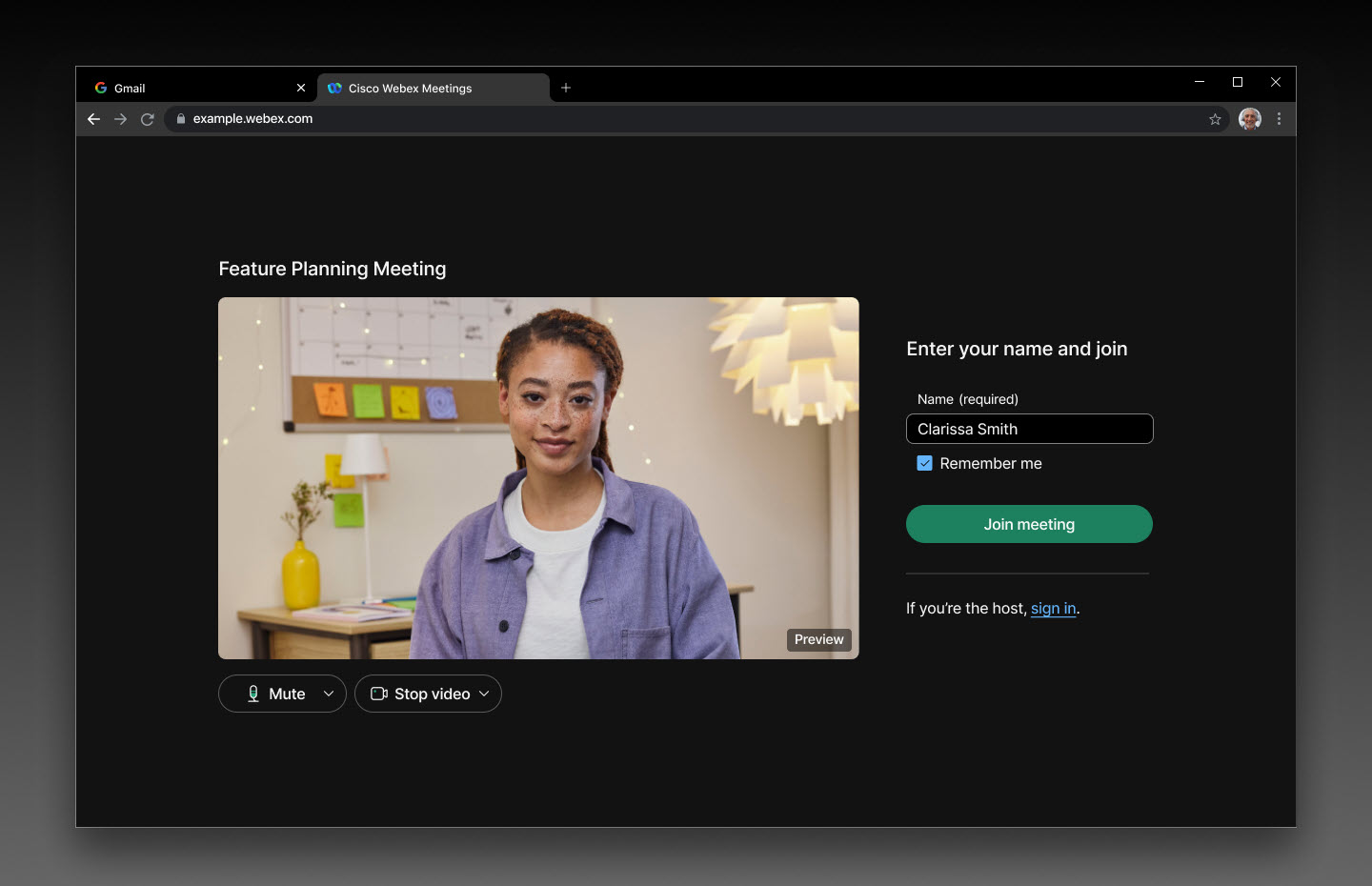
Zie Neem deel aan een Webex-vergadering via de vergaderingslink
Een genodigde aanwijzen als cohost vanuit de planner (Android)
We hebben de mogelijkheid toegevoegd om de rollen van co-hosts te bewerken vanuit de planner in de app. Hierdoor kunt u zich voorbereiden voor komende vergaderingen en van tevoren de toestemming voor tijdens de vergadering instellen.
Zie Webex-app | Een vergadering plannen vanuit de vergaderagenda en Webex-app | Een vergadering plannen vanuit een ruimte
Bekijk meerdere camerabeelden tegelijk vanuit een vergaderruimte (Windows en Mac).
Tijdens een vergadering kunt u nu tot twee videostreams tegelijk bekijken vanaf de nieuwste RoomOS-apparaten. Als de cameramodus is ingesteld op Groep & Spreker, er zijn drie of meer mensen in de kamer, en één van hen spreekt. Je ziet zowel een overzicht van de kamer als een close-up van de spreker.
Vereisten: RoomOS 11.23 op Cisco Room Bar Pro, Cisco Board Pro G2, Cisco Codec Pro met Cisco Quad Camera, Cisco Room 70D G2, Cisco Codec EQ of Cisco Room Kit EQX
Verplaats deelnemers die telefonisch deelnemen naar de lobby (Windows, Mac, iPhone, iPad en Android).
Als host of co-host kunt u deelnemers die telefonisch deelnemen nu naar de lobby verplaatsen en weer terug. Deelnemers die in de lobby wachten, kunnen de gedeelde inhoud niet horen of zien en kunnen met niemand in de vergadering communiceren.

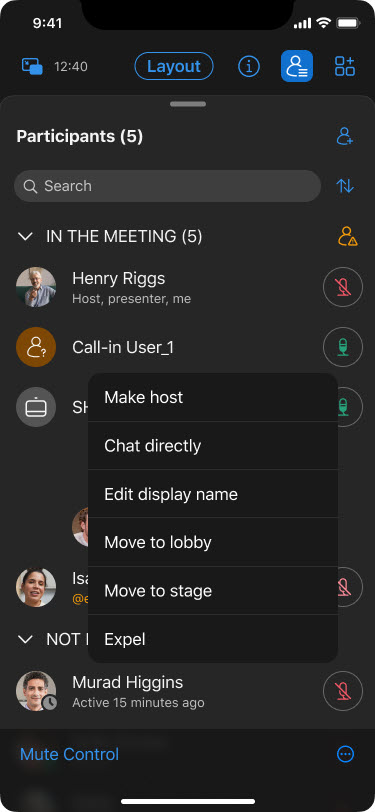
Zie Webex-app | Verplaats deelnemers naar de lobby tijdens een vergadering
Verbeterde controle over de in- en uitgangstoon – Windows en Mac
Als gastheer of mede-gastheer van een vergadering heeft u nu de flexibiliteit om de in- en uitgangstoon tijdens de vergadering in of uit te schakelen. Dit kan zelfs als u in eerste instantie Piep of Geen toon hebt gekozen bij het plannen van de vergadering.
Zie Webex-app | In- en uitgaande tonen in een vergadering in- of uitschakelen
AI Assistant biedt ondersteuning voor meerdere talen, zowel voor Windows als Mac.
AI Assistant ondersteunt nu meerdere talen voor samenvattingen en transcripties tijdens en na vergaderingen, voor meer inclusieve en boeiende vergaderingen.
Als een vergadering bijvoorbeeld in het Spaans wordt gehouden (de gesproken taal van de vergadering is ingesteld op Spaans), maar de taal van uw Webex-app is ingesteld op Frans, dan geeft de AI-assistent de samenvatting van de vergadering en beantwoordt uw vragen in het Frans, op basis van uw app-instellingen.
Voor samenvattingen na de vergadering genereert de AI-assistent de samenvatting in de taal die tijdens de vergadering is gesproken. Als de vergaderingstaal op Spaans is ingesteld, zal de samenvatting na de vergadering ook in het Spaans zijn.
Met de licentie voor realtime vertaling ondersteunen we 13 gesproken talen. Voor klanten zonder licentie ondersteunen we standaard 5 gesproken talen.
De maximale resolutie voor individuele videostreams verhogen van 720p naar 1080p—Windows, Mac, iPhone, iPad, Android, Linux, Windows VDI en Mac VDI
Om de videokwaliteit te verbeteren, verhogen we de maximale videoresolutie van 720p naar 1080p. Voorheen moesten websites een aanvraag indienen om deze functionaliteit te activeren; nu is dit standaard voor alle organisaties beschikbaar.
Om 1080p te verzenden, moet u beschikken over een geschikt apparaat (zie Webex-video-ondersteuningvoor meer informatie) en moet u 1080p selecteren in de camera-instellingen.
Als uw organisatie de videoresolutie wil beperken tot 720p, neem dan contact op met de Cisco-ondersteuning om een verzoek in te dienen.
Zie Webex-app | Stel de maximale gewenste resolutie van uw camera in
Plan terugkerende vergaderingen in op iPhone, iPad en Android.
U kunt nu een vergaderingsreeks maken die dagelijks, wekelijks of maandelijks wordt herhaald. Organisatoren van vergaderingen kunnen specifieke exemplaren bewerken om aanvullende personen op te nemen of vergaderingsagenda's aan te passen. Genodigden voor vergaderingen kunnen ervoor kiezen een enkel exemplaar van een terugkerende vergadering of de hele vergaderingsreeks te accepteren of te weigeren.
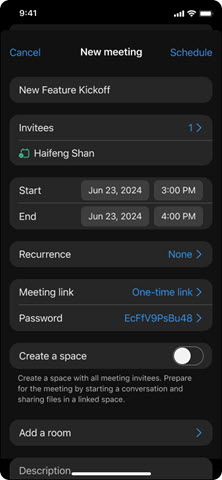
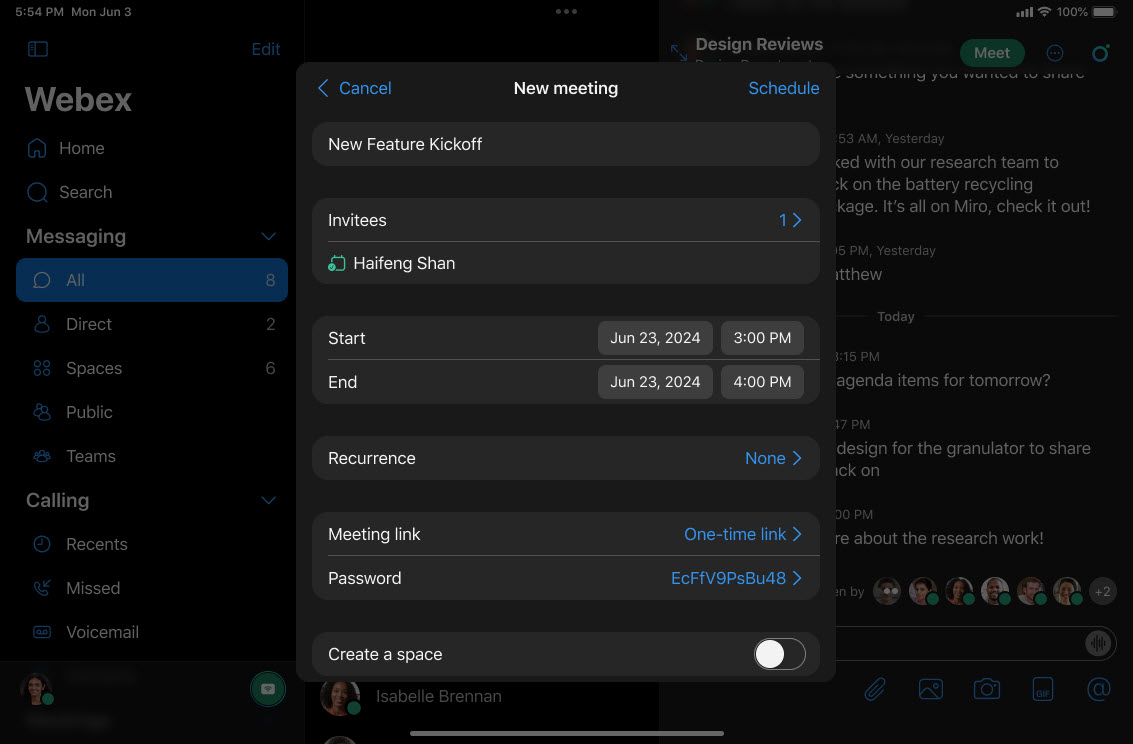
Zie Webex-app | Een vergadering plannen vanuit de vergaderagenda en Webex-app | Een vergadering plannen vanuit een ruimte
Verplaats de deelbalk naar een ander beeldscherm (Windows en Mac).
Als je meerdere beeldschermen gebruikt, kun je nu, wanneer je inhoud deelt tijdens een vergadering, de deelbalk naar een tweede beeldscherm slepen. Hierdoor kunt u zich volledig concentreren op uw presentatie op uw hoofdscherm.
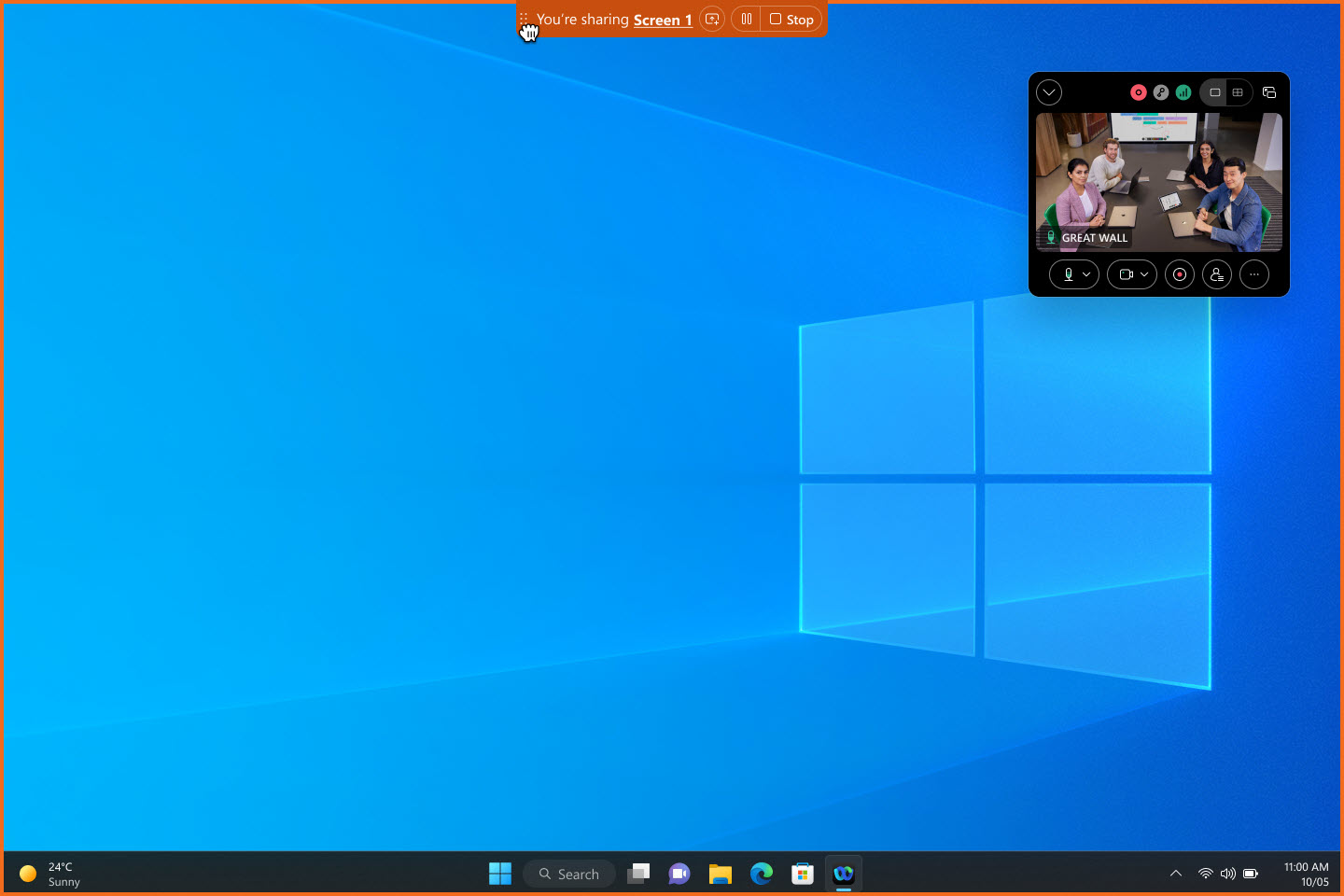
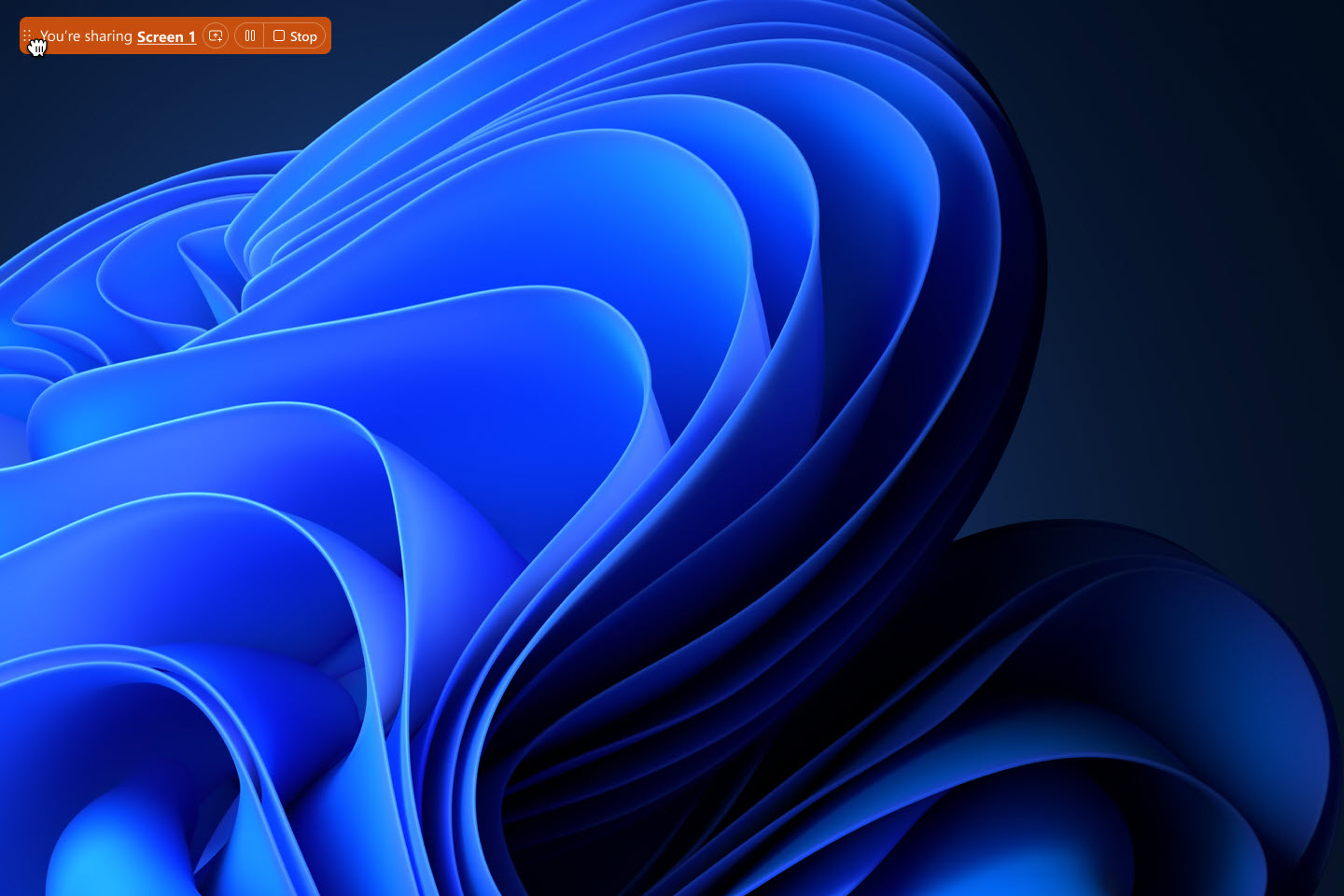
Zie Webex-app | Verplaats de deelbalk naar een ander scherm tijdens een presentatie
Gebruik de schermdeeloptie van het systeem (Mac).
Je kunt nu de schermdeelkiezer van het systeem gebruiken in plaats van de Webex-bedieningselementen om je scherm, venster of app te delen tijdens een vergadering. Ga naar  Instellingen in de navigatiezijbalk, klik op Inhoud delenen vink De schermdeelkiezer van het Mac-systeem gebruikenaan.
Instellingen in de navigatiezijbalk, klik op Inhoud delenen vink De schermdeelkiezer van het Mac-systeem gebruikenaan.
Wanneer je de schermdeelkiezer van het systeem gebruikt, kun je geen bestand, je camera, een deel van je scherm, het scherm van je iPhone of iPad delen, en kun je de opties voor schermoptimalisatie niet gebruiken.
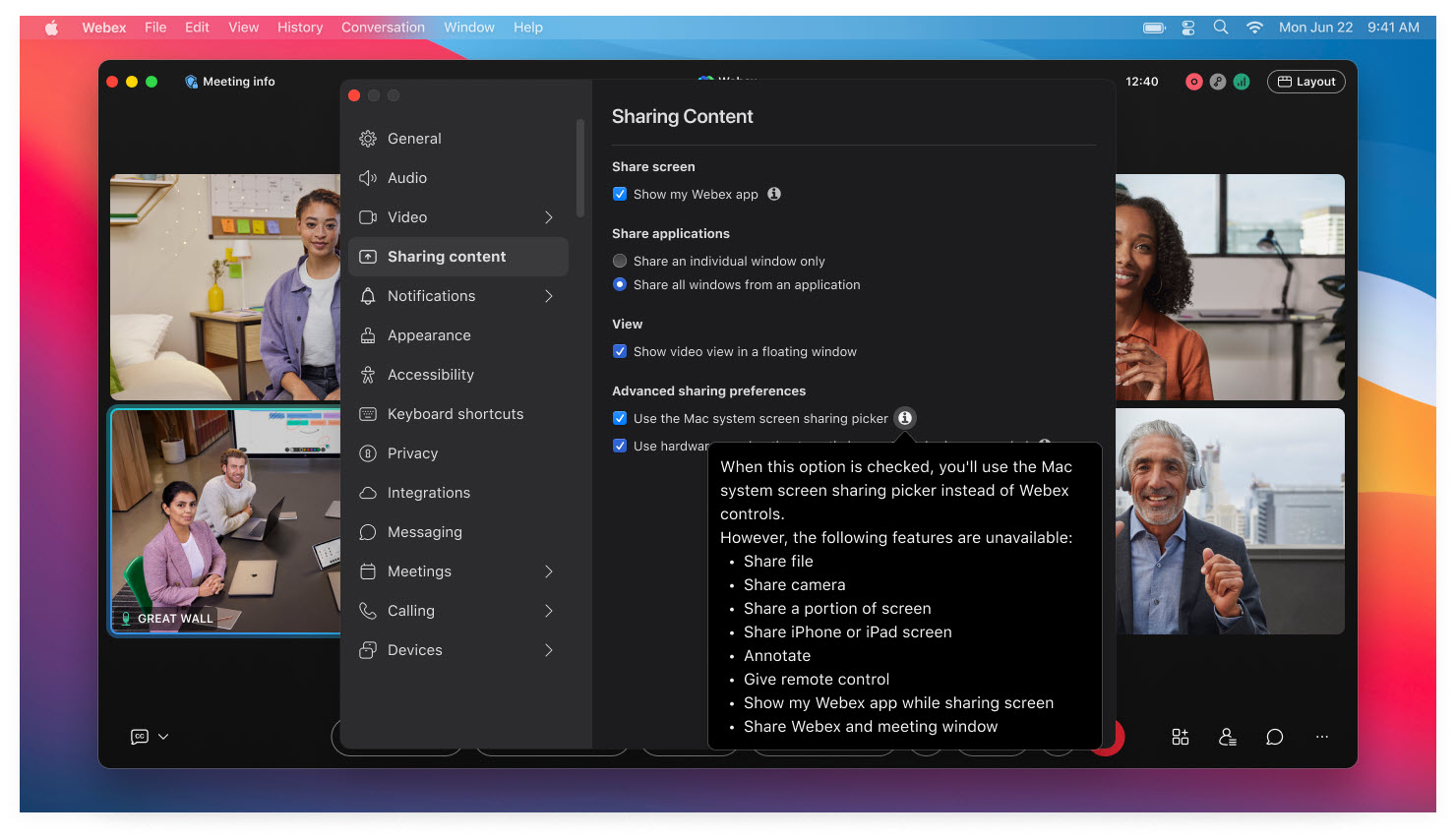
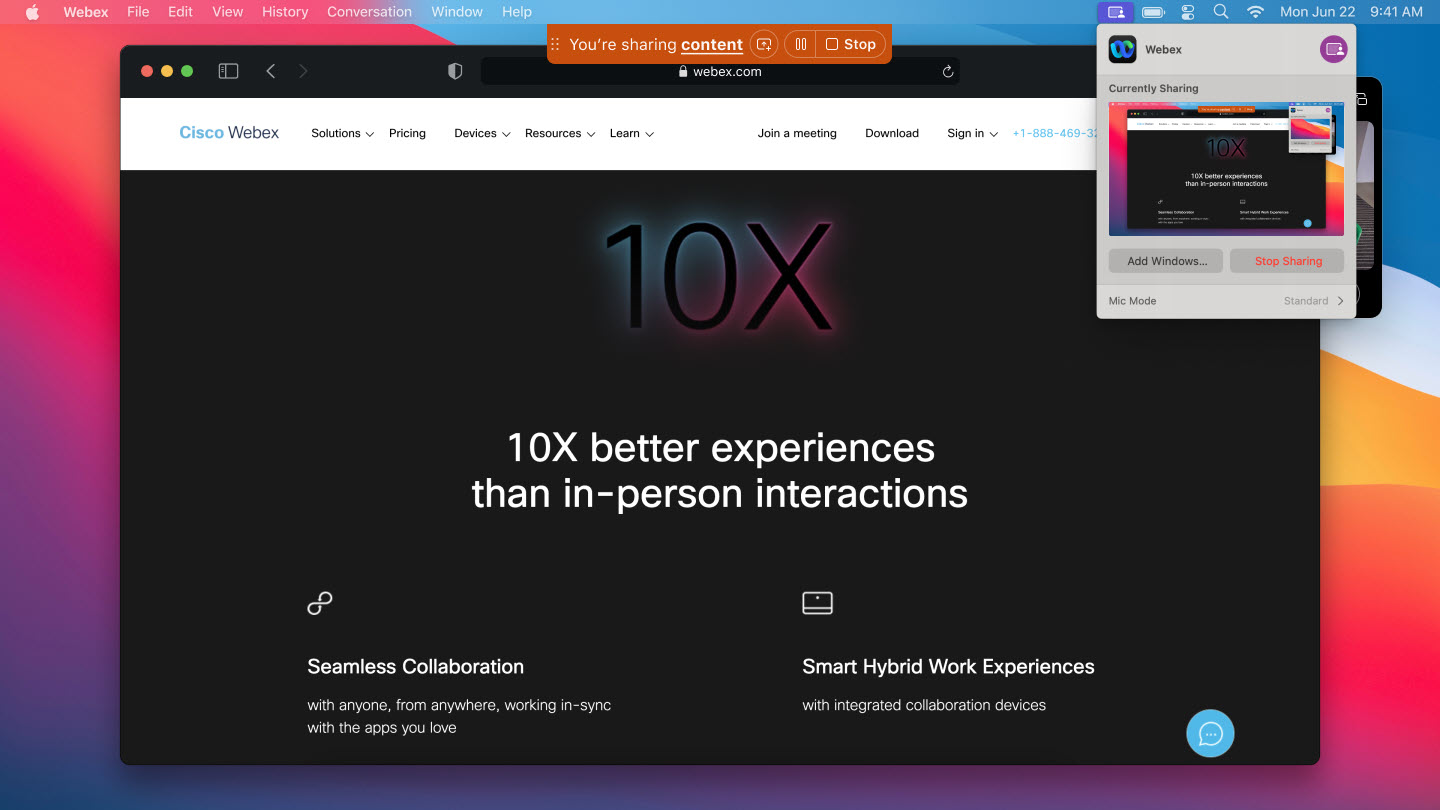
Zie Webex-app | Gebruik de schermdeelkiezer van het Mac-systeem om inhoud te delen
Persoonlijke conferentienummer (PCN) vergaderingen
Op dit moment is het niet mogelijk om PCN-vergaderingen in te plannen via het Webex Suite-vergaderplatform, en is het ook niet mogelijk om nieuwe PCN-accounts aan te maken. U kunt echter wel bestaande, geplande PCN-vergaderingen starten en een bestaand PCN-account gebruiken om een vergadering te starten die alleen audio bevat.
Na 31 augustus 2024 is het niet meer mogelijk om een reeds geplande PCN-vergadering te starten, noch om een bestaand PCN-account te gebruiken om een vergadering te starten. Noteer deze verandering in je agenda en houd er rekening mee. Om een vergadering te starten die alleen via audio plaatsvindt, start een geplande vergadering via de telefoon.
Exporteer een whiteboard als PDF - Windows, Mac, iPhone, iPad, Android, Windows VDI, Mac VDI en Linux
Je kunt het whiteboard dat je deelt nu opslaan als PDF-bestand. Als je het eenmaal hebt opgeslagen, heb je het perfecte formaat om je whiteboard overal mee naartoe te nemen, zelfs zonder internetverbinding.
Het is eenvoudig om je whiteboard na de vergadering met anderen te delen, vooral als ze geen deel uitmaakten van de oorspronkelijke groep.
Deze functie wordt niet ondersteund voor Webex for Government.
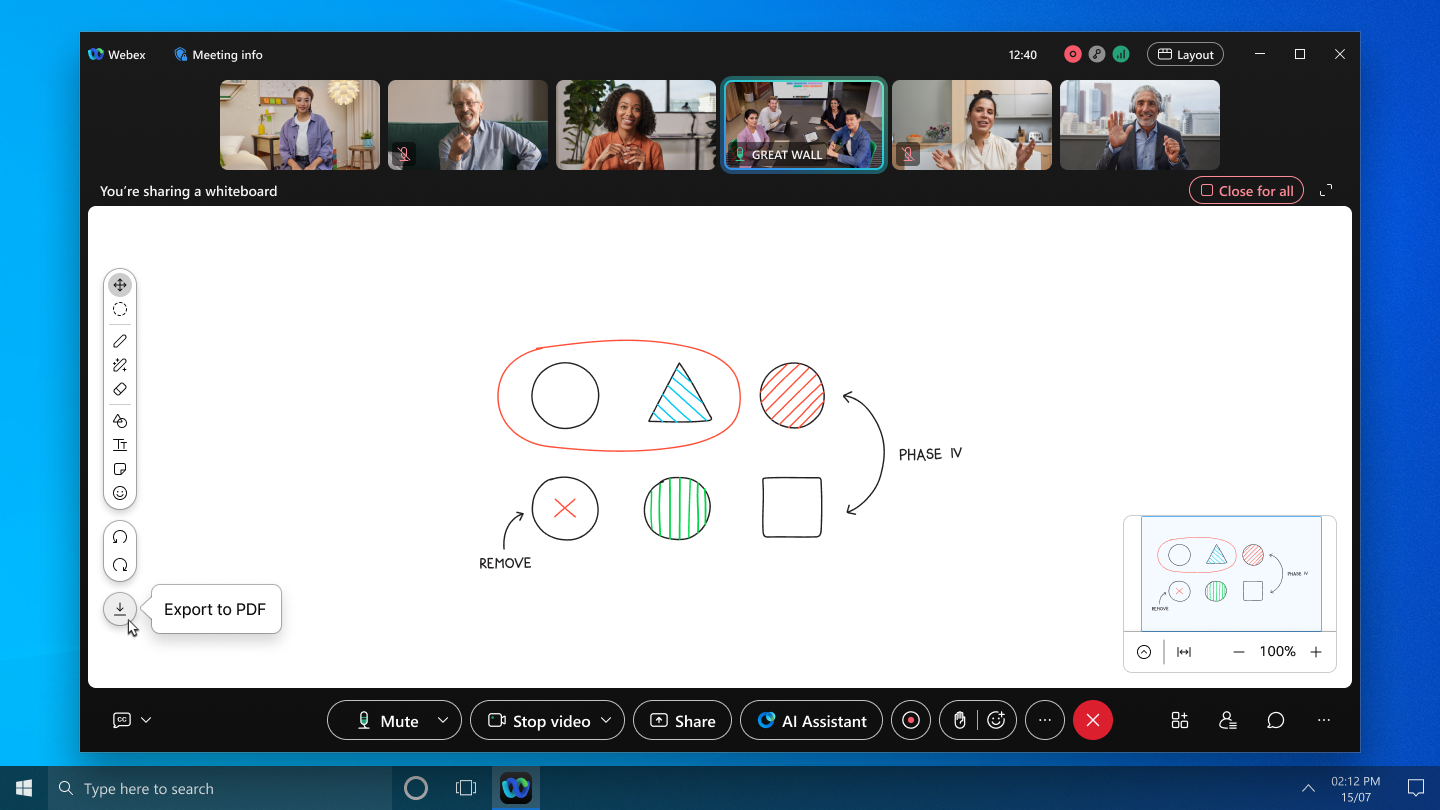
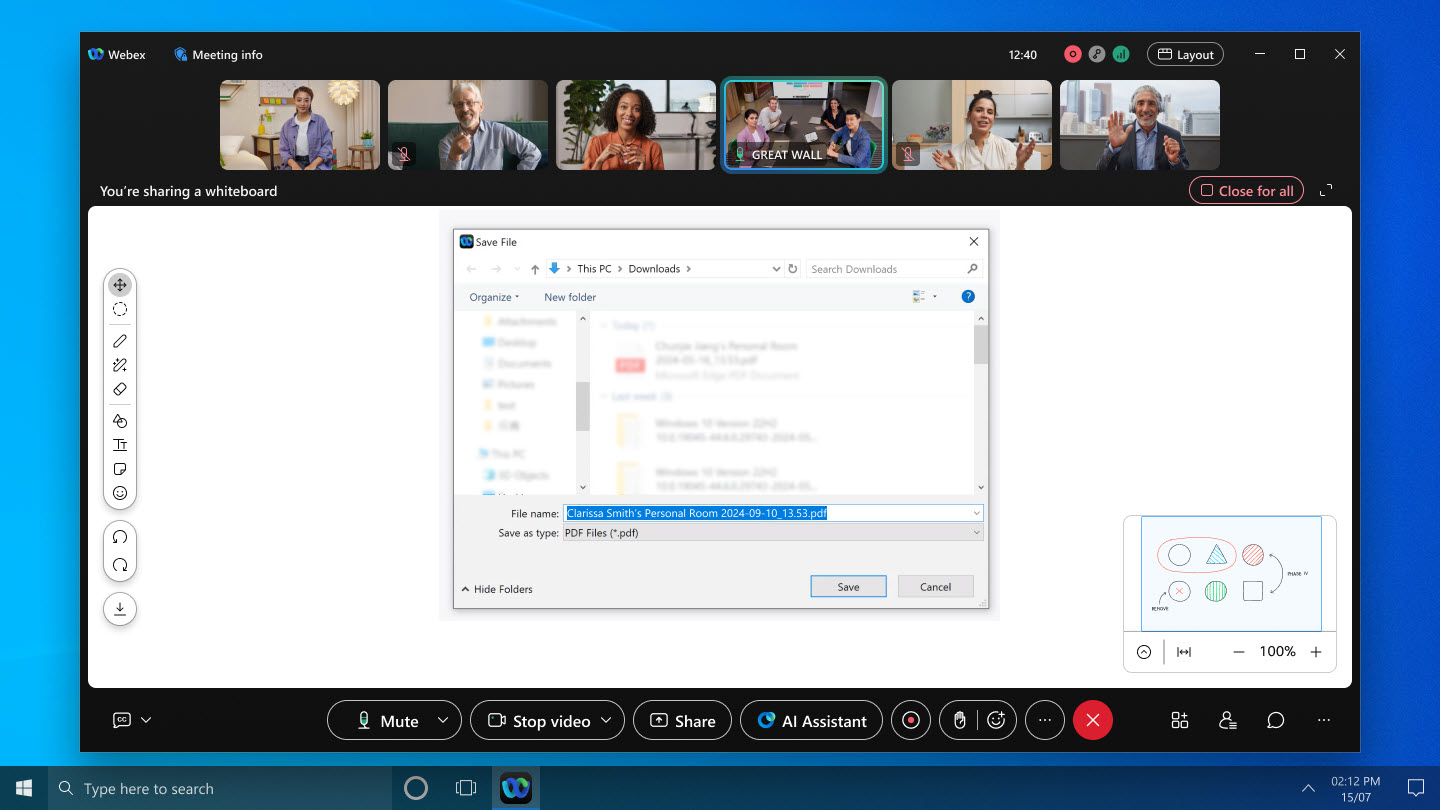
Zie Webex-app | Een whiteboard delen tijdens een vergadering
Kies of je de Webex-app wilt weergeven wanneer je je scherm deelt (Windows en Mac).
We tonen nu standaard de vensters van uw Webex-app wanneer u uw scherm deelt tijdens een vergadering. In eerdere versies was de Webex-app standaard verborgen. Als je niet wilt dat de andere deelnemers aan de vergadering de Webex-app zien wanneer je je scherm deelt, zorg er dan voor dat je deze verbergt.
We hebben het tonen of verbergen van de app gemakkelijker gemaakt door deze twee nieuwe opties toe te voegen:
- Ga vóór aanvang van de vergadering naar en vink Mijn Webex-app weergevenaan of uit.
- Wanneer je je scherm deelt, vink je linksonder in het dialoogvenster Inhoud delen ] het vakje [] aan of uit Mijn Webex-app weergeven ] .
Deze methoden zijn een aanvulling op de optie om op Meer deelopties in de deelbalk te klikken en Mijn Webex-app weergevenaan of uit te vinken.
De selectievakjes op alle drie plaatsen hebben dezelfde waarde. Uw keuze geldt voor al uw toekomstige vergaderingen.
Zie Webex-app | Webex-app toevoegen bij het delen van je scherm
Cisco AI Codec—Windows, Mac, iPhone, iPad en Android
We hebben de audiokwaliteit bij slechte netwerkcondities verbeterd met Cisco AI Codec! Bij een lage bandbreedte en veel pakketverlies is het geluid schokkerig en moeilijk te verstaan. AI Codec codeert met lage bitsnelheden en verhoogt de redundantie, wat zorgt voor een betere betrouwbaarheid en audiokwaliteit.
De AI-codec wordt momenteel uitgerold naar Webex.
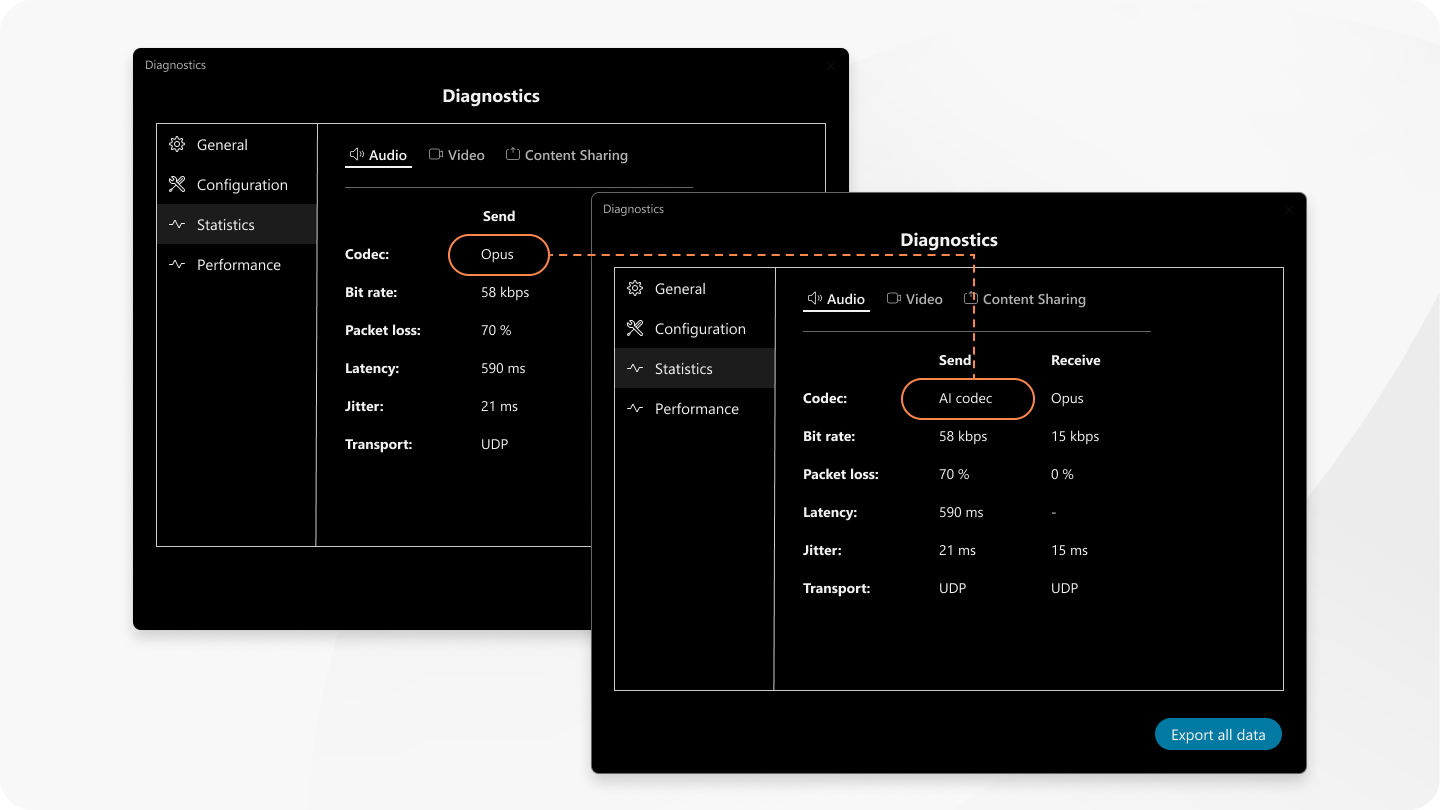
Chatondersteuning tijdens vergaderingen voor Apple Vision Pro
Geweldig nieuws voor gebruikers van de Apple Vision Pro! Je kunt nu tijdens vergaderingen rechtstreeks in de app chatten. Je kunt met iedereen chatten of één-op-één. Tik op Chat  rechts van het videoraster.
rechts van het videoraster.
Je kunt het chatvenster van de vergadering loskoppelen en overal op het oneindige canvas plaatsen.

Deze functie wordt niet ondersteund voor Webex for Government.
Aangepast woordenboek
Webex-beheerders kunnen maximaal 100 woorden die niet in het standaardwoordenboek voor transcriptie voorkomen, toevoegen aan een aangepast woordenboek. Deze woorden kunnen vervolgens nauwkeuriger worden weergegeven in de ondertiteling, het transcript en de samenvatting van de AI-assistent wanneer ze tijdens vergaderingen worden uitgesproken.
Gebruik Citrix Configuration Service voor de implementatie van uw Webex App VDI-plug-in (Windows VDI en Mac VDI).
Zorg ervoor dat uw Webex App VDI-plug-in probleemloos werkt met behulp van de Citrix Configuration Service. Nadat u de Citrix Configuration Service hebt ingesteld, wordt de Webex App VDI-plug-in opgenomen als onderdeel van het installatieproces van uw Citrix Workspace-app. De plug-in wordt gedownload vanuit de Webex App-cloud en direct naast de Citrix Workspace-app geïnstalleerd. Het is een probleemloze installatie waarmee u in een mum van tijd verbonden en aan de slag kunt.
Video's met een hogere resolutie in vergaderingen - Windows en Mac
Tijdens een vergadering past de app de videokwaliteit nu slim aan op basis van de schermresolutie van je apparaat. Het hangt helemaal af van de mogelijkheden van je computer en hoe groot het app-venster op je scherm is. Vergroot het app-venster en geniet van die scherpe, heldere video's.
Webex-app | Wijzig je video-indeling tijdens een vergadering
Whiteboards in end-to-end versleutelde vergaderingen: Windows, Mac, iPhone, iPad en Android
Je kunt nu nieuwe whiteboards delen in end-to-end versleutelde (E2EE) vergaderingen.
- Tijdens E2EE-vergaderingen is het niet mogelijk om whiteboards te openen die buiten de vergadering zijn aangemaakt. Dit omvat privéwhiteboards, whiteboards die met anderen worden gedeeld en whiteboards die in een ruimte zijn gemaakt.
- Whiteboards die tijdens E2EE-vergaderingen worden aangemaakt, zijn alleen beschikbaar zolang het whiteboard in de vergadering is geopend. Je hebt er geen toegang meer toe nadat ze gesloten zijn.

Deze functie wordt niet ondersteund voor Webex for Government.
Zie Webex-app | Een whiteboard delen tijdens een vergadering
Annotaties in end-to-end versleutelde vergaderingen: Windows, Mac, iPhone, iPad en Android
Je kunt nu aantekeningen maken bij inhoud die iemand anders deelt in een end-to-end versleutelde vergadering.
Deze functie wordt niet ondersteund voor Webex for Government.
Vereenvoudigde pagina voor deelname aan vergaderingen—Web
Als gastgebruiker die via een webbrowser deelneemt aan een vergadering, hebben we fantastisch nieuws! De optie om via de browser deel te nemen aan de vergadering is nu net zo prominent aanwezig als de optie om de app te downloaden.
Deze functie wordt niet ondersteund voor Webex for Government.
Zie Neem deel aan een Webex-vergadering via de vergaderingslink
Betere toegankelijkheid met minder pop-ups tijdens vergaderingen – Windows en Mac
We hebben onze vergaderinterface overzichtelijker gemaakt door pop-upberichten te verwijderen voor functies die vóór de laatste release zijn geïntroduceerd. Dit maakt de app toegankelijker en zorgt voor een prettigere gebruikerservaring.
Als je meer wilt weten over de functies die we eerder hebben uitgebracht, vind je alle details door te klikken op in de navigatiezijbalk van de app.
Ondersteuning voor Google Pixel Fold—Android
We hebben de Webex-app voor Android geoptimaliseerd voor gebruik met je Pixel Fold-telefoon. Nu kunt u genieten van het gemak van de opgevouwen schermmodus en vervolgens uw telefoon openklappen voor een meer meeslepende, samenwerkingsgerichte ervaring op een groter scherm.

Ondersteuning voor nieuwe Jabra-headsets en headsetdongles—Windows en Mac
Als u uw audio-ervaring tijdens vergaderingen wilt verbeteren, bieden we nu ondersteuning voor de Jabra Engage 50 II-headset en de Jabra Link 390-headsetdongle.
We delen informatie over onze geplande releases, maar houd er rekening mee dat we mogelijk wijzigingen moeten aanbrengen aan de releasedatums en de functies zelf. Abonneer u op dit artikel om op de hoogte te blijven van eventuele wijzigingen.
Een aantal van de volgende functies zijn beschikbaar als bètaversie als u de Cisco Betadeelnameovereenkomst hebt geaccepteerd en deelneemt aan het Bètaprogramma.
Functies in ontwikkeling
De volgende functies zouden in oktober en november beschikbaar komen, maar ze zijn nog in ontwikkeling en zullen op een later tijdstip worden uitgebracht.
Waarschuwingen voor volumeregeling van de luidspreker—Mac
Je ontvangt nu een melding wanneer volumeregeling voor de luidspreker niet beschikbaar is voor bepaalde apparaten in de systeeminstellingen van de Webex - app.
AI-assistent voor Webex-gesprekken - Windows en Mac
De AI-assistent biedt een live samenvatting van het gesprek, zodat u snel kunt bijpraten over de discussie, vragen kunt stellen over wat er tot nu toe in het gesprek is gebeurd en de controle over het gesprek kunt behouden.
Je kunt je gesprekssamenvattingen, transcripten en actiepunten ook rechtstreeks vanuit je gespreksgeschiedenis in de app bekijken.
Tekstweergave in whiteboards: Windows, Mac, iOS en Android
Je hebt volledige controle over hoe je tekst wordt weergegeven in tekstvakken, vormen en plaknotities. Voorheen waren de opmaakmogelijkheden beperkt tot het vetgedrukt of cursief maken van de gehele tekst.
Met rich text kunt u gedetailleerde opmaak toepassen op elke regel, elk woord of zelfs elk afzonderlijk teken.
Berichten vertalen in een ruimte – iOS en Android
Doorbreek barrières in uw directe of groepsruimtes met onze vertaalfunctie. Schakel je doeltaal in je instellingen in en vertaal individuele berichten of alle berichten in je directe of groepsruimtes.
Nieuwe look voor berichten met afbeeldingen – iOS en Android
Afbeeldingen die in een bericht worden gedeeld, verschijnen nu samen in één overzicht, waardoor uw communicatie – met name berichten met meerdere afbeeldingen – een nog grotere impact heeft.
Voorkom dat hosts de vergadering verlaten zonder deze te beëindigen (Windows, Mac, iPhone, iPad, Android en web).
Standaard is de instelling Sta de host van de vergadering toe de vergadering te verlaten zonder deze te beëindigeningeschakeld in Control Hub. Dit betekent dat je als host de vergadering kunt verlaten of voor iedereen kunt beëindigen.
Als uw Webex-beheerder deze instelling uitschakelt, kunt u de vergadering alleen nog maar beëindigen; verlaten is dan niet meer mogelijk. De functie zal altijd de instelling volgen die door uw Webex-beheerder is gekozen.



