Нові можливості Webex Suite
 Надіслати відгук?
Надіслати відгук?4 лютого 2026 року
Зазначені далі версії програми є актуальними випусками. Інформацію про проблеми, вирішені в цих випусках, див. в статті Програма Webex | Примітки до випуску. Нещодавно мобільні програми було надіслано на розгляд у магазини програм. Їх можна буде завантажити після їх затвердження і публікації.
-
Windows — 46.2.0.34137
-
Мак — 46.2.0.34137
-
Лінукс — 46.2.0.34137
-
VDI—46.2.0.34137
-
iPhone та iPad — 46,2
-
Андроїд — 46.2
Цей випуск не підтримує Windows ARM; ми випустимо оновлення пізніше.
3 лютого 2026 року
Ми плануємо випустити застосунок Webex для лютого трохи пізніше. Ми просто хотіли повідомити вас про цю зміну та опублікуємо оновлення 4 лютого.
27 січня 2026 року
Графік виходу Slow Channel у 2026 році
У 2026 році ми плануємо оновити наш повільний канал березневими (46.3), червневими (46.6) та жовтневими (46.10) релізами.
7 січня 2026 року
Зазначені далі версії програми є актуальними випусками. Інформацію про проблеми, вирішені в цих випусках, див. в статті Програма Webex | Примітки до випуску. Нещодавно мобільні програми було надіслано на розгляд у магазини програм. Їх можна буде завантажити після їх затвердження і публікації.
-
Windows — 46.1.0.33913
-
Мак — 46.1.0.33913
-
iPhone та iPad — 46,1
-
Андроїд — 46.1
Оновлення версії Webex App 2026
Маємо кілька речей, які хочемо розповісти вам про наш розклад на 2026 рік:
-
У нашому січневому релізі ми плануємо включити лише деякі критичні виправлення та випустити його 6 січня.
-
Програма Webex, як і раніше, випускатиметься в перший вівторок кожного місяця.
15 грудня 2025 року
Ми випустили оновлення для Webex App 45.12, яке містить деякі виправлення стабільності. Наступна версія програми відповідає сьогоднішньому оновленню.
-
Мак — 45.12.0.33788
4 грудня 2025 року
Зазначені далі версії програми є актуальними випусками. Щоб отримати інформацію про проблеми, вирішені з цим випуском, перегляньте Примітки до | випуску програми Webex. Ми плануємо надіслати мобільні додатки до магазинів додатків для перевірки, і ви зможете завантажити їх після того, як вони будуть схвалені та опубліковані.
-
Windows — 45.12.0.33709
-
Мак — 45.12.0.33709
-
VDI—45.12.0.33709
1 грудня 2025 року
Оновлення для програми Slow Channel Webex версії 45.10 (жовтень)
Ми випустили оновлення для повільної версії Webex App 45.10 (жовтень). Це оновлення містить деякі виправлення стабільності, і ці версії програми доступні адміністраторам у Центрі керування. Щоб отримати інформацію про проблеми, вирішені з цим випуском, перегляньте Примітки до | випуску програми Webex.
Далі зазначено актуальні версії програми.
-
Windows — 45.10.1.33646
-
Мак — 45.10.1.33646
-
VDI—45.10.1.33646
-
Лінукс — 45.10.1.33646
20 листопада 2025 року
Ми випустили оновлення для Webex App 45.11, яке містить деякі виправлення стабільності. Наведені нижче версії програм відповідають сьогоднішнім оновленням.
-
Windows — 45.11.1.33570
-
Мак — 45.11.1.33570
4 листопада 2025 року
Зазначені далі версії програми є актуальними випусками. Щоб отримати інформацію про проблеми, вирішені з цим випуском, перегляньте Примітки до | випуску програми Webex. Ми плануємо надіслати мобільні додатки до магазинів додатків для перевірки, і ви зможете завантажити їх після того, як вони будуть схвалені та опубліковані.
-
Windows — 45.11.0.33435
-
Мак — 45.11.0.33441
-
iPhone та iPad — 45,11
-
Андроїд — 45.11
28 жовтня 2025 року
Повільний канал
Ми додали випуск 45.10 за жовтень для Windows: 45.10.0.33336, Mac: 45.10.0.33336, VDI: 45.10.0.33336 та Лінукс: 45.10.0.33336, до повільних версій каналів, доступних адміністраторам у Центрі керування (див. Елементи керування оновленням настільних комп’ютерів програми Webex).
Цей реліз містить усі функції та виправлення помилок, що з'явилися з квітневого релізу 45.4 для повільного каналу. Перегляньте вкладки в цій статті, щоб побачити функції, випущені протягом цих місяців, та нотатки до випуску, щоб побачити всі виправлення помилок.
15 жовтня 2025 року
Наведена нижче версія програми відповідає сьогоднішньому випуску Webex App для Mac. Щоб отримати інформацію про проблеми, вирішені з цим випуском, перегляньте Примітки до | випуску програми Webex.
-
Мак — 45.10.0.33260
14 жовтня 2025 року
Ми все ще працюємо над деякими пунктами у випуску нашої програми Webex для Mac, тому просто хотіли повідомити вас про цю зміну та опублікувати ще одне оновлення 15 жовтня.
Зазначені далі версії програми є актуальними випусками. Щоб отримати інформацію про проблеми, вирішені з цим випуском, перегляньте Примітки до | випуску програми Webex. Ми плануємо надіслати мобільні додатки до магазинів додатків для перевірки, і ви зможете завантажити їх після того, як вони будуть схвалені та опубліковані.
-
Windows — 45.10.0.33234
-
Лінукс — 45.10.0.33234
-
VDI—45.10.0.33234
-
iPhone та iPad — 45,10
-
Андроїд — 45.10
13 жовтня 2025 року
Ми плануємо випустити застосунок Webex для жовтня трохи пізніше. Ми просто хотіли повідомити вас про цю зміну та опублікуємо оновлення 14 жовтня.
Оновлення для застосунку Webex, випуск за жовтень 2025 року
Випуск нашої жовтневої версії програми Webex заплановано на 13 жовтня.
19 вересня 2025 року
Наведена нижче версія програми відповідає сьогоднішньому випуску Webex App для Mac. Щоб отримати інформацію про проблеми, вирішені з цим випуском, перегляньте Примітки до | випуску програми Webex.
-
Мак — 45.9.0.33085
16 вересня 2025 року
Ми все ще працюємо над деякими пунктами у випуску нашої програми Webex для Mac, тому просто хотіли повідомити вас про цю зміну та опублікувати ще одне оновлення 18 вересня.
Оновлена версія програми
Наведена нижче версія програми відповідає сьогоднішньому випуску Webex App для Windows. Щоб отримати інформацію про проблеми, вирішені з цим випуском, перегляньте Примітки до | випуску програми Webex.
-
Windows — 45.9.0.33069
8 вересня 2025 року
Ми все ще плануємо надіслати мобільні додатки до магазинів додатків на розгляд, і ви зможете завантажити їх після того, як вони будуть схвалені та опубліковані. Зазначені далі версії програми є актуальними випусками.
-
iPhone та iPad — 45,9
-
Андроїд — 45.9
4 вересня 2025 року
Ми все ще працюємо над деякими пунктами та плануємо випустити застосунок Webex у вересні трохи пізніше цього місяця. Ми просто хотіли повідомити вас про цю зміну, і ми опублікуємо ще одне оновлення 16 вересня.
2 вересня 2025 року
Ми плануємо випустити застосунок Webex для вересня трохи пізніше. Ми просто хотіли повідомити вас про цю зміну та опублікуємо оновлення 4 вересня.
5 серпня 2025 року
Оновлені версії програми
Зазначені далі версії програми є актуальними випусками. Інформацію про проблеми, вирішені в цих випусках, див. в статті Програма Webex | Примітки до випуску. Ми плануємо надіслати мобільні додатки до магазинів додатків для перевірки, і ви зможете завантажити їх після того, як вони будуть схвалені та опубліковані.
-
Windows — 45.8.0.32875
-
Мак — 45.8.0.32875
-
VDI—45.8.0.32875
-
iPhone та iPad — 45,8
-
Андроїд — 45.8
25 липня 2025 року
Оновлення для програми Webex 45.6 для Linux
Ми випустили оновлення для Webex App 45.6 на Linux. Див. Примітки до випуску застосунку Webex |, щоб отримати інформацію про проблему, вирішену цим оновленням. Наступна версія програми відповідає сьогоднішньому оновленню для Linux:
-
Лінукс — 45.6.2.32823
8 липня 2025 року
Оновлена версія програми
Ми випустили оновлення для Webex App 45.7, яке містить деякі виправлення стабільності. Наступна версія програми відповідає сьогоднішнім оновленням:
-
Мак — 45.7.1.32733
1 липня 2025 року
Оновлені версії програми
Зазначені далі версії програми є актуальними випусками. Інформацію про проблеми, вирішені в цих випусках, див. в статті Програма Webex | Примітки до випуску. Ми плануємо надіслати мобільні додатки до магазинів додатків для перевірки, і ви зможете завантажити їх після того, як вони будуть схвалені та опубліковані.
-
Windows — 45.7.0.32689
-
Мак — 45.7.0.32689
-
iPhone та iPad — 45,7
-
Андроїд — 45.7
17 червня 2025 року
Оновлена версія програми
Ми випустили оновлення для Webex App 45.6, яке містить деякі виправлення стабільності. Наступні версії програм відповідають сьогоднішнім оновленням:
-
Windows — 45.6.1.32593
-
Лінукс — 45.6.1.32593
-
Мак — 45.6.1.32593
6 червня 2025 року
Оновлені версії програми
Наступні версії програм відповідають сьогоднішньому оновленню для Windows та Mac:
-
Windows — 45.6.0.32551
-
Мак — 45.6.0.32551
6 червня 2025 року
Ми призупинили автоматичне оновлення програми Webex для Windows та Mac, плануємо випустити нову версію та опублікувати ще одне оновлення, щойно вона стане доступною.
4 червня 2025 року
Оновлені версії програми
Зазначені далі версії програми є актуальними випусками. Інформацію про проблеми, вирішені в цих випусках, див. в статті Програма Webex | Примітки до випуску. Ми плануємо надіслати мобільні додатки до магазинів додатків для перевірки, і ви зможете завантажити їх після того, як вони будуть схвалені та опубліковані.
-
Windows — 45.6.0.32536
-
Мак — 45.6.0.32536
-
Лінукс — 45.6.0.32536
-
iPhone та iPad — 45,6
-
Андроїд — 45.6
Оновлення вкладки «Що нового?» на сторінці «Зустрічі»
Вкладка «Зустрічі» тепер містить контент для платформи зустрічей Webex Suite.
Переміщення контенту до архіву функцій
Контент у розділі «Що нового», старіший за червень 2024 року, тепер можна знайти в Архіві функцій.
27 травня 2025 року
Оновлення для програми Slow Channel Webex версії 45.4 (квітень)
Ми випустили оновлення для повільної версії Webex App 45.4 (квітень). Це оновлення містить деякі виправлення стабільності, і ці версії програми доступні адміністраторам у Центрі керування. (Див. Елементи керування оновленням настільних комп’ютерів програми Webex).
Далі зазначено актуальні версії програми.
-
Windows — 45.4.2.32479
-
Мак — 45.4.2.32479
-
VDI—45.4.2.32479
Оновлення щодо дати виходу в червні
Випуск червневого релізу для програми Webex планується на 4 червня.
14 травня 2025 року
Оновлені версії програми
Зазначені далі версії програми є актуальними випусками. Інформацію про проблеми, вирішені в цих випусках, див. в статті Програма Webex | Примітки до випуску. Ми плануємо надіслати мобільні додатки до магазинів додатків для перевірки, і ви зможете завантажити їх після того, як вони будуть схвалені та опубліковані.
-
Windows — 45.5.0.32411
-
Мак — 45.5.0.32411
-
iPhone та iPad — 45,5
-
Андроїд — 45.5
13 травня 2025 року
Ми плануємо випустити застосунок Webex для травня трохи пізніше. Ми просто хотіли повідомити вас про цю зміну та опублікуємо оновлення 14 травня.
7 травня 2025 року
Повільний канал
Ми додали випуск 45.4 за квітень для Windows: 45.4.1.32356, Mac: 45.4.1.32356, VDI: 45.4.1.32356 та лютневий реліз для Linux: 45.2.0.31846, до повільних версій каналів, доступних адміністраторам у Центрі керування (див. Елементи керування оновленням настільних комп’ютерів програми Webex).
Цей реліз містить усі функції та виправлення помилок, що з'явилися з жовтневого релізу 44.10 для повільного каналу. Перегляньте вкладки в цій статті, щоб побачити функції, випущені протягом цих місяців, та нотатки до випуску, щоб побачити всі виправлення помилок.
29 квітня 2025 року
Оновлені версії програми
Наведені нижче версії програм відповідають сьогоднішньому оновленню для Windows та Mac. Щоб отримати інформацію про проблеми, вирішені з цим випуском, перегляньте Примітки до | випуску програми Webex.
-
Windows — 45.4.1.32313
-
Мак — 45.4.1.32313
Оновлення щодо дати випуску в травні
Щодо нашого травневого релізу для програми Webex, ми плануємо випустити його 13 травня.
8 квітня 2025 року
Оновлені версії програми
Зазначені далі версії програми є актуальними випусками. Інформацію про проблеми, вирішені в цих випусках, див. в статті Програма Webex | Примітки до випуску.
-
Windows — 45.4.0.32158
-
Мак — 45.4.0.32158
Додаток Webex для iPhone, iPad та Android вийде пізніше у квітні, і ми опублікуємо оновлення, коли вони стануть доступними.
Оновлення графіка випуску застосунку Webex на 2025 рік
Маємо кілька речей, які хочемо розповісти вам про наш розклад на 2025 рік:
-
У 2025 році ми плануємо змінити виділені місяці для релізів Slow-каналу на квітень (45.4) та жовтень (45.10). Ми очікуємо, що графік повернеться до нормального стану у 2026 році.
-
Щодо нашого травневого релізу для програми Webex, ми плануємо випустити його 7 травня.
25 березня 2025 року
Наведені нижче версії програм відповідають сьогоднішньому оновленню для Windows та Mac. Щоб отримати інформацію про проблеми, вирішені з цим випуском, перегляньте Примітки до | випуску програми Webex.
-
Windows — 45.3.1.32057
-
Мак — 45.3.1.32057
18 березня 2025 року
Оновлення сервера часових позначок
Починаючи з випуску Webex App 44.9, ми оновили авторизацію сервера позначок часу, що використовується для Webex App. Якщо ваша організація не дозволяє завантаження кореневих сертифікатів ЦС, вашому адміністратору може знадобитися встановити ці сертифікати вручну. Щоб отримати інформацію про сертифікат, див. Коренні сертифікати GlobalSign
12 березня 2025 року
Оновлення для застосунку Webex версії 45.3
Ми випустили оновлення для Webex App 45.3, яке містить деякі виправлення стабільності. Наступні версії програм відповідають сьогоднішнім оновленням:
-
Windows — 45.3.0.31978
-
Мак — 45.3.0.31978
11 березня 2025 року
Оновлені версії програми
Зазначені далі версії програми є актуальними випусками. Інформацію про проблеми, вирішені в цих випусках, див. в статті Програма Webex | Примітки до випуску. Ми плануємо надіслати мобільні додатки до магазинів додатків для перевірки, і ви зможете завантажити їх після того, як вони будуть схвалені та опубліковані.
-
Windows — 45.3.0.31957
-
Мак — 45.3.0.31957
-
iPhone та iPad — 45,3
-
Андроїд — 45.3
Оновлення щодо дати виходу у квітні
Випуск нашої квітневої версії для застосунку Webex планується на 8 квітня.
25 лютого 2025 року
Наведені нижче версії програм відповідають сьогоднішнім оновленням для Linux та VDI. Див. нотатки до випуску VDI застосунку Webex |, щоб отримати інформацію про вміст VDI.
-
Лінукс — 45.2.0.31846
-
VDI—45.2.0.31846
24 лютого 2025 року
Наведена нижче версія програми відповідає сьогоднішньому оновленню для Mac. Щоб отримати інформацію про проблеми, вирішені з цим випуском, перегляньте Примітки до | випуску програми Webex.
-
Мак — 45.2.0.31822
20 лютого 2025 року
Ми все ще працюємо над деякими проблемами з оновленнями для Mac та Linux. Ми опублікуємо інформацію, щойно вони стануть доступними, або опублікуємо оновлення 24 лютого.
19 лютого 2025 року
Наведена нижче версія програми відповідає сьогоднішньому оновленню для Windows. Щоб отримати інформацію про проблеми, вирішені з цим випуском, перегляньте Примітки до | випуску програми Webex.
-
Windows — 45.2.0.31800
18 лютого 2025 року
Ми призупинили автоматичне оновлення застосунку Webex на Windows та Mac, плануємо випустити нову версію найближчими днями та опублікувати чергове оновлення 19 лютого.
14 лютого 2025 року
Наведена нижче версія програми відповідає сьогоднішньому випуску для Linux. Щоб отримати інформацію про проблеми, вирішені з цим випуском, перегляньте Примітки до | випуску програми Webex.
-
Лінукс — 45.2.0.31755
12 лютого 2025 року
Оновлені версії програми
Зазначені далі версії програми є актуальними випусками. Інформацію про проблеми, вирішені в цих випусках, див. в статті Програма Webex | Примітки до випуску. Ми плануємо надіслати мобільні додатки до магазинів додатків для перевірки, і ви зможете завантажити їх після того, як вони будуть схвалені та опубліковані.
-
Windows — 45.2.0.31755
-
Мак — 45.2.0.31755
-
iPhone та iPad — 45,2
-
Андроїд — 45.2
Оновлення щодо дати виходу в березні
Щодо нашого березневого релізу для програми Webex, ми плануємо випустити його 11 березня.
11 лютого 2025 року
Ми плануємо випустити застосунок Webex для лютого трохи пізніше. Ми просто хотіли повідомити вас про цю зміну та опублікуємо оновлення 12 лютого.
23 січня 2025 року
Оновлення графіка випуску Webex App 2025
Маємо кілька речей, які хочемо розповісти вам про наш розклад на 2025 рік:
-
Випуск нашої лютневої версії (45.2) для Webex App планується на 11 лютого.
-
У 2025 році ми плануємо змінити виділені місяці для релізів Slow-каналу на квітень (45.4) та серпень (45.8). Ми очікуємо, що графік повернеться до нормального стану у 2026 році.
7 січня 2025 року
Оновлені версії програми
Зазначені далі версії програми є актуальними випусками. Інформацію про проблеми, вирішені в цих випусках, див. в статті Програма Webex | Примітки до випуску. Нещодавно мобільні програми було надіслано на розгляд у магазини програм. Їх можна буде завантажити після їх затвердження і публікації.
-
Windows — 45.1.0.31549
-
Мак — 45.1.0.31549
-
iPhone та iPad — 45,1
-
Андроїд — 45.1
17 грудня 2024 року
Оновлення для застосунку Webex версії 44.12
Ми випустили оновлення для Webex App 44.12, яке містить деякі виправлення стабільності. Наступні версії програм відповідають сьогоднішнім оновленням:
-
Windows — 44.12.1.31417
-
Мак — 44.12.1.31417
Оновлення для програми Slow Channel Webex версії 44.10 (жовтень)
Ми випустили оновлення для повільної версії Webex App 44.10 (жовтень). Це оновлення містить деякі виправлення стабільності, і ці версії програми доступні адміністраторам у Центрі керування.
Далі зазначено актуальні версії програми.
-
Windows—44.10.3.31415
-
Лінукс — 44.10.3.31415
-
Мак — 44.10.3.31415
Затримка оновлення до Slow Channel Webex App 44.6 (червень)
Ми все ще працюємо над деякими проблемами для цього оновлення та опублікуємо інформацію знову, коли воно стане доступним.
Зміни в підтримці Windows 10
Webex припинить підтримку деяких старих версій Windows 10.
Починаючи з версії Webex App 45.2 (лютий), мінімальною підтримуваною версією Microsoft Windows для Webex App буде Windows 10 версії 1809 (збірка 17763). Попередні версії Windows були випущені у 2018 році або раніше та більше не мають основної підтримки від Microsoft.
Ці версії більше не підтримуватимуться:
| Ім’я | Кодове ім'я | Дата випуску | Версія | Будувати |
|---|---|---|---|---|
| Windows 10. | Поріг | 29 липня 2015 року | 1507 | 10240 |
| Windows 10 версії 1511 | Поріг 2 | 10 листопада 2015 року | 1511 | 10586 |
| Windows 10 версії 1607 | Редстоун 1 | 2 серпня 2016 року | 1607 | 14393 |
| Windows 10 версії 1703 | Редстоун 2 | 5 квітня 2017 року | 1703 | 15063 |
| Windows 10 версії 1709 | Редстоун 3 | 17 жовтня 2017 року | 1709 | 16299 |
| Windows 10 версії 1803 | Редстоун 4 | 30 квітня 2018 року | 1803 | 17134 |
Починаючи з лютого, програма Webex у цих версіях Windows припинить отримувати оновлення, і для подальшого використання Webex потрібно буде оновити Windows. Останні версії Webex, які підтримуватимуть ці застарілі операційні системи Windows, будуть:
-
Найновіші клієнти каналу: 45.1 (кінець терміну служби: Листопад 2025 р.)
-
Клієнти повільного каналу: 44.10 (кінець терміну служби: Серпень 2025 р.) Будь ласка, зверніться до нашої політики підтримки для отримання додаткової інформації про термін служби версій програми Webex.
13 грудня 2024 року
Повідомлення про майбутні оновлення для версій 44.6, 44.10 та 44.12
Ми просто хотіли повідомити вас, що плануємо випустити оновлення для програми Webex на комп’ютері, щоб вирішити численні проблеми зі стабільністю. Ці оновлення будуть застосовані до повільних каналів версій 44.6 та 44.10, а також до 44.12.
Ми опублікуємо інформацію, щойно вони стануть доступними, або опублікуємо оновлення 17 грудня.
4 грудня 2024 року
Оновлені версії програми
Зазначені далі версії програми є актуальними випусками. Інформацію про проблеми, вирішені в цих випусках, див. в статті Програма Webex | Примітки до випуску. Ми плануємо надіслати мобільні додатки до магазинів додатків для перевірки, і ви зможете завантажити їх після того, як вони будуть схвалені та опубліковані.
-
Windows — 44.12.0.31359
-
Мак — 44.12.0.31359
-
iPhone та iPad — 44,12
-
Андроїд — 44.12
Оновлення версії Webex App 2025
Маємо кілька речей, які хочемо розповісти вам про наш розклад на 2025 рік:
-
У нашому січневому релізі ми плануємо включити лише деякі критичні виправлення та випустити 7 січня.
-
Програма Webex, як і раніше, випускатиметься в перший вівторок кожного місяця.
29 листопада 2024 року
Ми плануємо випустити застосунок Webex для грудня трохи пізніше. Ми просто хотіли повідомити вас про цю зміну та опублікуємо оновлення 4 грудня.
19 листопада 2024 року
Підтримка версій програм для операційних систем
Ми хотіли б повідомити вас про деякі зміни в підтримці версій додатків:
-
У вересні ми оголосили про підтримку macOS Sequoia 15. Ця операційна система підтримується лише в додатку Webex версії 44.9 та пізніших.
-
Webex App 44.10 буде останньою версією, яка підтримуватиме Windows 10 LTSB 2015.
Оновлення для застосунку Webex версії 44.11
Ми випустили оновлення для Webex App. Див. Примітки до випуску Webex App | для отримання інформації про проблеми, вирішені в цих випусках. Наступні версії програм відповідають сьогоднішнім оновленням:
-
Windows — 44.11.1.31236
-
Лінукс — 44.10.2.31237
-
Мак — 44.11.1.31236
Оновлення для програми Slow Channel Webex версії 44.10 (жовтень)
Ми випустили оновлення для повільної версії програми Webex App 44.10 (жовтень). Ці версії програми доступні адміністраторам у Центрі керування.
Див. Нотатки до випуску за жовтень (44.10) для отримання інформації про проблеми, вирішені в цих випусках.
Далі зазначено актуальні версії програми.
-
Windows—44.10.2.31237
-
Лінукс — 44.10.2.31237
-
Мак—44.10.2.31237
15 листопада 2024 року
Повідомлення про майбутні оновлення для версій 44.10 та 44.11
Ми просто хотіли повідомити вас, що плануємо випустити оновлення для програми Webex на комп’ютері, щоб вирішити численні проблеми зі стабільністю. Це оновлення буде застосовано до версій 44.10 та 44.11.
Ми опублікуємо інформацію, щойно вона стане доступною, або опублікуємо оновлення 19 листопада.
6 листопада 2024 року
Кінець терміну служби — класичні зустрічі, пов’язані з простором
Нагадуємо, що ми припиняємо підтримку базових та розширених зустрічей, пов’язаних із простором (класичних зустрічей, пов’язаних із простором). Цей тип зустрічі буде вилучено для всіх решти кластерів у період з 28 жовтня по 18 листопада 2024 року. Після завершення припинення підтримки ваші статичні посилання на зустрічі, пов’язані з класичними зустрічами, прив’язаними до простору, більше не працюватимуть.
У жовтні 2022 року ми випустили нову функцію для зустрічей у приміщеннях під назвою Покращено зустрічі, пов’язані з чат-кімнатою. Якщо ви не залежите від статичних посилань на зустрічі або не використовуєте наш процес приєднання гостей до SDK, тепер у вас мають бути покращені зустрічі, пов’язані з простором.
Клієнти, які покладаються на статичні посилання на зустрічі в просторах або використовують наш SDK для приєднання гостей, виключені з цього повідомлення. Ці клієнти збережуть доступ до класичних зустрічей, пов’язаних із простором, доки необхідні їм функції не стануть доступними.
5 листопада 2024 року
Зазначені далі версії програми є актуальними випусками. Інформацію про проблеми, вирішені в цих випусках, див. в статті Програма Webex | Примітки до випуску. Ми плануємо надіслати мобільні додатки до магазинів додатків для перевірки, і ви зможете завантажити їх після того, як вони будуть схвалені та опубліковані.
-
Windows — 44.11.0.31172
-
Мак — 44.11.0.31172
-
iPhone та iPad — 44.11
-
Андроїд — 44.11
29 жовтня 2024 року
Повільний канал
Ми додали випуск 44.10 за жовтень для Windows: 44.10.1.31028, Mac: 44.10.1.31028 та Лінукс: 44.10.1.31028, до повільних версій каналів, доступних адміністраторам у Центрі керування (див. Елементи керування оновленням програми Webex для робочого столу).
Цей реліз містить усі функції та виправлення помилок, що з'явилися з червневого релізу 44.6 для повільного каналу. Перегляньте вкладки в цій статті, щоб побачити функції, випущені протягом цих місяців, та нотатки до випуску, щоб побачити всі виправлення помилок.
22 жовтня 2024 року
Ми випустили оновлення для Webex App за жовтень. Див. Примітки до випуску Webex App |, щоб отримати інформацію про проблеми, вирішені в цьому випуску. Наведені нижче версії програм відповідають сьогоднішнім оновленням
-
Windows — 44.10.1.31028
-
Лінукс — 44.10.1.31028
-
Мак — 44.10.1.31028
10 жовтня 2024 року
Кінець терміну служби — класичні зустрічі, пов’язані з простором
Нагадуємо, що ми припиняємо підтримку базових та розширених зустрічей, пов’язаних із простором (класичних зустрічей, пов’язаних із простором). Цей тип зустрічі буде вилучено для всіх решти кластерів у період з 28 жовтня по 18 листопада 2024 року. Після завершення припинення підтримки ваші статичні посилання на зустрічі, пов’язані з класичними зустрічами, прив’язаними до простору, більше не працюватимуть.
У жовтні 2022 року ми випустили нову функцію для зустрічей у приміщеннях під назвою Покращено зустрічі, пов’язані з чат-кімнатою. Якщо ви не залежите від статичних посилань на зустрічі або не використовуєте наш процес приєднання гостей до SDK, тепер у вас мають бути покращені зустрічі, пов’язані з простором.
Клієнти, які покладаються на статичні посилання на зустрічі в просторах або використовують наш SDK для приєднання гостей, виключені з цього повідомлення. Ці клієнти збережуть доступ до класичних зустрічей, пов’язаних із простором, доки необхідні їм функції не стануть доступними.
8 жовтня 2024 року
Оновлення графіка випусків для Linux
З жовтня 2024 року ми випускатимемо застосунок Webex для Linux раз на чотири місяці. Графік випусків та відповідні номери версій:
- Лютий, версія 4x.2 (тому випуск за лютий 2025 – це версія 45.2)
- Червень, версія 4x.6
- Жовтень, версія 4x.10
1 жовтня 2024 року
Зазначені далі версії програми є актуальними випусками. Інформацію про проблеми, вирішені в цих випусках, див. в статті Програма Webex | Примітки до випуску. Ми плануємо надіслати мобільні додатки до магазинів додатків для перевірки, і ви зможете завантажити їх після того, як вони будуть схвалені та опубліковані.
-
Windows — 44.10.0.30906
-
Лінукс — 44.10.0.30906
-
Мак — 44.10.0.30906
-
iPhone та iPad — 44.10
-
Андроїд — 44.10
19 вересня 2024 року
Ми випустили оновлення для Webex App за вересень. Див. Примітки до випуску Webex App |, щоб отримати інформацію про проблему, вирішену в цьому випуску. Наступні версії програм відповідають сьогоднішнім оновленням:
-
Windows — 44.9.1.30809
-
Мак — 44.9.1.30809
18 вересня 2024 року
Підтримка операційних систем
Додаток Webex підтримується на таких нових операційних системах:
- macOS Секвоя 15
- iOS 18 та iPadOS 18
- watchOS 11
- visionOS 2
- tvOS 18
- Андроїд 15
5 вересня 2024 року
Наведена нижче версія програми відповідає сьогоднішньому випуску програми Webex на Mac. Щоб отримати інформацію про проблеми, вирішені з цим випуском, перегляньте Примітки до | випуску програми Webex.
-
Мак — 44.9.0.30650
3 вересня 2024 року
Ми плануємо випустити застосунок Webex на Mac трохи пізніше цього місяця. Ми опублікуємо ще одне оновлення 5 вересня.
Зазначені далі версії програми є актуальними випусками. Інформацію про проблеми, вирішені в цих випусках, див. в статті Програма Webex | Примітки до випуску. Ми плануємо надіслати мобільні додатки до магазинів додатків для перевірки, і ви зможете завантажити їх після того, як вони будуть схвалені та опубліковані.
-
Windows — 44.9.0.30650
-
iPhone та iPad — 44,9
-
Андроїд — 44.9
29 серпня 2024 року
Оновлення для програми Slow Channel Webex версії 44.6 (червень)
Ми випустили оновлення для повільної версії програми Webex App 44.6 (червень). Ці версії програми доступні адміністраторам у Центрі керування. Див. Нотатки до випуску за червень (44.6) для отримання інформації про проблему, вирішену в цих випусках.
Далі зазначено актуальні версії програми.
-
Windows — 44.6.2.30589
-
Мак — 44.6.2.30589
6 серпня 2024 року
Зазначені далі версії програми є актуальними випусками. Інформацію про проблеми, вирішені в цих випусках, див. в статті Програма Webex | Примітки до випуску. Ми плануємо надіслати мобільні додатки до магазинів додатків для перевірки, і ви зможете завантажити їх після того, як вони будуть схвалені та опубліковані.
-
Windows — 44.8.0.30404
-
Мак — 44.8.0.30404
-
Лінукс — 44.8.0.30404
-
iPhone та iPad — 44,8
-
Андроїд — 44.8
2 серпня 2024 року
Оновлення версій застосунку Webex
Ми хотіли б повідомити вас про деякі майбутні зміни, якщо ви користуєтеся старішою версією програми на iPhone, iPad та Android:
-
З початку серпня всі користувачі версії 43.4 або старіших будуть виведені з програми Webex на iPhone, iPad та Android.
-
Усі користувачі версії 43.9 або старіших будуть виведені з програми Webex на iPhone, iPad та Android, починаючи з середини серпня.
-
Усі користувачі версії 43.11 або ранішої вийдуть із програми Webex на iPhone, iPad та Android, починаючи з вересневого випуску.
-
Усі користувачі версії 44.4 або старіших будуть виведені з програми Webex на iPhone, iPad та Android, починаючи з жовтневого випуску.
Щоб використовувати останню версію застосунку Webex, рекомендуємо використовувати останню операційну систему для вашого пристрою. Див. політику підтримки застосунку Webex.
31 липня 2024 року
Ми випустили оновлення для повільної версії Webex App 44.2 (лютий). Ці версії програми доступні адміністраторам у Центрі керування. Див. Нотатки до випуску за лютий (44.2) для отримання інформації про проблему, вирішену в цих випусках.
Далі зазначено актуальні версії програми.
-
Windows — 44.2.0.30312
-
Mac—44.2.0.30312
25 липня 2024 року
Ми випустили оновлення для Webex App 44.7, наступні версії програми відповідають сьогоднішнім випускам.
-
Windows — 44.7.0.30285
-
Мак — 44.7.0.30285
18 липня 2024 року
Оновлення для програми Slow Channel Webex версії 44.6 (червень)
Ми випустили оновлення для повільної версії програми Webex App 44.6 (червень). Ці версії програми доступні адміністраторам у Центрі керування. Див. Нотатки до випуску за червень (44.6) для отримання інформації про проблему, вирішену в цих випусках.
Далі зазначено актуальні версії програми.
-
Windows — 44.6.0.30148
-
Мак — 44.6.0.30148
9 липня 2024 року
Зазначені далі версії програми є актуальними випусками. Інформацію про проблеми, вирішені в цих випусках, див. в статті Програма Webex | Примітки до випуску. Ми плануємо надіслати мобільні додатки до магазинів додатків для перевірки, і ви зможете завантажити їх після того, як вони будуть схвалені та опубліковані.
-
Windows — 44.7.0.30141
-
Мак — 44.7.0.30141
-
iPhone та iPad — 44,7
-
Андроїд — 44.7
Оновлення щодо дати виходу в серпні
Випуск нашої серпневої версії програми Webex планується на 6 серпня.
Лютий (46,2)
Увімкнення та перегляд даних телеметрії — Windows та Mac
Додаток Webex збирає дані телеметрії продуктивності з вашого пристрою та безпечно надсилає їх у хмару. Ці дані допомагають Webex діагностувати проблеми, підвищувати надійність і покращувати якість дзвінків і зустрічей.
Потім ви можете переглянути дані або завантажити їх для перегляду офлайн.
Новий рядок меню для програми Webex на iPad
Тепер ви побачите новий рядок меню у верхній частині екрана програми Webex для iPad. Панель меню дозволяє швидко отримати доступ до ключових функцій та елементів керування, навіть під час зустрічі або телефонної розмови, що допомагає підвищити вашу продуктивність.
Підтримка гарнітур Yealink — Windows
Тепер ви можете використовувати гарнітури Yealink із застосунком Webex та керувати ними безпосередньо в застосунку.
Детальний список підтримуваних платформ і моделей див. у розділі Додаток Webex | Підтримка гарнітури.
Підтримка гарнітур Shokz — Windows
Тепер ви можете використовувати гарнітури Shokz із застосунком Webex та керувати ними безпосередньо в ньому.
Детальний список підтримуваних платформ і моделей див. у розділі Додаток Webex | Підтримка гарнітури.
Нові опції «Запросити людей» та «Оновити план» доступні на бічній панелі навігації в застосунку Webex для Windows і Mac
За допомогою опції Запросити людей ви можете легко запросити будь-кого приєднатися до вас у застосунку Webex. Вони отримають запрошення електронною поштою з посиланням для завантаження програми та початку роботи.
Якщо ви використовуєте безкоштовний план Webex, ви також побачите нову опцію «Оновити план » . Натисніть тут, щоб ознайомитися з доступними планами Webex — від Webex Free до Webex Enterprise — і порівняти функції, які пропонує кожен із них.
Редагування збережених контактів у каталозі – Windows, Mac, iOS, Android
Тепер ви можете редагувати імена контактів, збережених з вашого каталогу, у застосунку Webex для легшої ідентифікації та кращої організації.
Цього місяця у нас немає функцій для переліку, перегляньте розділ «Скоро з’явиться», щоб дізнатися про майбутні функції, або перегляньте попередні випуски нижче, щоб дізнатися про нові функції.
Пошук Cisco AI Assistant за допомогою Amazon Q — Windows та Mac
Коли ви вмикаєте сторонній пошуковий сервіс, такий як Amazon Q, AI Assistant може безперешкодно інтегруватися з ним.
Це означає, що AI Assistant може здійснювати пошук серед усіх доступних джерел даних, щоб надавати вичерпні відповіді, гарантуючи, що ви завжди матимете необхідну інформацію саме тоді, коли вона вам потрібна.
Цю функцію має ввімкнути адміністратор вашої організації, і вона доступна лише клієнтам з ліцензією Amazon Q.
Розширений глобальний + Меню: Ваш швидкий шлях до продуктивності у Webex — Веб
Відчуйте розумніший та оптимізованіший робочий процес завдяки нещодавно вдосконаленому глобальному + меню в Webex App on Web, розташоване у верхній частині вікна, праворуч від рядка пошуку. Тепер ваші ключові дії завжди доступні лише за один клік — адаптовані до вашого облікового запису та організації.
Що нового:
-
Централізовані дії: Миттєво надсилайте повідомлення, створюйте простір, call*, планувати або розпочинати зустріч, або запрошувати інших до Webex — все це з одного зручного меню.
-
Адаптивний досвід: Меню динамічно відображає параметри залежно від типу вашого користувача (безкоштовний, платний або корпоративний) та ввімкнених функцій вашої організації, тож ви завжди бачите те, що вам потрібно.
-
Сучасний & Інтуїтивно зрозумілий: Розташоване поруч із рядком пошуку, оновлене меню забезпечує швидкий доступ із чистим та зручним дизайном.
*Варіанти викликів доступні для користувачів з відповідною ліцензією.
Переваги:
-
Працюйте швидше: Заощаджуйте час, отримуючи доступ до найважливіших дій з будь-якого місця в додатку.
-
Залишайтеся зосередженими: Більше не потрібно шукати в меню — все необхідне під рукою.
-
Залучайте більше: Завдяки легшому доступу до основних функцій ви можете щодня максимально використовувати Webex.
Відкрийте для себе силу покращеного глобального + меню та виведіть свою співпрацю на новий рівень!
Див. Додаток Webex | Початок розмови, Додаток Webex | Створення простору, Додаток Webex | Зателефонувати комусь, використовуючи його ім’я, електронну пошту або відеоадресу, Додаток Webex | Запланувати зустріч, Додаток Webex | Швидкий початок зустрічі, та Додаток Webex | Запросити інших до Webex.
Швидке завантаження, оновлення, запрошення та відкриття новинок — веб
Ми внесли деякі покращення до Webex App on Web. Тепер на бічній панелі програми ви можете:
-
Завантажте програму для настільних комп’ютерів одним клацанням миші, щоб отримати розширені функції для зустрічей та більшу стабільність.
-
Оновіть свій план, якщо ви зареєстрували безкоштовний обліковий запис, щоб розблокувати преміум-можливості та підвищити свою продуктивність.
-
Швидко запросіть людей до Webex, щоб допомогти командам розвиватися та співпрацювати без перешкод.
-
Доступ до розділу «Що нового»: натисніть для оголошень про останні функції.
Зробивши ці опції чітко видимими та доступними в додатку на лівій панелі навігації, ви можете насолоджуватися оптимізованим процесом, відкривати для себе більше цінностей та діяти негайно, що усуває труднощі та полегшує отримання максимальної користі від Webex.
Агент штучного інтелекту для Microsoft 365 Copilot — настільний комп’ютер
Легко підключіть свій обліковий запис Webex, щоб використовувати агента Webex AI безпосередньо в Microsoft 365. Отримуйте доступ до даних зустрічей Webex, включаючи стенограми, зведення та завдання зі штучним інтелектом, не виходячи з Copilot.
Цю функцію має ввімкнути ваш адміністратор Microsoft 365.
Див. Агент штучного інтелекту Webex для Microsoft 365 Copilot.
Малювання та вибір за допомогою Apple Pencil - iPad
Ми зробили створення та співпрацю на вашому iPad ще простішим, ніж будь-коли! З останнім оновленням ваш Apple Pencil призначений лише для малювання — просто візьміть його та малюйте ескізи, пишіть або ілюструйте ідеї природним чином. Водночас ваш палець зарезервовано для вибору, переміщення або зміни розміру об’єктів на дошці. Легко перемикайтеся між малюванням та взаємодією, що робить ваші сеанси роботи з дошкою плавнішими та інтуїтивнішими.
Переглядайте курсори своїх колег на дошці – Windows, Mac, iOS, Android
Переглядайте курсори всіх співавторів на дошці — незалежно від того, чи малюють вони, чи просто вказують — увімкнувши нову опцію на полотні. Цей параметр є персональним, тому ви контролюєте, чи бачити курсори всіх користувачів, не впливаючи на те, що бачать інші.
Легко групуйте та переміщуйте об’єкти за допомогою Webex Whiteboard — Windows, Mac, iOS та Android
Дошка керування Webex стала ще розумнішою завдяки новій функції групування. Тепер, коли ви малюєте штрихи пера всередині зображень, стікерів або фігур, вони автоматично групуються. Якщо ви складаєте об'єкти один на одного, наприклад, кладете стікер поверх зображення, то переміщення нижнього елемента згрупує все інше разом з ним. Хочете їх розділити? Просто перетягніть верхній штрих пера або об'єкт, щоб розірвати групу.
Організація та переміщення ваших ідей тепер простіше та інтуїтивніше, ніж будь-коли!
Копіювання номера телефону з екрана профілю — iOS та Android
Тепер ви можете скопіювати свій номер телефону з екрана профілю, щоб поділитися ним з іншими.
Підтримка архітектури ARM — Windows
Ми раді оголосити про підтримку архітектури на базі ARM у застосунку Webex на ПК з Windows. Архітектура ARM пропонує покращений час роботи від батареї та продуктивність — це головна причина, чому ці пристрої стають дедалі популярнішими.
Підтримка Ubuntu 24—Linux
Ми раді оголосити, що додаток Webex тепер офіційно підтримує Ubuntu 24.04 LTS.
Підтримка macOS 26 (Тахо)
Ми раді оголосити про нульову підтримку нової операційної системи Apple з вересня 2025 року.
Покращено стирання та скасування дій на дошці – Windows, Mac, iOS та Android
Інструмент стирання тексту з білої дошки отримує значне оновлення. Замість того, щоб скасовувати кожен стертий штрих пера по черзі, тепер ви бачитимете, як усі вибрані штрихи стають прозорими під час стирання. Як тільки ви відпустите гумку, усі позначені штрихи разом зникнуть. Якщо ви передумаєте, просто натисніть кнопку «Скасувати», і всі стерті штрихи миттєво повернуться за один крок. Це оновлення розроблено, щоб зробити ваш робочий процес швидшим та інтуїтивнішим.
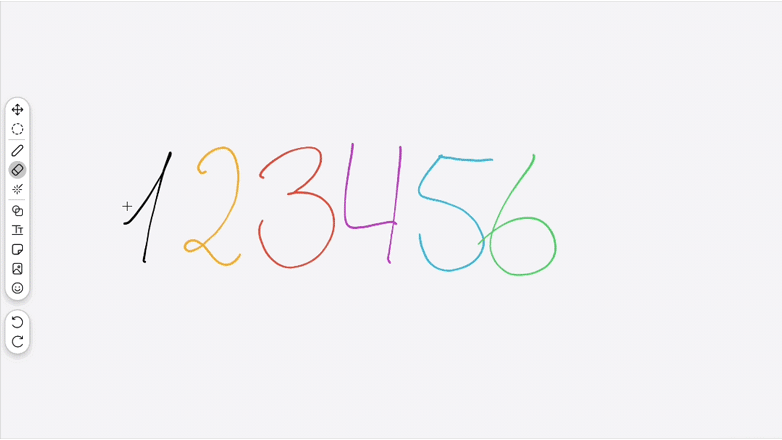
Зміна порядку вкладки «Біла дошка» на бічній панелі програми — Windows і Mac
Ви можете перемістити значок «Білі дошки » у потрібне місце на бічній панелі програми, просто перетягнувши його.
Кінець підтримки iOS 16 та iPadOS 16, починаючи з вересня 2025 року, версія 45.9
Версія Webex 45.9, яка вийде у вересні 2025 року, буде останньою версією, що підтримує iOS 16 та iPadOS 16.
Які програми зачіпаються:
-
Додаток Webex для iPhone та iPad доступний в Apple App Store.
-
Програма Webex for Intune для iPhone та iPad доступна в Apple App Store.
Хронологія:
Вересень 2025 року:
Після того, як версія 45.9 стане загальнодоступною у вересні 2025 року, жодні нові оновлення програми Webex не будуть доступні для існуючих користувачів iOS 16 та iPadOS 16. Існуючі користувачі можуть продовжувати користуватися ним до 2 квітня 2026 року. Однак, користувачам наполегливо рекомендується завжди оновлюватися до останніх випущених версій.
Нові користувачі iOS 16 та iPadOS 16 не зможуть завантажувати та використовувати програму Webex на iPhone та iPad після версії 45.9.
2 квітня 2026 року:
Існуючі користувачі, які завантажили застосунок Webex версії 45.9, можуть продовжувати користуватися ним ще 6 місяців, до 2 квітня 2026 року. Однак, користувачам наполегливо рекомендується завжди оновлюватися до останніх випущених версій.
Після 2 квітня 2026 року: Підтримка програми Webex версії 45.9 на iOS та iPadOS завершиться, і користувачі більше не зможуть використовувати її на iOS 16 та iPadOS 16.
Діліться приватними дошками для легкої співпраці — iOS та Android
Діліться своїми приватними дошками з іншими співробітниками вашої компанії, навіть поза межами зустрічей. Коли ви надаєте спільний доступ до білої дошки, ваші колеги отримають сповіщення на робочому столі із запрошенням до співпраці. Спільна дошка також відображатиметься на головній вкладці «Дошки», що полегшить спільну роботу всім, коли це необхідно. Ця нова функція допомагає вам безперешкодно співпрацювати, без необхідності зустрічатися.
Встановлення розташування файлів за замовчуванням для записів, збережених на комп’ютері — Windows і Mac
Тепер, коли ви записуєте зустріч на комп’ютер, вам не потрібно щоразу вибирати, куди її зберегти. Просто перейдіть до , щоб встановити бажану папку для всіх ваших локальних записів.
У цьому місці також зберігаються будь-які файли, які ви завантажуєте з простору.
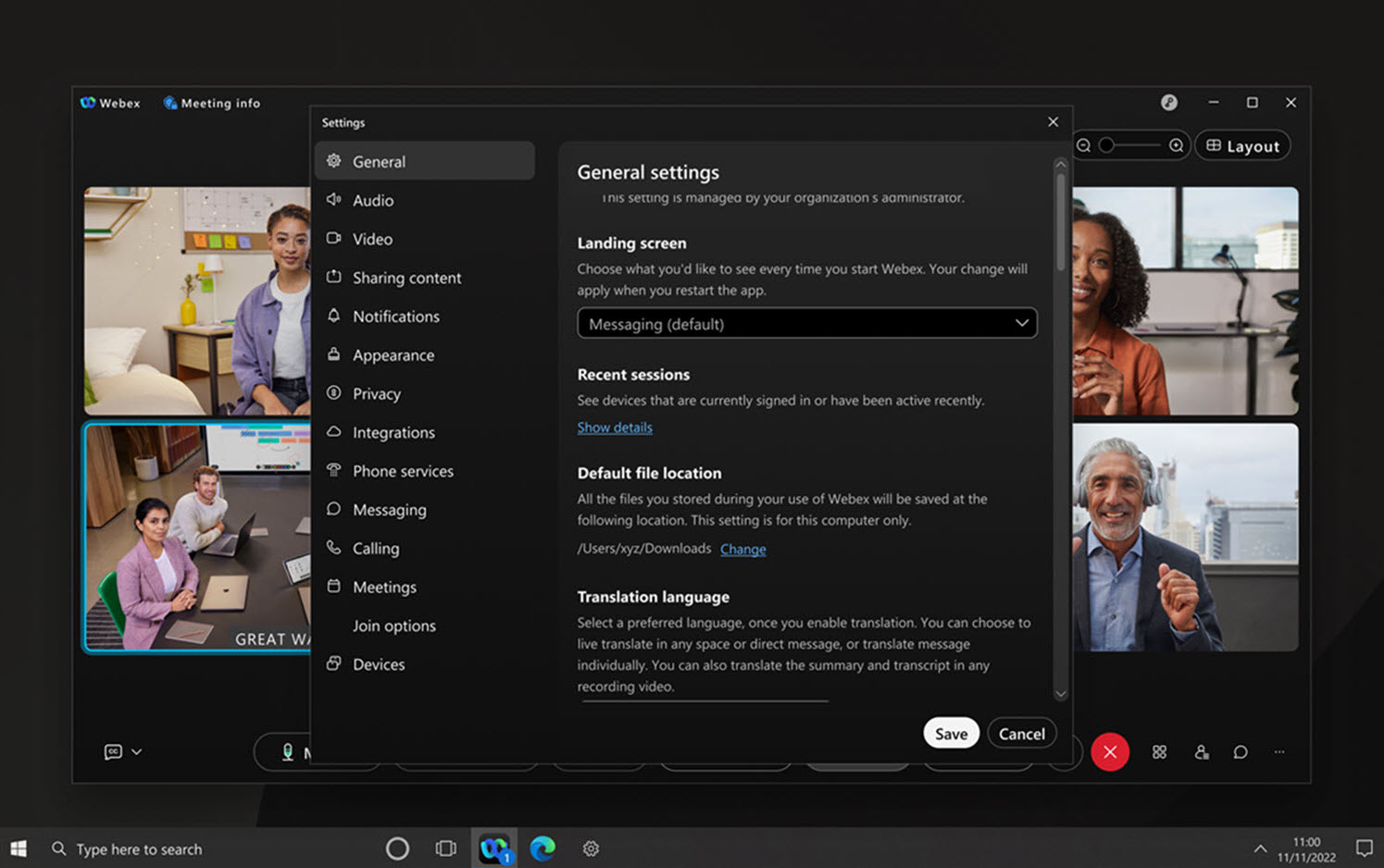
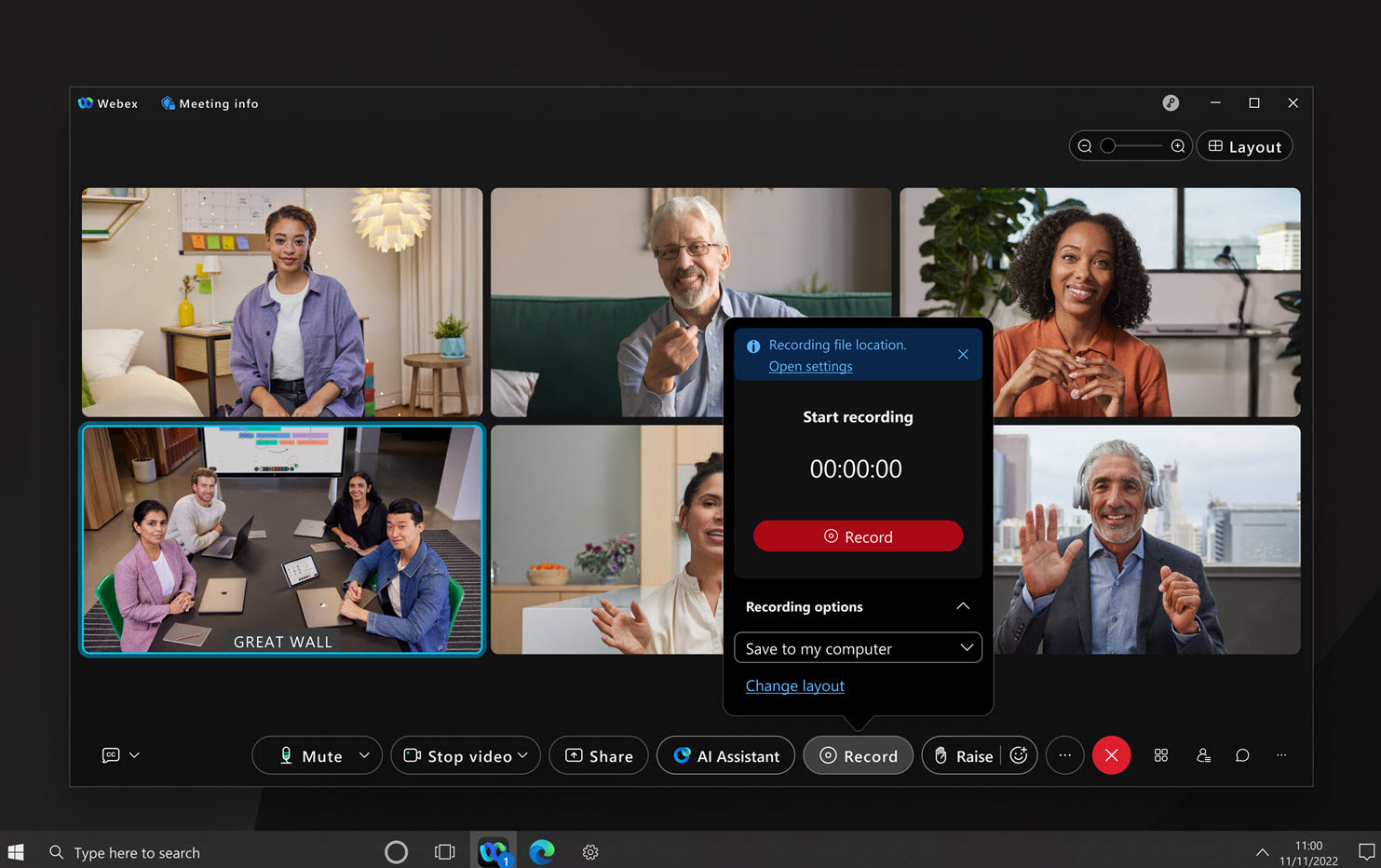
Див. Додаток Webex | Зміна місця зберігання файлів за замовчуванням.
Підтримка валлійської мови — Windows, Mac та Linux
Додаток Webex тепер підтримує валлійську мову, приєднуючись до списку з понад 30 доступних вам мов.
Повідомлення про припинення підтримки iOS 16 та iPadOS 16. Починаючи з вересня 2025 року, версія 45.9.
Версія Webex 45.9, яка вийде у вересні 2025 року, буде останньою версією, що підтримує iOS 16 та iPadOS 16.
Які програми зачіпаються:
-
Додаток Webex для iPhone та iPad доступний в Apple App Store.
-
Програма Webex for Intune для iPhone та iPad доступна в Apple App Store.
Хронологія:
Вересень 2025 року:
-
Після того, як версія 45.9 стане загальнодоступною у вересні 2025 року, жодні нові оновлення програми Webex не будуть доступні для існуючих користувачів iOS 16 та iPadOS 16. Існуючі користувачі можуть продовжувати користуватися ним до 2 квітня 2026 року. Однак, користувачам наполегливо рекомендується завжди оновлюватися до останніх випущених версій.
-
Нові користувачі iOS 16 та iPadOS 16 не зможуть завантажувати та використовувати програму Webex на iPhone та iPad після версії 45.9.
2 квітня 2026 року:
Існуючі користувачі, які завантажили застосунок Webex версії 45.9, можуть продовжувати користуватися ним ще 6 місяців, до 2 квітня 2026 року. Однак, користувачам наполегливо рекомендується завжди оновлюватися до останніх випущених версій.
Після 2 квітня 2026 року:
Підтримка програми Webex версії 45.9 на iOS та iPadOS завершиться, і користувачі більше не зможуть використовувати її на iOS 16 та iPadOS 16.
Підтримка Android 16
Ми раді оголосити про нульовий день підтримки операційної системи Android 16 у червні 2025 року.
Додавання зображення до білої дошки — Windows, Mac
Покращуйте свої сесії з використання білої дошки, додаючи зображення, щоб збагатити контент і полегшити співпрацю. Почніть із існуючих візуальних матеріалів замість чистого полотна та додавайте примітки безпосередньо до зображень, щоб ефективніше передавати ідеї. Ця функція дозволяє користувачам створювати динамічні та захопливі білі дошки.
Повідомлення про припинення підтримки iOS 16 та iPadOS 16. Починаючи з вересня 2025 року, версія 45.9.
Версія Webex 45.9, яка вийде у вересні 2025 року, буде останньою версією, що підтримує iOS 16 та iPadOS 16.
Які програми зачіпаються:
-
Додаток Webex для iPhone та iPad доступний в Apple App Store.
-
Програма Webex for Intune для iPhone та iPad доступна в Apple App Store.
Хронологія:
Вересень 2025 року:
-
Після того, як версія 45.9 стане загальнодоступною у вересні 2025 року, жодні нові оновлення програми Webex не будуть доступні для існуючих користувачів iOS 16 та iPadOS 16. Існуючі користувачі можуть продовжувати користуватися ним до 2 квітня 2026 року. Однак, користувачам наполегливо рекомендується завжди оновлюватися до останніх випущених версій.
-
Нові користувачі iOS 16 та iPadOS 16 не зможуть завантажувати та використовувати програму Webex на iPhone та iPad після версії 45.9.
2 квітня 2026 року:
Існуючі користувачі, які завантажили застосунок Webex версії 45.9, можуть продовжувати користуватися ним ще 6 місяців, до 2 квітня 2026 року. Однак, користувачам наполегливо рекомендується завжди оновлюватися до останніх випущених версій.
Після 2 квітня 2026 року:
Підтримка програми Webex версії 45.9 на iOS та iPadOS завершиться, і користувачі більше не зможуть використовувати її на iOS 16 та iPadOS 16.
Лазерна указка для білих дошок - Windows, Mac, iOS, iPad, Android
Представляємо новий інструмент «Лазерна указка» для спільного використання дошки під час зустрічей. Ця функція дозволяє користувачам легко виділяти певні області, які вони обговорюють, привертаючи увагу учасників. Коли ви обводите вміст «лазерною указкою», з’являється тимчасовий слід, який веде глядачів, не змінюючи дошку. Слід автоматично зникає через кілька секунд, забезпечуючи чистоту та порядок на дошці. Покращте свої презентації та обговорення за допомогою цього інтуїтивно зрозумілого інструменту, зробивши співпрацю більш динамічною та цілеспрямованою.
Видалення, перейменування та відкриття білої дошки на підключеному пристрої Webex – iOS, iPad, Android
Легко відкривайте дошку на підключеному пристрої Webex одним клацанням миші. Якщо ваш додаток уже підключено до пристрою Webex, просто натисніть, щоб відобразити дошку. Якщо сполучення ще не встановлено, застосунок проведе вас через процес сполучення, дозволяючи відкрити білу дошку після завершення сполучення.
Легко надайте спільний доступ до білої дошки – Windows, Mac
Тепер ви можете ділитися приватними дошками з колегами у вашій компанії, покращуючи співпрацю поза межами зустрічей. Одержувачі отримують сповіщення на робочому столі, що дозволяє їм будь-коли отримувати доступ до спільної дошки та робити до неї внесок. Спільна дошка також відображається на головній вкладці «Дошки» для легкого доступу, що сприяє безперебійній командній роботі та обміну ідеями.
Переклад резюме після зустрічі — Windows та Mac
Тепер ви можете перекладати короткий зміст записів попередніх зустрічей понад 100 мовами. Перейдіть до налаштувань програми Webex, виберіть General>Translation мову та виберіть потрібну мову зі списку. Після налаштування мови перейдіть на вкладку «Зустрічі», виберіть «Підсумок зустрічі» та виберіть підсумок зустрічі. Потім ви можете перекласти нотатки та завдання зустрічі, натиснувши значок перекладу.
Зберігання чернеток повідомлень чату під час зустрічі – Windows, Mac
Представляємо покращене керування чернетками повідомлень чату під час зустрічі. Тепер, якщо ви відволікнетеся і залишите повідомлення незавершеним, ваш чернетка не зникне. Коли ви повернетеся до чату, ваш чернетка чекатиме на вас, що дозволить вам продовжити роботу з того місця, де ви зупинилися, не втрачаючи нитки думок. Залишайтеся зосередженими та ефективно спілкуйтеся за допомогою цієї зручної функції.
Повідомлення про припинення підтримки iOS 16 та iPadOS 16. Починаючи з вересня 2025 року, версія 45.9.
Версія Webex 45.9, яка вийде у вересні 2025 року, буде останньою версією, що підтримує iOS 16 та iPadOS 16.
Які програми зачіпаються:
-
Додаток Webex для iPhone та iPad доступний в Apple App Store.
-
Програма Webex for Intune для iPhone та iPad доступна в Apple App Store.
Хронологія:
Вересень 2025 року:
-
Після того, як версія 45.9 стане загальнодоступною у вересні 2025 року, жодні нові оновлення програми Webex не будуть доступні для існуючих користувачів iOS 16 та iPadOS 16. Існуючі користувачі можуть продовжувати користуватися ним до 2 квітня 2026 року. Однак, користувачам наполегливо рекомендується завжди оновлюватися до останніх випущених версій.
-
Нові користувачі iOS 16 та iPadOS 16 не зможуть завантажувати та використовувати програму Webex на iPhone та iPad після версії 45.9.
2 квітня 2026 року:
Існуючі користувачі, які завантажили застосунок Webex версії 45.9, можуть продовжувати користуватися ним ще 6 місяців, до 2 квітня 2026 року. Однак, користувачам наполегливо рекомендується завжди оновлюватися до останніх випущених версій.
Після 2 квітня 2026 року:
Підтримка програми Webex версії 45.9 на iOS та iPadOS завершиться, і користувачі більше не зможуть використовувати її на iOS 16 та iPadOS 16.
Нова функція малювання на білій дошці — Windows, Mac, iOS, Android
Покращте свої творчі сесії за допомогою нашого останнього оновлення дошки. На білих дошках тепер можна малювати поверх будь-якого об’єкта, зокрема стікерів та текстових полів. Це покращення дозволяє проводити більш динамічні та інтерактивні сесії мозкового штурму, роблячи співпрацю більш безперебійною та захопливою.
Ця функція працюватиме лише на нових дошках, створених після 8 квітня 2025 року.
Підтримка Omnissa Horizon — Windows VDI, Mac VDI та Linux VDI
Ми підтримуємо Omnissa Horizon, раніше відому як VMware Horizon, на всіх платформах. Обов’язково оновіть свою підписку до Omnissa Horizon, щоб скористатися всіма перевагами підтримки.
Нова вкладка «Головна» білої дошки в застосунку Webex — Windows, Mac
Представляємо вдосконалену функцію дощок у Webex для покращення візуальної співпраці. Новий значок «Дошки» на бічній панелі переміщення дає змогу легко отримати доступ до всіх ваших дощок.
На головній вкладці «Дошки» відображено ваші особисті дошки, дошки, де ви редактор, а також дошки, які створено в просторах, де ви берете участь. Також дошки можна відсортувати за параметрами «Востаннє змінено» й «Дата створення».
Легко проводьте мозкові штурми й діліться ідеями за допомогою нової функції дощок.
Цього місяця у нас немає загальних функцій для переліку, перегляньте інформацію про майбутні функції в розділі «Скоро доступні» або перегляньте попередні випуски нижче.
Цього місяця у нас немає функцій для переліку, перегляньте розділ «Скоро з’явиться», щоб дізнатися про майбутні функції, або перегляньте попередні випуски нижче, щоб дізнатися про нові функції.
Цього місяця у нас немає загальних функцій для переліку, перегляньте інформацію про майбутні функції в розділі «Скоро доступні» або перегляньте попередні випуски нижче.
Сканер QR-кодів для гарячих столів — Android
Коли користувачі Android намагаються відсканувати QR-код для підключення до гарячого столу, програма Webex не відкривається. Щоб спростити процес, ми додали опцію «Сканувати QR-код» безпосередньо в налаштуваннях профілю програми, щоб користувачі могли безперешкодно підключатися до гарячих столів.
Якщо ви не бачите цієї функції, зверніться до адміністратора вашої організації, щоб увімкнути її.
Адміністратори, які використовують службу керування мобільними пристроями (MDM), також можуть налаштувати цю функцію на керованих пристроях.
Зменште викиди енергії за допомогою низьковуглецевого режиму — Windows та Mac
Режим низького рівня викидів вуглецю в програмі Webex дає змогу зменшити енергоспоживання під час використання джерел енергії з високим вмістом вуглецю. Програма Webex отримує прогнозоване значення викидів вуглецю у вашій локальній енергосистемі. Відповідно до цих даних під час використання джерел із низьким вмістом вуглецю, як-от сонце або вітер, програма працює у звичайному режимі. Проте в разі використання джерел із високим вмістом вуглецю, як-от природний газ або вугілля, вона відкладає чи скорочує енергоємні завдання, щоб зменшити викиди вуглецю.
Автоматично понижувати версію плагіна VDI для сумісності з Webex App — Windows VDI та Mac VDI
У попередніх випусках, якщо у вас була новіша версія плагіна Webex App VDI, оптимізація VDI могла не працювати. Але тепер ми зробили речі більш гнучкими. Якщо версія вашого плагіна Webex App VDI новіша за версію вашої програми, плагін VDI автоматично переходить на нижчу версію, щоб відповідати вимогам програми. Крім того, кілька версій плагіна Webex App VDI зберігаються для подальшого використання.
Оголошення про оновлену підтримку протоколів для нових сайтів Webex
Ми запровадили розширену підтримку протоколів для нещодавно налаштованих сайтів Webex.
-
Для сайтів у форматі [number]@webex.com, ви насолоджуватиметеся повною підтримкою протоколів SIP TCP, SIP TLSта H.323, що забезпечує надійні та універсальні можливості підключення.
-
Для сайтів у форматі [number]@example.webex.com, підтримуватиметься лише SIP TLS, що забезпечить безпечний та оптимізований процес зв'язку.
Цього місяця у нас немає загальних функцій для переліку, перегляньте інформацію про майбутні функції в розділі «Скоро доступні» або перегляньте попередні випуски нижче.
Цього місяця у нас немає загальних функцій для переліку, перегляньте інформацію про майбутні функції в розділі «Скоро доступні» або перегляньте попередні випуски нижче.
Лютий (46,2)
Покращення спілкування в чаті в просторі — iOS та Android
Коли ви вітаєте когось у прямих повідомленнях, наприклад, кажучи «Привіт», «Гей» або «Привіт», додаток автоматично додає ім’я іншої людини. Це робить ваше повідомлення більш особистим та приємним для одержувача.
Див. Надіслати повідомлення та Почати розмову.
Цього місяця у нас немає функцій для переліку, перегляньте розділ «Скоро з’явиться», щоб дізнатися про майбутні функції, або перегляньте попередні випуски нижче, щоб дізнатися про нові функції.
Новий вигляд повідомлень із зображеннями — iOS та Android
Зображення, якими ви ділитеся в повідомленні, тепер відображатимуться разом в одному об’єднаному вигляді, тож ваші повідомлення, особливо ті, що містять кілька зображень, матимуть ще більший вплив.
Пошук Cisco AI Assistant за допомогою Glean — Windows та Mac
Коли ви вмикаєте сторонній пошуковий сервіс, такий як Glean, помічник зі штучним інтелектом може безперешкодно інтегруватися з ним.
Це означає, що AI Assistant може здійснювати пошук серед усіх доступних джерел даних, щоб надавати вичерпні відповіді, гарантуючи, що ви завжди матимете необхідну інформацію саме тоді, коли вона вам потрібна.
Цю функцію має ввімкнути адміністратор вашої організації, і вона доступна лише клієнтам із ліцензією Glean.
Запитайте мене про що за допомогою AI Assistant — Windows та Mac
Коли ви зайняті, підтримати обговорення або знайти відповіді на конкретні запитання у ваших просторах може бути складно. Дозвольте AI Assistant допомогти, ставте запитання своїми словами та отримуйте лаконічну відповідь.
AI Assistant шукає в обговоренні, темах розмов та будь-якій відповідній інформації в просторі, щоб знайти те, що вам потрібно.
Покращення форматування повідомлень — Mac
Марковані списки тепер доступні для обміну повідомленнями на Mac. Це робить параметри форматування ваших повідомлень більш узгодженими та доступними.
Створення зведень про простір — iOS
Коли ви зайняті або відсутні на робочому місці, відстеження всіх просторів може стати проблемою. Інтелектуальний помічник може створювати зведені дані про простори, щоб допомогти вам швидко відстежити пропущені повідомлення й розмови в просторі.
Залишайтеся в курсі рішень й основних моментів, а також стежте за обговоренням.
Новий вигляд повідомлень із зображеннями — Windows та Mac
Зображення, якими ви ділитеся в повідомленні, тепер відображатимуться разом в одному об’єднаному вигляді, тож ваші повідомлення, особливо ті, що містять кілька зображень, матимуть ще більший вплив.
Див. Перегляд або завантаження файлів, якими поділилися в просторі.
Легкий доступ до нещодавно надісланих повідомлень – Windows та Mac
Тепер ви можете швидко переглянути список нещодавно надісланих повідомлень, що допоможе вам слідкувати за своїми розмовами. Це спрощує додавання додаткових деталей, пересилання повідомлення комусь іншому або поширення його в іншому просторі.
Швидко позначте всі пробіли як прочитані — Windows та Mac
Тепер керувати своїми просторами та зменшувати кількість сповіщень стало простіше, ніж будь-коли. З майбутнім оновленням ви зможете швидко позначити всі свої простори як прочитані одним клацанням миші або, якщо бажаєте, зосередитися на певному розділі. Таким чином, ви контролюєте ситуацію та можете видаляти сповіщення, коли це найкраще для вас, допомагаючи вам залишатися організованими та зосередженими.
Генерація зведень про простір – Android
Коли ви зайняті або відсутні на робочому місці, відстеження всіх просторів може стати проблемою. Інтелектуальний помічник може створювати зведені дані про простори, щоб допомогти вам швидко відстежити пропущені повідомлення й розмови в просторі. Залишайтеся в курсі рішень й основних моментів, а також стежте за обговоренням.
Покращений доступ до дій з повідомленнями та емодзі – Windows та Mac
Взаємодіяти з повідомленнями тепер простіше, ніж будь-коли. Більше дій меню чітко відображаються поруч із кожним повідомленням, тому вам більше не потрібно клацати правою кнопкою миші, щоб знайти їх. Крім того, часто використовувані емодзі швидко доступні, що полегшує реакцію.
Інтуїтивно зрозумілі нагадування про повідомлення за замовчуванням — Windows, Mac, iOS та Android
Ми зробили налаштування нагадувань про повідомлення простішим та зручнішим для користувача завдяки новим швидким параметрам за замовчуванням.
Перегляд надісланих повідомлень – iPhone, iPad та Android
Іноді вам може знадобитися переглянути попередні повідомлення, щоб підтвердити інформацію або перевірити певні деталі. Тепер ви можете скористатися фільтром надісланих повідомлень, щоб переглянути список усіх надісланих вами повідомлень. Просто натисніть на Фільтри  та виберіть Надіслані.
та виберіть Надіслані.
Покращення видимості запланованого надсилання – Windows та Mac
Ми спрощуємо для вас планування часу надсилання повідомлень. Ми додали значок «Надіслати пізніше» безпосередньо поруч із значком «Надіслати повідомлення».
Миттєва синхронізація громадських просторів — Windows, Mac, iPhone, iPad та Android
Миттєво синхронізуйте щойно створені публічні простори під час переходу на сторінку «Огляд публічних просторів», що гарантує відсутність затримок у пошуку нових просторів у вашій організації. Це покращення зменшує плутанину та покращує взаємодію з користувачами, роблячи громадські місця одразу доступними.
Підтримка попереднього перегляду зображень у сповіщеннях про повідомлення — iPhone та iPad
Коли ви отримуєте сповіщення про повідомлення із вкладеними зображеннями на iPhone або iPad, тепер ви можете довго натискати на сповіщення, щоб переглянути зображення.
Швидка відповідь на повідомлення за допомогою емодзі — iPhone та iPad
На iPhone та iPad ви можете просто довго натискати на повідомлення, щоб швидко реагувати одним із п’яти емодзі за замовчуванням:  .
.
Щоб переглянути більше опцій, натисніть значок емодзі, щоб ознайомитися з повною бібліотекою. Коли ви використовуєте емодзі в додатку, нещодавно використані емодзі автоматично замінять стандартний набір.
Вирішення проблем зі сповіщеннями — iPhone та iPad
Тепер, користуючись iPhone або iPad, ви можете легко самостійно вирішувати проблеми зі сповіщеннями. Перейдіть до .
Додаток проведе вас через покроковий контрольний список і надішле тестове сповіщення, щоб підтвердити правильність ваших налаштувань. Якщо виявить будь-які проблеми, вам допоможе налаштувати ці параметри та буде запропоновано можливість повідомити про проблему безпосередньо в Cisco.
Цього місяця у нас немає перелічених функцій обміну повідомленнями. Перегляньте список майбутніх функцій, що з’являться найближчим часом, або перегляньте попередні випуски нижче, щоб дізнатися про нові функції.
Розширений доступ до дій у просторі — Windows, Mac
Ви можете легко отримати доступ до простору та виконати дії з ним через опцію меню «Більше» безпосередньо у списку просторів. Це покращення забезпечує більшу доступність усіх дій у просторі, оптимізуючи робочий процес та покращуючи взаємодію з користувачем.
Легко діліться записами зустрічей — Windows, Mac
Покращте свою співпрацю за допомогою нашої нової функції, яка дозволяє всім легко ділитися посиланнями на записи зустрічей. Тепер ви можете скопіювати посилання на запис зустрічі безпосередньо з вкладки «Підсумок зустрічі» в додатку та легко поділитися ним з іншими, як у додатку, так і за його межами.
Покращення розділу «Космос» — Windows, Mac, Android, iPhone та iPad
Відкрийте для себе покращений додаток Webex із покращеними розділами простору! Організуйте до 500 місць у кожному зі своїх розділів, що полегшить керування вашими проектами та співпрацею. Крім того, завдяки новій функції клацання правою кнопкою миші видалення пробілу з розділу здійснюється лише одним кліком, що оптимізує ваш робочий процес і підтримує порядок у списку пробілів. Відчуйте безперебійну організацію та ефективну співпрацю з цими потужними оновленнями в додатку Webex.
Цього місяця у нас немає перелічених функцій обміну повідомленнями. Перегляньте список майбутніх функцій, що з’являться найближчим часом, або перегляньте попередні випуски нижче, щоб дізнатися про нові функції.
Цього місяця у нас немає функцій для переліку, перегляньте розділ «Скоро з’явиться», щоб дізнатися про майбутні функції, або перегляньте попередні випуски нижче, щоб дізнатися про нові функції.
Цього місяця у нас немає перелічених функцій обміну повідомленнями. Перегляньте список майбутніх функцій, що з’являться найближчим часом, або перегляньте попередні випуски нижче, щоб дізнатися про нові функції.
Покращення закріплених повідомлень — iOS та Android
Щоб користувачам мобільних пристроїв було легше переглядати закріплені повідомлення на меншому екрані, ми надамо пріоритет відображенню вмісту повідомлення або назви файлу.
На пристроях із великим екраном, таких як iPad та планшети, ви побачите вміст повідомлення, а потім ім’я відправника, дату та час.
Коли закріплене повідомлення більше не доступне через політику зберігання вашої організації, його буде видалено.
Цього місяця у нас немає перелічених функцій обміну повідомленнями. Перегляньте список майбутніх функцій, що з’являться найближчим часом, або перегляньте попередні випуски нижче, щоб дізнатися про нові функції.
Цього місяця у нас немає перелічених функцій обміну повідомленнями. Перегляньте список майбутніх функцій, що з’являться найближчим часом, або перегляньте попередні випуски нижче, щоб дізнатися про нові функції.
Цього місяця у нас немає перелічених функцій обміну повідомленнями. Перегляньте список майбутніх функцій, що з’являться найближчим часом, або перегляньте попередні випуски нижче, щоб дізнатися про нові функції.
Планування часу надсилання повідомлень — iPhone, iPad та Android
Іноді ви хочете надіслати повідомлення, але час не зовсім підходить. Занадто рано, занадто пізно, а може, краще надіслати це через кілька днів. За допомогою опції «Надіслати пізніше» ви можете планувати та організовувати надсилання повідомлення у потрібний вам час.
Експорт білої дошки у форматі PDF — Windows, Mac, iPhone, iPad, Android, Windows VDI, Mac VDI та Linux
Тепер ви можете зберегти дошку, якою ви ділитеся, у форматі PDF. Після збереження ви отримаєте ідеальний формат для використання дошки в дорозі, навіть без підключення до Інтернету. Поділитися своєю дошкою з іншими після зустрічі легко, особливо якщо вони не були частиною початкової групи. Примітка: Ця функція не підтримується в рішенні Webex for Government.
Цього місяця у нас немає перелічених функцій обміну повідомленнями. Перегляньте список майбутніх функцій, що з’являться найближчим часом, або перегляньте попередні випуски нижче, щоб дізнатися про нові функції.
Лютий (46,2)
Переадресація викликів на кілька ліній – Windows, Mac, iOS, Android
Тепер ви можете легко налаштувати переадресацію викликів на номер телефону або голосову пошту для віртуальних ліній у застосунку Webex.
Цього місяця у нас немає функцій для переліку, перегляньте розділ «Скоро з’явиться», щоб дізнатися про майбутні функції, або перегляньте попередні випуски нижче, щоб дізнатися про нові функції.
Автоматична відповідь із відеовідповіддю – iOS, Android
Стосується викликів у Webex (Unified CM).
Мобільний додаток Webex тепер може автоматично відповідати на вхідні дзвінки з увімкненим голосовим та відеозв’язком, що робить відеодзвінки доступнішими та зручнішими.
Автоматичне вимкнення камери та мікрофона під час блокування екрана — Windows та Mac
Стосується Webex Calling.
Тепер ви можете налаштувати додаток так, щоб він автоматично вимикав камеру та мікрофон щоразу, коли екран заблоковано. Це допомагає зберегти конфіденційність вашого аудіо та відео, коли вас немає.
Див. Додаток Webex | Вимкнення камери та мікрофона, коли екран заблоковано.
Увімкніть відео на своєму настільному пристрої та аудіо на стаціонарному телефоні — Windows та Mac
Стосується викликів Webex.
Здійснюйте або приймайте прямі дзвінки на своєму стаціонарному телефоні Cisco, одночасно вмикаючи відеозв'язок та обмінюючись контентом, через додаток Webex на вашому настільному пристрої. Це дозволяє вам зосередитися на спільній роботі зі свого настільного пристрою, зберігаючи при цьому надійний звук зі стаціонарного телефону.
Цю функцію має ввімкнути адміністратор вашої організації
Підтримка викликів Webex — Linux
Стосується Webex Calling та постачальників послуг Webex.
Тепер ми надаємо підтримку Linux для Webex Calling. Клієнти, які надають перевагу використанню пристроїв Linux, тепер можуть керувати своїми потребами у дзвінках у додатку.
Покращення функції Call Pull — Windows, Mac, iPhone та Android
Стосується Webex Calling.
Ми покращили функцію переадресації викликів (Call Pull), щоб спростити переміщення викликів між пристроями. Коли у вас є активний виклик на іншому вашому пристрої, ви побачите поруч із викликом у списку приміщень опцію «Перемістити». Виберіть «Перемістити», щоб безперешкодно перевести виклик на поточний пристрій.
Керуйте своїми дзвінками з будь-якого пристрою "гарячого столу"
Стосується Webex Calling.
Пристрої «гарячого столу» тепер додано до меню підключення пристроїв у додатку. Ви можете здійснювати та приймати дзвінки, утримувати або відновлювати, переадресовувати та приєднуватися до конференц-дзвінків, як і на своєму виділеному пристрої.
Субтитри та транскрипція в реальному часі для дзвінків — Windows, Mac
Стосується Webex Calling.
Зробіть кожен дзвінок чіткішим та доступнішим за допомогою субтитрів та панелі живої транскрипції. Ця функція дозволяє вам повністю зосередитися на розмові, незалежно від того, чи ви перебуваєте в галасливому середовищі, працюєте іншою мовою, чи хочете легко стежити за розмовою.
Транскрипція в реальному часі доступна англійською, іспанською, французькою, німецькою, японською та італійською мовами.
Підтримка відео Full HD (1080p) для прямих викликів у застосунку Webex для Windows та Mac
Стосується Webex Calling.
Додаток Webex забезпечує відео у форматі Full HD 1080p для прямих дзвінків, пропонуючи кришталево чисте та детальне зображення. Незалежно від того, чи ви показуєте презентацію, чи просто спілкуєтесь у чаті, все виглядає чіткіше та професійніше. Насолоджуйтесь плавнішим та захопливішим переглядом із покращеною якістю відео.
Перетворіть конференцію на дзвінок один на один, коли залишаються лише два учасники — Windows, Mac, iOS та Android
Стосується Webex Calling.
Коли в конференц-дзвінку залишаються лише двоє людей, дзвінок перетворюється на дзвінок один на один. Ведучий конференції може отримати доступ до звичайних дій під час дзвінків один на один, таких як переадресація дзвінка.
Перегляд стану кількох ліній — iOS та Android
Стосується викликів у Webex (Unified CM).
Коли ваш адміністратор налаштовує для вас кілька ліній, ви можете легко перевірити стан кожної лінії безпосередньо зі свого мобільного пристрою. Ви побачите індикатори стану для кожного рядка: зелений для безкоштовного використання, червоний для віддаленого використання, жовтий для локального використання та миготливий жовтий для сповіщення про дзвінок на лінії.
Керування гучністю за допомогою стаціонарного телефону — Windows та Mac
Стосується Webex Calling.
Коли ви підключені до свого стаціонарного телефону Cisco серії 9800, ви можете використовувати або стаціонарний телефон, або програму, щоб вимкнути мікрофон або налаштувати гучність під час дзвінка. Це забезпечує вам повний контроль та безпроблемний досвід.
Налаштування мелодії дзвінка — iPhone та iPad
Якщо ви користуєтеся iPhone або iPad, тепер ви можете налаштувати мелодію дзвінка. Просто перейдіть до Налаштувань > Сповіщення > Виклик і виберіть мелодію дзвінка зі спадного списку.
Вибір окремих мелодій дзвінка для кількох ліній — Android
Якщо ви користуєтеся пристроєм Android, ви можете встановити окремі мелодії дзвінка для вхідних дзвінків на різних лініях. Таким чином, ви миттєво дізнаєтесь, яка лінія дзвонить, лише за звуком.
Підтримка відео Full HD (1080p) для прямих викликів у застосунку Webex для Windows та Mac
Застосовується до викликів у Webex (Unified CM)
Додаток Webex забезпечує відео у форматі Full HD 1080p для прямих дзвінків, пропонуючи кришталево чисте та детальне зображення. Незалежно від того, чи ви показуєте презентацію, чи просто спілкуєтесь у чаті, все виглядає чіткіше та професійніше. Насолоджуйтесь плавнішим та захопливішим переглядом із покращеною якістю відео.
Цього місяця у нас немає переліку функцій дзвінків. Перегляньте список функцій, які з’являться найближчим часом, або перегляньте попередні випуски нижче, щоб дізнатися про нові функції.
Розширена підтримка єдиного входу (SSO) для викликів Unified CM за допомогою зовнішнього браузера — Windows, Mac, iPhone, iPad та Android
Застосовується до викликів у Webex (Unified CM)
Раніше вам потрібно було двічі вводити свої облікові дані, якщо ваша організація використовувала єдиний вхід (SSO) із зовнішніми браузерами (такими як Edge, Chrome, Safari, Firefox). Завдяки цій функції ви вводите свої облікові дані лише один раз і входите як у службу викликів, так і в програму.
Підтримка кількох ліній — iPhone, iPad та Android
Застосовується до Webex Calling
У сучасному світі багатозадачності досвідчені користувачі телефонів можуть спілкуватися по кількох лініях під час руху, і Multiline на мобільному телефоні забезпечує саме це. Ця функція дублює стаціонарні лінії, що дає змогу легко й ефективно керувати викликами, використовуючи різні номери абонента.
Ми почали впроваджувати цю функцію в березні, і всі користувачі мають побачити її до травня.
Пошук за номером телефону — Windows, Mac, iPhone, iPad та Android
Стосується викликів у Webex (Unified CM), Webex Calling та Webex для постачальників послуг
Зараз ви можете шукати за іменем, а тепер також за номером телефону.
Пошук виконується за критеріями «починається з», «закінчується на» та «дорівнює».
Підтримка персональної маршрутизації викликів (персональний помічник) — Windows та Mac
Стосується Webex Calling та Webex для постачальників послуг.
Ми додали новий параметр доступності «Відсутній» . Можна налаштувати особисті правила маршрутизації, коли ви відсутні на роботі й хочете переадресовувати виклики або спрямовувати їх на голосову пошту. Абоненти, що телефонують, чутимуть привітання з відомостями про причини вашої відсутності й час повернення.
Підтримка керування стаціонарним телефоном за допомогою док-станції Calling Dock — Windows
Застосовується до викликів у Webex (Unified CM)
Ми додали керування стаціонарним телефоном до вікна доки для викликів. Коли ви використовуєте програму для керування стаціонарним телефоном, ви можете швидко використовувати док-станцію для викликів, щоб здійснювати та приймати виклики, а також отримувати доступ до елементів керування під час виклику на стаціонарному телефоні.
Підтримка Phoneword — Windows, Mac, iPhone, iPad, Android
Стосується викликів у Webex (Unified CM) та Webex Calling
Тепер Webex дозволяє набирати телефонні слова, тож ви можете вводити цифри, такі як 1-800-FLOWERS, прямо в додатку. Він автоматично перетворює літери на цифри. Більше жодного вгадування чи ручного перетворення чисел — просто введіть телефонне слово, і Webex подбає про все за вас! Насолоджуйтесь зручністю та доступністю безперебійного набору номерів.
Використовуйте телефонний зв'язок лише на одному пристрої — iPhone, iPad, Android
Застосовується до Webex Calling
Ви можете отримувати сповіщення про дзвінки лише на одному мобільному пристрої одночасно. Якщо ви ввійдете на іншому мобільному пристрої з тим самим обліковим записом, то під час наступного сповіщення про дзвінок ви побачите повідомлення з підтвердженням використання цього пристрою для телефонних послуг.
Підтримка елементів керування гарнітурою Jabra — Linux VDI
Тепер ви можете використовувати елементи керування гарнітурою Jabra під час дзвінків у середовищах тонких клієнтів VDI на базі Linux. Детальний список підтримуваних платформ і моделей див. у розділі Додаток Webex | Підтримка гарнітури.
Цього місяця у нас немає функцій для переліку, перегляньте розділ «Скоро з’явиться», щоб дізнатися про майбутні функції, або перегляньте попередні випуски нижче, щоб дізнатися про нові функції.
Підтримка кількох ліній — iPhone, iPad та Android
Застосовується до Unified CM
Якщо ваш адміністратор налаштував ваш профіль із кількома лініями з різними номерами телефонів для дзвінків, вони тепер відображатимуться в мобільній версії вашого застосунку. Ви можете перемикатися між лініями, якщо вам потрібно здійснювати вихідні дзвінки з різних ліній, таких як лінія реєстрації, лінія служби підтримки або окрема лінія з іншим ідентифікатором абонента.
Підтримка кількох ліній (до 10 ліній) — Windows та Mac
Застосовується до Unified CM
Тепер ваш адміністратор може налаштувати ваш профіль, додавши до 10 різних ліній. Ви побачите доступні лінії в додатку та зможете перемикатися між ними, якщо вам потрібно здійснити або відповісти на дзвінки.
Знак черги викликів in/sign наші покращення — iPhone, iPad та Android
Стосується Webex Calling та Webex для постачальників послуг
Ми внесли деякі зміни до способу входу та виходу агентів.
Як агент, опції входу та виходу тепер є окремими кнопками, вони більше не доступні у випадаючому списку.
Підтримка персональної маршрутизації викликів (персональний помічник) — iPhone, iPad та Android
Застосовується до Webex Calling і до викликів, які розміщує постачальник послуг
Ми додали новий параметр доступності «Відсутній» . Можна налаштувати особисті правила маршрутизації, коли ви відсутні на роботі й хочете переадресовувати виклики або спрямовувати їх на голосову пошту. Абоненти, що телефонують, чутимуть привітання з відомостями про причини вашої відсутності й час повернення.
Див. Додаток Webex | Налаштування маршрутизації викликів на випадок вашої відсутності.
Зведені штучним інтелектом зведення для записів дзвінків — Windows, Mac, iPhone, iPad та Android
Застосовується до Webex Calling
Під час відтворення запису дзвінка в додатку ви побачите згенерований штучним інтелектом зведений опис, у якому перелічено дії та повна стенограма дзвінка. Отже, ви можете швидко ознайомитися з обговоренням і краще зрозуміти його з першого погляду.
Якщо ви не бачите функцію зведення викликів за допомогою штучного інтелекту, зверніться до адміністратора вашої організації.
Синхронізована історія дзвінків — Windows, Mac, iPhone, iPad та Android
Застосовується до Unified CM
Ви побачите синхронізовану історію викликів у всіх програмах та на всіх ваших пристроях. Якщо ваш адміністратор налаштував для вас кілька ліній, записи викликів для кожної лінії також синхронізуються на всіх ваших пристроях.
Збільшення максимальної роздільної здатності для окремих відеопотоків з 720p до 1080p
Щоб покращити якість відео, ми збільшуємо максимальну роздільну здатність відео з 720p до 1080p. Раніше сайти повинні були запитувати ввімкнення цієї можливості, тепер вона буде ввімкнена для всіх організацій як стандартна.
Щоб надсилати відео у форматі 1080p, вам потрібен відповідний пристрій (докладніше див. у розділі Підтримка відео Webex), а також вибрати 1080p у налаштуваннях камери.
Якщо ваша організація хоче обмежити відео до 720p, ви можете звернутися до служби підтримки Cisco, щоб надіслати запит.
Покращення вкладки «Виклики» — Windows та Mac
Застосовується до викликів у Webex (Unified CM)
Впроваджено певні зміни дизайну вкладки викликів у програмі. Ці зміни допоможуть покращити ефективність використання вкладки викликів, зокрема наведене нижче.
- Швидкий та інтуїтивно зрозумілий доступ до панелі набору номера.
- Розширені дії в історії викликів у меню «Додатково».
Переміщення панелі керування спільним доступом на інший монітор — Windows та Mac
Стосується Unified CM, Webex Calling та Calling, що розміщується постачальником послуг
Якщо ви використовуєте кілька моніторів, то тепер під час обміну вмістом під час виклику або зустрічі ви можете перетягнути панель спільного доступу на другий монітор. Це дозволяє вам повністю зосередитися на презентації на головному екрані.
Зробіть індикатор переадресації викликів більш помітним — Windows та Mac
Стосується Unified CM, Webex Calling та Calling, що розміщується постачальником послуг
Раніше ви могли не знати, що налаштовано переадресацію дзвінків, і пропускати важливі дзвінки. Завдяки цьому покращенню банер переадресації викликів відображається на всіх вкладках програми, і ви можете легко редагувати пункт призначення переадресації або швидко вимкнути переадресацію викликів.
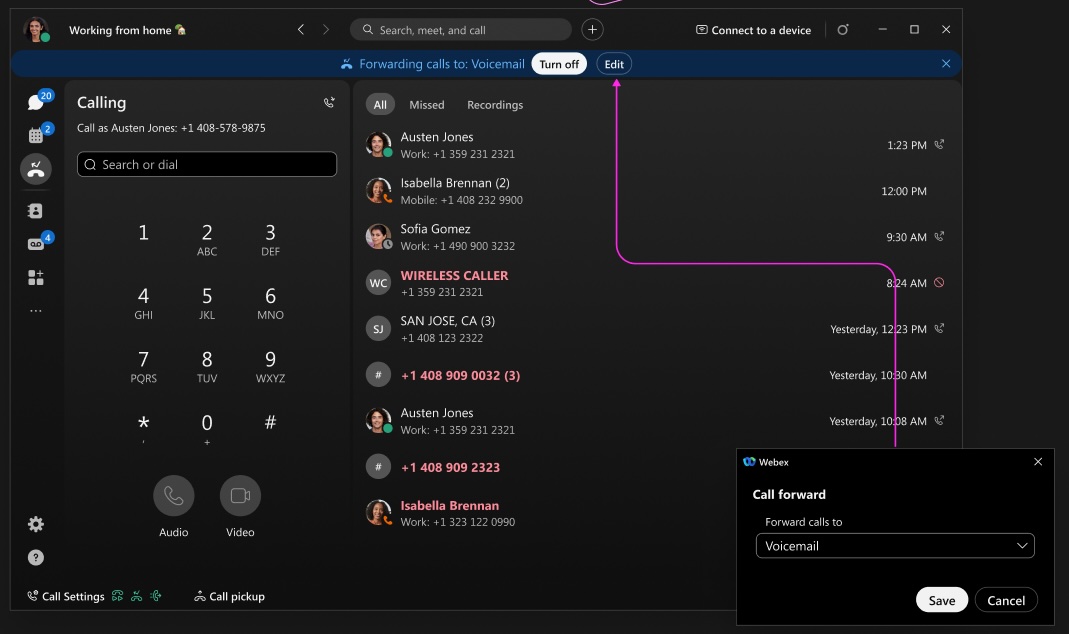
Використання засобу вибору спільного доступу до екрана системи — Mac
Стосується Unified CM, Webex Calling та Calling, що розміщується постачальником послуг
Тепер ви можете використовувати засіб вибору спільного доступу до екрана системи замість елементів керування Webex, щоб надати спільний доступ до екрана, вікна або програми під час наради. Перейдіть до розділу «Налаштування» на бічній панелі навігації, натисніть «Спільний доступ до контенту» та поставте прапорець «Використовувати засіб спільного доступу до системного екрана».
Коли ви використовуєте засіб вибору спільного доступу до екрана системи, ви не можете поділитися файлом, камерою, частиною екрана, екраном iPhone або iPad, а також використовувати параметри оптимізації спільного доступу.
Використовуйте Apple CarPlay для дзвінків та контактів — iPhone
Стосується Unified CM, Webex Calling та Calling, що розміщується постачальником послуг
Підключивши iPhone до автомобіля з підтримкою CarPlay за допомогою Webex, ви можете:
- Переглянути останні дзвінки: Ви можете переглядати свої останні дзвінки безпосередньо на екрані автомобіля з підтримкою CarPlay і торкнутися будь-якого з останніх дзвінків, щоб здійснити дзвінок з екрана автомобіля.
- Контакти для доступу: Ви маєте доступ до всіх своїх контактів Webex, і можете натиснути на будь-який контакт, щоб здійснити дзвінок з екрана автомобіля.
- Сортувати контакти за алфавітом: Ваші контакти відсортовано в алфавітному порядку (від А до Я), що полегшує пошук і дзвінок потрібному контакту під час керування автомобілем.
- Навігація за допомогою вкладок: Ви можете переглядати та отримувати доступ до майбутніх зустрічей, останніх дзвінків і контактів через окремі вкладки, що забезпечує спрощений інтерфейс.
Зателефонуйте комусь, використовуючи його додатковий номер — Windows та Mac
Застосовується до Unified CM
Натисніть додатковий номер, щоб зателефонувати комусь у вашій компанії. Розширення додаються до карток контактів, прямих профілів, результатів пошуку та історії викликів. Адміністратори повинні налаштувати цю функцію.
Оновлення щодо доступу до опцій викликів — iPhone та iPad
Покращено навігацію в мобільному застосунку для iOS: спрощено доступ до панелі набору номера для користувачів, які використовують тільки функцію викликів. Для цих користувачів панель набору номера переміщено в нижній колонтитул.
Спрощено доступ користувачів до функцій відновлення запаркованого виклику (Webex Calling) і підхоплення викликів (Unified CM): відповідний параметр перенесено з вкладки на кнопку у верхній частині екрана викликів.
Виділіть, щоб зателефонувати з будь-якого місця — Windows та Mac
Наступна функція застосовується до викликів у Webex (Unified CM), Webex Calling та Webex для постачальників послуг
Додано нове сполучення клавіш, яке дає змогу виділити номер і здійснити виклик у програмі Webex. Налаштувати сполучення клавіш можна в меню «Налаштування» > «Сполучення клавіш» > «Виділити, щоб здійснити виклик». Виберіть необхідну комбінацію клавіш. Щоб використовувати її, коли програму Webex згорнуто або вона працює у фоновому режимі, виберіть «Глобально».
Доступ до записів дзвінків — Windows, Mac, iPhone, iPad та Android
Наступна функція застосовується до викликів у Webex (Unified CM), Webex Calling та Webex для постачальників послуг
Усі виклики, які було записано, тепер доступні на вкладці викликів.
Покращення вкладки «Виклики» — Windows та Mac
Наступна функція застосовується до Webex Calling та Webex для постачальників послуг
Впроваджено певні зміни дизайну вкладки викликів у програмі. Ці зміни допоможуть покращити ефективність використання вкладки викликів, зокрема наведене нижче.
-
Швидкий та інтуїтивно зрозумілий доступ до панелі набору номера.
-
Розширені дії в історії викликів у меню «Додатково».
Оновлення доступу до опцій викликів — Android
Наступна функція застосовується до викликів у Webex (Unified CM), Webex Calling та Webex для постачальників послуг
Покращено навігацію для спрощення пошуку панелі набору номера. Панель набору номера й надалі залишається на рухомій кнопці дій, але інші дії видалено. Це означає, що для більшості користувачів рухома кнопка дій стає кнопкою панелі набору номера.
Спрощено доступ користувачів до функцій відновлення запаркованого виклику (Webex Calling) і підхоплення викликів (Unified CM): відповідні параметри тепер доступні на рухомій кнопці дій.
Див. Додаток Webex | Зателефонуйте будь-кому, хто має номер телефону.
Підтримка LLDP з відстеженням місцезнаходження в екстрених випадках (E911) — Windows та Mac
Наступна функція застосовується до викликів у Webex (Unified CM), Webex Calling та Webex для постачальників послуг
Коли ваша організація використовує розширену інформацію про місцезнаходження для екстрених викликів, програма може отримувати доступ до мережевої інформації та надсилати її постачальнику послуг E911 для отримання точного місцезнаходження.
Це залежить від підтримки LLDP та підтримується Redsky, Intrado або 9Line.
Покращення виклику вікна Dock — Windows
Наступна функція застосовується до викликів у Webex (Unified CM), Webex Calling та Webex для постачальників послуг
Вікно доку виклику (багатолінійний виклик) можна зменшити за розміром. Розмір є динамічним і масштабується для різних користувачів, що телефонують (одна лінія, багатолінійний або багатолінійний з BLF), залежно від кількості ліній та кількості викликів.
Див. Додаток Webex | Керуйте всіма своїми телефонними дзвінками в одному місці.
Лічильник непрочитаних голосових повідомлень для невізуальної голосової пошти — Windows та Mac
Наступна функція застосовується до викликів у Webex (Unified CM)
Якщо у вас є непрочитані голосові повідомлення, ви побачите лічильник на кнопці «Викликати голосову пошту» на вкладці викликів.
Підтримка набору додаткових номерів — Windows, Mac, iPhone, iPad та Android
Наступна функція застосовується до викликів у Webex (Unified CM)
Якщо у вашій організації налаштовано розширення для внутрішнього набору, ви можете використовувати програму для здійснення дзвінків за внутрішніми номерами. Ці внутрішні номери видно людям у їхніх картках контактів у програмі.
Знак черги викликів in/sign покращення — Windows та Mac
Наступна функція застосовується до Webex Calling та Webex для постачальників послуг
Ми внесли деякі зміни до способу входу та виходу агентів.
Як агент, опції входу та виходу тепер є окремими кнопками, вони більше не доступні у випадаючому списку.
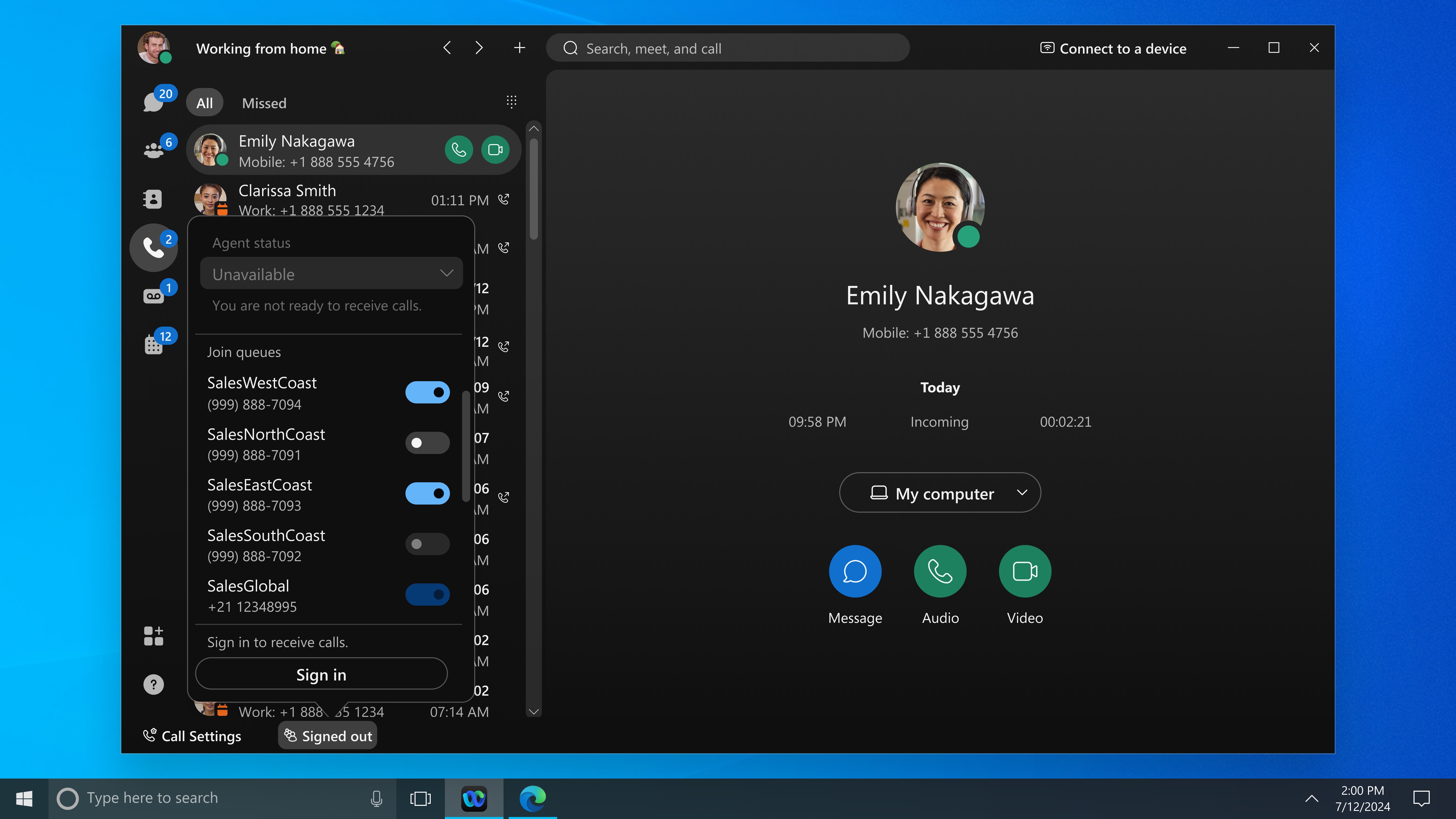
Для Webex Calling Customer Assist як керівник ви не можете змінити стан агентів, якими ви керуєте в чергах, доки цей агент не ввійде в систему.
Див. Додаток Webex | Зміна стану черги викликів, Початок роботи з Webex Customer Experience Essentials for Agents
Невиконані виклики служби підтримки клієнтів Webex Calling — Windows і Mac
Наступна функція застосовується до Webex Calling та Webex для постачальників послуг
Це стосується служби підтримки клієнтів Webex Calling.
Як агент, якщо ваш адміністратор налаштував політику щодо відхилених викликів, то у разі пропуску виклику ви отримаєте сповіщення про відхилений виклик, а ваш статус зміниться на «Недоступний». Коли ваш статус недоступний, дзвінки не перенаправляються до вас.
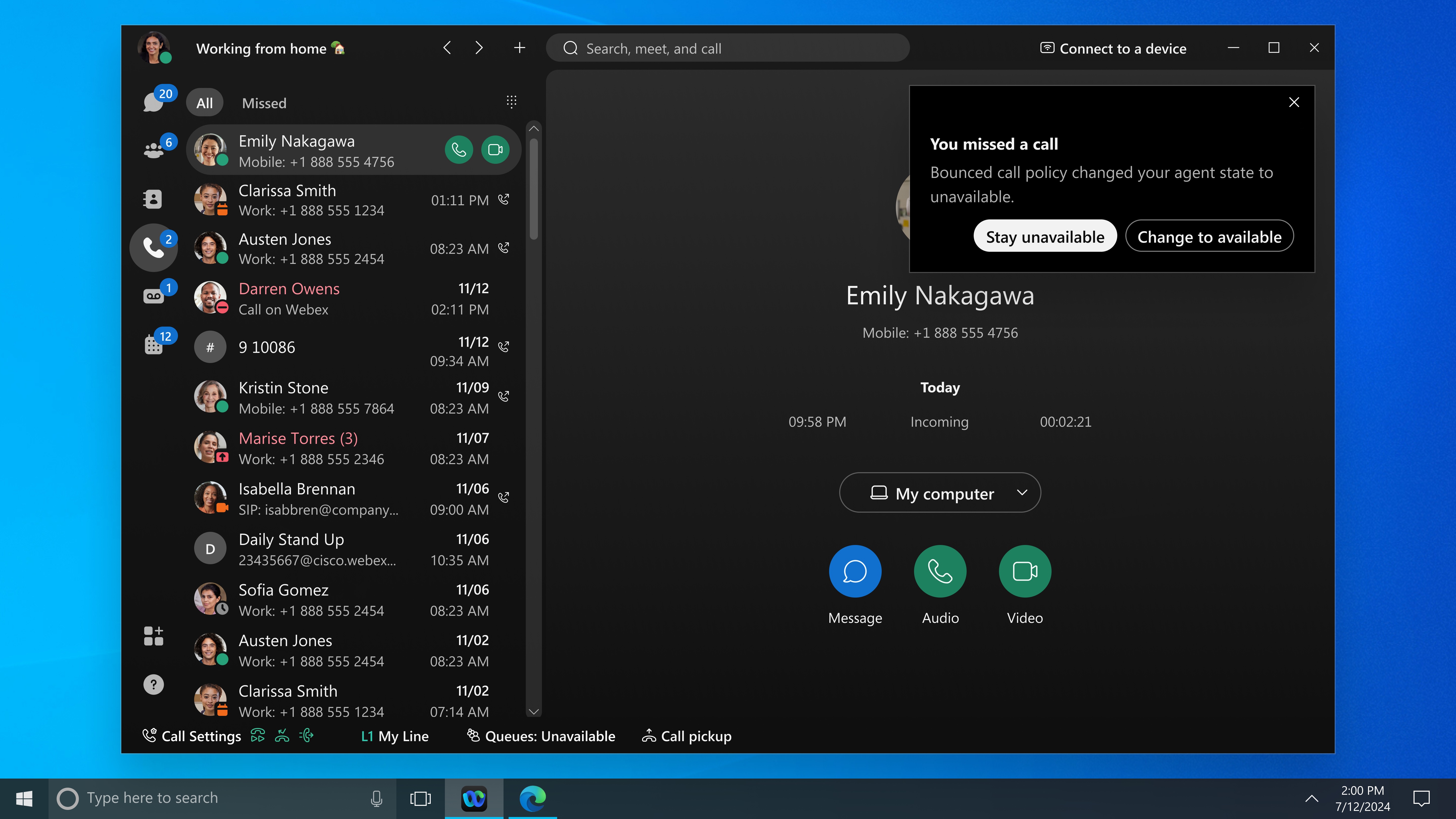
Характерна мелодія дзвінка для черг викликів та пріоритетних сповіщень — Windows та Mac
Наступна функція застосовується до Webex Calling та Webex для постачальників послуг
Вибирайте різні мелодії дзвінка для різних черг викликів. Пріоритетні сповіщення дозволяють налаштувати унікальну мелодію дзвінка на основі попередньо визначених критеріїв у Центрі користувача.
Це допоможе вам швидко отримувати сповіщення, коли вам телефонують з певного номера.
Підтримка кодека Cisco AI для викликів у застосунку Webex для Windows та Mac
Наступна функція застосовується до Webex Calling та Webex для постачальників послуг
Додано підтримку нового кодека ШІ Cisco для покращення якості викликів під час здійснення виклику іншому користувачу з обліковим записом програми Webex.
Лютий (46,2)
Повідомте організатора, якщо ви приєднаєтеся до зустрічі раніше за нього — Windows, Mac, iPhone, iPad, Android та веб-сайт
Якщо ви чекаєте у вестибюлі, натисніть Повідомити організатора, щоб повідомити організатору зустрічі, що ви готові приєднатися. Організатор отримає електронного листа з посиланням для початку зустрічі.
Якщо кілька людей натискають Повідомити хоста— не хвилюйтеся — хост отримає лише один електронний лист. Ця функція доступна як у стандартному, так і у власному лобі.
Якщо ви приєднаєтеся до зустрічі після того, як організатор її вже розпочав, він отримає спливаюче сповіщення. Вони також отримають звукове сповіщення, якщо вибрали відтворення звуку сповіщення, коли хтось чекає у вестибюлі.
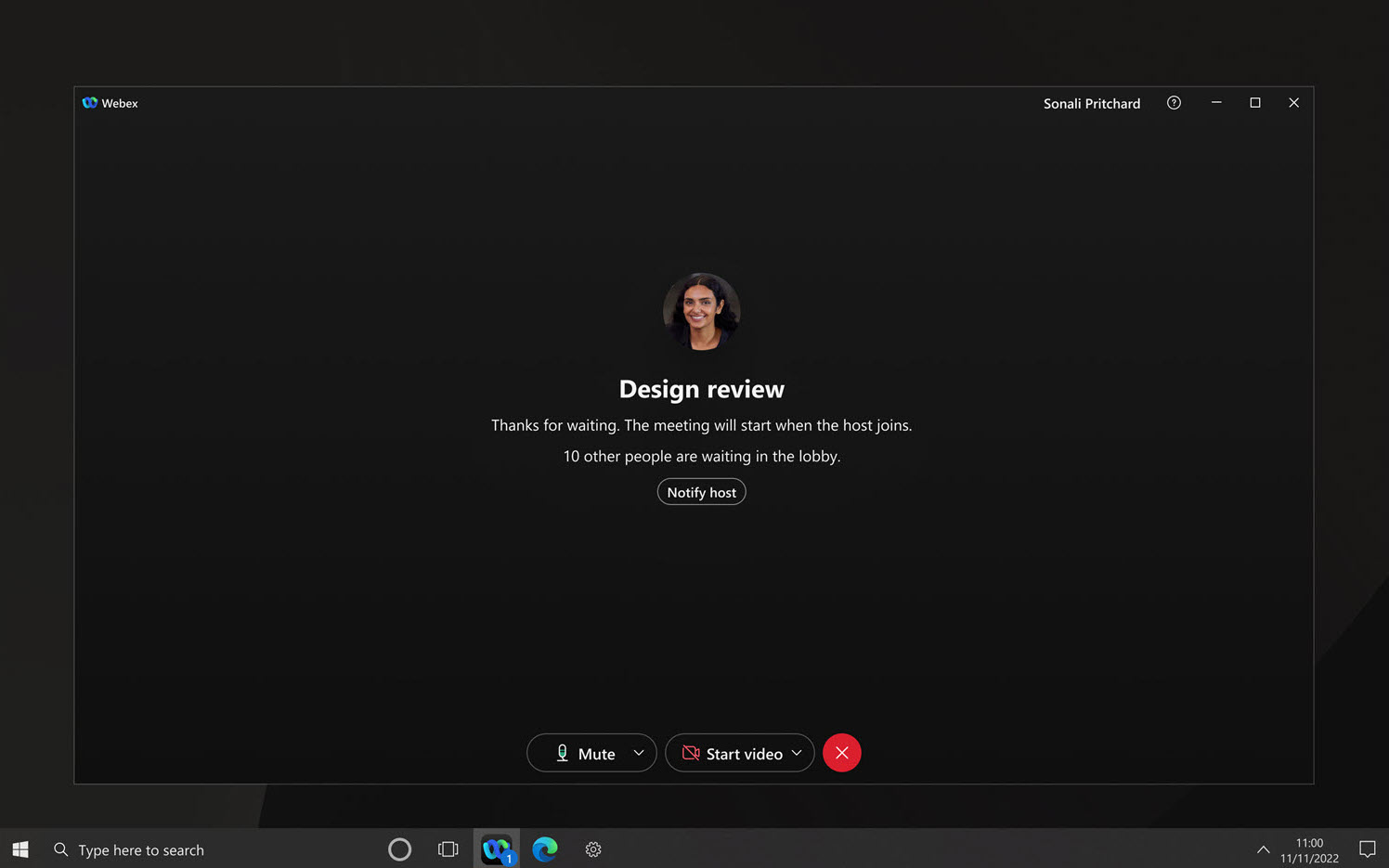
Див. Додаток Webex | Повідомити організатора, якщо ви приєднаєтеся до зустрічі раніше за нього.
Відчуйте модернізований інтерфейс для зустрічей, який відповідає новому дизайну Liquid Glass для iOS 26 та iPadOS 26 — iPhone та iPad
Ви побачите оновлені елементи керування, оновлений макет і плавну анімацію з напівпрозорими, розмитими та шаруватими ефектами. Це оновлення спрощує та візуально робить керування зустрічами та співпрацю безпосередньо з вашого пристрою Apple простішим та привабливішим.
Увімкнення помічника зі штучним інтелектом у планувальнику зустрічей — Windows та Mac
Під час планування зустрічі в застосунку Webex ви можете ввімкнути автоматичний запуск помічника AI, вибравши цю опцію в розширених налаштуваннях планувальника зустрічей.
Див. Планування зустрічі з простору та Планування зустрічі з календаря зустрічейу розділі .
Цього місяця у нас немає функцій для переліку, перегляньте розділ «Скоро з’явиться», щоб дізнатися про майбутні функції, або перегляньте попередні випуски нижче, щоб дізнатися про нові функції.
Автоматичне визначення мов розмови під час зустрічі — комп’ютер
Завдяки цій функції зустрічі стали ще зручнішими для користувачів, оскільки автоматично визначаються мова розмови в режимі реального часу під час зустрічі — немає потреби вибирати мову вручну.
За лаштунками, вдосконалена система розпізнавання мови на базі штучного інтелекту прослуховує розмову та визначає, якою мовою користуються учасники. Це дозволяє AI Assistant надавати точніші транскрипції та переклади протягом усієї вашої зустрічі. Наразі функція підтримує лише одну розмовну мову одночасно.
Цю функцію має ввімкнути адміністратор вашої організації.
Копіювати посилання на запис зустрічі в застосунку Webex
У додатку Webex незабаром буде представлено зручний варіант для користувачів, який дозволить легко копіювати посилання на записи з контейнерів зустрічей. Незалежно від того, чи ви є власником зустрічі, чи вам до неї надали доступ, ви зможете знайти та скопіювати посилання на запис лише за кілька кліків, що спростить обмін ним з колегами, командами, клієнтами та партнерами як у вашій організації, так і за її межами.
Автоматичне вимкнення камери та мікрофона під час блокування екрана — Windows та Mac
Тепер ви можете налаштувати додаток так, щоб він автоматично вимикав камеру та мікрофон щоразу, коли екран заблоковано. Це допомагає зберегти конфіденційність вашого аудіо та відео, коли вас немає.
Див. Додаток Webex | Вимкнення камери та мікрофона, коли екран заблоковано.
Надання спільного доступу лише до аудіо комп’ютера під час зустрічі — Windows та Mac
Тепер ви можете ділитися лише аудіо з вашого комп’ютера — наприклад, фоновою музикою чи будь-яким іншим звуком — без необхідності показувати екран чи програму.
Під час зустрічі натисніть .
Коли ви надаєте спільний доступ лише до аудіо з комп’ютера, ви та учасники бачите музичну ноту на сцені, щоб усі знали, що аудіо надається спільний доступ.
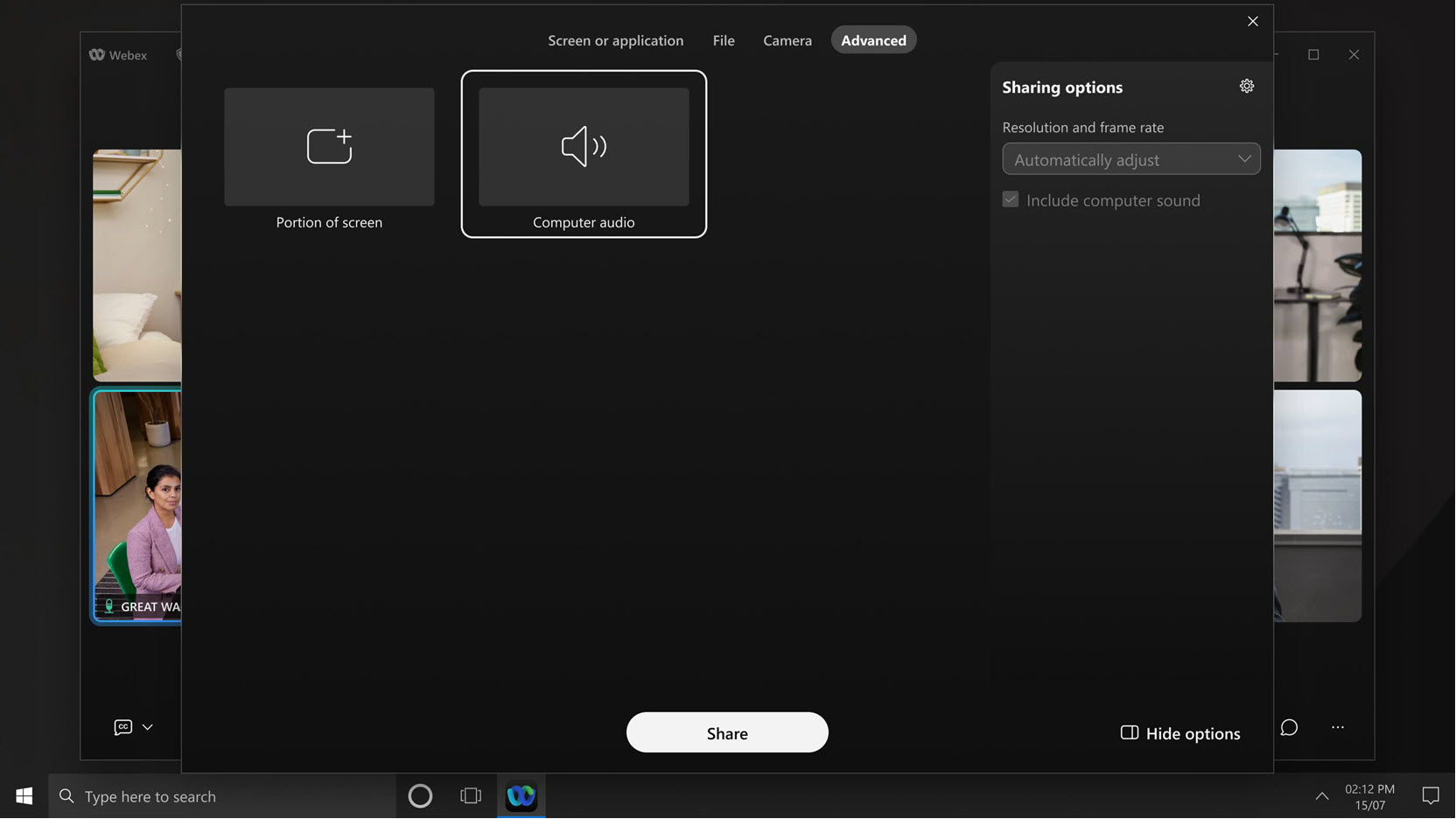
Переглядайте зображення з кількох ракурсів камери одночасно з конференц-залу — Windows VDI та Mac VDI
Під час зустрічі тепер ви можете одночасно переглядати до двох відеопотоків з найновіших пристроїв RoomOS. Якщо для режиму камери встановлено значення Група & Якщо ви виступаєте, у кімнаті троє або більше людей, і один з них говорить, ви бачите як загальний вигляд кімнати, так і крупний план людини, яка говорить.
Вимоги. RoomOS 11.23 на Cisco Room Bar Pro, Cisco Board Pro G2, Cisco Codec Pro з Cisco Quad Camera, Cisco Room 70D G2, Cisco Codec EQ або Cisco Room Kit EQX
Діліться згенерованими штучним інтелектом підсумками зустрічей без запису — Windows та Mac
Перш ніж розпочати зустріч, ви можете вибрати обмін вмістом зустрічі та ввімкнути помічника зі штучним інтелектом у налаштуваннях Центру користувачів. Тоді всі запрошені на зустріч автоматично отримають згенерований штучним інтелектом звіт про зустріч електронною поштою після її завершення, навіть якщо зустріч не була записана.
Пошук записів зустрічей за допомогою AI Assistant — Windows та Mac
Тепер ви можете ставити запитання щодо записів ваших зустрічей за допомогою Cisco AI Assistant!
Сміливо ставте запитання – наприклад, короткий зміст запису або навіть про конкретні обговорювані теми. AI Assistant збиратиме інформацію безпосередньо із записів ваших зустрічей, щоб надати вам відповіді у вашому резюме.
Див. Пошук записів зустрічей за допомогою Cisco AI Assistant.
Легше надати учасникам доступ до ваших дощок після завершення зустрічі — Windows та Mac
Коли ви відкриваєте дошку під час зустрічі, всі можуть працювати над нею разом. Але після завершення зустрічі доступ до неї матимете лише ви, як власник дошки, якщо ви не надасте до неї доступ кожній особі окремо. Тепер ділитися набагато простіше:
-
Якщо ви відкриваєте наявну приватну дошку під час наради: Webex запитує, чи хочете ви, щоб усі учасники мали доступ до дошки після зустрічі. За замовчуванням усі учасники наради можуть переглядати та редагувати дошку під час і після наради.
-
Якщо ви створюєте нову дошку під час зустрічі: Webex автоматично надає всім доступ до перегляду та редагування дошки під час та після зустрічі.
Якщо ви хочете змінити налаштування доступу до вашої дошки, ви можете зробити це будь-коли перед її закриттям. Натисніть «Поділитися » на полотні дошки, щоб відкрити діалогове вікно «Поділитися дошкою » та керувати доступом учасників.
Див. Запуск та надання спільного доступу до білої дошки під час зустрічі.
Автоматичне ввімкнення AI Assistant під час увімкнення запису — Windows та Mac
Тепер ви можете налаштувати автоматичний запуск AI Assistant після натискання кнопки Запис  під час зустрічей. Це спрощує процес і полегшує ввімкнення AI Assistant.
під час зустрічей. Це спрощує процес і полегшує ввімкнення AI Assistant.
Цю функцію має ввімкнути адміністратор вашої організації.
Переглядайте свої зустрічі в просторі — iOS та Android
Тепер ви можете бачити всі свої зустрічі, заплановані в просторі. У просторі натисніть  на iOS або
на iOS або  на Android, а потім виберіть Зустрічі.
на Android, а потім виберіть Зустрічі.
Торкніться Календар, щоб переглянути повний список майбутніх зустрічей, або торкніться Підсумок зустрічі, щоб переглянути попередні зустрічі. Крім того, ви можете швидко запланувати нову зустріч безпосередньо з цієї сторінки за допомогою кнопки «Запланувати зустріч».
Залишайтеся на зв'язку та контролюйте виконання завдань вашої команди завдяки оптимізованому плануванню — і все це у вашому просторі Webex!
Нагадування про запуск AI Assistant під час зустрічей — Windows та Mac
Якщо AI Assistant не запускається автоматично, організатор зустрічі отримує спливаюче нагадування із пропозицією запустити його вручну. Вони також мають можливість автоматично ділитися вмістом зустрічі після її завершення.
Алфавітне сортування спрощує пошук потрібної програми — Windows та Mac
У діалоговому вікні спільного доступу тепер можна сортувати програми за алфавітом або за датою останнього використання.
Ви також можете приховати панель параметрів спільного доступу праворуч від діалогового вікна спільного доступу, щоб звільнити більше місця для відображення додаткових програм.
Див. Додаток Webex | Спільний доступ до контенту під час зустрічі.
Діліться 3D-об'єктами та взаємодійте з ними під час зустрічей Webex на Apple Vision Pro
Тепер ви можете ділитися 3D-об'єктами у форматі файлів USDZ, стандарті для доповненої реальності та просторових обчислень. Після публікації ви можете переміщувати, обертати та змінювати розмір 3D-об’єкта за допомогою простих жестів рук.
Це дозволяє легко досліджувати та представляти ваші дизайни абсолютно по-новому.
Див. Поділитися 3D-моделлю під час зустрічі на вашому Vision Pro.
Webex підтримує переклад жестовою мовою у вебінарах — Windows VDI та Mac VDI
Проводьте більш інклюзивні та доступні вебінари, включаючи переклад жестовою мовою. Під час планування вебінару або проведення вебінару виберіть канал жестової мови та призначте перекладачів.
Якщо ви учасник вебінару з вадами слуху, виберіть канал жестової мови на вебінарі. Потім перегляньте перекладача на сцені або, на робочому столі, ви можете відкрити відео перекладача жестової мови та змінити його розмір або перемістити на інший екран.
Перекладачі можуть переглядати учасників, які обрали канал жестової мови, або на сцені, або на робочому столі в окремому вікні.
Придушення фонового шуму під час дзвінків та зустрічей — Linux
Фоновий шум, такий як гавкіт собаки або звуки будівництва, може відволікати інших під час ваших дзвінків і зустрічей. Завдяки нашій функції Smart Audio у вас тепер є чотири варіанти для придушення небажаного шуму та забезпечення чіткого відтворення важливих звуків:
-
Видалення шуму — Видаліть усі шуми
-
Оптимізувати для мого голосу — видалити весь шум і фонові голоси
-
Оптимізувати для всіх голосів — видаляє всі шуми та підсилює сусідні голоси
-
Музичний режим — оптимізує звук для вокальної та інструментальної музики
Див. Додаток Webex | Видалення фонового шуму та мовлення під час дзвінків та зустрічей.
Гостьові користувачі тепер швидше приєднуються до зустрічей — Windows та Mac
Раніше для приєднання до зустрічі як гостя потрібно було виконати три окремі кроки: натискання кнопки Приєднатися як гість, введення імені та електронної пошти, а потім натискання кнопки Приєднатися до зустрічі, кожне на окремій сторінці.
Тепер ви одразу перейдете на сторінку попереднього перегляду зустрічі, де зможете приєднатися до неї одним клацанням миші. Якщо ви бажаєте увійти, просто скористайтеся посиланням під кнопкою Приєднатися . Для зустрічей, для яких потрібна ваша електронна адреса, ви побачите спливаюче вікно із запитом на її введення, перш ніж перейдете на сторінку попереднього перегляду.
Виглядайте якнайкраще щоразу, коли ви перед камерою — Windows та Mac
Завдяки функції покращення образу на базі штучного інтелекту «Корекція мого образу » додайте ефект м’якого згладжування та пом’якшення фокусу до відео під час дзвінків і зустрічей. Ця функція допомагає мінімізувати появу дрібних зморшок, недоліків та нерівномірної текстури шкіри, тож ви завжди можете почуватися готовими до зйомки.
Ти все одно будеш виглядати як ти сам: Підфарбовування мого образу не змінює рис обличчя, тон шкіри чи унікальний вигляд. Це просто надає вам ніжного, свіжого блиску, ніби ви трохи відпочили. Ключові переваги:
-
Миттєва впевненість: Почувайтеся комфортно, вмикаючи камеру, навіть у найнапруженіші дні.
-
Регульований: Використовуйте повзунок у налаштуваннях відео, щоб вибрати потрібний рівень покращення — від легкого підфарбовування до більш вишуканого вигляду.
-
Природні результати: Насолоджуйтесь ледь помітним, рівномірним ефектом, який добре працює за будь-якого освітлення, для всіх тонів і типів шкіри.
-
Без спотворень: Ваші риси залишаються вірними вам — просто більш гладка шкіра без неприродного розмиття чи втрати деталей.
Див. Додаток Webex | Покращуйте свій зовнішній вигляд під час дзвінків та зустрічей.
Діалогове вікно «Спільний доступ» має новий вигляд — Windows та Mac
Ви помітите чистіший дизайн, де всі опції спільного доступу акуратно розташовані праворуч. Крім того, прямо по центру є велика, легко помітна кнопка «Поділитися», що ще більше спрощує обмін.
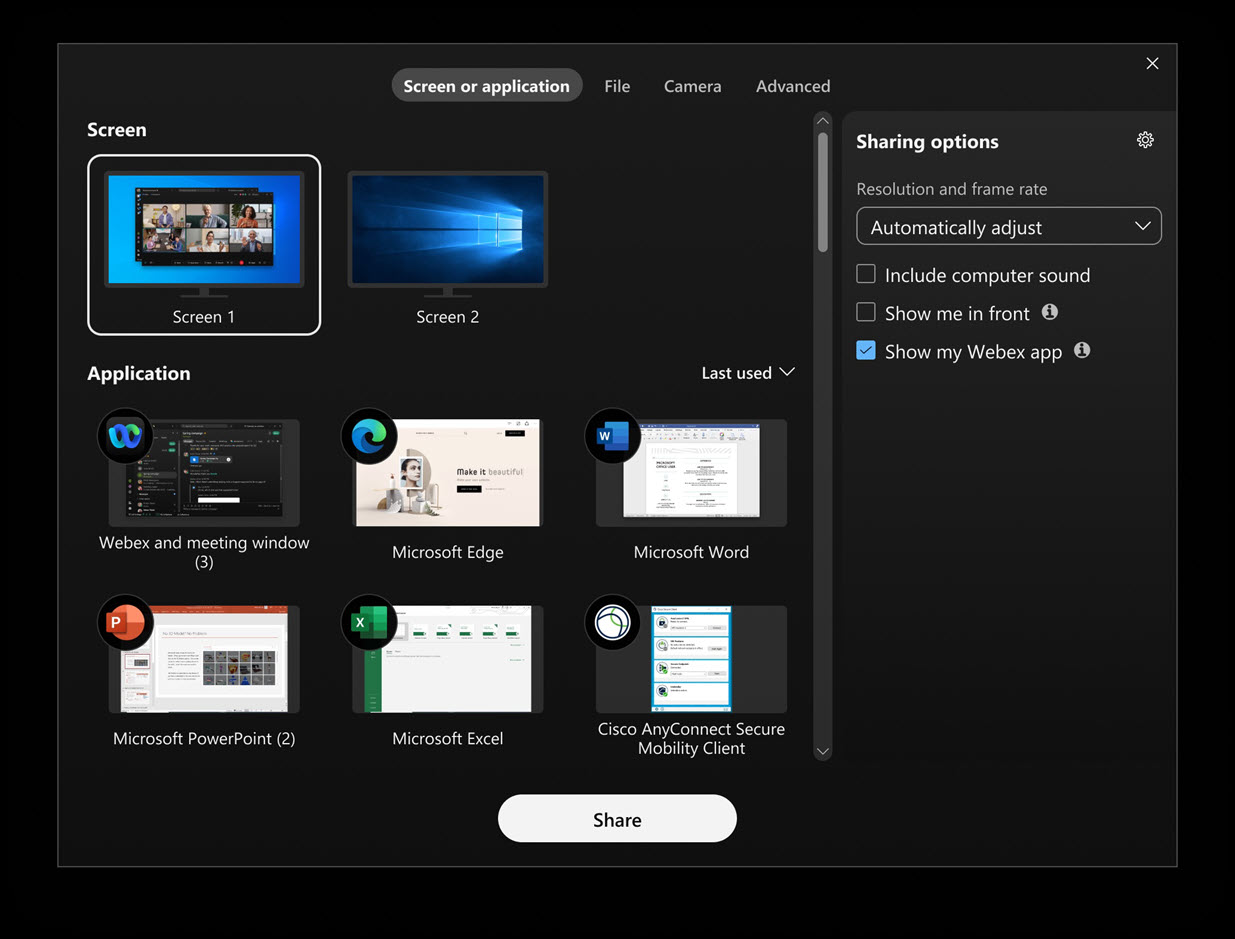
Легко знайдіть програму або екран, яким потрібно поділитися — Windows
Якщо ви відкриваєте іншу програму після того, як діалогове вікно «Спільний доступ» вже відкрито, діалогове вікно тепер автоматично оновлюється, щоб відобразити нову програму. Аналогічно, якщо ви підключаєте інший монітор, діалогове вікно тепер оновлюється, щоб відобразити новий екран, доступний для спільного доступу. Немає потреби закривати та знову відкривати діалогове вікно «Спільний доступ до вмісту».
Див. Додаток Webex | Спільний доступ до контенту під час зустрічі.
Проводьте зустрічі в приміщеннях з кількістю учасників до 500 — Windows, Mac, iPhone, iPad та Android
Чудові новини! Тепер ви можете планувати та розпочинати зустрічі в приміщеннях з кількістю учасників до 500. Раніше функції зустрічей були недоступні, коли кількість учасників у приміщенні досягала 200. Це покращення надає вам більшу гнучкість у міру зростання ваших приміщень.
Кількість людей, які можуть приєднатися до зустрічі в просторі, все ще залежить від вашої ліцензії організатора. Це оновлення впливає лише на те, коли ви можете планувати та розпочинати зустрічі у більших приміщеннях.
Див. Додаток Webex | Планування зустрічі з простору та Додаток Webex | Початок зустрічі з простору.
Зведені штучним інтелектом підсумки зустрічей у записах — iOS та Android
Переглядайте зведені за допомогою штучного інтелекту підсумки та стенограми зустрічей у мобільному додатку Webex. Будьте в курсі рішень, ключових моментів та швидко отримуйте оновлення щодо своїх зустрічей. Натисніть "Зустрічі" > Зведення зустрічі, щоб переглянути доступні записи зі стислими викладами та стенограмами.
Див. Зведені штучним інтелектом підсумки зустрічей та стенограми в записах.
Швидше переглядайте спільний контент, надсилаючи його безпосередньо з програми Webex на пристрій Webex — Windows і Mac
Тепер, коли ви натискаєте назву пристрою в програмі та натискаєте Поділитися на пристрої, ви побачите, як ваш спільний контент з’явиться на пристрої приблизно за одну секунду, набагато швидше, ніж раніше. Це покращення допоможе вам одразу розпочати співпрацю.
Такий швидший обмін доступний лише тоді, коли ви не на зустрічі.
Див. Додаток Webex | Бездротовий обмін контентом з пристроями Webex.
Підтримка відеокодека AV1 у головному вікні відео — Windows та Mac
Наша програма для настільних комп’ютерів тепер підтримує відеокодек AOMedia Video 1 (AV1) у головному вікні відео в обмежених випадках використання. Вам не потрібно нічого робити, щоб це ввімкнути. AV1 автоматично забезпечує покращену якість відео з тією ж роздільною здатністю порівняно з H.264, коли воно узгоджується.
Завантаження та відтворення записів — iPhone
Хоча мобільні пристрої підтримують перегляд записів на iPhone, це може бути складно. Плеєр не відстежує, де ви зупинилися, і вам доводиться входити в систему та знаходити своє місце щоразу, коли ви переглядаєте.
Коли ви завантажуєте запис у форматі MP4, а потім відтворюєте його на iPhone, ви уникаєте цих проблем.
Покращено ручне додавання субтитрів завдяки можливості вводити субтитри вручну — Веб
Тепер під час наради організатор або співорганізатор наради може дозволити створення стенограми вручну й призначити функцію введення тексту стенограми будь-якому учаснику.
Якщо вам надано роль субтитрів, просто відкрийте вікно ручного створення субтитрів у додатку та почніть друкувати. Учасники програми Webex для Windows, Mac, iPhone, iPad, Android та веб-сайтів можуть бачити субтитри в режимі реального часу під час їх введення.
Див. Увімкнення ручних субтитрів на зустрічі Webex та призначення субтитрівника.
Підтримка розмовної мови під час зустрічей — Windows, Mac, iOS та Android
Тепер ви можете використовувати всі 15 розмовних мов на своїх зустрічах без необхідності ліцензії на переклад у реальному часі (RTT). Це означає, що ваші транскрипти та субтитри будуть ще точнішими!
Зустрічі та вебінари автоматично завершуються, якщо ви єдиний учасник, що залишився — Windows, Mac, iPhone, iPad та Android
Якщо ви єдина людина, що залишилася на зустрічі, Webex автоматично завершує зустріч після запланованого часу завершення, залежно від тривалості, встановленої вашим адміністратором Webex. Ви отримаєте попередження, яке дасть вам можливість продовжити зустріч, якщо вам потрібно більше часу.
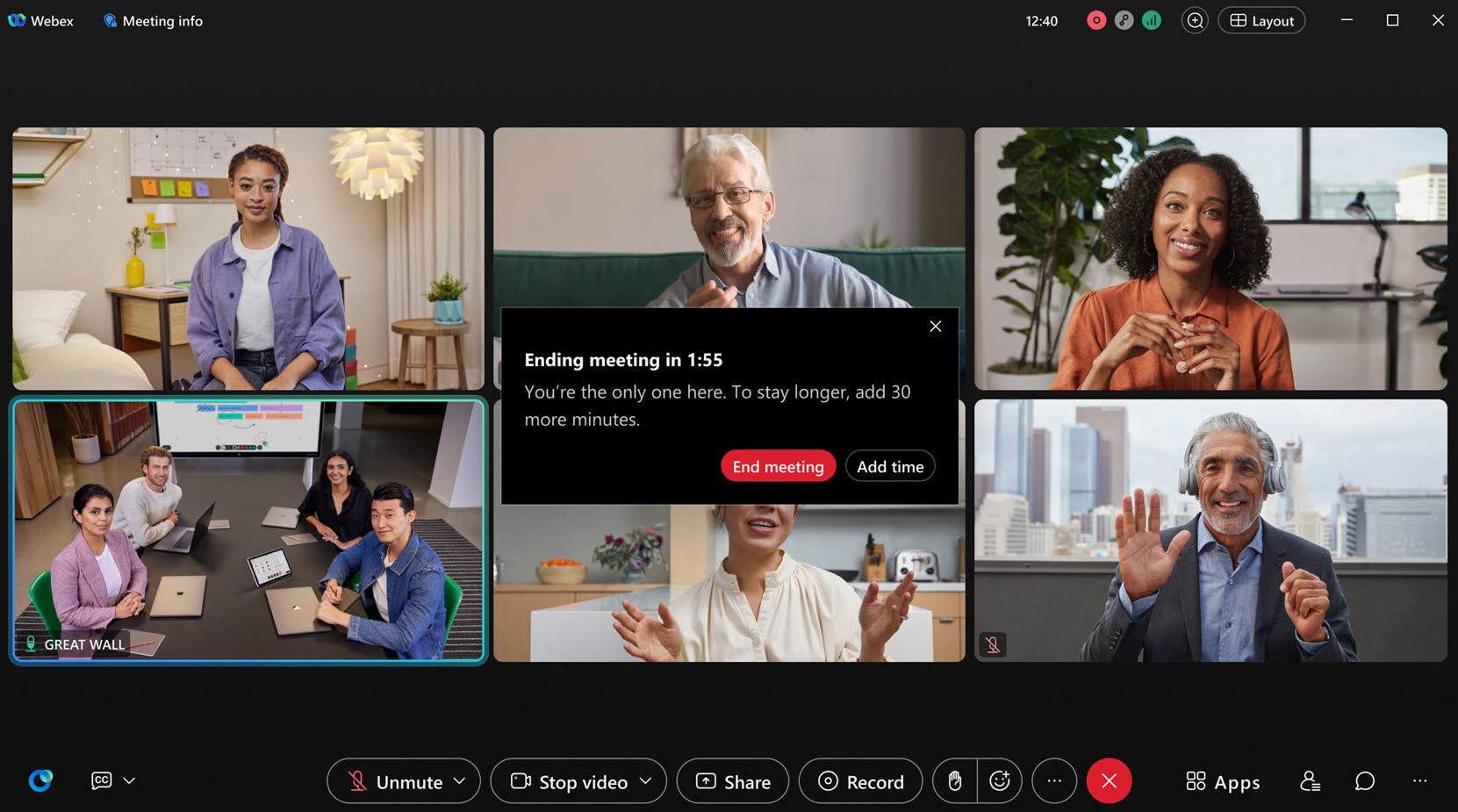
Налаштуйте постійне посилання на зустріч Webex для миттєвих зустрічей — Windows, Mac, iPhone, iPad, Android та Web
Створіть постійне посилання на зустріч Webex, щоб усі у вашому просторі — або будь-хто, з ким ви поділитеся посиланням — могли щоразу приєднуватися до зустрічі, використовуючи те саме посилання. Коли в просторі ввімкнено опцію «Постійні деталі зустрічі » , посилання на зустріч ніколи не змінюється, тому учасники можуть приєднуватися, виходити та повторно приєднуватися за потреби. Ця функція чудово підходить для сортування інцидентів або для робочого часу, коли наявність постійного посилання на зустріч полегшує всім підключення.
Див. Налаштування постійного посилання на зустріч Webex для миттєвих зустрічей.
Керуйте тим, кого можна почути на вебінарі — Windows та Mac
Як господар або співгосподар ви можете безпосередньо увімкнути звук для учасників, таких як молоді студенти, які не можуть увімкнути звук для себе. Як учасник, ви отримуєте сповіщення, якщо господар або співгосподар безпосередньо увімкне звук.
Приєднуйтесь до зустрічей Microsoft Teams безпосередньо з програми Webex для Windows та Mac
Якщо ваш додаток підключено до пристрою Webex Room, коли настане час для вашої зустрічі Microsoft Teams, ви отримаєте нагадування в додатку. Ви можете приєднатися до зустрічі безпосередньо з додатка одним клацанням миші. Використовуйте елементи керування пристроєм у програмі, щоб вимкнути або ввімкнути звук пристрою, увімкнути або вимкнути відео, налаштувати гучність пристрою, змінити макет відео Microsoft Teams, поділитися вмістом і залишити нараду.
Див. Приєднання до зустрічі Microsoft Teams із застосунку Webex.
Надання спільного доступу до вмісту зустрічі в Slack або Microsoft Teams – Windows та Mac
За допомогою кількох кліків у додатку ви можете миттєво ділитися вмістом зустрічі, включаючи записи та підсумки, безпосередньо в Slack або канали Microsoft Teams або окремими особами. Більше не потрібно шукати електронні листи чи посилання. Ваша команда отримує все необхідне саме там, де вона вже працює.
Див. Надання доступу до вмісту зустрічі до Slackта Надання доступу до вмісту зустрічі до команд Microsoft.
Роздільна здатність камери тепер налаштовується автоматично — Windows, Mac та Linux
Роздільна здатність вашої камери тепер автоматично налаштовується залежно від можливостей вашого комп'ютера. Ми більше не встановлюємо роздільну здатність за замовчуванням для всіх. Ця зміна набуде чинності після оновлення застосунку Webex. Щоб змінити роздільну здатність на іншу, ніж Авто, перейдіть до та виберіть Максимальну роздільну здатність камери, яка вам найкраще підходить.
Див. Додаток Webex | Встановіть максимальну бажану роздільну здатність вашої камери.
Покращений інтерфейс для тестування аудіо — веб
Тепер вам легше перевірити звук перед приєднанням до зустрічі. Ви можете швидко перевірити та налаштувати гучність динаміка, записати свою розмову, щоб перевірити мікрофон, а також змінити динамік і мікрофон. Будь-які внесені вами зміни переносяться на ваші зустрічі, тому вам не доведеться налаштовувати їх знову.
Див. Додаток Webex | Перевірка аудіо перед або під час дзвінка чи зустрічі.
Явна згода на використання даних під час зустрічі — Windows, Mac, iPhone, iPad, Android та веб-сайти
Явна згода дозволяє організаціям дотримуватися глобальних законів про згоду, гарантуючи, що кожен буде поінформований про збір своїх даних.
Перш ніж зустріч можна буде записати, підсумувати або розшифрувати, кожен учасник повинен дати свою згоду. Таким чином, ви повністю поінформовані та контролюєте свої персональні дані. Якщо ви відмовитеся, ви все одно зможете приєднатися до зустрічі, щоб слухати, але ваш звук буде вимкнено, відео буде вимкнено, і ви не зможете ділитися контентом. Цю функцію вимкнуто за замовчуванням. Адміністратору вашої організації потрібно буде ввімкнути цю функцію.
Див. Явна згода на зустрічах.
Тьмяне мерехтіння відео та зображень для захисту від фоточутливості — Windows та Mac
Якщо ви чутливі до миготливих або стробоскопічних ефектів, ви можете налаштувати програму так, щоб вона автоматично затемнювала екран, коли хтось ділиться відео або зображенням із миготливими зображеннями. Перейдіть до , прокрутіть униз до Затемнювати спільний контентта поставте позначку Автоматично затемнювати спільний контент, якщо він містить миготливі зображення. Екран затемнюється, коли виявляється мерехтіння, і залишається затемненим щонайменше чотири секунди після того, як мерехтіння припиняється.
Див. Тьмяне миготіння відео та зображень, якими поділилися під час зустрічі Webex.
Інструмент для створення анотацій «Зникаюче чорнило» тепер називається «Лазерна указка» — Windows, Mac, iPhone, iPad та Android
На панелі інструментів для анотацій інструмент «Зникаюче чорнило » раніше дуже схожий на інструмент «Перо  » , що могло б наштовхнути вас на думку, що він працює так само. Щоб зробити все зрозумілішим, ми оновили значок і перейменували його на Лазерна указка
» , що могло б наштовхнути вас на думку, що він працює так само. Щоб зробити все зрозумілішим, ми оновили значок і перейменували його на Лазерна указка . Лазерна указка дозволяє короткочасно виділити щось. Вам не потрібно турбуватися про те, що ваш спільний контент буде захаращений надмірною кількістю розмітки, оскільки лінія лазерного вказівника автоматично зникає через кілька секунд.
Див. Додаток Webex | Розмітка спільного контенту за допомогою анотацій.
Перенаправлення учасників на веб-сторінку після завершення зустрічі
Після планування зустрічі ви можете вибрати певну веб-сторінку, на яку учасники будуть перенаправлені після її завершення. Це може бути сторінка подяки, сторінка опитування або будь-яка інша веб-сторінка на ваш вибір. Це чудовий спосіб керувати враженнями учасників та підтримувати їхню зацікавленість після завершення зустрічі.
Див. Перенаправлення учасників на цільову сторінку після завершення зустрічі Webex.
Перенаправлення учасників на веб-сторінку після завершення вебінару
Після планування вебінару ви можете вибрати певну веб-сторінку, на яку учасники будуть перенаправлені після його завершення. Це може бути інформаційна сторінка, сторінка подяки або будь-який вебсайт на ваш вибір. Це чудовий спосіб керувати враженнями учасників та підтримувати їхню зацікавленість після завершення вебінару.
Див. Перенаправлення учасників на цільову сторінку після завершення вебінару Webex.
Налаштування роздільної здатності вхідного відео — iOS та Android
Виберіть якість відео для вхідного відеозустрічей, до яких ви приєднуєтеся з мобільного пристрою. Натисніть на своє , щоб переглянути доступні налаштування. Виберіть один із варіантів: Базовий (до 720p), Хороший (до 1080p), а на підтримуваних пристроях можна вибрати Найвищий (до 2160p).
Якість вашого досвіду залежить від низки факторів, таких як ваш пристрій, роздільна здатність екрана, пропускна здатність і кількість учасників зустрічі. Учасники програми Webex для Windows, Mac, iPhone, iPad, Android та веб-сайтів можуть бачити субтитри в режимі реального часу під час їх введення.
Покращено ручне введення субтитрів завдяки можливості вводити субтитри вручну у вебінарах
Як ведучий або співведучий вебінару, ви можете призначити учасника панелі для введення субтитрів. Якщо вам надано роль субтитрів, просто відкрийте вікно ручного створення субтитрів у додатку та почніть друкувати.
Учасники програми Webex для Windows, Mac, iPhone, iPad, Android та веб-сайтів можуть бачити субтитри в режимі реального часу під час їх введення.
Запросіть SIP-пристрій Cisco або стороннього виробника на поточну зустріч — веб
У розділі Більше  або на панелі учасників натисніть . Ви можете шукати пристрій за назвою або безпосередньо ввести відеоадресу пристрою. Потім пристрій отримує виклик із зустрічі, що дозволяє користувачеві безперешкодно приєднатися.
або на панелі учасників натисніть . Ви можете шукати пристрій за назвою або безпосередньо ввести відеоадресу пристрою. Потім пристрій отримує виклик із зустрічі, що дозволяє користувачеві безперешкодно приєднатися.
Контролюйте, з ким учасники та учасники панелі можуть спілкуватися під час вебінару — Веб
Як ведучий або співведучий, мінімізуйте відволікаючі фактори під час вебінару, змінивши права доступу до чату. Ви можете заборонити учасникам публічно спілкуватися з усіма. Ви також можете заборонити учасникам спілкуватися безпосередньо з ведучим та співведучим, доповідачем та окремими учасниками панелі.
Так само ви можете заборонити учасникам панелі публічно спілкуватися з усіма. Ви також можете заборонити учасникам панелі спілкуватися безпосередньо з ведучим та співведучим, доповідачем, окремими учасниками панелі та окремими учасниками.
Налаштовуючи ці привілеї, ви забезпечуєте більш цілеспрямоване та захопливе середовище.
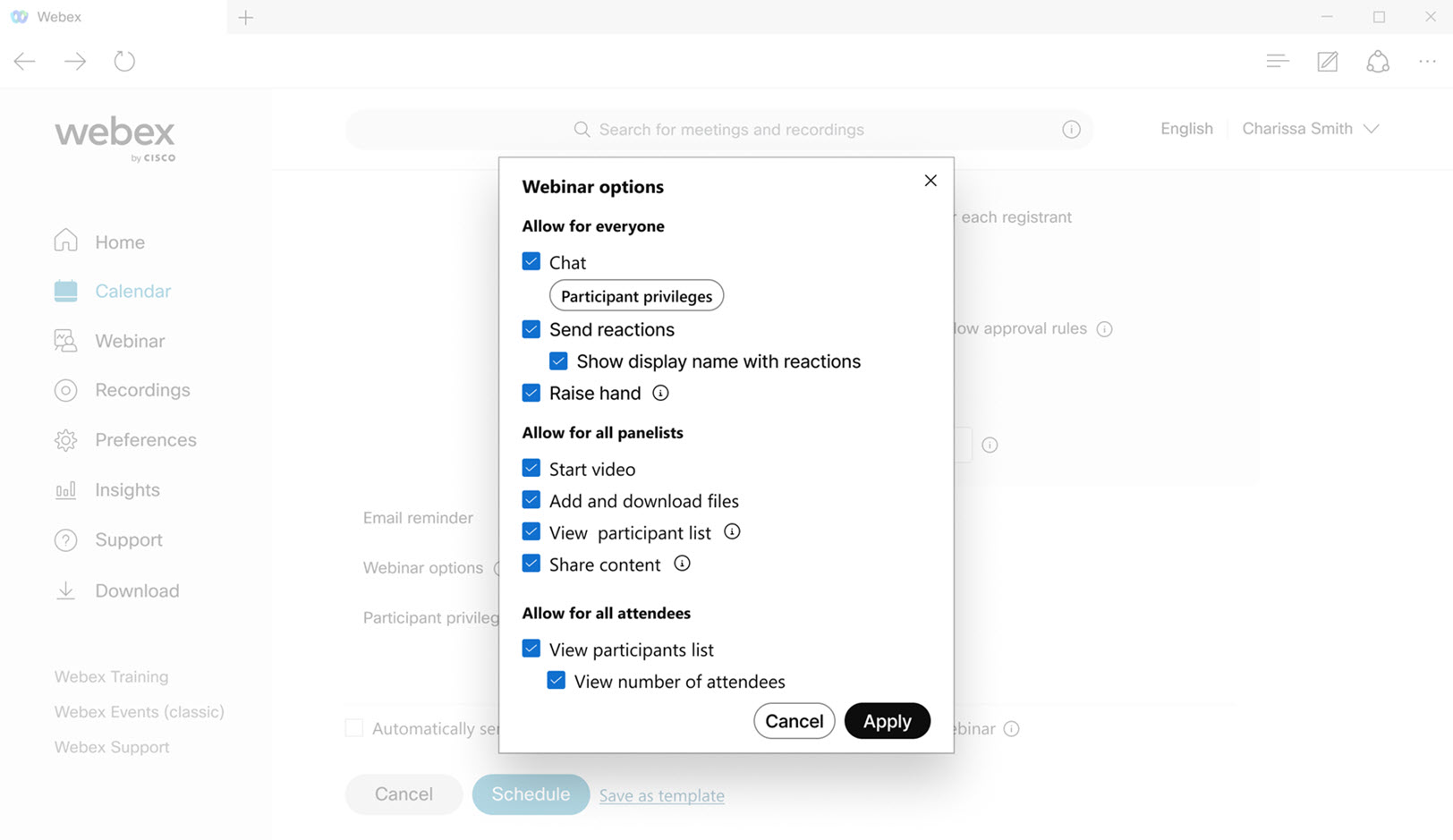
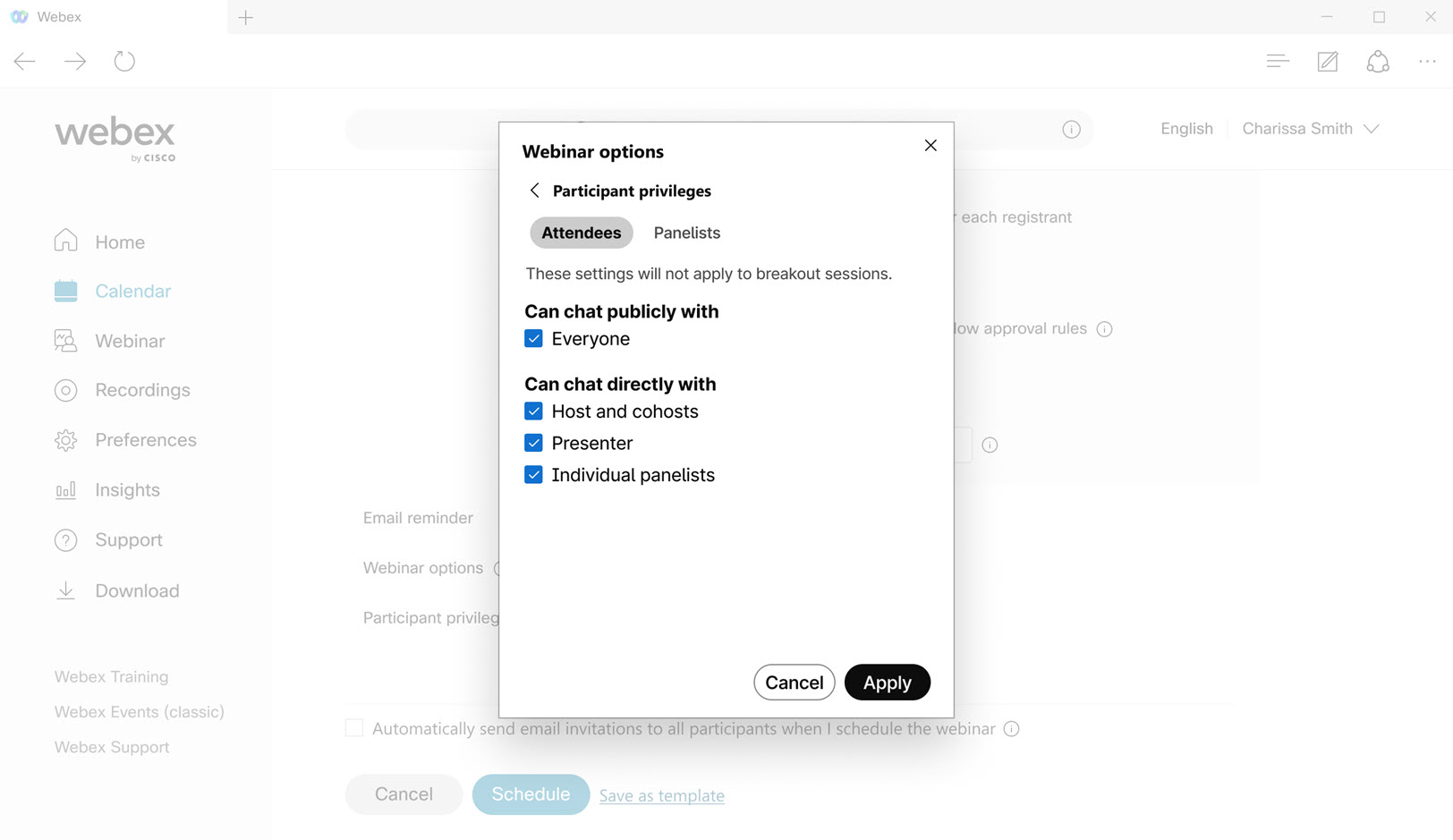
Більше жодного приєднання до зустрічей без аудіо чи відео — веб
Для найкращого інтерактивного досвіду ми зробили процес надання застосунку Webex доступу до вашого мікрофона та камери простішим та інтуїтивнішим. Спливаючі вікна тепер допоможуть вам увімкнути аудіо та відео під час першого приєднання до зустрічі.
Оголошення про закінчення розпродажу
Станом на 30 червня 2025 року Навчальний центр та Центр підтримки більше не продаються, а нові об'єкти не включатимуть ці 2 центри.
Зміни для планування зустрічей для користувачів безкоштовної версії — Windows, Mac, iPhone, iPad, Android
Для наших безкоштовних користувачів ми вносимо деякі зміни у спосіб надсилання запрошень на заплановані зустрічі. Після планування зустрічі вам буде запропоновано скопіювати запрошення на зустріч і поділитися його інформацією із запрошеними.
Вимкніть дистанційне керування для всіх учасників панелі — Windows, Mac, iPhone, iPad та Android
Під час вебінару учасники панелі можуть запросити керування екраном або програмою, до якої надається спільний доступ. Якщо ви є організатором або співорганізатором і хочете забезпечити безпечне та контрольоване середовище, забороніть учасникам панелі запитувати контроль над спільним екраном або програмою. Ведучий, співведучі та доповідач все ще зможуть запитувати керування спільним контентом.
Вимкнути анотації для всіх учасників панелі — Windows, Mac, iPhone, iPad та Android
Як учасник панелі на вебінарі, коли хтось показує свій екран або програму, ви можете попросити доповідача додати примітки до контенту, яким він ділиться. Однак, якщо ви є ведучим або співведучим і хочете, щоб презентація була зосередженою, ви можете заборонити учасникам панелі запитувати коментування. Ведучий, співведучий та доповідач все ще зможуть додавати коменти до спільного контенту.
Чіткіше чути звук сповіщення, коли хтось піднімає руку — Windows і Mac
Ми змінили звук сповіщення за замовчуванням, який відтворюється на вашому комп’ютері, коли хтось піднімає руку на нараді.
Новий звук за замовчуванням під назвою Падіння є більш помітним порівняно з попереднім звуком Звуковий сигнал.
Щоб увімкнути цю функцію, див. Відтворення звуку сповіщення, коли учасник піднімає руку. Виберіть інший звук, якщо ви надаєте перевагу чомусь іншому, ніж Drop.
Вимкнути анотації для всіх учасників — веб
Якщо ви перебуваєте на зустрічі, і хтось надає доступ до свого екрана або програми, ви можете попросити доповідача додати примітки до контенту, яким вони діляються. Однак, якщо ви є організатором або співорганізатором і хочете, щоб презентація була зосередженою, ви можете заборонити учасникам надсилати запити на додавання приміток. Ведучий, співведучий та доповідач все ще можуть додавати анотації до спільного контенту.
Вимкнути дистанційне керування для всіх учасників — веб
Під час зустрічі будь-хто може запросити керування екраном або програмою, до якої надається спільний доступ. Якщо ви є організатором або співорганізатором і хочете забезпечити безпечне та контрольоване середовище, забороніть учасникам запитувати контроль над спільним екраном або програмою.
Див. Вимкнення дистанційного керування під час зустрічі Webex.
Параметри спільного доступу можна зберегти для майбутніх зустрічей — Windows та Mac
Якщо ви постійно використовуєте ті самі налаштування під час обміну контентом, наприклад, завжди вибираєте Спільний доступ до аудіо комп’ютера, програма тепер зможе запам’ятати ваші налаштування. Це означає, що вам не потрібно буде налаштовувати їх на кожну зустріч.
Під час зустрічі перейдіть до налаштувань у вікні «Поділитися контентом » . Коли ви не на зустрічі, перейдіть до та виберіть свої налаштування в розділі Роздільна здатність і частота кадрів та Параметри спільного доступу.
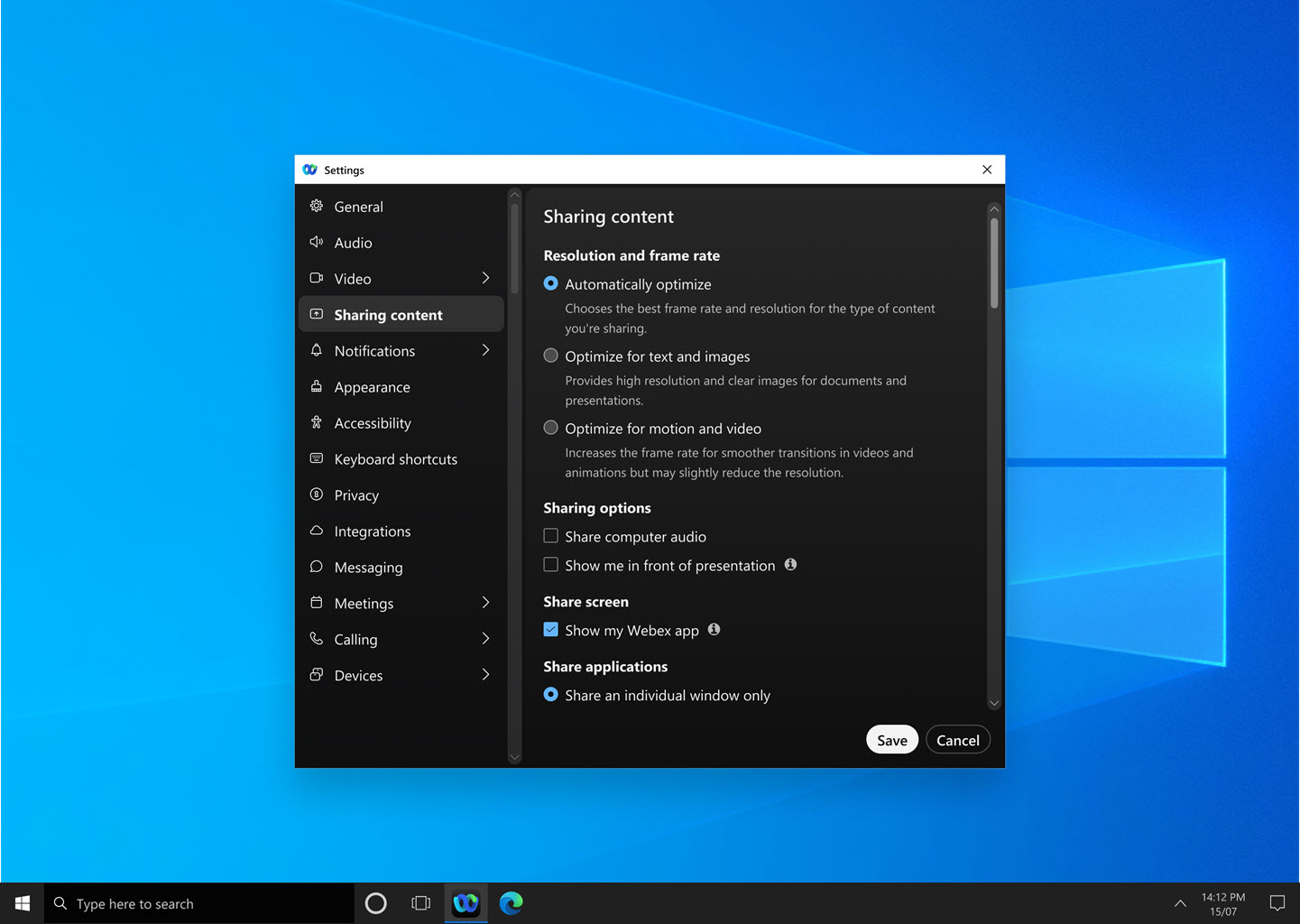
Див. Оптимізація роздільної здатності та частоти кадрів спільного вмісту під час виклику або зустрічі Webex. Webex, Надавати доступ до аудіо комп’ютера під час спільного використання контенту під час виклику або зустрічі Webexта Показати себе перед презентацією на зустрічі Webex
Отримуйте доступ до чату під час зустрічі у записах зустрічей — Windows, Mac та Інтернет
Під час відтворення запису на платформі для зустрічей Webex Suite повідомлення публічного чату з вашої зустрічі відображаються безпосередньо в програвачі записів. Натисніть  , щоб знову насолодитися повним чатом, включаючи реакції, посилання GIF, форматування Markdown, посилання, на які можна натискати, та ланцюжки повідомлень.
, щоб знову насолодитися повним чатом, включаючи реакції, посилання GIF, форматування Markdown, посилання, на які можна натискати, та ланцюжки повідомлень.
Кожне повідомлення в чаті супроводжується фотографією профілю відправника, що полегшує ідентифікацію учасників.
Пам’ятайте, що вміст чату в записах зустрічей доступний лише для читання та не може бути редагуваний.
Див. Додаток Webex | Перегляд записів зустрічей у вашому календарі та Додаток Webex | Перегляд записів ваших зустрічей у просторі
Стрілка-вказівник для анотацій — Windows, Mac, iPhone, iPad та Android
Коли ви додаєте нотатки до спільного контенту, тепер ви можете використовувати стрілку, щоб точно вказати, що саме ви обговорюєте. Просто клацніть будь-де на екрані, і ваш вказівник зі стрілкою переміститься в це місце, що полегшить іншим стеження за вами.
Кожен учасник має один покажчик зі стрілкою. На вашому покажчику стрілки є ваше ім'я, і ви можете вибрати для нього колір.
Див. Додаток Webex | Розмітка спільного контенту за допомогою анотацій
Виберіть максимальну роздільну здатність макета для вхідного відео, до 4K Ultra HD (2160p) — Windows та Mac
Ви можете вибрати максимальну якість макета для вхідного відео. Хоча ваш адміністратор Webex встановлює якість за замовчуванням для вашої організації, ви можете налаштувати свій досвід, вибравши з низки параметрів, починаючи від базової якості до найвищої, яку підтримує ваш пристрій, включаючи 4K Ultra HD (2160p) як новий максимум. Фактична роздільна здатність залежить від кількох факторів, зокрема від продуктивності вашого комп’ютера, роздільної здатності екрана, розміру вікна програми Webex, пропускної здатності, роздільної здатності, яку надсилають інші учасники, кількості учасників зустрічі тощо.
Див. Вибір максимальної якості макета для вхідного відео на зустрічі Webex
Налаштування звукових сповіщень для зустрічей — Windows, Mac, iPhone, iPad та Android
Більше ніколи не пропускайте зустрічі! Налаштуйте програму так, щоб вона відтворювала мелодію дзвінка, коли запланована зустріч ось-ось розпочнеться. Поряд із візуальним сповіщенням про зустріч, яке з’являється, мелодія дзвінка гарантує, що ви завжди будете вчасні.
Ми надаємо список сигналів дзвінка безпосередньо в додатку. Виберіть улюблене.
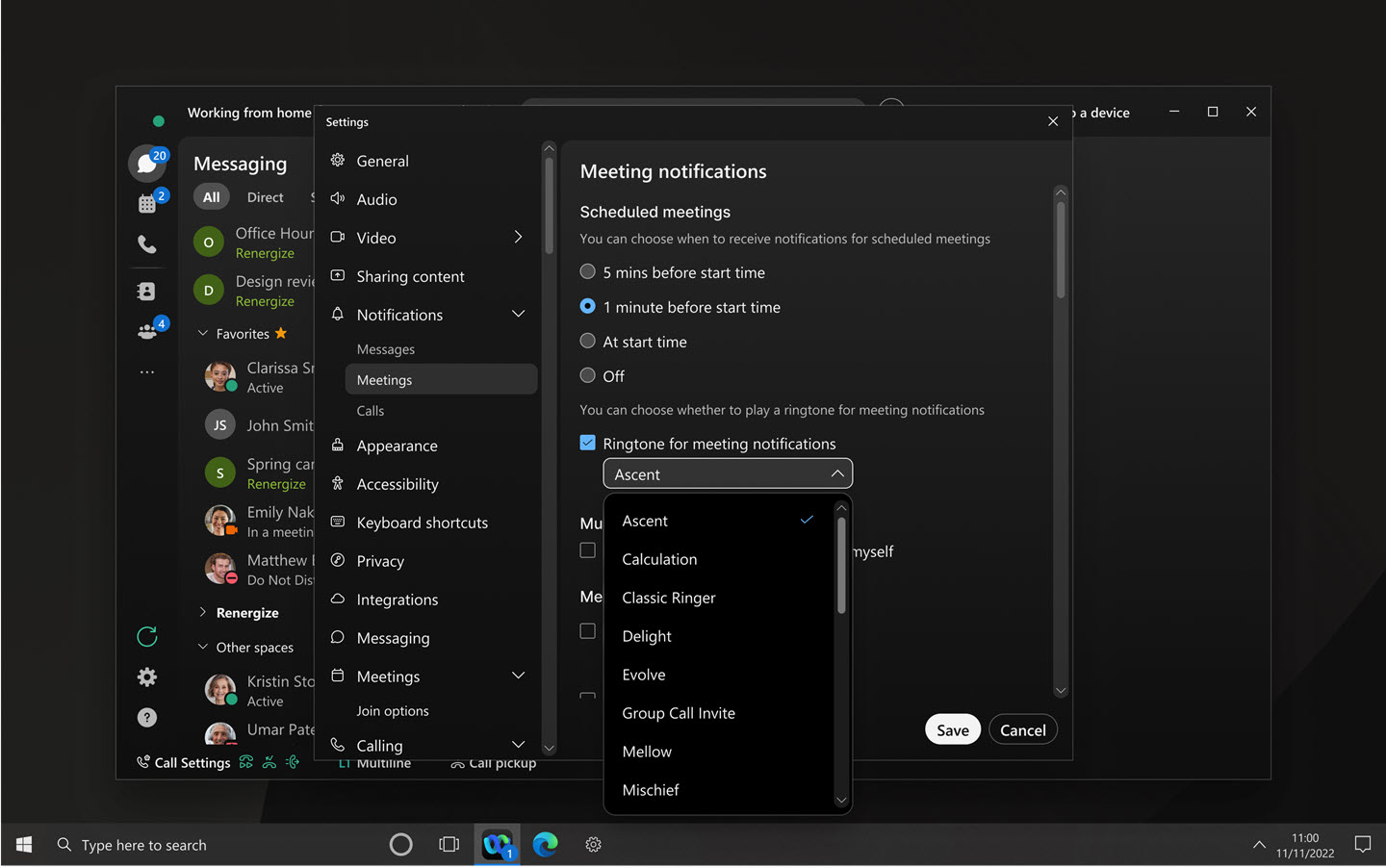
Див. Отримуйте звукове сповіщення, коли зустріч Webex ось-ось розпочнеться
Інтегруйте свій стаціонарний телефон із зустрічами Webex — Windows та Mac
Ви можете підключити свій стаціонарний телефон до програми Webex, а потім приєднуватися до зустрічей як з телефону, так і з програми. Використовуйте стаціонарний телефон як аудіопристрій, а програму – для перегляду відео учасників і обміну контентом.
Незалежно від того, чи ви вмикаєте чи вимкнули звук, чи налаштували гучність у додатку чи безпосередньо на телефоні, звук залишається ідеально синхронізованим у режимі реального часу між додатком і вашим телефоном.
Ця функція доступна на настільних телефонах Cisco серії 9800 з функцією Webex Calling.
Див. Webex Companion зі стаціонарним телефоном серії 9800 (Webex Calling)
Сповіщення про нові аудіопристрої — Windows і Mac
Тепер ми повідомлятимемо вас про будь-які зміни у ваших аудіопристроях, що полегшить перемикання пристроїв за потреби. Раніше було неясно, чи успішно перемикався аудіопристрій під час приєднання до зустрічі, що іноді призводило до приєднання без звуку або з низькою якістю звуку. Ось як ми його покращили:
- Ви бачите сповіщення лише під час зустрічі.
- Сповіщення з’являються лише тоді, коли аудіопристрій підключено або відключено.
- Якщо аудіопристрій підключено, але ще не використовується, ви отримаєте сповіщення з опціями зміни пристрою або відхилення сповіщення.
- Сповіщення повідомляють вам, коли аудіопристрій підключено та автоматично перемикається на нього, або коли пристрій відключено та перемикається на інший.
- У сповіщеннях буде чітко вказано, чи було переключено лише динамік, лише мікрофон чи і динамік, і мікрофон.
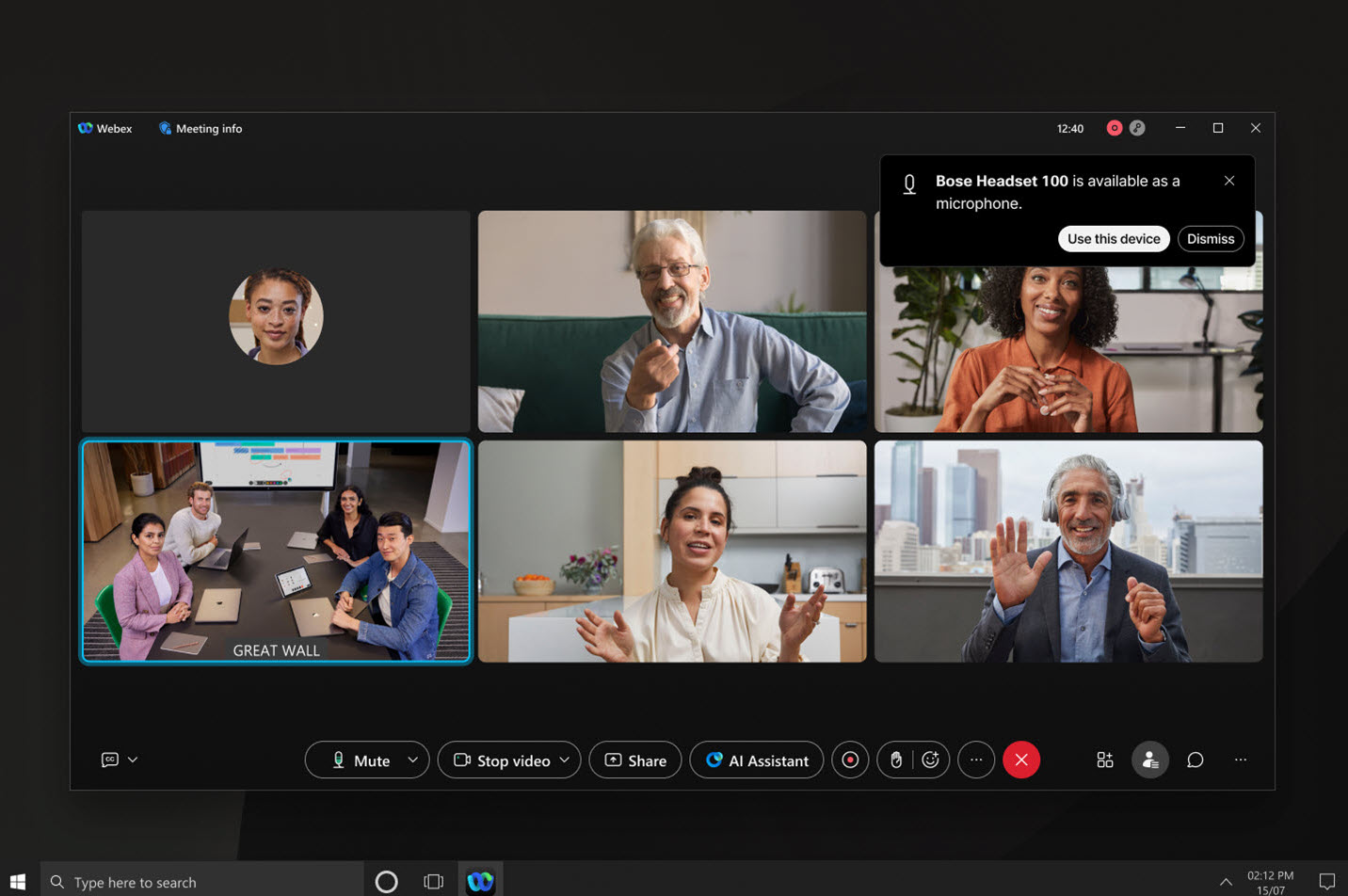
Запросіть SIP-пристрій Cisco або стороннього виробника на поточну зустріч — iPhone, iPad та Android
Натисніть . Ви можете шукати пристрій за назвою або безпосередньо ввести відеоадресу пристрою. Потім пристрій отримує виклик із зустрічі, що дозволяє користувачеві безперешкодно приєднатися.
Дозволи на анотації — веб
Як організатор або співорганізатор, використовуючи наш додаток для комп’ютера або мобільного пристрою, ви можете вирішити, чи дозволено учасникам додавати коментатори до спільного контенту. Наш веб-застосунок тепер використовує встановлені вами дозволи, забезпечуючи однаковий досвід для всіх.
Вебінари на платформі для зустрічей Webex Suite
Протягом наступних кількох місяців вебінари Webex перемістяться на платформу для зустрічей Webex Suite. Ця платформа покращує та спрощує гібридну роботу в усьому Webex Suite, а також включає в себе досвід на основі штучного інтелекту зі спільною архітектурою, адмініструванням та інтеграцією. Нова платформа об’єднує можливості вебінарів у різних програмах та пристроях Webex і забезпечує безперервну співпрацю до, під час та після вебінару.
Для того щоб перевірити, чи користуєтеся ви цією новою платформою, і ознайомитися з основними змінами, новими й майбутніми функціями, див. докладні відомості про платформу для нарад у межах пакета Webex.
Вимкніть дистанційне керування для всіх учасників — Windows, Mac, iPhone, iPad та Android
Під час зустрічі будь-хто може запросити керування екраном або програмою, до якої надається спільний доступ. Якщо ви є організатором або співорганізатором і хочете забезпечити безпечне та контрольоване середовище, забороніть учасникам запитувати контроль над спільним екраном або програмою. Ведучий, співведучі та доповідач все ще зможуть запитувати керування спільним контентом.
Див. Вимкнення дистанційного керування під час зустрічі Webex
Вимкніть анотації для всіх учасників — Windows, Mac, iPhone, iPad та Android
Якщо ви перебуваєте на зустрічі, і хтось надає доступ до свого екрана або програми, ви можете попросити доповідача додати примітки до контенту, яким вони діляються. Однак, якщо ви є організатором або співорганізатором і хочете, щоб презентація була зосередженою, ви можете заборонити учасникам надсилати запити на додавання приміток. Ведучий, співведучий та доповідач все ще можуть додавати коментарі до спільного контенту.
Контролюйте, з ким учасники можуть спілкуватися під час зустрічі — Windows та Mac
Як організатор або співорганізатор, мінімізуйте відволікаючі фактори під час зустрічі, змінивши права доступу до чату. Ви можете заборонити учасникам публічно спілкуватися з усіма. Ви також можете заборонити учасникам спілкуватися приватно з іншими учасниками, доповідачем, а також ведучим і співведучим. Налаштовуючи ці привілеї, ви забезпечуєте більш цілеспрямоване та захопливе середовище для зустрічей.
Див. Вкажіть, з ким учасники можуть спілкуватися в чаті під час зустрічі Webex

Завантаження повідомлень чату під час зустрічі — Windows та Mac
Ви можете завантажити повідомлення чату зі своєї зустрічі та поділитися ними з іншими.
Повідомлення зберігаються як текстовий файл у вашій папці Downloads. Вони знаходяться в папці під назвою <Зустріч №ame_yyyymmdd>, наприклад, Sales_Review_20250515 або Jessica Larson’s Personal Room_20250513.
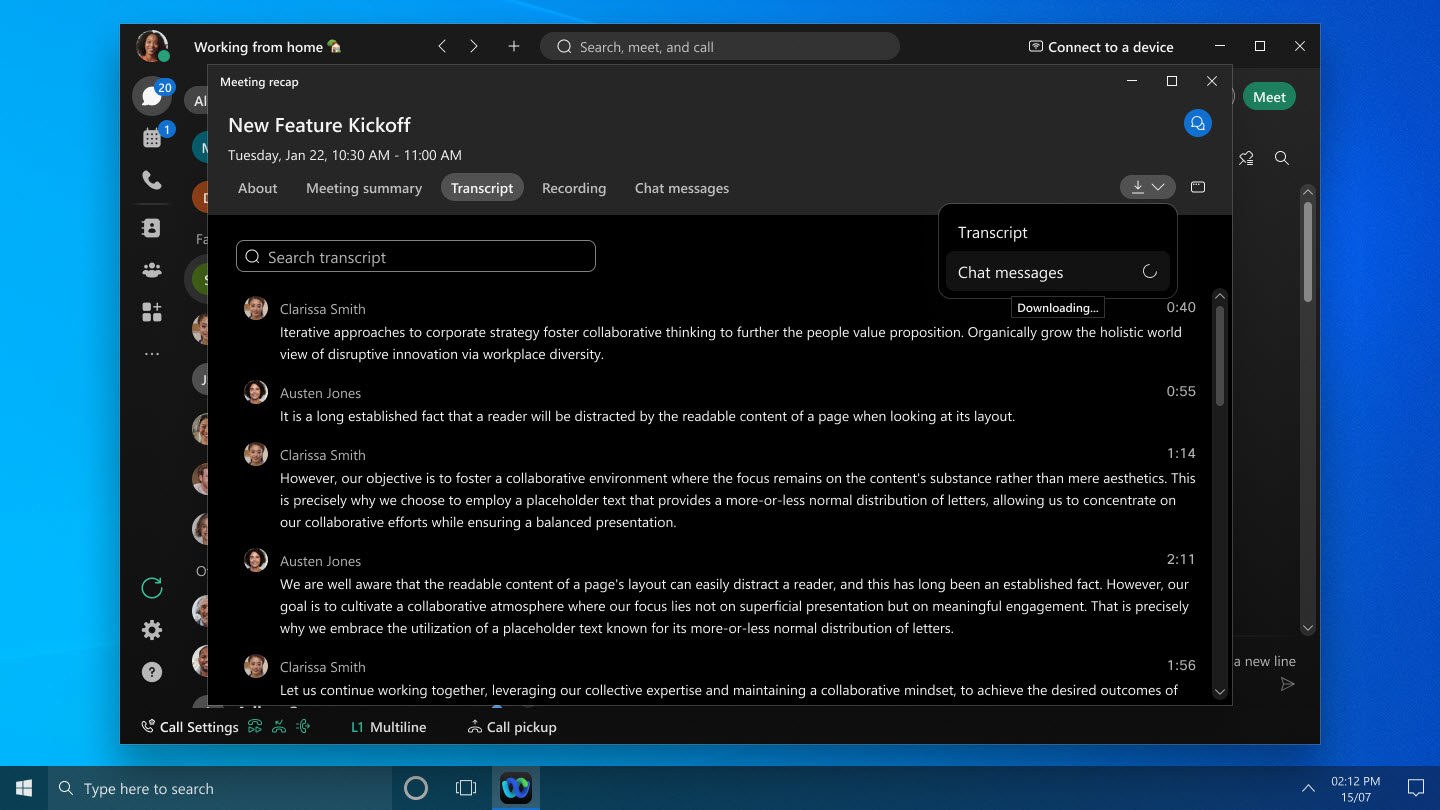
Див. Додаток Webex | Доступ до повідомлень чату та їх завантаження після зустрічі
Запросіть SIP-пристрій Cisco або стороннього виробника на поточну зустріч — Windows та Mac
У розділі Додаткові опції  або на панелі учасників натисніть . Ви можете шукати пристрій за назвою або безпосередньо ввести відеоадресу пристрою. Потім пристрій отримує виклик із зустрічі, що дозволяє користувачеві безперешкодно приєднатися.
або на панелі учасників натисніть . Ви можете шукати пристрій за назвою або безпосередньо ввести відеоадресу пристрою. Потім пристрій отримує виклик із зустрічі, що дозволяє користувачеві безперешкодно приєднатися.
Див. Запросіть пристрій до вашої поточної зустрічі Webex

Покращений досвід приєднання для гостьових користувачів — веб
Ця функція наразі доступна в безкоштовних та платних планах Webex online. Він буде доступний для всіх корпоративних планів Webex у квітні (45.4). Ця функція спочатку буде доступна для окремих клієнтів, а потім для всіх.
Коли ви приєднуєтеся до зустрічі як гість за допомогою браузера, ви побачите, що процес тепер став швидшим і простішим. Ви можете ввести своє ім’я та, за потреби, адресу електронної пошти безпосередньо на сторінці попереднього перегляду зустрічі, де ви бачите свій власний вигляд та можете налаштувати параметри аудіо та відео. Якщо бажаєте, також є можливість увійти перед приєднанням.
Якщо ви приєднуєтеся до зустрічі в особистій кімнаті на сайті Webex з увімкненою CAPTCHA, вам потрібно завершити CAPTCHA, перш ніж перейти на сторінку попереднього перегляду зустрічі. Після цього просто введіть своє ім’я та, за потреби, адресу електронної пошти, щоб приєднатися до зустрічі як завжди.
Ця функція не підтримується в рішенні Webex for Government.
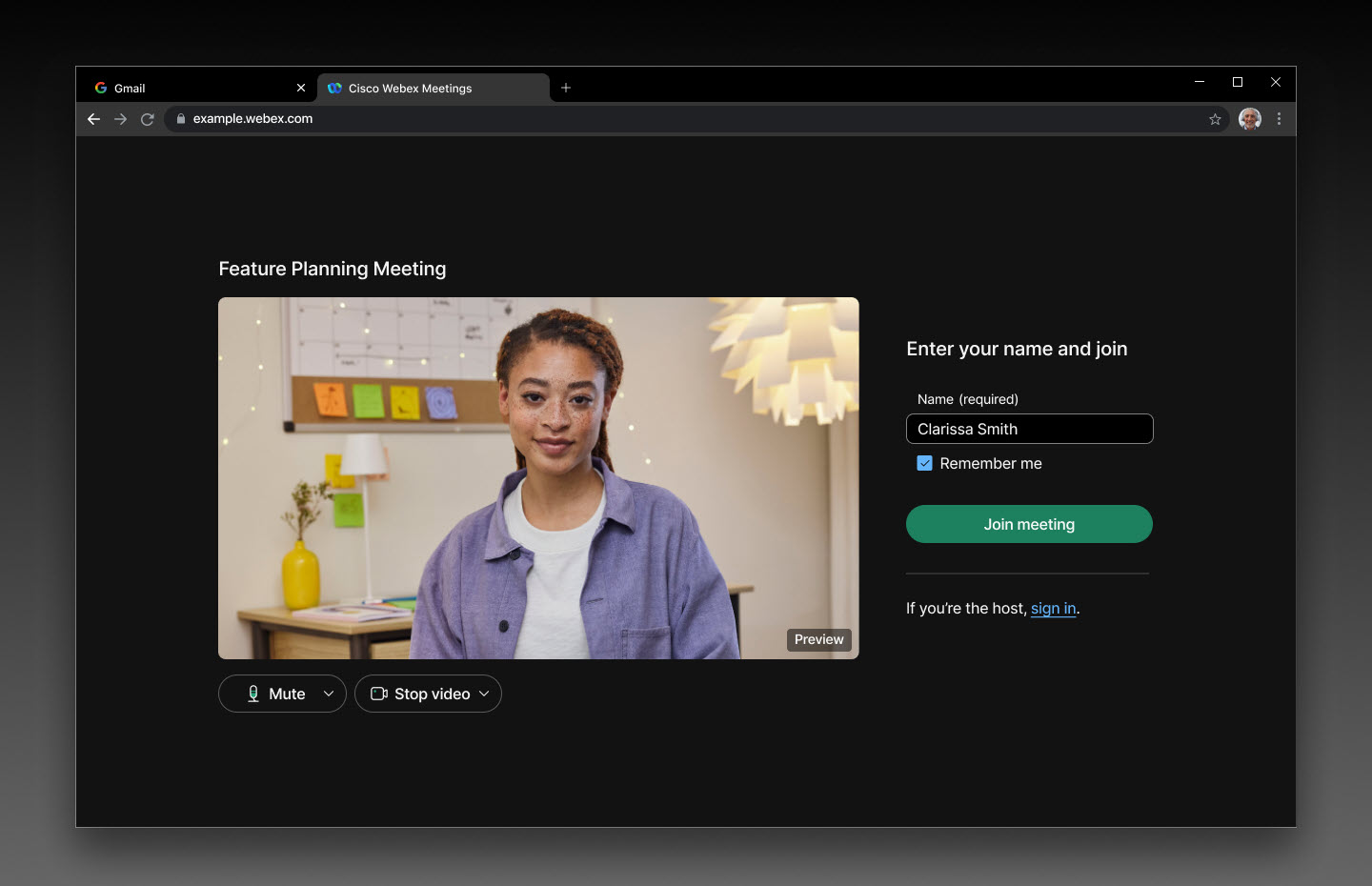
Підтримка Omnissa Horizon — Windows VDI, Mac VDI та Linux VDI
Ми підтримуємо Omnissa Horizon, раніше відому як VMware Horizon, на всіх платформах. Обов’язково оновіть свою підписку до Omnissa Horizon, щоб скористатися всіма перевагами підтримки.
Підтримка елементів керування гарнітурою Jabra — Linux VDI
Тепер ви можете використовувати елементи керування гарнітурою Jabra під час зустрічей у середовищах тонких клієнтів VDI на базі Linux. Детальний список підтримуваних платформ і моделей див. у розділі Додаток Webex | Підтримка гарнітури.
Webex App VDI підтримує програми Windows
За допомогою Webex App VDI ви можете покращити враження від проведення зустрічей на віртуальному робочому столі за допомогою програми Windows. Ця програма виступає вашим шлюзом до віртуального робочого столу Azure (AVD) та Windows 365 (W365), замінюючи стару програму віддаленого робочого столу. Ви зможете безперешкодно підключатися до віртуальних робочих столів на AVD та W365 через додаток Windows з оптимізованими медіафайлами.
Відчуйте просторовий звук під час зустрічей на Apple Vision Pro
Коли ви відображаєте відео учасника під час зустрічі, тепер ви чуєте його голос, що доноситься з його напрямку, що робить враження більш захопливим.
Виберіть бажаний динамік у браузерах Firefox та Safari — Інтернет
Раніше ви не могли бачити або змінювати динамік у меню аудіопідключень через обмеження безпеки браузерів Firefox та Safari. Тепер ви помітите, що за замовчуванням вибрано Дотримуйтесь системних налаштувань. Це означає, що активним динаміком є той, який вибрала ваша операційна система. Якщо ви хочете переключитися на інший динамік, виберіть інший варіант. Спливаюче вікно браузера показує вам список доступних динаміків на вибір.
Покращено відображення опцій аудіоменю — Веб
Раніше ви могли помітити невідповідності в розташуванні параметрів аудіо на сторінці попереднього перегляду зустрічі, у вестибюлі та під час зустрічей. Також для зміни аудіопристрою знадобився додатковий крок. Тепер все простіше.
На сторінці попереднього перегляду зустрічі всі доступні аудіопристрої відображаються у розгорнутому списку. Це полегшує пошук та перемикання на інший динамік або мікрофон без зайвих клопотів. Розумний аудіо Webex тепер доступний лише під час зустрічей, що гарантує вам найкращий звук, коли він вам найбільше потрібен. Рідко використовувані опції вибору "без динаміка", "без мікрофона" та "без камери" було видалено для оптимізації вашого досвіду.
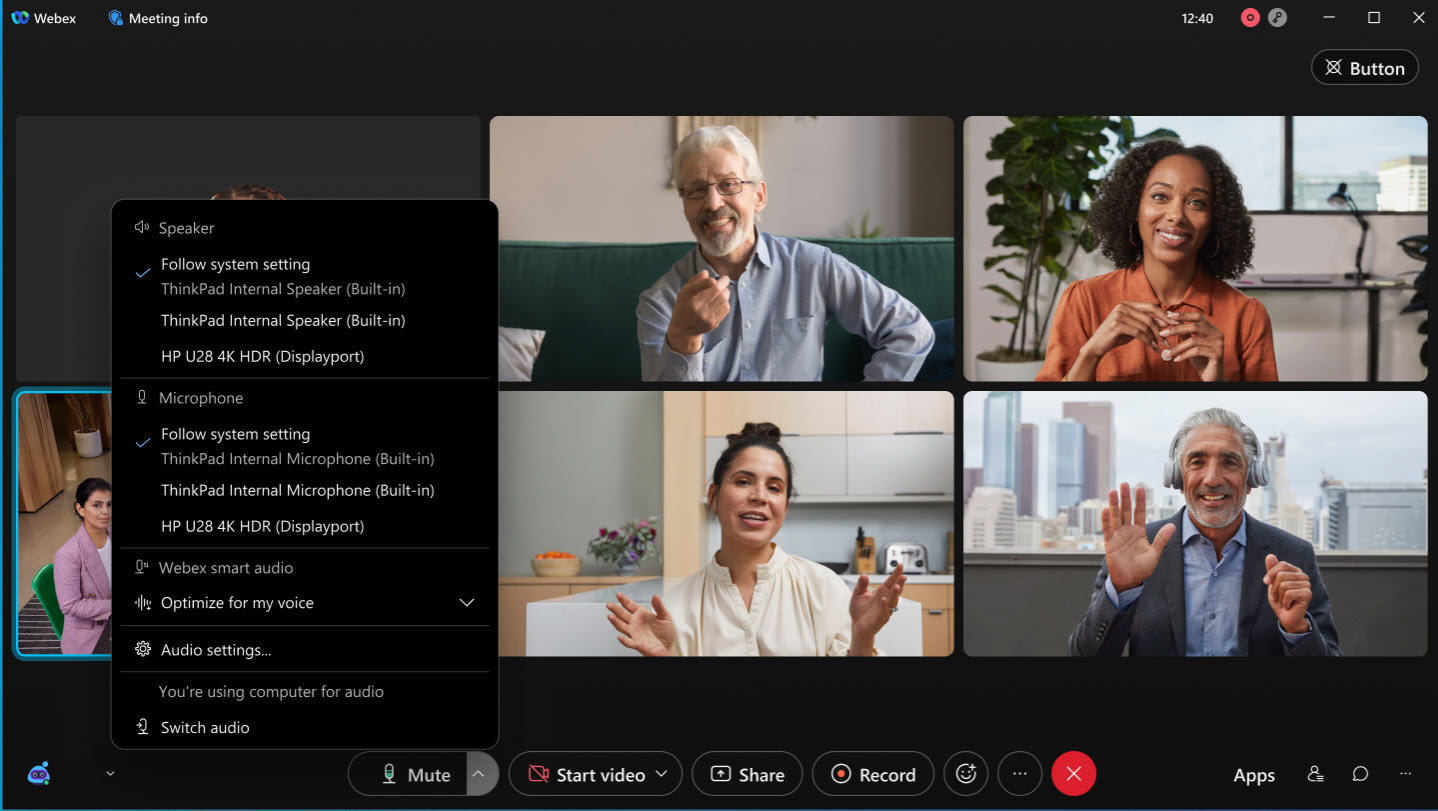
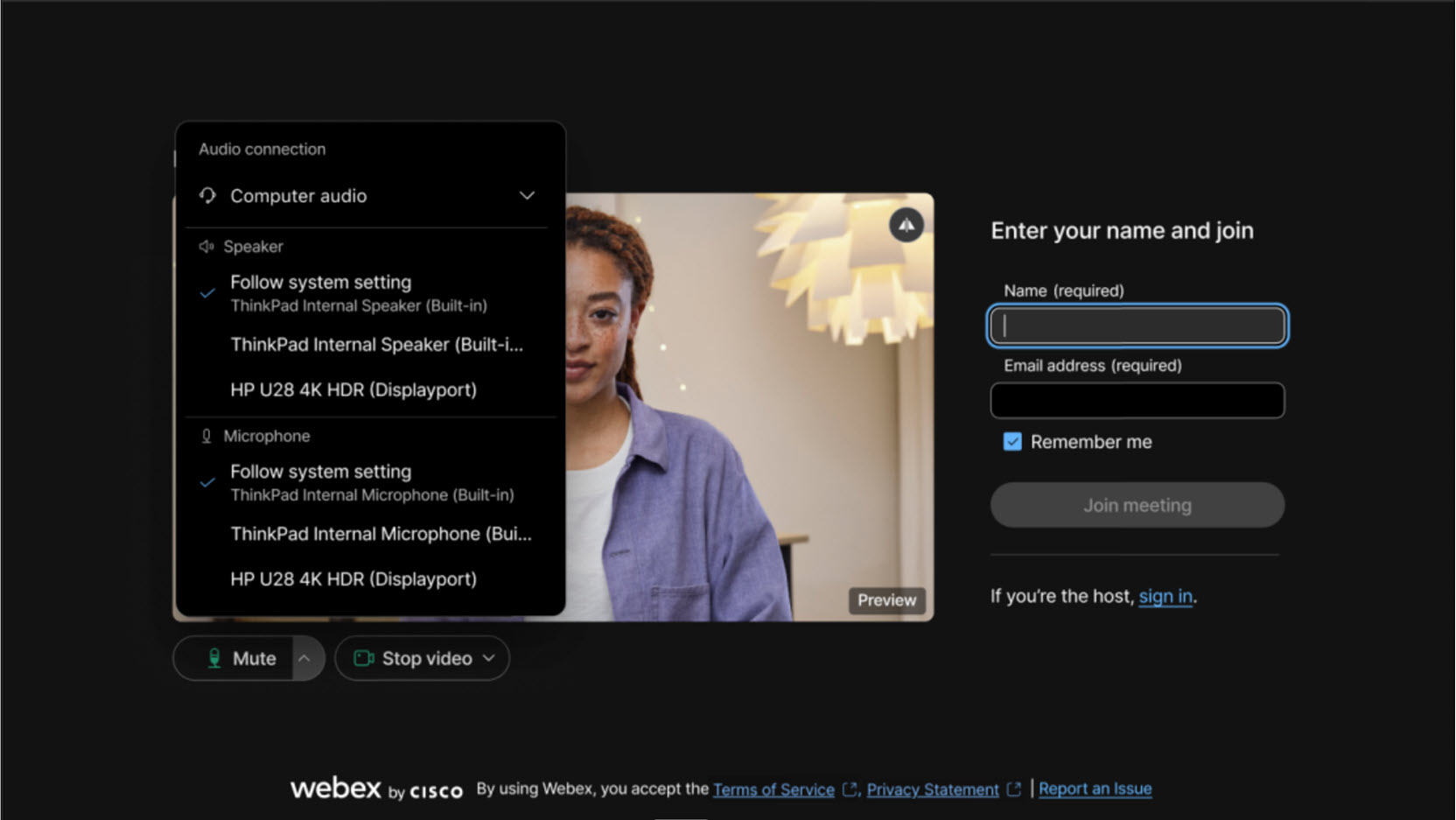
Налаштуйте освітлення для своїх зустрічей — Windows та Mac
Ми всі приєднуємося до зустрічей з різних місць — іноді це темна кімната, іноді прямо біля яскраво освітленого вікна. Щоб забезпечити рівномірне освітлення обличчя, ми представляємо інтелектуальну модель додаткового освітлення. Навчання моделі додаткового освітлення здійснювалося з використанням широкого діапазону умов освітлення, кольорів шкіри й образів обличчя. Вона записує ваше зображення в реальному часі й налаштовує освітлення обличчя безпосередньо на вашому пристрої.
Ця функція доступна, лише якщо ваш комп’ютер підтримує модель інтелектуального освітлення в програмі. Щоб увімкнути функцію, перейдіть до та перевірте Виправити освітлення. Його ввімкнено за замовчуванням, якщо ви раніше ввімкнули автоматичне посилення кольору за допомогою налаштування Налаштувати моє відео.
За потреби ви все ще можете вручну налаштувати яскравість, контрастність та насиченість кольорів вашого відео.
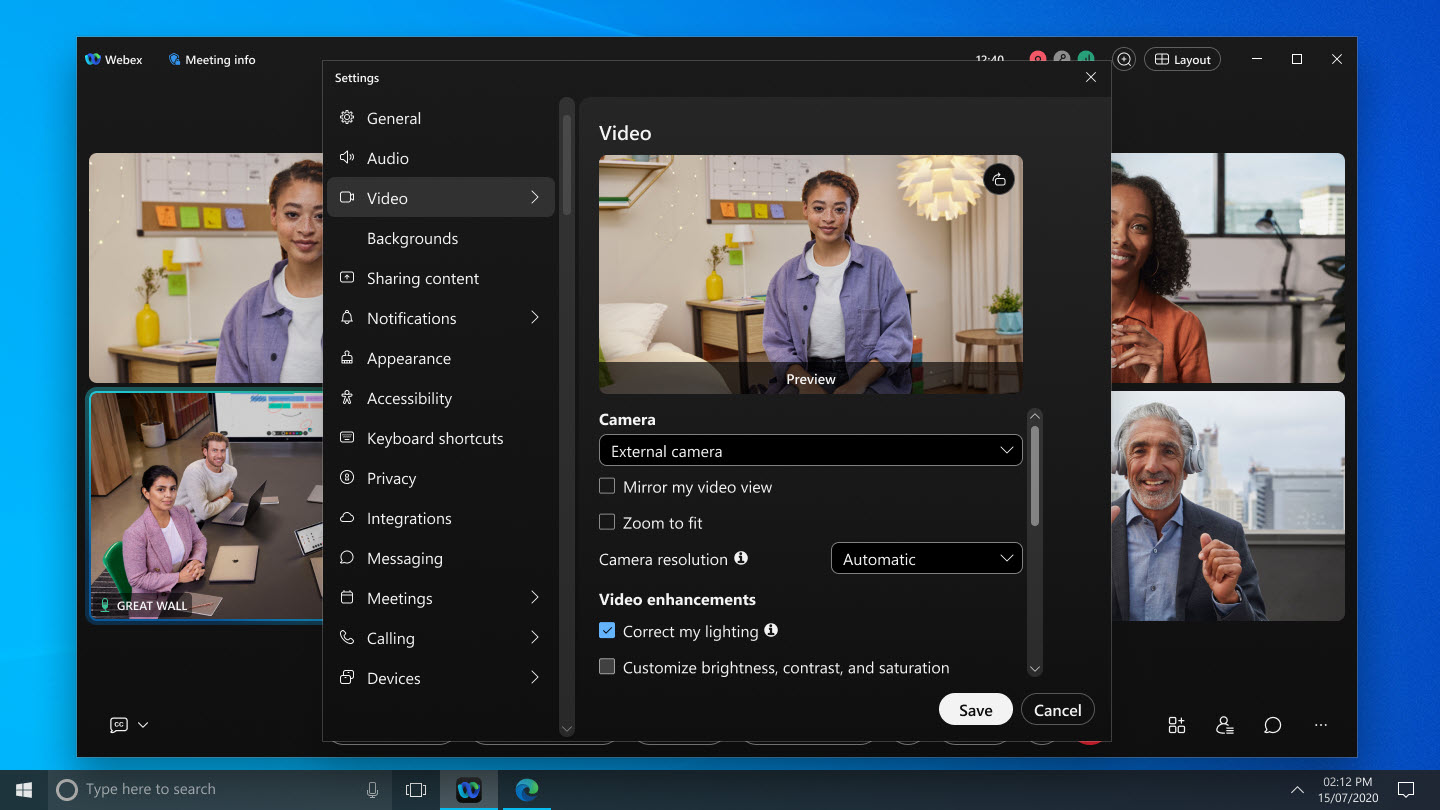
Покращено ручне додавання субтитрів завдяки можливості їхнього ручного введення — Windows та Mac
Тепер під час наради організатор або співорганізатор наради може дозволити створення стенограми вручну й призначити функцію введення тексту стенограми будь-якому учаснику.
Якщо вам надано роль субтитрів, просто відкрийте вікно ручного створення субтитрів у додатку та почніть друкувати. Учасники програми Webex для Windows, Mac, iPhone, iPad, Android та веб-сайтів можуть бачити субтитри в режимі реального часу під час їх введення.
Якщо під час зустрічі запущено створення зведеного звіту про зустріч, створеного штучним інтелектом, його необхідно зупинити, щоб дозволити ручне додавання субтитрів.
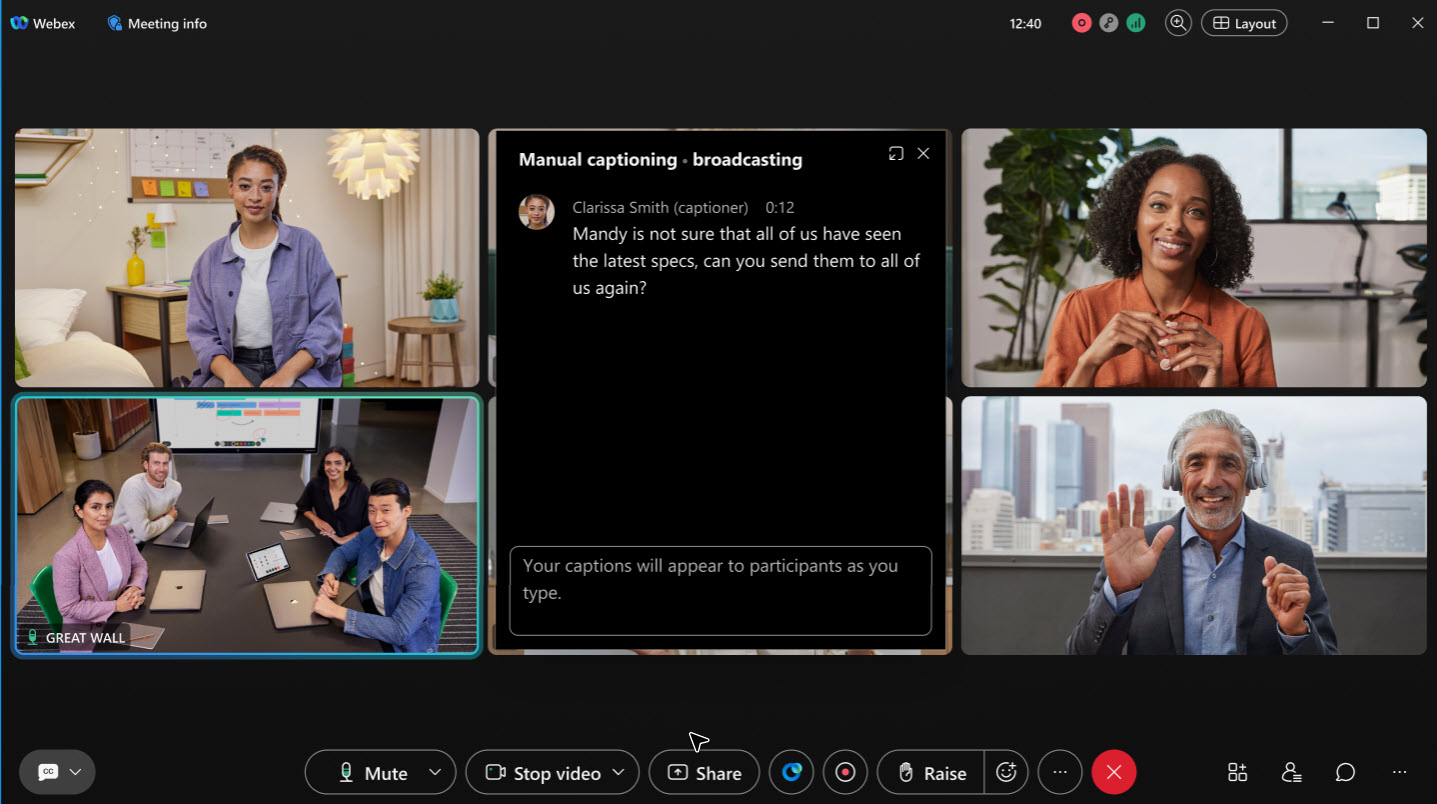
Див. Увімкнення ручних субтитрів на зустрічі Webex та призначення субтитрівника
Переглядайте своє зображення та відео інших учасників під час обміну контентом — Windows та Mac
Під час надання спільного доступу до вмісту на нараді плаваюче вікно тепер за замовчуванням відображається як сітка, а не як фокус. У сітці відображається активний доповідач та інші учасники зустрічі.
Якщо ви також хочете бачити своє зображення у плаваючому вікні, перейдіть до та в розділі Власний перегляд на зустрічахвиберіть Показувати разом з іншими або Показувати у плаваючому вікні.
Якщо ви бажаєте бачити активного доповідача лише у плаваючому вікні, перемкніться у режим фокусного перегляду.
Див. Додаток Webex | Спільний доступ до контенту на зустрічі
Легко знайдіть програму або екран, яким потрібно поділитися — Mac
Якщо ви відкриваєте іншу програму після того, як діалогове вікно «Поділитися вмістом » вже відкрито, діалогове вікно тепер автоматично оновлюється, щоб відобразити нову програму. Аналогічно, якщо ви підключаєте інший монітор, діалогове вікно тепер оновлюється, щоб відобразити новий екран, доступний для спільного доступу. Немає потреби закривати та знову відкривати діалогове вікно «Поділитися вмістом».
Див. Додаток Webex | Спільний доступ до контенту на зустрічі
Виберіть правильний аудіопристрій для зустрічей — Windows та Mac
Щоб вам було легше вибрати правильний варіант аудіо для вашої зустрічі, ми додали тип пристрою —Вбудований, HDMI, USBабо Віртуальний— у дужках поруч із назвою пристрою.
Коли ви натиснете Параметри аудіо 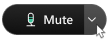 , ви можете помітити, що у списку є пристрої, які не відтворюють звук. Наприклад, якщо ваш монітор підключено до комп’ютера через HDMI, він відображається як один із варіантів аудіо. Отже, тепер, якщо ви бачите HDMI поруч із назвою пристрою, ви можете вибрати інший варіант аудіо.
, ви можете помітити, що у списку є пристрої, які не відтворюють звук. Наприклад, якщо ваш монітор підключено до комп’ютера через HDMI, він відображається як один із варіантів аудіо. Отже, тепер, якщо ви бачите HDMI поруч із назвою пристрою, ви можете вибрати інший варіант аудіо.
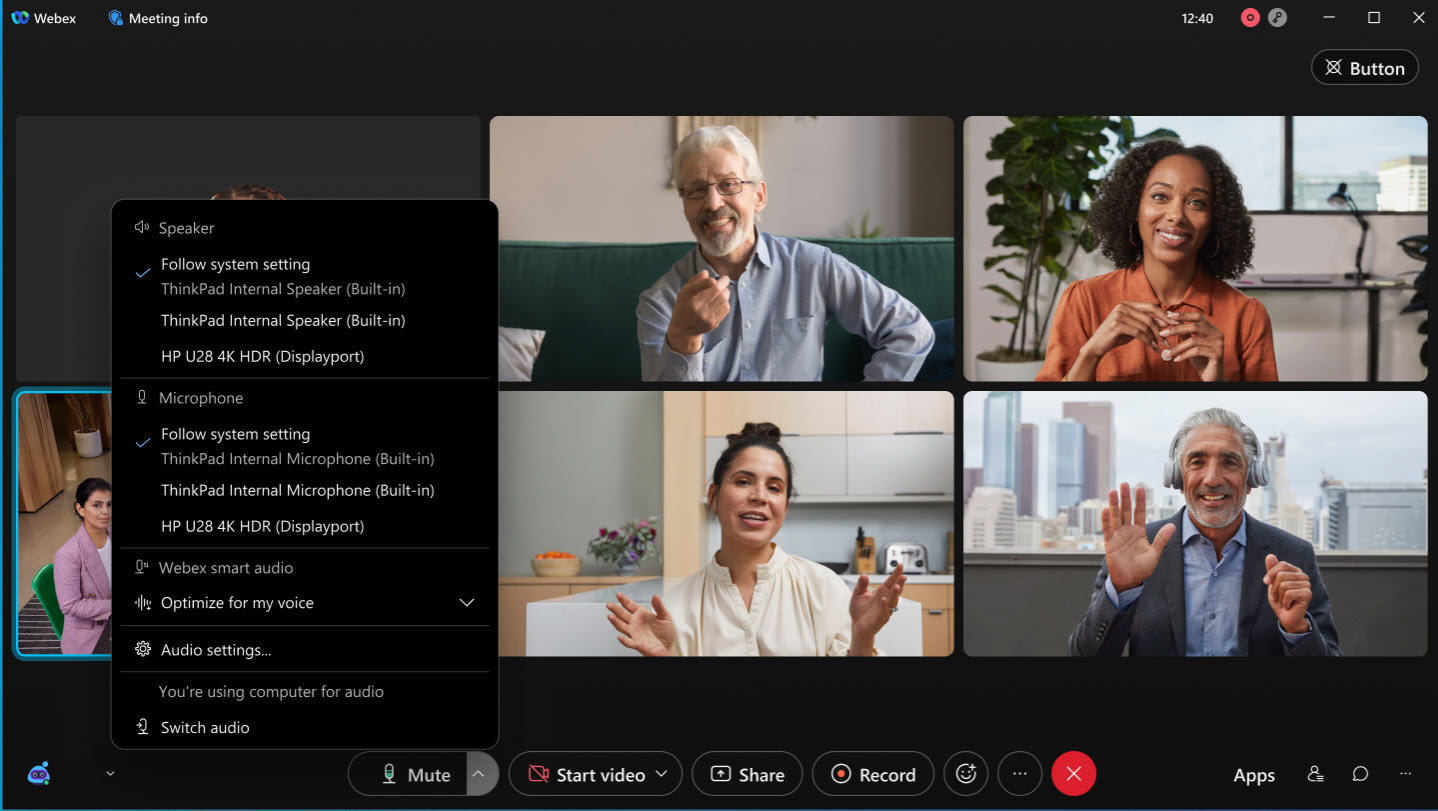
Див. Додаток Webex | Зміна налаштувань звуку та Вибір налаштувань звуку та відео перед приєднанням до зустрічі або вебінару
Покращено відображення міток для аудіопристроїв з динаміками та мікрофонами — Windows, Mac та Інтернет
Ми спростили для вас перегляд назв ваших динаміків та мікрофонів. Раніше налаштування за замовчуванням Використовувати системне налаштуваннявідрізало повну назву ваших аудіопристроїв. Щоб побачити повну назву, потрібно було навести курсор на мітку. Тепер, коли ви натискаєте Параметри аудіо 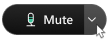 , назва динаміка або мікрофона відображається в окремому рядку під Дотримуватися системних налаштувань. Ця зміна значно спрощує перегляд повних назв ваших пристроїв.
, назва динаміка або мікрофона відображається в окремому рядку під Дотримуватися системних налаштувань. Ця зміна значно спрощує перегляд повних назв ваших пристроїв.
Див. Додаток Webex | Зміна налаштувань звуку та Вибір налаштувань звуку та відео перед приєднанням до зустрічі або вебінару
Просторові зустрічі Cisco
Просторові зустрічі Cisco забезпечують захопливий досвід завдяки реалістичному відео та неймовірній глибині зображення завдяки Webex meetings, Cisco Room Bar Pro та Apple Vision Pro. Двооб’єктивні камери в пристроях для співпраці Cisco захоплюють стереоскопічні зображення, забезпечуючи учасникам зустрічі реалістичне 3D-вигляд людей, об’єктів та оточення за допомогою Apple Vision Pro.
Дізнайтеся більше про просторові зустрічі на Cisco Room Bar Pro.
Покращений досвід приєднання для гостьових користувачів — веб
Ця функція доступна в безкоштовних та платних планах Webex online. Він буде доступний у корпоративних планах Webex у березні (45.3).
Коли ви приєднуєтеся до зустрічі як гість за допомогою браузера, ви побачите, що процес тепер швидший і простіший. Ви можете ввести своє ім’я та, за потреби, адресу електронної пошти безпосередньо на сторінці попереднього перегляду зустрічі, де ви бачите свій власний вигляд та можете налаштувати параметри аудіо та відео. Якщо бажаєте, також є можливість увійти перед приєднанням.
Якщо ви приєднуєтеся до зустрічі в особистій кімнаті на сайті Webex з увімкненою CAPTCHA, вам потрібно завершити CAPTCHA, перш ніж перейти на сторінку попереднього перегляду зустрічі. Після цього просто введіть своє ім’я та, за потреби, адресу електронної пошти, щоб приєднатися до зустрічі як завжди.
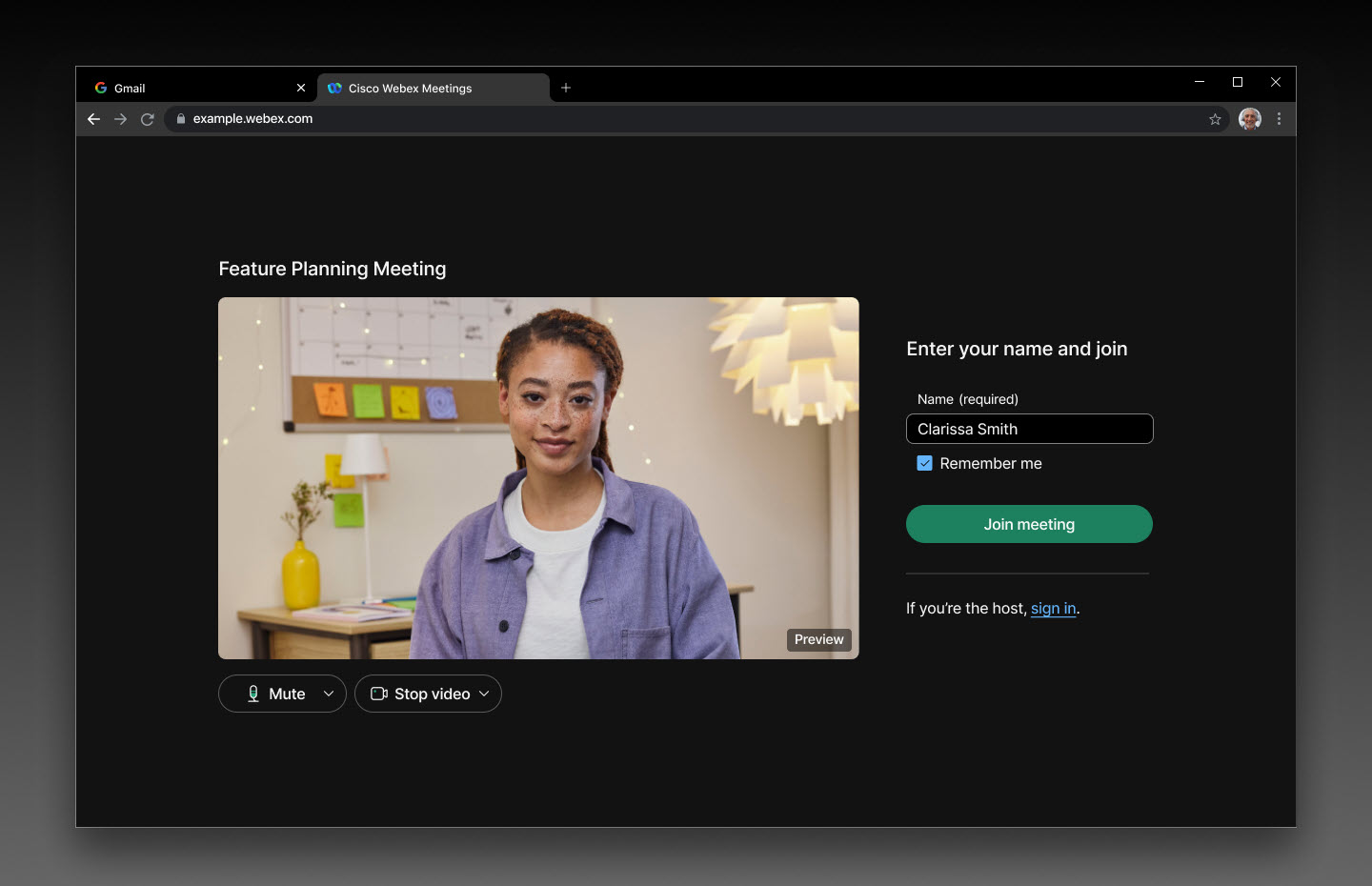
Див. Приєднання до зустрічі Webex за допомогою посилання на зустріч
Призначення запрошеного співорганізатором з планувальника — Android
Додано можливість змінення ролей співорганізатора безпосередньо з планувальника в програмі. Це дає змогу підготуватися до майбутніх нарад і заздалегідь надати дозволи, які будуть потрібні під час наради.
Див. Додаток Webex | Планування зустрічі з календаря зустрічей та Додаток Webex | Планування зустрічі з простору
Переглядайте зображення з кількох ракурсів камери одночасно з конференц-залу — Windows та Mac
Під час зустрічі тепер ви можете одночасно переглядати до двох відеопотоків з найновіших пристроїв RoomOS. Якщо для режиму камери встановлено значення Група & спікер, у кімнаті троє або більше людей, і один з них говорить, ви бачите як загальний вигляд кімнати, так і крупний план людини, яка говорить.
Вимоги. RoomOS 11.23 на Cisco Room Bar Pro, Cisco Board Pro G2, Cisco Codec Pro з Cisco Quad Camera, Cisco Room 70D G2, Cisco Codec EQ або Cisco Room Kit EQX
Переміщення учасників, які приєднуються телефоном, до вестибюля — Windows, Mac, iPhone, iPad та Android
Як організатор або співорганізатор, ви тепер можете переміщувати учасників, які приєднуються телефоном, до вестибюля та назад. Учасники, які очікують у холі, не можуть чути або бачити контент у спільному доступі або взаємодіяти з іншими користувачами на нараді.

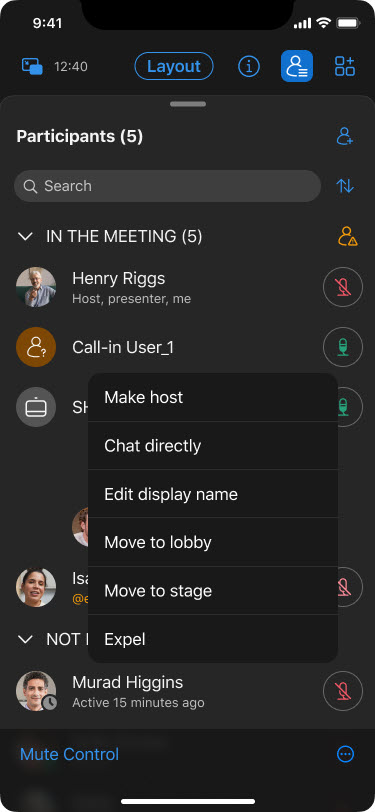
Див. Додаток Webex | Переміщення учасників до вестибюля під час зустрічі
Покращений контроль над звуком входу та виходу — Windows та Mac
Як організатор або співорганізатор зустрічі, ви тепер маєте можливість вмикати або вимикати звуковий сигнал входу та виходу під час зустрічі. Це можна зробити, навіть якщо ви спочатку вибрали Звуковий сигнал або Без сигналу під час планування зустрічі.
Див. Додаток Webex | Увімкнення або вимкнення звукових сигналів входу та виходу під час зустрічі
Підтримка AI Assistant кількома мовами — Windows та Mac
AI Assistant тепер підтримує кілька мов для підсумків і стенограм під час зустрічей та після них, що забезпечує більш інклюзивні та захопливі зустрічі.
Наприклад, якщо зустріч проводиться іспанською мовою (розмовна мова зустрічі – іспанська), але мовою вашої програми Webex є французька, помічник зі штучним інтелектом надасть короткий виклад зустрічі та відповість на ваші запитання французькою мовою, залежно від налаштувань вашої програми.
Для підсумків після зустрічі помічник зі штучним інтелектом генерує підсумки розмовною мовою зустрічі. Якщо мовою зустрічі вибрано іспанську, підсумковий звіт після зустрічі також буде іспанською мовою.
Завдяки ліцензії на переклад у режимі реального часу ми підтримуємо 13 розмовних мов. Для клієнтів без ліцензії ми за замовчуванням підтримуємо 5 мов.
Збільшення максимальної роздільної здатності окремих відеопотоків з 720p до 1080p — Windows, Mac, iPhone, iPad, Android, Linux, Windows VDI та Mac VDI
Щоб покращити якість відео, ми збільшуємо максимальну роздільну здатність відео з 720p до 1080p. Раніше сайти повинні були запитувати ввімкнення цієї можливості, тепер вона буде ввімкнена для всіх організацій як стандартна.
Щоб надсилати відео у форматі 1080p, вам потрібен відповідний пристрій (докладніше див. у розділі Підтримка відео Webex), а також вибрати 1080p у налаштуваннях камери.
Якщо ваша організація хоче обмежити відео до 720p, зверніться до служби підтримки Cisco, щоб надіслати запит.
Див. Додаток Webex | Встановіть максимальну бажану роздільну здатність вашої камери
Планування повторюваних зустрічей — iPhone, iPad та Android
Тепер можна створити серію нарад із щоденним, щотижневим або щомісячним інтервалом повторення. Організатори нарад можуть змінити окремі екземпляри, щоб додати додаткових учасників або оновити порядок денний наради. Запрошені на нараду гості можуть прийняти або відхилити окремий екземпляр повторюваної наради або всю серію нарад.
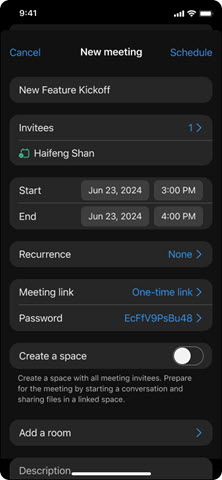
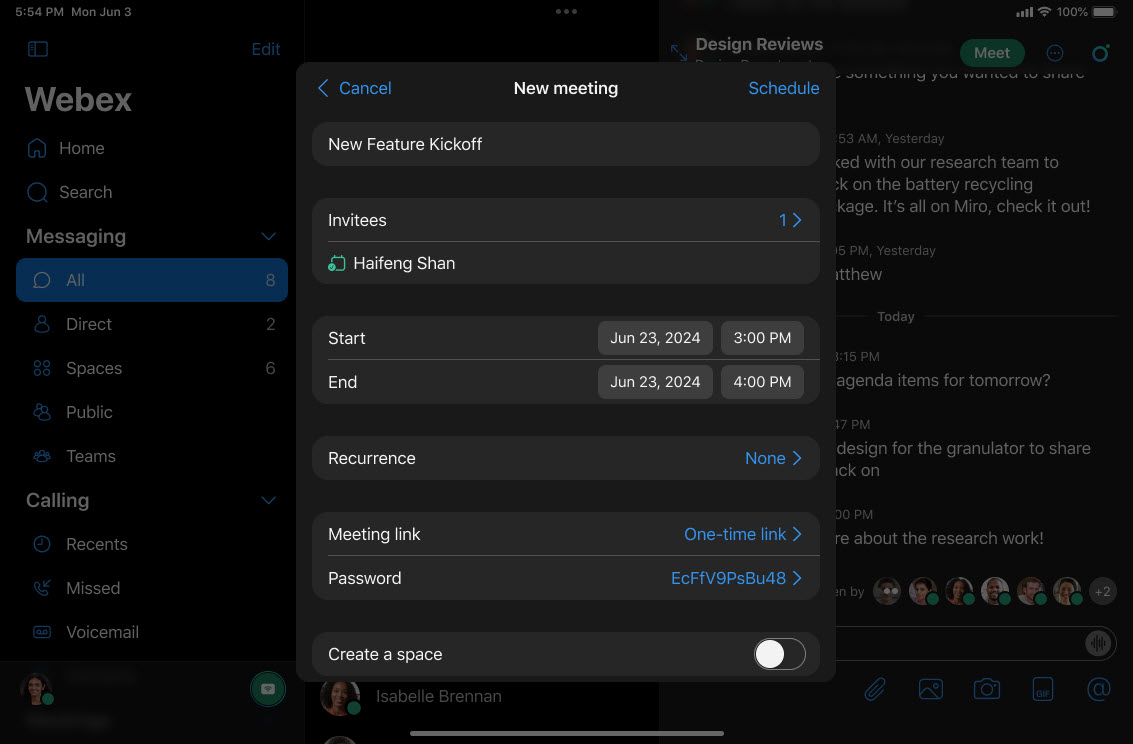
Див. Додаток Webex | Планування зустрічі з календаря зустрічей та Додаток Webex | Планування зустрічі з простору
Переміщення панелі керування спільним доступом на інший монітор — Windows та Mac
Якщо ви використовуєте кілька моніторів, тепер під час обміну вмістом на зустрічі ви можете перетягнути панель спільного доступу на другий монітор. Це дозволяє вам повністю зосередитися на презентації на головному екрані.
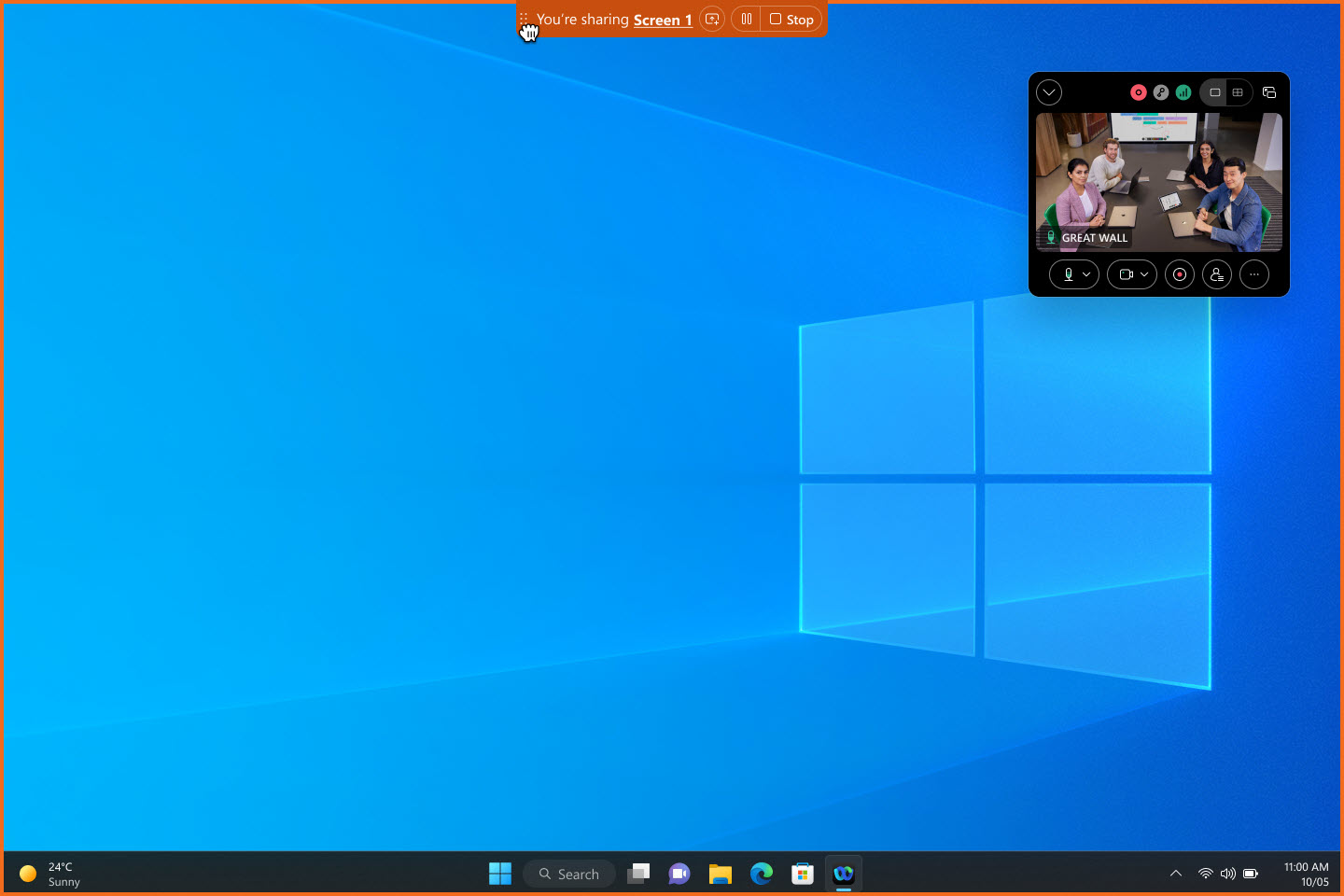
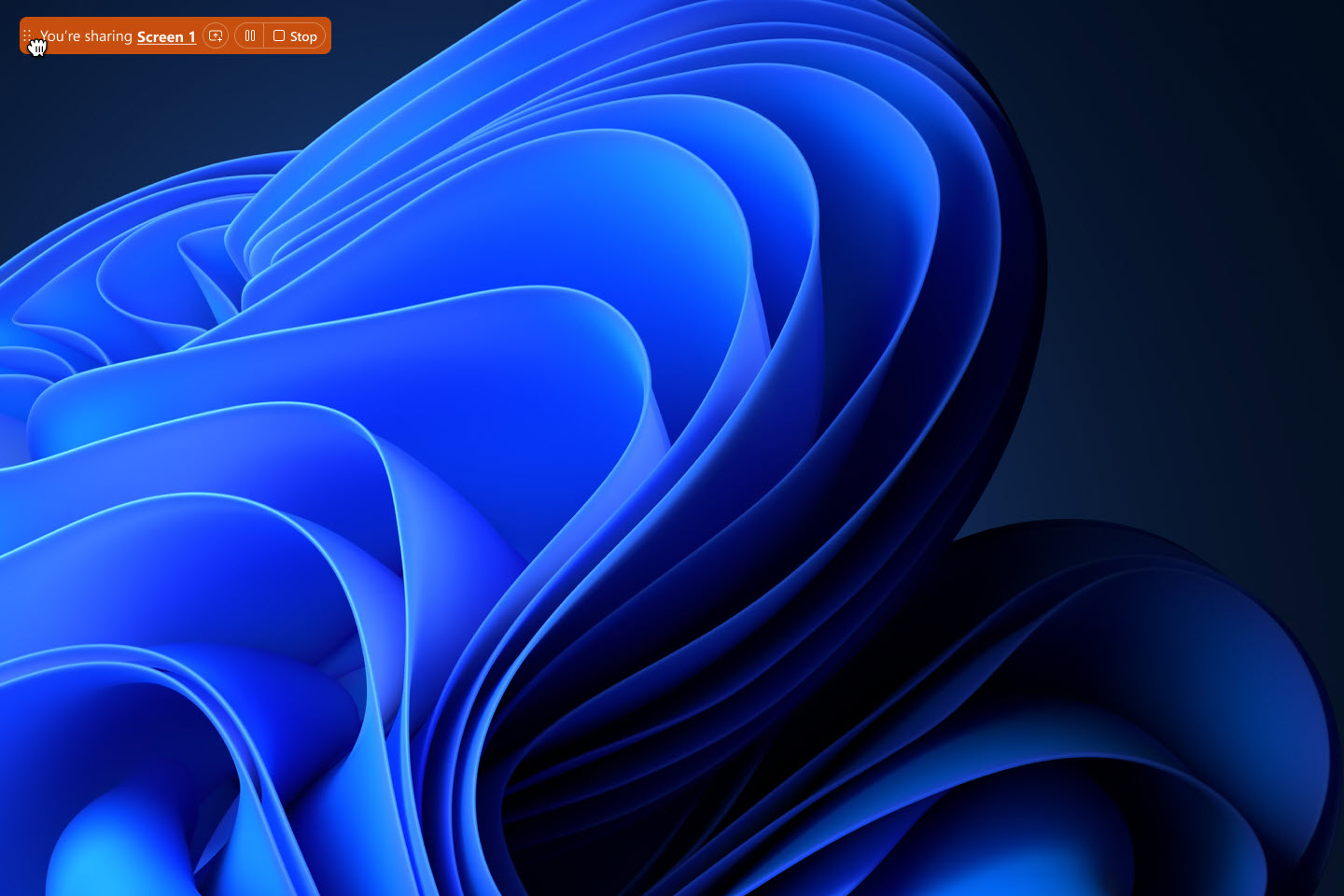
Див. Додаток Webex | Переміщення панелі керування спільним доступом на інший монітор під час презентації
Використання засобу вибору спільного доступу до екрана системи — Mac
Тепер ви можете використовувати засіб вибору спільного доступу до екрана системи замість елементів керування Webex, щоб надати спільний доступ до екрана, вікна або програми під час наради. Перейдіть до розділу  «Налаштування» на бічній панелі навігації, натисніть «Спільний доступ до контенту» та поставте позначку біля опції « Використовувати засіб вибору спільного доступу до екрана системи Mac» .
«Налаштування» на бічній панелі навігації, натисніть «Спільний доступ до контенту» та поставте позначку біля опції « Використовувати засіб вибору спільного доступу до екрана системи Mac» .
Коли ви використовуєте засіб вибору спільного доступу до екрана системи, ви не можете поділитися файлом, камерою, частиною екрана, екраном iPhone або iPad, а також використовувати параметри оптимізації спільного доступу.
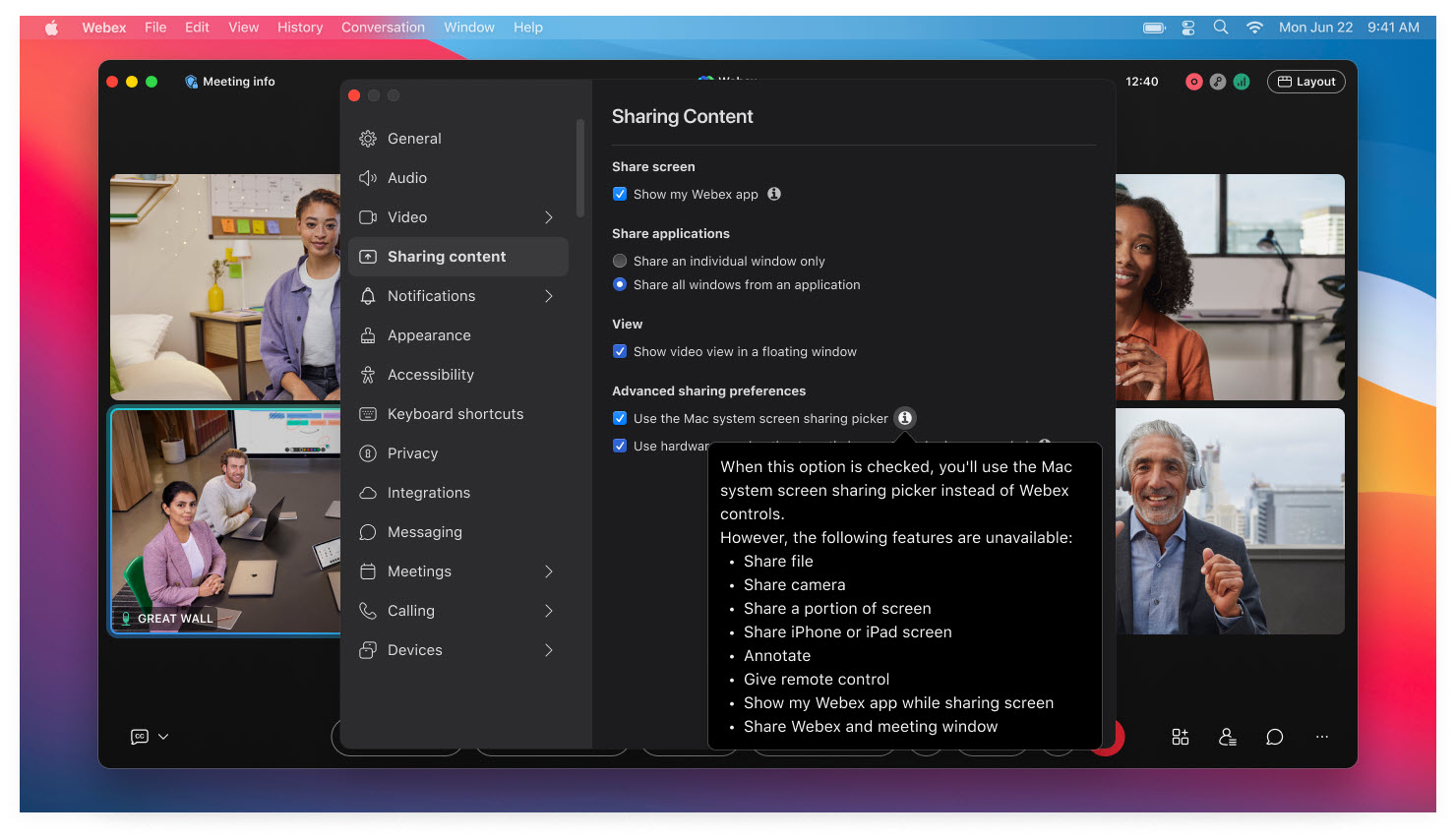
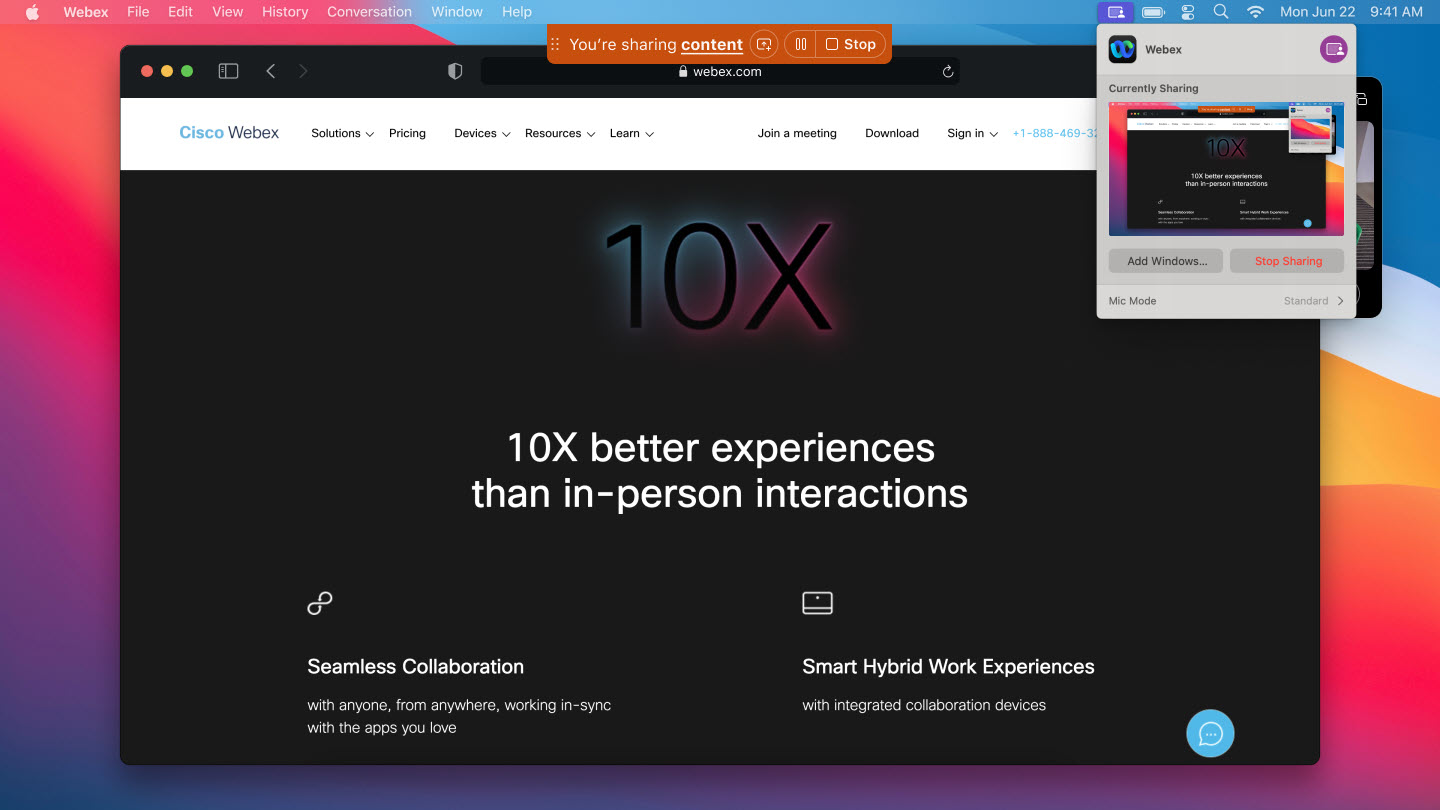
Див. Додаток Webex | Використання засобу спільного доступу до екрана системи Mac для обміну вмістом
Зустрічі з номером персональної конференції (PCN)
Сьогодні на платформі для зустрічей Webex Suite не можна планувати зустрічі PCN, а також не можна створювати нові облікові записи PCN. Однак ви можете розпочати наявні заплановані зустрічі PCN та використовувати наявний обліковий запис PCN для початку зустрічі лише з аудіо.
Після 31 серпня 2024 року ви більше не зможете розпочати існуючу заплановану зустріч PCN, а також використовувати існуючий обліковий запис PCN для початку зустрічі. Обов’язково позначте це у своєму календарі та сплануйте цю зміну. Щоб розпочати лише аудіозустріч, розпочніть заплановану зустріч телефоном.
Експорт білої дошки у форматі PDF — Windows, Mac, iPhone, iPad, Android, Windows VDI, Mac VDI та Linux
Тепер ви можете зберегти дошку, якою ви ділитеся, у форматі PDF. Після збереження ви отримаєте ідеальний формат для використання дошки в дорозі, навіть без підключення до Інтернету.
Поділитися своєю дошкою з іншими після зустрічі легко, особливо якщо вони не були частиною початкової групи.
Ця функція не підтримується в рішенні Webex for Government.
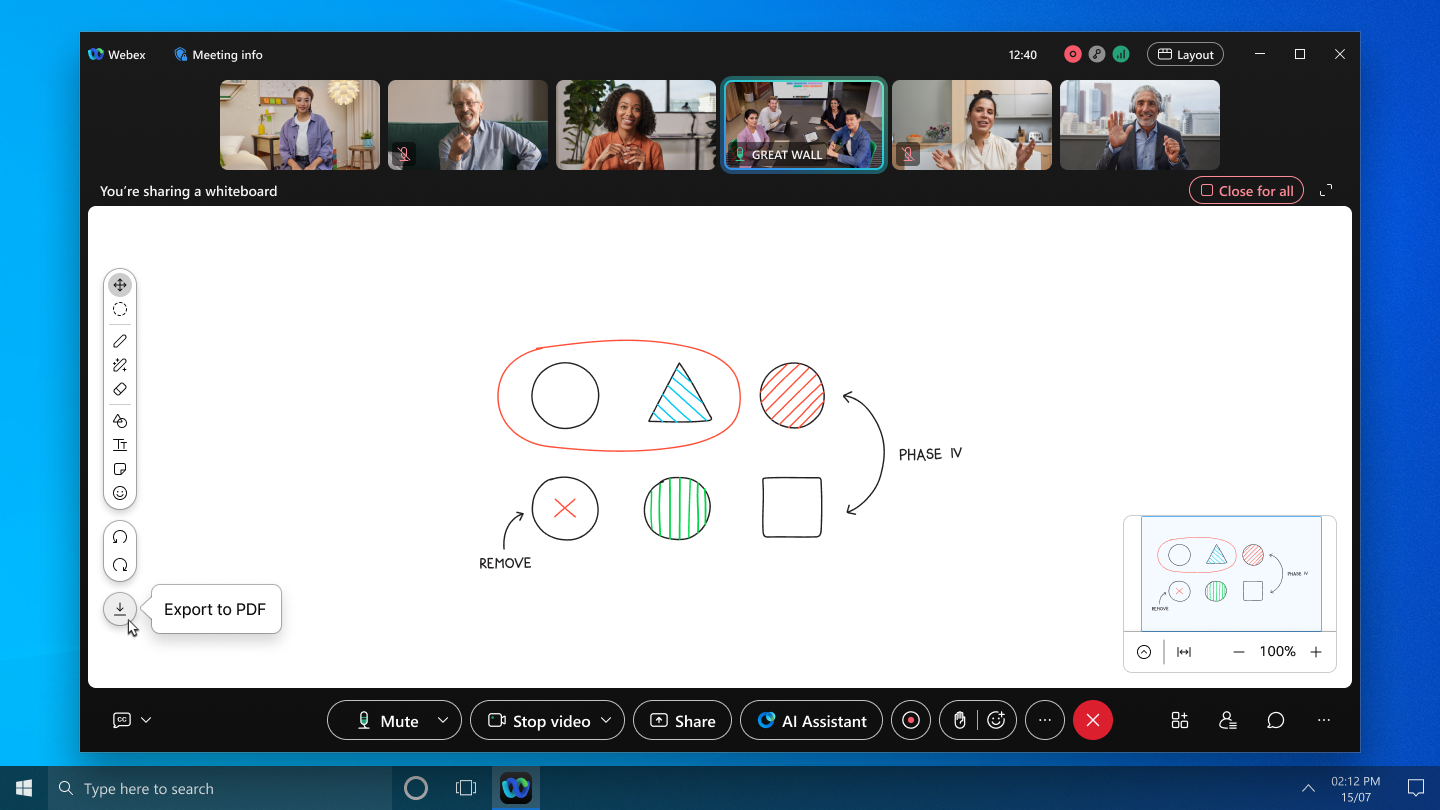
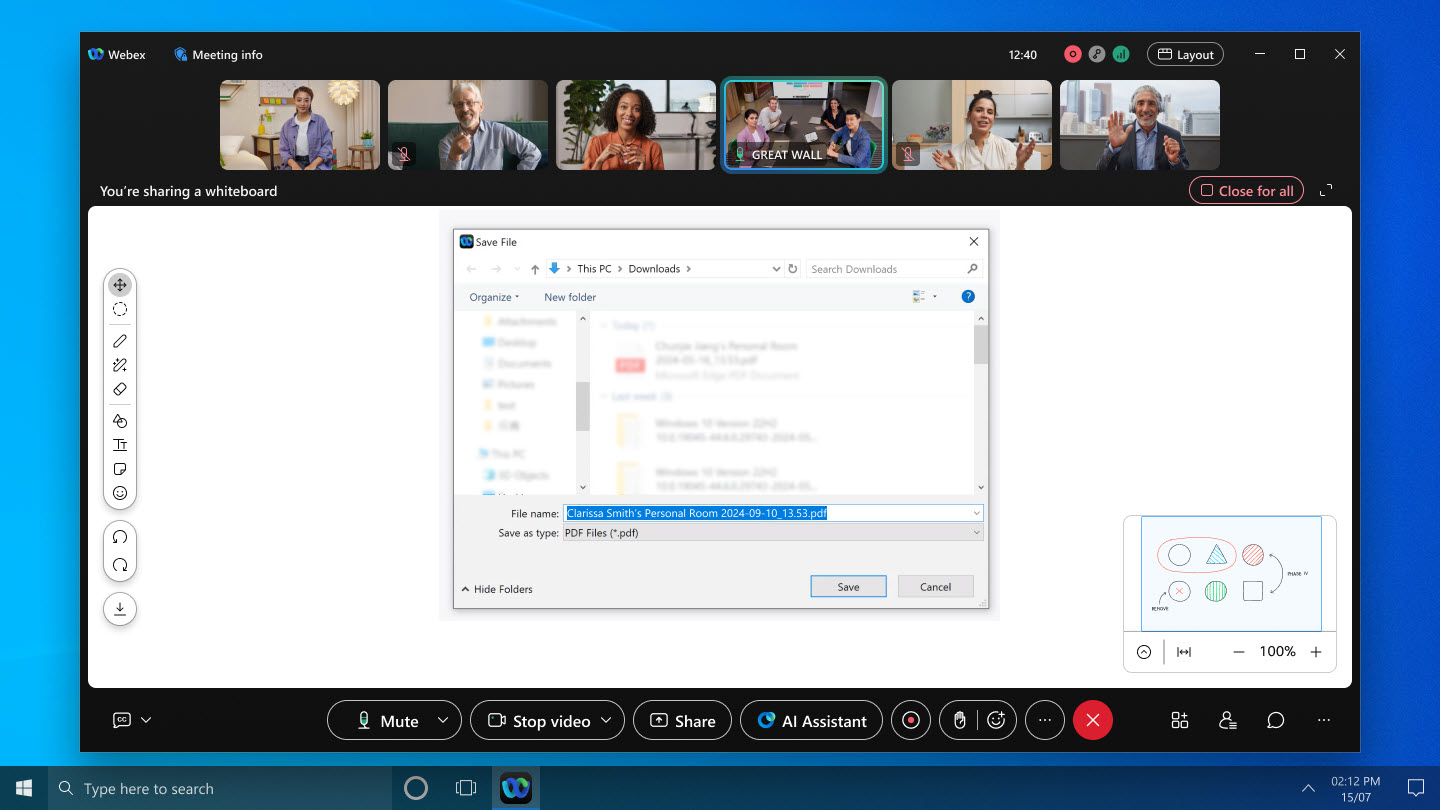
Див. Додаток Webex | Спільний доступ до білої дошки під час зустрічі
Виберіть, чи показувати додаток Webex під час показу екрана — Windows і Mac
Тепер ми за замовчуванням показуємо вікна вашої програми Webex, коли ви надаєте спільний доступ до екрана під час зустрічі. У попередніх випусках додаток Webex був прихований за замовчуванням. Отже, якщо ви не хочете, щоб інші учасники зустрічі бачили додаток Webex, коли ви надаєте спільний доступ до свого екрана, обов’язково приховайте його.
Ми зробили показ або приховування програми зручнішим, додавши ці два нові способи:
- Перед початком зустрічі перейдіть до та поставте або зніміть прапорець Показати мою програму Webex.
- Під час показу екрана встановіть або зніміть прапорець Показувати мою програму Webex у лівому нижньому куті діалогового вікна Поділитися вмістом.
Ці методи доповнюють опцію натискання Додаткові параметри спільного доступу на панелі керування спільним доступом і встановлення або зняття прапорця Показати мою програму Webex.
Прапорці в усіх трьох місцях мають однакове значення. Ваш вибір застосовуватиметься до всіх ваших майбутніх зустрічей.
Див. Додаток Webex | Включити додаток Webex під час показу екрана
Кодек Cisco AI — Windows, Mac, iPhone, iPad та Android
Ми покращили якість звуку в умовах поганої мережі за допомогою кодека Cisco AI! Коли у вас низька пропускна здатність і висока втрата пакетів, звук переривається і його важко чути. Кодек AI кодує з низькими бітрейтами та збільшує резервування, забезпечуючи кращу стійкість та якість звуку.
Кодек штучного інтелекту зараз розгортається на Webex.
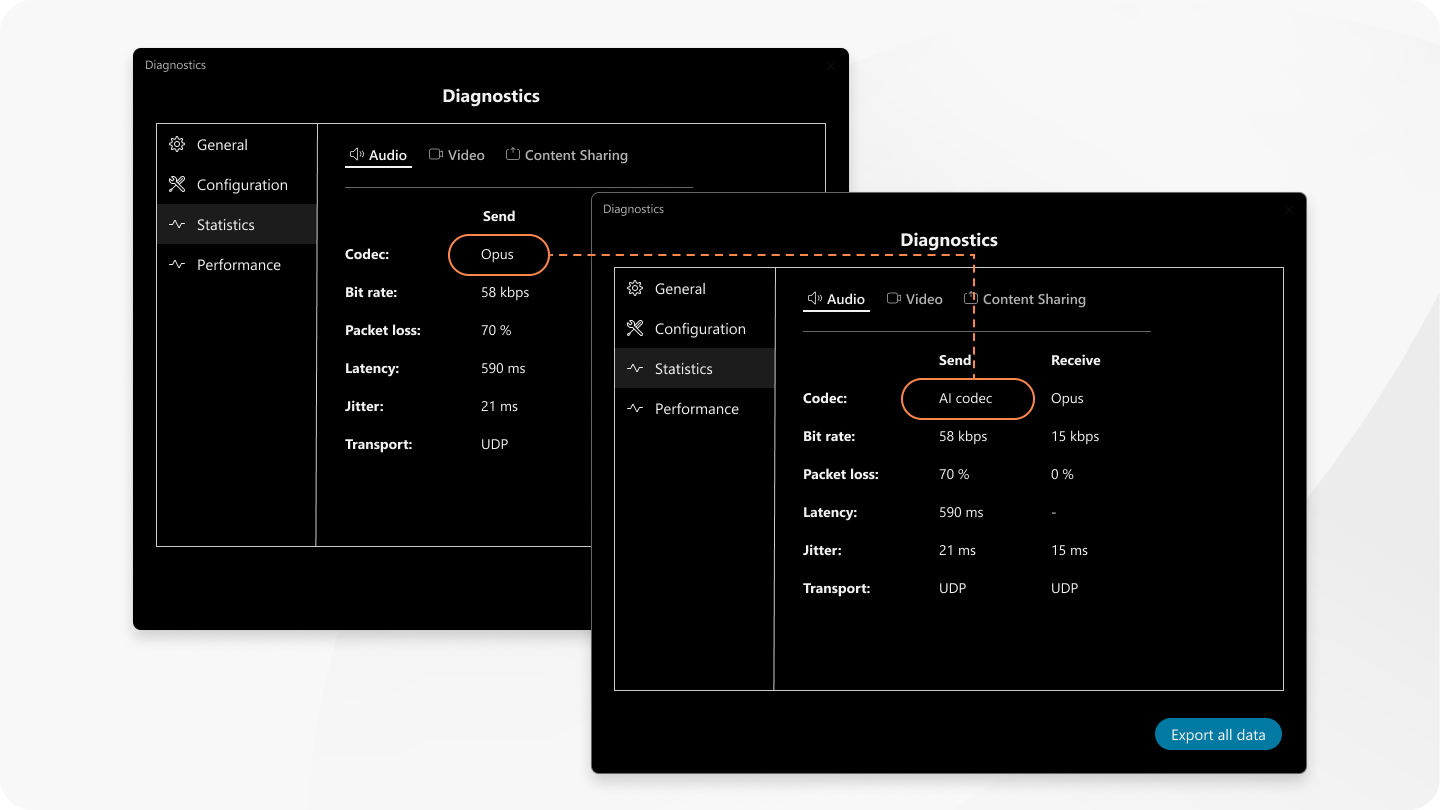
Підтримка Apple Vision Pro в чаті під час зустрічі
Чудові новини для користувачів Apple Vision Pro! Тепер ви можете спілкуватися під час зустрічей прямо в додатку. Ви можете спілкуватися з усіма або віч-на-віч. Натисніть Чат  праворуч від відеосітки.
праворуч від відеосітки.
Ви можете відкрити вікно чату під час зустрічі та розмістити його будь-де на нескінченному полотні.

Ця функція не підтримується в рішенні Webex for Government.
Користувацький словник
Адміністратори Webex можуть додавати до 100 слів, які не входять до стандартного словника, для транскрипції до власного словника. Ці слова потім можна точніше транскрибувати в прихованих субтитрах, стенограмі та зведенні AI Assistant, коли вони звучать на зустрічах.
Використовуйте службу конфігурації Citrix для розгортання плагіна Webex App VDI — Windows VDI та Mac VDI
Забезпечте безперебійну роботу плагіна Webex App VDI за допомогою служби конфігурації Citrix. Після налаштування служби конфігурації Citrix плагін Webex App VDI включено до процесу встановлення Citrix Workspace App. Плагін завантажується з хмари Webex App та встановлюється разом із застосунком Citrix Workspace. Це просте налаштування, яке миттєво підключить вас до мережі та підготує вас до роботи.
Відео з вищою роздільною здатністю на зустрічах — Windows та Mac
Під час зустрічі програма тепер розумно налаштовує якість відео залежно від роздільної здатності екрана вашого пристрою. Все залежить від можливостей вашого комп'ютера та розміру вікна програми на екрані. Збільште вікно програми та насолоджуйтесь чіткими та яскравими відео.
Дошки для нарад із наскрізним шифруванням — Windows, Mac, iPhone, iPad та Android
Тепер ви можете ділитися новими дошками під час зустрічей із наскрізним шифруванням (E2EE).
- На зустрічах E2EE не можна відкривати дошки, створені поза межами зустрічі. Це включає приватні дошки, дошки, якими користуються інші користувачі, та дошки, створені в просторі.
- Дошки, створені на зустрічах E2EE, доступні лише тоді, коли вони відкриті на зустрічі. Ви не зможете отримати до них доступ після їх закриття.

Ця функція не підтримується в рішенні Webex for Government.
Див. Додаток Webex | Спільний доступ до білої дошки під час зустрічі
Анотації в наскрізно зашифрованих зустрічах — Windows, Mac, iPhone, iPad та Android
Тепер ви можете додавати нотатки до контенту, яким хтось інший ділиться під час зустрічі з наскрізним шифруванням.
Ця функція не підтримується в рішенні Webex for Government.
Див. Додаток Webex | Розмітка спільного контенту за допомогою анотацій
Спрощена сторінка приєднання до зустрічі — веб
Якщо ви гостьовий користувач, який приєднується до зустрічі з веббраузера, у нас є чудові новини! Можливість приєднатися до зустрічі через браузер тепер така ж важлива, як і можливість завантажити додаток.
Ця функція не підтримується в рішенні Webex for Government.
Див. Приєднання до зустрічі Webex за допомогою посилання на зустріч
Краща доступність із меншою кількістю спливаючих вікон під час зустрічей — Windows та Mac
Ми впорядкували наш інтерфейс для зустрічей, видаливши спливаючі повідомлення для функцій, які були запроваджені до останнього випуску. Це робить додаток доступнішим та забезпечує плавніший досвід для вас.
Якщо вас цікавлять будь-які функції, які ми випустили раніше, ви можете знайти всі подробиці, натиснувши у бічній панелі навігації програми.
Див. Додаток Webex | Функції підтримки спеціальних можливостей
Підтримка Google Pixel Fold — Android
Ми допрацювали застосунок Webex для Android для роботи з вашим телефоном Pixel Fold. Тепер ви можете насолоджуватися зручністю режиму складеного екрана, а потім розгорнути телефон для більш захопливого досвіду співпраці на більшому екрані.

Див. Додаток Webex | Завантажте додаток для комп’ютера або мобільного пристрою
Підтримка нових моделей гарнітур та адаптерів для гарнітури Jabra — Windows та Mac
Якщо ви хочете покращити якість звуку під час зустрічей, ми тепер підтримуємо гарнітуру Jabra Engage 50 II та адаптер Jabra Link 390.
Ми надаємо відомості про заплановані випуски, але зверніть увагу, що дати випусків і самі функції може бути змінено. Підпишіться на цю статтю, щоб отримувати сповіщення про всі зміни в ній.
Деякі з наведених нижче функцій доступні в бета-версії, якщо ви прийняли угоду про участь у бета-тестуванні Cisco й берете участь у програмі бета-тестування.
Функції, які все ще в розробці
Наступні функції були перелічені як такі, що з'являться в жовтні та листопаді, вони все ще перебувають у розробці та будуть заплановані на пізнішу дату.
Сповіщення про налаштування гучності динаміка — Mac
Тепер ви отримуватимете сповіщення, коли налаштування гучності динаміків недоступні для певних пристроїв у системних налаштуваннях застосунку Webex.
Штучний помічник для Webex Calling — Windows та Mac
AI Assistant надає короткий огляд дзвінків у реальному часі, щоб ви могли швидко переглянути обговорення, поставити запитання про те, що відбулося під час дзвінка, і бути в курсі розмови.
Ви також можете отримати доступ до зведень дзвінків, транскриптів та завдань безпосередньо з історії дзвінків у додатку.
Форматований текст у білих дошках — Windows, Mac, iOS та Android
Ви матимете повний контроль над тим, як ваш текст виглядатиме в текстових полях, фігурах та стікерах. Раніше форматування обмежувалося встановленням жирного шрифту або курсиву для всього тексту.
За допомогою форматованого тексту ви зможете застосовувати детальне форматування до кожного рядка, слова або навіть окремого символу.
Переклад повідомлень у просторі — iOS та Android
Зруйнуйте бар'єри у ваших прямих або групових просторах за допомогою нашої функції перекладу. Увімкніть цільову мову в налаштуваннях і перекладайте окремі повідомлення або всі повідомлення у ваших прямих або групових просторах.
Новий вигляд повідомлень із зображеннями — iOS та Android
Зображення, якими ви ділитеся в повідомленні, тепер відображатимуться разом в одному об’єднаному вигляді, тож ваші повідомлення, особливо ті, що містять кілька зображень, матимуть ще більший вплив.
Запобігання виходу організаторів із зустрічі без її завершення — Windows, Mac, iPhone, iPad, Android та веб-сайт
За замовчуванням у Центрі керування ввімкнено налаштування Дозволити організатору зустрічі залишати зустріч, не завершуючи її. Це означає, що як організатор, ви можете або залишити зустріч, або завершити її для всіх.
Якщо ваш адміністратор Webex вимкне цей параметр, ви зможете лише завершити зустріч — вийти з неї буде неможливо. Ця функція завжди використовуватиме налаштування, вибрані вашим адміністратором Webex.



