מה חדש ב-Webex Suite
 משוב?
משוב?4 בפברואר, 2026
גרסאות היישום הבאות מתאימות למהדורות של היום. עיין בהערות המהדורה | של יישום Webex כדי לקבל מידע על הבעיות שנפתרו עם מהדורות אלה. לאחרונה שלחנו את היישומים הניידים לחנויות היישומים לבדיקה, ותוכל להוריד אותם לאחר שיאושרו ויתפרסמו.
-
חלונות - 46.2.0.34137
-
מק—46.2.0.34137
-
לינוקס—46.2.0.34137
-
VDI—46.2.0.34137
-
אייפון ואייפד - 46.2
-
אנדרואיד - 46.2
מהדורה זו אינה תומכת ב-Windows ARM; נשחרר עדכון במועד מאוחר יותר.
3 בפברואר, 2026
אנחנו מתכננים לשחרר את אפליקציית Webex לפברואר קצת מאוחר יותר. רק רצינו ליידע אתכם על השינוי הזה, ונפרסם עדכון ב-4 בפברואר.
27 בינואר, 2026
לוח זמנים להפצה של ערוץ איטי בשנת 2026
בשנת 2026, אנו מתכננים לעדכן את הערוץ האיטי שלנו עם גרסאות מרץ (46.3), יוני (46.6) ואוקטובר (46.10).
7 בינואר, 2026
גרסאות היישום הבאות מתאימות למהדורות של היום. עיין בהערות המהדורה | של יישום Webex כדי לקבל מידע על הבעיות שנפתרו עם מהדורות אלה. לאחרונה שלחנו את היישומים הניידים לחנויות היישומים לבדיקה, ותוכל להוריד אותם לאחר שיאושרו ויתפרסמו.
-
חלונות - 46.1.0.33913
-
מק—46.1.0.33913
-
אייפון ואייפד - 46.1
-
אנדרואיד - 46.1
עדכון מהדורה של אפליקציית Webex לשנת 2026
יש לנו כמה דברים לספר לכם על לוח הזמנים שלנו לשנת 2026:
-
לקראת הגרסה שלנו בינואר, אנו מתכננים לכלול רק כמה תיקונים קריטיים ולשחרר את הגרסה ב-6 בינואר.
-
יישום Webex ימשיך להיות מופץ ביום השלישי הראשון של כל חודש.
15 בדצמבר, 2025
פרסמנו עדכון עבור אפליקציית Webex גרסה 45.12, עדכון זה מכיל כמה תיקוני יציבות. גרסת האפליקציה הבאה תואמת את העדכון של היום.
-
מק—45.12.0.33788
4 בדצמבר 2025
גרסאות היישום הבאות מתאימות למהדורות של היום. עיין בהערות השחרור של אפליקציית |Webex כדי לקבל מידע על הבעיות שנפתרו עם השחרור. אנחנו מתכננים להגיש את האפליקציות לנייד לחנויות האפליקציות לבדיקה, ותוכלו להוריד אותן לאחר שהן יאושרו ופורסמו.
-
חלונות - 45.12.0.33709
-
מק—45.12.0.33709
-
VDI—45.12.0.33709
1 בדצמבר 2025
עדכון עבור אפליקציית Webex Slow Channel 45.10 (אוקטובר)
פרסמנו עדכון עבור גרסת הערוץ האיטי של Webex App 45.10 (אוקטובר). עדכון זה מכיל כמה תיקוני יציבות וגירסאות אלה של האפליקציה זמינות למנהלי מערכת במרכז הבקרה. עיין בהערות השחרור של אפליקציית |Webex כדי לקבל מידע על הבעיות שנפתרו עם השחרור.
להלן גרסאות היישום המתאימות לעדכון של היום:
-
חלונות - 45.10.1.33646
-
מק—45.10.1.33646
-
VDI—45.10.1.33646
-
לינוקס—45.10.1.33646
20 בנובמבר, 2025
פרסמנו עדכון עבור אפליקציית Webex גרסה 45.11, עדכון זה מכיל כמה תיקוני יציבות. גרסאות האפליקציה הבאות מתאימות לעדכונים של היום.
-
חלונות - 45.11.1.33570
-
מק— 45.11.1.33570
4 בנובמבר, 2025
גרסאות היישום הבאות מתאימות למהדורות של היום. עיין בהערות השחרור של אפליקציית |Webex כדי לקבל מידע על הבעיות שנפתרו עם השחרור. אנחנו מתכננים להגיש את האפליקציות לנייד לחנויות האפליקציות לבדיקה, ותוכלו להוריד אותן לאחר שהן יאושרו ופורסמו.
-
חלונות - 45.11.0.33435
-
מק - 45.11.0.33441
-
אייפון ואייפד - 45.11
-
אנדרואיד - 45.11
28 באוקטובר, 2025
ערוץ איטי
הוספנו את גרסת אוקטובר 45.10 עבור Windows: 45.10.0.33336, מק: 45.10.0.33336, VDI: 45.10.0.33336, ולינוקס: 45.10.0.33336, לגרסאות הערוצים האיטיות הזמינות למנהלי מערכת במרכז הבקרה (ראה בקרות עדכון שולחן עבודה של אפליקציית Webex).
גרסה זו כוללת את כל התכונות ותיקוני הבאגים מאז גרסה 45.4 באפריל לערוץ האיטי. עיינו בכרטיסיות במאמר זה כדי לראות את התכונות שפורסמו במהלך החודשים הללו וב הערות הגרסה כדי לראות את כל תיקוני הבאגים.
15 באוקטובר, 2025
גרסת האפליקציה הבאה תואמת את הגרסה של היום עבור אפליקציית Webex עבור Mac. עיין בהערות השחרור של אפליקציית |Webex כדי לקבל מידע על הבעיות שנפתרו עם השחרור.
-
מק—45.10.0.33260
14 באוקטובר, 2025
אנחנו עדיין עובדים על כמה פריטים בגרסת אפליקציית Webex שלנו עבור Mac, רק רצינו ליידע אתכם על שינוי זה, ונפרסם עדכון נוסף ב-15 באוקטובר.
גרסאות היישום הבאות מתאימות למהדורות של היום. עיין בהערות השחרור של אפליקציית |Webex כדי לקבל מידע על הבעיות שנפתרו עם השחרור. אנחנו מתכננים להגיש את האפליקציות לנייד לחנויות האפליקציות לבדיקה, ותוכלו להוריד אותן לאחר שהן יאושרו ופורסמו.
-
חלונות - 45.10.0.33234
-
לינוקס—45.10.0.33234
-
VDI—45.10.0.33234
-
אייפון ואייפד - 45.10
-
אנדרואיד - 45.10
13 באוקטובר, 2025
אנחנו מתכננים לשחרר את אפליקציית Webex לחודש אוקטובר קצת מאוחר יותר. רק רצינו ליידע אתכם על השינוי הזה, ונפרסם עדכון ב-14 באוקטובר.
עדכון עבור מהדורת אפליקציית Webex באוקטובר 2025
עבור גרסת אוקטובר של אפליקציית Webex, אנו מתכננים להוציא אותה ב-13 באוקטובר.
19 בספטמבר, 2025
גרסת האפליקציה הבאה תואמת את הגרסה של היום עבור אפליקציית Webex עבור Mac. עיין בהערות השחרור של אפליקציית |Webex כדי לקבל מידע על הבעיות שנפתרו עם השחרור.
-
מק - 45.9.0.33085
16 בספטמבר, 2025
אנחנו עדיין עובדים על כמה פריטים בגרסת אפליקציית Webex שלנו עבור Mac, רק רצינו ליידע אתכם על שינוי זה, ונפרסם עדכון נוסף ב-18 בספטמבר.
גרסת אפליקציה מעודכנת
גרסת האפליקציה הבאה תואמת את הגרסה של היום עבור אפליקציית Webex עבור Windows. עיין בהערות השחרור של אפליקציית |Webex כדי לקבל מידע על הבעיות שנפתרו עם השחרור.
-
חלונות - 45.9.0.33069
8 בספטמבר, 2025
אנחנו עדיין מתכננים לשלוח את האפליקציות לנייד לחנויות האפליקציות לבדיקה, ותוכלו להוריד אותן לאחר שהן יאושרו ופורסמו. גרסאות היישום הבאות מתאימות למהדורות של היום.
-
אייפון ואייפד - 45.9
-
אנדרואיד - 45.9
4 בספטמבר, 2025
אנחנו עדיין עובדים על כמה פריטים, ומתכננים לשחרר את אפליקציית Webex לספטמבר קצת מאוחר יותר החודש. רק רצינו ליידע אתכם על השינוי הזה, ונפרסם עדכון נוסף ב-16 בספטמבר.
2 בספטמבר, 2025
אנחנו מתכננים לשחרר את אפליקציית Webex לספטמבר קצת מאוחר יותר. רק רצינו ליידע אתכם על השינוי הזה, ונפרסם עדכון ב-4 בספטמבר.
5 באוגוסט, 2025
גרסאות יישום מעודכנות
גרסאות היישום הבאות מתאימות למהדורות של היום. עיין בהערות המהדורה | של יישום Webex כדי לקבל מידע על הבעיות שנפתרו עם מהדורות אלה. אנחנו מתכננים להגיש את האפליקציות לנייד לחנויות האפליקציות לבדיקה, ותוכלו להוריד אותן לאחר שהן יאושרו ופורסמו.
-
חלונות - 45.8.0.32875
-
מק—45.8.0.32875
-
VDI—45.8.0.32875
-
אייפון ואייפד - 45.8
-
אנדרואיד - 45.8
25 ביולי, 2025
עדכון עבור אפליקציית Webex 45.6 עבור לינוקס
פרסמנו עדכון עבור אפליקציית Webex 45.6 בלינוקס. ראה הערות גרסה של אפליקציית Webex | כדי לקבל מידע על הבעיה שנפתרה בעדכון זה. גרסת האפליקציה הבאה תואמת את העדכון של היום עבור לינוקס:
-
לינוקס—45.6.2.32823
8 ביולי, 2025
גרסת אפליקציה מעודכנת
פרסמנו עדכון עבור אפליקציית Webex גרסה 45.7, עדכון זה מכיל כמה תיקוני יציבות. גרסת האפליקציה הבאה תואמת את העדכונים של היום:
-
מק—45.7.1.32733
1 ביולי, 2025
גרסאות יישום מעודכנות
גרסאות היישום הבאות מתאימות למהדורות של היום. עיין בהערות המהדורה | של יישום Webex כדי לקבל מידע על הבעיות שנפתרו עם מהדורות אלה. אנחנו מתכננים להגיש את האפליקציות לנייד לחנויות האפליקציות לבדיקה, ותוכלו להוריד אותן לאחר שהן יאושרו ופורסמו.
-
חלונות - 45.7.0.32689
-
מק—45.7.0.32689
-
אייפון ואייפד - 45.7
-
אנדרואיד - 45.7
17 ביוני, 2025
גרסת אפליקציה מעודכנת
פרסמנו עדכון עבור אפליקציית Webex גרסה 45.6, עדכון זה מכיל כמה תיקוני יציבות. גרסאות האפליקציה הבאות מתאימות לעדכונים של היום:
-
חלונות - 45.6.1.32593
-
לינוקס—45.6.1.32593
-
מק—45.6.1.32593
6 ביוני, 2025
גרסאות יישום מעודכנות
גרסאות האפליקציות הבאות מתאימות לעדכון של היום עבור Windows ו-Mac:
-
חלונות - 45.6.0.32551
-
מק—45.6.0.32551
6 ביוני, 2025
השהינו את העדכון האוטומטי עבור אפליקציית Webex ב-Windows וב-Mac, אנו מתכננים לשחרר גרסה חדשה, ונפרסם עדכון נוסף ברגע שהגרסה החדשה תהיה זמינה.
4 ביוני, 2025
גרסאות יישום מעודכנות
גרסאות היישום הבאות מתאימות למהדורות של היום. עיין בהערות המהדורה | של יישום Webex כדי לקבל מידע על הבעיות שנפתרו עם מהדורות אלה. אנחנו מתכננים להגיש את האפליקציות לנייד לחנויות האפליקציות לבדיקה, ותוכלו להוריד אותן לאחר שהן יאושרו ופורסמו.
-
חלונות - 45.6.0.32536
-
מק—45.6.0.32536
-
לינוקס—45.6.0.32536
-
אייפון ואייפד - 45.6
-
אנדרואיד - 45.6
עדכון ללשונית "מה חדש" של "פגישות"
הכרטיסייה פגישות מכילה כעת תוכן עבור פלטפורמת הפגישות של Webex Suite.
תוכן מועבר לארכיון התכונות
תוכן חדש של "מה חדש" ישן יותר מיוני 2024, ניתן כעת למצוא ב ארכיון התכונות.
27 במאי, 2025
עדכון עבור אפליקציית Webex ערוץ איטי 45.4 (אפריל)
פרסמנו עדכון עבור גרסת הערוץ האיטי של Webex App 45.4 (אפריל). עדכון זה מכיל כמה תיקוני יציבות וגירסאות אלה של האפליקציה זמינות למנהלי מערכת במרכז הבקרה. (ראה בקרות עדכון של אפליקציית Webex לשולחן העבודה).
להלן גרסאות היישום המתאימות לעדכון של היום:
-
חלונות - 45.4.2.32479
-
מק—45.4.2.32479
-
VDI—45.4.2.32479
עדכון לתאריך היציאה של יוני
עבור הגרסה החודשית של אפליקציית Webex, אנו מתכננים לשחרר אותה ב-4 ביוני.
14 במאי, 2025
גרסאות יישום מעודכנות
גרסאות היישום הבאות מתאימות למהדורות של היום. עיין בהערות המהדורה | של יישום Webex כדי לקבל מידע על הבעיות שנפתרו עם מהדורות אלה. אנחנו מתכננים להגיש את האפליקציות לנייד לחנויות האפליקציות לבדיקה, ותוכלו להוריד אותן לאחר שהן יאושרו ופורסמו.
-
חלונות - 45.5.0.32411
-
מק—45.5.0.32411
-
אייפון ואייפד - 45.5
-
אנדרואיד - 45.5
13 במאי, 2025
אנחנו מתכננים לשחרר את אפליקציית Webex לחודש מאי קצת מאוחר יותר. רק רצינו ליידע אתכם על השינוי הזה, ונפרסם עדכון ב-14 במאי.
7 במאי, 2025
ערוץ איטי
הוספנו את גרסת אפריל 45.4 עבור Windows: 45.4.1.32356, מק: 45.4.1.32356, VDI: 45.4.1.32356, וגרסת פברואר עבור לינוקס: 45.2.0.31846, לגרסאות הערוצים האיטיות הזמינות למנהלי מערכת במרכז הבקרה (ראה בקרות עדכון שולחן עבודה של אפליקציית Webex).
גרסה זו כוללת את כל התכונות ותיקוני הבאגים מאז גרסה 44.10 באוקטובר לערוץ האיטי. עיינו בכרטיסיות במאמר זה כדי לראות את התכונות שפורסמו במהלך החודשים הללו וב הערות הגרסה כדי לראות את כל תיקוני הבאגים.
29 באפריל, 2025
גרסאות יישום מעודכנות
גרסאות האפליקציה הבאות מתאימות לעדכון של היום עבור Windows ו-Mac. עיין בהערות השחרור של אפליקציית |Webex כדי לקבל מידע על הבעיות שנפתרו עם השחרור.
-
חלונות - 45.4.1.32313
-
מק—45.4.1.32313
עדכון לתאריך היציאה של חודש מאי
עבור הגרסה שלנו לאפליקציית Webex במאי, אנו מתכננים לשחרר אותה ב-13 במאי.
8 באפריל, 2025
גרסאות יישום מעודכנות
גרסאות היישום הבאות מתאימות למהדורות של היום. עיין בהערות המהדורה | של יישום Webex כדי לקבל מידע על הבעיות שנפתרו עם מהדורות אלה.
-
חלונות - 45.4.0.32158
-
מק—45.4.0.32158
אפליקציית Webex לאייפון, אייפד ואנדרואיד תצא בהמשך אפריל ונפרסם עדכון כאשר תהיה זמינה.
עדכונים ללוח הזמנים של ההפצה של אפליקציית Webex לשנת 2025
יש לנו כמה דברים לספר לכם על לוח הזמנים שלנו לשנת 2025:
-
בשנת 2025, אנו מתכננים לשנות את החודשים הייעודיים להשקת ערוצי Slow לאפריל (45.4) ואוקטובר (45.10). אנו צופים כי לוח הזמנים יחזור לשגרה בשנת 2026.
-
עבור הגרסה שלנו לאפליקציית Webex במאי, אנו מתכננים לשחרר אותה ב-7 במאי.
25 במרץ, 2025
גרסאות האפליקציה הבאות מתאימות לעדכון של היום עבור Windows ו-Mac. עיין בהערות השחרור של אפליקציית |Webex כדי לקבל מידע על הבעיות שנפתרו עם השחרור.
-
חלונות - 45.3.1.32057
-
מק—45.3.1.32057
18 במרץ, 2025
עדכון שרת חותמת זמן
החל מגרסה 44.9 של Webex App, עדכנו את רשות שרת חותמת הזמן המשמשת עבור Webex App. אם הארגון שלך אינו מאפשר הורדות של אישורי CA בסיסיים, ייתכן שמנהל המערכת שלך יצטרך להתקין אישורים אלה באופן ידני. למידע על תעודות, ראה תעודות שורש של GlobalSign
12 במרץ, 2025
עדכון עבור אפליקציית Webex 45.3
פרסמנו עדכון עבור אפליקציית Webex גרסה 45.3, עדכון זה מכיל כמה תיקוני יציבות. גרסאות האפליקציה הבאות מתאימות לעדכונים של היום:
-
חלונות - 45.3.0.31978
-
מק—45.3.0.31978
11 במרץ, 2025
גרסאות יישום מעודכנות
גרסאות היישום הבאות מתאימות למהדורות של היום. עיין בהערות המהדורה | של יישום Webex כדי לקבל מידע על הבעיות שנפתרו עם מהדורות אלה. אנחנו מתכננים להגיש את האפליקציות לנייד לחנויות האפליקציות לבדיקה, ותוכלו להוריד אותן לאחר שהן יאושרו ופורסמו.
-
חלונות - 45.3.0.31957
-
מק—45.3.0.31957
-
אייפון ואייפד - 45.3
-
אנדרואיד - 45.3
עדכון לתאריך היציאה באפריל
עבור גרסת אפריל של אפליקציית Webex, אנו מתכננים להוציא אותה ב-8 באפריל.
25 בפברואר, 2025
גרסאות האפליקציה הבאות מתאימות לעדכונים של היום עבור לינוקס ו-VDI. ראה Webex App | הערות גרסה של VDI כדי לקבל מידע על תוכן VDI.
-
לינוקס—45.2.0.31846
-
VDI—45.2.0.31846
24 בפברואר, 2025
גרסת האפליקציה הבאה תואמת לעדכון של היום עבור Mac. עיין בהערות השחרור של אפליקציית |Webex כדי לקבל מידע על הבעיות שנפתרו עם השחרור.
-
מק—45.2.0.31822
20 בפברואר, 2025
אנחנו עדיין עובדים על פתרון כמה בעיות בעדכוני מק ולינוקס. נפרסם ברגע שהם יהיו זמינים, או נפרסם עדכון ב-24 בפברואר.
19 בפברואר, 2025
גרסת האפליקציה הבאה תואמת לעדכון של היום עבור Windows. עיין בהערות השחרור של אפליקציית |Webex כדי לקבל מידע על הבעיות שנפתרו עם השחרור.
-
חלונות - 45.2.0.31800
18 בפברואר, 2025
השהינו את העדכון האוטומטי עבור אפליקציית Webex ב-Windows וב-Mac, אנו מתכננים לשחרר גרסה חדשה בימים הקרובים, ונפרסם עדכון נוסף ב-19 בפברואר.
14 בפברואר, 2025
גרסת האפליקציה הבאה תואמת את הגרסה של היום עבור לינוקס. עיין בהערות השחרור של אפליקציית |Webex כדי לקבל מידע על הבעיות שנפתרו עם השחרור.
-
לינוקס—45.2.0.31755
12 בפברואר, 2025
גרסאות יישום מעודכנות
גרסאות היישום הבאות מתאימות למהדורות של היום. עיין בהערות המהדורה | של יישום Webex כדי לקבל מידע על הבעיות שנפתרו עם מהדורות אלה. אנחנו מתכננים להגיש את האפליקציות לנייד לחנויות האפליקציות לבדיקה, ותוכלו להוריד אותן לאחר שהן יאושרו ופורסמו.
-
חלונות - 45.2.0.31755
-
מק—45.2.0.31755
-
אייפון ואייפד - 45.2
-
אנדרואיד - 45.2
עדכון לתאריך היציאה של חודש מרץ
עבור הגרסה שלנו לאפליקציית Webex לחודש מרץ, אנו מתכננים לשחרר אותה ב-11 במרץ.
11 בפברואר, 2025
אנחנו מתכננים לשחרר את אפליקציית Webex לפברואר קצת מאוחר יותר. רק רצינו ליידע אתכם על השינוי הזה, ונפרסם עדכון ב-12 בפברואר.
23 בינואר, 2025
עדכונים ללוח הזמנים של ההפצה של אפליקציית Webex לשנת 2025
יש לנו כמה דברים לספר לכם על לוח הזמנים שלנו לשנת 2025:
-
עבור גרסת פברואר (45.2) של אפליקציית Webex, אנו מתכננים לשחרר אותה ב-11 בפברואר.
-
בשנת 2025, אנו מתכננים לשנות את החודשים הייעודיים להשקת ערוצי Slow לאפריל (45.4) ואוגוסט (45.8). אנו צופים כי לוח הזמנים יחזור לשגרה בשנת 2026.
7 בינואר, 2025
גרסאות יישום מעודכנות
גרסאות היישום הבאות מתאימות למהדורות של היום. עיין בהערות המהדורה | של יישום Webex כדי לקבל מידע על הבעיות שנפתרו עם מהדורות אלה. לאחרונה שלחנו את היישומים הניידים לחנויות היישומים לבדיקה, ותוכל להוריד אותם לאחר שיאושרו ויתפרסמו.
-
חלונות - 45.1.0.31549
-
מק—45.1.0.31549
-
אייפון ואייפד - 45.1
-
אנדרואיד - 45.1
17 בדצמבר, 2024
עדכון עבור אפליקציית Webex 44.12
פרסמנו עדכון עבור אפליקציית Webex גרסה 44.12, עדכון זה מכיל כמה תיקוני יציבות. גרסאות האפליקציה הבאות מתאימות לעדכונים של היום:
-
חלונות - 44.12.1.31417
-
מק—44.12.1.31417
עדכון עבור אפליקציית Webex Slow Channel 44.10 (אוקטובר)
פרסמנו עדכון עבור גרסת הערוץ האיטי של Webex App 44.10 (אוקטובר). עדכון זה מכיל כמה תיקוני יציבות וגירסאות אלה של האפליקציה זמינות למנהלי מערכת במרכז הבקרה.
להלן גרסאות היישום המתאימות לעדכון של היום:
-
חלונות - 44.10.3.31415
-
לינוקס—44.10.3.31415
-
מק—44.10.3.31415
עיכוב בעדכון לאפליקציית Webex ערוץ איטי 44.6 (יוני)
אנחנו עדיין עובדים על כמה בעיות בעדכון הזה ונפרסם שוב כשהוא יהיה זמין.
שינויים בתמיכה עבור Windows 10
Webex יפסיק את התמיכה בכמה גרסאות ישנות של Windows 10.
החל מ-Webex App גרסה 45.2 (פברואר), הגרסה המינימלית הנתמכת של Microsoft Windows ב-Webex App תהיה Windows 10 גרסה 1809 (גירסת בנייה 17763). גרסאות קודמות של Windows שוחררו בשנת 2018 או לפני כן וכבר אין להן תמיכה רגילה מצד מיקרוסופט.
גרסאות אלו לא יתמכו עוד:
| שם | שם קוד | תאריך יציאה | גרסה | גרסת Build |
|---|---|---|---|---|
| Windows 10 | סף | 29 ביולי, 2015 | 1507 | 10240 |
| גרסה 1511 של Windows 10 | סף 2 | 10 בנובמבר, 2015 | 1511 | 10586 |
| גרסת 1607 של Windows 10 | רדסטון 1 | 2 באוגוסט, 2016 | 1607 | 14393 |
| גרסת 1703 של Windows 10 | רדסטון 2 | 5 באפריל, 2017 | 1703 | 15063 |
| גרסת 1709 של Windows 10 | רדסטון 3 | 17 באוקטובר, 2017 | 1709 | 16299 |
| גרסת 1803 של Windows 10 | רדסטון 4 | 30 באפריל, 2018 | 1803 | 17134 |
החל מפברואר, אפליקציית Webex בגרסאות אלו של Windows תפסיק לקבל עדכונים, ויהיה צורך לשדרג את Windows כדי להמשיך להשתמש ב-Webex. הגרסאות האחרונות של Webex שיתמכו במערכות הפעלה מדור קודם של Windows יהיו:
13 בדצמבר, 2024
הודעה על עדכונים עתידיים עבור 44.6, 44.10 ו-44.12
רק רצינו ליידע אותך שאנחנו מתכננים לשחרר עדכונים עבור אפליקציית Webex במחשב שולחני כדי לטפל בבעיות יציבות מרובות. עדכונים אלה יוחלו על גרסאות 44.6 ו-44.10 של ערוצים איטיים, וגם על 44.12.
נפרסם ברגע שהם יהיו זמינים, או נפרסם עדכון ב-17 בדצמבר.
4 בדצמבר, 2024
גרסאות יישום מעודכנות
גרסאות היישום הבאות מתאימות למהדורות של היום. עיין בהערות המהדורה | של יישום Webex כדי לקבל מידע על הבעיות שנפתרו עם מהדורות אלה. אנחנו מתכננים להגיש את האפליקציות לנייד לחנויות האפליקציות לבדיקה, ותוכלו להוריד אותן לאחר שהן יאושרו ופורסמו.
-
חלונות - 44.12.0.31359
-
מק—44.12.0.31359
-
אייפון ואייפד - 44.12
-
אנדרואיד - 44.12
עדכון מהדורת אפליקציית Webex לשנת 2025
יש לנו כמה דברים לספר לכם על לוח הזמנים שלנו לשנת 2025:
-
לקראת הגרסה שלנו בינואר, אנו מתכננים לכלול רק כמה תיקונים קריטיים ולהוציא את הגרסה ב-7 בינואר.
-
יישום Webex ימשיך להיות מופץ ביום השלישי הראשון של כל חודש.
29 בנובמבר, 2024
אנחנו מתכננים לשחרר את אפליקציית Webex לדצמבר קצת מאוחר יותר. רק רצינו ליידע אתכם על השינוי הזה, ונפרסם עדכון ב-4 בדצמבר.
19 בנובמבר, 2024
תמיכה בגרסאות אפליקציה עבור מערכות הפעלה
רצינו ליידע אתכם על כמה שינויים בתמיכה בגרסאות האפליקציה:
-
בספטמבר הכרזנו על תמיכה ב-macOS Sequoia 15, מערכת הפעלה זו נתמכת רק באפליקציית Webex גרסה 44.9 ואילך.
-
אפליקציית Webex 44.10 תהיה הגרסה האחרונה שתתמוך ב-Windows 10 LTSB 2015
עדכון עבור אפליקציית Webex 44.11
פרסמנו עדכון עבור אפליקציית Webex, ראה הערות גרסה של אפליקציית Webex | לקבלת מידע על הבעיות שנפתרו במהדורות אלה. גרסאות האפליקציה הבאות מתאימות לעדכונים של היום:
-
חלונות - 44.11.1.31236
-
לינוקס—44.10.2.31237
-
מק—44.11.1.31236
עדכון עבור אפליקציית Webex Slow Channel 44.10 (אוקטובר)
פרסמנו עדכון עבור גרסת הערוץ האיטי של Webex App 44.10 (אוקטובר), גרסאות אלו של האפליקציה זמינות למנהלי מערכת במרכז הבקרה.
ראה הערות גרסה לחודש אוקטובר (44.10) לקבלת מידע על הבעיות שנפתרו בגרסאות אלו.
להלן גרסאות היישום המתאימות לעדכון של היום:
-
חלונות - 44.10.2.31237
-
לינוקס—44.10.2.31237
-
מק—44.10.2.31237
15 בנובמבר, 2024
הודעה על עדכונים עתידיים עבור 44.10 ו-44.11
רק רצינו ליידע אותך שאנחנו מתכננים לשחרר עדכונים עבור אפליקציית Webex במחשב שולחני כדי לטפל בבעיות יציבות מרובות. עדכון זה יחול על גרסאות 44.10 ו-44.11.
נפרסם ברגע שיהיה זמין, או נפרסם עדכון ב-19 בנובמבר.
6 בנובמבר, 2024
סוף החיים - פגישות קלאסיות הקשורות לחלל
כתזכורת, אנו מפסיקים את התמיכה בפגישות בסיסיות ומתקדמות המשויכות לחלל (פגישות קלאסיות המשויכות לחלל). סוג הפגישה יוצא משימוש בכל האשכולות הנותרים בין ה-28 באוקטובר ל-18 בנובמבר 2024. לאחר השלמת הוצאת הפוריות משימוש, קישורי הפגישות הסטטיים שלך הקשורים לפגישות קלאסיות המשויכות לחלל לא יעבדו עוד.
באוקטובר 2022, הפצנו תכונה חדשה לפגישות במרחבים שנקראת פגישות משופרות המשויכות למרחב. אלא אם כן יש לכם תלות בקישורי פגישות סטטיים או שאתם משתמשים בזרימת ההצטרפות מאורח לאורח ב-SDK שלנו, כעת אמורות להיות לכם פגישות משופרות המשויכות לחלל.
לקוחות המסתמכים על קישורי פגישות סטטיים בחללים או המשתמשים בזרימת ההצטרפות מאורח לאורח של SDK אינם כלולים בהודעה זו. לקוחות אלה ישמרו גישה לפגישות קלאסיות הקשורות לחלל עד שהתכונות הנדרשות שלהם יהיו זמינות.
5 בנובמבר, 2024
גרסאות היישום הבאות מתאימות למהדורות של היום. עיין בהערות המהדורה | של יישום Webex כדי לקבל מידע על הבעיות שנפתרו עם מהדורות אלה. אנחנו מתכננים להגיש את האפליקציות לנייד לחנויות האפליקציות לבדיקה, ותוכלו להוריד אותן לאחר שהן יאושרו ופורסמו.
-
חלונות - 44.11.0.31172
-
מק—44.11.0.31172
-
אייפון ואייפד - 44.11
-
אנדרואיד - 44.11
29 באוקטובר, 2024
ערוץ איטי
הוספנו את גרסת אוקטובר 44.10 עבור Windows: 44.10.1.31028, מק: 44.10.1.31028, ולינוקס: 44.10.1.31028, לגרסאות הערוצים האיטיות הזמינות למנהלי מערכת במרכז הבקרה (ראה בקרות עדכון שולחן עבודה של אפליקציית Webex).
גרסה זו כוללת את כל התכונות ותיקוני הבאגים מאז גרסה 44.6 ביוני לערוץ האיטי. עיינו בכרטיסיות במאמר זה כדי לראות את התכונות שפורסמו במהלך החודשים הללו וב הערות הגרסה כדי לראות את כל תיקוני הבאגים.
22 באוקטובר, 2024
פרסמנו עדכון עבור אפליקציית Webex לחודש אוקטובר, ראה הערות גרסה של אפליקציית Webex | כדי לקבל מידע על הבעיות שנפתרו במהדורה זו. גרסאות האפליקציה הבאות מתאימות לעדכונים של היום
-
חלונות - 44.10.1.31028
-
לינוקס—44.10.1.31028
-
מק—44.10.1.31028
10 באוקטובר, 2024
סוף החיים - פגישות קלאסיות הקשורות לחלל
כתזכורת, אנו מפסיקים את התמיכה בפגישות בסיסיות ומתקדמות המשויכות לחלל (פגישות קלאסיות המשויכות לחלל). סוג הפגישה יוצא משימוש בכל האשכולות הנותרים בין ה-28 באוקטובר ל-18 בנובמבר 2024. לאחר השלמת הוצאת הפוריות משימוש, קישורי הפגישות הסטטיים שלך הקשורים לפגישות קלאסיות המשויכות לחלל לא יעבדו עוד.
באוקטובר 2022, הפצנו תכונה חדשה לפגישות במרחבים שנקראת פגישות משופרות המשויכות למרחב. אלא אם כן יש לכם תלות בקישורי פגישות סטטיים או שאתם משתמשים בזרימת ההצטרפות מאורח לאורח ב-SDK שלנו, כעת אמורות להיות לכם פגישות משופרות המשויכות לחלל.
לקוחות המסתמכים על קישורי פגישות סטטיים בחללים או המשתמשים בזרימת ההצטרפות מאורח לאורח של SDK אינם כלולים בהודעה זו. לקוחות אלה ישמרו גישה לפגישות קלאסיות הקשורות לחלל עד שהתכונות הנדרשות שלהם יהיו זמינות.
8 באוקטובר, 2024
עדכון ללוח הזמנים של ההפצה עבור לינוקס
החל מאוקטובר 2024, נשחרר את אפליקציית Webex עבור לינוקס אחת לארבעה חודשים. לוח הזמנים של השחרור ומספרי הגרסאות הנלווים הם:
- פברואר, גרסה 4x.2 (לכן מהדורת פברואר 2025 היא גרסה 45.2)
- יוני, גרסה 4x.6
- אוקטובר, גרסה 4x.10
1 באוקטובר, 2024
גרסאות היישום הבאות מתאימות למהדורות של היום. עיין בהערות המהדורה | של יישום Webex כדי לקבל מידע על הבעיות שנפתרו עם מהדורות אלה. אנחנו מתכננים להגיש את האפליקציות לנייד לחנויות האפליקציות לבדיקה, ותוכלו להוריד אותן לאחר שהן יאושרו ופורסמו.
-
חלונות - 44.10.0.30906
-
לינוקס—44.10.0.30906
-
מק—44.10.0.30906
-
אייפון ואייפד - 44.10
-
אנדרואיד - 44.10
19 בספטמבר, 2024
פרסמנו עדכון עבור אפליקציית Webex לחודש ספטמבר, ראה הערות גרסה של אפליקציית Webex | כדי לקבל מידע על הבעיה שנפתרה במהדורה זו. גרסאות האפליקציה הבאות מתאימות לעדכונים של היום:
-
חלונות - 44.9.1.30809
-
מק—44.9.1.30809
18 בספטמבר, 2024
תמיכה במערכות הפעלה
אפליקציית Webex נתמכת במערכות ההפעלה החדשות הבאות:
- macOS סקויה 15
- iOS 18 ו-iPadOS 18
- שעון OS 11
- visionOS 2
- tvOS 18
- אנדרואיד 15
5 בספטמבר, 2024
גרסת האפליקציה הבאה תואמת את הגרסה של היום עבור אפליקציית Webex ב-Mac. עיין בהערות השחרור של אפליקציית |Webex כדי לקבל מידע על הבעיות שנפתרו עם השחרור.
-
מק—44.9.0.30650
3 בספטמבר, 2024
אנחנו מתכננים לשחרר את אפליקציית Webex למק קצת מאוחר יותר החודש. נפרסם עדכון נוסף ב-5 בספטמבר.
גרסאות היישום הבאות מתאימות למהדורות של היום. עיין בהערות המהדורה | של יישום Webex כדי לקבל מידע על הבעיות שנפתרו עם מהדורות אלה. אנחנו מתכננים להגיש את האפליקציות לנייד לחנויות האפליקציות לבדיקה, ותוכלו להוריד אותן לאחר שהן יאושרו ופורסמו.
-
חלונות - 44.9.0.30650
-
אייפון ואייפד - 44.9
-
אנדרואיד - 44.9
29 באוגוסט, 2024
עדכון עבור אפליקציית Webex ערוץ איטי 44.6 (יוני)
פרסמנו עדכון עבור גרסת ערוץ איטי של Webex App 44.6 (יוני), גרסאות אלו של האפליקציה זמינות למנהלי מערכת במרכז הבקרה. ראה הערות גרסה לחודש יוני (44.6) לקבלת מידע על הבעיה שנפתרה בגרסאות אלה.
להלן גרסאות היישום המתאימות לעדכון של היום:
-
חלונות - 44.6.2.30589
-
מק—44.6.2.30589
6 באוגוסט, 2024
גרסאות היישום הבאות מתאימות למהדורות של היום. עיין בהערות המהדורה | של יישום Webex כדי לקבל מידע על הבעיות שנפתרו עם מהדורות אלה. אנחנו מתכננים להגיש את האפליקציות לנייד לחנויות האפליקציות לבדיקה, ותוכלו להוריד אותן לאחר שהן יאושרו ופורסמו.
-
חלונות - 44.8.0.30404
-
מק—44.8.0.30404
-
לינוקס—44.8.0.30404
-
אייפון ואייפד - 44.8
-
אנדרואיד - 44.8
2 באוגוסט, 2024
עדכוני גרסת אפליקציית Webex
רצינו ליידע אתכם על כמה שינויים עתידיים אם אתם משתמשים בגרסה ישנה יותר של האפליקציה באייפון, אייפד ואנדרואיד:
-
כל המשתמשים בגרסה 43.4 או קודמת יתנתקו מאפליקציית Webex באייפון, אייפד ואנדרואיד, החל מתחילת אוגוסט.
-
כל המשתמשים בגרסה 43.9 ומעלה יתנתקו מאפליקציית Webex באייפון, אייפד ואנדרואיד, החל מאמצע אוגוסט.
-
כל המשתמשים בגרסה 43.11 או גרסה קודמת יתנתקו מאפליקציית Webex באייפון, אייפד ואנדרואיד, החל מהגרסה של ספטמבר.
-
כל המשתמשים בגרסה 44.4 או קודמת יתנתקו מאפליקציית Webex באייפון, אייפד ואנדרואיד, החל ממהדורת אוקטובר.
כדי להשתמש בגרסה העדכנית ביותר של אפליקציית Webex, אנו ממליצים להשתמש במערכת ההפעלה העדכנית ביותר עבור המכשיר שלך. ראה מדיניות תמיכה של אפליקציית Webex.
31 ביולי, 2024
פרסמנו עדכון עבור גרסת ערוץ איטי של Webex App 44.2 (פברואר), גרסאות אלו של האפליקציה זמינות למנהלי מערכת במרכז הבקרה. ראה הערות גרסה לחודש פברואר (44.2) לקבלת מידע על הבעיה שנפתרה בגרסאות אלה.
להלן גרסאות היישום המתאימות לעדכון של היום:
-
חלונות - 44.2.0.30312
-
מק—44.2.0.30312
25 ביולי, 2024
פרסמנו עדכון עבור אפליקציית Webex 44.7, גרסאות האפליקציה הבאות תואמות למהדורות של היום.
-
חלונות - 44.7.0.30285
-
מק—44.7.0.30285
18 ביולי, 2024
עדכון עבור אפליקציית Webex ערוץ איטי 44.6 (יוני)
פרסמנו עדכון עבור גרסת ערוץ איטי של Webex App 44.6 (יוני), גרסאות אלו של האפליקציה זמינות למנהלי מערכת במרכז הבקרה. ראה הערות גרסה לחודש יוני (44.6) לקבלת מידע על הבעיה שנפתרה בגרסאות אלה.
להלן גרסאות היישום המתאימות לעדכון של היום:
-
חלונות - 44.6.0.30148
-
מק—44.6.0.30148
9 ביולי, 2024
גרסאות היישום הבאות מתאימות למהדורות של היום. עיין בהערות המהדורה | של יישום Webex כדי לקבל מידע על הבעיות שנפתרו עם מהדורות אלה. אנחנו מתכננים להגיש את האפליקציות לנייד לחנויות האפליקציות לבדיקה, ותוכלו להוריד אותן לאחר שהן יאושרו ופורסמו.
-
חלונות - 44.7.0.30141
-
מק—44.7.0.30141
-
אייפון ואייפד - 44.7
-
אנדרואיד - 44.7
עדכון לתאריך היציאה של אוגוסט
עבור הגרסה שלנו לאפליקציית Webex באוגוסט, אנו מתכננים להוציא אותה ב-6 באוגוסט.
פברואר (46.2)
הפעלה והצגה של נתוני הטלמטריה שלך - Windows ו-Mac
אפליקציית Webex אוספת נתוני טלמטריה של ביצועים מהמכשיר שלך ושולחת אותם בצורה מאובטחת לענן. נתונים אלה עוזרים ל-Webex לאבחן בעיות, לשפר את האמינות ולשפר את איכות השיחות והפגישות.
לאחר מכן תוכל לצפות בנתונים, או להוריד אותם לבדיקה לא מקוונת.
סרגל תפריטים חדש עבור אפליקציית Webex באייפד
כעת תראה סרגל תפריטים חדש בחלק העליון של המסך באפליקציית Webex עבור iPad. סרגל התפריטים מאפשר לך גישה מהירה לתכונות ובקרות מרכזיות, גם אם אתה בפגישה או בשיחה, מה שעוזר לשפר את הפרודוקטיביות שלך.
ראה ממשק המשתמש שלך.
תמיכה באוזניות Yealink - Windows
כעת תוכלו להשתמש באוזניות Yealink שלכם עם אפליקציית Webex, ולשלוט בהן ישירות מתוך האפליקציה.
לרשימה מפורטת של פלטפורמות ודגמים נתמכים, ראה אפליקציית Webex | תמיכה באוזניות.
תמיכה באוזניות Shox - Windows
כעת תוכלו להשתמש באוזניות Shokz שלכם עם אפליקציית Webex, ולשלוט בהן ישירות מתוך האפליקציה.
לרשימה מפורטת של פלטפורמות ודגמים נתמכים, ראה אפליקציית Webex | תמיכה באוזניות.
אפשרויות חדשות של "הזמן אנשים" ו"תוכנית שדרוג" זמינות בסרגל הצד של הניווט באפליקציית Webex - Windows ו-Mac
בעזרת האפשרות הזמן אנשים, תוכל להזמין בקלות כל אחד להצטרף אליך באפליקציית Webex. הם יקבלו הזמנה בדוא"ל המכילה קישור להורדת האפליקציה ולתחילת העבודה.
אם אתה משתמש בתוכנית חינמית של Webex, תראה גם אפשרות חדשה תוכנית שדרוג. לחץ כאן כדי לחקור את תוכניות Webex הזמינות - החל מ-Webex Free ועד Webex Enterprise - ולהשוות את התכונות שכל אחת מהן מציעה.
עריכת אנשי הקשר השמורים בספרייה - Windows, Mac, iOS, Android
כעת באפשרותך לערוך את שמות אנשי הקשר שנשמרו מהמדריך שלך באפליקציית Webex לצורך זיהוי קל יותר וארגון טוב יותר.
אין לנו תכונות לפרט החודש, בדקו את "בקרוב" עבור תכונות עתידיות או חפשו מהדורות קודמות למטה עבור תכונות.
חיפוש עוזר בינה מלאכותית של Cisco עם Amazon Q - Windows ו-Mac
כאשר מפעילים ספק חיפוש של צד שלישי כמו Amazon Q, AI Assistant יכול להשתלב איתו בצורה חלקה.
משמעות הדבר היא ש-AI Assistant יכול לחפש בכל מקורות הנתונים הזמינים שלך, כדי לספק תשובות מקיפות, ולהבטיח שתמיד יהיה לך את המידע שאתה צריך בדיוק מתי שאתה צריך אותו.
מנהל הארגון שלך חייב להפעיל תכונה זו, והיא זמינה רק ללקוחות עם רישיון Amazon Q.
גלובלי משופר + תַפרִיט: הנתיב המהיר שלך לפרודוקטיביות ב-Webex - אינטרנט
חוו זרימת עבודה חכמה ויעילה יותר עם הגלובלית המשופרת החדשה + תפריט באפליקציית Webex באינטרנט, הממוקם בחלק העליון של החלון, מימין לסרגל החיפוש. כעת הפעולות המרכזיות שלך נמצאות במרחק קליק אחד בלבד - מותאמות לחשבון ולארגון שלך.
מה חדש:
-
פעולות מרכזיות: שלח הודעה באופן מיידי, צור מרחב, צור call*, לתזמן או להתחיל פגישה, או להזמין אחרים ל-Webex - הכל מתפריט נוח אחד.
-
חוויה אדפטיבית: התפריט מציג באופן דינמי אפשרויות בהתבסס על סוג המשתמש שלך (חינם, בתשלום או ארגוני) והתכונות הזמינות בארגון שלך, כך שתמיד תוכל לראות מה רלוונטי לך.
-
מוֹדֶרנִי & אִינטוּאִיטִיבִי: התפריט המעודכן, הממוקם ממש ליד סרגל החיפוש, מספק גישה מהירה עם עיצוב נקי וידידותי למשתמש.
*אפשרויות שיחה זמינות למשתמשים בעלי הרישיון המתאים.
יתרונות:
-
לעבוד מהר יותר: חסכו זמן על ידי גישה לפעולות החשובות ביותר שלכם מכל מקום באפליקציה.
-
הישאר ממוקד: לא עוד חיפוש בתפריטים - כל מה שאתם צריכים נמצא בהישג יד.
-
מעורבים יותר: עם גישה קלה יותר לתכונות ליבה, תוכלו להפיק את המרב מ-Webex, בכל יום.
גלו את כוחו של הגלובלי המשופר + תפריט וקחו את שיתוף הפעולה שלכם לשלב הבא!
ראה אפליקציית Webex | התחל שיחה, אפליקציית Webex | צור מרחב, אפליקציית Webex | התקשר למישהו באמצעות שמו, כתובת הדוא"ל או כתובת הווידאו שלו, אפליקציית Webex | תזמן פגישה, אפליקציית Webex | התחל פגישה במהירות, ו- אפליקציית Webex | הזמן אחרים ל-Webex.
הורד, שדרג, הזמן וגלה במהירות מה חדש - אינטרנט
ביצענו כמה שיפורים באפליקציית Webex באינטרנט, בסרגל הצד של האפליקציה תוכלו כעת:
-
הורד את אפליקציית שולחן העבודה בלחיצה אחת, כדי לקבל תכונות משופרות לפגישות ויציבות רבה יותר.
-
שדרגו את התוכנית שלכם אם נרשמתם לחשבון חינמי כדי לפתוח יכולות פרימיום ולשפר את הפרודוקטיביות שלכם.
-
הזמן אנשים במהירות ל-Webex, כדי לעזור לצוותים לצמוח ולשתף פעולה ללא חיכוכים.
-
גישה לחדשות: לחץ על להכרזות על התכונות האחרונות.
על ידי הפיכת אפשרויות אלו לנראות ונגישות ביותר באפליקציה בסרגל הניווט השמאלי, תוכלו לחוות חוויה יעילה יותר, לגלות ערך רב יותר ולפעול באופן מיידי. זה מסיר חיכוכים ומקל עליכם להפיק את המרב מ-Webex.
סוכן בינה מלאכותית עבור Microsoft 365 Copilot - שולחן עבודה
חבר בקלות את חשבון Webex שלך כדי להשתמש בסוכן Webex AI ישירות ב-Microsoft 365. גש לנתוני פגישות Webex שלך, כולל תמלילי בינה מלאכותית, סיכומים ופריטי פעולה, והכל מבלי לצאת מ-Copilot.
מנהל המערכת של Microsoft 365 שלך חייב להפעיל תכונה זו.
צייר ובחירה באמצעות אפל עיפרון - אייפד
הפכנו את היצירה והשיתוף פעולה באייפד שלכם לקלים מאי פעם! עם העדכון האחרון, ה-Apple Pencil שלכם מוקדש לציור - פשוט הרימו אותו ושרטטו, כתבו או איירו רעיונות באופן טבעי. במקביל, האצבע שלך שמורה לבחירה, הזזה או שינוי גודל של אובייקטים על הלוח הלבן. עבור בקלות בין ציור לאינטראקציה, מה שהופך את סשנים עם לוח לבן לחלקים ואינטואיטיביים יותר.
ראה את סמני עמיתיך על הלוח הלבן - Windows, Mac, iOS, Android
ראה את הסמנים של כל משתפי הפעולה על הלוח הלבן - בין אם הם מציירים או סתם מצביעים - על ידי הפעלת אפשרות חדשה על בד הציור שלך. הגדרה זו היא אישית, כך שאתה שולט אם אתה רואה את הסמנים של כולם, מבלי להשפיע על מה שאחרים רואים.
קיבוץ והזזת אובייקטים בקלות בעזרת Webex Whiteboard - Windows, Mac, iOS ו-Android
לוח ה-Whiteboard של Webex הפך לחכם עוד יותר עם תכונת הקיבוץ החדשה. כעת, כשאתם מציירים משיכות עט בתוך תמונות, פתקיות דביקות או צורות, הן מקובצות יחד באופן אוטומטי. אם תערום חפצים - כמו להניח פתק דביק על גבי תמונה - הזזת הפריט התחתון תקבץ את כל מה שתרצו לקבץ איתו. רוצה לפצל אותם? פשוט גררו את משיכת העט העליונה או את האובייקט הרחק כדי לנתק את הקבוצה.
ארגון והעברת רעיונות עכשיו קלים ואינטואיטיביים יותר מאי פעם!
העתקת מספר טלפון ממסך הפרופיל - iOS ואנדרואיד
כעת תוכל להעתיק את מספר הטלפון שלך ממסך הפרופיל כדי לשתף אותו עם אחרים.
תמיכה בארכיטקטורת ARM - Windows
אנו שמחים להכריז על תמיכה באפליקציית Webex עבור ארכיטקטורה מבוססת ARM במחשבי Windows. ארכיטקטורת ARM מציעה חיי סוללה וביצועים משופרים - סיבה מרכזית לכך שהמכשירים הללו הופכים פופולריים יותר.
תמיכה באובונטו 24 - לינוקס
אנו שמחים להודיע שאפליקציית Webex תומכת כעת רשמית ב-Ubuntu 24.04 LTS.
תמיכה ב-macOS 26 (טאהו)
אנו שמחים להכריז על תמיכה ביום 0 במערכת ההפעלה החדשה של אפל החל מספטמבר 2025.
חוויית מחיקה וביטול משופרת של לוח לבן - Windows, Mac, iOS ו-Android
חוויית מחיקת הלוח הלבן עוברת שדרוג משמעותי. במקום לבטל כל משיכת עט שנמחקה בנפרד, כעת תראו את כל המשיכות שנבחרו הופכות לשקופות בעת המחיקה. ברגע שתשחררו את המחק, כל הקווים המסומנים נעלמים יחד. אם תשנו את דעתכם, פשוט לחצו על כפתור "בטל" וכל הקווים שנמחקו יחזרו באופן מיידי בצעד אחד. עדכון זה נועד להפוך את זרימת העבודה שלך למהירה ואינטואיטיבית יותר.
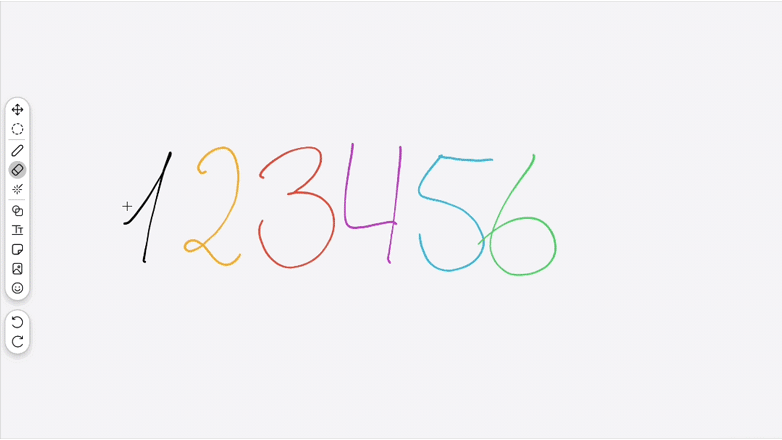
סידור מחדש של כרטיסיית הלוח הלבן בסרגל הצד של האפליקציה - Windows ו-Mac
ניתן להזיז את סמל הלוחות הלבנים למיקום המועדף עליכם בסרגל הצד של האפליקציה פשוט על ידי גרירה ושחרור.
סוף החיים של iOS 16 ו-iPadOS 16 החל מספטמבר 2025, גרסה 45.9
גרסה 45.9 של Webex, שתצא בספטמבר 2025, תהיה הגרסה האחרונה שתתמוך ב-iOS 16 וב-iPadOS 16.
אילו אפליקציות מושפעות:
-
אפליקציית Webex לאייפון ולאייפד זמינה בחנות האפליקציות של אפל.
-
אפליקציית Webex עבור Intune לאייפון ולאייפד זמינה בחנות האפליקציות של אפל.
ציר זמן:
ספטמבר 2025:
לאחר שגרסה 45.9 תהיה זמינה באופן כללי בספטמבר 2025, לא יהיו עדכונים חדשים של אפליקציית Webex זמינים למשתמשים קיימים ב-iOS 16 ו-iPadOS 16. משתמשים קיימים יכולים להמשיך להשתמש בו עד ה-2 באפריל 2026. עם זאת, מומלץ מאוד שמשתמשים ישדרגו תמיד לגירסאות האחרונות שפורסמו.
משתמשים חדשים ב-iOS 16 ו-iPadOS 16 לא יוכלו להוריד ולהשתמש באפליקציית Webex באייפון ובאייפד לאחר גרסה 45.9.
2 באפריל, 2026:
משתמשים קיימים שהורידו את אפליקציית Webex גרסה 45.9 יכולים להמשיך להשתמש בה למשך 6 חודשים נוספים, עד ה-2 באפריל 2026. עם זאת, מומלץ מאוד שמשתמשים ישדרגו תמיד לגירסאות האחרונות שפורסמו.
לאחר 2 באפריל 2026: גרסה 45.9 של אפליקציית Webex ב-iOS וב-iPadOS תגיע לסוף חייה, ומשתמשים לא יוכלו עוד להשתמש באפליקציית Webex ב-iOS 16 וב-iPadOS 16.
שתף לוחות פרטיים לשיתוף פעולה קל - iOS ואנדרואיד
שתפו את הלוחות הלבנים הפרטיים שלכם עם אחרים בחברה, גם מחוץ לפגישות. כשאתה משתף לוח לבן, עמיתיך יקבלו הודעת שולחן עבודה המזמינה אותם לשתף פעולה. לוח הלבן המשותף יופיע גם בכרטיסיית הבית "לוחות לבנים", מה שיקל על כולם לעבוד יחד בכל עת שיידרש. תכונה חדשה זו עוזרת לכם לשתף פעולה בצורה חלקה, ללא צורך בפגישה.
הגדרת מיקום ברירת מחדל לקבצים עבור הקלטות שנשמרו במחשב שלך - Windows ו-Mac
כעת, כשאתם מקליטים פגישה במחשב שלכם, אינכם צריכים לבחור היכן לשמור אותה בכל פעם. פשוט כנסו ל כדי להגדיר את התיקייה המועדפת עליך עבור כל ההקלטות המקומיות שלך.
מיקום זה הוא גם המקום שבו נשמרים כל הקבצים שאתה מוריד ממרחב מסוים.
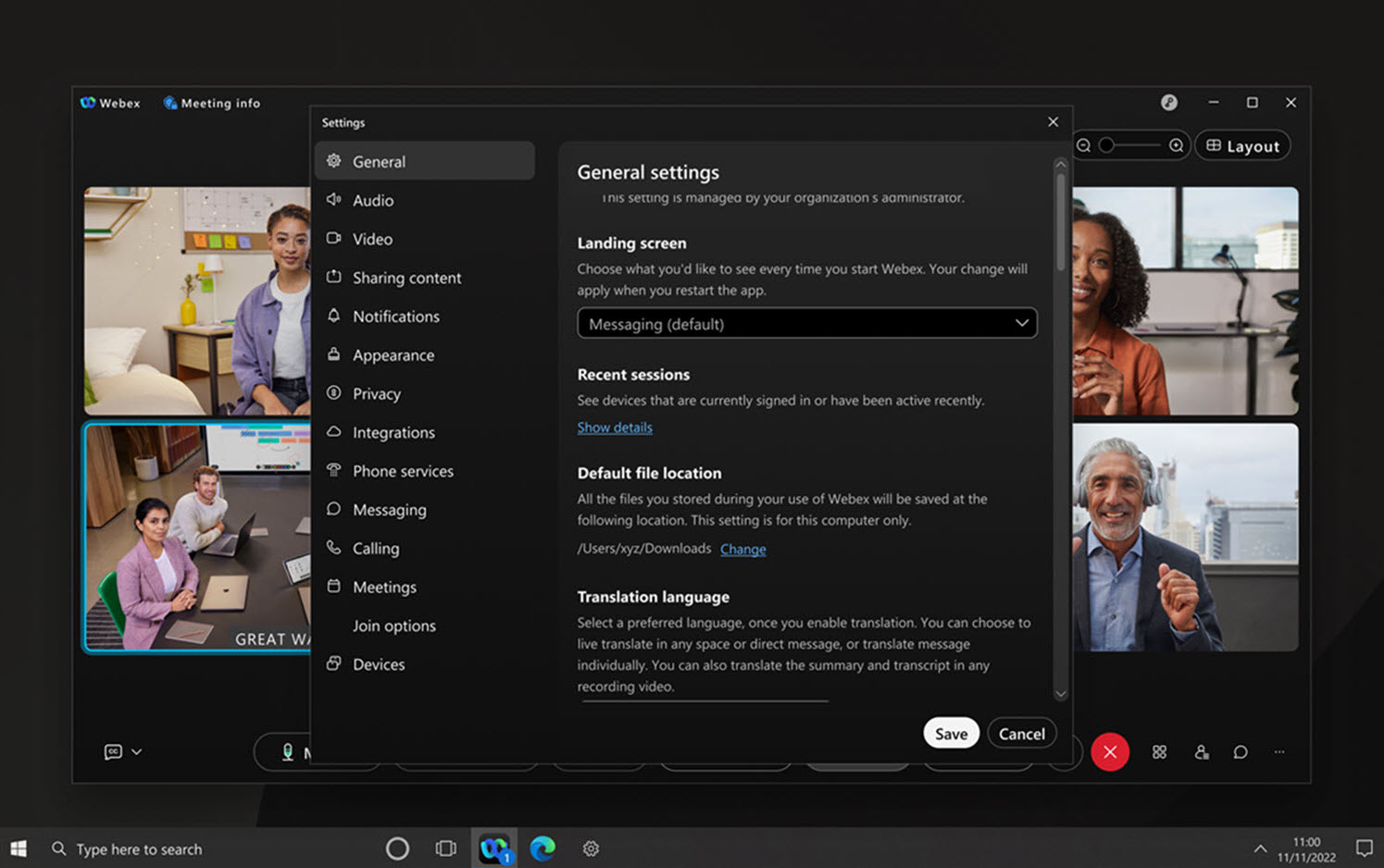
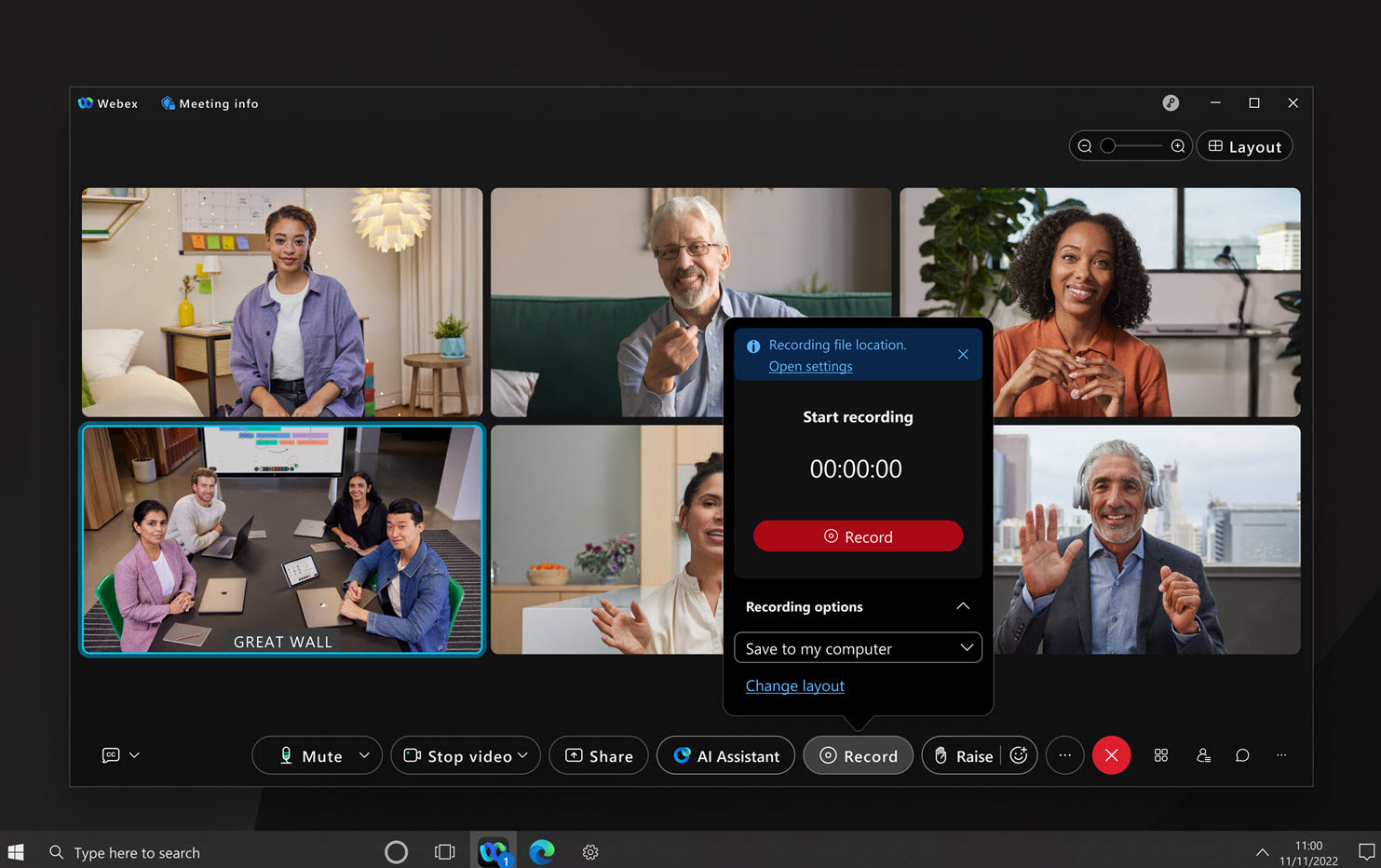
ראה אפליקציית Webex | שנה את מיקום ברירת המחדל שבו נשמרים קבצים.
תמיכה בשפה הוולשית - Windows, Mac ו-Linux
אפליקציית Webex תומכת כעת בוולשית, ומצטרפת לרשימה של למעלה מ-30 שפות הזמינות עבורכם.
הודעת סוף חיים iOS 16 ו-iPadOS 16 החל מספטמבר 2025, גרסה 45.9
גרסה 45.9 של Webex, שתצא בספטמבר 2025, תהיה הגרסה האחרונה שתתמוך ב-iOS 16 וב-iPadOS 16.
אילו אפליקציות מושפעות:
-
אפליקציית Webex לאייפון ולאייפד זמינה בחנות האפליקציות של אפל.
-
אפליקציית Webex עבור Intune לאייפון ולאייפד זמינה בחנות האפליקציות של אפל.
ציר זמן:
ספטמבר 2025:
-
לאחר שגרסה 45.9 תהיה זמינה באופן כללי בספטמבר 2025, לא יהיו עדכונים חדשים של אפליקציית Webex זמינים למשתמשים קיימים ב-iOS 16 ו-iPadOS 16. משתמשים קיימים יכולים להמשיך להשתמש בו עד ה-2 באפריל 2026. עם זאת, מומלץ מאוד שמשתמשים ישדרגו תמיד לגירסאות האחרונות שפורסמו.
-
משתמשים חדשים ב-iOS 16 ו-iPadOS 16 לא יוכלו להוריד ולהשתמש באפליקציית Webex באייפון ובאייפד לאחר גרסה 45.9.
2 באפריל, 2026:
משתמשים קיימים שהורידו את אפליקציית Webex גרסה 45.9 יכולים להמשיך להשתמש בה למשך 6 חודשים נוספים, עד ה-2 באפריל 2026. עם זאת, מומלץ מאוד שמשתמשים ישדרגו תמיד לגירסאות האחרונות שפורסמו.
לאחר 2 באפריל 2026:
גרסה 45.9 של אפליקציית Webex ב-iOS וב-iPadOS תגיע לסוף חייה, ומשתמשים לא יוכלו עוד להשתמש באפליקציית Webex ב-iOS 16 וב-iPadOS 16.
תמיכה באנדרואיד 16
אנו שמחים להכריז על תמיכה ביום 0 במערכת ההפעלה אנדרואיד 16 ביוני 2025.
הוספת תמונה ללוח לבן - Windows, Mac
שפרו את מפגשי הלוח הלבן שלכם על ידי הוספת תמונות להעשרת התוכן ולקידום שיתוף פעולה. התחילו עם ויזואליה קיימת במקום עם בד ציור ריק, והוסיפו הערות ישירות לתמונות כדי להעביר רעיונות בצורה יעילה יותר. תכונה זו מאפשרת למשתמשים ליצור לוחות לבנים דינמיים ומרתקים.
הודעת סוף חיים iOS 16 ו-iPadOS 16 החל מספטמבר 2025, גרסה 45.9
גרסה 45.9 של Webex, שתצא בספטמבר 2025, תהיה הגרסה האחרונה שתתמוך ב-iOS 16 וב-iPadOS 16.
אילו אפליקציות מושפעות:
-
אפליקציית Webex לאייפון ולאייפד זמינה בחנות האפליקציות של אפל.
-
אפליקציית Webex עבור Intune לאייפון ולאייפד זמינה בחנות האפליקציות של אפל.
ציר זמן:
ספטמבר 2025:
-
לאחר שגרסה 45.9 תהיה זמינה באופן כללי בספטמבר 2025, לא יהיו עדכונים חדשים של אפליקציית Webex זמינים למשתמשים קיימים ב-iOS 16 ו-iPadOS 16. משתמשים קיימים יכולים להמשיך להשתמש בו עד ה-2 באפריל 2026. עם זאת, מומלץ מאוד שמשתמשים ישדרגו תמיד לגירסאות האחרונות שפורסמו.
-
משתמשים חדשים ב-iOS 16 ו-iPadOS 16 לא יוכלו להוריד ולהשתמש באפליקציית Webex באייפון ובאייפד לאחר גרסה 45.9.
2 באפריל, 2026:
משתמשים קיימים שהורידו את אפליקציית Webex גרסה 45.9 יכולים להמשיך להשתמש בה למשך 6 חודשים נוספים, עד ה-2 באפריל 2026. עם זאת, מומלץ מאוד שמשתמשים ישדרגו תמיד לגירסאות האחרונות שפורסמו.
לאחר 2 באפריל 2026:
גרסה 45.9 של אפליקציית Webex ב-iOS וב-iPadOS תגיע לסוף חייה, ומשתמשים לא יוכלו עוד להשתמש באפליקציית Webex ב-iOS 16 וב-iPadOS 16.
מצביע לייזר ללוחות מחיקים - Windows, Mac, iOS, iPad, Android
הצגת הכלי החדש "מצביע לייזר" לשיתוף לוחות מחיקים במהלך פגישות. תכונה זו מאפשרת למשתמשים להדגיש בקלות תחומים ספציפיים עליהם הם דנים, וללכוד את תשומת ליבם של המשתתפים. כשאתם מקיפים את התוכן בעזרת "מצביע הלייזר", מופיע שובל זמני, המנחה את הצופים מבלי לשנות את הלוח הלבן. השביל דוהה אוטומטית לאחר מספר שניות, מה שמבטיח שהלוח הלבן יישאר נקי ומאורגן. שפרו את המצגות והדיונים שלכם בעזרת כלי אינטואיטיבי זה, ויהפכו את שיתוף הפעולה לדינמי וממוקד יותר.
מחיקה, שינוי שם ופתיחה של לוח לבן במכשיר Webex משויך - iOS, iPad, Android
פתח בקלות לוח לבן במכשיר Webex משויך בלחיצה אחת. אם האפליקציה שלך כבר משויכת למכשיר Webex, פשוט לחץ כדי להציג את הלוח הלבן. אם עדיין לא בוצעה התאמה, האפליקציה תנחה אתכם בתהליך ההתאמה, ותאפשר לכם לפתוח את הלוח הלבן לאחר השלמת ההתאמה.
שתף בקלות לוח לבן - Windows, Mac
כעת תוכלו לשתף לוחות פרטיים עם עמיתים בחברה שלכם, ובכך לשפר את שיתוף הפעולה מעבר לפגישות. הנמענים מקבלים התראות בשולחן העבודה, המאפשרות להם לגשת ללוח הלבן המשותף ולתרום לו בכל עת. לוח הלבן המשותף מופיע גם בכרטיסיית הבית "לוחות לבנים" שלהם לגישה נוחה, ומאפשר עבודת צוות חלקה ושיתוף רעיונות.
תרגום סיכום לאחר פגישה - Windows ו-Mac
כעת ניתן לתרגם תקצירי הקלטות של פגישות קודמות ליותר מ-100 שפות. עבור אל הגדרות אפליקציית Webex שלך, בחר General>Translation שפה, ובחר את השפה המועדפת עליך מהרשימה. לאחר הגדרת העדפת השפה שלך, עבור ללשונית פגישות, בחר סיכום פגישה ובחר סיכום פגישה. לאחר מכן תוכל לתרגם את סיכומי הפגישה ופריטי הפעולה על ידי לחיצה על סמל התרגום.
שמירה על טיוטות של הודעות צ'אט בתוך פגישה - Windows, Mac
הצגת ניהול טיוטות משופר עבור הודעות צ'אט במהלך פגישות. עכשיו, אם דעתך מוסחת ומשאיר הודעה לא גמורה, הטיוטה שלך לא תיעלם. כשתחזור לצ'אט, הטיוטה שלך תחכה לך, ותאפשר לך להמשיך בדיוק מהנקודה שבה הפסקת מבלי לאבד את חוט המחשבה. הישארו ממוקדים ותקשרו ביעילות בעזרת תכונה נוחה זו.
הודעת סוף חיים iOS 16 ו-iPadOS 16 החל מספטמבר 2025, גרסה 45.9
גרסה 45.9 של Webex, שתצא בספטמבר 2025, תהיה הגרסה האחרונה שתתמוך ב-iOS 16 וב-iPadOS 16.
אילו אפליקציות מושפעות:
-
אפליקציית Webex לאייפון ולאייפד זמינה בחנות האפליקציות של אפל.
-
אפליקציית Webex עבור Intune לאייפון ולאייפד זמינה בחנות האפליקציות של אפל.
ציר זמן:
ספטמבר 2025:
-
לאחר שגרסה 45.9 תהיה זמינה באופן כללי בספטמבר 2025, לא יהיו עדכונים חדשים של אפליקציית Webex זמינים למשתמשים קיימים ב-iOS 16 ו-iPadOS 16. משתמשים קיימים יכולים להמשיך להשתמש בו עד ה-2 באפריל 2026. עם זאת, מומלץ מאוד שמשתמשים ישדרגו תמיד לגירסאות האחרונות שפורסמו.
-
משתמשים חדשים ב-iOS 16 ו-iPadOS 16 לא יוכלו להוריד ולהשתמש באפליקציית Webex באייפון ובאייפד לאחר גרסה 45.9.
2 באפריל, 2026:
משתמשים קיימים שהורידו את אפליקציית Webex גרסה 45.9 יכולים להמשיך להשתמש בה למשך 6 חודשים נוספים, עד ה-2 באפריל 2026. עם זאת, מומלץ מאוד שמשתמשים ישדרגו תמיד לגירסאות האחרונות שפורסמו.
לאחר 2 באפריל 2026:
גרסה 45.9 של אפליקציית Webex ב-iOS וב-iPadOS תגיע לסוף חייה, ומשתמשים לא יוכלו עוד להשתמש באפליקציית Webex ב-iOS 16 וב-iPadOS 16.
תכונת ציור חדשה על לוח לבן - Windows, Mac, iOS, Android
שפרו את מפגשי היצירה שלכם עם העדכון האחרון שלנו ללוח הלבן. בלוחות לבנים, כעת ניתן לצייר מעל כל אובייקט, כולל פתקים דביקים ותיבות טקסט. שיפור זה מאפשר סיעור מוחות דינמי ואינטראקטיבי יותר, מה שהופך את שיתוף הפעולה לחלק ומרתק יותר.
תכונה זו תפעל רק על לוחות לבנים חדשים שנוצרו לאחר ה-8 באפריל 2025.
תמיכה ב-Omnissa Horizon - Windows VDI, Mac VDI ו-Linux VDI
אנו תומכים ב-Omnissa Horizon, שנודעה בעבר בשם VMware Horizon, בכל הפלטפורמות. ודא שאתה משדרג ל-Omnissa Horizon כדי ליהנות מהטבות התמיכה המלאות.
כרטיסיית הבית החדשה של לוח לבן באפליקציית Webex - Windows, Mac
אנחנו שמחים להציג תכונה משופרת של "לוחות עבודה" ב-Webex לשיתוף פעולה חזותי משופר. השתמש בסמל "לוחות עבודה" החדש בסרגל הצד לניווט כדי לגשת בקלות לכל לוחות העבודה האחרים שלך.
בלשונית הבית "לוחות עבודה", הצג את לוחות העבודה האישיים שלך, לוחות עבודה שאתה העורך שלהם ולוחות עבודה שנוצרו במרחבים שאתה נמצא בהם. אפשר גם למיין לוחות עבודה לפי "עריכה אחרונה" או "תאריך יצירה".
עם התכונה החדשה "לוחות עבודה" תוכל ליהנות בקלות מסיעור מוחות ומשיתוף רעיונות!
אין לנו תכונות כלליות לפרט עד כה החודש, בדקו את "בקרוב" עבור תכונות עתידיות או עיינו במהדורות קודמות למטה עבור תכונות.
אין לנו תכונות לפרט החודש, בדקו את "בקרוב" עבור תכונות עתידיות או חפשו מהדורות קודמות למטה עבור תכונות.
אין לנו תכונות כלליות לפרט עד כה החודש, בדקו את "בקרוב" עבור תכונות עתידיות או עיינו במהדורות קודמות למטה עבור תכונות.
סורק קודי QR לשולחן עבודה חם - אנדרואיד
כאשר משתמשי אנדרואיד מנסים לסרוק קוד QR כדי להתאים אותו לשולחן עבודה חם, אפליקציית Webex לא נפתחת. כדי להקל על הדברים, הוספנו אפשרות 'סריקת קוד QR' ישירות בהגדרות הפרופיל של האפליקציה, כך שמשתמשים יוכלו להתאים לשולחנות עבודה חמים בצורה חלקה.
אם אינך רואה תכונה זו, פנה למנהל הארגון שלך כדי להפעיל אותה.
מנהלי מערכת המשתמשים בשירות ניהול מכשירים ניידים (MDM) יכולים גם להגדיר את התכונה במכשירים מנוהלים.
הפחת את פליטות האנרגיה שלך עם מצב דל פחמן - Windows ו-Mac
מצב דל פחמן ביישום Webex מאפשר לך להפחית את צריכת האנרגיה שלך כאשר אתה מסתמך על מקורות אנרגיה עתירי פחמן. יישום Webex מקבל תחזית של פליטת הפחמן ברשת האנרגיה המקומית שלך. בתגובה, היישום פועל כרגיל עם מקורות פחמן נמוכים כמו שמש או רוח, אך כאשר הוא פועל על מקורות פחמן גבוהים יותר כמו גז טבעי או פחם, הוא ידחה או יצמצם פעילויות עתירות אנרגיה כדי לצמצם את פליטת הפחמן.
שדרוג אוטומטי של תוסף ה-VDI כך שיהיה תואם לאפליקציית Webex - Windows VDI ו-Mac VDI
בגרסאות קודמות, אם הייתה לך גרסה חדשה יותר של תוסף VDI של אפליקציית Webex, ייתכן שאופטימיזציית VDI לא תפעל. אבל עכשיו, הפכנו את הדברים לגמישים יותר. אם גרסת תוסף ה-VDI של אפליקציית Webex שלך חדשה יותר מגרסת האפליקציה שלך, תוסף ה-VDI ישודרג אוטומטית לאחור כדי להתאים לדרישות הגרסה של האפליקציה. בנוסף, גרסאות מרובות של תוסף VDI של אפליקציית Webex נשמרות לשימוש עתידי.
הכרזה על תמיכה מעודכנת בפרוטוקול עבור אתרי Webex חדשים
הצגנו תמיכה משופרת בפרוטוקולים עבור אתרי Webex שהוקצו לאחרונה.
-
עבור אתרים עם הפורמט [number]@webex.com, תיהנו מתמיכה מלאה בפרוטוקולים SIP TCP, SIP TLSו- H.323, מה שמבטיח אפשרויות קישוריות חזקות ורב-תכליתיות.
-
עבור אתרים עם הפורמט [number]@example.webex.com, רק SIP TLS יתמך, ויספק חוויית תקשורת מאובטחת ויעילה.
אין לנו תכונות כלליות לפרט עד כה החודש, בדקו את "בקרוב" עבור תכונות עתידיות או עיינו במהדורות קודמות למטה עבור תכונות.
אין לנו תכונות כלליות לפרט עד כה החודש, בדקו את "בקרוב" עבור תכונות עתידיות או עיינו במהדורות קודמות למטה עבור תכונות.
פברואר (46.2)
שיפור חוויית הצ'אט במרחב - iOS ואנדרואיד
כשאתם מברכים מישהו בהודעה פרטית - כמו למשל לומר שלום, היי, או שלום, האפליקציה מוסיפה אוטומטית את שמו הפרטי של האדם השני. זה יגרום להודעה שלך להרגיש אישית יותר ומזמינה יותר עבור הנמען.
ראו שליחת הודעה ו התחלת שיחה.
אין לנו תכונות לפרט החודש, בדקו את "בקרוב" עבור תכונות עתידיות או חפשו מהדורות קודמות למטה עבור תכונות.
מראה חדש להודעות עם תמונות - iOS ואנדרואיד
תמונות ששותפו במסגרת הודעה יופיעו כעת יחד בתצוגה אחת מאוחדת, כך שהתקשורת שלכם - במיוחד אלו המכילות תמונות מרובות - תיצור השפעה גדולה עוד יותר.
חיפוש של Cisco AI Assistant עם Glean - Windows ו-Mac
כאשר מפעילים ספק חיפוש של צד שלישי כמו Glean, עוזר הבינה המלאכותית יכול להשתלב איתו בצורה חלקה.
משמעות הדבר היא ש-AI Assistant יכול לחפש בכל מקורות הנתונים הזמינים שלך, כדי לספק תשובות מקיפות, ולהבטיח שתמיד יהיה לך את המידע שאתה צריך בדיוק מתי שאתה צריך אותו.
מנהל הארגון שלך חייב להפעיל תכונה זו, והיא זמינה רק ללקוחות בעלי רישיון Glean.
שאל אותי כל דבר עם AI Assistant - Windows ו-Mac
כשאתם עסוקים, להתעדכן בדיון או למצוא תשובות לשאלות ספציפיות במרחבים שלכם יכול להיות מאתגר. תנו לעוזר הבינה המלאכותית לעזור, שאלו שאלות במילים שלכם וקבלו תשובה תמציתית.
עוזר הבינה המלאכותית מחפש את הדיון, נושאי השיחה וכל מידע רלוונטי במרחב כדי למצוא את מה שאתם צריכים.
שיפורי עיצוב הודעות - מק
רשימות תבליטים זמינות כעת להעברת הודעות ב-Mac. זה הופך את אפשרויות עיצוב ההודעות שלך לחוויה עקבית ונגישה יותר.
יצירת סיכומי חלל - iOS
כאשר אתה עסוק או רחוק מהמשרד, להתעדכן בכל המרחבים שלך יכול להיות מאתגר. AI Assistant יכול ליצור סיכומי מרחב כדי לעזור לך להתעדכן במהירות על הודעות ושיחות שלא נענו במרחב.
הישאר מעודכן לגבי החלטות, נקודות מפתח ובכלל בכל נושאי הדיון במבט אחד.
ראה יצירת סיכומי מרחב.
מראה חדש להודעות עם תמונות - Windows ו-Mac
תמונות ששותפו במסגרת הודעה יופיעו כעת יחד בתצוגה אחת מאוחדת, כך שהתקשורת שלכם - במיוחד אלו המכילות תמונות מרובות - תיצור השפעה גדולה עוד יותר.
גישה נוחה להודעות שנשלחו לאחרונה - Windows ו-Mac
כעת תוכל לצפות במהירות ברשימה של ההודעות האחרונות ששלחת, מה שיעזור לך להישאר מעודכן בשיחות שלך. זה מאפשר להוסיף בקלות פרטים נוספים, להעביר הודעה למישהו אחר או לשתף אותה בחלל אחר.
ראה סקירת ההודעות ששלחת.
סמן במהירות את כל הרווחים כנקראו - Windows ו-Mac
עכשיו, קל יותר מאי פעם לנהל את המרחבים שלך ולצמצם את עומס ההתראות. עם העדכון הקרוב, תוכלו לסמן במהירות את כל הרווחים שלכם כנקראו בלחיצה אחת בלבד - או להתמקד בקטע ספציפי אם תרצו. בדרך זו, אתם בשליטה ותוכלו לנקות התראות מתי שנוח לכם, מה שיעזור לכם להישאר מאורגנים וממוקדים.
יצירת סיכומי חלל - אנדרואיד
כאשר אתה עסוק או רחוק מהמשרד, להתעדכן בכל המרחבים שלך יכול להיות מאתגר. AI Assistant יכול ליצור סיכומי מרחב כדי לעזור לך להתעדכן במהירות על הודעות ושיחות שלא נענו במרחב. הישאר מעודכן לגבי החלטות, נקודות מפתח ובכלל בכל נושאי הדיון במבט אחד.
ראה יצירת סיכומי מרחב.
גישה משופרת לפעולות הודעות ואמוג'י - Windows ו-Mac
אינטראקציה עם הודעות קלה יותר מאי פעם. פעולות תפריט נוספות מוצגות בבירור לצד כל הודעה, כך שאין צורך עוד ללחוץ לחיצה ימנית כדי למצוא אותן. בנוסף, אימוג'ים הנמצאים בשימוש תכוף נגישים במהירות, מה שמקל על התגובה.
תזכורות אינטואיטיביות להודעות ברירת מחדל - Windows, Mac, iOS ואנדרואיד
הפכנו את הגדרת תזכורות הודעות לפשוטה וידידותית יותר למשתמש, עם אפשרויות ברירת מחדל חדשות ומהירות.
סקירת ההודעות שנשלחו - אייפון, אייפד ואנדרואיד
לפעמים, ייתכן שתצטרכו לעיין בהודעות קודמות כדי לאשר מידע, או לבדוק פרטים ספציפיים. כעת תוכל להשתמש במסנן "נשלחו" כדי לצפות ברשימה של כל ההודעות ששלחת. פשוט הקישו על המסננים  שלכם ובחרו נשלח.
שלכם ובחרו נשלח.
ראה, סקור את ההודעות ששלחת.
שיפור הגילוי של שליחה מתוזמנת - Windows ו-Mac
אנחנו מקלים עליכם לתזמן את מועד שליחת ההודעות שלכם. הוספנו סמל "שלח מאוחר יותר" ממש ליד סמל "שליחת הודעה".
סנכרון מיידי של מרחבים ציבוריים - Windows, Mac, iPhone, iPad ו-Android
סנכרן באופן מיידי מרחבים ציבוריים שנוצרו לאחרונה בעת ניווט לדף "חקור מרחבים ציבוריים", כדי להבטיח שאין עיכוב בגילוי מרחבים חדשים בתוך הארגון שלך. שיפור זה מפחית בלבול ומשפר את חוויית המשתמש על ידי הפיכת מרחבים ציבוריים לנגישים באופן מיידי.
תמיכה בתצוגות מקדימות של תמונות בהודעות - iPhone ו-iPad
כאשר אתם מקבלים התראות הודעה עם תמונות מצורפות באייפון או אייפד, תוכלו כעת ללחוץ לחיצה ארוכה על ההתראה כדי לצפות בתצוגה מקדימה של התמונה.
תגובה מהירה להודעה באמצעות אמוג'י - אייפון ואייפד
בעת שימוש באייפון ואייפד, ניתן פשוט ללחוץ לחיצה ארוכה על הודעה כדי להגיב במהירות באמצעות אחד מחמשת האימוג'ים המוגדרים כברירת מחדל:  .
.
לקבלת אפשרויות נוספות, הקישו על סמל האימוג'י כדי לחקור את הספרייה המלאה. כשאתם משתמשים באימוג'ים באפליקציה, האימוג'ים שהשתמשתם בהם לאחרונה יחליפו אוטומטית את קבוצת האימוג'ים ברירת המחדל.
פתרון בעיות בהתראות - אייפון ואייפד
בעת שימוש באייפון או אייפד, כעת ניתן לפתור בקלות בעיות התראות בעצמכם. עבור אל .
האפליקציה תדריך אותך ברשימת בדיקה שלב אחר שלב ותשלח הודעת בדיקה כדי לאשר שההגדרות שלך נכונות. אם הוא מזהה בעיות כלשהן, הוא יעזור לך להתאים את ההגדרות הללו ויספק אפשרות לדווח על הבעיה ישירות לסיסקו.
אין לנו תכונות העברת הודעות לפרט עד כה החודש, בדקו את "בקרוב" עבור תכונות עתידיות או עיינו במהדורות קודמות למטה עבור תכונות.
גישה משופרת לפעולות מרחב - Windows, Mac
ניתן לגשת ולבצע בקלות פעולות בחלל דרך אפשרות התפריט 'עוד' ישירות ברשימת החללים. שיפור זה מבטיח שכל פעולות המרחב יהיו נגישות יותר, מייעל את זרימת העבודה ומשפר את חוויית המשתמש.
שתף בקלות הקלטות פגישות - Windows, Mac
שפרו את שיתוף הפעולה שלכם עם התכונה החדשה שלנו המאפשרת לכולם לשתף בקלות קישורים להקלטת פגישות. כעת, תוכלו להעתיק את קישור הקלטת הפגישה ישירות מכרטיסיית סיכום הפגישה באפליקציה ולשתף אותו בקלות עם אחרים, בתוך האפליקציה ומחוצה לה.
שיפורים במקטע החלל - Windows, Mac, Android, iPhone ו-iPad
גלו את אפליקציית Webex המשופרת עם אזורי מרחב משופרים! ארגנו עד 500 חללים בכל אחד מהמדורים שלכם, מה שמקל על ניהול הפרויקטים ושיתופי הפעולה שלכם. בנוסף, עם תכונת הלחיצה הימנית החדשה, הסרת רווח ממקטע נמצאת במרחק קליק אחד בלבד, מה שמייעל את זרימת העבודה שלך ושומר על רשימת החללים שלך מסודרת. חוו ארגון חלק ושיתוף פעולה יעיל עם עדכונים רבי עוצמה אלה באפליקציית Webex.
אין לנו תכונות העברת הודעות לפרט עד כה החודש, בדקו את "בקרוב" עבור תכונות עתידיות או עיינו במהדורות קודמות למטה עבור תכונות.
אין לנו תכונות לפרט החודש, בדקו את "בקרוב" עבור תכונות עתידיות או חפשו מהדורות קודמות למטה עבור תכונות.
אין לנו תכונות העברת הודעות לפרט עד כה החודש, בדקו את "בקרוב" עבור תכונות עתידיות או עיינו במהדורות קודמות למטה עבור תכונות.
שיפורים בהודעות מוצמדות - iOS ואנדרואיד
כדי להקל על משתמשי מובייל לצפות בהודעות מוצמדות על מסך קטן יותר, נתעדף הצגת תוכן ההודעה, או שם הקובץ.
במכשירים עם מסך גדול כמו אייפדים וטאבלטים, תראו את תוכן ההודעה, ואחריו שם השולח, תאריך ושעה.
כאשר הודעה מוצמדת אינה זמינה עוד, עקב מדיניות השמירה של הארגון שלך, היא תוסר.
אין לנו תכונות העברת הודעות לפרט עד כה החודש, בדקו את "בקרוב" עבור תכונות עתידיות או עיינו במהדורות קודמות למטה עבור תכונות.
אין לנו תכונות העברת הודעות לפרט עד כה החודש, בדקו את "בקרוב" עבור תכונות עתידיות או עיינו במהדורות קודמות למטה עבור תכונות.
אין לנו תכונות העברת הודעות לפרט עד כה החודש, בדקו את "בקרוב" עבור תכונות עתידיות או עיינו במהדורות קודמות למטה עבור תכונות.
תזמון מועדי שליחת הודעות - אייפון, אייפד ואנדרואיד
לפעמים אתה רוצה לשלוח הודעה, אבל התזמון לא ממש מתאים. מוקדם מדי, מאוחר מדי, או שאולי עדיף לשלוח את זה בעוד כמה ימים. בעזרת אפשרות 'שלח מאוחר יותר', תוכל לתכנן ולארגן שההודעה שלך תישלח בזמן הרצוי.
ייצוא לוח לבן כקובץ PDF - Windows, Mac, iPhone, iPad, Android, Windows VDI, Mac VDI ו-Linux
כעת תוכלו לשמור את הלוח הלבן שאתם משתפים כקובץ PDF. לאחר שתשמרו אותו, יש לכם את הפורמט המושלם לקחת את הלוח הלבן שלכם לדרך, אפילו ללא חיבור לאינטרנט. שיתוף הלוח הלבן שלך עם אחרים לאחר הפגישה הוא קל, במיוחד אם הם לא היו חלק מהקבוצה המקורית. הערה: תכונה זו אינה נתמכת עבור Webex for Government.
אין לנו תכונות העברת הודעות לפרט עד כה החודש, בדקו את "בקרוב" עבור תכונות עתידיות או עיינו במהדורות קודמות למטה עבור תכונות.
פברואר (46.2)
העברת שיחות רב-קוית - Windows, Mac, iOS, Android
כעת ניתן להגדיר בקלות העברת שיחות למספר טלפון או לתא קולי עבור קווים וירטואליים באפליקציית Webex.
אין לנו תכונות לפרט החודש, בדקו את "בקרוב" עבור תכונות עתידיות או חפשו מהדורות קודמות למטה עבור תכונות.
מענה אוטומטי עם וידאו - iOS, אנדרואיד
חל על שיחות ב-Webex (Unified CM).
אפליקציית Webex לנייד יכולה כעת לענות באופן אוטומטי לשיחות נכנסות עם הפעלה קולית ווידאו, מה שהופך את שיחות הווידאו לנגישות וחלקות יותר.
כבה אוטומטית את המצלמה והמיקרופון כאשר המסך ננעל - Windows ו-Mac
חל על Webex Calling.
כעת ניתן להגדיר את האפליקציה לכבות אוטומטית את המצלמה והמיקרופון בכל פעם שהמסך נעול. זה עוזר לשמור על פרטיות האודיו והווידאו שלך בזמן שאתה לא נמצא.
ראה אפליקציית Webex | כבה את המצלמה והמיקרופון כאשר המסך נעול.
הפעלת וידאו במכשיר השולחני שלך, עם אודיו בטלפון השולחני שלך - Windows ו-Mac
חל על שיחות Webex.
בצע או קבל שיחות ישירות בטלפון השולחני של Cisco, תוך הפעלת וידאו ושיתוף תוכן בו זמנית, דרך אפליקציית Webex במכשיר השולחני שלך. זה מאפשר לך להתמקד בפעילויות שיתוף פעולה מהמכשיר השולחני שלך, תוך שמירה על שמע אמין מהטלפון השולחני שלך.
מנהל הארגון שלך חייב להפעיל תכונה זו
תמיכה בשיחות Webex - לינוקס
חל על Webex Calling וספקי שירותי Webex.
כעת אנו מספקים תמיכה בלינוקס עבור Webex Calling. לקוחות המעדיפים להשתמש במכשיר לינוקס יכולים כעת לנהל את צורכי השיחות שלהם באפליקציה.
שיפור ב-Call Pull - Windows, Mac, iPhone ו-Android
חל על Webex Calling.
שיפרנו את חוויית Call Pull כדי להקל על העברת שיחות בין מכשירים. כאשר יש לך שיחה פעילה באחד מהמכשירים שלך, תראה את האפשרות "העברה" ליד השיחה ברשימת החללים המשותף. בחר "העבר" כדי להעביר את השיחה בצורה חלקה למכשיר הנוכחי שלך.
נהל את השיחות שלך מכל מכשיר שולחן עבודה חם
חל על Webex Calling.
מכשירי שולחן עבודה חם נוספו כעת לתפריט חיבור המכשירים באפליקציה. ניתן לבצע ולקבל שיחות, להחזיק או לחדש שיחות, להעביר ולהצטרף לשיחות ועידה, בדיוק כפי שאתם עושים במכשיר הייעודי שלכם.
כתוביות סמויות ותמלול חי לשיחות - Windows, Mac
חל על Webex Calling.
הפכו כל שיחה לברורה ונגישה יותר בעזרת כתוביות סמויות ולוח תמלול בזמן אמת. תכונה זו שומרת עליכם מעורבים לחלוטין, בין אם אתם נמצאים בסביבה רועשת, עובדים בשפה אחרת, או שאתם רוצים לעקוב אחר השיחה בקלות.
תמלול חי זמין באנגלית, ספרדית, צרפתית, גרמנית, יפנית ואיטלקית.
תמיכה בווידאו באיכות Full HD (1080p) לשיחות ישירות באפליקציית Webex - Windows ו-Mac
חל על Webex Calling.
אפליקציית Webex מספקת וידאו באיכות Full HD של 1080p לשיחות ישירות, ומציעה מצגים צלולים ומפורטים. בין אם אתם משתפים מצגת או סתם משוחחים, הכל נראה חד ומקצועי יותר. תיהנו מחוויה חלקה ומרתקת יותר עם איכות וידאו משופרת.
הפיכת ועידה לשיחת אחד על אחד כאשר נותרו רק שני משתתפים - Windows, Mac, iOS ואנדרואיד
חל על Webex Calling.
כאשר נותרים רק שני אנשים בשיחת ועידה, השיחה הופכת לשיחה אחד על אחד. מארח הוועידה יכול לגשת לפעולות שיחה רגילות של אחד על אחד, כגון העברת שיחה.
ראה התחל שיחת ועידה.
הצג סטטוס קו עבור מספר קווים - iOS ואנדרואיד
חל על שיחות ב-Webex (Unified CM).
כאשר מנהל המערכת שלך מגדיר עבורך מספר שורות, תוכל לבדוק בקלות את הסטטוס של כל שורה ישירות מהמכשיר הנייד שלך. תראו מחווני סטטוס עבור כל שורה: ירוק לשימוש חינם, אדום לשימוש מרחוק, כתום לשימוש מקומי, וצבע כתום מהבהב כדי ליידע אותך שהקו מצלצל.
שלוט על עוצמת הקול באמצעות הטלפון השולחני שלך - Windows ו-Mac
חל על Webex Calling.
כאשר אתה מחובר לטלפון שולחני של Cisco מסדרת 9800, תוכל להשתמש בטלפון השולחני או באפליקציה כדי להשתיק את המיקרופון או להתאים את עוצמת הקול במהלך שיחה. זה נותן לך שליטה מלאה וחוויה ללא טרחה.
התאם אישית את צלצול השיחה שלך - iPhone ו-iPad
אם אתם משתמשים באייפון או אייפד, כעת תוכלו להתאים אישית את צלצול השיחה שלכם. פשוט לך להגדרות > התראות > מתקשר, ובחר צלצול מהרשימה הנפתחת.
בחירת צלצולים בודדים עבור מספר שורות - אנדרואיד
אם אתם משתמשים במכשיר אנדרואיד, תוכלו להגדיר צלצולים ספציפיים לשיחות נכנסות בקווים שונים. בדרך זו, תדעו מיד איזה קו מצלצל רק לפי הצליל.
תמיכה בווידאו באיכות Full HD (1080p) לשיחות ישירות באפליקציית Webex - Windows ו-Mac
חל על התקשרות ב-Webex (Unified CM)
אפליקציית Webex מספקת וידאו באיכות Full HD של 1080p לשיחות ישירות, ומציעה מצגים צלולים ומפורטים. בין אם אתם משתפים מצגת או סתם משוחחים, הכל נראה חד ומקצועי יותר. תיהנו מחוויה חלקה ומרתקת יותר עם איכות וידאו משופרת.
אין לנו תכונות שיחות לפרט עד כה החודש, בדקו את "בקרוב" עבור תכונות עתידיות או חפשו מהדורות קודמות למטה עבור תכונות.
תמיכה משופרת ב-SSO עבור שיחות Unified CM עם דפדפן חיצוני - Windows, Mac, iPhone, iPad ו-Android
חל על התקשרות ב-Webex (Unified CM)
בעבר, היית צריך להזין את האישורים שלך פעמיים כאשר הארגון שלך השתמש בכניסה יחידה (SSO) עם דפדפנים חיצוניים (כגון Edge, Chrome, Safari, Firefox). בעזרת תכונה זו עליך להזין את פרטי הגישה שלך פעם אחת בלבד ואתה מחובר גם לשירות השיחות שלך וגם לאפליקציה.
תמיכה במספר קווים - אייפון, אייפד ואנדרואיד
חל על שיחות Webex
בעולם של ריבוי משימות של ימינו, משתמשי טלפון מתקדמים יכולים לתקשר במספר קווים תוך כדי תנועה, Multiline בנייד מספק בדיוק את זה. תכונה זו משקפת את קווי שולחן העבודה שלך, ומקלה על ניהול שיחות עם מספרי טלפון שונים ביעילות.
התחלנו להשיק את התכונה הזו במרץ וכל המשתמשים אמורים לראות אותה עד מאי.
חיפוש לפי מספר טלפון - Windows, Mac, iPhone, iPad ו-Android
חל על שיחות ב-Webex (Unified CM), Webex Calling ו-Webex עבור ספקי שירות
כרגע ניתן לחפש לפי שם, ועכשיו ניתן לחפש גם לפי מספר טלפון.
החיפוש מחפש התאמות באמצעות הקריטריונים "מתחיל ב-", "מסתיים ב-" ו-"שווה ל-".
תמיכה בניתוב שיחות אישי (עוזר אישי) - Windows ו-Mac
חל על Webex Calling ועל Webex עבור ספקי שירות.
הוספנו אפשרות זמינות חדשה של הרחק. באפשרותך להגדיר כללים אישיים לניתוב שיחות כשאתה לא נמצא בעבודה וברצונך להעביר את השיחות שלך או לשלוח אותן לתא הקולי. המתקשרים ישמעו אותך מברך אותם לשלום תוך ציון הסיבה להיעדרותך וציון מועד חזרתך.
בקרת טלפון שולחני של Calling Dock - Windows
חל על התקשרות ב-Webex (Unified CM)
הוספנו בקרת טלפון שולחני לחלון עמדת השיחות. כשאתם משתמשים באפליקציה כדי לשלוט בטלפון השולחני שלכם, תוכלו להשתמש במהירות בעמדת העגינה לשיחות כדי לבצע ולקבל שיחות ולגשת לבקרות באמצע שיחה עבור שיחות בטלפון השולחני שלכם.
תמיכה במילות טלפון - Windows, Mac, iPhone, iPad, Android
חל על שיחות ב-Webex (Unified CM) וב-Webex Calling
כעת Webex מאפשר לך לחייג מילות טלפון, כך שתוכל להקליד מספרים כמו 1-800-FLOWERS ישירות בתוך האפליקציה. זה הופך אוטומטית את האותיות לספרות. לא עוד צורך בניחושים או המרה ידנית של מספרים - פשוט הזינו את מילת הטלפון, ו-Webex ידאג להכל בשבילכם! תיהנו מהנוחות והנגישות של חיוג חלק.
השתמשו בשירות הטלפון שלכם רק במכשיר אחד - אייפון, אייפד, אנדרואיד
חל על שיחות Webex
ניתן לקבל התראות שיחות רק במכשיר נייד אחד בכל פעם. אם תיכנס למכשיר נייד אחר עם אותו חשבון, עם הודעת השיחה הבאה תראה הודעה לאישור שברצונך להשתמש במכשיר זה עבור שירותי הטלפון שלך.
תמיכה בבקרות אוזניות Jabra - Linux VDI
כעת ניתן להשתמש בבקרות אוזניות Jabra במהלך שיחות בסביבות VDI מבוססות לינוקס של Thin Client. לרשימה מפורטת של פלטפורמות ודגמים נתמכים, ראה אפליקציית Webex | תמיכה באוזניות.
אין לנו תכונות לפרט החודש, בדקו את "בקרוב" עבור תכונות עתידיות או חפשו מהדורות קודמות למטה עבור תכונות.
תמיכה במספר קווים - אייפון, אייפד ואנדרואיד
חל על Unified CM
אם מנהל המערכת שלך הגדיר את הפרופיל שלך עם מספר קווים עם מספרי טלפון שונים לשיחות, הם יופיעו כעת בגרסה המובייל של האפליקציה שלך. תוכל להחליף קווים אם עליך לבצע שיחות יוצאות מקווים שונים, כגון קו קבלה, קו צוות תמיכה או קו בודד עם מזהה מתקשר שונה.
תמיכה בקווים מרובים עד 10 קווים - Windows ו-Mac
חל על Unified CM
מנהל המערכת שלך יכול כעת להגדיר את הפרופיל שלך עם עד 10 שורות שונות. תראה את הקווים הזמינים באפליקציה ותוכל להחליף קווים אם תצטרך לבצע או לענות לשיחות.
שלט תור השיחות in/sign שיפורים - אייפון, אייפד ואנדרואיד
חל על Webex Calling ו-Webex עבור ספקי שירות
ביצענו כמה שינויים באופן שבו סוכנים מתחברים ומשתחררים.
כסוכן, האפשרויות להתחברות או להתנתק הן כעת כפתורים נפרדים, הן אינן זמינות עוד ברשימה הנפתחת.
תמיכה בניתוב שיחות אישי (עוזר אישי) - אייפון, אייפד ואנדרואיד
חל על Webex Calling ועל שיחות המסופקות על ידי ספק השירות שלך
הוספנו אפשרות זמינות חדשה של הרחק. באפשרותך להגדיר כללים אישיים לניתוב שיחות כשאתה לא נמצא בעבודה וברצונך להעביר את השיחות שלך או לשלוח אותן לתא הקולי. המתקשרים ישמעו אותך מברך אותם לשלום תוך ציון הסיבה להיעדרותך וציון מועד חזרתך.
סיכומים שנוצרו על ידי בינה מלאכותית להקלטות שיחות - Windows, Mac, iPhone, iPad ו-Android
חל על שיחות Webex
כשאתם משמיעים הקלטת שיחה באפליקציה, תראו סיכום שנוצר על ידי בינה מלאכותית, הכולל רשימה של פריטי הפעולה ואת התמליל המלא של השיחה. כך שתוכלו להתעדכן במהירות בדיון ולהבין טוב יותר את השיחה במבט חטוף.
אם אינך רואה את תכונת סיכום השיחות של בינה מלאכותית, פנה למנהל הארגון שלך.
היסטוריית שיחות מסונכרנת - Windows, Mac, iPhone, iPad ו-Android
חל על Unified CM
תראה היסטוריית שיחות מסונכרנת בין אפליקציות ובכל המכשירים שלך. אם מנהל המערכת שלך הגדיר עבורך מספר קווים, רשומות השיחות של כל קו יסונכרנו גם הן בין המכשירים שלך.
הגדלת הרזולוציה המקסימלית עבור זרמי וידאו בודדים מ-720p ל-1080p
כדי לשפר את איכות הווידאו, אנו מגדילים את רזולוציית הווידאו המקסימלית מ-720p ל-1080p. בעבר אתרים היו צריכים לבקש את הפעלת יכולת זו, כעת היא תופעל עבור כל הארגונים כסטנדרט.
כדי לשלוח 1080p עליך להיות בעל מכשיר מתאים (לפרטים נוספים ראה תמיכה בווידאו Webex) ועליך לבחור 1080p בהגדרות המצלמה.
אם הארגון שלך רוצה להגביל את הווידאו בחזרה ל-720p, תוכל ליצור קשר עם התמיכה של סיסקו כדי להגיש בקשה.
שיפורים בכרטיסייה 'שיחות' - Windows ו-Mac
חל על התקשרות ב-Webex (Unified CM)
ביצענו מספר שינויי עיצוב בלשונית השיחות שבאפליקציה. עדכונים אלה יסייעו בהגדלת הערך שתקבל מלשונית ההתקשרות וכוללים את הדברים הבאים:
- גישה מהירה ואינטואיטיבית ללוח החיוג
- אינטראקציות נוספות עם היסטוריית השיחות בתפריט 'עוד'
העברת סרגל בקרת השיתוף לצג אחר - Windows ו-Mac
חל על Unified CM, Webex Calling ו-Calling המתארחים על ידי ספק שירות
אם אתם משתמשים במספר צגים, בעת שיתוף תוכן בשיחה או בפגישה, כעת תוכלו לגרור את סרגל השיתוף לצג שני. זה מאפשר לך להתמקד לחלוטין בהצגה על המסך הראשי שלך.
הפיכת מחוון העברת השיחות לבולט יותר - Windows ו-Mac
חל על Unified CM, Webex Calling ו-Calling המתארחים על ידי ספק שירות
בעבר, ייתכן שלא היית מודע לכך שהוגדרה העברת שיחות וייתכן שהחמצת שיחות חשובות. עם שיפור זה, באנר של העברת שיחות מוצג בכל הכרטיסיות באפליקציה, ותוכלו לערוך בקלות את יעד ההעברה או לכבות את העברת השיחות במהירות.
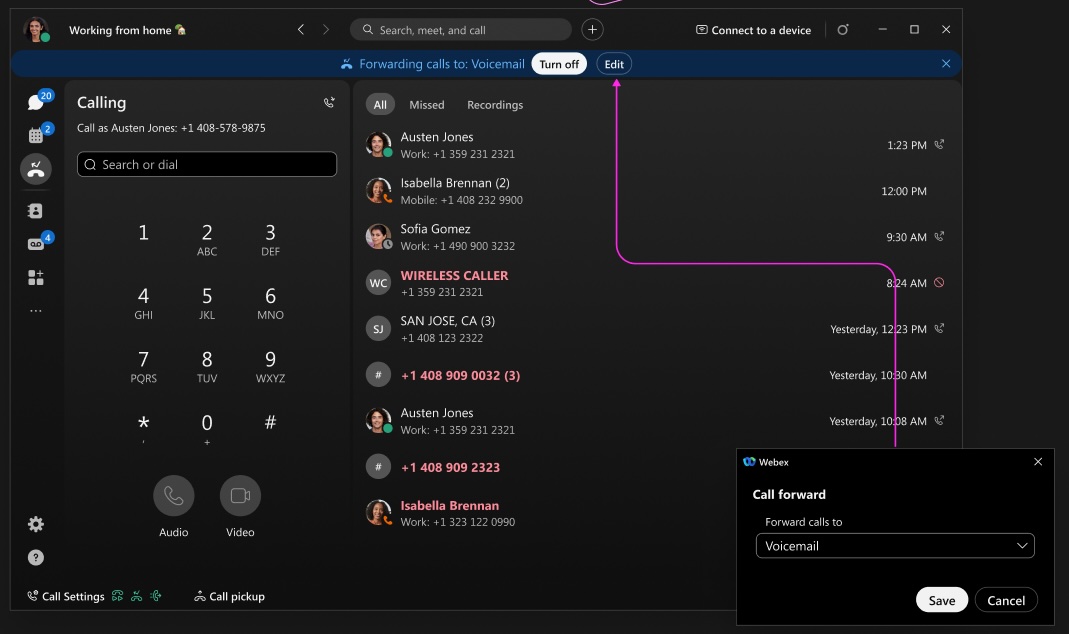
שימוש בבורר שיתוף המסך של המערכת - מק
חל על Unified CM, Webex Calling ו-Calling המתארחים על ידי ספק שירות
כעת באפשרותך להשתמש בבורר שיתוף המסך של המערכת במקום בפקדי Webex כדי לשתף את המסך, החלון או האפליקציה שלך בפגישה. עבור אל הגדרות בסרגל הצד של הניווט, לחץ על שיתוף תוכן וסמן את האפשרות השתמש בבורר שיתוף המסך של המערכת.
כשמשתמשים בבורר שיתוף המסך של המערכת, לא ניתן לשתף קובץ, את המצלמה, חלק מהמסך, מסך האייפון או האייפד או להשתמש באפשרויות אופטימיזציית השיתוף.
שימוש ב-Apple CarPlay לשיחות ואנשי קשר - אייפון
חל על Unified CM, Webex Calling ו-Calling המתארחים על ידי ספק שירות
כאשר אתם מחברים את האייפון שלכם לרכב התומך ב-CarPlay באמצעות Webex, תוכלו:
- הצג שיחות אחרונות: באפשרותך לצפות בשיחות האחרונות שלך ישירות ממסך הרכב התומך ב-CarPlay ולהקיש על כל אחת מהשיחות האחרונות כדי לבצע שיחה ממסך הרכב.
- גישה לאנשי קשר: יש לך גישה לכל אנשי הקשר שלך ב-Webex, ואתה יכול להקיש על כל איש קשר כדי לבצע שיחה ממסך הרכב.
- מיין אנשי קשר לפי סדר אלפביתי: אנשי הקשר שלך ממוינים לפי סדר אלפביתי (א' עד ת'), מה שמקל עליך למצוא ולהתקשר לאיש הקשר הרצוי בזמן נהיגה.
- ניווט באמצעות טאבים: באפשרותך לצפות ולגשת לפגישות הקרובות שלך, לשיחות האחרונות ולאנשי הקשר שלך דרך כרטיסיות נפרדות, מה שמספק חוויה יעילה יותר.
התקשר למישהו באמצעות שלוחה שלו - Windows ו-Mac
חל על Unified CM
לחץ על שלוחה כדי להתקשר למישהו בחברה שלך. הרחבות מתווספות לכרטיסי אנשי קשר, רווחים ישירים, תוצאות חיפוש והיסטוריית שיחות. על מנהלי מערכת להגדיר תכונה זו.
עדכונים לגישה לאפשרויות שיחות - אייפון ואייפד
שיפרנו את הניווט בנייד של iOS כדי להקל על מציאת לוח החיוג למשתמשי התקשרות בלבד. לוח החיוג הועבר לכותרת התחתונה עבור משתמשי התקשרות בלבד.
לאנשים שמשתמשים באחזור שיחות שהוחנו (Webex Calling) או באיסוף שיחות (Unified CM), הגישה לאפשרויות אלו קלה יותר מכיוון שהן הועברו מהלשונית ללחצן בחלקו העליון של מסך השיחות.
סמן כדי להתקשר מכל מקום - Windows ו-Mac
התכונה הבאה חלה על שיחות ב-Webex (Unified CM), Webex Calling ו-Webex עבור ספקי שירות
הוספנו קיצור מקש חדש שבו תוכל להשתמש לאחר סימון מספר כדי לבצע את השיחה באפליקציית Webex. התאם אישית את קיצור הדרך ב'הגדרות' > 'קיצורי מקשים' > סימון להתקשרות. בחר את המקשים המשמשים את קיצור הדרך או כדי להשתמש בקיצור דרך זה כאשר Webex ממוזער או ברקע, ואז בחר 'גלובלי'.
גישה להקלטות שיחות - Windows, Mac, iPhone, iPad ו-Android
התכונה הבאה חלה על שיחות ב-Webex (Unified CM), Webex Calling ו-Webex עבור ספקי שירות
כל שיחה שהקלטת זמינה כעת בלשונית השיחות.
שיפורים בכרטיסייה 'שיחות' - Windows ו-Mac
התכונה הבאה חלה על Webex Calling ו-Webex עבור ספקי שירות
ביצענו מספר שינויי עיצוב בלשונית השיחות שבאפליקציה. עדכונים אלה יסייעו בהגדלת הערך שתקבל מלשונית ההתקשרות וכוללים את הדברים הבאים:
-
גישה מהירה ואינטואיטיבית ללוח החיוג
-
אינטראקציות נוספות עם היסטוריית השיחות בתפריט 'עוד'
עדכונים לגישה לאפשרויות שיחה - אנדרואיד
התכונה הבאה חלה על שיחות ב-Webex (Unified CM), Webex Calling ו-Webex עבור ספקי שירות
שיפרנו את הניווט כדי להקל על מציאת לוח החיוג. לוח החיוג נשאר בלחצן הפעולה הצף, אך פעולות אחרות מוסרות. זה אומר שעבור רוב האנשים כפתור הפעולה הצף הופך ללחצן לוח החיוג.
עבור אנשים שמשתמשים באחזור שיחות שהוחנו (Webex Calling) או באיסוף שיחות (Unified CM), הגישה לאפשרויות אלו קלה יותר מכיוון שהן זמינות כעת בלחצן הפעולה הצף.
תמיכה ב-LLDP עם מעקב מיקום חירום (E911) - Windows ו-Mac
התכונה הבאה חלה על שיחות ב-Webex (Unified CM), Webex Calling ו-Webex עבור ספקי שירות
כאשר הארגון שלך משתמש במידע מיקום משופר עבור שיחות חירום, האפליקציה יכולה לגשת ולשלוח מידע רשת עבור מיקומים מדויקים לספק E911.
זה תלוי בתמיכה ב-LLDP ונתמך על ידי Redsky, Intrado או 9Line.
שיפורים בחלון עגינה לקריאה - Windows
התכונה הבאה חלה על שיחות ב-Webex (Unified CM), Webex Calling ו-Webex עבור ספקי שירות
ניתן לשנות את גודל חלון עמדת השיחות (שיחות מרובות) לאזור קטן יותר והגודל דינמי וניתן להרחבה עבור משתמשי מתקשרים שונים (קו יחיד, רב קווים או רב קווים עם BLF) בהתאם למספר הקווים ומספר השיחות.
מונה הודעות קוליות שלא נקראו עבור הודעות קוליות לא חזותיות - Windows ו-Mac
התכונה הבאה חלה על שיחות ב-Webex (Unified CM)
כאשר יש לך הודעות קוליות שלא נקראו, תראה מונה על כפתור "התקשר לתא קולי" בכרטיסיית השיחות.
תמיכה בחיוג שלוחות - Windows, Mac, iPhone, iPad ו-Android
התכונה הבאה חלה על שיחות ב-Webex (Unified CM)
כאשר הארגון שלך הגדיר שלוחות לחיוג פנימי, תוכל להשתמש באפליקציה כדי לבצע שיחות באמצעות המספרים הפנימיים. מספרים פנימיים אלה גלויים לאנשים בכרטיסי אנשי הקשר שלהם באפליקציה.
שלט תור השיחות in/sign שיפורים - Windows ו-Mac
התכונה הבאה חלה על Webex Calling ועל Webex עבור ספקי שירות
ביצענו כמה שינויים באופן שבו סוכנים מתחברים ומשתחררים.
כסוכן, האפשרויות להתחברות או להתנתק הן כעת כפתורים נפרדים, הן אינן זמינות עוד ברשימה הנפתחת.
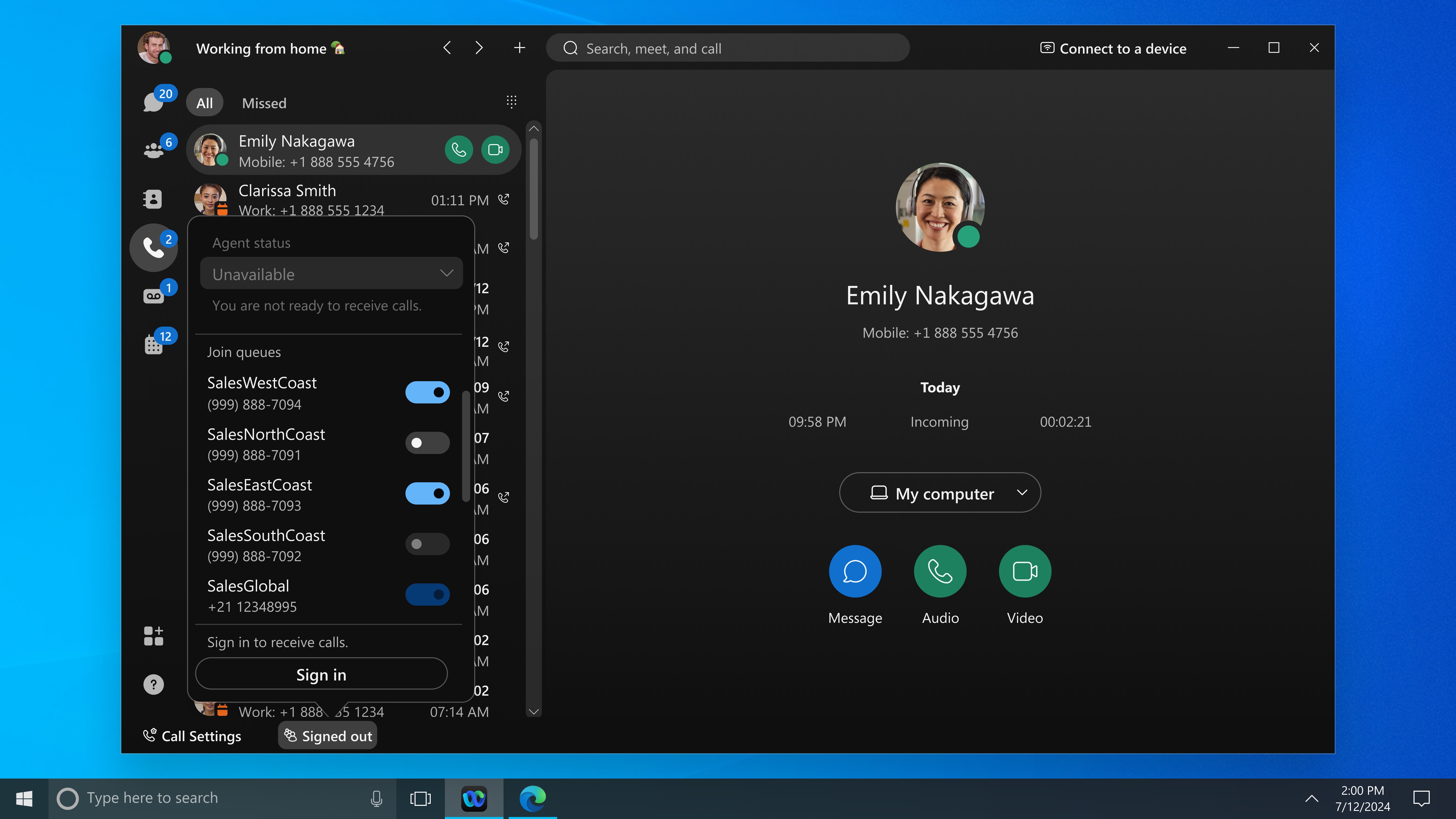
עבור Webex Calling Customer Assist כמפקח, אינך יכול לשנות את המצב עבור סוכנים שאתה מנהל בתורים עד שאותו סוכן ייכנס.
ראה אפליקציית Webex | שינוי סטטוס תור השיחות שלך, התחל עם יסודות חוויית הלקוח של Webex עבור סוכנים
שיחות חוזרות של Webex Calling Customer Assist - Windows ו-Mac
התכונה הבאה חלה על Webex Calling ועל Webex עבור ספקי שירות
זה חל על סיוע ללקוחות של Webex Calling.
כנציג, כאשר מנהל המערכת שלך הגדיר מדיניות שיחות חוזרות, אם תפספס שיחה, תקבל התראה על שיחה חוזרת והסטטוס שלך ישתנה ללא זמין. כאשר הסטטוס שלך אינו זמין, שיחות לא מנותבות אליך.
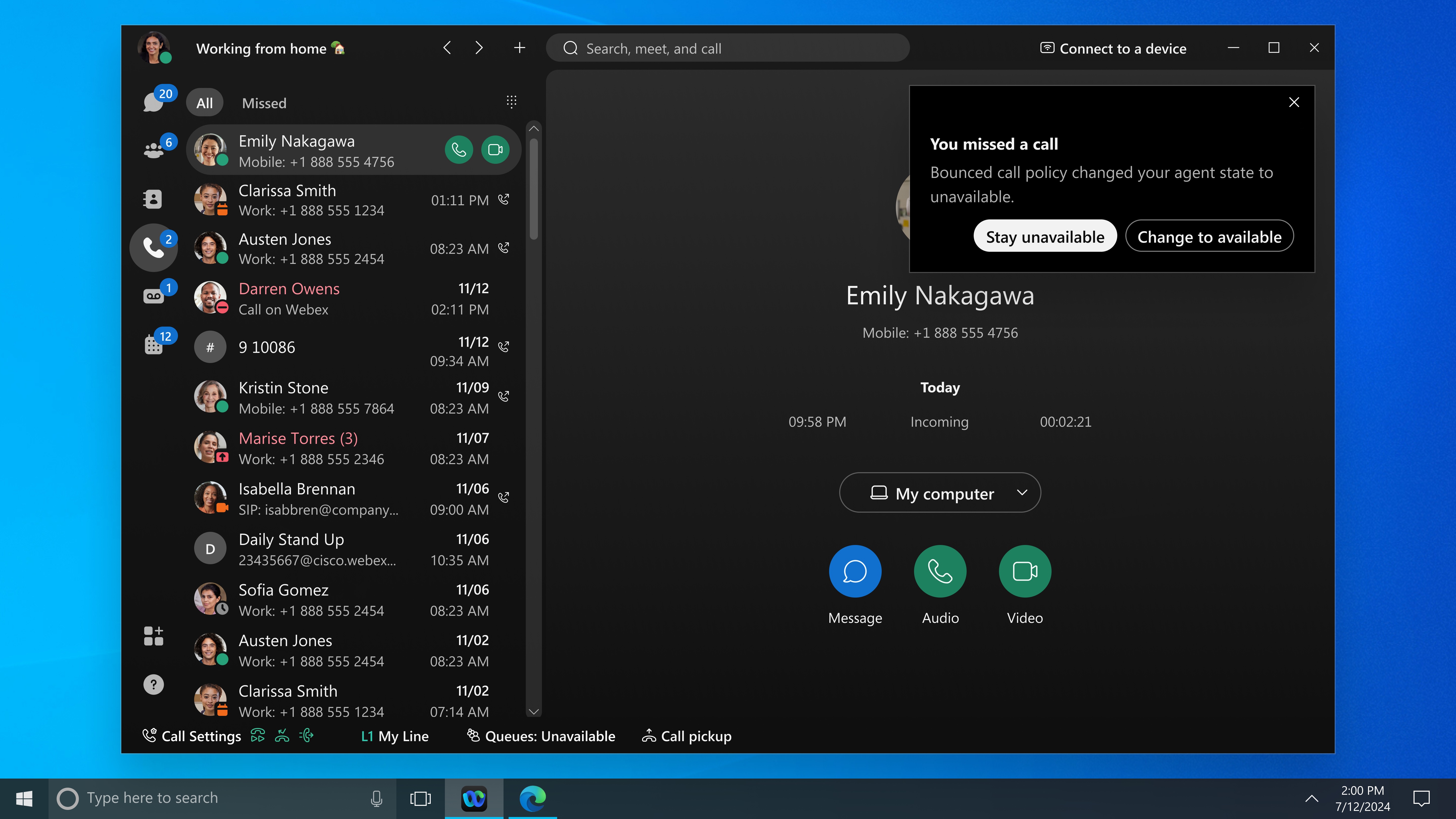
צלצול ייחודי לתורי שיחות והתראה על עדיפות - Windows ו-Mac
התכונה הבאה חלה על Webex Calling ועל Webex עבור ספקי שירות
בחר צלצולים שונים עבור תורי שיחות שונים. התראות עדיפות מאפשרות לך להגדיר צלצול ייחודי המבוסס על קריטריונים מוגדרים מראש במרכז המשתמשים.
זה עוזר לך לקבל הודעה מהירה כאשר מספר מסוים מתקשר אליך.
תמיכה בקודק של Cisco AI עבור שיחות באפליקציית Webex - Windows ו-Mac
התכונה הבאה חלה על Webex Calling ועל Webex עבור ספקי שירות
הוספנו תמיכה ב-Cisco AI Codec החדש כדי לשפר את איכות השיחה כשאתה מתקשר לכל אחד אחר עם חשבון Webex App.
פברואר (46.2)
הודע למארח אם אתה מצטרף לפגישה לפניו - Windows, Mac, iPhone, iPad, Android ו-Web
אם אתם ממתינים בלובי, לחצו על הודע למארח כדי ליידע את מארח הפגישה שאתם מוכנים להצטרף. המארח יקבל אימייל עם קישור להתחלת הפגישה.
אם מספר אנשים לוחצים על הודע למארח- אל דאגה - המארח מקבל רק אימייל אחד. תכונה זו זמינה הן בלובי ברירת מחדל והן בלובי מותאמים אישית.
אם תצטרף לפגישה לאחר שהמארח כבר התחיל אותה, הוא יקבל התראה קופצת. הם גם יקבלו התראה קולית אם בחרו להשמיע צליל התראה כאשר מישהו ממתין בלובי.
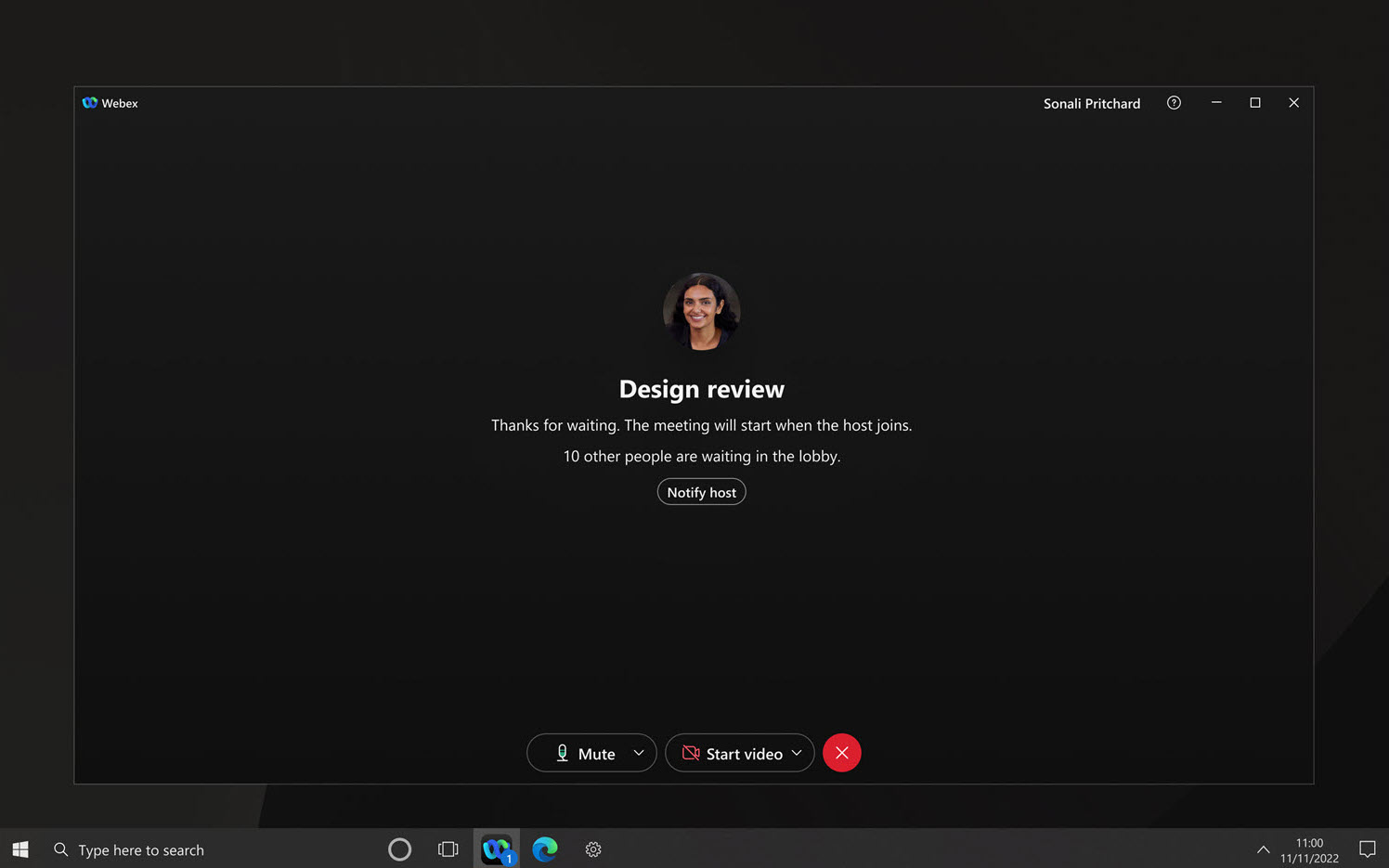
חוו ממשק מודרני בפגישות התואם את עיצוב Liquid Glass החדש עבור iOS 26 ו-iPadOS 26 - iPhone ו-iPad
תראו פקדים מעודכנים, פריסה רעננה ואנימציות חלקות עם אפקטים שקופים, מטושטשים ושכבתיים. עדכון זה הופך את ניהול הפגישות שלכם ושיתוף הפעולה ישירות ממכשיר Apple שלכם לקל ומושך יותר מבחינה ויזואלית.
הפעלת AI Assistant מתזמון הפגישות - Windows ו-Mac
בעת תזמון פגישה באפליקציית Webex, ניתן להפעיל את עוזר הבינה המלאכותית באופן אוטומטי על ידי בחירת אפשרות זו בהגדרות המתקדמות של מתזמן הפגישות.
ראו קביעת פגישה ממרחב ו קביעת פגישה מלוח השנה של הפגישות, תחת .
אין לנו תכונות לפרט החודש, בדקו את "בקרוב" עבור תכונות עתידיות או חפשו מהדורות קודמות למטה עבור תכונות.
זיהוי אוטומטי של שפות מדוברות במהלך פגישה - שולחן עבודה
בעזרת תכונה זו, פגישות הפכו ידידותיות עוד יותר למשתמש על ידי זיהוי אוטומטי של השפה המדוברת בזמן אמת במהלך פגישה - אין צורך לבחור שפה ידנית.
מאחורי הקלעים, מערכת זיהוי שפה מתקדמת מבוססת בינה מלאכותית מאזינה לשיחה ומזהה באיזו שפה משתמשים המשתתפים. זה מאפשר לעוזר הבינה המלאכותית לספק תמלולים ותרגומים מדויקים יותר לאורך כל הפגישה. נכון לעכשיו, התכונה תומכת רק בשפה מדוברת אחת בכל פעם.
מנהל המערכת של הארגון שלך חייב להפעיל תכונה זו.
העתקת קישור להקלטת פגישה באפליקציית Webex
אפליקציית Webex תציג בקרוב אפשרות נוחה למשתמשים להעתיק בקלות קישורי הקלטה ממיכלי פגישות. בין אם הפגישה בבעלותך או שהיא שותפה איתך, תוכל לגלות ולהעתיק את קישור ההקלטה בכמה לחיצות בלבד - מה שמקל על השיתוף עם עמיתים, צוותים, לקוחות ושותפים בתוך הארגון שלך ומחוצה לו.
כבה אוטומטית את המצלמה והמיקרופון כאשר המסך ננעל - Windows ו-Mac
כעת ניתן להגדיר את האפליקציה לכבות אוטומטית את המצלמה והמיקרופון בכל פעם שהמסך נעול. זה עוזר לשמור על פרטיות האודיו והווידאו שלך בזמן שאתה לא נמצא.
ראה אפליקציית Webex | כבה את המצלמה והמיקרופון כאשר המסך נעול.
שיתוף שמע של מחשב בלבד בפגישה - Windows ו-Mac
כעת תוכלו לשתף רק את האודיו מהמחשב שלכם - כמו מוזיקת רקע או כל צליל אחר - מבלי שתצטרכו לשתף את המסך או אפליקציה.
במהלך פגישה, לחצו על .
כשאתם משתפים רק אודיו מהמחשב, אתם והמשתתפים רואים תו מוזיקלי על הבמה כדי ליידע את כולם שהשמע משותף.
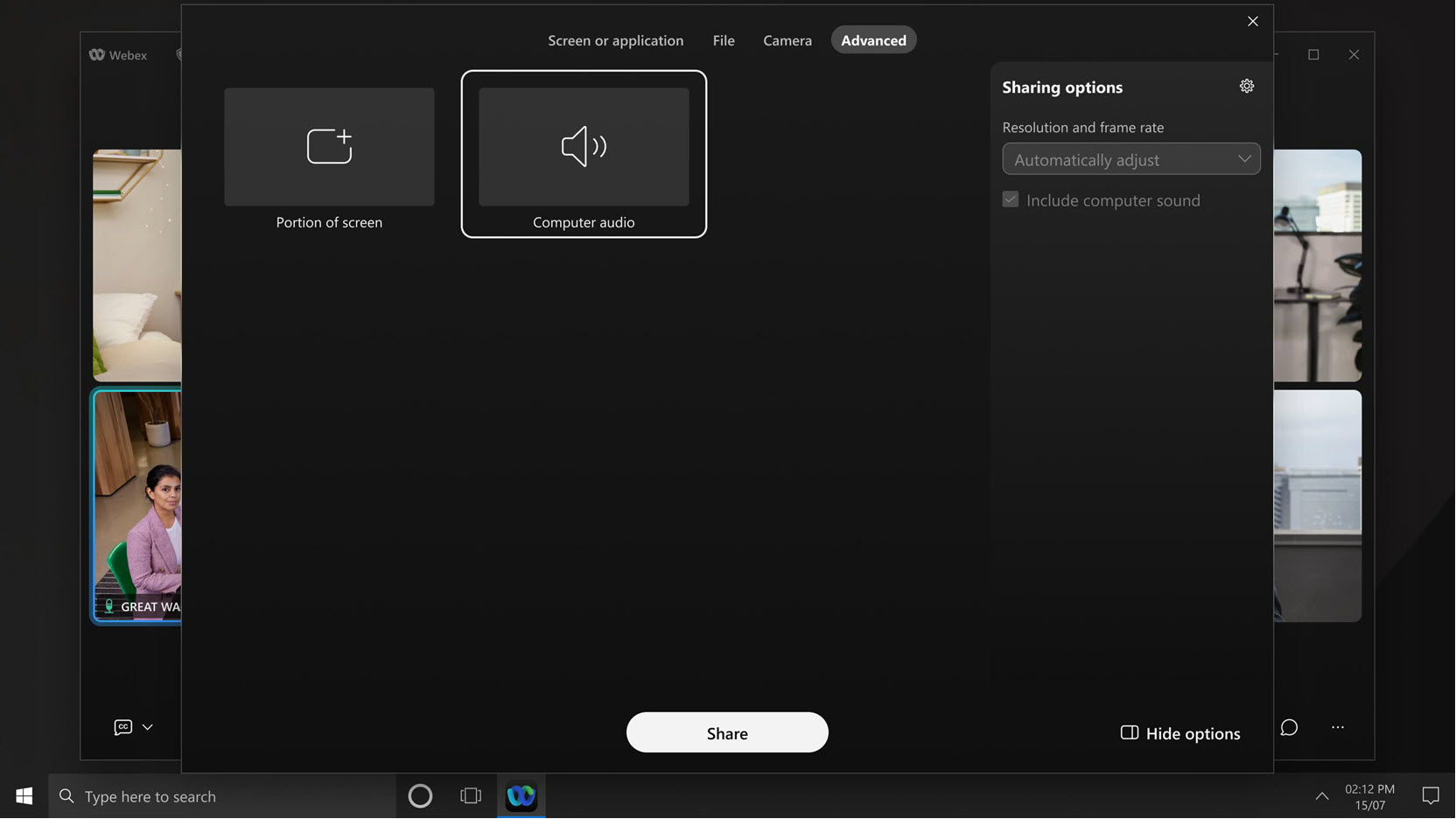
ראה אפליקציית Webex | הפעלת מוזיקת רקע או אודיו במהלך פגישה מבלי לשתף תוכן.
צפה במספר זוויות מצלמה בו זמנית מחדר ישיבות - Windows VDI ו-Mac VDI
במהלך פגישה, כעת ניתן לצפות בו זמנית בעד שני זרמי וידאו ממכשירי RoomOS העדכניים ביותר. אם מצב המצלמה מוגדר לקבוצה & דובר, ישנם שלושה אנשים או יותר בחדר, ואחד מהם מדבר, אתה רואה גם סקירה כללית של החדר וגם תקריב של האדם שמדבר.
דרישות: RoomOS 11.23 על Cisco Room Bar Pro, Cisco Board Pro G2, Cisco Codec Pro עם מצלמת סיסקו מרובעת, Cisco Room 70D G2, Cisco Codec EQ, או Cisco Room Kit EQX
שתף סיכומי פגישות שנוצרו על ידי בינה מלאכותית ללא הקלטה - Windows ו-Mac
לפני שתתחיל פגישה, תוכל לבחור לשתף תוכן פגישה ולהפעיל את AI Assistant מהגדרות מרכז המשתמשים שלך. לאחר סיום הפגישה, כל המוזמנים לפגישה יקבלו אוטומטית סיכום פגישה שנוצר על ידי בינה מלאכותית בדוא"ל - גם אם הפגישה לא הוקלטה.
חפש בהקלטות הפגישות שלך בעזרת AI Assistant - Windows ו-Mac
כעת תוכלו לשאול שאלות על הקלטות הפגישות שלכם בעזרת Cisco AI Assistant!
קדימה, שאלו אותו כל דבר - כמו סיכום מהיר של הקלטה, או אפילו על נושאים ספציפיים שנדונו. עוזר הבינה המלאכותית (AI Assistant) ימשוך מידע ישירות מהקלטות הפגישות שלך כדי לתת לך תשובות בסיכום.
קל יותר לתת למשתתפים גישה ללוחות הלבנים שלך לאחר סיום הפגישה - Windows ו-Mac
כאשר פותחים לוח לבן במהלך פגישה, כולם יכולים לעבוד עליו יחד. אבל ברגע שהפגישה מסתיימת, רק אתה, כבעלים של הלוח הלבן, יכול לגשת אליו - אלא אם כן אתה משתף אותו עם כל אדם בנפרד. עכשיו, השיתוף הרבה יותר קל:
-
אם תפתחו לוח לבן פרטי קיים במהלך פגישה: Webex שואל אם ברצונך שכל המשתתפים ייגשו ללוח הלבן לאחר הפגישה. כברירת מחדל, כל מי שנמצא בפגישה יכול לצפות ולערוך את הלוח הלבן במהלך הפגישה ואחריה.
-
אם תיצרו לוח לבן חדש במהלך פגישה: Webex מעניק אוטומטית לכולם גישה לצפייה ולעריכה של הלוח הלבן במהלך הפגישה ואחריה.
אם ברצונך לשנות את מי יכול לגשת ללוח הלבן שלך, תוכל לעשות זאת בכל עת לפני שתסגור אותו. לחץ על שתף על בד הציור של הלוח הלבן כדי לפתוח את תיבת הדו-שיח שתף לוח לבן ולנהל את גישת המשתתפים.
הפעלה אוטומטית של AI Assistant כאשר ההקלטה מופעלת - Windows ו-Mac
כעת ניתן להגדיר את AI Assistant כך שיופעל אוטומטית, כשלוחצים על הקלטה  בפגישות שלכם. זה מפשט את התהליך ומקל על הפעלת AI Assistant.
בפגישות שלכם. זה מפשט את התהליך ומקל על הפעלת AI Assistant.
מנהל הארגון שלך צריך להפעיל תכונה זו.
צפה בפגישות שלך במרחב אחד - iOS ואנדרואיד
כעת תוכל לראות את כל הפגישות שלך, שתוזמנו בחלל מסוים. במרחב, הקישו על  ב-iOS, או על
ב-iOS, או על  באנדרואיד, ולאחר מכן בחרו פגישות.
באנדרואיד, ולאחר מכן בחרו פגישות.
הקישו על לוח שנה כדי לצפות ברשימה מלאה של פגישות קרובות, או הקישו על סיכום פגישה כדי לצפות בפגישות קודמות. בנוסף, ניתן לתאם פגישה חדשה במהירות ישירות מדף זה באמצעות כפתור "תזמן פגישה".
הישארו מחוברים ושמרו על הצוות שלכם מעודכן בעזרת תזמון יעיל - הכל בתוך מרחב ה-Webex שלכם!
תזכורת להפעלת AI Assistant בפגישות - Windows ו-Mac
אם AI Assistant לא מופעל אוטומטית, מארח הפגישה מקבל תזכורת קופצת שתבקש ממנו להפעיל אותו באופן ידני. יש להם גם אפשרות לשתף את תוכן הפגישה באופן אוטומטי לאחר סיום הפגישה.
מיון אלפביתי מקל על מציאת האפליקציה שברצונך לשתף - Windows ו-Mac
בתיבת הדו-שיח לשיתוף, כעת ניתן למיין יישומים לפי סדר אלפביתי או לפי השימוש האחרון.
ניתן גם להסתיר את החלונית אפשרויות שיתוף מימין לתיבת הדו-שיח של השיתוף כדי לפנות מקום להופעת יישומים נוספים.
שתף ותקשר עם אובייקטים תלת-ממדיים בפגישות Webex ב-Apple Vision Pro
כעת, ניתן לשתף אובייקטים תלת-ממדיים בפורמט קובץ USDZ, תקן למציאות רבודה ומחשוב מרחבי. לאחר השיתוף, ניתן להזיז, לסובב ולשנות את גודל האובייקט התלת-ממדי באמצעות תנועות ידיים פשוטות.
זה מאפשר לך לחקור ולהציג בקלות את העיצובים שלך בצורה חדשה לגמרי.
Webex תומך בתרגום לשפת הסימנים בוובינרים - Windows VDI ו-Mac VDI
לארח יותר וובינרים מכילים ונגישים על ידי הכללת תרגום לשפת הסימנים. כשאתם מתזמנים וובינר או במהלך וובינר, בחרו ערוץ שפת סימנים והקצאו מתורגמנים.
אם אתם משתתפים בוובינר חירשים או כבדי שמיעה, בחרו את ערוץ שפת הסימנים בוובינר. לאחר מכן, צפו במתורגמן על הבמה, או במחשב שולחני, תוכלו להציג את סרטון המתורגמן לשפת הסימנים ולשנות את גודלו או להעביר אותו למסך אחר.
מתורגמנים יכולים לצפות במשתתפים שבחרו את ערוץ שפת הסימנים שלהם, על הבמה או על שולחן העבודה, בחלון נפרד.
דיכוי רעשי רקע בשיחות ובפגישות - לינוקס
רעשי רקע, כמו נביחות כלב או רעשי בנייה, יכולים להסיח את דעתם של אחרים במהלך שיחות ופגישות. עם תכונת השמע החכמה שלנו, יש לכם כעת ארבע אפשרויות לדכא רעשים לא רצויים ולעזור להבטיח שצלילים חשובים יעברו בצורה ברורה:
-
הסרת רעשים - הסרת כל הרעשים
-
אופטימיזציה לקול שלי - הסרת כל הרעש וקולות הרקע
-
אופטימיזציה לכל הקולות - מסיר את כל הרעש ומשפר קולות בקרבת מקום
-
מצב מוזיקה - אופטימיזציה של השמע עבור מוזיקה ווקאלית ואינסטרומנטלית
משתמשים אורחים מצטרפים כעת לפגישות מהר יותר - Windows ו-Mac
בעבר, הצטרפות לפגישה כאורח דרשה שלושה שלבים נפרדים: לחיצה על הצטרף כאורח, הזנת שמך וכתובת הדוא"ל שלך, ולאחר מכן לחיצה על הצטרף לפגישה, כל אחד בדף אחר.
כעת, תועברו ישירות לדף התצוגה המקדימה של הפגישה, שם תוכלו להצטרף לפגישה בלחיצה אחת בלבד. אם אתם מעדיפים להתחבר, פשוט השתמשו בקישור שמתחת לכפתור הצטרף . עבור פגישות הדורשות את כתובת הדוא"ל שלך, תראה חלון קופץ שיבקש אותו לפני שתגיע לדף התצוגה המקדימה.
תיראו במיטבכם, בכל פעם שאתם מול המצלמה - Windows ו-Mac
בעזרת שיפור Touch up my look המופעל על ידי בינה מלאכותית, הוסיפו אפקט החלקה עדין ומיקוד רך יותר לסרטון שלכם במהלך שיחות ופגישות. תכונה זו מסייעת למזער את מראה הקמטוטים, פגמים ומרקם עור לא אחיד - כך שתוכלי תמיד להרגיש מוכנה למצלמה.
אתה עדיין תיראה כמו עצמך: תיקון המראה שלי לא משנה את תווי הפנים, גוון העור או המראה הייחודי שלך. זה פשוט נותן לך לק עדין ורענן, כאילו הייתה לך קצת מנוחה נוספת. יתרונות עיקריים:
-
ביטחון מיידי: תרגישו בנוח להפעיל את המצלמה שלכם, אפילו בימים העמוסים ביותר שלכם.
-
מתכוונן: השתמשו במחוון בהגדרות הווידאו כדי לבחור את רמת השיפור המועדפת עליכם - החל משיפוץ קל ועד למראה מלוטש יותר.
-
תוצאות טבעיות: תיהנו מאפקט עדין ועקבי שעובד היטב בכל תאורה, לכל גווני וסוגי העור.
-
אין עיוות: תווי פניך נשארים נאמנים לך - רק עור חלק יותר, ללא טשטוש לא טבעי או אובדן פרטים.
תיבת הדו-שיח "שיתוף" מקבלת מראה חדש ורענן - Windows ו-Mac
תבחינו בעיצוב נקי יותר כאשר כל אפשרויות השיתוף מסודרות בצורה מסודרת בצד ימין. בנוסף, יש כפתור שיתוף גדול וקל לזיהוי ממש במרכז, מה שהופך את השיתוף לפשוט עוד יותר.
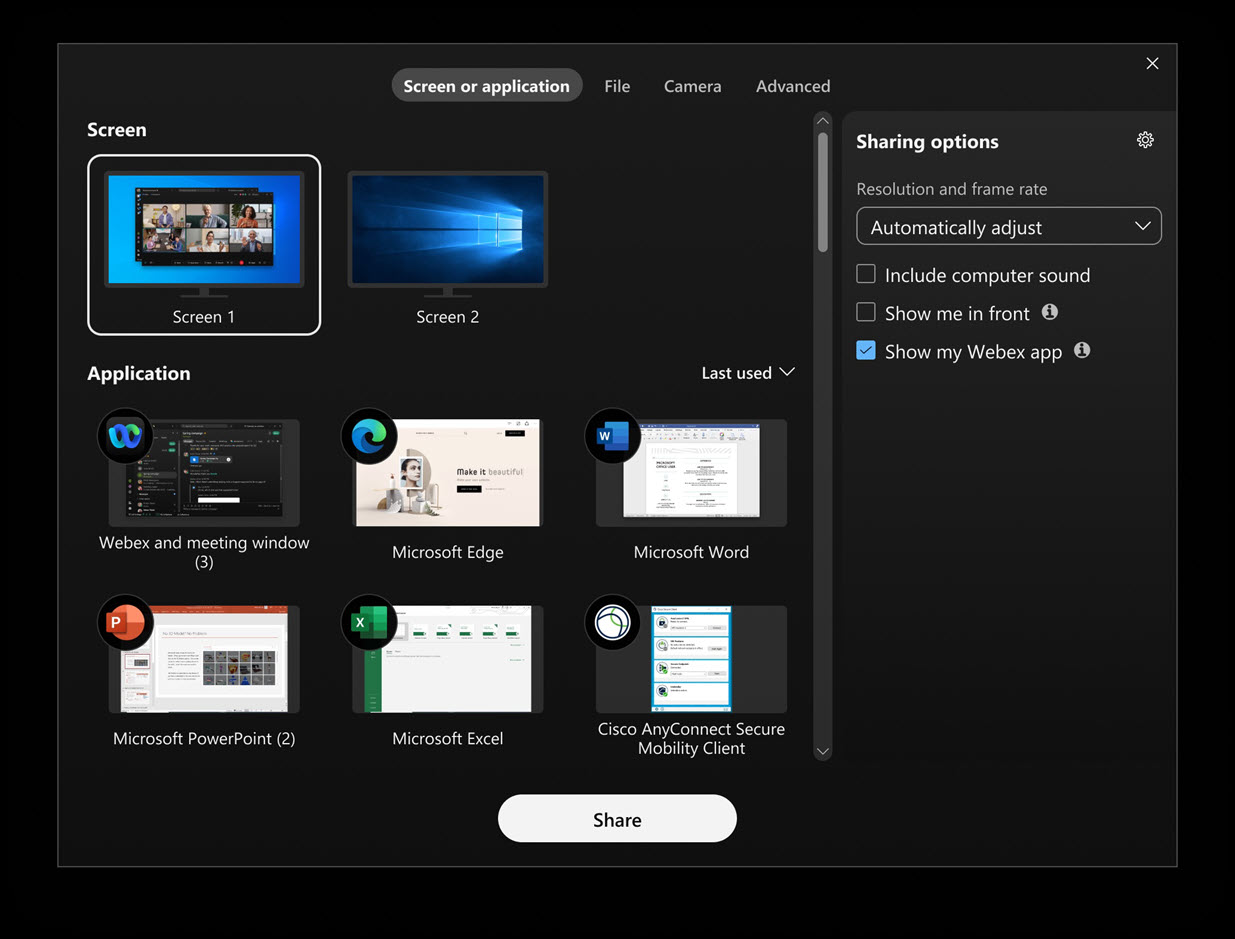
מצא בקלות את האפליקציה או המסך שברצונך לשתף - Windows
אם תפתחו אפליקציה אחרת לאחר שתיבת הדו-שיח שיתוף תוכן כבר פתוחה, תיבת הדו-שיח תתרענן אוטומטית כדי להציג את האפליקציה החדשה. באופן דומה, אם תחברו צג אחר, תיבת הדו-שיח תתרענן כעת כדי להציג את המסך החדש הזמין לשיתוף. אין צורך לסגור ולפתוח מחדש את תיבת הדו-שיח שיתוף תוכן.
ערכו פגישות בחללים עם עד 500 חברים - Windows, Mac, iPhone, iPad ו-Android
חדשות נהדרות! כעת ניתן לתאם ולהתחיל פגישות בחללים עם עד 500 חברים. בעבר, תכונות פגישה לא היו זמינות כאשר חלל הגיע ל-200 חברים. שיפור זה מעניק לך גמישות רבה יותר ככל שהמרחבים שלך גדלים.
מספר האנשים שיכולים להצטרף לפגישה בחלל נתון עדיין תלוי ברישיון המארח שלך. עדכון זה משפיע רק על מועדי מועד שבו ניתן לתאם ולהתחיל פגישות בחללים גדולים יותר.
ראה אפליקציית Webex | קביעת פגישה ממרחב ו אפליקציית Webex | התחלת פגישה ממרחב.
סיכומי פגישות שנוצרו על ידי בינה מלאכותית בהקלטות - iOS ואנדרואיד
צפה בסיכומי הפגישות ובתמלילים שנוצרו על ידי בינה מלאכותית באפליקציית Webex לנייד. הישארו מעודכנים בהחלטות, בנקודות מפתח והתעדכנו במהירות בפגישות שלכם. הקש על פגישות > סיכום פגישה, כדי לראות את ההקלטות הזמינות שלך עם סיכומים ותמלילים.
ראה סיכומי פגישות ותמלילים שנוצרו על ידי בינה מלאכותית בהקלטות.
ראה תוכן משותף מהר יותר בעת שיתוף ישירות מאפליקציית Webex למכשיר Webex - Windows ו-Mac
כעת, כאשר תלחצו על שם המכשיר באפליקציה ותלחצו על שתף במכשיר, תראו את התוכן ששיתפתם מופיע במכשיר תוך כשנייה אחת, הרבה יותר מהר מבעבר. שיפור זה עוזר לך להתחיל לשתף פעולה באופן מיידי.
שיתוף מהיר יותר זה זמין רק כשאתה לא בפגישה.
ראה אפליקציית Webex | שיתוף תוכן באופן אלחוטי למכשירי Webex.
תמיכה בקודק וידאו AV1 בחלון הווידאו הראשי - Windows ו-Mac
אפליקציית שולחן העבודה שלנו תומכת כעת בקודק הווידאו AOMedia Video 1 (AV1) בחלון הווידאו הראשי במקרי שימוש מוגבלים. אינך צריך לעשות דבר כדי להפעיל זאת. AV1 מספק אוטומטית איכות וידאו משופרת באותה רזולוציה בהשוואה ל-H.264 כאשר הוא מבוצע משא ומתן.
הורדה והשמעה של הקלטות - אייפון
אמנם אפליקציות ניידות תומכות בצפייה בהקלטה באייפון, אך הדבר עלול להיות קשה. הנגן לא עוקב אחר הרגע בו הפסקת, ואתה צריך להתחבר ולמצוא את מקומך בכל פעם שאתה צופה.
כאשר מורידים את ההקלטה כקובץ MP4 ואז מנגנים אותה באייפון, נמנעים מהבעיות הללו.
שיפור כתוביות ידניות עם אפשרות להקליד כתוביות באופן ידני - אינטרנט
כמארח או מארח משותף של הפגישה, במהלך פגישה, יש לך כעת אפשרות לאפשר כתוביות ידניות ולהקצות לכל משתתף להקליד כתוביות.
אם קיבלתם את תפקיד הכתוביות, פשוט פתחו את חלון הכתוביות הידני באפליקציה והתחלו להקליד. משתתפים באפליקציית Webex עבור Windows, Mac, iPhone, iPad, Android ו-Web יכולים לראות את הכתוביות בזמן אמת תוך כדי הקלדה.
תמיכה בשפה מדוברת בפגישות - Windows, Mac, iOS ו-Android
כעת תוכלו להשתמש בכל 15 השפות המדוברות בפגישות שלכם מבלי להזדקק לרישיון תרגום בזמן אמת (RTT). משמעות הדבר היא שהתמלילים והכיתובים שלכם יהיו מדויקים עוד יותר!
פגישות וסמינרים מקוונים מסתיימים אוטומטית אם אתם המשתתפים היחידים שנשארו - Windows, Mac, iPhone, iPad ו-Android
אם אתה האדם היחיד שנותר בפגישה, Webex יסיים את הפגישה באופן אוטומטי לאחר שעת הסיום המתוכננת, בהתבסס על משך הזמן שמנהל ה-Webex שלך הגדיר לסיום הפגישה. תקבלו הודעת אזהרה שתיתן לכם אפשרות להאריך את הפגישה אם תזדקקו לזמן נוסף.
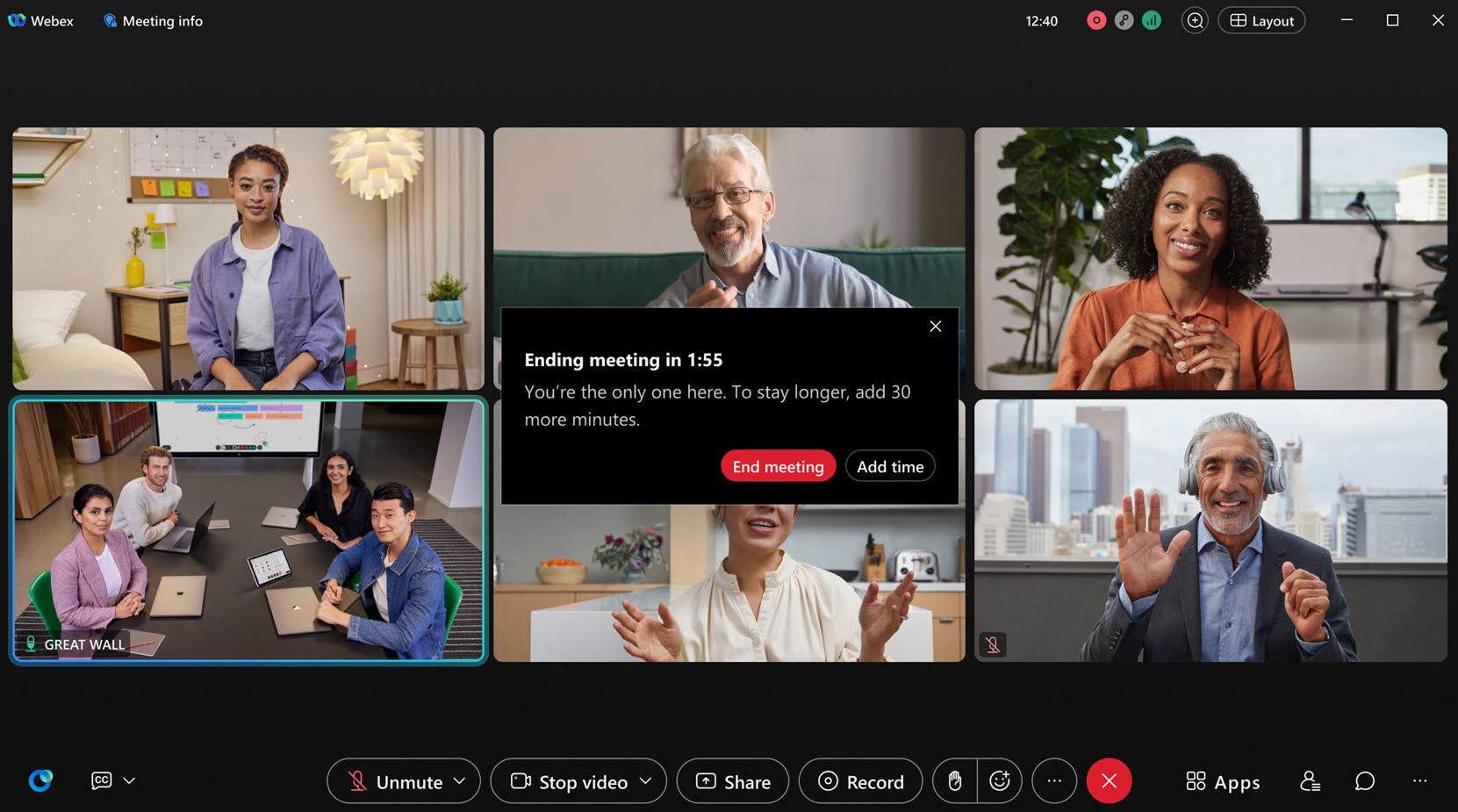
הגדר קישור קבוע לפגישת Webex לפגישות מיידיות - Windows, Mac, iPhone, iPad, Android ו-Web
צור קישור קבוע לפגישת Webex כך שכל מי שנמצא במרחב שלך - או כל מי שאתה משתף איתו את הקישור - יוכל להצטרף לפגישה באמצעות אותו קישור בכל פעם. כאשר פרטי פגישה קבועים מופעלים בחלל, קישור הפגישה לעולם לא משתנה, כך שמשתתפים יכולים להצטרף, לעזוב ולהצטרף מחדש לפי הצורך. תכונה זו נהדרת עבור מיון אירועים או שעות קבלה, שבהן קישור עקבי לפגישה מקל על כולם להתחבר.
קח שליטה על מי יכול להישמע בוובינר - Windows ו-Mac
כמארחים - שותפים או כמארחים - שותפים, אתם יכולים לבטל את ההשתקה של המשתתפים, כמו סטודנטים צעירים, שלא יכולים לבטל את ההשתקה שלהם. בתור משתתפים, אתם מקבלים הודעה אם המארח או המארח השותף מבטלים את ההשתקה שלכם.
הצטרפו לפגישות Microsoft Teams ישירות מאפליקציית Webex - Windows ו-Mac
אם האפליקציה שלך מחוברת למכשיר Webex Room, כשיגיע הזמן לפגישת Microsoft Teams שלך, תקבל תזכורת באפליקציה. תוכל להצטרף לפגישה ישירות מהאפליקציה בלחיצה אחת. השתמש בפקדי המכשיר באפליקציה כדי להשתיק או לבטל השתקה של שמע המכשיר, להפעיל או לכבות את הווידאו, להתאים את עוצמת הקול של המכשיר, לשנות את פריסת הווידאו של Microsoft Teams, לשתף תוכן ולעזוב את הפגישה.
שיתוף תוכן פגישה ב-Slack או ב-Microsoft Teams - Windows ו-Mac
בכמה לחיצות באפליקציה, תוכלו לשתף באופן מיידי תוכן פגישות, כולל הקלטות וסיכומים, ישירות ל-Slack, או לערוצי Microsoft Teams או לאנשים פרטיים. לא עוד חיפוש במיילים או רדיפה אחר קישורים. הצוות שלך מקבל את כל מה שהוא צריך, בדיוק במקום שבו הוא כבר עובד.
ראו שיתוף תוכן פגישה ב-Slackו- שיתוף תוכן פגישה עם צוותי Microsoft.
רזולוציית המצלמה מותאמת כעת אוטומטית - Windows, Mac ו-Linux
רזולוציית המצלמה שלך מותאמת כעת אוטומטית בהתאם ליכולות שולחן העבודה שלך. אנחנו כבר לא קובעים רזולוציה ברירת מחדל לכולם. שינוי זה ייכנס לתוקף עם שדרוג אפליקציית Webex. כדי לשנות את הרזולוציה למשהו שאינו אוטומטי, עבור אל ובחר את רזולוציית המצלמה המקסימלית המתאימה לך ביותר.
ראה אפליקציית Webex | הגדרת הרזולוציה המקסימלית המועדפת של המצלמה שלך.
ממשק משופר לבדיקת האודיו שלך - אינטרנט
עכשיו קל יותר לבדוק את האודיו שלך לפני שאתה מצטרף לפגישה. באפשרותך לבדוק ולכוונן במהירות את עוצמת הקול של הרמקול, להקליט את עצמך מדבר כדי לבדוק את המיקרופון שלך ולשנות את הרמקול והמיקרופון. כל שינוי שתבצע יבוצע גם בפגישות שלך, כך שלא תצטרך להגדיר אותם שוב.
ראה אפליקציית Webex | בדוק את האודיו שלך לפני או במהלך שיחה או פגישה.
הסכמה מפורשת לנתונים במהלך פגישות - Windows, Mac, iPhone, iPad, Android ו-Web
הסכמה מפורשת מאפשרת לארגונים לציית לחוקי הסכמה גלובליים, ומבטיחה שכולם יקבלו הודעה בכל פעם שנאספים הנתונים שלהם.
לפני שניתן להקליט, לסכם או לתמלל פגישה, כל המשתתפים צריכים לתת את הסכמתם. בדרך זו, אתם מעודכנים לחלוטין ובעלי שליטה על הנתונים האישיים שלכם. אם תסרבו, עדיין תוכלו להצטרף לפגישה כדי להאזין, אך תישאר מושתק, הווידאו כבוי ולא תוכלו לשתף תוכן. תכונה זו כבויה כברירת מחדל. מנהל הארגון שלך יצטרך להפעיל אותו.
ראה הסכמה מפורשת בפגישות.
עמעום סרטונים ותמונות מהבהבים להגנה מפני רגישות לאור - Windows ו-Mac
אם אתם רגישים לאפקטים של הבהוב או אור מהבהב, תוכלו להגדיר את האפליקציה לעמעם אוטומטית את המסך כאשר מישהו משתף סרטון או תמונה עם תמונות מהבהבות. עבור אל , גלול מטה אל עמעום תוכן משותףוסמן את עמעום תוכן משותף באופן אוטומטי כאשר הוא מכיל תמונות מהבהבות. המסך שלך מתעמעם כאשר מזוהה הבהוב ונשאר מעומעם למשך ארבע שניות לפחות לאחר שההבהוב מפסיק.
כלי הביאור "דיו נעלם" נקרא כעת "מצביע לייזר" - Windows, Mac, iPhone, iPad ו-Android
בסרגל הכלים של ההערות, הכלי דיו נעלם נראה בעבר דומה מאוד לכלי עט  , מה שאולי גרם לכם לחשוב שהוא עובד באותו אופן. כדי להבהיר את הדברים, עדכנו את הסמל ושינינו את שמו ל- מצביע לייזר
, מה שאולי גרם לכם לחשוב שהוא עובד באותו אופן. כדי להבהיר את הדברים, עדכנו את הסמל ושינינו את שמו ל- מצביע לייזר . מצביע הלייזר מאפשר לך לסמן משהו לזמן קצר. אינך צריך לדאוג מעומס התוכן המשותף שלך עם יותר מדי סימונים מכיוון שקו מצביע הלייזר נעלם אוטומטית לאחר מספר שניות.
הפניית משתתפים לדף אינטרנט לאחר סיום פגישה
לאחר תכנון פגישה, ניתן לבחור דף אינטרנט ספציפי שאליו יופנו המשתתפים לאחר סיום הפגישה. זה יכול להיות דף תודה, דף סקר, או כל דף אינטרנט אחר שתבחרו. זוהי דרך מצוינת לנהל את חוויית המשתתפים ולשמור על מעורבותם לאחר סיום הפגישה.
הפניית משתתפים לדף אינטרנט לאחר סיום הוובינר
לאחר שתקבעו וובינר, תוכלו לבחור דף אינטרנט ספציפי שאליו יופנו המשתתפים לאחר סיום הוובינר. זה יכול להיות דף מידע, דף תודה, או כל אתר אינטרנט שתבחרו. זוהי דרך מצוינת לנהל את חוויית המשתתפים ולשמור על מעורבותם לאחר סיום הוובינר.
ראה ניתוב מחדש של משתתפים לדף נחיתה לאחר סיום סמינר מקוון של Webex.
הגדרות לרזולוציית וידאו נכנס - iOS ואנדרואיד
בחר את איכות הווידאו עבור וידאו נכנס עבור פגישות שאתה מצטרף אליהן בנייד. הקש על תמונת הפרופיל שלך כדי לראות את ההגדרות הזמינות. בחרו מבין בסיסי (עד 720p), טוב (עד 1080p), ובמכשירים נתמכים תוכלו לבחור הגבוה ביותר (עד 2160p).
החוויה שתקבלו תלויה במספר דברים כמו המכשיר שלכם, רזולוציית המסך, רוחב הפס ומספר המשתתפים בפגישה. משתתפים באפליקציית Webex עבור Windows, Mac, iPhone, iPad, Android ו-Web יכולים לראות את הכתוביות בזמן אמת תוך כדי הקלדה.
שיפור כתוביות ידניות עם אפשרות להקליד ידנית כתוביות בוובינרים
כמארח או מארח משותף בוובינר, באפשרותך להקצות חבר פאנל בוובינר להקליד כתוביות. אם קיבלתם את תפקיד הכתוביות, פשוט פתחו את חלון הכתוביות הידני באפליקציה והתחלו להקליד.
משתתפים באפליקציית Webex עבור Windows, Mac, iPhone, iPad, Android ו-Web יכולים לראות את הכתוביות בזמן אמת תוך כדי הקלדה.
הזמנת מכשיר SIP של סיסקו או של צד שלישי לפגישה שמתקיימת - אינטרנט
מ עוד  או מלוח המשתתפים, לחצו על . ניתן לחפש את המכשיר לפי שם או להזין ישירות את כתובת הווידאו של המכשיר. לאחר מכן המכשיר מקבל שיחה מהפגישה, מה שמאפשר למשתמש להצטרף בצורה חלקה.
או מלוח המשתתפים, לחצו על . ניתן לחפש את המכשיר לפי שם או להזין ישירות את כתובת הווידאו של המכשיר. לאחר מכן המכשיר מקבל שיחה מהפגישה, מה שמאפשר למשתמש להצטרף בצורה חלקה.
שליטה עם מי משתתפים וחברי פאנל יכולים לשוחח בצ'אט במהלך וובינר - אינטרנט
כמארח או מארח משותף, צמצמו את הסחות הדעת במהלך הוובינר שלכם על ידי שינוי הרשאות הצ'אט. ניתן למנוע ממשתתפים לשוחח בצ'אט פומבי עם כולם. ניתן גם למנוע מהמשתתפים לשוחח בצ'אט ישירות עם המארח והמנחה המשותף, המציג וחברי פאנל בודדים.
באופן דומה, ניתן למנוע מחברי הפאנל לשוחח בפומבי עם כולם. ניתן גם למנוע מחברי הפאנל לשוחח בצ'אט ישיר עם המארח והמנחה-שותף, המציג, חברי פאנל בודדים ומשתתפים בודדים.
על ידי התאמת הרשאות אלו, אתם מבטיחים סביבה ממוקדת ומרתקת יותר.
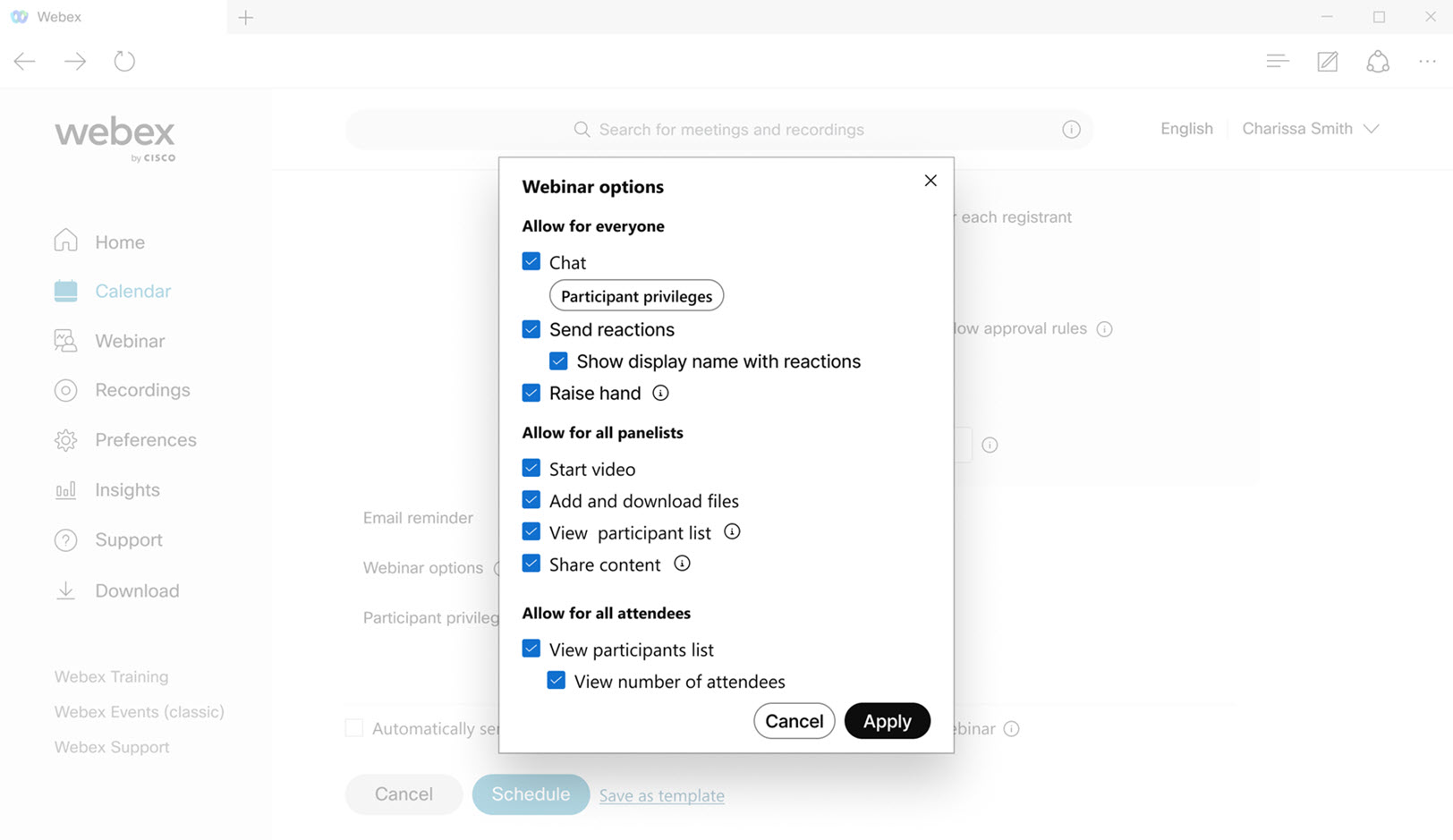
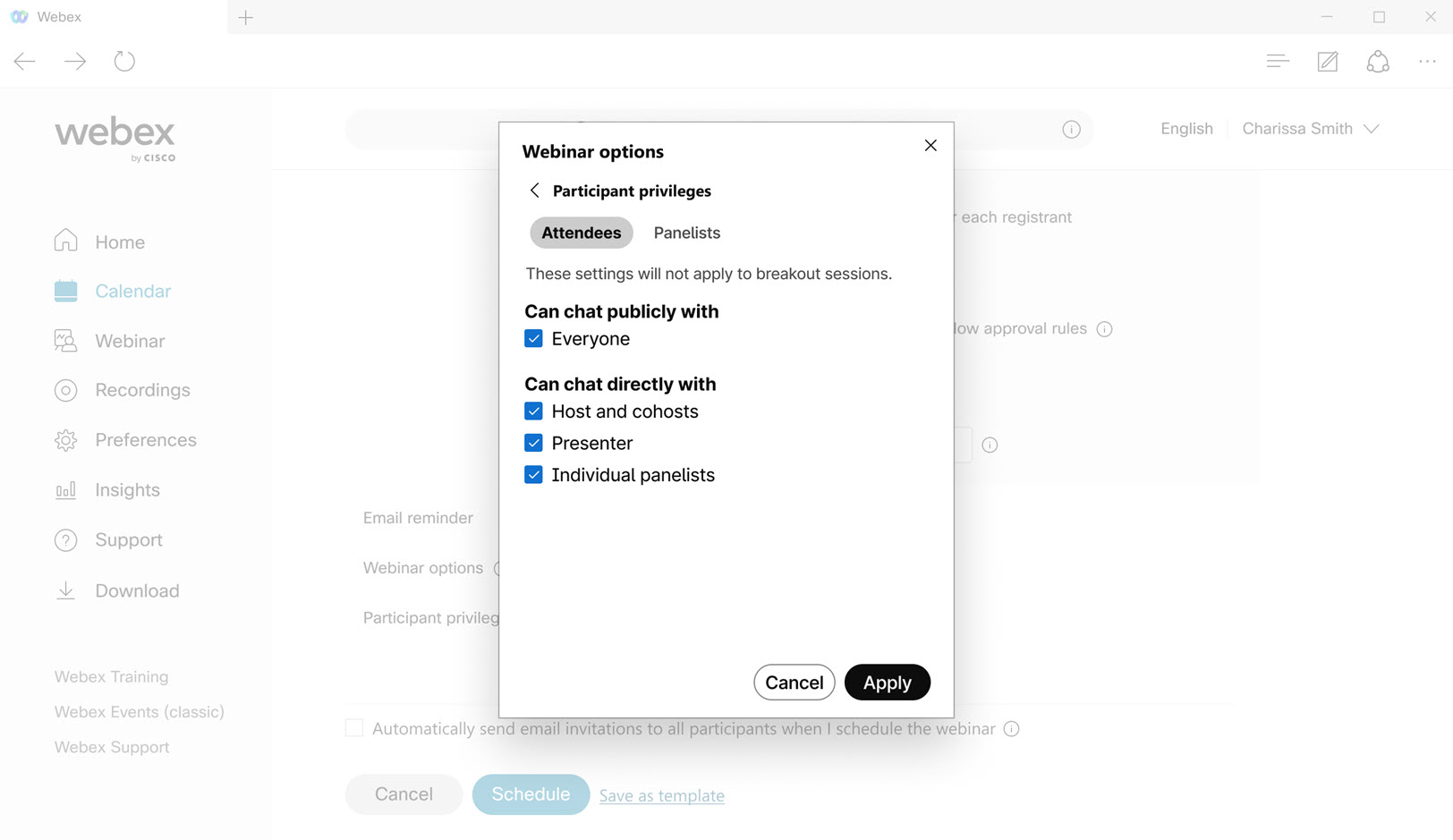
לא עוד הצטרפות לפגישות ללא אודיו או וידאו - אינטרנט
לחוויית האינטראקציה הטובה ביותר, הפכנו את האפשרות לאפשר לאפליקציית Webex גישה למיקרופון ולמצלמה שלך לפשוטה ואינטואיטיבית יותר. חלונות קופצים ידריכו אותך כעת כיצד להפעיל את האודיו והווידאו שלך בפעם הראשונה שאתה מצטרף לפגישה.
הודעה על סוף המכירה
החל מ-30 ביוני 2025, מרכז ההדרכה ומרכז התמיכה אינם זמינים עוד למכירה ואתרים חדשים לא יכללו את שני המרכזים הללו.
שינויים עבור משתמשים חינמיים שקיבלו תזמון פגישות - Windows, Mac, iPhone, iPad, Android
עבור המשתמשים החינמיים שלנו, אנו מבצעים מספר שינויים באופן שבו אתם שולחים הזמנות לפגישות מתוזמנות. לאחר שתקבעו את הפגישה, תתבקשו להעתיק את ההזמנה לפגישה ולשתף את הפרטים עם המוזמנים.
כבה את השלט רחוק עבור כל חברי הפאנל - Windows, Mac, iPhone, iPad ו-Android
במהלך וובינר, משתתפי הפאנל יכולים לבקש שליטה על המסך או האפליקציה המשותפת. אם אתם המארח או המארח המשותף ורוצים להבטיח סביבה מאובטחת ומבוקרת, מנעו מחברי הפאנל לבקש שליטה על המסך או האפליקציה המשותפים. המארח, המנחים המשותפים והמציג עדיין יוכלו לבקש שליטה על התוכן המשותף.
כבה את ההערות עבור כל חברי הפאנל - Windows, Mac, iPhone, iPad ו-Android
כחבר פאנל בוובינר, כאשר מישהו משתף את המסך שלו או אפליקציה, אתה יכול לשאול את המציג אם אתה יכול להוסיף הערות לתוכן שהוא משתף. עם זאת, אם אתם המנחים או המנחים המשותפים ורוצים לשמור על המצגת ממוקדת, תוכלו למנוע מחברי הפאנל לבקש להוסיף הערות. המארח, המנחה המשותף והמגיש עדיין יוכלו להוסיף הערות לתוכן המשותף.
לשמוע את צליל ההתראה בצורה ברורה יותר כאשר מישהו מרים את ידו - Windows ו-Mac
שינינו את צליל ההתראה המוגדר כברירת מחדל שמושמע במחשב שלך כאשר מישהו מרים את ידו בפגישה.
צליל ברירת המחדל החדש שנקרא Drop מורגש יותר בהשוואה לצליל הקודם Beep.
כדי להפעיל תכונה זו, ראו השמעת צליל התראה כאשר משתתף מרים יד. בחר צליל אחר אם אתה מעדיף משהו מלבד Drop.
כבה את ההערות עבור כל המשתתפים - אינטרנט
אם אתם בפגישה ומישהו משתף את המסך שלו או אפליקציה, תוכלו לשאול את המציג אם תוכלו להוסיף הערות לתוכן שהוא משתף. עם זאת, אם אתם המארח או המנחה המשותף וברצונכם לשמור על המצגת ממוקדת, תוכלו למנוע ממשתתפים לבקש להוסיף הערות. המארח, המנחה המשותף והמגיש עדיין יכולים להוסיף הערות לתוכן המשותף.
כבה את השלט רחוק עבור כל המשתתפים - אינטרנט
במהלך פגישה, כל אחד יכול לבקש שליטה על המסך או האפליקציה המשותפת. אם אתם המארח או המארח המשותף ורוצים להבטיח סביבה מאובטחת ומבוקרת, מנעו מהמשתתפים לבקש שליטה על המסך או האפליקציה המשותפים.
ניתן לשמור אפשרויות שיתוף לפגישות עתידיות - Windows ו-Mac
אם אתם משתמשים באופן עקבי באותן הגדרות כשאתם משתפים תוכן, לדוגמה, אם אתם תמיד בוחרים באפשרות שתף שמע מהמחשב, האפליקציה תוכל כעת לזכור את ההעדפות שלכם. משמעות הדבר היא שלא תצטרכו להגדיר אותם בכל פגישה.
במהלך פגישה, גשו להגדרות דרך חלון שתף תוכן. כשאתה לא בפגישה, עבור אל ובחר את ההעדפות שלך תחת רזולוציה וקצב פריימים ו- אפשרויות שיתוף.
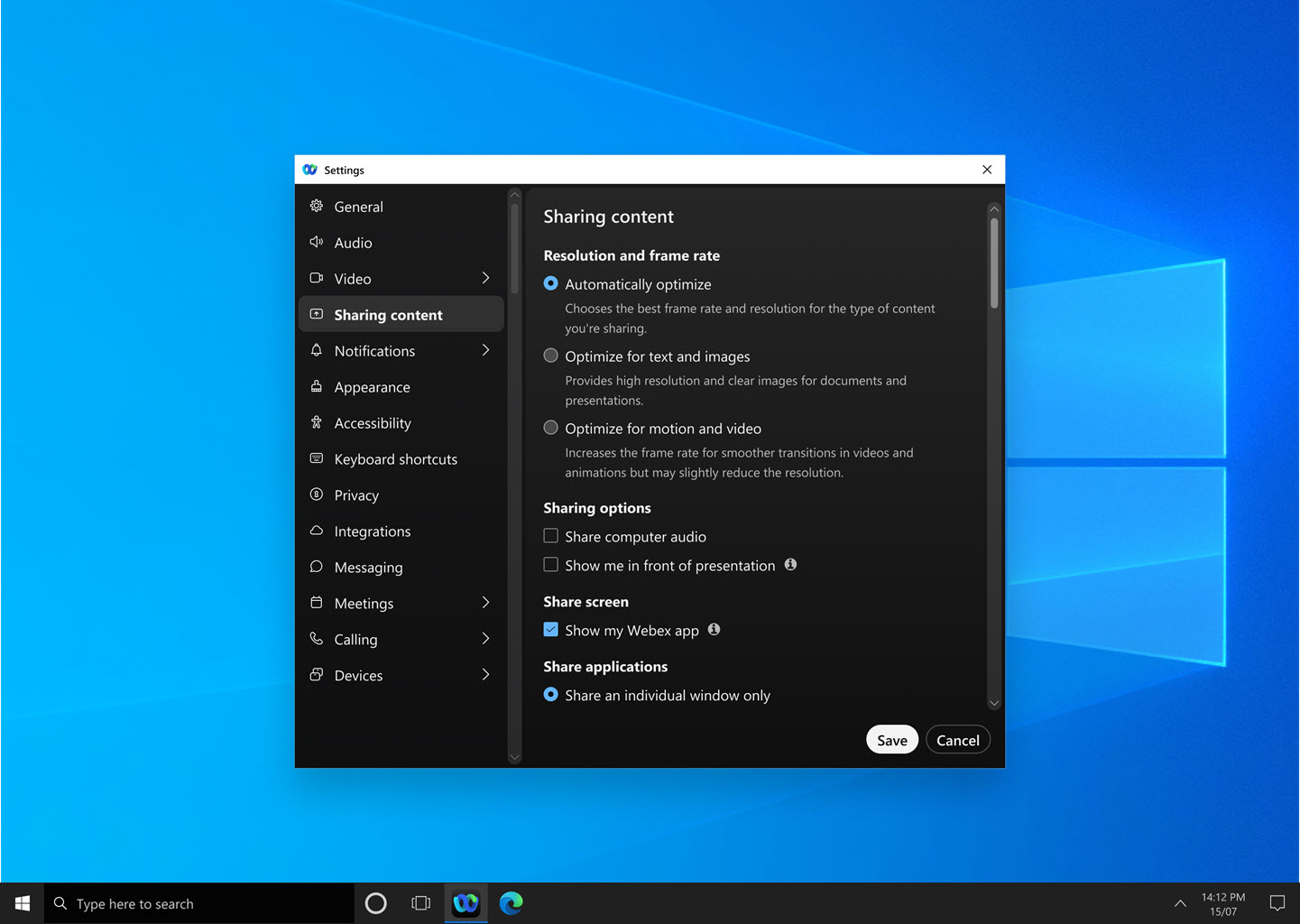
ראה מיטוב הרזולוציה וקצב הפריימים של תוכן משותף בשיחת Webex או בפגישת Webex. Webex, שתף אודיו מהמחשב בעת שיתוף תוכן בשיחת Webex או בפגישת Webex, ו- הצג את עצמך מול המצגת שלך בפגישת Webex
גישה לצ'אט בתוך הפגישה בהקלטות הפגישות שלך - Windows, Mac ו-Web
בעת השמעת הקלטה בפלטפורמת הפגישות של Webex Suite, הודעות הצ'אט הציבוריות מהפגישה מוצגות ישירות בנגן ההקלטות. לחץ על  כדי לחוות מחדש את חוויית הצ'אט המלאה, כולל תגובות, קישורי GIF, עיצוב סימון, קישורים הניתנים ללחיצה ושיחות משורשרות.
כדי לחוות מחדש את חוויית הצ'אט המלאה, כולל תגובות, קישורי GIF, עיצוב סימון, קישורים הניתנים ללחיצה ושיחות משורשרות.
כל הודעת צ'אט מלווה בתמונת פרופיל של השולח, מה שמקל על זיהוי המשתתפים.
זכרו, תוכן הצ'אט בהקלטות פגישות הוא לקריאה בלבד ולא ניתן לערוך אותו.
ראה אפליקציית Webex | צפה בהקלטות פגישות בלוח השנה שלך ו- אפליקציית Webex | צפה בהקלטות הפגישות שלך במרחב
מצביע חץ להערות - Windows, Mac, iPhone, iPad ו-Android
כשאתם מוסיפים הערות לתוכן משותף, תוכלו כעת להשתמש בחץ כדי לציין בדיוק על מה אתם דנים. פשוט לחצו במקום כלשהו על המסך, ומצביע החץ שלכם יעבור לנקודה זו, מה שמקל על אחרים לעקוב אחריכם.
לכל משתתף יש חץ אחד. על מצביע החץ שלך מופיע שמך, ואתה יכול לבחור לו צבע.
בחירת רזולוציית הפריסה המקסימלית עבור וידאו נכנס, עד 4K Ultra HD (2160p) - Windows ו-Mac
באפשרותך לבחור את איכות הפריסה המקסימלית עבור הסרטון הנכנס שלך. בעוד שמנהל ה-Webex שלך מגדיר איכות ברירת מחדל עבור הארגון שלך, תוכל להתאים אישית את החוויה שלך על ידי בחירה ממגוון אפשרויות, החל מאיכות בסיסית ועד לאיכות הגבוהה ביותר שהמכשיר שלך תומך בה, כולל 4K Ultra HD (2160p) כמקסימום החדש. הרזולוציה שאתה חווה בפועל תלויה במספר גורמים, כולל ביצועי המחשב שלך, רזולוציית המסך, גודל חלון אפליקציית Webex, רוחב הפס, הרזולוציה שמשתתפים אחרים שולחים, מספר המשתתפים בפגישה ועוד.
ראה בחירת איכות הפריסה המקסימלית עבור וידאו נכנס בפגישת Webex
הגדרת התראות קוליות לפגישות - Windows, Mac, iPhone, iPad ו-Android
לעולם לא תחמיצו פגישה שוב! הגדר את האפליקציה שלך להשמיע צלצול כאשר פגישה מתוזמנת עומדת להתחיל. יחד עם הודעת הפגישה החזותית שקופצת, הצלצול מבטיח שתמיד תגיעו בזמן.
אנחנו מספקים רשימה של רינגטונים ישירות באפליקציה. בחר את המועדף עליך.
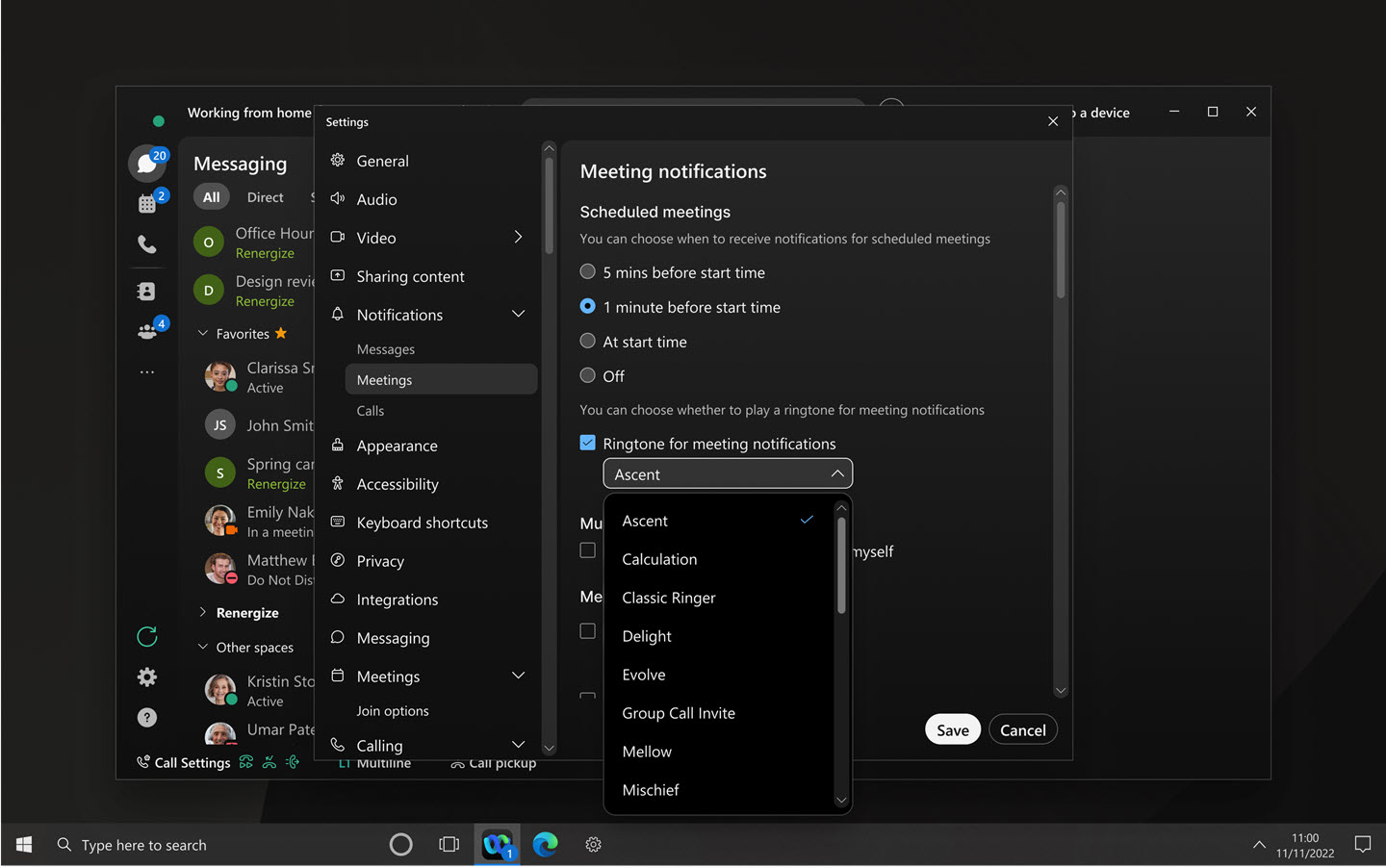
שלב את הטלפון השולחני שלך עם פגישות Webex - Windows ו-Mac
ניתן לחבר את הטלפון השולחני שלך לאפליקציית Webex ולאחר מכן להצטרף לפגישות הן מהטלפון והן מהאפליקציה. השתמש בטלפון השולחני שלך כמכשיר שמע ובאפליקציה כדי לצפות בסרטוני וידאו של משתתפים ולשתף תוכן.
בין אם אתם משתיקים, מבטלים השתקה או מכוונים את עוצמת הקול באפליקציה או ישירות בטלפון, השמע נשאר מסונכרן בצורה מושלמת בזמן אמת בין האפליקציה לטלפון.
תכונה זו זמינה בטלפון שולחני של Cisco מסדרת 9800 עם Webex Calling.
ראה Webex Companion עם טלפון שולחני מסדרה 9800 (שיחות Webex)
התראות על התקני שמע חדשים - Windows ו-Mac
כעת, נעדכן אתכם בכל שינוי במכשירי השמע שלכם, וכך יהיה לכם קל יותר להחליף מכשירים בעת הצורך. בעבר, לא היה ברור אם מכשיר השמע שלך עבר בהצלחה כשאתה מצטרף לפגישה, מה שהוביל לפעמים להצטרפות ללא שמע או באיכות שמע ירודה. כך שיפרנו את זה:
- אתה רואה התראות במהלך הפגישה בלבד.
- התראות מופיעות רק כאשר התקן שמע מחובר או מנותק.
- אם התקן שמע מחובר אך עדיין לא נמצא בשימוש, תקבלו התראה עם אפשרויות להחלפת ההתקן או לסגירת ההתראה.
- התראות מודיעות לך כאשר התקן שמע מחובר ומועבר אליו אוטומטית, או כאשר התקן מנותק ומועבר לאחר.
- ההתראות יציינו בבירור האם רק הרמקול, רק המיקרופון או גם הרמקול וגם המיקרופון הוחלפו.
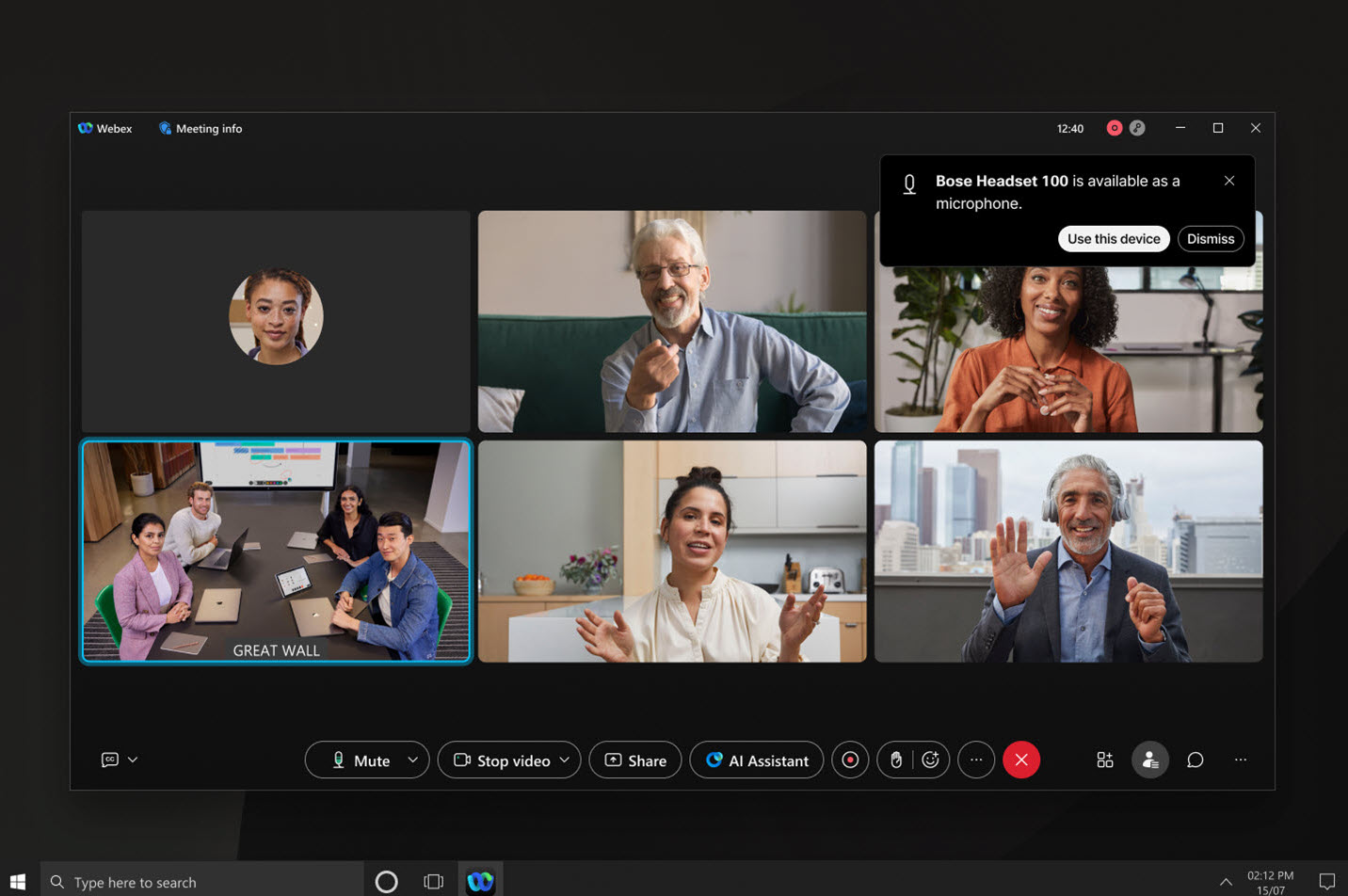
הזמנת מכשיר SIP של Cisco או של צד שלישי לפגישה פעילה - iPhone, iPad ו-Android
הקש על . ניתן לחפש את המכשיר לפי שם או להזין ישירות את כתובת הווידאו של המכשיר. לאחר מכן המכשיר מקבל שיחה מהפגישה, מה שמאפשר למשתמש להצטרף בצורה חלקה.
הרשאות ביאור - אינטרנט
כמארח או מארח משותף המשתמש באפליקציה שלנו למחשב או לנייד, באפשרותך להחליט האם משתתפים רשאים להוסיף הערות לתוכן משותף. אפליקציית האינטרנט שלנו פועלת כעת לפי ההרשאות שהגדרת, מה שמבטיח חוויה עקבית לכולם.
וובינרים בפלטפורמת הפגישות Webex Suite
במהלך החודשים הקרובים, סמינרים מקוונים של Webex יעברו לפלטפורמת הפגישות Webex Suite. פלטפורמה זו משפרת ומפשטת את העבודה ההיברידית בכל Webex Suite ומשלבת חוויות מבוססות בינה מלאכותית, עם ארכיטקטורה משותפת, ניהול ושילובים. הפלטפורמה החדשה משלבת את חוויית הוובינר בין יישומי ומכשירי Webex, ומספקת שיתוף פעולה רציף לפני, במהלך ואחרי הוובינר.
כדי לבדוק אם אתה נמצא בפלטפורמה חדשה זו ולקרוא על שינויים מרכזיים, תכונות חדשות ותכונות קרובות, ראה מידע נוסף על פלטפורמת הפגישות Webex Suite.
כבה את השלט רחוק עבור כל המשתתפים - Windows, Mac, iPhone, iPad ו-Android
במהלך פגישה, כל אחד יכול לבקש שליטה על המסך או האפליקציה המשותפת. אם אתם המארח או המארח המשותף ורוצים להבטיח סביבה מאובטחת ומבוקרת, מנעו מהמשתתפים לבקש שליטה על המסך או האפליקציה המשותפים. המארח, המנחים המשותפים והמציג עדיין יוכלו לבקש שליטה על התוכן המשותף.
ביטול הערות עבור כל המשתתפים - Windows, Mac, iPhone, iPad ו-Android
אם אתם בפגישה ומישהו משתף את המסך שלו או אפליקציה, תוכלו לשאול את המציג אם תוכלו להוסיף הערות לתוכן שהוא משתף. עם זאת, אם אתם המארח או המנחה המשותף וברצונכם לשמור על המצגת ממוקדת, תוכלו למנוע ממשתתפים לבקש להוסיף הערות. המארח, המנחה המשותף והמגיש עדיין יכולים להוסיף הערות לתוכן המשותף.
שליטה עם מי המשתתפים יכולים לשוחח בצ'אט במהלך פגישה - Windows ו-Mac
כמארח או מארח משותף, צמצמו את הסחות הדעת במהלך הפגישה על ידי שינוי הרשאות הצ'אט. ניתן למנוע ממשתתפים לשוחח בצ'אט פומבי עם כולם. ניתן גם למנוע ממשתתפים לשוחח בצ'אט באופן פרטי עם משתתפים אחרים, המציג, המארח והמנחה המשותף. על ידי התאמת הרשאות אלו, אתם מבטיחים סביבת פגישה ממוקדת ומרתקת יותר.
ראה ציין עם מי המשתתפים יכולים לשוחח בצ'אט בפגישת Webex

הורדת הודעות צ'אט במהלך פגישה - Windows ו-Mac
ניתן להוריד את הודעות הצ'אט מהפגישה ולשתף אותן עם אחרים.
ההודעות נשמרות כקובץ טקסט בתיקייה Downloads שלך. הם נמצאים בתיקייה בשם < פגישה מספרame_yyyymmdd>, לדוגמה, Sales_Review_20250515 או Jessica Larson’s Personal Room_20250513.
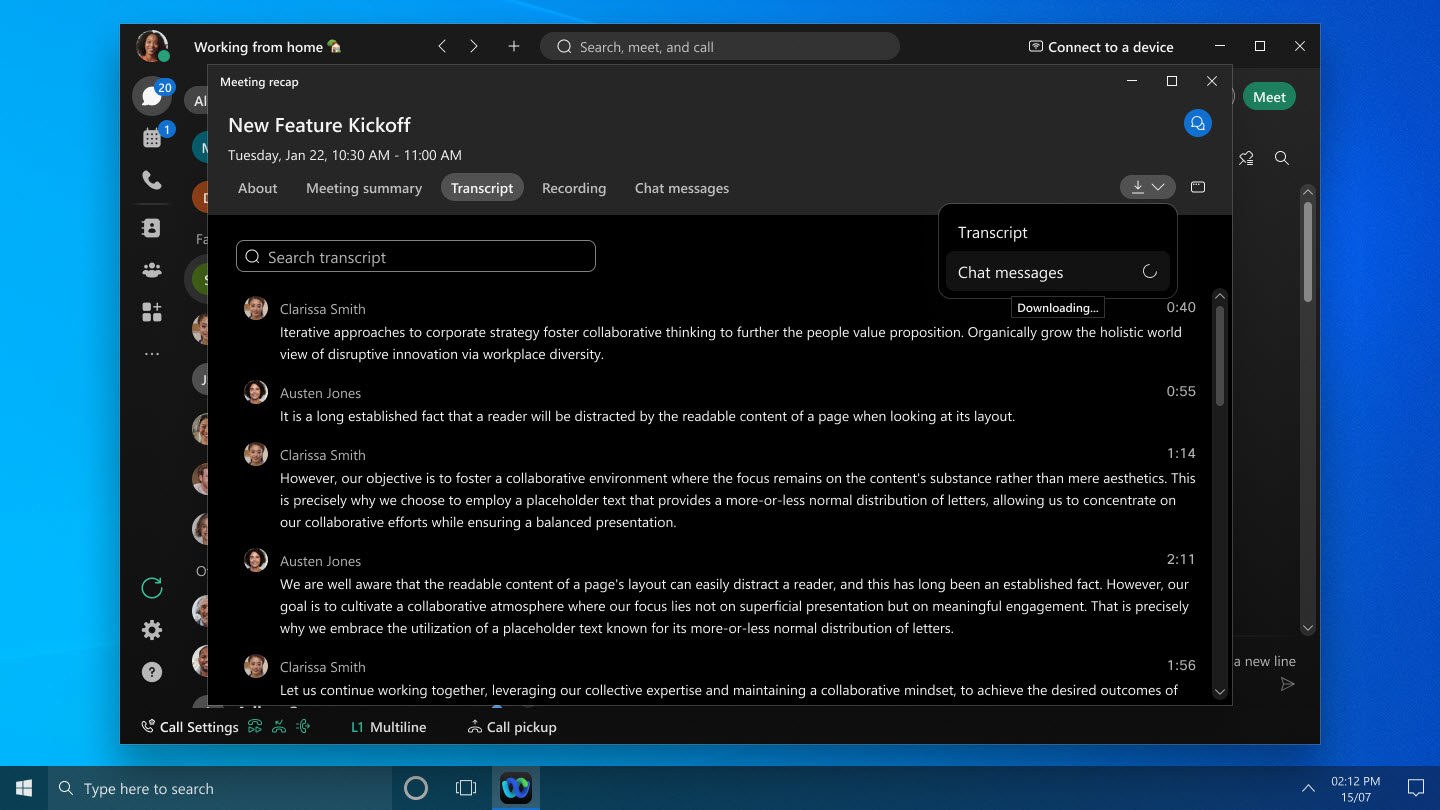
ראה אפליקציית Webex | גישה והורדה של הודעות צ'אט לאחר הפגישה
הזמנת מכשיר SIP של Cisco או של צד שלישי לפגישה פעילה - Windows ו-Mac
מ אפשרויות נוספות  או מלוח המשתתפים, לחצו על . ניתן לחפש את המכשיר לפי שם או להזין ישירות את כתובת הווידאו של המכשיר. לאחר מכן המכשיר מקבל שיחה מהפגישה, מה שמאפשר למשתמש להצטרף בצורה חלקה.
או מלוח המשתתפים, לחצו על . ניתן לחפש את המכשיר לפי שם או להזין ישירות את כתובת הווידאו של המכשיר. לאחר מכן המכשיר מקבל שיחה מהפגישה, מה שמאפשר למשתמש להצטרף בצורה חלקה.
ראה הזמן מכשיר לפגישת Webex שמתנהלת

חוויית הצטרפות משופרת למשתמשים אורחים - אינטרנט
תכונה זו זמינה כעת בתוכניות מקוונות בחינם ובתשלום של Webex. זה יהיה זמין בכל תוכניות Webex Enterprise באפריל (45.4). תכונה זו תהיה זמינה תחילה ללקוחות נבחרים לפני שתשודר לכולם.
כאשר אתה מצטרף לפגישה כאורח באמצעות הדפדפן שלך, תגלה שהתהליך מהיר וקל יותר כעת. באפשרותך להזין את שמך, ואם נדרש, את כתובת הדוא"ל שלך ישירות בדף התצוגה המקדימה של הפגישה, שם תוכל לראות את תצוגתך האישית ולכוונן את הגדרות האודיו והווידאו שלך. אם אתם מעדיפים, יש גם אפשרות להתחבר לפני ההצטרפות.
אם אתה מצטרף לפגישת חדר אישי באתר Webex כאשר CAPTCHA מופעל, עליך להשלים את ה-CAPTCHA לפני שתגיע לדף התצוגה המקדימה של הפגישה. לאחר מכן, פשוט הזינו את שמכם, ואם נדרש, את כתובת הדוא"ל שלכם כדי להצטרף לפגישה כרגיל.
תכונה זו אינה נתמכת עבור Webex for Government.
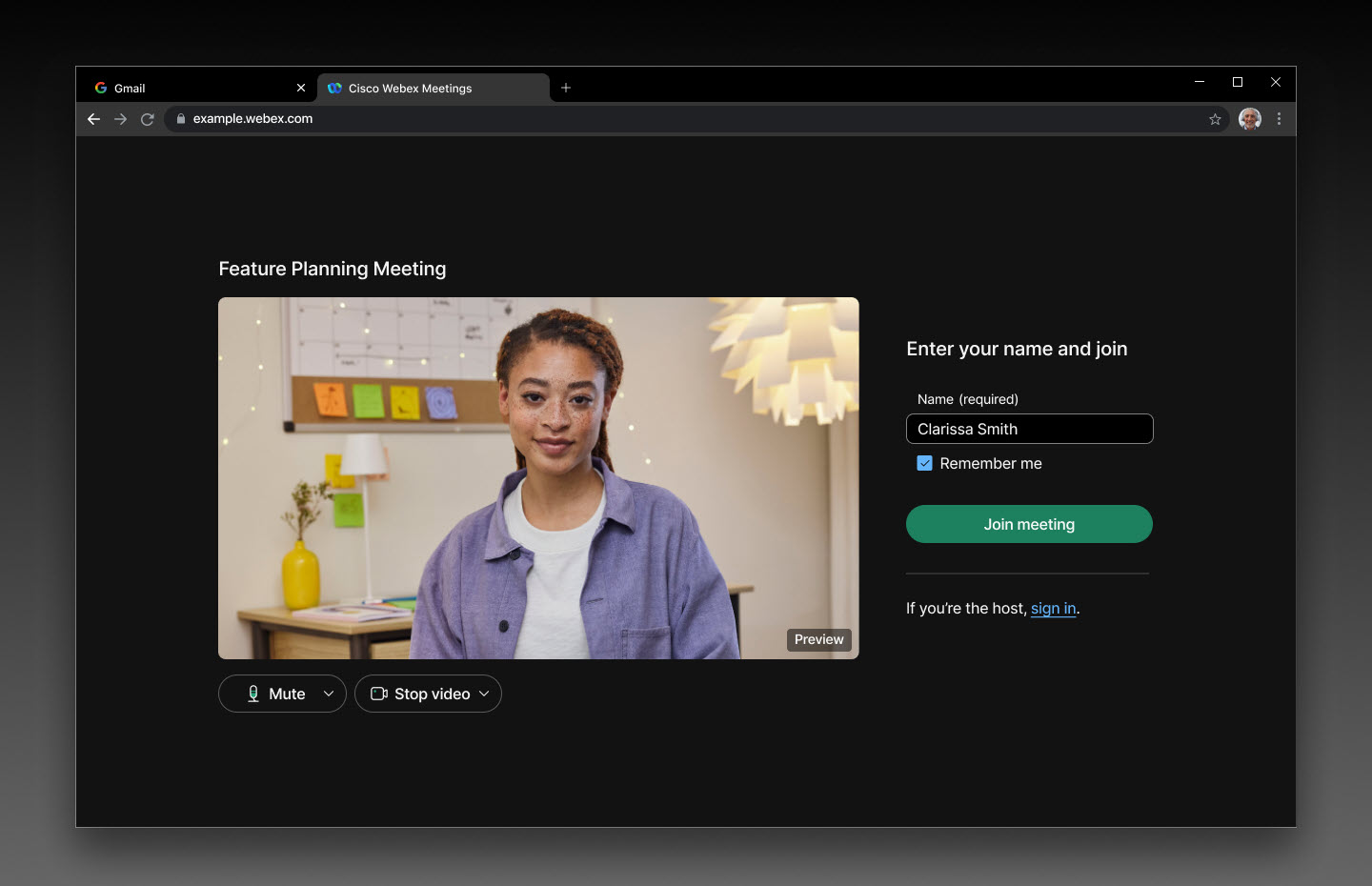
תמיכה ב-Omnissa Horizon - Windows VDI, Mac VDI ו-Linux VDI
אנו תומכים ב-Omnissa Horizon, שנודעה בעבר בשם VMware Horizon, בכל הפלטפורמות. ודא שאתה משדרג ל-Omnissa Horizon כדי ליהנות מהטבות התמיכה המלאות.
תמיכה בבקרות אוזניות Jabra - Linux VDI
כעת ניתן להשתמש בבקרות אוזניות Jabra במהלך פגישות בסביבות VDI מבוססות לינוקס של Thin Client. לרשימה מפורטת של פלטפורמות ודגמים נתמכים, ראה אפליקציית Webex | תמיכה באוזניות.
VDI של אפליקציית Webex תומך באפליקציית Windows
בעזרת אפליקציית Webex VDI, תוכלו לשפר את חוויית שולחן העבודה הווירטואלי שלכם לפגישות באמצעות אפליקציית Windows. אפליקציה זו משמשת כשער שלך ל-Azure Virtual Desktop (AVD) ול-Windows 365 (W365), ומחליפה את אפליקציית שולחן העבודה המרוחק הישנה. תוכלו להתחבר בצורה חלקה לשולחנות עבודה וירטואליים ב-AVD וב-W365 דרך אפליקציית Windows עם מדיה ממוטבת.
חוו אודיו מרחבי בפגישות ב-Apple Vision Pro
כשאתם מציגים סרטון של משתתף במהלך פגישה, אתם שומעים כעת את קולו מגיע מכיוונו, מה שהופך את החוויה לסוחפת יותר.
בחר את הרמקול המועדף עליך בדפדפני Firefox ו-Safari - אינטרנט
בעבר, לא ניתן היה לראות או לשנות את התקן הרמקול בתפריט חיבורי השמע עקב מגבלות אבטחה בדפדפני Firefox ו-Safari. כעת, שמתם לב שהגדרת Follow system נבחרה כברירת מחדל. משמעות הדבר היא שהרמקול הפעיל הוא זה שנבחר על ידי מערכת ההפעלה שלך. אם ברצונך לעבור לרמקול אחר, בחר אפשרות אחרת. חלון קופץ של דפדפן מציג בפניך רשימה של רמקולים זמינים לבחירה.
תצוגה משופרת של אפשרויות תפריט שמע - אינטרנט
בעבר, ייתכן שמצאת חוסר עקביות במיקום אפשרויות השמע בדף התצוגה המקדימה של הפגישה, בלובי ובמהלך הפגישות. כמו כן, נדרש שלב נוסף כדי לשנות את התקן השמע שלך. עכשיו, הדברים פשוטים יותר.
בדף התצוגה המקדימה של הפגישה, כל התקני השמע הזמינים מוצגים ברשימה מורחבת. זה מקל עליך למצוא ולעבור לרמקול או מיקרופון אחר ללא טרחה. אודיו חכם של Webex זמין כעת רק במהלך פגישות, מה שמבטיח לכם את חוויית האודיו הטובה ביותר כשאתם הכי זקוקים לה. האפשרויות הנדירות לבחירה ללא רמקול, ללא מיקרופון וללא מצלמה הוסרו כדי לייעל את החוויה.
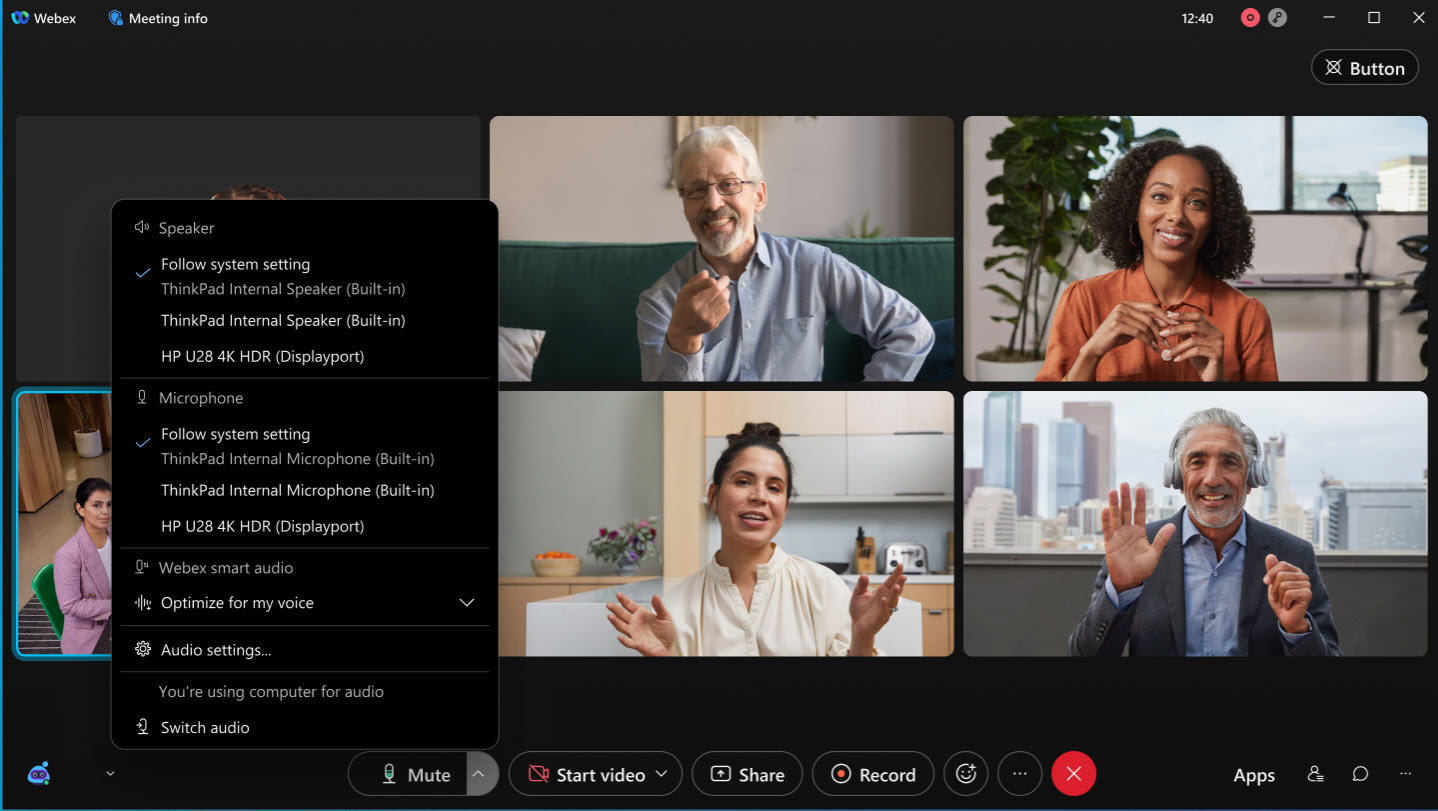
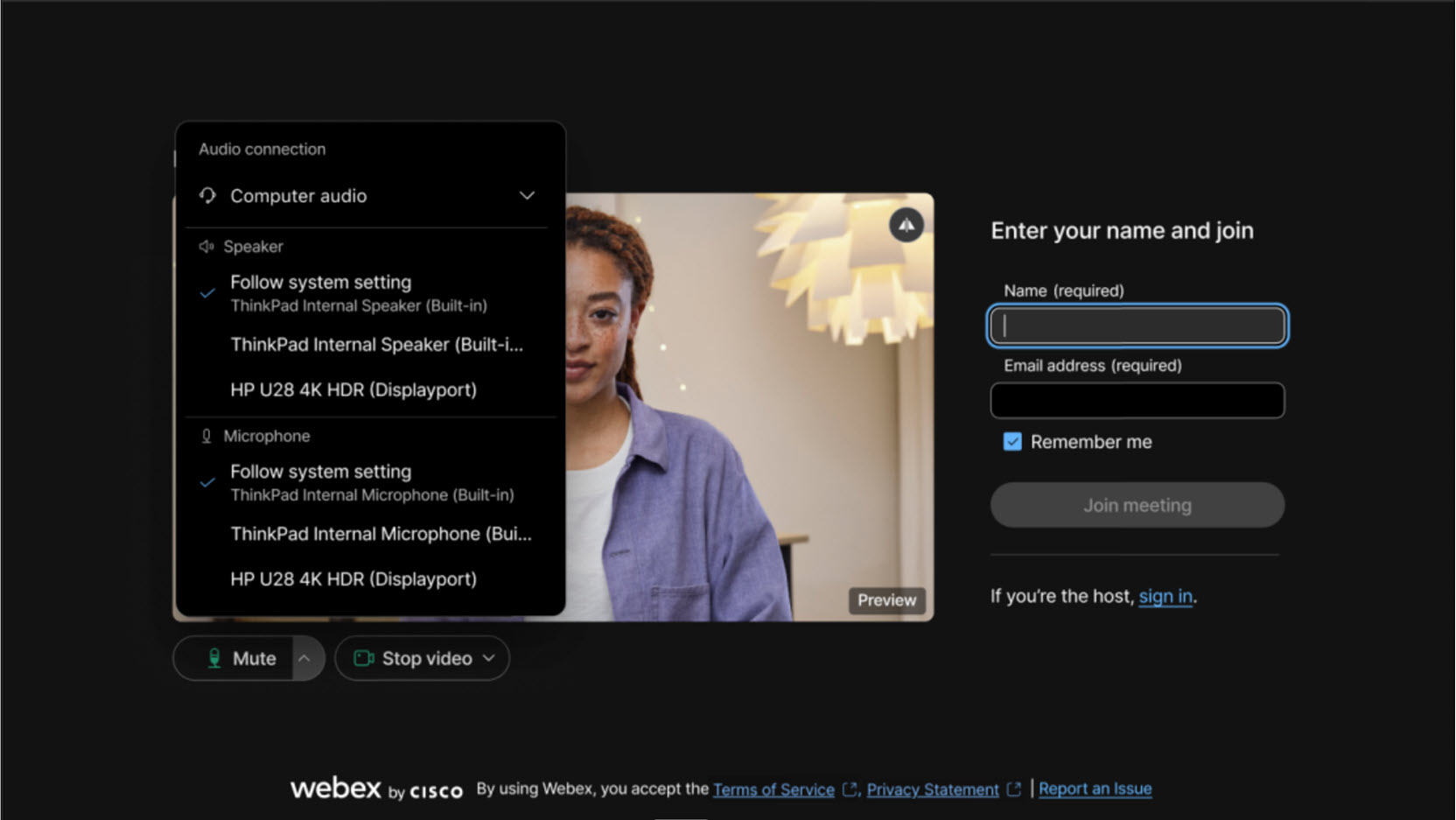
התאם את התאורה לפגישות שלך - Windows ו-Mac
כולנו מצטרפים לפגישות ממקומות שונים - לפעמים זה חדר אפלולי, לפעמים זה ממש ליד חלון מואר. כדי לעזור לנו לשמור על תאורה אחידה לפנים, הצגנו מודל תאורה מחדש חכם. אימנו את מודל התאורה מחדש עם מגוון רחב של תנאי תאורה, גווני עור ודגימות פנים. הוא לוכד את התמונה שלך בזמן אמת ומתאים את התאורה על הפנים שלך ישירות דרך המכשיר שלך.
תכונה זו זמינה רק אם המחשב שלך תומך במודל התאורה החכם של האפליקציה. כדי להפעיל את התכונה, עבור אל , ובדוק תקן את התאורה שלי. זה מופעל כברירת מחדל אם בעבר הפעלת הגברת צבע אוטומטית באמצעות ההגדרה התאם את הסרטון שלי.
במידת הצורך, עדיין ניתן להתאים ידנית את הבהירות, הניגודיות ורוויית הצבע של הסרטון.
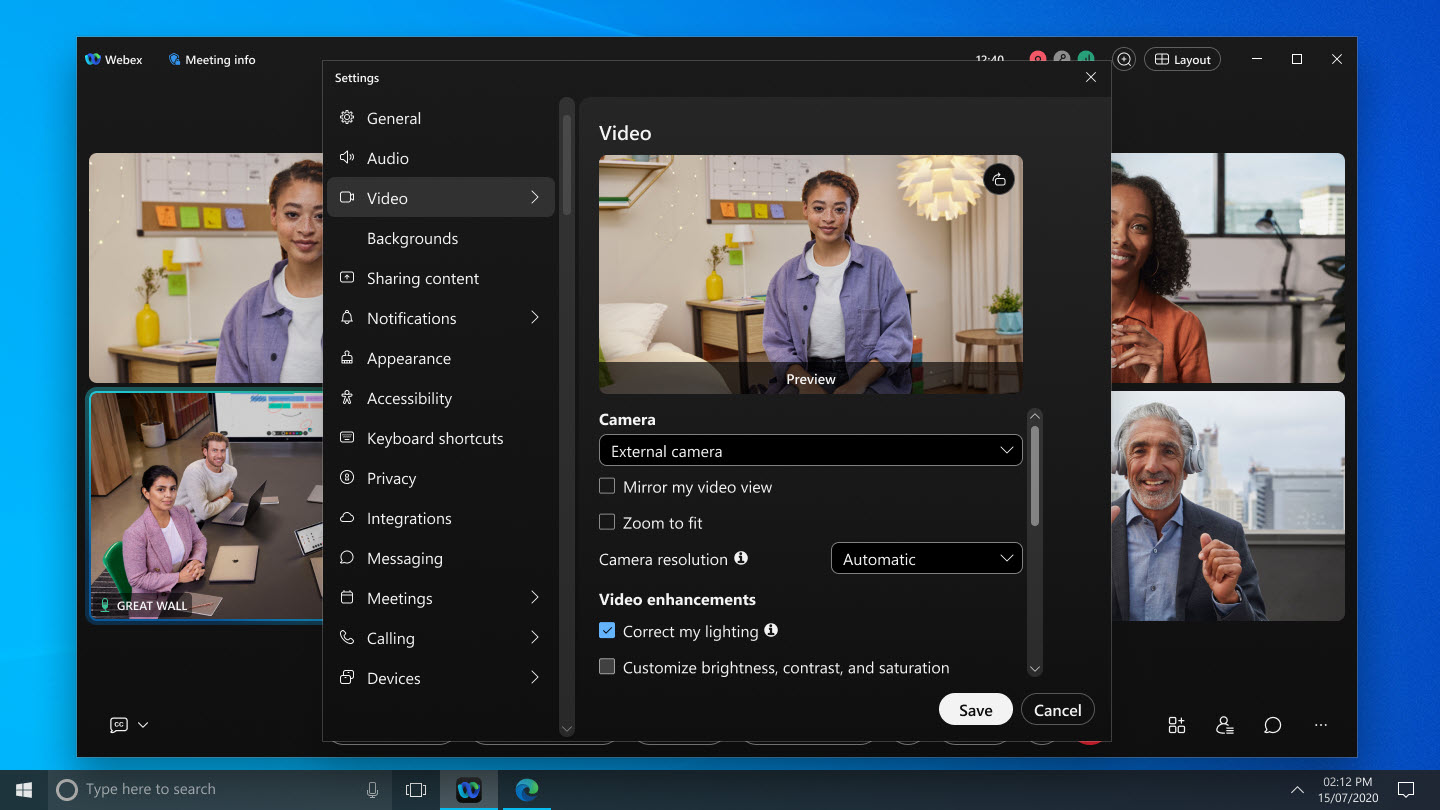
שיפור כתוביות ידניות עם אפשרות להקליד כתוביות באופן ידני - Windows ו-Mac
כמארח או מארח משותף של הפגישה, במהלך פגישה, יש לך כעת אפשרות לאפשר כתוביות ידניות ולהקצות לכל משתתף להקליד כתוביות.
אם קיבלתם את תפקיד הכתוביות, פשוט פתחו את חלון הכתוביות הידני באפליקציה והתחלו להקליד. משתתפים באפליקציית Webex עבור Windows, Mac, iPhone, iPad, Android ו-Web יכולים לראות את הכתוביות בזמן אמת תוך כדי הקלדה.
אם סיכום פגישה שנוצר על ידי בינה מלאכותית מתחיל בפגישה, עליך לעצור אותו כדי לאפשר כתוביות ידניות.
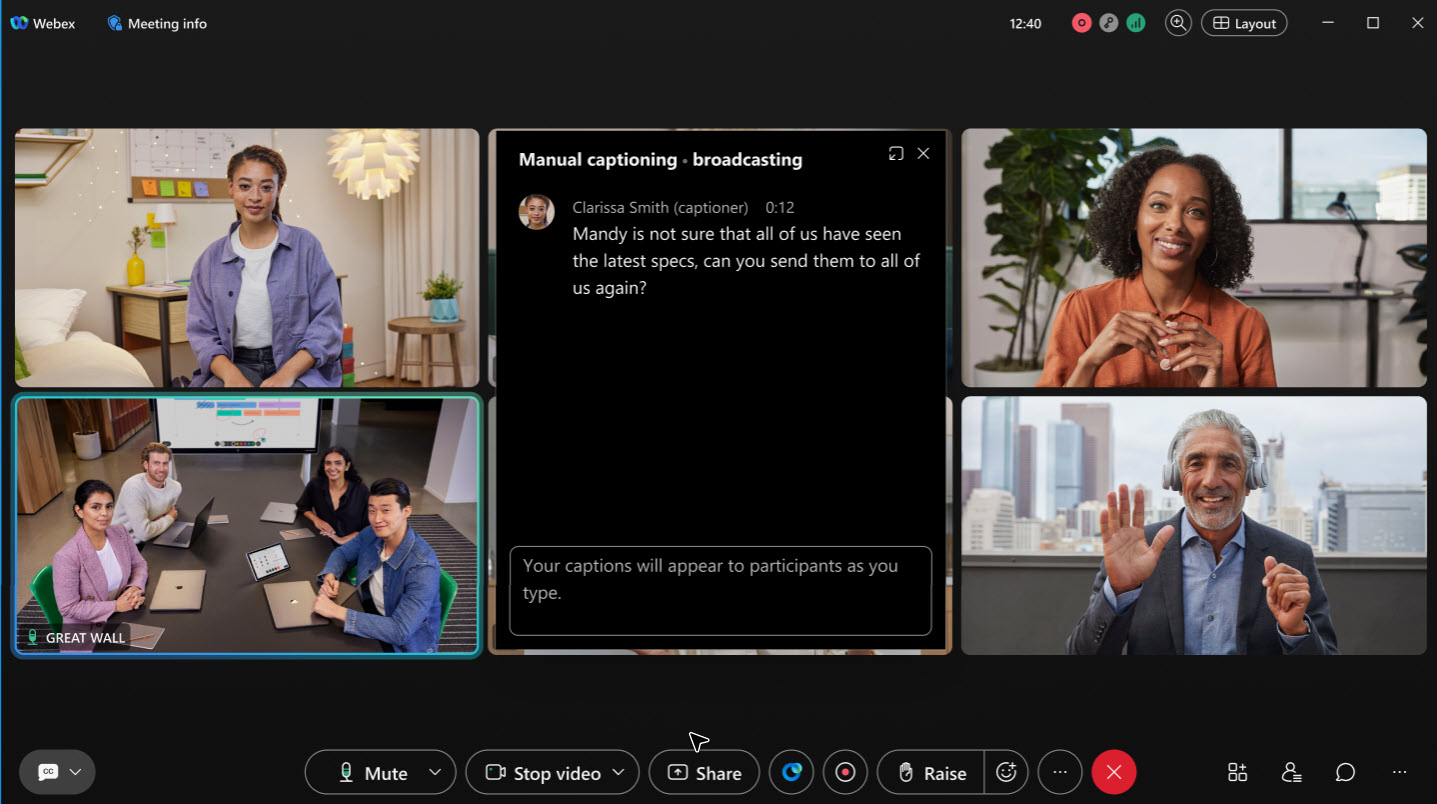
ראה את תצוגתך העצמית ואת הסרטונים של משתתפים אחרים בעת שיתוף תוכן - Windows ו-Mac
בעת שיתוף תוכן בפגישה, החלון הצף מוגדר כעת כברירת מחדל לתצוגת רשת במקום תצוגת מיקוד. תצוגת רשת מציגה את הדובר הפעיל ומשתתפי פגישה אחרים.
אם ברצונך לראות את תצוגת העצמי שלך גם בחלון הצף, עבור אל ותחת תצוגה עצמית בפגישות, בחר הצג עם אחרים או הצג בחלון צף.
אם אתם מעדיפים לראות את הדובר הפעיל רק בחלון הצף, עבור לתצוגת מיקוד.
מצא בקלות את האפליקציה או המסך שברצונך לשתף - מק
אם תפתחו אפליקציה אחרת לאחר שתיבת הדו-שיח שתף תוכן כבר פתוחה, תיבת הדו-שיח תתרענן אוטומטית כדי להציג את האפליקציה החדשה. באופן דומה, אם תחברו צג אחר, תיבת הדו-שיח תתרענן כעת כדי להציג את המסך החדש הזמין לשיתוף. אין צורך לסגור ולפתוח מחדש את תיבת הדו-שיח שיתוף תוכן.
בחירת מכשיר השמע הנכון לפגישות - Windows ו-Mac
כדי להקל עליכם לבחור את אפשרות השמע המתאימה לפגישה שלכם, הוספנו את סוג המכשיר- Built-in, HDMI, USBאו Virtual- בסוגריים ליד שם המכשיר.
כשתלחצו על אפשרויות שמע 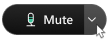 , ייתכן שתשימו לב שיופיעו ברשימה התקנים שאינם מפיקים צליל. לדוגמה, אם הצג שלך מחובר למחשב דרך HDMI, הוא מופיע כאחת מאפשרויות השמע. אז עכשיו, אם אתם רואים HDMI ליד שם המכשיר, אתם יכולים לבחור באפשרות שמע אחרת.
, ייתכן שתשימו לב שיופיעו ברשימה התקנים שאינם מפיקים צליל. לדוגמה, אם הצג שלך מחובר למחשב דרך HDMI, הוא מופיע כאחת מאפשרויות השמע. אז עכשיו, אם אתם רואים HDMI ליד שם המכשיר, אתם יכולים לבחור באפשרות שמע אחרת.
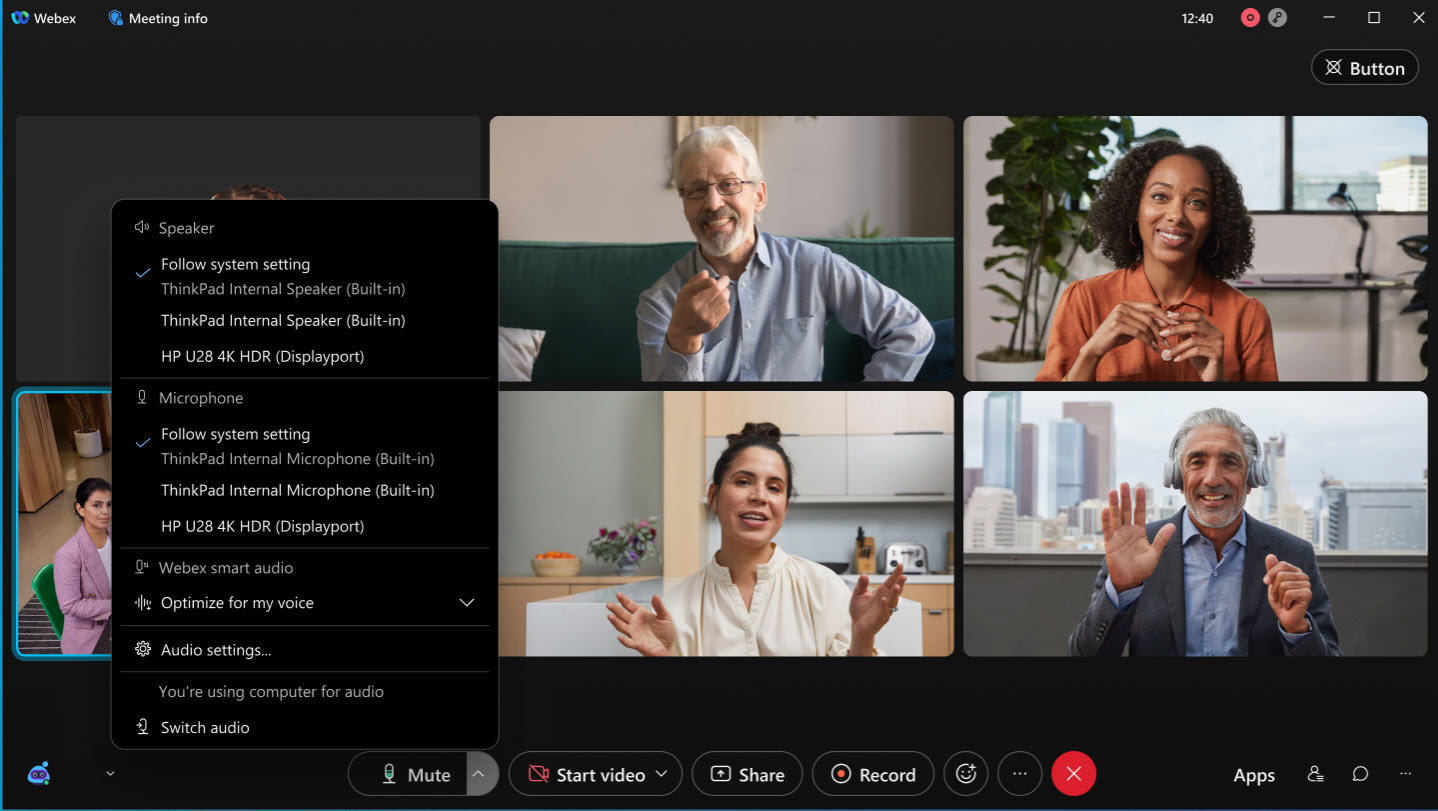
ראה אפליקציית Webex | שנה את הגדרות השמע שלך ו- בחר את הגדרות השמע והווידאו שלך לפני שאתה מצטרף לפגישה או לוובינר
תצוגת תוויות משופרת עבור התקני שמע עם רמקולים ומיקרופון - Windows, Mac ו-Web
הקלנו עליכם לראות את שמות התקני הרמקולים והמיקרופון שלכם. בעבר, הגדרת ברירת המחדל, השתמש בהגדרת מערכת, גזרה את השם המלא של התקני השמע שלך. היית צריך לרחף מעל התווית כדי לראות את השם המלא. כעת, כאשר לוחצים על אפשרויות שמע 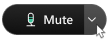 , שם התקן הרמקול או המיקרופון מופיע בשורה נפרדת, תחת עקוב אחר הגדרות המערכת. שינוי זה מקל מאוד על הצגת השמות המלאים של המכשירים שלך.
, שם התקן הרמקול או המיקרופון מופיע בשורה נפרדת, תחת עקוב אחר הגדרות המערכת. שינוי זה מקל מאוד על הצגת השמות המלאים של המכשירים שלך.
ראה אפליקציית Webex | שנה את הגדרות השמע שלך ו- בחר את הגדרות השמע והווידאו שלך לפני שאתה מצטרף לפגישה או לוובינר
פגישות מרחביות של סיסקו
פגישות מרחביות של סיסקו מספקות חוויה סוחפת הכוללת וידאו מציאותי ועומק מדהים באמצעות פגישות Webex, Cisco Room Bar Pro ו-Apple Vision Pro. מצלמות העדשה הכפולות במכשירי שיתוף פעולה של סיסקו לוכדות תמונות סטריאוסקופיות, ומספקות תצוגה תלת-ממדית ריאליסטית של אנשים, חפצים וסביבה למשתתפי הפגישה באמצעות Apple Vision Pro.
קרא עוד על פגישות מרחביות ב-Cisco Room Bar Pro.
חוויית הצטרפות משופרת למשתמשים אורחים - אינטרנט
תכונה זו זמינה בתוכניות מקוונות בחינם ובתשלום של Webex. זה יהיה זמין בתוכניות Webex Enterprise במרץ (45.3).
כאשר אתה מצטרף לפגישה כאורח באמצעות הדפדפן שלך, תגלה שהתהליך מהיר וקל יותר כעת. באפשרותך להזין את שמך, ואם נדרש, את כתובת הדוא"ל שלך ישירות בדף התצוגה המקדימה של הפגישה, שם תוכל לראות את תצוגתך האישית ולכוונן את הגדרות האודיו והווידאו שלך. אם אתם מעדיפים, יש גם אפשרות להתחבר לפני ההצטרפות.
אם אתה מצטרף לפגישת חדר אישי באתר Webex כאשר CAPTCHA מופעל, עליך להשלים את ה-CAPTCHA לפני שתגיע לדף התצוגה המקדימה של הפגישה. לאחר מכן, פשוט הזינו את שמכם, ואם נדרש, את כתובת הדוא"ל שלכם כדי להצטרף לפגישה כרגיל.
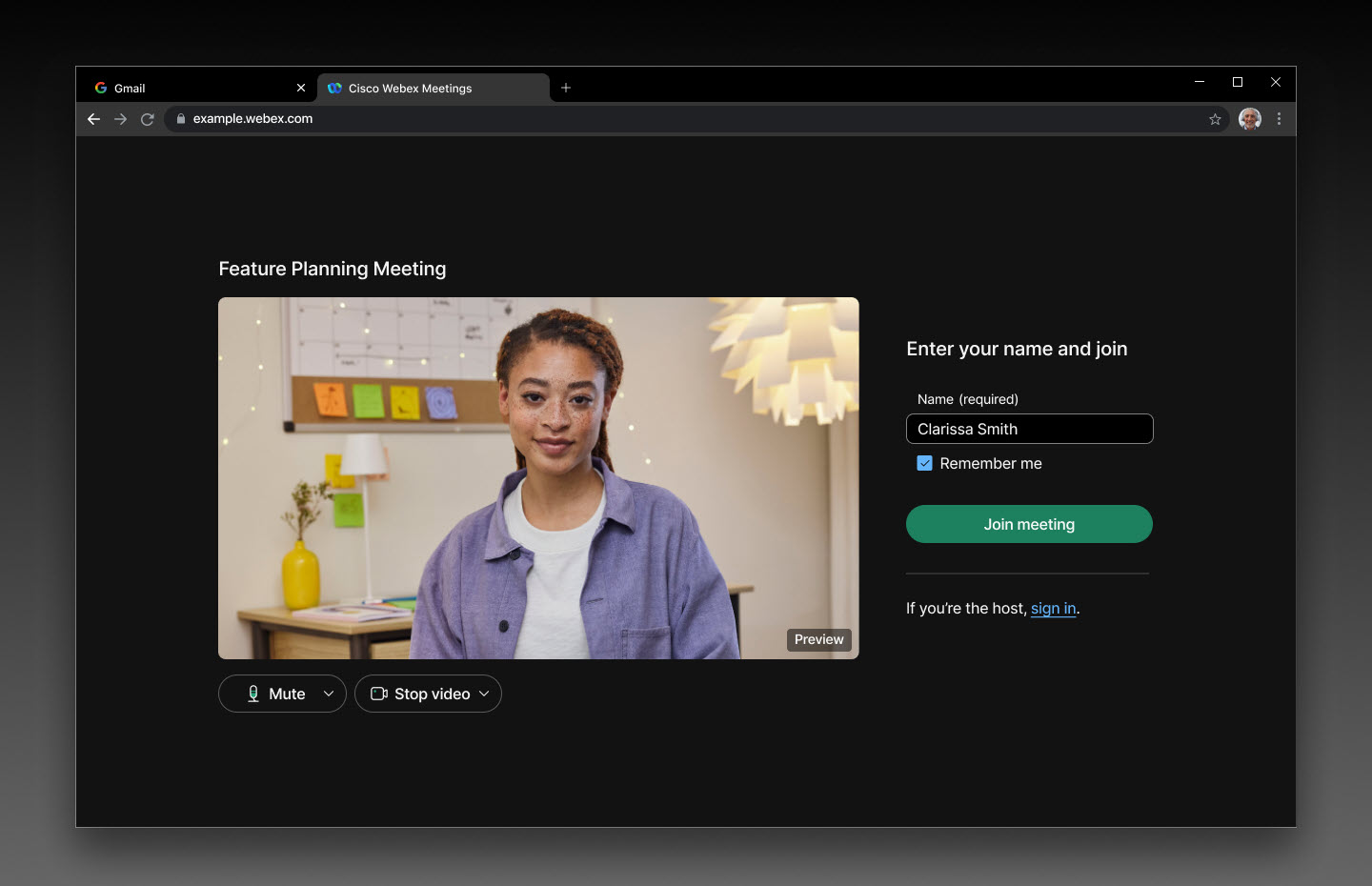
הקצאת מוזמן כמארח משותף מהמתזמן - אנדרואיד
הוספנו את היכולת לערוך תפקידי מארח משנה ישירות מהמתזמן בתוך היישום. זה מאפשר לך להתכונן לפגישות הקרובות ולספק אישור לפגישה מבעוד מועד.
ראה אפליקציית Webex | תזמון פגישה מלוח השנה של הפגישות ו אפליקציית Webex | תזמון פגישה ממרחב
צפה במספר זוויות צילום בו זמנית מחדר ישיבות - Windows ו-Mac
במהלך פגישה, כעת ניתן לצפות בו זמנית בעד שני זרמי וידאו ממכשירי RoomOS העדכניים ביותר. אם מצב המצלמה מוגדר לקבוצה & דובר, ישנם שלושה אנשים או יותר בחדר, ואחד מהם מדבר, אתה רואה גם סקירה כללית של החדר וגם תקריב של האדם שמדבר.
דרישות: RoomOS 11.23 על Cisco Room Bar Pro, Cisco Board Pro G2, Cisco Codec Pro עם מצלמת סיסקו מרובעת, Cisco Room 70D G2, Cisco Codec EQ, או Cisco Room Kit EQX
העברת משתתפים שמצטרפים דרך הטלפון ללובי - Windows, Mac, iPhone, iPad ו-Android
כמארח או מארח משותף, כעת תוכלו להעביר משתתפים שמצטרפים בטלפון ללובי וחזרה. משתתפים שממתינים בלובי לא יכולים לשמוע או לראות את התוכן המשותף או לקיים אינטראקציה עם אף אחד בפגישה.

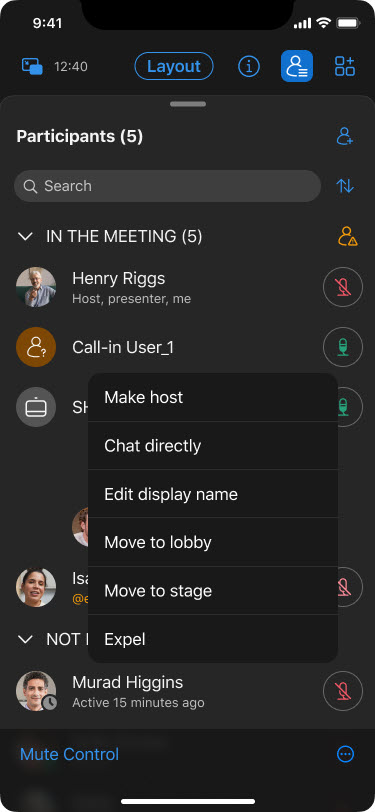
שליטה משופרת בצליל הכניסה והיציאה - Windows ו-Mac
כמארח או מארח משותף של פגישה, יש לך כעת את הגמישות להפעיל או לכבות את צליל הכניסה והיציאה במהלך הפגישה. ניתן לעשות זאת גם אם בחרתם בתחילה ב- צפצוף או ב- ללא צליל בעת תזמון הפגישה.
ראה אפליקציית Webex | הפעלה או כיבוי של צלילי כניסה ויציאה בפגישה
תמיכה בעוזרת בינה מלאכותית (AI Assistant) עבור מספר שפות - Windows ו-Mac
AI Assistant תומך כעת במספר שפות לסיכומים ותמלילים במהלך פגישות ואחריהן, לפגישות כוללניות ומרתקות יותר.
לדוגמה, אם פגישה מתקיימת בספרדית (השפה המדוברת בפגישה מוגדרת לספרדית), אך שפת אפליקציית Webex שלך מוגדרת לצרפתית, עוזר הבינה המלאכותית יספק את הסיכום בפגישה ויענה על שאלותיך בצרפתית, בהתבסס על הגדרות האפליקציה שלך.
עבור סיכומים לאחר פגישה, עוזר הבינה המלאכותית יוצר את הסיכום בשפה המדוברת של הפגישה. אם שפת הפגישה מוגדרת לספרדית, גם הסיכום שלאחר הפגישה יהיה בספרדית.
עם רישיון התרגום בזמן אמת, אנו תומכים ב-13 שפות מדוברות. עבור לקוחות ללא רישיון, אנו תומכים ב-5 שפות מדוברות כברירת מחדל.
הגדלת הרזולוציה המקסימלית עבור זרמי וידאו בודדים מ-720p ל-1080p - Windows, Mac, iPhone, iPad, Android, Linux, Windows VDI ו-Mac VDI
כדי לשפר את איכות הווידאו, אנו מגדילים את רזולוציית הווידאו המקסימלית מ-720p ל-1080p. בעבר אתרים היו צריכים לבקש את הפעלת יכולת זו, כעת היא תופעל עבור כל הארגונים כסטנדרט.
כדי לשלוח 1080p, עליך להיות בעל מכשיר מתאים (לפרטים נוספים ראה תמיכה בווידאו Webex) ועליך לבחור 1080p בהגדרות המצלמה.
אם הארגון שלך רוצה להגביל את הווידאו בחזרה ל-720p, צור קשר עם תמיכת Cisco כדי להגיש בקשה.
ראה אפליקציית Webex | הגדרת הרזולוציה המקסימלית המועדפת של המצלמה שלך
תזמון פגישות חוזרות - אייפון, אייפד ואנדרואיד
כעת באפשרותך ליצור סדרת פגישות שחוזרת במרווחי זמן יומיים, שבועיים או חודשיים. מארגני הפגישה יכולים לערוך מופעים ספציפיים כדי לכלול אנשים נוספים, או כדי לעדכן סדר יום לפגישה. המוזמנים לפגישה יכולים לבחור לקבל או לדחות מופע יחיד של הפגישה החוזרת, או את סדרת הפגישות השלמה.
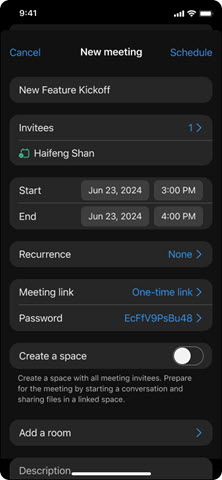
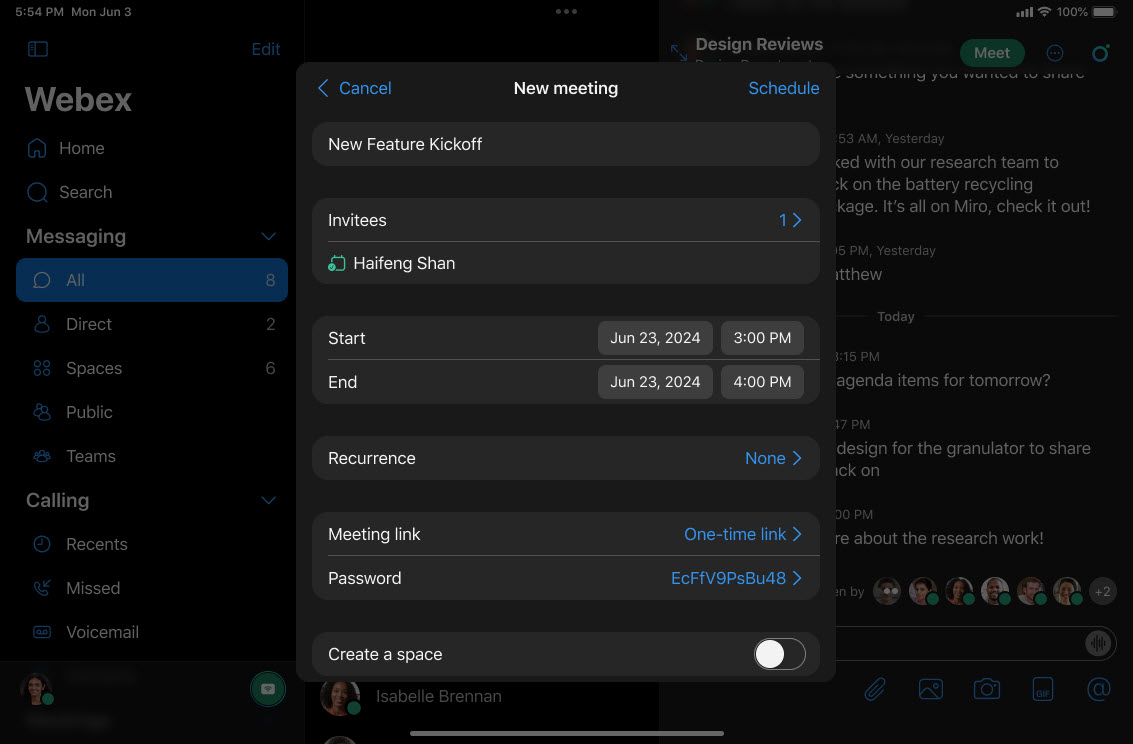
ראה אפליקציית Webex | תזמון פגישה מלוח השנה של הפגישות ו אפליקציית Webex | תזמון פגישה ממרחב
העברת סרגל בקרת השיתוף לצג אחר - Windows ו-Mac
אם אתם משתמשים במספר צגים, כעת, כשאתם משתפים תוכן בפגישה, תוכלו לגרור את סרגל השיתוף לצג שני. זה מאפשר לך להתמקד לחלוטין בהצגה על המסך הראשי שלך.
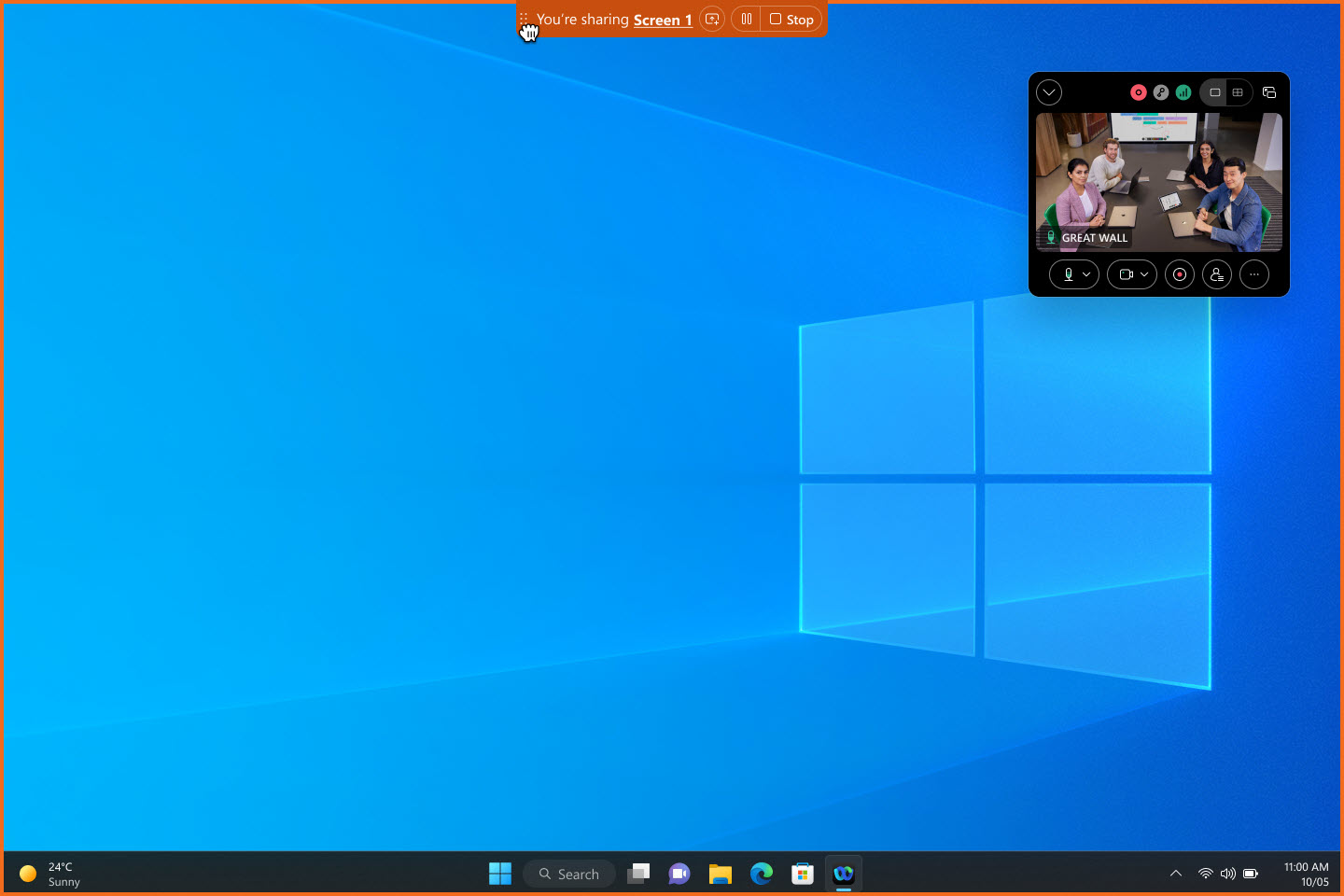
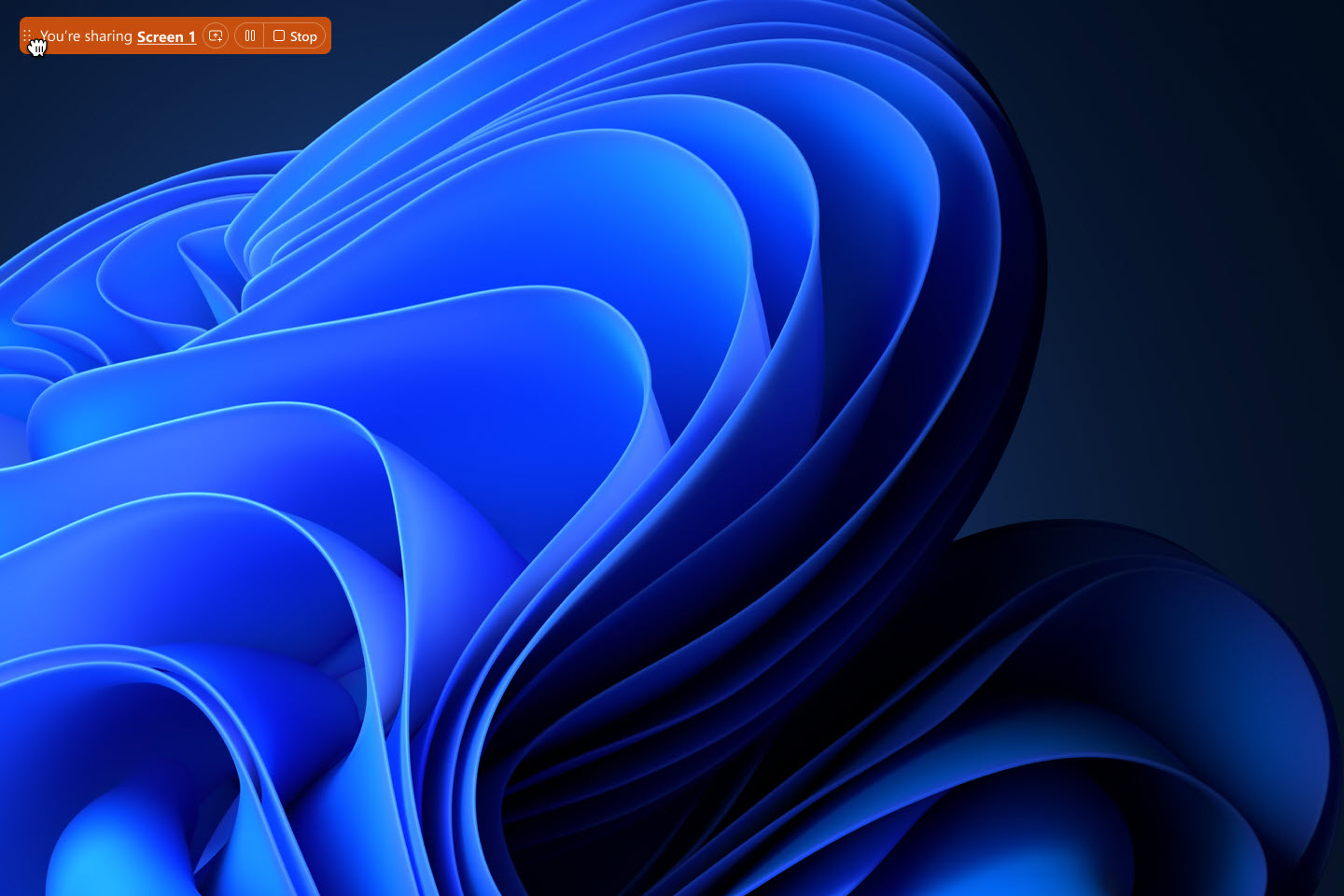
ראה אפליקציית Webex | העברת סרגל בקרת השיתוף לצג אחר בעת הצגה
שימוש בבורר שיתוף המסך של המערכת - מק
כעת באפשרותך להשתמש בבורר שיתוף המסך של המערכת במקום בפקדי Webex כדי לשתף את המסך, החלון או האפליקציה שלך בפגישה. עבור אל  הגדרות בסרגל הצד של הניווט, לחץ על שיתוף תוכןוסמן את השתמש בבורר שיתוף המסך של מערכת ה-Mac.
הגדרות בסרגל הצד של הניווט, לחץ על שיתוף תוכןוסמן את השתמש בבורר שיתוף המסך של מערכת ה-Mac.
כשמשתמשים בבורר שיתוף המסך של המערכת, לא ניתן לשתף קובץ, את המצלמה, חלק מהמסך, מסך האייפון או האייפד או להשתמש באפשרויות אופטימיזציית השיתוף.
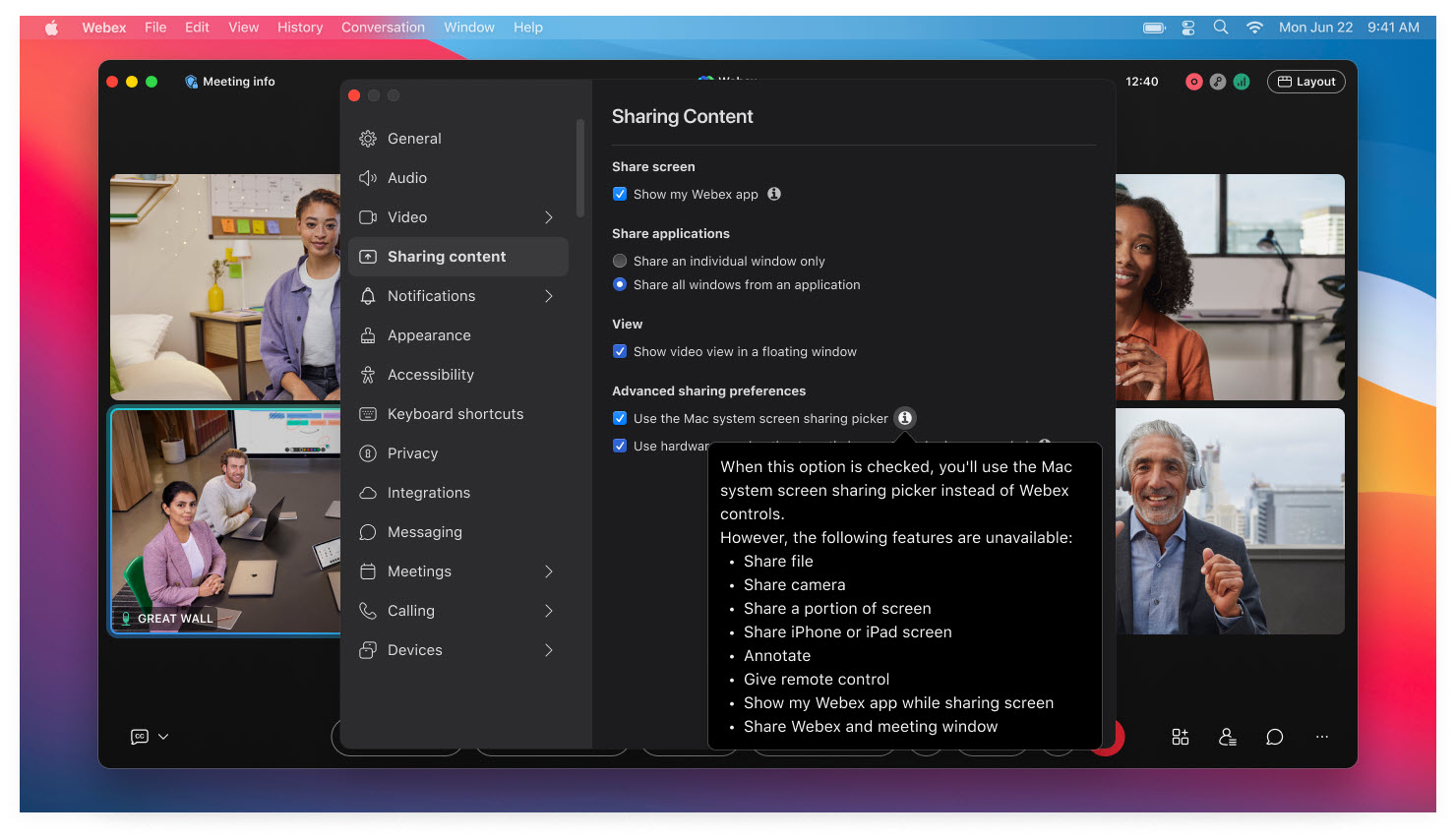
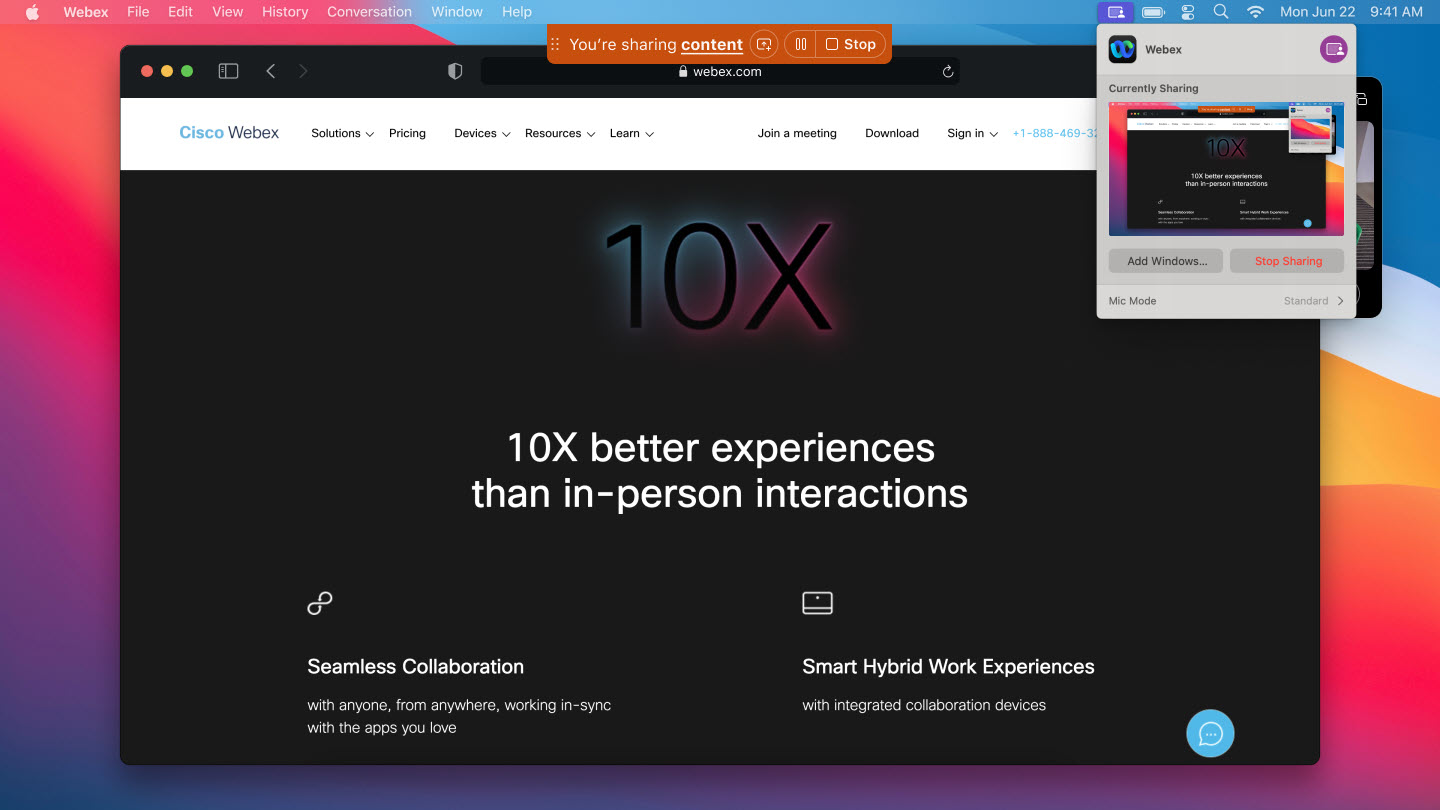
ראה אפליקציית Webex | השתמש בבורר שיתוף המסך של מערכת ה-Mac כדי לשתף תוכן
פגישות עם מספר ועידה אישי (PCN)
כיום, לא ניתן לתזמן פגישות PCN בפלטפורמת הפגישות Webex Suite, וגם לא ניתן ליצור חשבונות PCN חדשים. עם זאת, ניתן להתחיל פגישות PCN מתוזמנות קיימות ולהשתמש בחשבון PCN קיים כדי להתחיל פגישת שמע בלבד.
לאחר 31 באוגוסט 2024, לא תוכלו עוד להתחיל פגישת PCN מתוזמנת קיימת, וגם לא להשתמש בחשבון PCN קיים כדי להתחיל פגישה. הקפידו לסמן ביומן ולתכנן את השינוי הזה. כדי להתחיל פגישת שמע בלבד, התחל פגישה מתוזמנת דרך הטלפון.
ייצוא לוח לבן כקובץ PDF - Windows, Mac, iPhone, iPad, Android, Windows VDI, Mac VDI ו-Linux
כעת תוכלו לשמור את הלוח הלבן שאתם משתפים כקובץ PDF. לאחר שתשמרו אותו, יש לכם את הפורמט המושלם לקחת את הלוח הלבן שלכם לדרך, אפילו ללא חיבור לאינטרנט.
שיתוף הלוח הלבן שלך עם אחרים לאחר הפגישה הוא קל, במיוחד אם הם לא היו חלק מהקבוצה המקורית.
תכונה זו אינה נתמכת עבור Webex for Government.
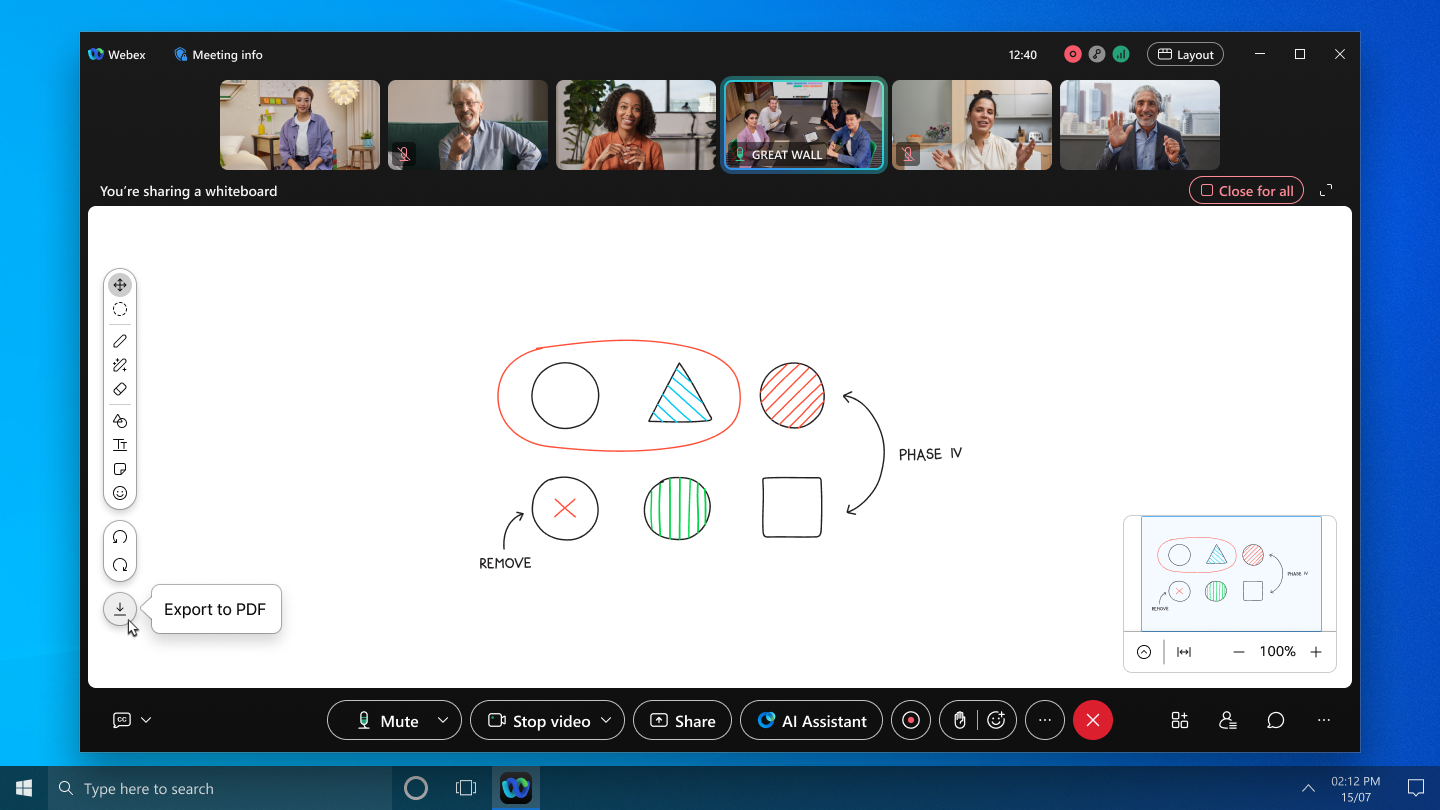
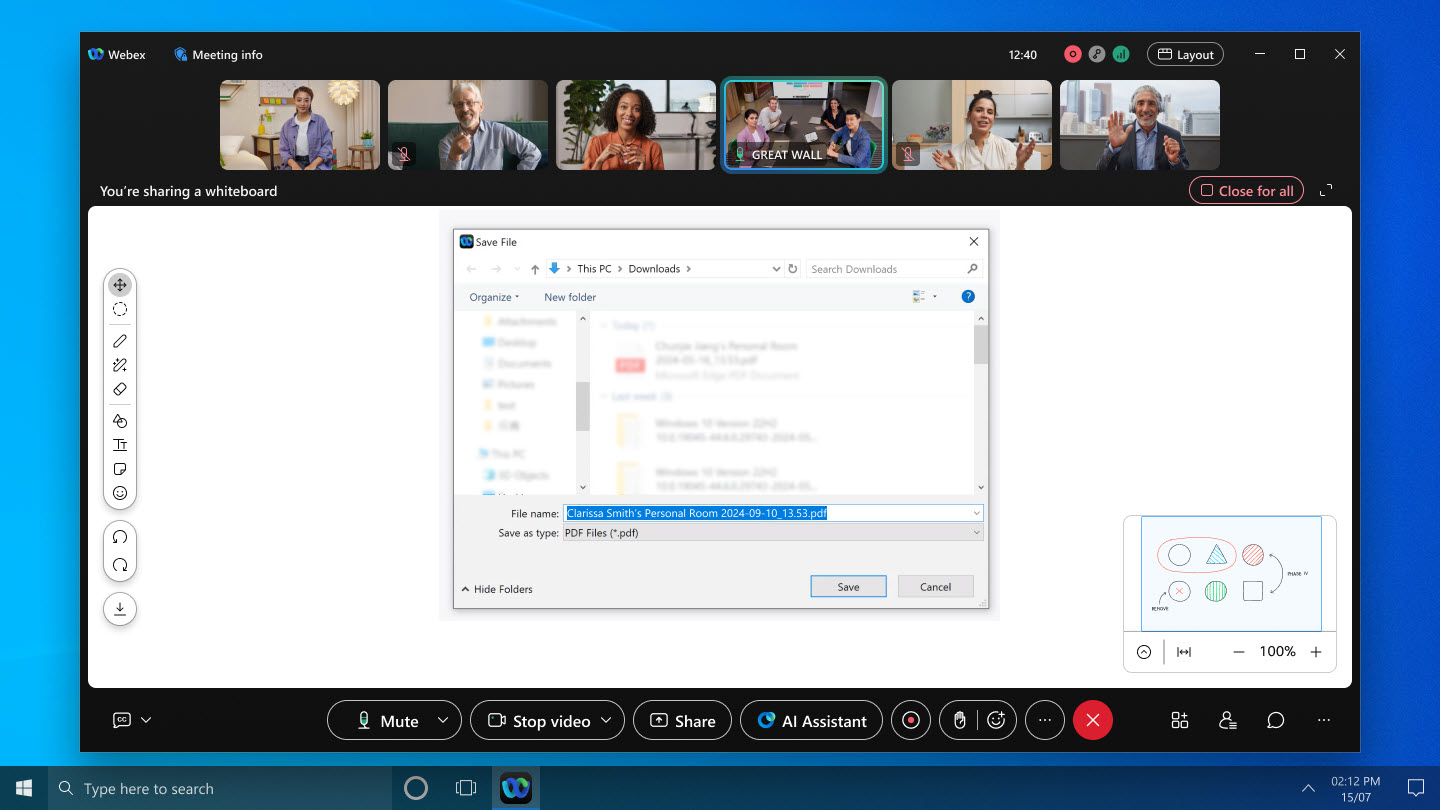
בחר אם להציג את אפליקציית Webex שלך בעת שיתוף המסך - Windows ו-Mac
כעת אנו מציגים את חלונות אפליקציית Webex שלך, כברירת מחדל, כשאתה משתף את המסך שלך בפגישה. בגרסאות קודמות, אפליקציית Webex הייתה מוסתרת כברירת מחדל. לכן, אם אינך רוצה שמשתתפי הפגישה האחרים יראו את אפליקציית Webex כשאתה משתף את המסך שלך, ודא שאתה מסתיר אותו.
הפכנו את הצגה או הסתרת האפליקציה לנוחים יותר על ידי הוספת שתי דרכים חדשות:
- לפני תחילת הפגישה, עבור אל וסמן או בטל את הסימון של הצג את אפליקציית Webex שלי.
- כשאתה משתף את המסך שלך, סמן או בטל את הסימון של הצג את אפליקציית Webex שלי בפינה השמאלית התחתונה של תיבת הדו-שיח שתף תוכן.
שיטות אלה מתווספות לאפשרות ללחוץ על אפשרויות שיתוף נוספות בסרגל בקרת השיתוף ולסמן או לבטל את הסימון של הצג את אפליקציית Webex שלי.
תיבות הסימון בכל שלושת המקומות חולקות את אותו ערך. הבחירה שלך תחול על כל הפגישות העתידיות שלך.
ראה אפליקציית Webex | כלול את אפליקציית Webex בעת שיתוף המסך שלך
קודק בינה מלאכותית של סיסקו - Windows, Mac, iPhone, iPad ו-Android
שיפרנו את איכות השמע בתנאי רשת גרועים בעזרת Codec של סיסקו AI! כאשר יש רוחב פס נמוך ואובדן חבילות גבוה, האודיו קטוע וקשה לשמוע אותו. קודק בינה מלאכותית מקודד בקצבי סיביות נמוכים ומגדיל את יתירות השמע, ומספק גמישות ואיכות שמע טובים יותר.
קודק בינה מלאכותית מושק כעת ל-Webex.
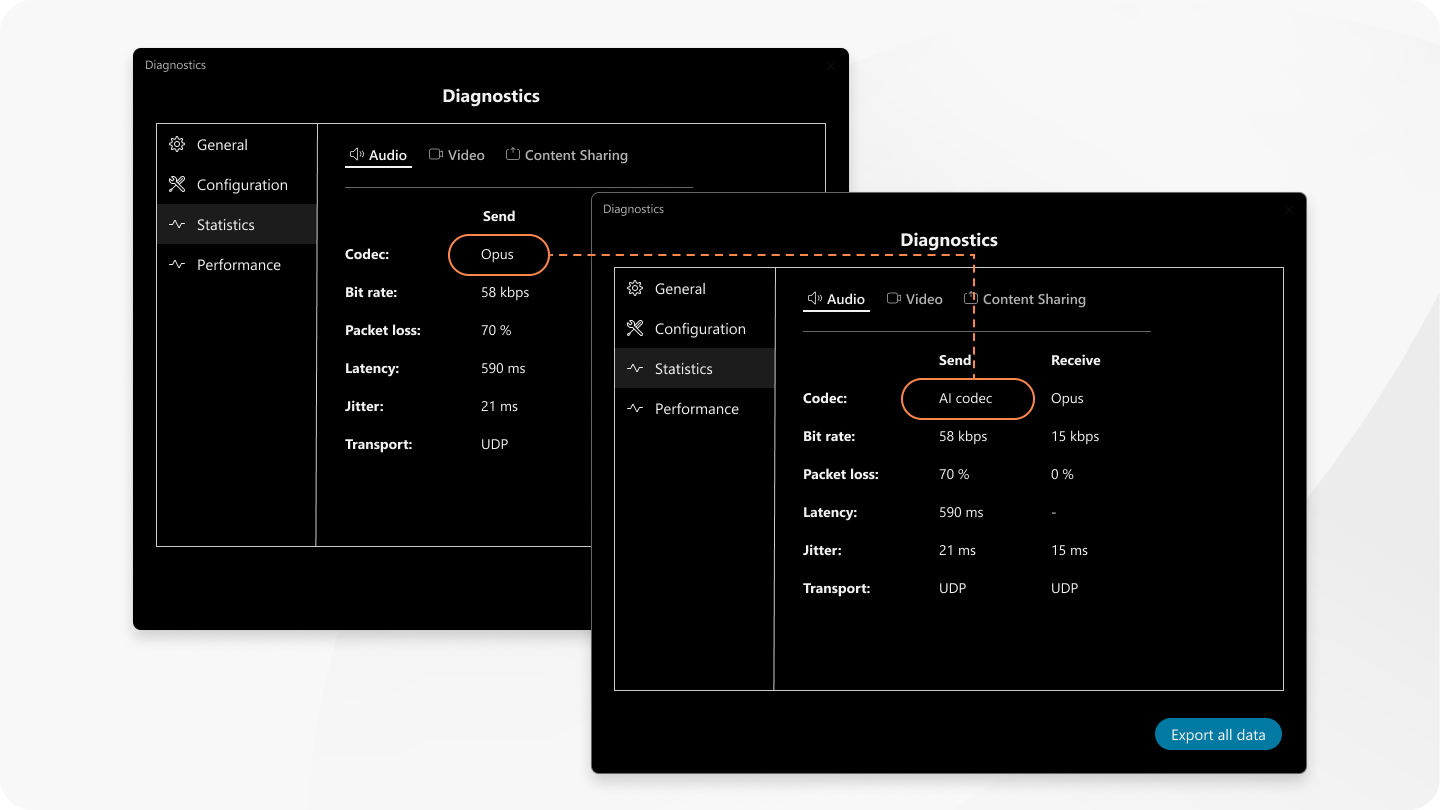
תמיכה בצ'אט בפגישה עבור Apple Vision Pro
חדשות נהדרות למשתמשי Apple Vision Pro! כעת ניתן לשוחח בצ'אט במהלך פגישות ישירות מתוך האפליקציה. ניתן לשוחח בצ'אט עם כולם או אחד על אחד. הקישו על צ'אט  מימין לרשת הווידאו.
מימין לרשת הווידאו.
ניתן לפתוח את חלון הצ'אט בתוך הפגישה ולמקם אותו בכל מקום שתרצו על גבי בד הציור האינסופי.

תכונה זו אינה נתמכת עבור Webex for Government.
מילון מותאם אישית
מנהלי Webex יכולים להוסיף עד 100 מילים שאינן חלק מהמילון הסטנדרטי לצורך תמלול למילון מותאם אישית. ניתן לתמלל מילים אלו בצורה מדויקת יותר בכתוביות, בתמלול ובסיכום של עוזר הבינה המלאכותית כאשר הן נאמרים בפגישות.
השתמש בשירות התצורה של Citrix עבור פריסת תוסף Webex App VDI שלך - Windows VDI ו-Mac VDI
הפעל את תוסף ה-VDI של אפליקציית Webex שלך בצורה חלקה בעזרת שירות התצורה של Citrix. לאחר שהגדרת את שירות התצורה של Citrix, תוסף Webex App VDI ייכלל כחלק מתהליך ההתקנה של אפליקציית Citrix Workspace שלך. התוסף יורד מענן האפליקציות של Webex ומותקן ישירות לצד אפליקציית Citrix Workspace. זוהי התקנה קלה ונטולת טרחה שתחבר ותהיה מוכן לשימוש תוך זמן קצר.
סרטונים ברזולוציה גבוהה יותר בפגישות - Windows ו-Mac
במהלך פגישה, האפליקציה מתאימה כעת בצורה חכמה את איכות הסרטונים בהתבסס על רזולוציית המסך של המכשיר שלך. הכל תלוי ביכולת המחשב שלך ובגודל חלון האפליקציה על המסך. הגדל את חלון האפליקציה ותיהנה מסרטונים חדים וברורים.
לוחות לבנים בפגישות מוצפנות מקצה לקצה - Windows, Mac, iPhone, iPad ו-Android
כעת ניתן לשתף לוחות לבנים חדשים בפגישות מוצפנות מקצה לקצה (E2EE).
- בפגישות E2EE, לא ניתן לפתוח לוחות לבנים שנוצרו מחוץ לפגישה. זה כולל לוחות ציור פרטיים, לוחות ציור משותפים על ידי אחרים ולוחות ציור שנוצרו בחלל.
- לוחות לבנים שנוצרו בפגישות E2EE זמינים רק כאשר הם פתוחים בפגישה. אי אפשר לגשת אליהם אחרי שהם סגורים.

תכונה זו אינה נתמכת עבור Webex for Government.
הערות בפגישות מוצפנות מקצה לקצה - Windows, Mac, iPhone, iPad ו-Android
כעת ניתן להוסיף הערות לתוכן שמישהו אחר משתף בפגישה מוצפנת מקצה לקצה.
תכונה זו אינה נתמכת עבור Webex for Government.
דף הצטרפות פשוט לפגישה - אינטרנט
אם אתם משתמש אורח שמצטרף לפגישה מדפדפן אינטרנט, יש לנו חדשות נהדרות! האפשרות להצטרף לפגישה דרך הדפדפן בולטת כעת לא פחות מהאפשרות להוריד את האפליקציה.
תכונה זו אינה נתמכת עבור Webex for Government.
נגישות טובה יותר עם פחות חלונות קופצים בפגישות - Windows ו-Mac
סידרנו את ממשק הפגישות שלנו על ידי הסרת הודעות קופצות עבור תכונות שהוצגו לפני הגרסה האחרונה. זה הופך את האפליקציה לנגישה יותר ויוצר חוויה חלקה יותר עבורך.
אם אתם סקרנים לגבי אחת מהתכונות שהשקנו קודם לכן, מצאו את כל הפרטים על ידי לחיצה על בסרגל הצד של הניווטשל האפליקציה.
תמיכה בגוגל פיקסל פולד - אנדרואיד
כיווננו את אפליקציית Webex לאנדרואיד כך שתעבוד עם טלפון Pixel Fold שלכם. כעת, תוכלו ליהנות מהנוחות של מצב מסך מקופל ולאחר מכן לפתוח את הטלפון שלכם לחוויה סוחפת ושיתופית יותר על גבי מסך גדול יותר.

תמיכה בדגמי אוזניות ודונגלים חדשים של Jabra - Windows ו-Mac
אם אתם רוצים לשדרג את חוויית האודיו שלכם בפגישות, אנו תומכים כעת באוזניות Jabra Engage 50 II ובדונגל האוזניות Jabra Link 390.
אנו משתפים פרטים על המהדורות המתוכננות שלנו, אך זכור כי ייתכן שנצטרך לבצע שינויים בתאריכי ההפצה ובתכונות עצמן. הירשם כמנוי למאמר זה כדי להתעדכן לגבי כל שינוי.
חלק מהתכונות הבאות זמינות כתכונות בטא אם קיבלת את הסכם ההשתתפות בתוכנית Cisco Beta ואתה משתתף בתוכנית הבטא.
התכונות עדיין בפיתוח
התכונות הבאות צוינו כמגיעות באוקטובר ובנובמבר, הן עדיין בפיתוח ויתוכננו למועד מאוחר יותר.
התראות על כוונון עוצמת הרמקול - מק
כעת תקבלו התראה כאשר התאמות עוצמת הרמקול אינן זמינות עבור מכשירים מסוימים בהגדרות המערכת של אפליקציית Webex .
עוזר בינה מלאכותית לשיחות Webex - Windows ו-Mac
עוזר הבינה המלאכותית מספק סיכום שיחות בזמן אמת, כך שתוכלו להתעדכן במהירות בדיון, לשאול שאלות על מה שקרה בשיחה עד כה ולהישאר מעודכנים בשיחה.
ניתן גם לגשת לתקצירי השיחות, התמלילים ופעולות הפעולה ישירות מהיסטוריית השיחות באפליקציה.
טקסט עשיר בלוחות לבנים - Windows, Mac, iOS ו-Android
תהיה לך שליטה מלאה על אופן מראה הטקסט שלך בתיבות טקסט, צורות ופתקים דביקים. בעבר, העיצוב הוגבל להגדרת הדגשה או נטוי עבור הטקסט כולו.
בעזרת טקסט עשיר, תוכלו להחיל עיצוב מפורט עד לכל שורה, מילה או אפילו תו בודד.
תרגום הודעות במרחב - iOS ואנדרואיד
שברו מחסומים במרחבים הישירים או הקבוצתיים שלכם בעזרת פונקציית התרגום שלנו. הפעל את שפת היעד שלך בהגדרות שלך, ותרגם הודעות בודדות, או את כל ההודעות במרחבים הישירים או הקבוצתיים שלך.
מראה חדש להודעות עם תמונות - iOS ואנדרואיד
תמונות ששותפו במסגרת הודעה יופיעו כעת יחד בתצוגה אחת מאוחדת, כך שהתקשורת שלכם - במיוחד אלו המכילות תמונות מרובות - תיצור השפעה גדולה עוד יותר.
מניעת יציאה מהפגישה על ידי מארחים מבלי לסיים אותה - Windows, Mac, iPhone, iPad, Android ו-Web
כברירת מחדל, ההגדרה אפשר למארח הפגישה לעזוב את הפגישה מבלי לסיים אותה, מופעלת במרכז הבקרה. משמעות הדבר היא שכמארח, אתה יכול לעזוב את הפגישה או לסיים אותה עבור כולם.
אם מנהל ה-Webex שלך יכבה הגדרה זו, תוכל רק לסיים את הפגישה - לא תוכל לעזוב אותה. התכונה תמיד תפעל לפי ההגדרה שנבחרה על ידי מנהל ה-Webex שלך.



