- Головна
- /
- Стаття

Налаштування послідовного дзвінка
 У цій статті
У цій статті Надіслати відгук?
Надіслати відгук?Функція послідовного дзвінка дозволяє створити список із 5 додаткових номерів для дзвінків у певному порядку в разі надходження вхідних викликів відповідно до створених розкладів.
Функція роботи
-
Коли абонент набирає номер користувача, у якого ввімкнено функцію послідовного дзвінка, він чує повідомлення з проханням залишатися на лінії. Якщо параметр переривання ввімкнено, абонент, що телефонує, також почує повідомлення, щоб натиснути фунт, щоб перервати пошук, якщо це можливо.
-
Дзвоник чує дзвінок після першого оголошення.
-
Якщо на дзвінок відповідає будь-який із номерів у списку пошуку, пошук зупиняється.
-
Кожні 20 секунд відтворюється повідомлення про комфорт, в якому дзвінок надсилається з проханням залишатися на лінії.
-
Якщо натиснути кнопку переривання (#), абоненту буде надано відповідь користувача без відповіді.
-
Після того як усі номери були перевірені та не відповіли, зворотний дзвінок або оголошення переривається, а абонент, що телефонує, надається без обробки відповіді абонента (здебільшого голосова пошта).
Налаштування послідовного дзвінка
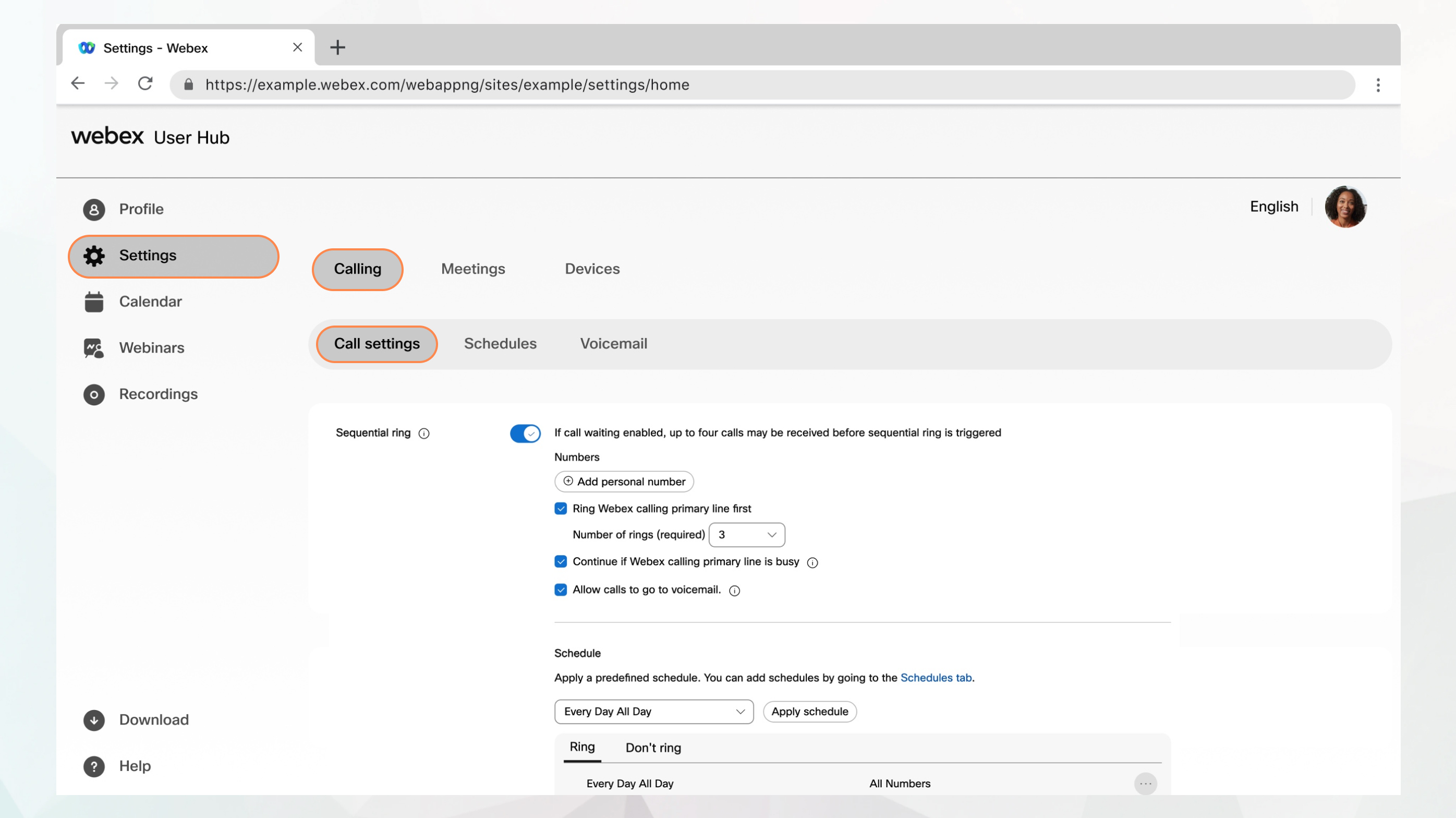
Перед початком
-
Адміністратор має ввімкнути цю функцію, щоб ви могли отримати доступ до неї й налаштувати її. Якщо це налаштування не відображається, зверніться до адміністратора.
-
Усі налаштування викликів можна налаштувати в користувацькому центрі, перейшовши до розділу .
Параметр Calling доступний лише користувачам із ліцензією Webex Calling. Якщо параметр Calling не відображається, це означає, що у вас немає ліцензії Webex Calling.
Щоб дізнатися, за допомогою якої служби викликів налаштовано, перегляньте програму Webex. Додаткову інформацію див. в розділі Дізнатися, яка у вас служба викликів.
| 1 |
Увійдіть у Користувацький центр. |
| 2 |
Перейдіть до розділу . |
| 3 |
Перейдіть до розділу Послідовний дзвінок і ввімкніть перемикач. |
| 4 |
Клацніть Додати особистий номер і введіть список 10-значних номерів або міжнародних номерів E.264, які потрібно ввести в порядку 1–5. За допомогою кожного введеного рядка можна також встановити кількість кілець для кожного пристрою. |
| 5 |
Виберіть у розкривному списку Кількість дзвінків , а потім Підтвердження відповіді для кожного номера, якщо потрібно, щоб сторона, яку викликають, натиснула 1 на клавіатурі, щоб отримати виклик. |
| 6 |
Щоб номер спочатку дзвонив на основну лінію, спочатку виберіть Дзвонити на основну лінію Webex Calling. Потім введіть кількість дзвінків. |
| 7 |
Щоб дозволити абонентам, що телефонують, перейти до голосової пошти, установіть прапорець Дозволити виклики перейти до голосової пошти . |
| 8 |
Виберіть попередньо визначений розклад із розкривного списку. Якщо ви не бачите розклад, який хочете використовувати для цього налаштування, ви можете додати розклад на вкладці Розклади . Додаткову інформацію див. у розділі Створити розклад для застосування до налаштувань дзвінків. |
| 9 |
Натисніть Додати розклад, щоб встановити такі параметри:
|
| 10 |
Клацніть Зберегти. Ваш розклад додано до таблиці Дзвонити або Не дзвонити . За потреби можна редагувати або видаляти розклади з таблиць. Параметр Не дзвонити має вищий пріоритет, ніж параметр Дзвонити. |
| 11 |
Клацніть Зберегти. |
Використовувати послідовне кільце з іншими функціями виклику
Sequential Ring взаємодіє з такими функціями виклику:
-
Альтернативні номери – Послідовний дзвінок можна використовувати з альтернативними номерами й застосовується до всіх альтернативних номерів для користувача.
-
Переадресація викликів завжди – якщо функція переадресації викликів завжди активна в основному розташуванні, вона має вищий пріоритет, ніж послідовний дзвінок. "Якщо функція ""Переадресація виклику"" завжди активна для будь-яких інших номерів, що призначаються для послідовного дзвінка, розташування послідовного дзвінка дзвонить як зазвичай і шукає місце, якщо виклик не відповідає."
-
Переадресація виклику зайнята – послідовний дзвінок має пріоритет над функцією переадресації виклику, коли абонент зайнятий. Якщо всі локації зайняті (або якщо базове розташування зайняте з Послідовним кільцем, налаштованим не продовжувати), Виклик Переадресація Зайнятий має можливість виконати (в іншому випадку завжди застосовується обробка без відповіді). Місця послідовного дзвінка можуть бути зайнятими переадресацією дзвінків, у такому випадку дзвінок переадресовується, якщо місце переадресації зайняте.
-
Немає відповіді на переадресацію – Послідовний дзвінок має пріоритет над функцією переадресації без відповіді. Навіть якщо базове розташування налаштовано як розташування послідовного дзвінка, тайм-аут змушує послідовний дзвінок спробувати наступне розташування. "Після завершення послідовного дзвінка по всіх його розташуваннях відбувається нормальна обробка без відповіді, а потім функція ""Переадресація без відповіді"" може переадресувати виклик (таймер без відповіді не перезавантажується раніше)."
-
Переадресація виклику недоступна – Якщо активна, буде запущено послідовний дзвінок до того, як буде запущено службу переадресації виклику. "Якщо всі місця призначення, включно з базовими розташуваннями, недоступні, функція ""Переадресація виклику недоступна"" переадресовує виклик на номер призначення після того, як функція ""Послідовний виклик"" пройде пошук у списку."
-
Не турбувати – функція «Не турбувати» має пріоритет над функцією послідовного дзвінка.
-
Група пошуку – Коли виклик до групи пошуку надається користувачеві в групі пошуку, служба послідовного дзвінка користувача переривається.
-
Вибіркове прийняття виклику/вибіркове відхилення виклику – ці функції мають пріоритет над послідовним дзвінком.
-
Одночасний дзвінок – Послідовний дзвінок має пріоритет над одночасним дзвінком. Однак, якщо базове розташування сповіщено, одночасний дзвінок запускає та дзвонить у будь-які одночасні розташування.
-
Обмін голосовими повідомленнями – Якщо розташування послідовного дзвінка перекидається на голосову пошту, служба закінчується, а абонент, що телефонує, підключений до голосової пошти.


