- Página inicial
- /
- Artigo

Configurar toque sequencial
 Neste artigo
Neste artigo Comentários?
Comentários?O recurso de toque sequencial permite que você crie uma lista de até 5 números adicionais para tocar em uma ordem específica quando receber chamadas seguindo as agendas criadas.
Operação de recurso
-
Quando um chamador disca para um usuário que tenha o Toque sequencial ativado, ele ouve um anúncio pedindo que permaneça na linha. Se a configuração de interrupção estiver ativada, o chamador também ouvirá uma mensagem para pressionar # para interromper a pesquisa quando aplicável.
-
O chamador ouve o toque após o primeiro anúncio.
-
Se uma chamada for atendida por qualquer um dos números na lista de pesquisa, a pesquisa será interrompida.
-
A cada 20 segundos, uma mensagem de conforto é tocada pedindo ao chamador para permanecer na linha.
-
Se o botão de interrupção (#) for pressionado, será fornecido ao chamador sem processamento de resposta do assinante.
-
Depois que todos os números foram testados e não respondidos, o retorno de toque ou o anúncio é interrompido e o chamador é fornecido com o processamento de resposta do assinante sem resposta (correio de voz na maioria dos casos).
Configurar toque sequencial
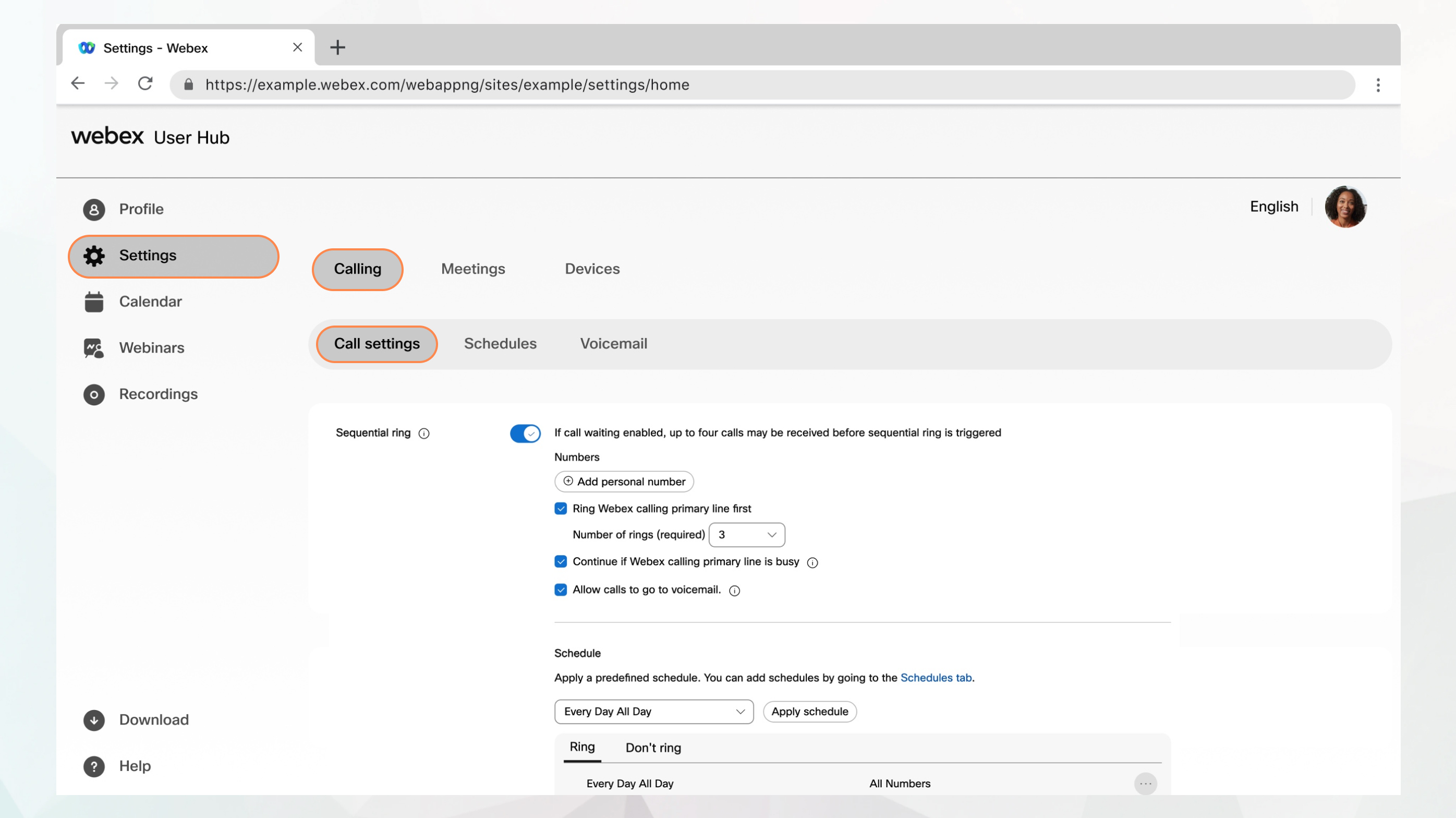
Antes de começar
-
O administrador deve ter ativado esse recurso para que você o acesse e configure. Se você não vir essa configuração, verifique com o administrador.
-
Você pode definir todas as configurações de chamada no Hub de usuários navegando até .
A opção Calling está disponível apenas para usuários com a licença do Webex Calling. Se você não vir a opção Calling , isso significa que você não tem a licença do Webex Calling.
Se você quiser descobrir qual serviço de chamada você está configurando, você pode verificar no aplicativo Webex. Para obter mais detalhes, consulte Descubra qual serviço de chamada você tem .
| 1 |
Inicie sessão no User Hub . |
| 2 |
Vá para . |
| 3 |
Vá para a seção Toque sequencial e ative o botão. |
| 4 |
Clique em Adicionar número pessoal e insira uma lista de números de 10 dígitos ou números E.264 International a serem executados na ordem de 1 a 5. Com cada linha que você inserir, você também pode definir o número de toques para cada dispositivo. |
| 5 |
Selecione o Número de Toques no menu suspenso e, em seguida, selecione a Confirmação de resposta para cada número se desejar que a parte chamada pressione 1 no teclado para receber a chamada. |
| 6 |
Para que um número toque primeiro na linha principal, selecione a Ligar para a linha principal do Webex Calling . Em seguida, insira o número de toques. |
| 7 |
Para permitir que os chamadores acessem o correio de voz, marque a caixa de seleção Permitir que as chamadas acessem o correio de voz . |
| 8 |
Selecione uma agenda predefinida na lista suspensa. Se você não vir uma agenda que deseja usar para essa configuração, poderá adicionar uma agenda na guia Agendas . Para obter mais informações, consulte Criar uma agenda para aplicar às configurações da chamada. |
| 9 |
Clique em Adicionar agenda para definir os seguintes parâmetros:
|
| 10 |
Clique em Salvar. Sua agenda é adicionada a uma tabela Ring ou Don't ring . Você pode editar ou excluir agendas das tabelas, conforme necessário. Não toque tem precedência sobre Ring . |
| 11 |
Clique em Salvar. |
Use toque sequencial com outros recursos de chamada
O Toque sequencial interage com os seguintes recursos de chamada:
-
Números alternativos – Toque sequencial pode ser usado com números alternativos e se aplica a todos os números alternativos de um usuário.
-
Encaminhamento de chamadas sempre – Se Encaminhamento de chamadas sempre estiver ativo no local principal, terá precedência sobre Toque sequencial. Se o Encaminhamento de chamadas sempre estiver ativo em qualquer outro número de destino para o Toque sequencial, o local do Toque sequencial tocará como de costume e procurará o próximo local se a chamada não for atendida.
-
encaminhamento chamadas em ocupado – O toque sequencial tem precedência sobre encaminhamento chamadas em ocupado. Se todos os locais estão ocupados (ou se o local base estiver ocupado com o Toque sequencial definido para não continuar), encaminhamento de chamada Ocupado tem a chance de executar (caso contrário, o processamento sem resposta sempre é aplicado). Os locais do Toque sequencial encaminhamento de chamada Ocupado. Nesse caso, a chamada será encaminhada se o local estiver ocupado.
-
Encaminhamento de chamadas sem resposta – O toque sequencial tem precedência sobre Encaminhamento de chamadas sem resposta. Mesmo que o local base esteja configurado como um local de Toque sequencial, um tempo limite fará com que o Toque sequencial tente o próximo local. Uma vez que o Toque sequencial tenha terminado de percorrer todos os seus locais, ocorre o processamento normal sem resposta e o Encaminhamento de chamadas sem resposta pode então encaminhar a chamada (um temporizador sem resposta não é reiniciado antes disso).
-
Encaminhamento de chamadas não acessível – Se ativo, o toque sequencial é executado antes que o serviço Encaminhar chamadas não acessível seja invocado. Se todos os destinos, incluindo os locais base, não estiverem acessíveis, o recurso Encaminhamento de chamadas não acessível encaminhará a chamada para o número de destino após o recurso Toque sequencial procurar pela lista.
-
Não perturbar – Não perturbar tem precedência sobre anel sequencial.
-
Grupo de busca – Quando uma chamada para um Grupo de busca é apresentada a um usuário no Grupo de busca, o serviço de Toque sequencial do usuário é inibido.
-
Aceitação de chamada seletiva/rejeição de chamada seletiva – Esses recursos têm precedência sobre o toque sequencial.
-
Toque simultâneo – O Toque sequencial tem prioridade sobre o Toque simultâneo. No entanto, se o local base for alertado, o Toque simultâneo aciona e toca em qualquer local simultâneo.
-
Mensagens de voz – Se um local de Toque sequencial passar para o correio de voz, o serviço é encerrado e o chamador está conectado ao correio de voz.


