- Home
- /
- Articolo

Configura suoneria sequenziale
 In questo articolo
In questo articolo Feedback?
Feedback?La funzione suoneria sequenziale consente di creare un elenco di fino a 5 numeri aggiuntivi da squillare in un ordine specifico quando si ricevono chiamate in arrivo seguendo le pianificazioni create.
Operazione funzione
-
Quando un chiamante chiama un utente con la suoneria sequenziale abilitata, sente un annuncio che chiede di rimanere sulla linea. Se l'impostazione di interruzione è abilitata, il chiamante sente anche un messaggio per premere cancelletto per interrompere la ricerca, se applicabile.
-
Il chiamante sente la suoneria dopo il primo annuncio.
-
Se una chiamata viene risposta da uno dei numeri nell'elenco di ricerca, la ricerca viene interrotta.
-
Ogni 20 secondi, viene riprodotto un messaggio di comfort che chiede al chiamante di rimanere sulla linea.
-
Se il pulsante di interruzione (#) viene premuto, al chiamante viene fornita l'elaborazione della risposta del sottoscrittore.
-
Dopo che tutti i numeri sono stati provati e non hanno risposto, la suoneria o l'annuncio viene interrotto e al chiamante viene fornita l'elaborazione di nessuna risposta dell'abbonato (casella vocale nella maggior parte dei casi).
Configura suoneria sequenziale
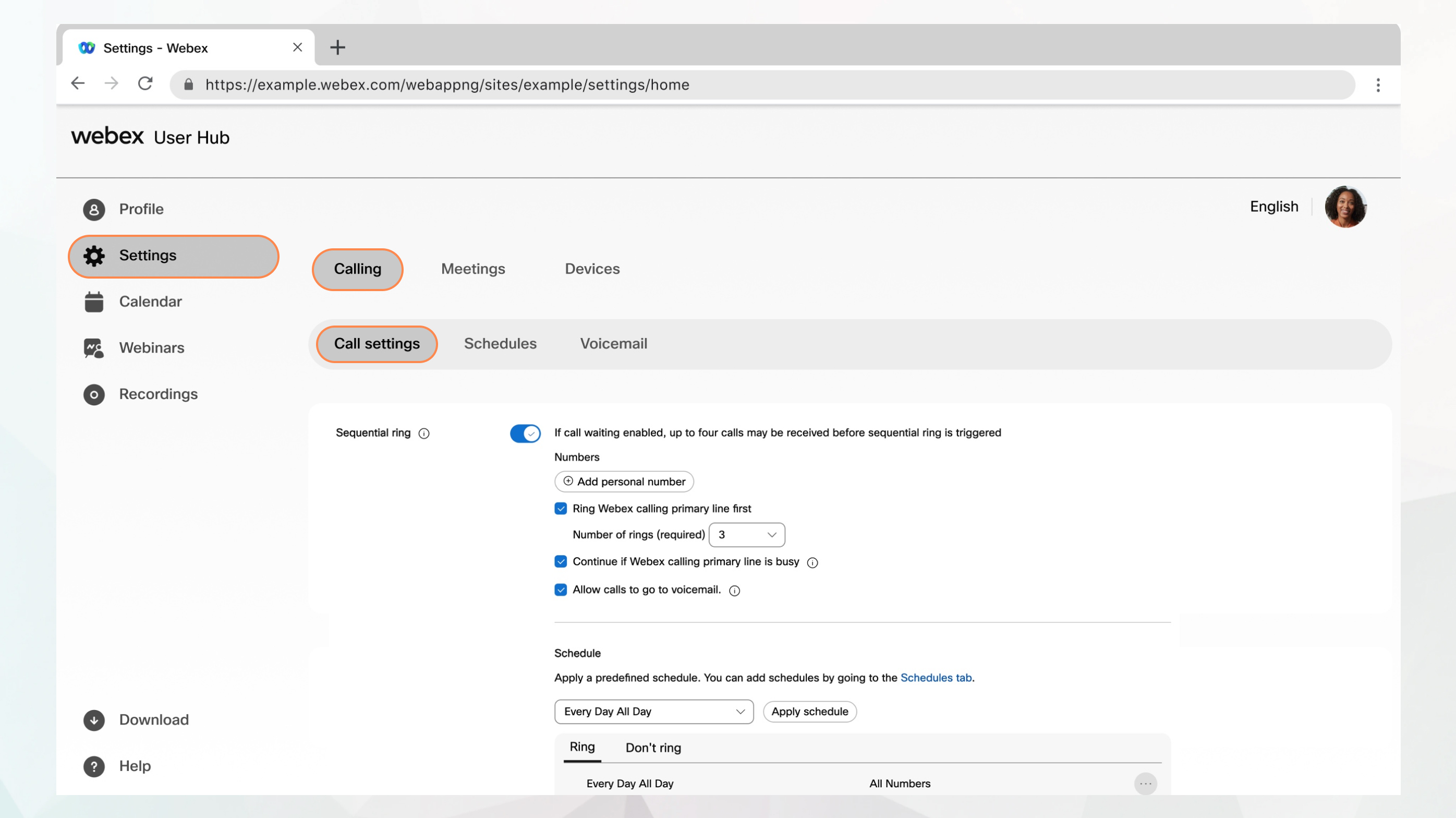
Operazioni preliminari
-
Questa funzione deve essere stata abilitata dall'amministratore per consentirti di accedervi e configurarla. Se questa impostazione non viene visualizzata, verificare con l'amministratore.
-
Puoi configurare tutte le impostazioni di chiamata da User Hub passando a .
L'opzione Calling è disponibile solo per gli utenti con licenza Webex Calling. Se non vedi l'opzione Calling , significa che non disponi della licenza Webex Calling.
Se desideri scoprire il servizio di chiamata impostato, puoi controllare dall'app Webex. Per ulteriori dettagli, vedi Scopri il servizio di chiamata disponibile.
| 1 |
Accedi a Hub utente. |
| 2 |
Vai a . |
| 3 |
Vai alla sezione Suoneria sequenziale e attiva il tasto di alternanza. |
| 4 |
Fai clic su Aggiungi numero personale e inserisci un elenco di numeri a 10 cifre o numeri internazionali E.264 da classificare in ordine da 1 a 5. Con ogni linea immessa, è anche possibile impostare il numero di squilli per ciascun dispositivo. |
| 5 |
Selezionare il Numero di squilli dall'elenco a discesa, quindi selezionare la Conferma di risposta per ciascun numero se si desidera che la parte chiamata prema 1 sul tastierino per ricevere la chiamata. |
| 6 |
Per fare in modo che un numero squilli prima sulla linea principale, seleziona Squilla prima su linea principale Webex Calling. Quindi, immettere il numero di squilli. |
| 7 |
Per consentire ai chiamanti di passare alla casella vocale, selezionare la casella di controllo Consenti il trasferimento delle chiamate alla casella vocale . |
| 8 |
Selezionare una pianificazione predefinita dall'elenco a discesa. Se non viene visualizzata una pianificazione che si desidera utilizzare per questa impostazione, è possibile aggiungere una pianificazione nella scheda Pianificazioni . Per ulteriori informazioni, vedere Creazione di una pianificazione da applicare alle impostazioni di chiamata. |
| 9 |
Fare clic su Aggiungi pianificazione per impostare i seguenti parametri:
|
| 10 |
Fai clic su Salva. La pianificazione viene aggiunta a una tabella Squilla o Non squillare . È possibile modificare o eliminare le pianificazioni dalle tabelle, come necessario. Non squillare ha la precedenza su Squilla. |
| 11 |
Fare clic su Salva. |
Usa squillo sequenziale con altre funzioni di chiamata
Squillo sequenziale interagisce con le seguenti funzioni di chiamata:
-
Numeri alternativi: la suoneria sequenziale può essere utilizzata con numeri alternativi e si applica a tutti i numeri alternativi per un utente.
-
Inoltro di chiamata sempre – Se Inoltro di chiamata sempre è attivo nella posizione principale, ha la precedenza sulla suoneria sequenziale. Se l'inoltro di chiamata è attivo su qualsiasi altro numero di destinazione per la suoneria sequenziale, la suoneria sequenziale squilla come di consueto e si avvia alla posizione successiva se la chiamata non riceve risposta.
-
Inoltro di chiamata se occupato – La suoneria sequenziale ha la precedenza su Inoltro di chiamata se occupato. Se tutte le posizioni sono occupate (o se la posizione base è occupata con la suoneria sequenziale impostata per non continuare), il Inoltro chiamata Occupato può eseguire (in caso contrario, non viene sempre applicata alcuna elaborazione di risposte). Le ubicazioni squillo sequenziali possono essere Inoltro chiamata occupate; in tal caso, la chiamata viene inoltrata se la posizione è occupata.
-
Inoltro di chiamata senza risposta – La suoneria sequenziale ha la precedenza sull'inoltro di chiamata senza risposta. Anche se la posizione base è configurata come posizione della suoneria sequenziale, un timeout causa la suoneria sequenziale per tentare la posizione successiva. Una volta terminata la suoneria sequenziale in tutte le relative posizioni, viene eseguita la normale elaborazione per mancata risposta e l'inoltro di chiamata senza risposta può inoltrare la chiamata (non viene riavviato prima di tale operazione).
-
Inoltro di chiamata non raggiungibile – Se attivo, la suoneria sequenziale viene eseguita prima che venga invocato il servizio di inoltro di chiamata non raggiungibile. Se tutte le destinazioni, incluse le posizioni di base, non sono raggiungibili, la funzione di inoltro di chiamata non raggiungibile inoltra la chiamata al numero di destinazione dopo che la funzione di suoneria sequenziale viene visualizzata nell'elenco.
-
Non disturbare: la funzione Non disturbare ha la precedenza sulla suoneria sequenziale.
-
Gruppo di ricerca – Quando una chiamata a un gruppo di ricerca viene presentata a un utente nel gruppo di ricerca, il servizio Suoneria sequenziale dell'utente viene inibito.
-
Accettazione selettiva chiamate/Rifiuto selettivo chiamate – Queste funzioni hanno la precedenza sulla suoneria sequenziale.
-
Suoneria simultanea – La suoneria sequenziale ha la priorità sulla suoneria simultanea. Tuttavia, se la posizione base viene avvisata, la suoneria simultanea attiva e squilla in qualsiasi posizione simultanea.
-
Messaggistica vocale – Se una posizione Suoneria sequenziale passa alla casella vocale, il servizio termina e il chiamante viene connesso alla casella vocale.


