- Pagină de pornire
- /
- Articol

Configurați sunetul de apel secvențial
 În acest articol
În acest articol Feedback?
Feedback?Funcția de apelare secvențială vă permite să creați o listă de până la 5 numere suplimentare pe care să le apelați într-o anumită ordine atunci când primiți apeluri de intrare în urma programelor pe care le creați.
Operarea caracteristicilor
-
Atunci când un apelant formează un utilizator care are activat Inel secvențial, acesta aude un anunț care îi cere să rămână pe linie. Dacă setarea întreruperii este activată, apelantul aude, de asemenea, un mesaj pentru a apăsa lira sterlină pentru a întrerupe căutarea atunci când este cazul.
-
Apelantul aude sunând după primul anunț.
-
Dacă la un apel se răspunde de oricare dintre numerele din lista de căutare, căutarea este oprită.
-
La fiecare 20 de secunde, se redă un mesaj de confort prin care se cere apelantului să rămână pe linie.
-
Dacă butonul de întrerupere (#) este apăsat, apelantul este prevăzut cu procesarea fără răspuns a abonatului.
-
După ce toate numerele au fost încercate și nu au primit răspuns, apelul înapoi sau anunțul este întrerupt, iar apelantul este furnizat cu procesarea fără răspuns a abonatului (mesageria vocală în cele mai multe cazuri).
Configurați sunetul de apel secvențial
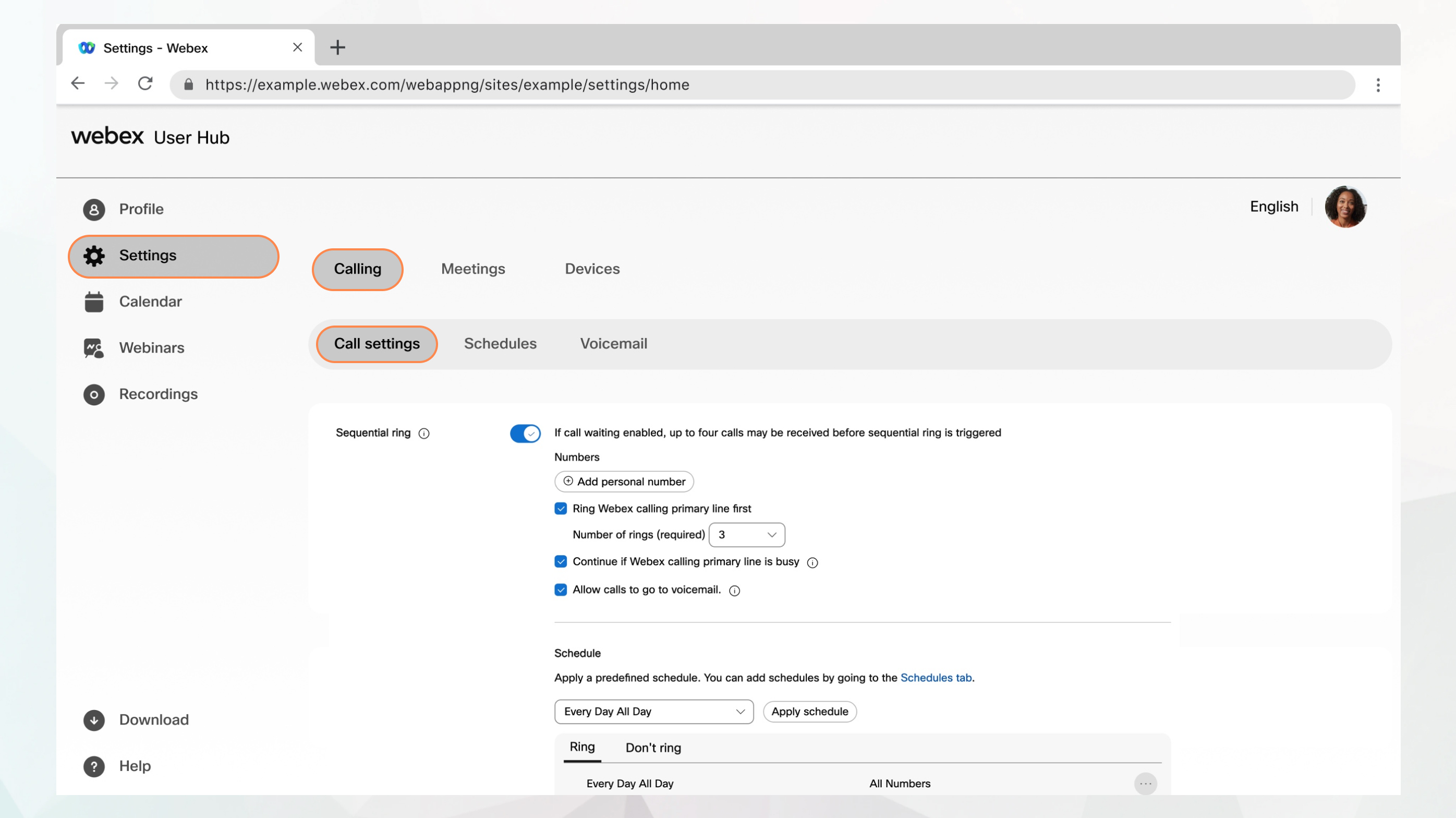
Înainte de a începe
-
Administratorul trebuie să fi activat această funcție pentru ca dvs. să o accesați și să o configurați. Dacă nu vedeți această setare, consultați administratorul.
-
Puteți configura toate setările apelurilor din Hubul utilizatorului navigând la .
Opțiunea Apelare este disponibilă numai pentru utilizatorii cu licență Webex Calling. Dacă nu vedeți opțiunea Apelare , aceasta înseamnă că nu aveți licența Webex Calling.
Dacă doriți să aflați cu ce serviciu de apelare sunteți configurat, puteți verifica din Aplicația Webex. Pentru mai multe detalii, consultați Aflați ce serviciu de apelare aveți.
| 1 |
Conectați-vă la Hub-ul utilizatorului. |
| 2 |
Accesați . |
| 3 |
Accesați secțiunea Sunet de apel secvențial și porniți comutatorul. |
| 4 |
Faceți clic pe Adăugați un număr personal și introduceți o listă de numere formate din 10 cifre sau numere E.264 Internaționale pentru a fi sortate în ordinea 1-5. Cu fiecare linie pe care o introduceți, puteți seta, de asemenea, numărul de inele pentru fiecare dispozitiv. |
| 5 |
Selectați Numărul de sunete de apel din lista derulantă, apoi selectați Confirmare răspuns pentru fiecare număr dacă doriți ca persoana apelată să apese 1 pe tastatură pentru a primi apelul. |
| 6 |
Pentru ca un număr să sune mai întâi linia principală, selectați Sunați mai întâi linia principală Webex Calling. Apoi, introduceți numărul de sunete de apel. |
| 7 |
Pentru a permite apelanților să ajungă la mesageria vocală, selectați caseta de selectare Permiteți apelurilor să ajungă la mesageria vocală . |
| 8 |
Selectați o programare predefinită din lista derulantă. Dacă nu vedeți un program pe care doriți să îl utilizați pentru această setare, puteți adăuga un program în fila Programări . Pentru mai multe informații, consultați Crearea unui program de aplicat la setările de apel. |
| 9 |
Faceţi clic pe Adăugaţi program pentru a seta următorii parametri:
|
| 10 |
Faceți clic pe Salvați. Programul este adăugat într-un tabel Sunați sau Nu sunați . Puteți edita sau șterge programele din tabele, după cum este necesar. Nu sunați are prioritate față de Sunați. |
| 11 |
Faceți clic pe Salvare. |
Utilizarea inelului secvențial cu alte caracteristici de apelare
Inelul secvențial interacționează cu următoarele caracteristici de apelare:
-
Numere alternative – Inelul secvențial poate fi utilizat cu numere alternative și se aplică tuturor numerelor alternative pentru un utilizator.
-
Redirecționare apeluri întotdeauna – Dacă redirecționarea apelurilor este întotdeauna activă în locația principală, aceasta are prioritate față de Inelul secvențial. Dacă Redirecționarea apelurilor este Întotdeauna activă pe orice alte numere de destinație pentru Inelul secvențial, locația Inelului secvențial sună ca de obicei și se scufundă în următoarea locație dacă apelul nu este răspuns.
-
Redirecționare apeluri ocupate – Inelul secvențial are prioritate față de Redirecționare apeluri ocupate. Dacă toate locațiile sunt ocupate (sau dacă locația de bază este ocupată cu inelul secvențial configurat să nu continue), Call Forward Busy are șansa de a executa (în caz contrar, procesarea fără răspuns este întotdeauna aplicată). Locațiile Inel secvențial pot avea Call Forward Ocupat, caz în care apelul este redirecționat dacă locația este ocupată.
-
Redirecționare apeluri fără răspuns – Inelul secvențial are prioritate față de Redirecționare apeluri fără răspuns. Chiar dacă locația de bază este configurată ca locație a Inelului Sequential, un interval de timp determină Inelul Sequential să încerce următoarea locație. După ce sunetul de apel secvențial a terminat de utilizat în toate locațiile sale, are loc procesarea normală fără răspuns, iar redirecționarea apelurilor fără răspuns poate redirecționa apelul (înainte de aceasta nu este repornit un cronometru fără răspuns).
-
Redirecționare apeluri nereapelabile – Dacă este activ, inelul secvențial rulează înainte ca serviciul de redirecționare apeluri nereapelabile să fie invocat. Dacă toate destinațiile, inclusiv locațiile de bază, nu sunt accesibile, funcția Redirecționare apeluri neaccesibile redirecționează apelul către numărul de destinație după ce funcția Sunet de apel secvențial a fost vândută prin listă.
-
Nu deranjați – Nu deranjați are prioritate față de inelul secvențial.
-
Grup de hunt – Când un apel către un grup de hunt este prezentat unui utilizator din grupul de hunt, serviciul de apelare secvențială al utilizatorului este inhibat.
-
Acceptarea selectivă a apelului/respingerea selectivă a apelului – Aceste caracteristici au prioritate față de inelul secvențial.
-
Inel simultan – Sunetul secvențial are prioritate față de Inelul simultan. Cu toate acestea, dacă locația de bază este alertată, Inelul Simultan declanșează și inelează orice locații simultane.
-
Mesagerie vocală – Dacă o locație a inelului secvențial se rostogolește pe mesageria vocală, serviciul se încheie și apelantul este conectat la mesageria vocală.


