- Ana Sayfa
- /
- Makale

Sıralı çalmayı yapılandırın
 Bu makalede
Bu makalede Geri Bildirim?
Geri Bildirim?Sıralı çaldırma özelliği, oluşturduğunuz planların ardından gelen çağrıları aldığınızda belirli bir sırayla çalacak 5 adede kadar ek numaradan oluşan bir liste oluşturmanıza olanak sağlar.
Özellik işlemi
-
Arayan, Ardışık Zil'in etkin olduğu bir kullanıcıyı tuşlarsa hatta kalmasını isteyen bir duyuru duyar. Kesme ayarı etkinleştirilmişse arayan, uygulanabilir olduğunda aramayı kesmek için kare tuşuna basacak bir mesaj da duyar.
-
Arayan, ilk duyurudan sonra zil sesini duyar.
-
Arama listesinde numaralardan herhangi biri tarafından bir arama yanıtlandıktan sonra arama durdurulur.
-
20 saniyede bir, arayandan hatta kalmasını isteyen rahatlatıcı bir mesaj çalıntır.
-
Arayanın düğmesine (#) basıldığında, arayana abonenin yanıt işlemesi olmaz.
-
Tüm numaralar denendikten ve yanıtlanmadıktan sonra, zil sesi veya duyuru kesintiye uğrar ve arayana abonenin yanıt vermemesi durumunda (çoğu durumda sesli posta) sağlanır.
Sıralı çalmayı yapılandırın
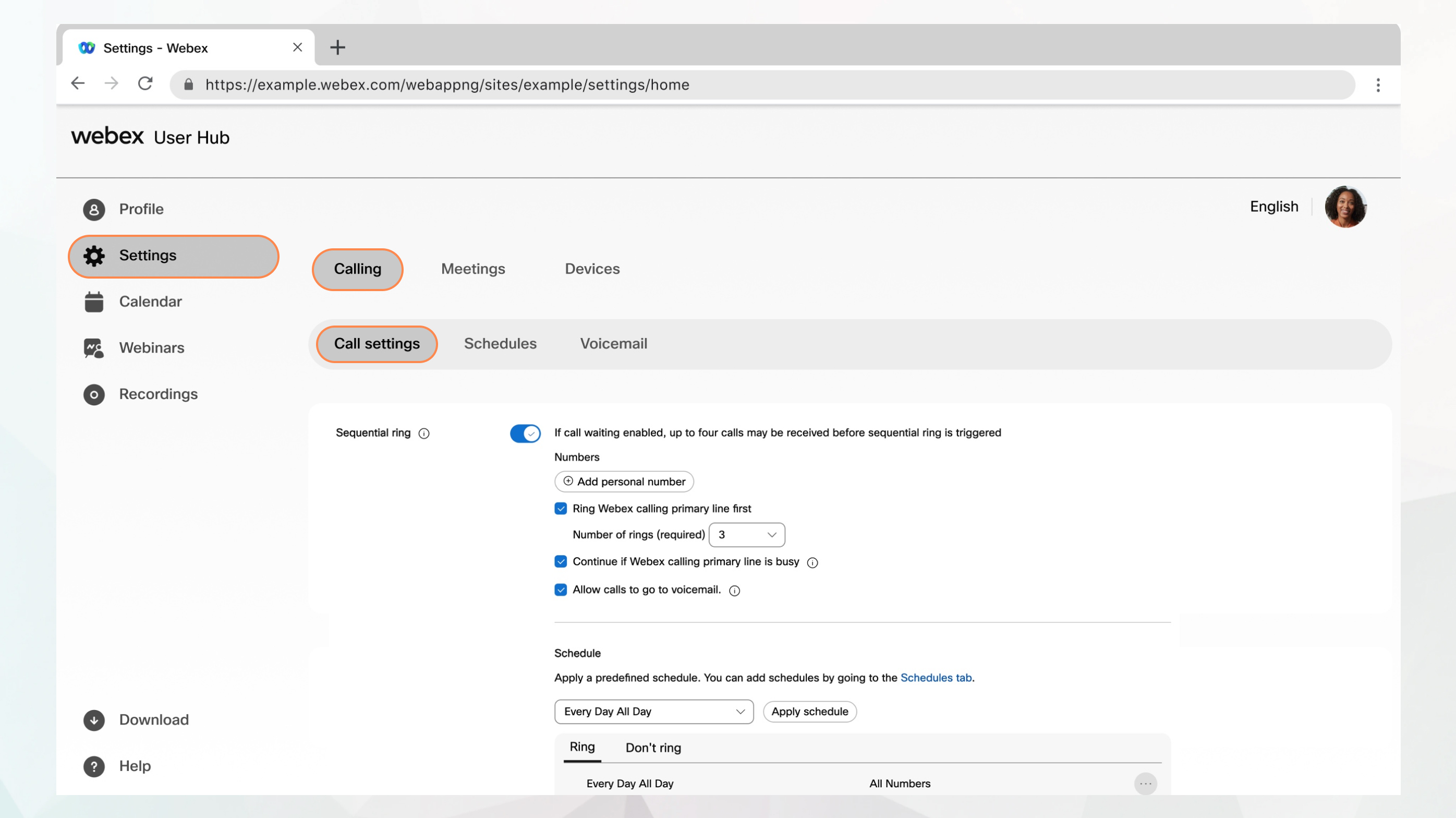
Başlamadan önce
-
Yöneticinizin erişmeniz ve yapılandırmanız için bu özelliği etkinleştirmiş olması gerekir. Bu ayarı görmüyorsanız yöneticinizle görüşün.
-
yolunu izleyerek User Hub'dan tüm çağrı ayarlarını yapılandırabilirsiniz.
Calling seçeneği yalnızca Webex Calling lisansına sahip kullanıcılar için kullanılabilir. Calling seçeneğini görmüyorsanız Webex Calling lisansınızın olmadığı anlamına gelir.
Hangi çağrı hizmetini kurduğunuzu öğrenmek istiyorsanız Webex Uygulamasından kontrol edebilirsiniz. Daha fazla bilgi için bkz. Hangi çağrı hizmetine sahip olduğunuzu öğrenin.
| 1 | |
| 2 |
'na gidin. |
| 3 |
Sıralı Çalma bölümüne gidin ve açma/kapatma düğmesini açık konuma getirin. |
| 4 |
Kişisel numara ekle’ye tıklayın ve 1-5 arasında sıralanacak 10 haneli numaraların veya E.264 Uluslararası numaraların listesini girin. Her bir hatla, her cihaz için zil sayısını da ayarlaabilirsiniz. |
| 5 |
Açılır menüden Çalma Sayısı ’nı seçin ve ardından aranan tarafın çağrıyı almak için tuş takımında 1’e basmasını istiyorsanız her numara için Yanıt Onayı ’nı seçin. |
| 6 |
Numaradan önce birincil hattı çaldırmak için Önce Webex Calling Birincil Hattını Çaldır'ı seçin. Ardından, çaldırma sayısını girin. |
| 7 |
Arayanların sesli mesaja gitmesine izin vermek için Çağrıların sesli mesaja gitmesine izin ver onay kutusunu seçin. |
| 8 |
Açılır listeden önceden tanımlanmış bir plan seçin. Bu ayar için kullanmak istediğiniz bir plan görmüyorsanız Planlar sekmesine bir plan ekleyebilirsiniz. Daha fazla bilgi için bkz . Çağrı Ayarlarına Uygulanacak Bir Plan Oluşturma. |
| 9 |
Aşağıdaki parametreleri ayarlamak için Plan Ekle'ye tıklayın:
|
| 10 |
Kaydet seçeneğine tıklayın. Planınız bir Çaldır veya Çaldırma tablosuna eklenir. Gerektiğinde tablolardan planlamaları düzenleyebilir veya silebilirsiniz. Çaldırma , Çaldır'dan önceliklidir. |
| 11 |
Save (Kaydet) seçeneğine tıklayın. |
Diğer arama özellikleriyle sıra zil seslerini kullan
Sıralı Zil, aşağıdaki çağrı özellikleriyle etkileşimdedir:
-
Alternatif Numaralar - Sıralı Zil, Alternatif Numaralarla birlikte kullanılabilir ve bir kullanıcı için tüm alternatif numaralar için geçerlidir.
-
Her Zaman Çağrı Yönlendirme – Her Zaman ana konumda etkinse, Sıralı Çaldırma seçeneğine göre önceliklidir. Arama Yönlendirme Her Zaman Sıralı Çaldırma için başka bir hedef numarasında etkinse, Sıralı Çaldırma konumu her zamanki gibi çalar ve çağrı yanıtlanmadığında bir sonraki konuma görüntülenir.
-
Çağrı Yönlendirme Meşgul - Sıralı Çaldırma, Çağrı Yönlendirme Meşgul'e göre önceliğe sahiptir. Tüm konumlar meşgulse (veya taban konumu Ardışık Zil sesi ayarlanmışsa devam etmek için ayarlanmışsa) çağrı yönlendirme Meşgul yürütülebilirsiniz (aksi takdirde, hiçbir yanıt işleme her zaman uygulanmaz). Ardışık Zil Sesi konumlarında çağrı yönlendirme Meşgul olabilir, bu durumda konum meşgulse çağrı iletilmelidir.
-
Yanıtsız Çağrıları Yönlendir – Sıralı Çaldırma, Yanıtsız Çağrıları Yönlendir'e göre önceliğe sahiptir. Temel konum Sıralı Çaldırma konumu olarak yapılandırılmış olsa bile, zaman aşımı Sıralı Çaldırma'nın bir sonraki konumu denemesine neden olur. Sıralı Çalma işlemi tüm konumları üzerinden geçtikten sonra, normal yanıt vermeme işlemi gerçekleşir ve Çağrı Yanıtsız Yönlendir, çağrıyı yönlendirebilir (yanıtsız zamanlayıcı bundan önce yeniden başlatılmamıştır).
-
Ulaşılamayan Çağrı Yönlendirme – Etkinse, Ulaşılamayan Çağrı Yönlendirme hizmeti çağırılmadan önce Sıralı Çaldırma çalışır. Baz konumları dahil tüm hedeflere ulaşılamazsa, Çağrı Yönlendirme Ulaşılamıyor özelliği, Sıralı Çalma özelliği listede çağrı başlattıktan sonra çağrıyı hedef numaraya yönlendirir.
-
Rahatsız Etmeyin - Rahatsız Etmeyin, Sıralı Çaldırma'ya göre önceliklidir.
-
Çağrı Yakalama Grubu - Çağrı Yakalama Grubundaki bir kullanıcıya Çağrı Yakalama Grubundaki bir çağrı sunulduğunda, kullanıcının Sıralı Arama hizmeti engellenir.
-
Seçici Çağrı Kabulü/Seçici Çağrı Reddi – Bu özellikler, Sıralı Çaldırma yerine önceliklidir.
-
Eşzamanlı Çaldırma – Ardışık Zil, Eşzamanlı Çalmaya göre önceliklidir. Ancak, ana konum uyarılırsa, Eşzamanlı Zil tetiklenir ve tüm eşzamanlı konumları çalar.
-
Sesli Mesajlaşma - Sıralı Çaldırma konumu sesli postaya aktarılırsa hizmet sona erer ve arayan sesli postaya bağlanır.


