- 首頁
- /
- 文章




Webex 中的資料駐留
 在此文章中
在此文章中 意見回饋?
意見回饋?我們正在為更多 Webex 使用者提供選項,讓他們可以在其所在區域的 Webex 全球資料中心內配置和儲存部分或 全部資料(包括會議、訊息、通話、聯絡中心、使用者身分、 加密金鑰、分析和 計費資料)。
概觀
Webex 中的資料駐留(以前稱為資料本地化)的總體目標是將使用者資料儲存在與客戶位置相對應的區域資料中心中。此產品適用于新客戶,並提供下列高層次功能:
-
我們的系統會將您的識別資訊(例如電子郵件地址和使用者 ID)儲存在您所在的地理區域。Webex身分服務會在您所在的區域本機處理用戶端驗證要求。
用戶可以繼續與全球其他組織的用戶進行會議、發送訊息和通話,而無需在國外集群中單獨註冊帳戶。這意味著 Webex 不會收集額外的個人資料元素。
- 使用者的加密金鑰在您所在的組織地理區域內建立和存儲,您所在區域的金鑰管理服務 (KMS) 處理對金鑰的請求,以加密和解密 Webex App 中的空間、訊息和內容。
- 加密的使用者生成內容(會議、訊息、白板、文件和相關元資料)儲存在組織的地理區域內。
- 人工智慧產生的會議和訊息內容與用戶生成的內容儲存在同一個資料中心。這樣可以確保所有資料都保留在同一地理區域內。
- 我們將有關您組織的資料儲存在一個地理區域內,例如已驗證的網域、偏好設定和安全性設定。
- Webex 合作夥伴可以在我們提供服務的任何地區建立客戶組織。
- Webex 混合服務 在該地區受支持,包括混合目錄、混合日曆、混合通話、視訊網狀網路、混合資料安全和混合訊息。
- 大多數地區的審計日誌保留期限為一年(12 個月),而印度的審計日誌保留期限為三年。搜尋審計日誌時,只能包含過去一年的活動。如需相關資訊,請參閱在 Control Hub 中檢查管理員活動日誌。
Webex 服務和使用者生成內容的資料中心位置
|
Webex 服務和使用者生成內容 |
美國 |
EU |
加拿大 |
英國 |
日本 |
澳洲 |
新加坡 |
沙烏地阿拉伯 |
阿拉伯聯合大公國 | 印度 |
|---|---|---|---|---|---|---|---|---|---|---|
|
Webex 會議* |
✓ |
✓ |
✓ |
✓ |
✓ |
✓ |
✓ |
✓ | ||
|
Webex Messaging** |
✓ |
✓ |
✓ | |||||||
|
Webex Calling*** |
✓ |
✓ |
✓ |
✓ |
✓ |
✓ |
✓ |
✓ | ✓ | |
|
共同身分 |
✓ |
✓ |
✓ |
✓ |
✓ | |||||
|
分析 |
✓ |
✓ | ||||||||
|
加密金鑰 |
✓ |
✓ |
✓ |
✓ | ||||||
|
混合服務(資料安全、通話、行事曆、目錄、視訊網和訊息) |
✓ |
✓ |
✓ |
✓ |
✓ |
✓ |
✓ |
✓ | ||
|
Webex Contact Center**** |
✓ |
✓ |
✓ |
✓ |
✓ |
✓ |
✓ | ✓ |
* 有關世界其他地區 Webex Meetings 資料中心的列表,請參閱 Webex Meetings 隱私權資料表。
** 有關世界其他地區 Webex Messaging 資料中心的列表,請參閱 Webex Messaging 隱私權資料表。
*** 有關世界其他地區 Webex Calling 資料中心的列表,請參閱 Webex Calling 隱私資料表。
**** 有關 Webex Contact Center 在世界其他地區的資料列表,請參閱 Contact Center 中的資料位置。
我們如何確定資料駐留區域
訊息資料駐留
在佈建期間,設定組織的管理員會在 Control Hub 中看到「國家或地區選取器」下拉功能表。我們根據所選國家與其對應資料中心的映射關係,確定組織資料所在的地理區域。例如,當您建立試驗並選擇與歐洲地區對應的國家/地區時,該組織的使用者生成內容以及使用者身分和加密金鑰都會儲存在該地區。
若要確定一個國家屬於哪個區域,您可以下載 Microsoft Excel 檔案 CountryCodeGEOMapping.xlsx 並從下拉式選單中選擇國家名稱。點擊連結後,文件會立即開始下載。
會議數據駐留
會議資料會根據您在佈建期間為 Webex Meetings 網站選取的時區,儲存在資料中心內。譬如,如果您從歐盟某一城市選取時區,則 Meetings 資料將駐留在一個位於在一個放大設備中的資料中心內。歐盟以外其他時區的 Meetings 資料將駐留在離所選城市最近的任一資料中心內。有關世界其他地區 Webex Meetings 資料中心的列表,請參閱 Webex Meetings 隱私權資料表。
Webex Calling 駐場
呼叫資料儲存在距離客戶主要營業場所最近的資料中心,該資料中心由合作夥伴在訂購過程中提供給思科。數據駐留服務已在北美、歐洲和亞洲的主要市場推出,並將繼續擴展到更多地區。有關 Webex Calling 資料中心的列表,請參閱 Webex Calling 隱私權資料表。
Webex聯絡中心駐場計劃
Webex聯絡中心已在我們開展業務的北美、歐洲和亞洲的許多國家實現了資料駐留,並且還在不斷擴展。根據您在設定精靈的聯絡中心標籤上選擇的「營運國家/地區」下拉列表,系統會根據 聯絡中心中的「資料位置」定義的「營運國家/地區到資料中心」映射,在最近的資料中心建立租戶。
管理員活動資料駐留
與源自印度的 Webex Calling 和聯絡中心事件相關的管理員活動儲存在位於印度的資料中心內。這確保符合區域資料駐留要求和法律法規。
擁有多個叢集或資料中心的客戶可以查看跨這些位置產生的管理員活動。這些事件的儲存位置由 Webex 根據您的組織位置和法律要求自動管理。客戶無法選擇或變更管理員活動的儲存位置,從而確保符合資料駐留策略。
如需相關資訊,請參閱在 Control Hub 中檢查管理員活動日誌。
空間所有權和內容儲存區域
我們將內容儲存在擁有內容在其中顯示的空間的組織區域中。所有權取決於空間類型:
-
團體空間-所有者是創造該空間的個人或組織。我們將內容儲存在所有者組織的區域中。
-
團隊中的空間 — 建立團隊的人員的組織擁有在團隊中建立的空間。在團隊外部建立後移至團隊中的空間將保留其原始所有權。我們將內容儲存在空間擁有者所在組織的區域內。
-
兩人之間的對話(非群組空間)— 如果人員在不同的組織中,每個組織都擁有其使用者發佈的內容。如果對話包括來自北美/世界其他地區地理位置的使用者,我們會將對話內容儲存在北美/世界其他地區地理位置。
-
由機器人創建的空間——我們將所有權分配給第一個非機器人參與者的組織,並將內容儲存在所有者組織的區域中。
關於資料駐留的常見問題
我可以在哪裡找到我的資料儲存位置?
Cisco 對所有 Webex 服務的資料駐留情況都保持透明。客戶或合作夥伴管理員可以透過存取 在控制中心。
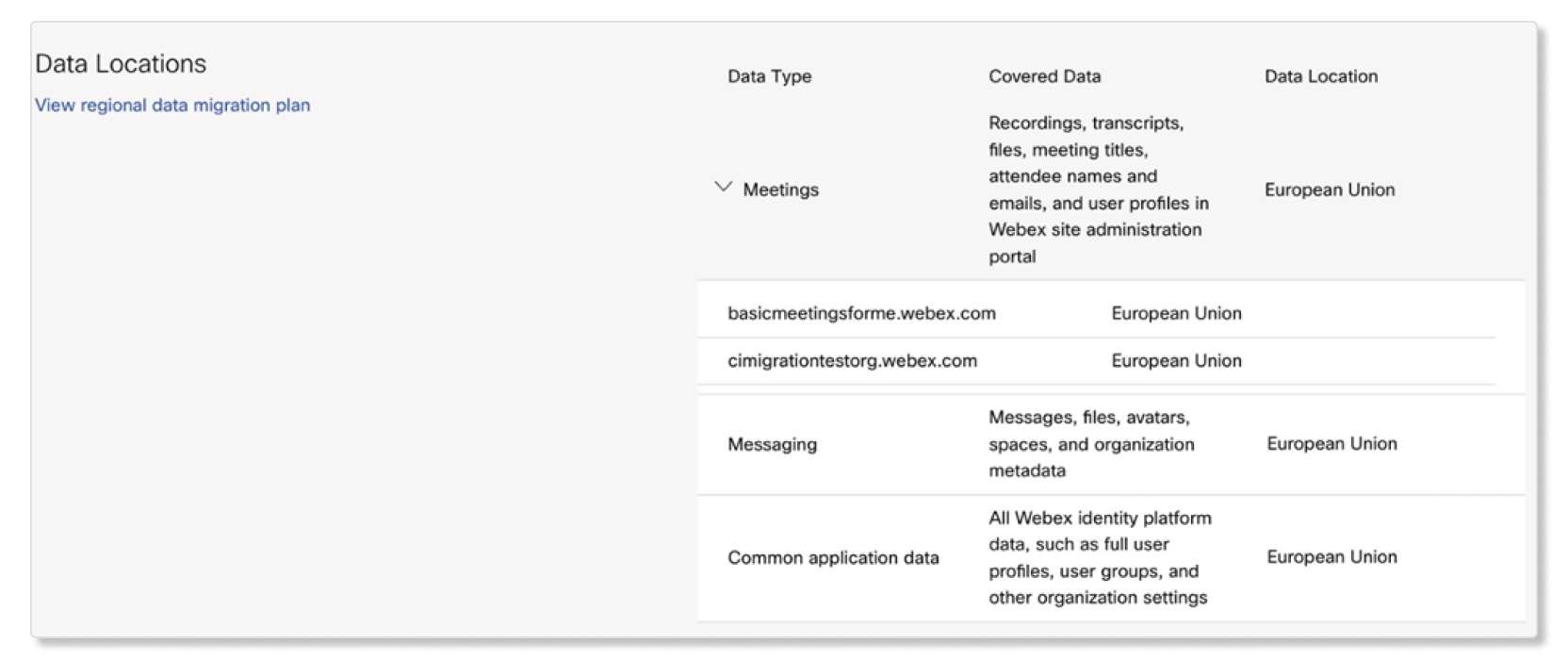
對於 Webex 聯繫中心服務,您可以透過造訪 在控制中心。
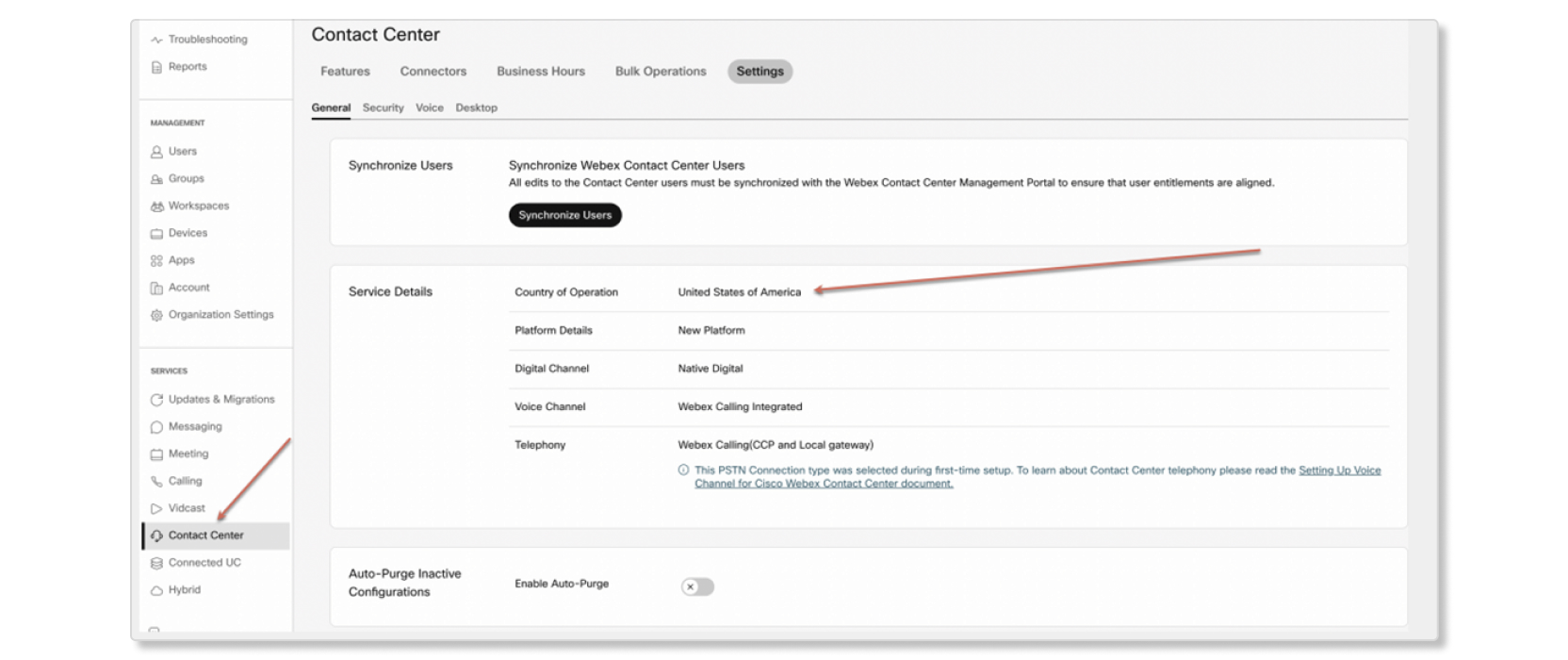
對於符合資格將其資料遷移到其所在區域新資料中心的傳統客戶,請參閱 Control Hub 中關於您組織資料的 資料中心遷移計劃。
為何我在組織佈建過程中看到了國家/地區選取器?
Cisco Webex 很高興能夠為客戶提供在「基於地理位置」的資料中心內本地化某些 Webex 應用程式資料的功能。在佈建期間,「國家/地區選取器」會決定哪個地區將儲存新客戶組織的資料。這包括組織身分、使用者的個人身分、加密金鑰和使用者產生的內容(加密的訊息、Boards、檔案及相關中繼資料)。
根據為每個國家預先定義的 Webex 訊息 資料中心映射,歐盟、中東和非洲的客戶將被分配到歐盟資料中心;美國、加拿大、亞太和南美洲的客戶將被分配到美國資料中心。
請注意,Webex Meetings 網站在許多全球地區都是在地化的。有關更多詳細信息,請參閱 Webex Meetings 隱私資料表。來自加拿大的客戶可以將他們的常用應用程式資料和使用者設定檔儲存在加拿大的資料中心。
Webex 傳訊目前支援哪些地理位置?
選取地理位置所在國家或地區時有什麼建議?
客戶組織資料在 Webex App 服務部署的地理位置建立和維護。在佈建期間,管理員將看到一個新選項,可從下拉功能表中選取國家或地區。此動作將永久設定組織使用者和加密金鑰的地理位置。
選取組織所在國家或地區時,請考量下列建議:
-
如果組織的使用者主要位於一個國家或地區,則即使它與該組織的公司地址不符,也請選取該國家或地區。這將透過利用離使用者最近的資料中心的儲存體,來改進使用者體驗並最大限度減少延遲。
-
如果使用者分佈在多個國家或地區,請選取使用者數最多的國家或地區。請記住,組織的所有使用者都將其資料儲存在相關聯的地理位置,即使那些使用者不在該國家/地區或地理位置也是如此。
-
理想情況下,寄送目的地所在國家或地區和資料常駐的國家或地區相同。
我們目前不支援在地理位置之間移轉。在某個地理位置建立組織後,它會保留在該地理位置。
若要檢查特定國家或地區所對映的地理位置,請下載 CountryCodeGEOMapping.xlsx 檔案,在 Microsoft Excel 中開啟該檔案,然後從下拉功能表中選取國家或地區。
我的組織的使用者可以繼續與其他區域的使用者協作嗎?
是。資料駐留增強了 Webex App 的安全性和合規性功能,同時又不影響使用者體驗的簡潔性。我們平台上的所有使用者都可以進行全球通訊,同時保留單一使用者身分。
資料常駐對各地理位置的合規性和可見性會有怎樣的影響?
無論資料儲存在哪裡,合規官仍然可以 100% 了解使用者內容(基於 Webex App 的所有權模型)。這意味著您仍可透過 eDiscovery 和雲端存取安全性代理 (CASB) 集成等合規性功能,監控資料損失預防事件並對其採取動作,即使您的使用者與其他區域的使用者協作也是如此。透過已提供的管理員控制項,您可根據需要停用外部通訊。


