- Home
- /
- Article

Measure customer satisfaction with Auto CSAT
 In this article
In this article Feedback?
Feedback?Overview of Auto CSAT
Elevate your customer experience with Cisco's AI-powered Auto CSAT feature, based on deep learning techniques to predict customer satisfaction scores. This powerful feature harnesses the full potential of your interactions, providing invaluable insights for informed decision-making. With real-time insights readily available, your organization can elevate customer service standards and promote continuous improvement.
Customer Satisfaction (CSAT) is an important metric for contact centers to understand how happy customers are with their service. CSAT is gathered using customer surveys; however, response rates are low. Responses often come from customers who had either good or bad experiences, which can skew the overall feedback received. Using Cisco’s proprietary models, Auto CSAT analyzes operational data, interaction transcripts and survey data to accurately predict CSAT scores for each engagement. The Auto CSAT scores can be used by customers to identify training requirements, select calls for auditing, and ensure swift resolution for dissatisfied customers, and being used to facilitate real-time actions such as call routing. The Auto CSAT score is available in Webex Contact Center Analyzer for generating reports by customers.
How Contact Centers use Auto CSAT scores
Contact Centers can use this feature to enhance their customer experience strategies:
- Proactive issue resolution—Organizations can address and resolve issues early by identifying dissatisfaction.
- Personalized training programs—Develop customized training programs based on specific agent performance data.
- Continuous improvement—Use insights from CSAT scores to refine and optimize customer service processes.
- Strategic decision making—Inform strategic decisions with data-driven insights.
Don't use these scores for assessing agent performance, appraisals, penalties, compensation, or employment decisions. For more details on usage guidelines, refer to the Auto CSAT—AI Transparency Technical Note.
Prerequisites to enable Auto CSAT
To enable Auto CSAT, it's important to meet the following prerequisites:
- Customers who have purchased the new AI Assistant add-on SKU (
A-FLEX-AI-ASST). - Customers measuring CSAT with Post-Call Surveys enabled through:
- Experience Management, or
- Custom IVR Surveys using CSAT DTMF Survey Flow Template in Flow Builder
- Customers measuring CSAT on a 3-point or 5-point scale
- Customers with interactions in English
- Call recording must be enabled to allow for post-call processing
Currently, Auto CSAT supports only voice interactions.
View Auto CSAT scores
- We publish Auto CSAT scores in the Call Session Records and you can access them using the Search API.
- You can also access these scores in the Auto CSAT table in AI Assistant Dashboard in Analyzer to generate custom reports.
The Auto CSAT report answers these key questions:
- Agent-level insights: What are the Auto CSAT scores for an individual agent's interactions? What are their average, minimum, and maximum Auto CSAT score trends?
- Team-level insights: What are the Auto CSAT scores for a specific team's interactions? What are their average, minimum, and maximum Auto CSAT score trends?
- Queue-level insights: What are the Auto CSAT scores for interactions within a given queue? What are their average, minimum, and maximum Auto CSAT score trends?
- Comparative analysis: How do Auto CSAT scores compare across different agents, teams, and queues?
- Areas for improvement: Where can agent coaching and training improve performance?
- Interaction audits: Which interactions warrant further review or customer follow-up?
- Operational improvements: Which areas suggest a need for operational or process enhancements?
- In Supervisor Desktop, Auto CSAT scores are displayed on the Interactions Details page, specifically within the Interaction Data panel.
How to enable Auto CSAT feature
Before you begin: Enable call recording to facilitate post-call processing, which is necessary to produce Auto CSAT predictions.
Administrators have the option to activate the Auto CSAT feature either for the entire organization or for specific users. Once enabled, Auto CSAT will predict customer satisfaction for interactions taking place in your contact center.
Enable the Auto CSAT feature in the Control Hub by following these steps:
- Sign in to Control Hub and navigate to Services > Contact Center.
- Navigate to Desktop Experience > AI Assistant in the navigation pane.
- Toggle on Auto CSAT.
- Choose one of the following options for Auto CSAT calculations:
- All agents—Select this option to calculate scores for all agents and their interactions.
- Individual agents—Select specific agents from the list, using search and filter options by name and team.
- Select Experience Management to choose the CSAT questions from your surveys to train the Auto CSAT model or Global Variable to choose the global variable used to store survey responses.
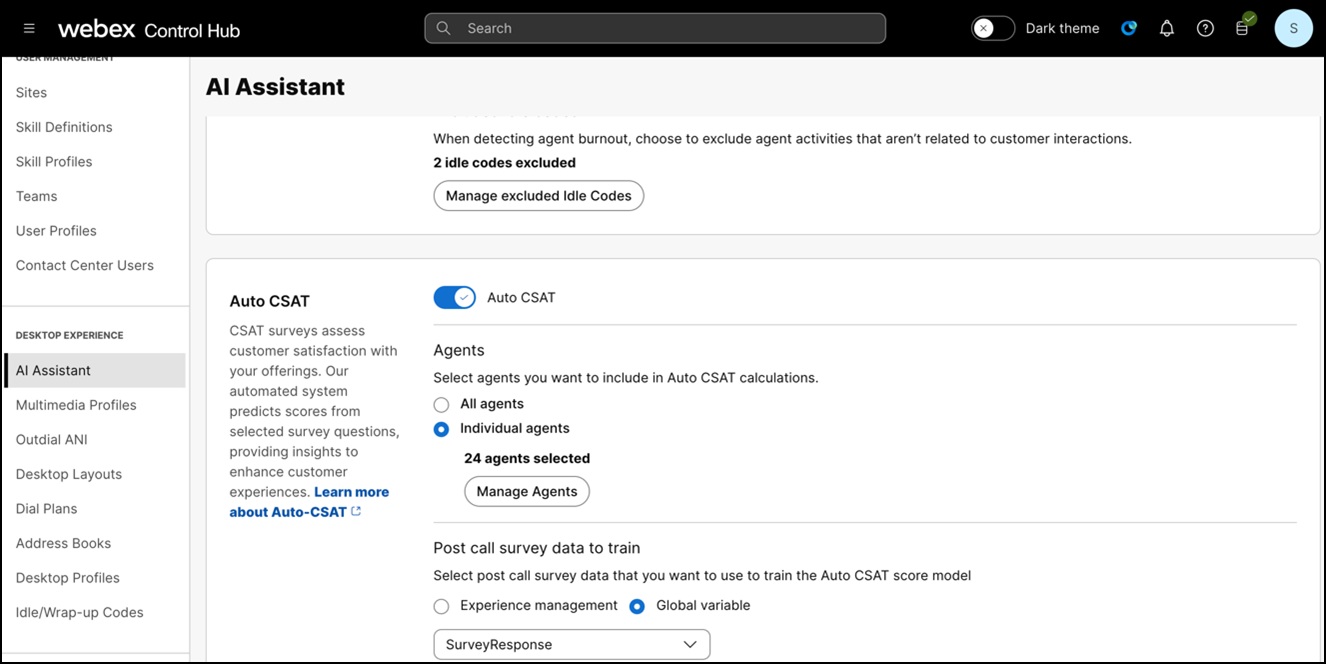
Auto CSAT configuration is only available for administrators and can be managed through user profiles. For detailed information on the model we use to predict Auto CSAT, the data sources we use for training, the frequency of training and evaluation, and more, refer to AI Transparency Technical Note.
Frequently Asked Questions (FAQ)
-
When are Auto CSAT scores available after enabling the feature?
The Auto CSAT model requires a minimum of 250 interactions with CSAT survey responses to start predicting Auto CSAT scores. The model trains on a combination of survey data, operational data, and call/chat transcripts. A successful training process requires a minimum of 250 data points across all CSAT scale points, uniformly distributed among the scales for optimal results.
-
How can I assess the performance metrics of my organization’s Auto CSAT
model?
Evaluate the Auto CSAT model performance by comparing the generated Auto CSAT values with the CSAT scores obtained from customer survey responses. The model is designed to align with human evaluations; some variation is expected due to human subjectivity and differing reactions to similar experiences. Mostly, predicted scores are expected to match actual survey responses. Any deviations fall within a +/- 1 range of the actual survey scores. This reflects the same level of variability you’d expect if multiple human evaluators rated the same interaction.
-
How often are the Auto CSAT models retrained?
The Auto CSAT models are retrained every 30 days using data from the preceding 180 days. This regular retraining helps ensure the models remain accurate and free from drift.
-
If my organization has multiple CSAT surveys, how do I choose the right CSAT question
to map to?
For model training, select the CSAT question that best represents overall customer satisfaction for each contact center interaction. If you use multiple surveys, choose one CSAT question from each survey. The system assumes only one survey is used per interaction; the selected CSAT question from that survey provides the training data for that interaction.
-
My organization does not collect CSAT surveys. Can I use the Auto CSAT
feature?
No. Auto CSAT requires CSAT survey data for model training. If your organization doesn't collect CSAT surveys, enable them through Experience Management or custom IVR surveys. After CSAT data collection begins, activate Auto CSAT.
-
We use a third-party tool to collect CSAT data. Can this data be used to train the Auto
CSAT model?
No. Auto CSAT currently uses only internally collected CSAT survey data for model training; third-party survey data is not supported.
-
Why am I seeing 'N/A' in the Auto CSAT report?
If 'N/A' appears in the Auto CSAT report, it may indicate that the model has not been trained due to insufficient data. Ensure your organization meets the data requirements for model training. The system requires at least 50 responses per CSAT scale point.
-
What happens if I switch between Experience Management (EM) and Global Variable (GV)
options?
Switching between EM and GV options will take effect during the next retraining cycle. The existing model will continue to predict CSAT values until retraining occurs. Frequent changes might impact the model's quality, so it's best to maintain consistency.


