Webex App | Share a file in a meeting
 Feedback?
Feedback?
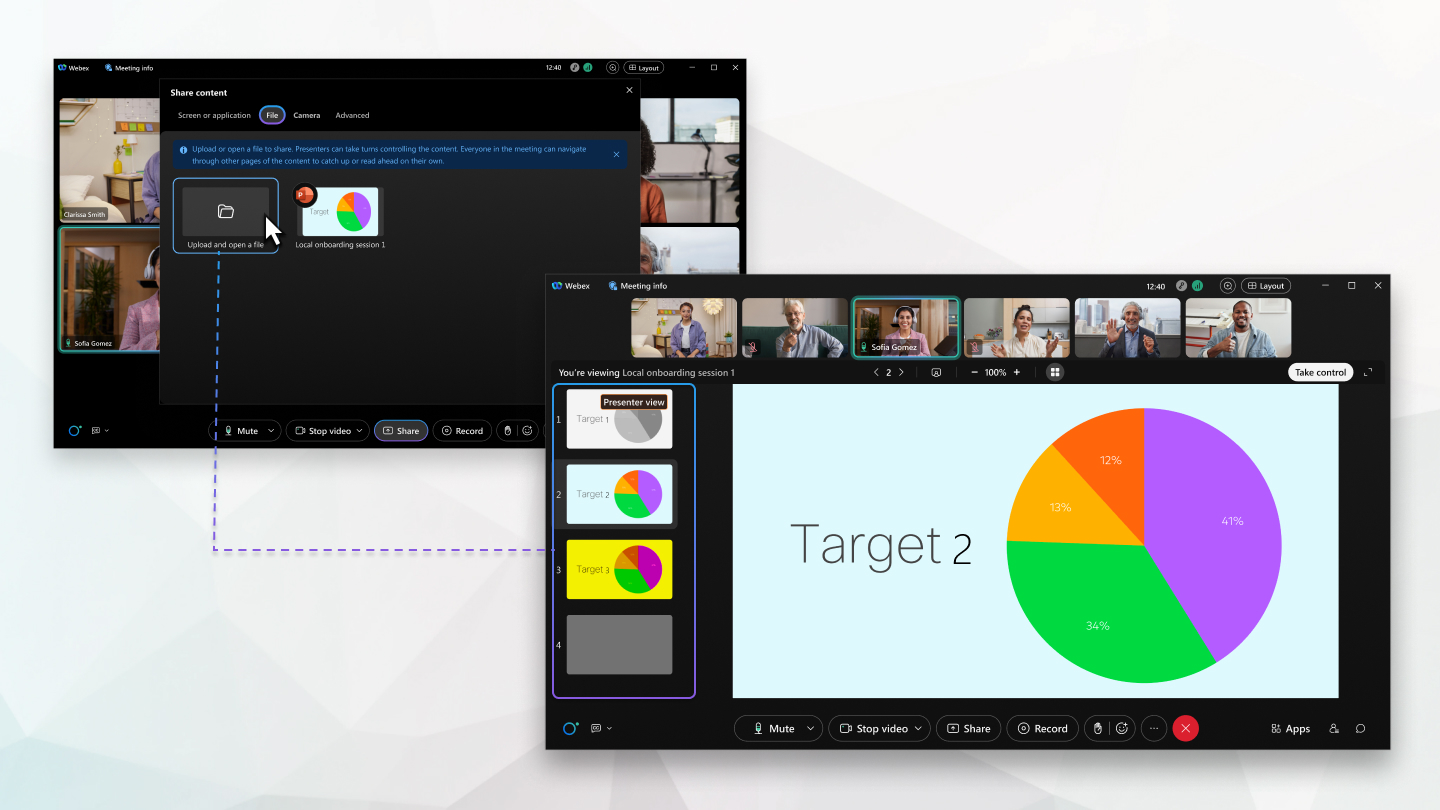
If other people in the meeting are presenting content in the same file, save time, and take turns presenting.
Meeting participants can browse the other pages in the file.
If you're presenting and want to show one or more files while collaborating on a whiteboard, you can switch between shared files and a whiteboard without pausing your presentation.
If you want participants to be able to download the file during the meeting, add the file to the meeting.
Before you begin
This feature is available on our Webex Suite meeting platform. Find out if your meetings use the Webex Suite meeting platform.
You can share the following types of files: .doc, .docx, .pdf, .ppt, .pptx, .xls, and .xlsx.
MP4 files and Universal Communications Format (UCF) files aren't supported.
The maximum file size is 100 MB and 200 pages long.
File sharing isn’t available in breakout sessions or in end-to-end encrypted meetings.
| 1 |
During a meeting, click Share content If the host or cohost turns off content sharing, you can share only when the host or cohost makes you the presenter. |
| 2 |
Click . |
| 3 |
Select a file to upload and click Open. In the upper left of the meeting window, it says, You're sharing <file name>.
|
| 4 |
While you’re sharing, you can do the following:
|
| 5 |
Click Stop sharing when you finish presenting the file. If you want to share the same content in the meeting, you don’t need to upload the file again. |






