Listen to your voice messages
 Feedback?
Feedback?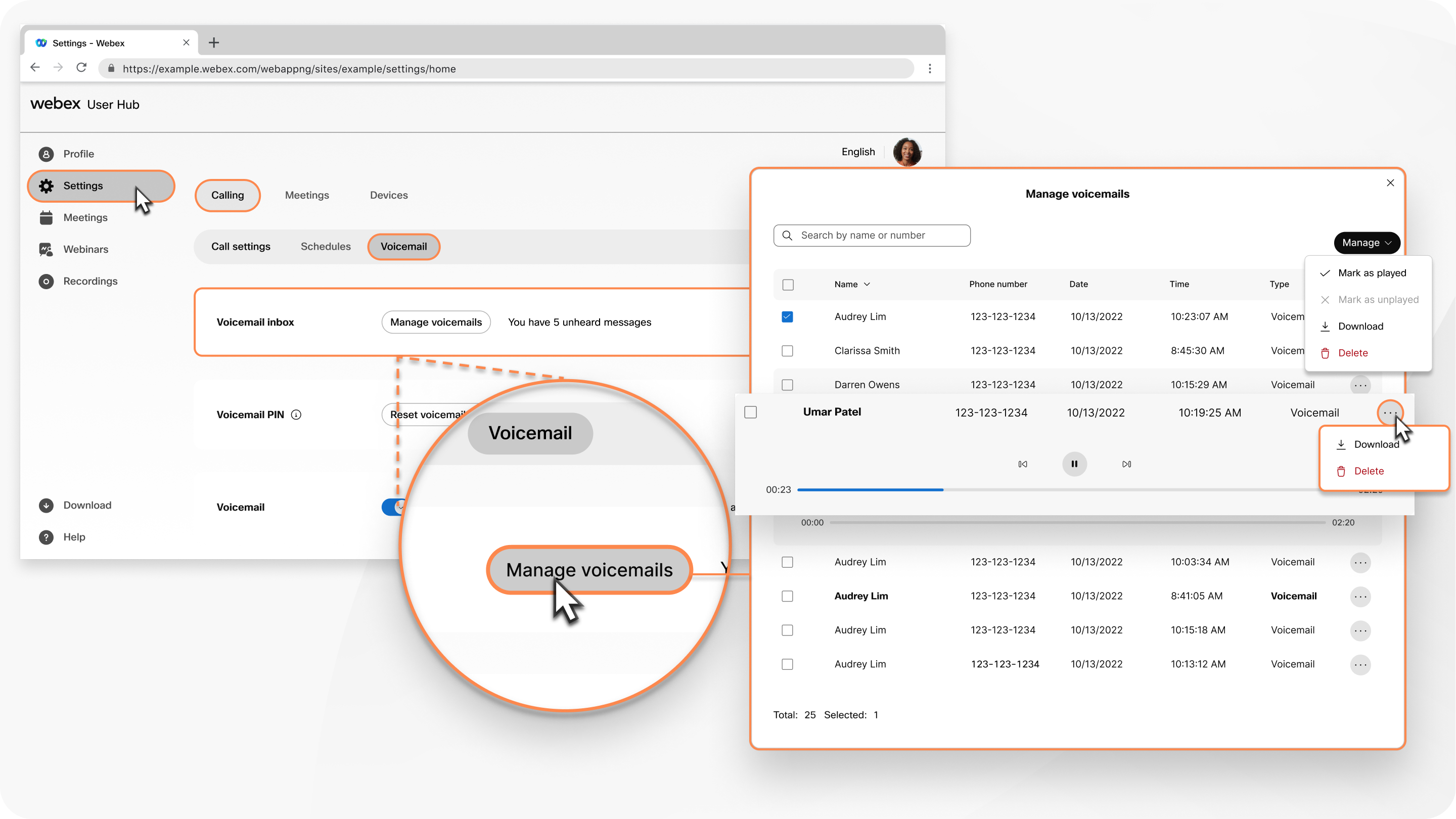
Before you begin
- If you're accessing the voicemail for the first time, you may required to enter the PIN. To set up your PIN, see Set or reset voicemail PIN.
-
Your administrator must have enabled this feature for you to access and configure it. If you don’t see this setting, check with your administrator.
-
You can configure all the call settings from the User Hub by navigating to .
The Calling option is available only for users with the Webex Calling license. If you don’t see the Calling option, it means you don’t have the Webex Calling license.
If you want to find out which calling service you’re set up with, you can check from the Webex App. For more details, see Find out what calling service you have.
| 1 |
Sign in to User Hub. |
| 2 |
Click . |
| 3 |
Go to Voicemail inbox and click Manage voicemails. A message is displayed if there are any unheard messages. |
| 4 |
Click the voice message and click the Play icon to hear the message. To download or delete a single voice message—Click the Manage option and choose Download or Delete. To download or delete multiple voice messages—Select the voice messages check boxes, click the Manage drop-down and choose Download or Delete. You can also mark your voice messages as played and unplayed by clicking Mark as played and Mark as unplayed options. To access the voice messages in a voicemail group inbox, see Access voicemail messages in a group inbox. You can transfer your voice message to another phone number using the voice portal. For more information, see: Transfer a voicemail message to another phone extension. |
What to do next


