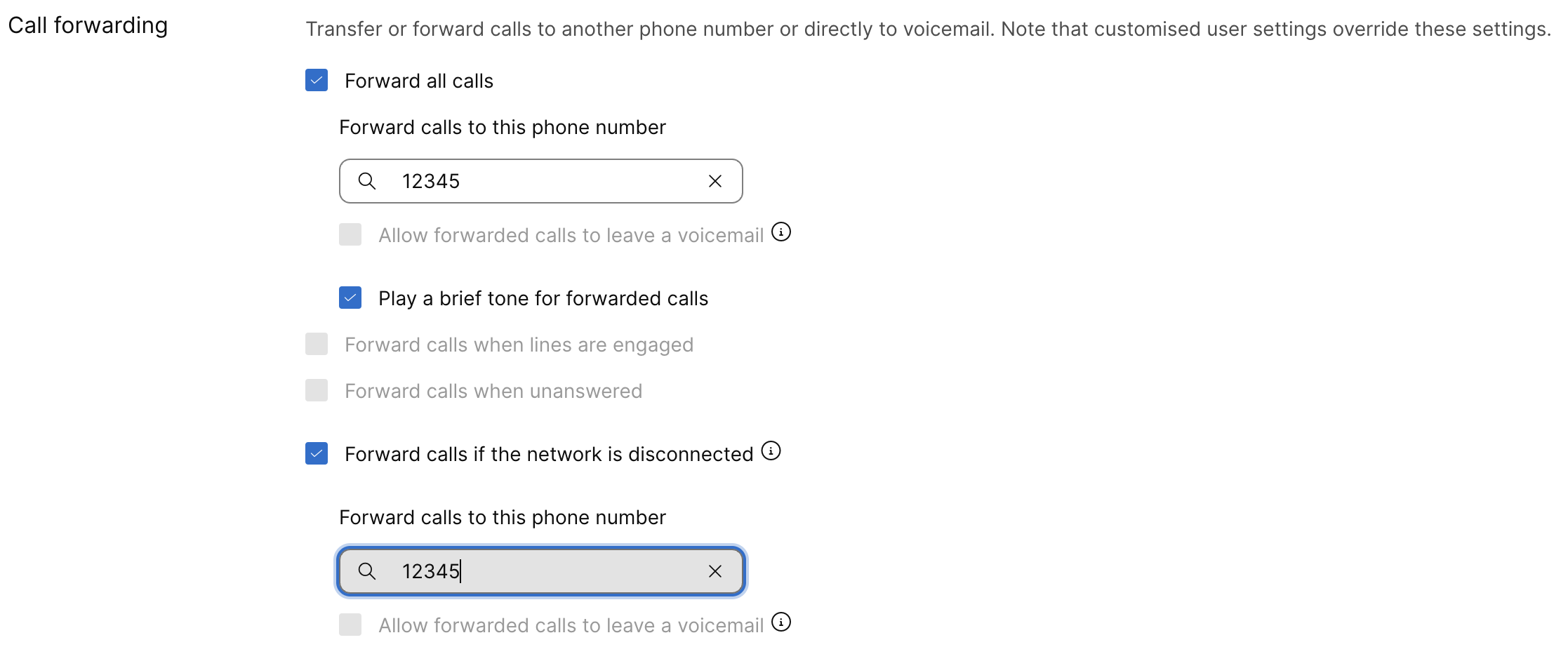- 홈
- /
- 문서

사용자 및 작업 공간에 대해 통화 착신 전환 구성
 이 문서에서
이 문서에서 피드백이 있습니까?
피드백이 있습니까?통화 착신 전환을 통해 통화를 다른 전화 번호 또는 보이스메일로 직접 전송하거나 착신 전환할 수 있습니다.
통화 착신 전환을 활성화하면 통화를 착신 전환할 때와 누구에게 착신 전환할지 선택할 수 있습니다. 통화 착신 전환에 대해 선택하는 설정은 현재 구성을 다시 정의합니다. Webex Calling 사용자 및 작업 공간에 대해 다음 통화 착신 전환 설정을 활성화하거나 수정할 수 있습니다.
-
모든 통화 착신 전환—모든 통화를 특정 전화 번호로 착신 전환하려면 이 옵션을 선택합니다. 수행할 수 있는 작업:
-
통화를 착신 전환할 특정 내부 또는 외부 전화 번호를 입력합니다.
-
착신 전환된 통화가 보이스메일을 남길 수 있게 허용을 선택합니다. 이 옵션은 보이스메일 서비스를 사용하여 유효한 내부 전화 번호를 입력하는 경우에만 선택할 수 있습니다.
-
착신 전환된 통화에 대해 짧은 발신음 재생 을 선택하여 통화를 착신 전환하는 동안 짧은 발신음을 재생합니다.
-
-
통화 중일 때 통화 착신 전환—통화 중일 때 통화를 착신 전환하려면 이 옵션을 선택합니다. 수행할 수 있는 작업:
-
통화를 착신 전환할 특정 내부 또는 외부 전화 번호를 입력합니다.
-
착신 전환된 통화가 보이스메일을 남길 수 있게 허용을 선택합니다. 이 옵션은 보이스메일 서비스를 사용하여 유효한 내부 전화 번호를 입력하는 경우에만 선택할 수 있습니다.
통화 대기 가 활성화된 경우, 통화 착신 전환 옵션을 활성화할 수 없습니다.
-
-
응답하지 않을 때 통화 착신 전환—응답하지 않거나 지정된 벨 소리 수를 초과할 때 통화를 착신 전환하려면 이 옵션을 선택합니다. 수행할 수 있는 작업:
-
통화를 착신 전환할 특정 내부 또는 외부 전화 번호를 입력합니다.
-
착신 전환하기 전에 벨 울림의 수를 설정합니다. 통화가 벨소리 수를 초과하면 통화가 지정된 전화 번호로 착신 전환됩니다.
-
착신 전환된 통화가 보이스메일을 남길 수 있게 허용을 선택합니다. 이 옵션은 보이스메일 서비스를 사용하여 유효한 내부 전화 번호를 입력하는 경우에만 선택할 수 있습니다.
-
-
네트워크 연결이 끊기면 통화 착신 전환—사용자가 연결할 수 없거나 사무실의 연결이 끊기면 통화를 착신 전환하려면 이 옵션을 선택합니다. 수행할 수 있는 작업:
-
통화를 착신 전환할 특정 내부 또는 외부 전화 번호를 입력합니다.
-
착신 전환된 통화가 보이스메일을 남길 수 있게 허용을 선택합니다. 이 옵션은 보이스메일 서비스를 사용하여 유효한 내부 전화 번호를 입력하는 경우에만 선택할 수 있습니다.
-
통화를 착신 전환할 때 원본 번호는 동일하게 유지되며, Webex Calling에서 마지막 리디렉션 번호 를 표시하지 않습니다.
-
모바일용 Webex 앱을 사용하고 있는 경우, 이 기능은 적용되지 않습니다.
-
Webex Calling 사용자에 대해 통화 착신 전환 구성
| 1 | |
| 2 |
로 이동합니다. |
| 3 |
사용자를 선택하고 통화 탭을 클릭합니다. |
| 4 |
통화 처리 섹션으로 이동하고 통화 착신 전환을 선택합니다. |
| 5 |
활성화할 설정을 선택합니다.
사용자 설정이 해당 설정을 정의합니다. |
| 6 |
저장을 클릭합니다.
사용자는 사용자 포털에서 직접 통화 착신 전환을 구성할 수도 있습니다. 자세한 정보는 통화 착신 전환 구성을 참조하십시오. 사용자가 해당 설정을 변경하는 경우, 변경 사항은 사용자 포털과 Control Hub 모두에 반영됩니다. |