Sesli mesaj PIN’inizi ayarlayın veya sıfırlayın
 Geri Bildirim?
Geri Bildirim?Telefonunuzu, Kullanıcı Merkezini veya Webex Uygulamasını kullanarak tüm sesli mesajlarınızı ve ayarlarını yönetebilirsiniz. Bu ayarlar kaydedildiğinde uygulamalar arasında senkronize edilir.
Başlamadan önce
-
Diğer kullanıcıların Webex ikinci bir sesli posta hesabı ayarlayay olduğunu unutmayın.
-
Çeşitli ayarlara erişebilmeniz ve bunları yapılandırabilmeniz için yöneticinizin sesli mesaj özelliğini etkinleştirmiş olması gerekir. PIN sıfırlama, sesli mesaj karşılama mesajları veya bildirimler gibi sesli mesaj ayarlarını bulamıyorsanız, yöneticinizle iletişime geçin.
-
Kullanıcı Merkezi'nden aranıyor.
Arama seçeneği yalnızca Webex Arama lisansına sahip kullanıcılar için kullanılabilir. Arama seçeneğini görmüyorsanız, Webex Arama lisansınız yok demektir.
Hangi arama servisini kullandığınızı öğrenmek istiyorsanız, Webex Uygulamasından kontrol edebilirsiniz. Daha fazla ayrıntı için bölümüne bakın. Hangi arama hizmetine sahip olduğunuzu öğrenin.
| 1 |
Kullanıcı Merkezinegiriş yapın. |
| 2 |
Ayarlara gidin . |
| 3 |
Sesli Mesaj PIN'i bölümüne gidin ve ardından Sesli Mesaj PIN'ini Sıfırlaseçeneğine tıklayın. 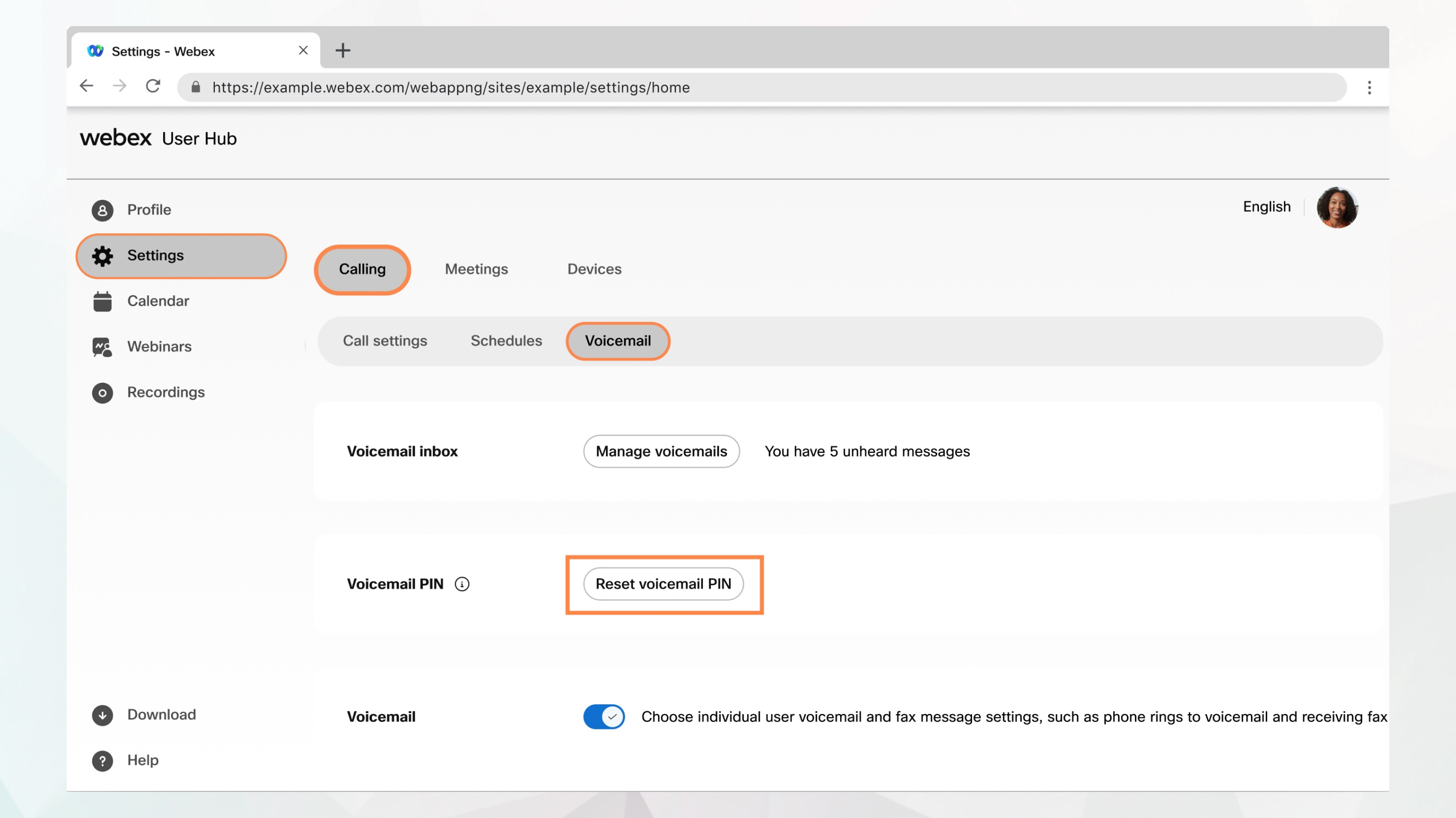 |
| 4 |
Yeni Sesli Mesaj PIN’ininizi girin.
PIN kodu aşağıdaki şartları karşılamalıdır:
|
| 5 |
Sesli Mesaj PIN'inizi Onayla alanına PIN'inizi tekrar girin ve Gönderdüğmesine tıklayın. |
Sonraki işlemler


