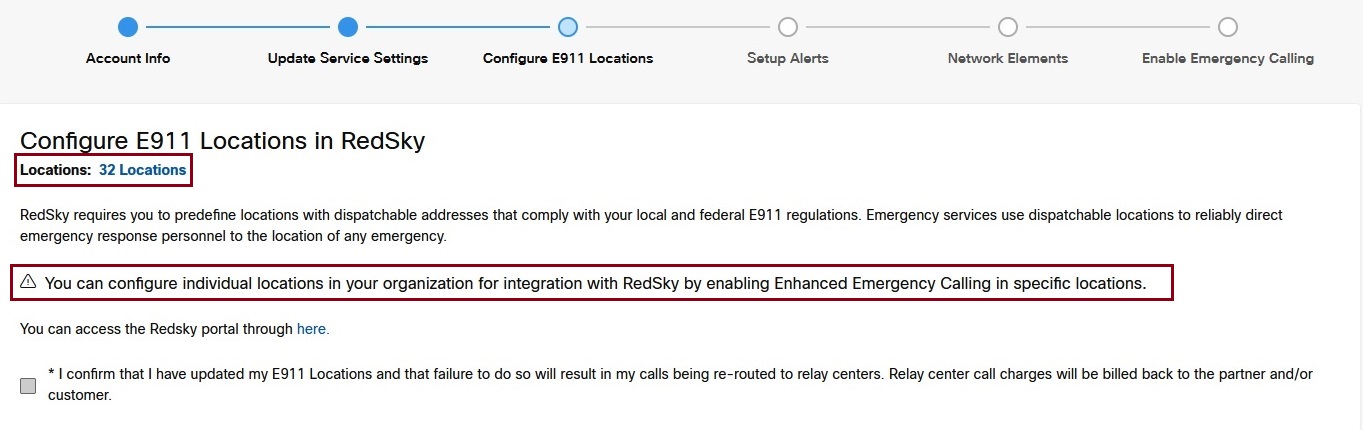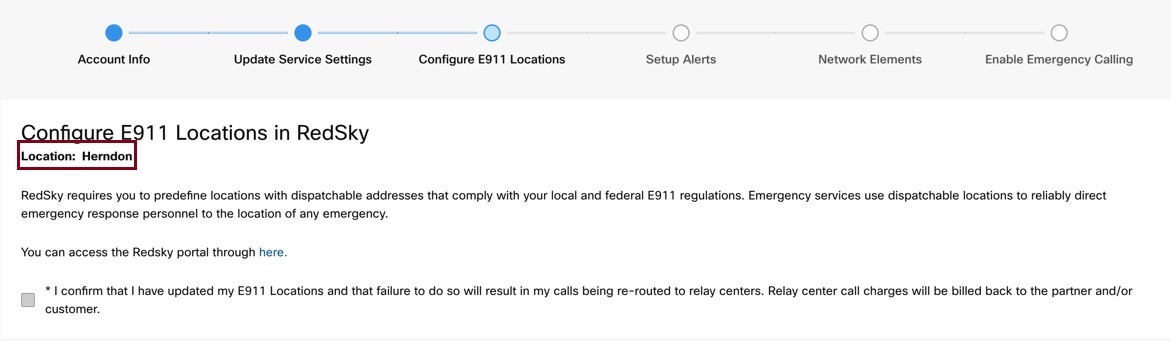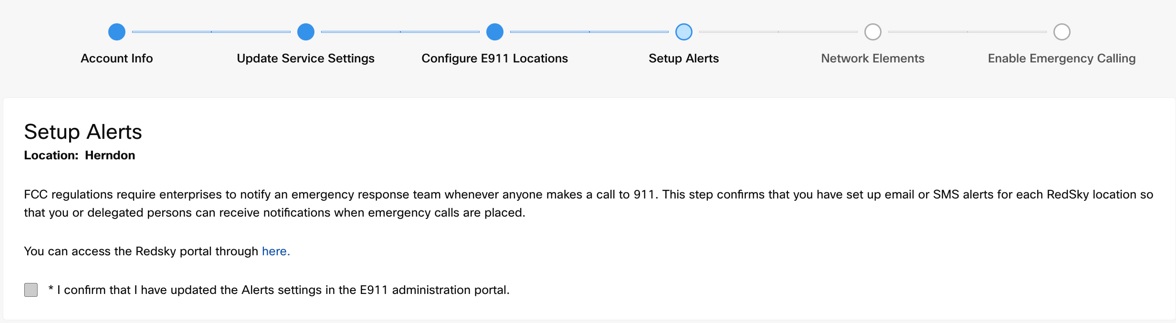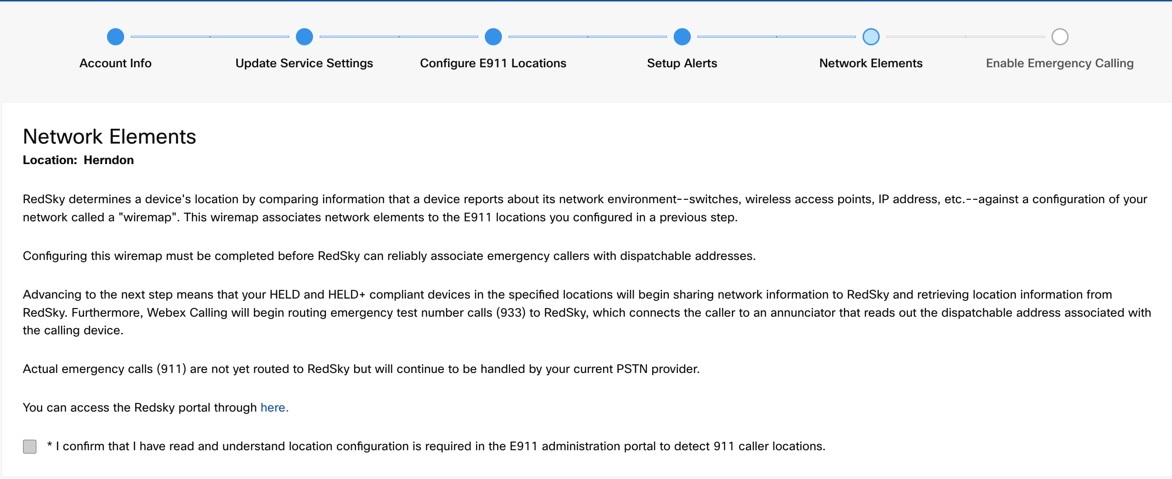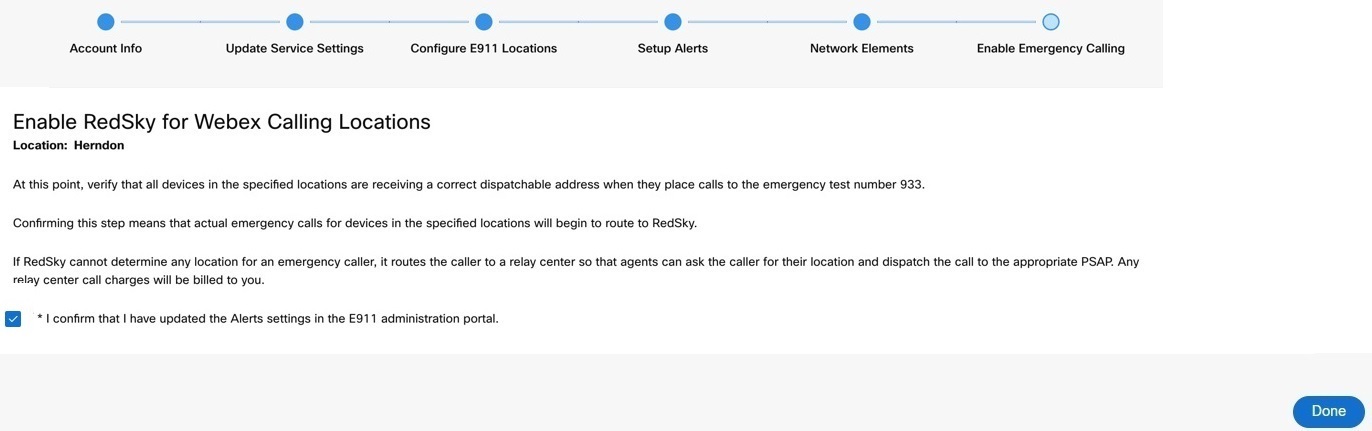- 主页
- /
- 文章



适用于 Webex Calling 的增强型紧急呼叫
 在此文章中
在此文章中 反馈?
反馈?Webex Calling 的 E911 服务使用 PIDF-LO(存在信息数据格式-位置对象)为美国、其领土和加拿大的公共安全应答点 (PSAP) 提供基于位置的动态紧急呼叫路由。
适用于 Webex Calling 的紧急服务
借助 Webex Calling,您可以根据优先级,通过不同的方式为用户设置和管理紧急服务。这些方法确保紧急呼叫能够根据用户位置和设备类型准确路由,符合监管要求。
-
移动 E911 服务—RAY BAUM 法案第二阶段于 2022 年 1 月开始实施,要求紧急呼叫为非固定设备和移动用户(例如,将 Webex App 用户带到办公场所之外)发送正确的调度地址。当根据法律要求配置时,该 E911 服务提供相应的配置和设置,以满足监管要求。当漫游用户将 Webex 应用程序带到外部位置时,会提示用户输入调度地址。用户从该位置拨打 911 电话时,Webex Calling 使用此调度地址。当用户连接到已提供地址的外部网络时,Webex 应用程序会自动使用之前为该网络提供的地址。只有当用户通过不同的外部网络连接时,Webex 应用程序才会检测网络更改,并提示用户输入地址。
当用户使用属于不同地点的线路拨打紧急电话时,紧急电话会根据设备的物理位置路由到最近的 PSAP 地点。有关更多信息,请参阅 跨位置的共享线路和虚拟线路的配置。
本文重点介绍增强型紧急呼叫(E911)服务。
有关全国预防自杀生命线和退伍军人危机热线的 Webex 通话信息,请参阅:增强型 988 全国自杀预防生命线 Webex 通话。
增强型紧急呼叫清单
更丰富的地点选择
这些增强的位置选择功能可实现准确、动态的紧急呼叫路由和位置识别,以符合监管要求并提高应急响应效率。
| 地点选择 | 描述 | 支持 Devices/Clients |
|---|---|---|
|
HTTP 启用位置交付(已保留) HELD+(Webex 应用使用) |
通过LIS和PIDF-LO格式的网络发现实现动态定位 HELD+ 设备使用网络线序图 |
Cisco MPP 电话、Webex 应用 |
|
LLDP-MED |
通过网络交换机位置 TLV 提供公民地址信息 |
思科 9800/8875 支持的呼叫控制器上的电话 |
|
游牧式 E911 服务 |
用户输入的远程 Webex App 用户调度地址 |
Webex 应用 (desktop/mobile). Webex App 使用 HELD+ 和用户提供的地址。 |
|
基于来电显示的定位 |
基于来电显示定位(非持有设备) |
Poly VVX、Yealink 和其他非 HELD 设备。这适用于所有带或不带此功能的手机。 HELD/HELD+ |
通过以下步骤,您可以收集必填信息以成功设置该服务:
-
获取 RedSky 帐户。
-
设置提示 - 确保让组织内部人员的电子邮件地址在用户拨打 911 服务时收到通知。
-
配置网络线图 - 您需要用户的无线接入点或网络信息。要检测用户在办公室建筑(本地部署)内的确切位置,您需要关于一个或两个联网元素的信息:
-
无线接入点 MAC 地址
-
LLDP 切换 MAC
-
有线设备的端口信息
-
每个本地部署位置的 IP 地址子网信息。
-
使用用户设备连接的网络,并且配置详细信息可帮助自动确定本地部署位置。
在继续到下一区域之前,请确保您有配置所有步骤所必需的信息。有关配置上述设置的详细信息,请参阅管理指南。
在 Control Hub 中:
-
更新服务设置
-
在所有美国地区启用紧急呼叫。
-
通过从各个位置拨打 933 来测试紧急服务地址。
配置紧急呼叫服务
| 1 |
配置 E911 位置 - 在 RedSky 中添加您的建筑及位置。对于拥有唯一可发送地址的美国和加拿大地区,您必须在 RedSky 门户中添加详细信息。例如:170 West Tasman Drive San Jose,CA 95134-1706 USA 是建筑地址,位置可以是 East East East,1 层或会议室 2 层。 |
| 2 |
选择 我确认我已更新 E911 位置,如果失败,我的呼叫将被重新路由到中继中心。中继中心呼叫费用将再次向合作伙伴和/或客户收取。单击下一步。 |
| 3 |
设置提示 - 您可以为个别或多个位置设置提示。选择 我确认我已更新了 E911 管理员门户中的提示设置。单击下一步。
请参阅 设置警告,了解关于配置的详细信息。FCC 法规要求企业在员工拨打 911 时通知紧急响应团队。 |
| 4 |
配置网络元素 - 在 RedSky 门户中完成这些配置,然后选择我确认我已阅读并理解位置配置(在 E911 管理门户中,以检测向导中的 911 呼叫者 位置选项)。此活动非常耗时。
请参阅 管理 指南了解有关配置网络元素的详细信息。 单击下一步。配置完成后,将允许 RedSky 接收网络连接信息并测试呼叫,以允许 MPP 电话拨打 RedSky 的紧急测试号码 933。测试呼叫可以确保正确提示地址信息。 |
| 5 |
启用紧急呼叫 - 此配置允许 911 呼叫路由到 RedSky。选择我确认我已更新 E911 管理门户中的提示设置,然后单击完成。
|
更改用户的紧急服务地址
要为用户配置 ESA,请确保满足以下条件:
- 该用户分配了一个非移动主电话号码。
- 用户所在地区位于美国或加拿大境内。
这些条件是必要的,因为 ESA 与用户的电话号码和位置相关联。这种设置可以准确地路由紧急呼叫,并通过与用户位置或电话号码关联的紧急回拨号码 (ECBN) 正确地回拨给用户。
| 1 | |
| 2 |
前往 。 |
| 3 |
选择要修改的用户,然后单击 调用。 |
| 4 |
选择右箭头展开 号码下的主要电话号码设置。 |
| 5 |
在紧急服务地址下,单击客户地址。 请输入以下详细信息。发生紧急情况时,当地急救人员将使用此地址来定位呼叫者。
|
| 6 |
更新工作区信息,然后单击 验证。 输入服务地址后,系统会验证该地址。如果系统找不到地址,则会在侧面板中显示 “建议地址 ” 。查看建议的地址,然后点击“应用”更新紧急服务地址。 点击 保存 以保存更改。 |
自定义紧急地址会覆盖该位置的默认紧急地址,以保护特定用户。
RedSky概览
RedSky Technologies, Inc. 是一家提供基于云的紧急服务解决方案的公司,其解决方案旨在支持 Webex Calling。它使企业能够根据呼叫者的可调度位置,将 911 紧急呼叫转接到相应的公共安全应答点 (PSAP),从而遵守 FCC 的规定。该位置包含已验证的街道地址以及楼层和房间信息等详细信息,这对高效的应急响应至关重要。
RedSky的主要功能包括:
-
位置确定-通过将网络连接与预先配置的可调度位置进行匹配,自动识别设备在本地时的端点位置。对于非办公场所设备,用户可以通过客户端应用程序自行配置位置信息。
-
呼叫路由- 使用可调度位置将 911 呼叫路由到正确的 PSAP。
-
通知- 使用短信或电子邮件向管理员发送通知,以及增强选项,例如实时屏幕弹出、与安全部门进行电话会议以及通话录音以进行通话后分析。
-
基于云- 完全托管在云端,无需本地设备或专用 SIP 中继。
RedSky 还与 Cisco Emergency Responder 和 Unified Communications Manager 集成,为内部和外部用户提供无缝的紧急呼叫处理,包括位置更新和呼叫完成。该集成通过跟踪设备位置和正确路由紧急呼叫,支持遵守 E911 法规。如果之前未设置位置,非办公用户可以通过网页界面定义其位置。
此外,RedSky 的 E911 Anywhere 解决方案提供增强的通知功能,并与 Cisco 的紧急通信生态系统集成,以提供大规模警报、紧急按钮激活和关键通知。
E911 服务集成流程
从预配置角度来看,此服务与 Webex Calling(在 Control Hub 中)集成。但是,该集成需要使用两个独立的门户进行设置和验证。
从预配置角度来看,系统之间的主要链接是 Redksy 管理门户中的 HELD 公司标识和密钥。创建 RedSky 帐户后,公司标识和密钥会自动复制到您的 Webex Calling 配置向导。此公司标识和密钥用于通过各种通信协议与 RedSky 通信(从学习位置的保持设备的保持请求、呼叫者拨打 911 或 933 呼叫时呼叫信号)以及公司标识和密钥允许此服务将请求与其云中的相应客户相关联。
下图显示了用于将此 E911 服务与 Webex Calling 集成的总体预配置流程。使用时钟图标标记的项目表示需要更多时间的预配置和验证步骤。如果预配置或不完整验证中存在不匹配情况,可能导致错误地处理呼叫。
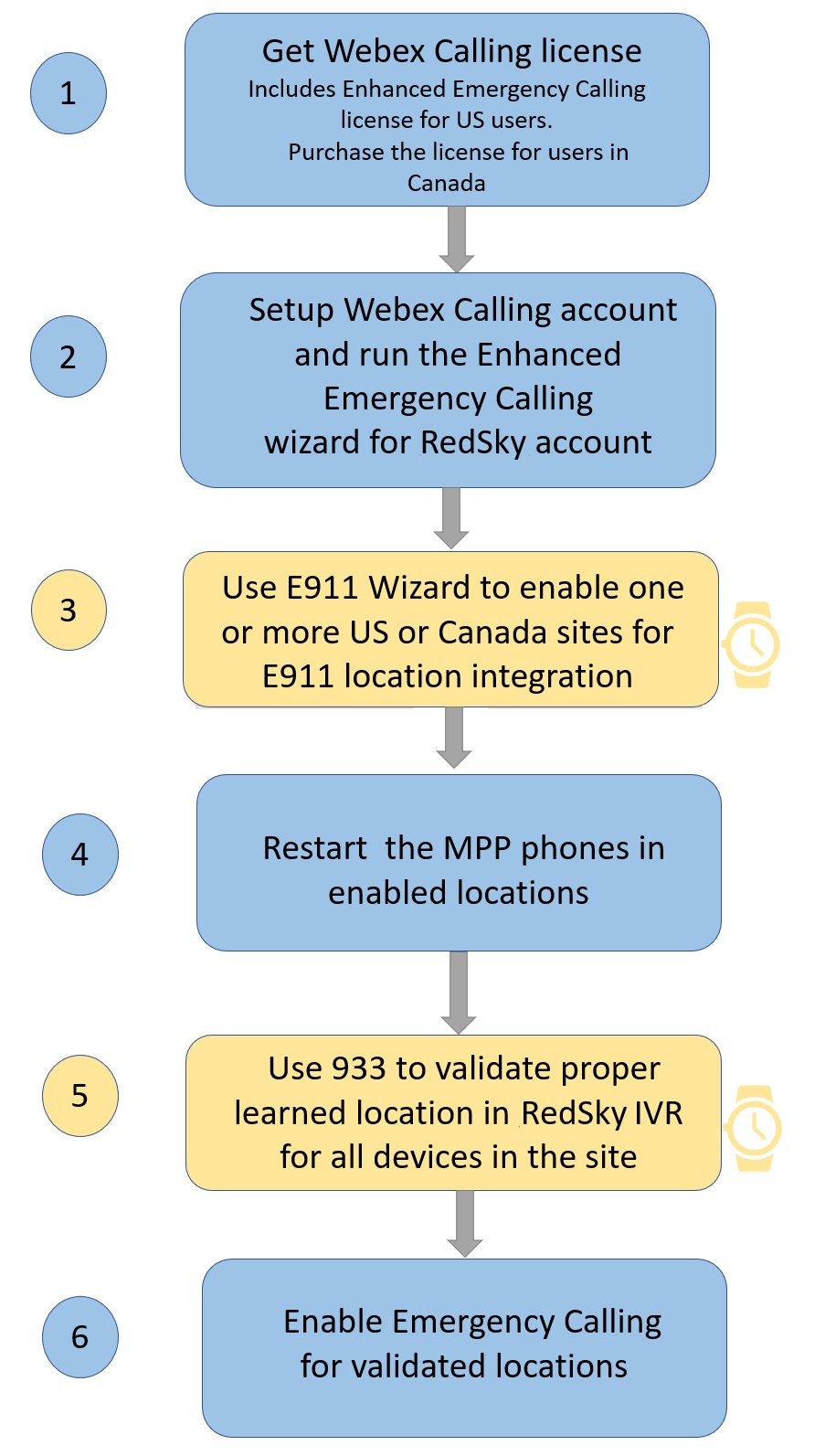
正在创建 E911 帐户
拥有美国用户的 Webex Calling 客户有权获取帐户。加拿大用户也可以注册账号或购买许可证。为贵公司在美国和加拿大的办公地点设置紧急呼叫设置,以满足您所在州和联邦法规的要求。
合作伙伴必须通过 RedSky 一次载入才能创建具有合作伙伴权限的帐户。创建帐户的工作流程如下:
-
帐户信息
-
更新服务设置
-
配置 E911 位置。
-
设置警报
-
网络元素
-
启用紧急呼叫。
创建 E911 帐户
创建 E911 帐户
当您使用 Control Hub 为客户创建 E911 帐户时,它会在 Cisco E911 帐户下创建帐户。如果您希望在 (合作伙伴) RedSky 帐户下创建 E911 帐户以便管理和配置客户的 E911 管理员门户上的设置,请遵循此过程通过 E911 客户帐户设置提交请求。
合作伙伴必须通过 RedSky 一次加入才能增强其帐户并获取合作伙伴权限。
| 1 |
要获取 E911 帐户,请查找 E911 客户帐户设置 bot。输入 bot 名称或电子邮件标识:E911Account@webex.bot 在 Webex 应用的搜索选项中 输入 。 |
| 2 |
输入 Support 获取帐户申请表。 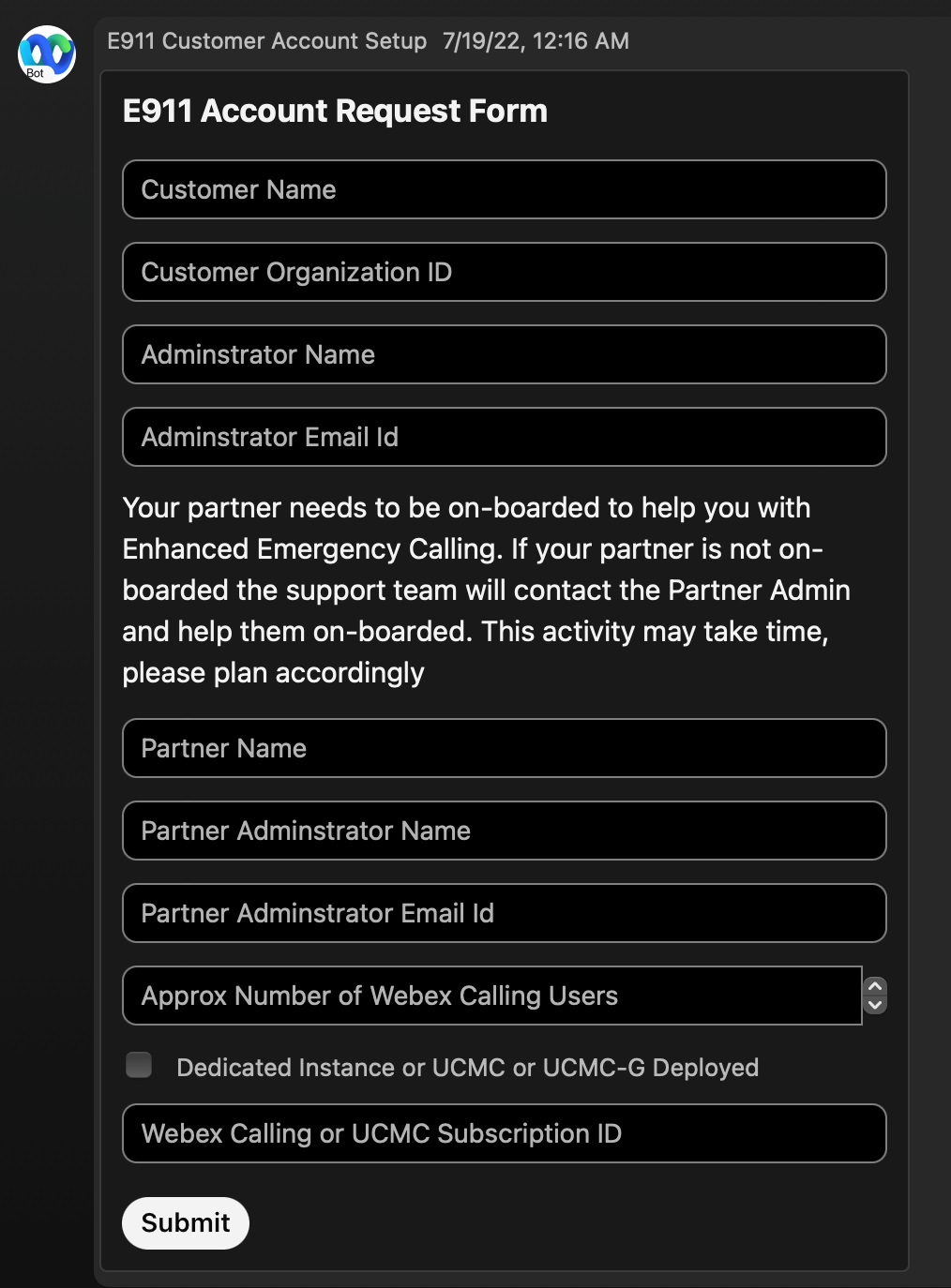 |
| 3 |
填写表单中请求的所有详细信息,然后单击 提交。帐户创建完成后,您将收到通知。此过程最多可能需要两个工作日。如果输入的信息不正确,例如订阅标识无效,则帐户处理可能会延迟。 |
如果已为客户创建 E911 帐户,而您的 E911 帐户下看不到该帐户,那么您可以使用以下步骤在 E911 帐户下移动客户的 E911 帐户。
访问现有的 E911 帐户
访问您的 E911 帐户
使用以下步骤登录现有的 E911 帐户。
| 1 |
选择 登录现有帐户以登录现有 RedSky 帐户。 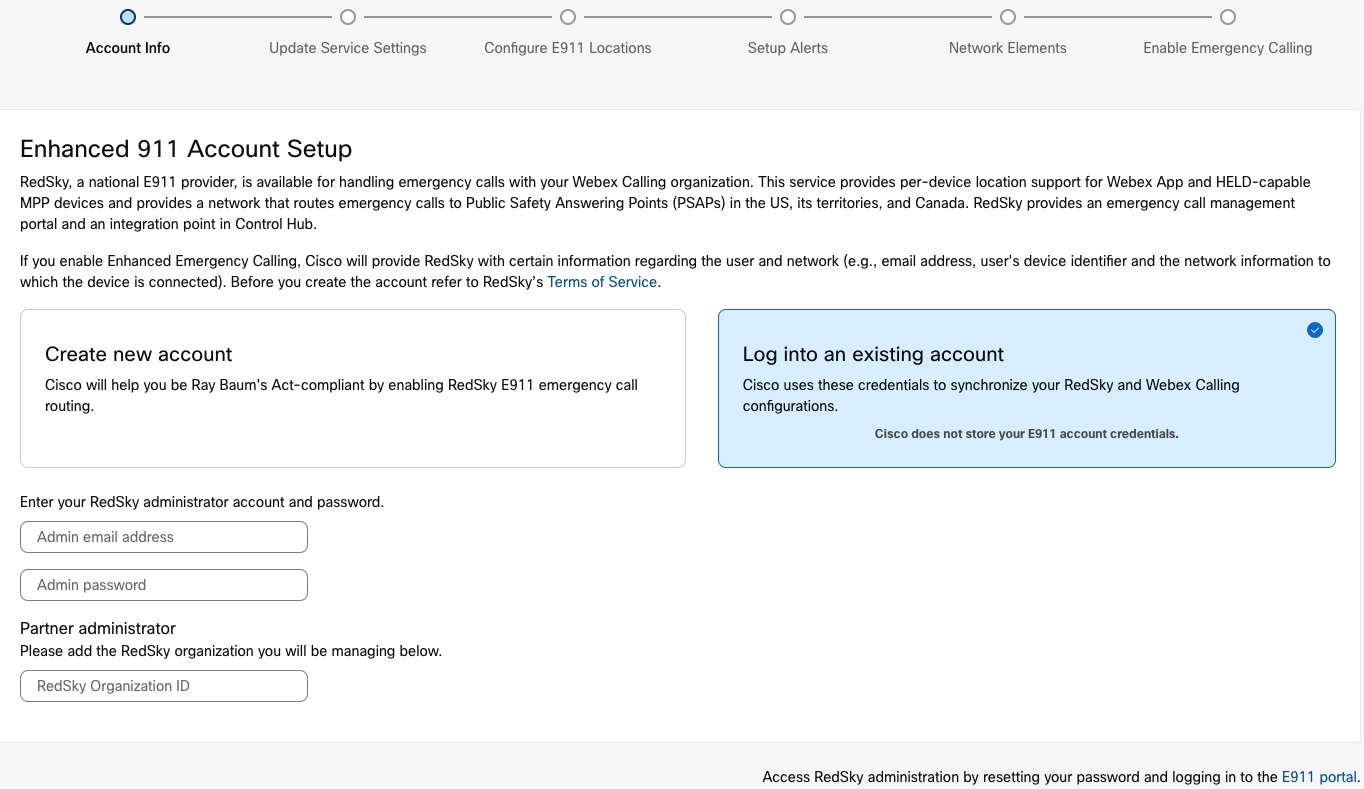 |
| 2 |
输入合作伙伴管理员电子邮件,该电子邮件用于设置合作伙伴的 E911 帐户。 |
| 3 |
输入该管理员的合作伙伴管理员密码。 |
| 4 |
输入与 客户关联的 RedSky 组织标识Webex Calling标识。此字段允许管理所需的客户帐户,因为合作伙伴与多个客户相关联。要找到组织标识,请执行以下步骤: |
设置 E911 帐户
设置 E911 帐户
选择退出 E911 服务
如果您的 PSTN 服务提供商负责处理贵组织的紧急呼叫服务,请选择 选择此组织退出 选项。提供商PSTN发送与电话号码关联的紧急服务地址。为组织中美国地区设置紧急呼叫设置,以满足为州或联邦法规定义的要求。有关详细信息 ,请参阅基于电话号码的紧急服务(或紧急回 呼号码)。
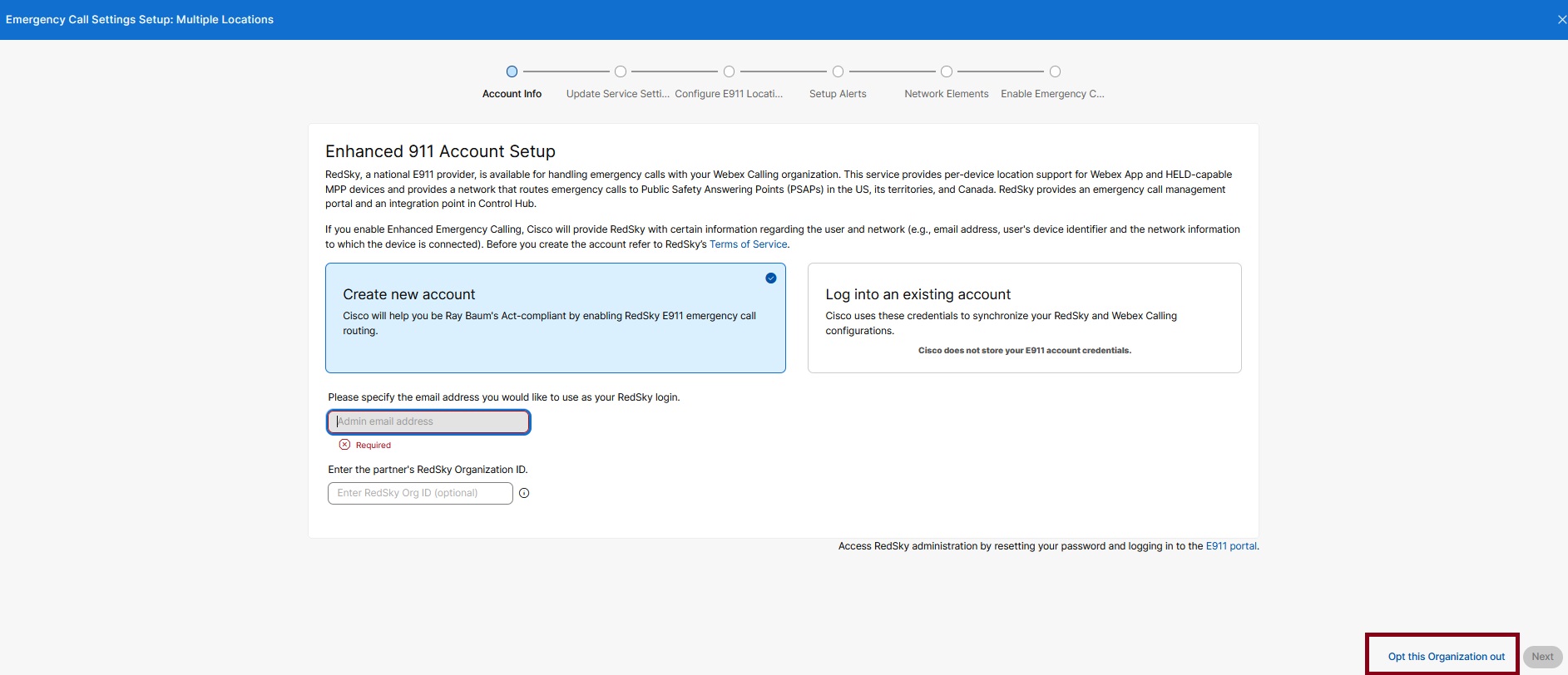
访问现有帐户
选择此选项以使用 RedSky,为您的组织处理Webex Calling呼叫。
-
选择 登录现有帐户 以登录现有的 RedSky 帐户。
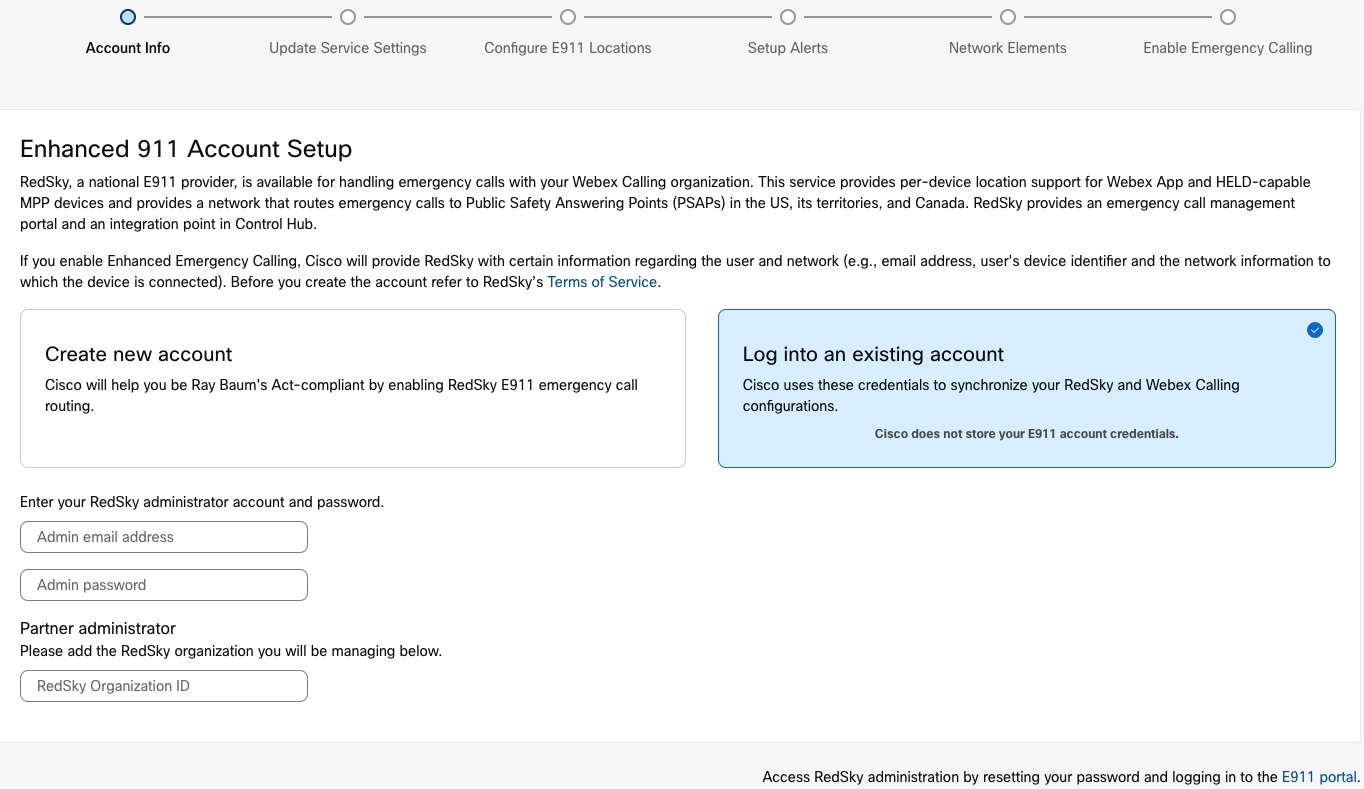
使用合作伙伴管理员凭据设置 E911 帐户时,您需要 RedSky 组织 ID。
-
输入客户管理员电子邮件。这是用于设置客户 E911 帐户的电子邮件地址。
-
输入该管理员的客户管理员密码。
Cisco 不存储您的凭证。凭证会一次用于安全获取 RedSky HELD 公司标识信息,以及将 RedSky 帐户与公司Webex Calling关联。
-
向导会设置请求。它会根据 Control Hub 中的详细信息,验证管理员地址的 HELD 公司 ID 和密钥信息。
如果您在 Control Hub 中手动输入了“已召开的公司标识”和“密钥”,设置向导会验证您的帐户信息。如果它们不匹配,则会显示警告。如果要使用新帐户继续操作,那么在 Control Hub 中将更新当前配置,先前的信息将被覆盖。
-
选择 我同意使用贵组织的 RedSky 帐户信息选项更新 Control Hub,然后单击下一 步。
-
创建新帐户
如果您还没有 RedSky 帐户,则必须创建一个新帐户。
每个 E911 帐户的电子邮件必须唯一,且同一管理员电子邮件不能是两个 E911 帐户的一部分。
设置向导已设置一个管理员用户。如果您的组织希望多个管理员管理紧急设置,该管理员可以添加后续管理员帐户。
-
选择 创建帐户 以创建新帐户。
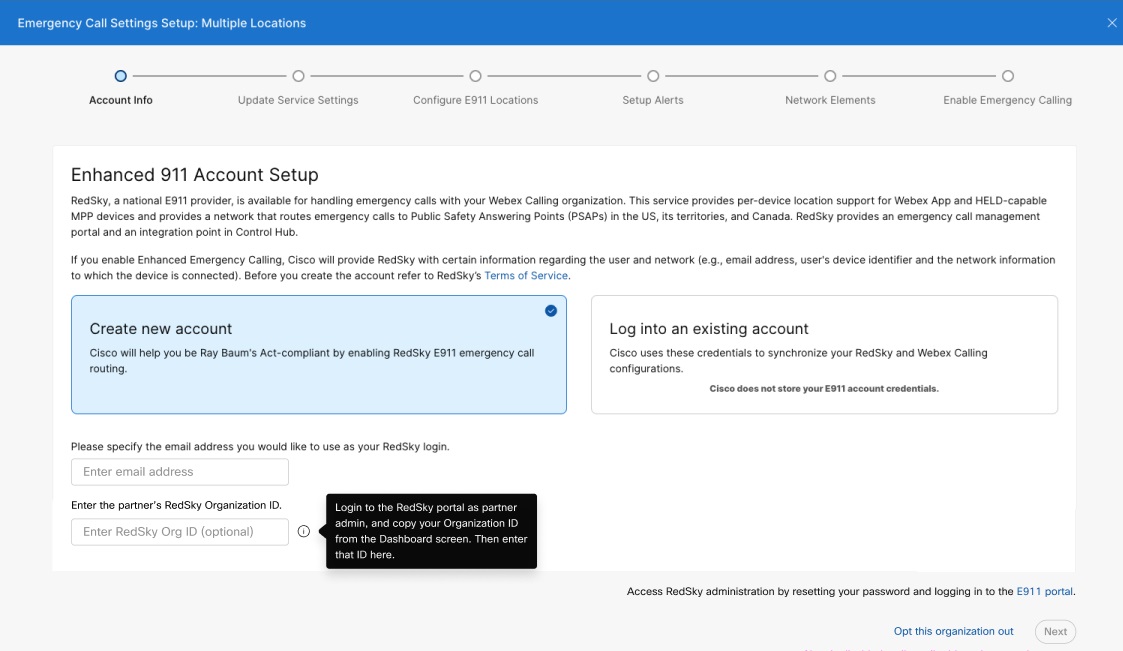
-
输入您希望用作 RedSky 管理员登录名的 管理员电子邮件 ID 。
-
请输入合作伙伴的组织ID。以合作伙伴管理员身份登录 RedSky 门户。从控制面板复制您的组织 ID,并将 ID 输入到该字段中。
对于已加入 RedSky 的客户,请联系 support@redskytech.com 将客户转移给 相应的合作伙伴。
-
单击 下一步以设置帐户和管理员。
-
向导会根据 Control Hub 中的详细信息,验证管理员地址的 HELD 公司 ID 和密钥信息。
如果您已经手动在 Control Hub 中输入了被召开的公司标识和密钥,设置向导会验证您的帐户信息。如果不匹配,将显示警告。如果要使用新帐户继续操作,那么在 Control Hub 中将更新当前配置,先前的信息将被覆盖。
-
选择 我同意使用我组织的 RedSky 帐户信息更新 Control Hub 选项,然后单击 下一步。
-
账户创建成功后,您将收到一封电子邮件通知。管理员可通过该链接重设 密码。
RedSky 在 Webex Calling E911 服务中的角色
按设备的位置支持仅适用于具有 HELD 功能的 MPP 设备和 Webex 应用程序。它不适用于 Webex Calling 应用程序或不具有 HELD 功能的设备。
Control Hub 为企业提供一个集成点,用于连接其 RedSky 帐户。服务将逐个位置来启用。当在 Control Hub 中完全启用某个位置时,从分配给 Control Hub 中该位置的所有电话和软客户端发起的紧急呼叫(933 表示测试呼叫,911 表示紧急呼叫)都将使用增强型 911 服务。RedSky 提供紧急呼叫管理门户以配置紧急设置。
RedSky 在解决方案中的角色如下:
-
维护合作伙伴/客户预配置的数据库,该数据库用于将紧急呼叫映射到可调度的位置。
-
根据呼叫设备的可调度位置,将紧急呼叫指引到正确的 PSAP,利用其中包含的信息,PSAP 可以确定紧急人员应调度到的位置以及回呼号码。
-
向企业人员生成可选通知。
-
对于具有增强许可证的订阅,将企业人员接入企业用户发起的紧急呼叫,并提供 POP 通知。
此功能不包含在思科免费许可包中。
对紧急呼叫录音
作为管理员,您可以启用或禁用紧急呼叫录音功能,以改进事件分析并加强组织内部的培训。在控制中心管理紧急呼叫录音设置,以满足贵组织的政策和监管要求。
在开始之前,我们建议您先查看以下几个关键注意事项:
必要条件- 您的组织必须启用通话录音功能。
- 您必须先选择录音服务提供商,然后才能启用紧急呼叫录音功能。
紧急呼叫录音的工作原理
- 即使拨打电话的线路未启用通话录音服务,您也可以录制紧急电话。
- 紧急呼叫录音设置会覆盖线路的默认呼叫录音设置。这包括模式、公告和提示音。Webex 在紧急呼叫录音期间不会播放公告或提示音。
- 如果录音未能开始,或在通话过程中停止,紧急呼叫不会中断。Webex 不会向呼叫者或被呼叫者播放有关录音失败的通知或公告。
- Webex 会根据您组织或地点配置的提供商和存储位置来存储紧急呼叫录音。保留期限取决于提供商的存储配置和贵组织的策略。
- 每条录音的元数据都会显示所用线路的所有者,例如用户、工作区或虚拟线路。元数据有助于正确识别录音所有者,并包含紧急呼叫或公共安全应答点 (PSAP) 回拨的指示符。
- 只有合规人员才能播放、列出或删除所有紧急呼叫录音。只有当最终用户的线路启用了通话录音功能且权限允许时,最终用户才能访问录音。对于第三方录音提供商,如果未分配外部标识符,则某些录音可能是匿名的。
- 用户无法暂停或停止紧急呼叫录音。在紧急呼叫期间,系统不会在桌面电话或其他终端上显示录音控制选项。
- 系统仅在通过优先级 SIP 标头识别回拨时才会触发 PSAP 回拨录音。它不会触发其他检测方法的记录,例如紧急位置识别号码 (ELIN)。
- 也可以通过 Webex API管理紧急呼叫录音设置。
限制和例外情况
-
此功能不适用于通过网络重定向的呼叫(包括本地或中继场景,例如专用实例)。
- 此功能不适用于从联络中心(实时媒体服务 (RTMS) 中继)发起的呼叫。
- 如果用户 A 呼叫用户 B,并且用户 A 添加用户 C 组成会议(用户 A 为会议控制器),但用户 A 没有启用通话录音功能,那么如果用户 C 将呼叫转移到紧急号码(将紧急号码带入会议),则此时不会录制通话。
- 在以下情况下,紧急呼叫不会被录音:
- 用户 A 向用户 B 发起呼叫。
- 用户 A 没有启用通话录音功能,他添加用户 C 来创建电话会议(用户 A 担任会议控制员)。
- 用户 C 将呼叫转移到紧急号码,并将紧急号码添加到会议中。
- 此时通话不会被录音。
为组织启用紧急呼叫录音功能
设置警告 - E911 服务紧急呼叫通知
为了遵守公法 115-127(也称为《Kari 法》),从组织内部向紧急服务发出的任何呼叫都必须生成电子邮件通知。您可以在所有位置启用通知,也可以为每个位置自定义通知,可以将这些通知发送给特定位置的安全人员。通过 E911 服务,您可以通过电子邮件、SMS 或桌面应用程序向企业人员发送通知。此操作在 RedSky 管理员门户中配置。
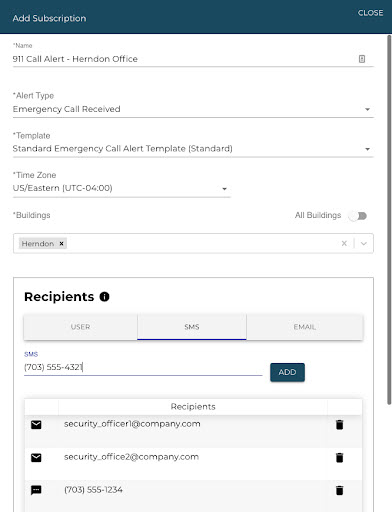
在 RedSky 管理员门户中配置紧急呼叫通知时,您可以执行以下操作:
-
指定多个电子邮件地址和 SMS 收件人。例如,您可能希望紧急响应团队、安全专员和/或主前台收到这些通知。
-
在发起 933 测试呼叫或设备从未知位置执行 HELD 请求时设置提示,从而让管理员可以监控用户连接的位置。
位置检测
Webex Calling 支持使用手动 911 服务检测企业或组织中的设备移动。这样,您就可以为企业或组织内的不同区域设置不同的紧急回拨号码。
E911 服务支持以下类型的位置检测:
动态定位功能适用于能够根据设备当前网络连接检测自身位置的设备。
-
对于支持 HELD 的多平台固件 (MPP),位置检测基于网络发现。MPP 设备使用名为 HTTP Enabled Location Delivery (HELD) 的协议,将其网络环境信息(上游启用 LLDP 的交换机、无线接入点 (WAP) BSSID、IP 地址或其 MAC 地址)报告给 RedSky HELD 服务。
-
对于桌面上的 HELD+ 功能 Webex 应用,位置检测基于网络发现,以向 RedSky HELD+ 服务报告其网络环境信息(启用 LLDP 的上游交换机、无线接入点 (WAP) BSSID、IP 地址或上游网关默认 MAC 地址)(不支持 Cisco 发现协议 (CDP))。此外,如果设备通过电话直通端口连接,则无法访问 LLDP 信息,因为来自交换机的 LLDP 数据包会在电话处停止。
针对离开办公场所的移动客户端进行动态位置检测。
-
对于没有蜂窝网络连接的桌面和移动平台(平板电脑)上支持 HELD+ 的 Webex 应用,位置检测基于网络发现,其中包括无线接入点 (WAP) 的 BSSID、IP 地址、上游网关的默认 MAC 地址等信息。 port/chassis 上游交换机的。Webex 应用会将上面列出的任何可用网络标识符发送给 RedSky。如果 RedSky 确定设备位于已知位置,则用户的位置会自动更新。登录时,如果 Webex 应用检测到设备已移动到无法识别的位置,则会提示用户更新新地址。但是,如果检测到无法识别的位置时用户已经登录,则不会提示用户,Webex 应用程序页脚中会显示红色 X。用户可以点击红色 X 来更新位置。RedSky 会验证并存储新位置。当用户通过 Webex App 拨打 911 时,此地址将用作紧急调度地址。
忽略 Webex 桌面(Windows 和 MacOS)上的所有 VPN 和虚拟网络接口。对于 Windows 系统,Webex 应用使用 MSFT_NetAdapter - 布尔 Virtual 参数来过滤 VPN 和虚拟接口。
修复了设备位置检测。这是不会移动的设备。
-
基于电话号码的位置检测:对于不具备 HELD 功能的设备(包括没有蜂窝网络接入的移动设备、软电话客户端以及任何非思科客户终端设备 (CPE)),位置确定基于测试或紧急呼叫中声明的来电显示。
在 Webex Calling 部署中使用 E911 服务时,会使用以下方法来确定不同客户端类型的位置:
-
对于没有蜂窝网络连接的桌面和移动平台(平板电脑)上支持 HELD+ 的 Webex 应用程序,位置检测是基于网络发现的,就像 HELD 设备一样。
-
在具有蜂窝网络连接的移动平台上运行的 Webex 应用不使用 RedSky。相反,紧急呼叫会通过蜂窝网络经由本地拨号器进行路由,从而确保紧急服务部门能够妥善处理并提供位置信息。由于 RedSky 通过 Webex 应用程序进行设计,您将收到一个弹出窗口,确认已拨打手机紧急电话。无需采取进一步行动,因为呼叫已通过蜂窝网络路由,将得到正确响应。
-
支持 HELD 协议的 MPP 设备在一个 HELD 事务中提供网络连接和设备信息。RedSky 会根据 RedSky 门户中预配置的接线图(网络发现信息)对其进行分析,以识别可派遣位置信息。
-
不具有 HELD 功能的终端使用与 E.164 主叫号码关联的静态可调度位置信息进行预配置。如果无法使用网络发现确定支持 HELD 的 MPP 设备的网络位置,也会使用此基于电话号码的地址。
有关在 RedSky 管理门户中配置警报、建筑物、位置和线框图的更多信息,请参阅管理文档。如果 E911 服务无法找到发出紧急呼叫的给定设备的调度位置,则呼叫将被路由到紧急呼叫中继中心。中继中心代理与呼叫者合作确定如何最好地路由紧急呼叫。如果用户未在 Webex 应用中提供紧急地址,或者由于管理员在 RedSky 管理门户中的配置不正确,则中继中心的呼叫费用将转嫁给客户。
虚拟线对定位检测的影响:
部署方案
启用 PSTN 和 E911 服务的位置
在这种情况下,系统会识别紧急呼叫并发送到 E911 服务,而不是配置的 PSTN。该路由会在支持 RedSky 的位置为所有终端执行,包括硬电话和便携式终端(例如手机、平板电脑和笔记本电脑),适用于该位置的所有用户。(例外情况:基于蜂窝网络的电话客户端会将紧急呼叫直接发送到蜂窝网络服务提供商。
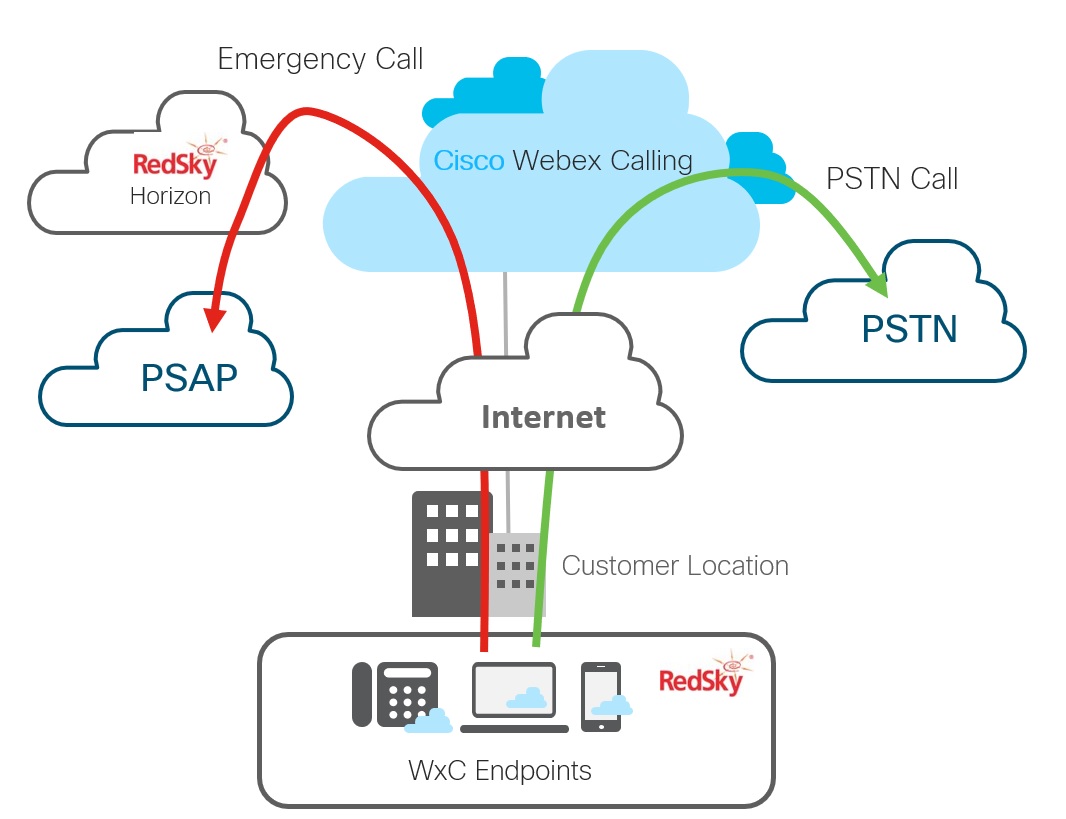
本地网关和支持 E911 服务的位置
在这种情况下,系统会识别紧急呼叫并发送到 E911 服务,而不是本地网关。此路由会在支持此服务的位置上为所有终端执行,包括分配到该位置的用户的漫游终端。
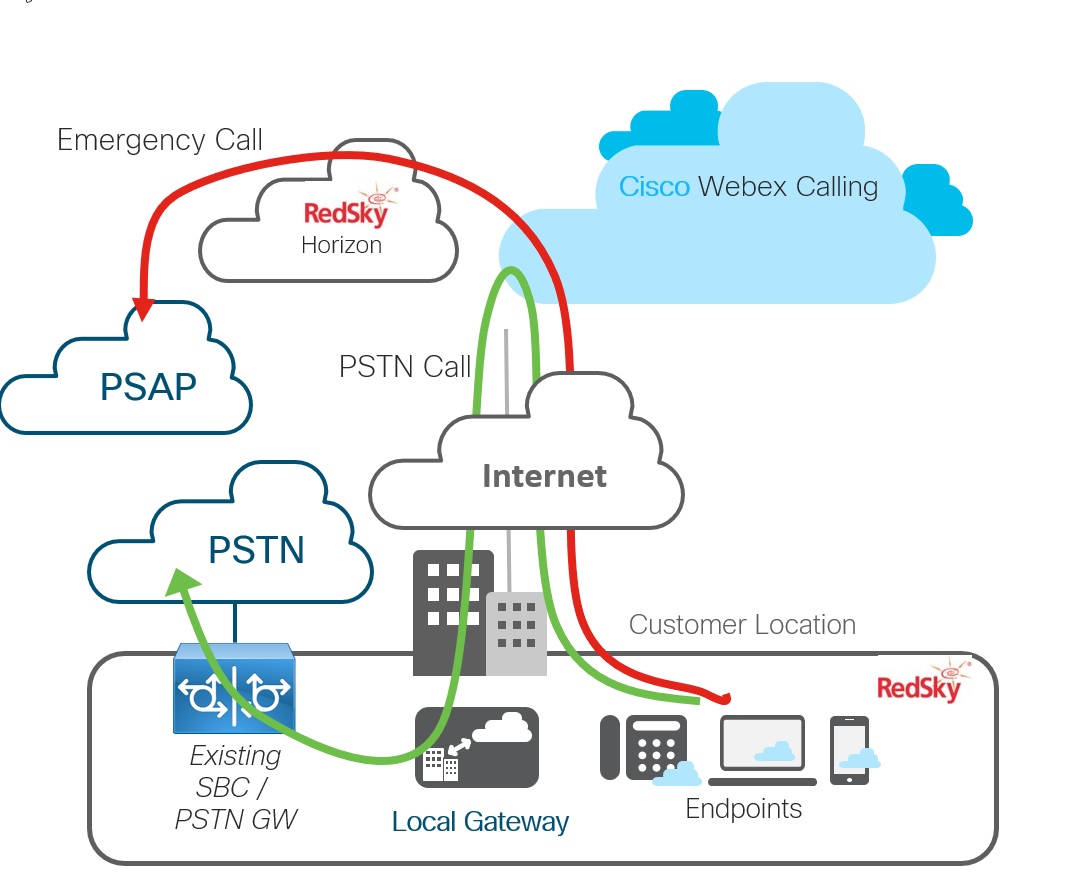
跨国部署
在这种情况下,位置 A 不支持 RedSky,因此所有呼叫(PSTN 和紧急)都将通过本地网关进行路由。位置 B 针对美国/加拿大的位置支持 RedSky,因此紧急呼叫将路由至 RedSky。
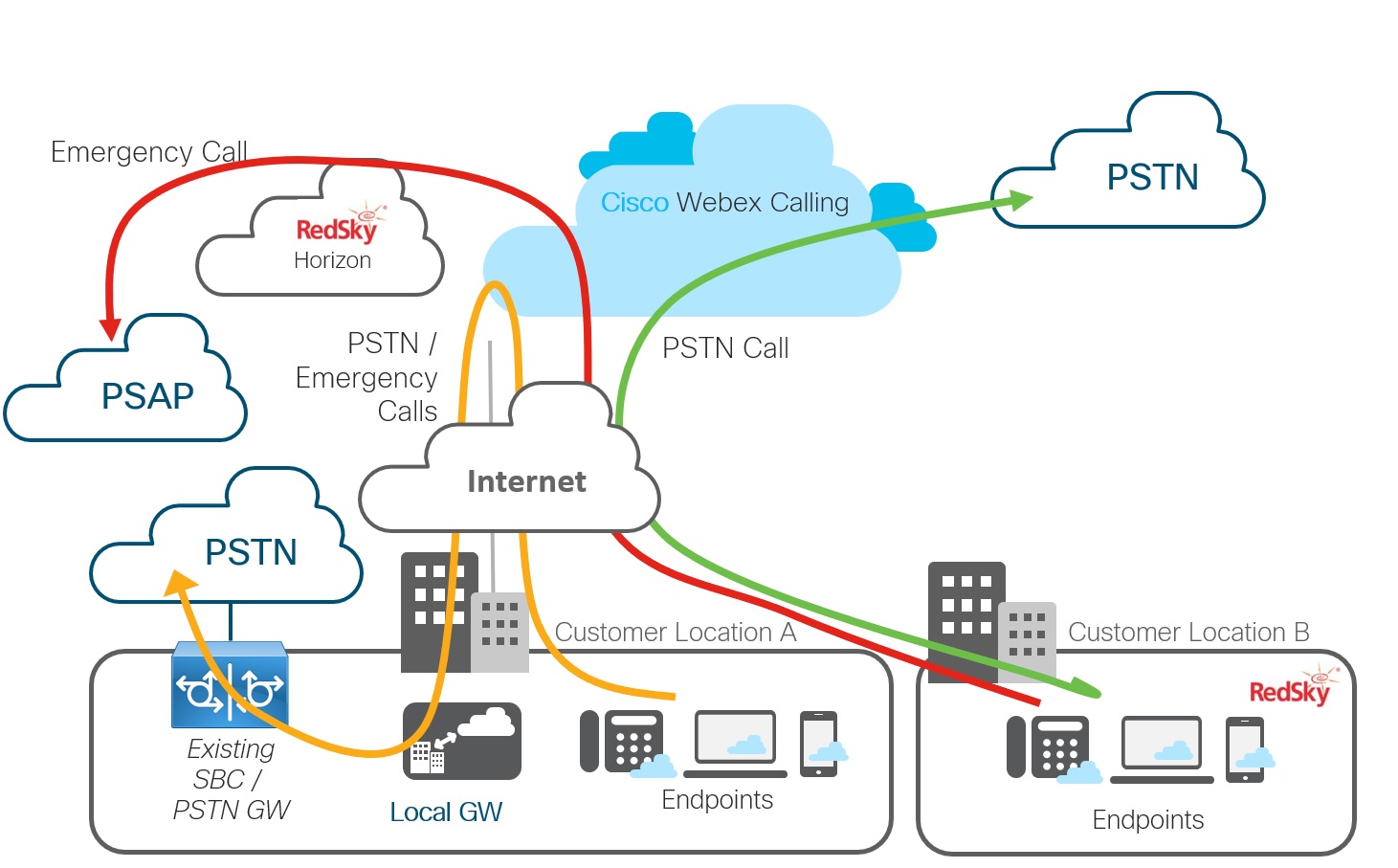
E911 服务与 Webex Calling 集成的要求
|
组件 |
要求 |
|---|---|
|
RedSky |
美国境内的 Webex Calling 用户有权使用其 Webex Calling 会员资格享受此项服务。加拿大用户请通过思科或您的服务合作伙伴获取 RedSky 许可证。管理员可以访问 RedSky 管理门户——此步骤可让您访问 HELD 公司 ID 和密钥。 请在 RedSky 管理门户中准备以下配置,以便进行位置确定,从而识别以下类型的设备:
请确保您允许访问 https://api.wxc.e911cloud.com 和 https://wxc.e911cloud.com。电话和 Webex 客户端通过端口 443 与 RedSky 服务通信。 有关更多信息,请参阅 RedSky 管理文档。 |
|
Control Hub 和 Webex Calling 组织 |
|
|
Control Hub 和位置 |
启用 E911 门户中的自动位置配置 Control Hub 中的切换按钮,即可为添加到 Redsky 的美国或加拿大位置的任何建筑物和位置自动创建 E911 服务。 对于 Webex Calling 用户,该开关默认处于关闭状态。对于 Webex Wholesale,此开关默认设置为开启状态。 删除位置时,建筑物和位置不会自动从 RedSky 门户中删除,因为建筑物和位置可以与网络元素关联。 |
|
具有 HELD 功能的设备 |
对于具有 HELD 功能的设备,一次为此服务启用一个位置。Webex Calling 设备管理系统生成更新的设备配置,以启用 HELD 功能。重新同步或重新初始化每个 HELD 设备,使其采用新的配置。如果管理员未执行此操作,则设备可以在接下来的 24 小时内检查配置更新。在此之前,这些设备不会使用 HELD 进行定位服务。 这些电话使用下载的配置参数访问 RedSky 的位置信息服务器 (LIS)。当启用用户拨打 911 或 933 时,Webex Calling 会通过对等连接将令牌传递给 RedSky。 具有 HELD 功能的设备:
有关所有 Webex Calling 设备的列表,请参阅 Webex Calling 支持的设备。 |
|
不具有 HELD 功能的设备 |
对于不具有 HELD 功能的设备,根据测试中断言的主叫号码或紧急呼叫确定位置。我们建议未经管理员批准,不要将这些设备从一个位置移动到另一个位置。 不具有 HELD 功能的设备:
有关所有 Webex Calling 设备的列表,请参阅 Webex Calling 支持的设备。 |
|
Webex 应用程序 |
Webex 应用程序支持 HELD+(与其他所有 HELD 设备一样)时,需要更新配置来与 RedSky 位置信息服务器通信。配置后,当用户处于外部网络时,Webex 应用程序会提示用户输入地址。 |
在 Control Hub 中为您的组织启用 E911 集成
创建 RedSky 帐户并预配置一个或多个站点基于有线图和呼叫者标识 的信息后,您必须为 Webex Calling 配置向该 E911 服务提供紧急呼叫所需信息。
准备工作
通过 RedSky 管理控制板获取 HELD 公司标识和密钥。此值是一个全球唯一标识 (GUID),可将您的 Control Hub 实例直接链接到 RedSky 组织。
| 1 |
滚动到增强型紧急呼叫,然后打开服务。 |
| 2 |
在公司 标识 和 密钥 字段中,确保与 RedSky 门户中的公司标识和密钥正确匹配。 您可以在 RedSky 门户的 HELD 部分中找到公司标识和密钥。 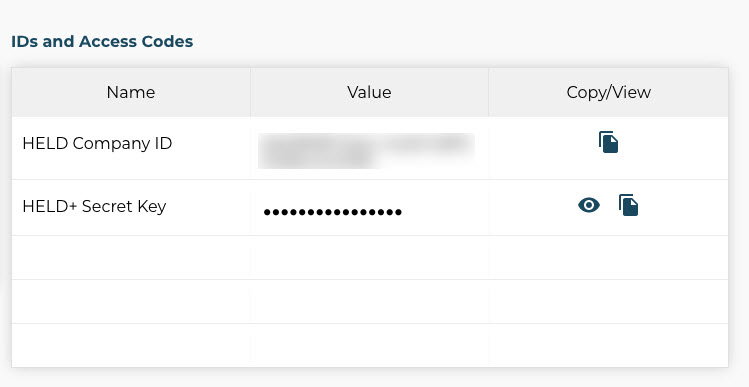 |
下一步
如果已激活增强型紧急呼叫,则可以将任何现有公司标识和密钥更改为其他公司标识和密钥。此功能允许您在输入无效值时更正输入内容。
为 Webex Calling 位置启用 E911 服务
在组织级别上启用此服务后,您可以为组织中的各个位置启用。在 Control Hub 中,位置是其中添加了用户帐户的配置容器。这与 RedSky 的配置不同,RedSky 的配置旨在跟踪设备的实际物理位置。为 Control Hub 中的某个位置启用此功能会启用所有属于该位置的用户。
具备 HELD 功能的 MPP 电话不允许用户挂断紧急呼叫;必须由远端方释放呼叫。如果远端正确释放呼叫,则不会造成任何问题;但是,如果呼叫转移到自动系统或其他问题导致呼叫无法释放,则用户可能无法挂断拨打紧急呼叫的线路。作为最后的选择,如有必要,可以手动重置手机以释放线路。了解更多关于 RedSky 与 Webex Calling 的集成的信息。
| 1 |
滚动到增强型紧急呼叫,然后打开服务。 |
| 2 |
选中允许 RedSky 接收网络连接信息并测试呼叫,以允许 MPP 电话向 RedSky 的紧急测试号码 933 发起呼叫,然后保存更改。 此设置会更新设备配置,以便在该位置为所有兼容 HELD 的设备启用 HELD 功能。设备重新初始化并获取新配置后,会向 RedSky 的位置信息服务器 (LIS) 发出 HELD 请求,以尝试确定有效位置。 此设置还将所有测试呼叫 (933) 从该位置路由到紧急提供商。目前,紧急呼叫(911)不受影响,并会转接到 PSTN 提供商。 在保存更改后,该位置的状态将更改为位置集成开启。 |
| 3 |
向 933 发起测试呼叫,以确保呼叫正确路由,然后再为该位置启用完全 911 路由。测试呼叫可以从分配到该位置的所有终端(包括支持 HELD 的设备、软电话和非 HELD 设备)发起。测试呼叫(933)将呼叫者连接到 IVR,IVR 会播报呼叫者 ID 和该设备的当前已知地址。 |
| 4 |
确认测试呼叫正确路由后,返回到位置概述窗格,单击 RedSky,然后打开将紧急呼叫切换到 RedSky。保存更改。 此设置不仅确保 MPP 电话可以从 RedSky LIS 获取位置信息,而且确保实际的 911 呼叫也能路由到 RedSky。 在保存更改后,该位置的状态将更改为路由开启。 |
-
重新初始化后,分配到该位置的具备 HELD 功能的设备(包括 Webex App)应该发出 HELD 请求并接收令牌。
-
在 RedSky 的“组织管理”下,转到 HELD/HELD+ 路由 选项。在此下拉菜单中,选择 使用 DID 作为 HELD 的回退路由。如果此开关处于开启状态,则从保持状态拨打紧急电话时,将执行以下操作: / 对于 HELD+ 设备(没有来自网络信息的地址映射),此服务会检查匹配的 DID(在位置或用户中),并使用相应的地址。
对于不具有 HELD 功能的设备,上述设置没有任何影响。对于非 HELD 设备,此服务始终会检查是否存在匹配的 DID(在位置或用户中),并使用相应的地址。
-
DECT 和 ATA 无法与此服务通信,它们的呼叫会转接到紧急服务提供商。因此,请将 RedSky 管理门户配置为与其来电显示关联的位置。
-
来自并不实际位于接线图上的 MPP 设备(未通过 HELD 发现其位置)的紧急呼叫将基于其宣称的主叫号码进行处理。如果 E911 用户的 TN 或 E911 位置与来电显示匹配,则呼叫将根据此标准进行路由。
-
MPP 设备在拨打紧急电话时不允许使用通话中功能,例如保持、会议和转接。