- 首頁
- /
- 文章

Webex Contact Center 管理員角色和特權
 在此文章中
在此文章中 意見回饋?
意見回饋?參閱本文以瞭解 Webex Contact Center 的管理員角色和特權。
簡介
Cisco Webex Contact Center 提供專門 的 Contact Center 服務管理員 角色,可讓您管理 Contact Center 服務和授權。 可以將此角色指定給外部客戶組織中的管理員和使用者。
此角色是對適用於合作夥伴和客戶組織的所有現有角色的補充,如 Cisco Webex Control Hub 中的分配組織帳戶角色一文中所述。
Webex Contact Center 的管理員角色
Webex Contact Center 管理員可能屬於客戶組織,管理您的訂閱的夥伴組織,或任何其他組織。
下表描述了所有 Control Hub 管理員角色的 Contact Center 特定特權:
|
角色 |
客戶組織 |
夥伴組織 |
任何其他組織 |
|---|---|---|---|
|
正式管理員 |
在 Control Hub 和 Management Portal 上管理 Contact Center 服務中可用的所有 Webex Contact Center 功能。 執行所有 Webex Contact Center 使用者管理活動,例如:
|
在 Control Hub 和 Management Portal 上管理 Contact Center 服務中可用的所有 Webex Contact Center 功能。 執行所有 Webex Contact Center 使用者管理活動,例如:
|
在 Control Hub 和 Management Portal 上管理 Contact Center 服務中提供的所有 Webex Contact Center 功能。 執行所有 Webex Contact Center 使用者管理活動,例如:
|
|
Contact Center服務管理員 |
在 Control Hub 和 Management Portal 上管理 Contact Center 服務中可用的所有 Webex Contact Center 功能。 執行所有 Webex Contact Center 使用者管理活動,例如:
|
不適用 |
在 Control Hub 和 Management Portal 上管理 Contact Center 服務中可用的所有 Webex Contact Center 功能。 執行所有 Webex Contact Center 使用者管理活動,例如:
|
|
佈建管理員 |
不適用 |
在 Control Hub 和 Management Portal 上管理 Contact Center 服務中可用的所有 Webex Contact Center 功能。 無法執行任何使用者管理活動。 只能查看組織中其他外部管理員的清單。 |
不適用 |
|
唯讀管理員 |
無法存取 Control Hub 上的 Webex Contact Center 服務並登入 Management Portal。 |
僅能存取 Control Hub 上的 Webex Contact Center 服務,並以唯讀模式登入 Management Portal。 |
僅能存取 Control Hub 上的 Webex Contact Center 服務及以唯讀模式登入 Management Portal。 |
|
監督員 |
對 Control Hub 的存取受限,僅限上班時間。 監督員可以管理所有與營業時間相關的活動,例如:
監督員僅對營業時間的存取由使用者設定檔控制。 |
不適用 |
不適用 |
如果將完全管理員角色分配給具有 Webex Contact Center 標準許可證的使用者,則該使用者將無法存取 Management Portal 上的管理功能。 此類使用者只能登入 Agent Desktop。
將 Contact Center 服務管理員角色指定給使用者
下表描述了可以分配和撤銷 Contact Center Service Administrator 角色的不同使用者角色,以及此角色需要記住的要點。
您只能為使用者指派以下角色之一:Contact Center 服務管理員、正式管理員或唯讀管理員。
|
|
客戶組織 |
夥伴組織 |
任何其他組織 |
|---|---|---|---|
|
正式管理員 |
將 Contact Center 服務管理員角色指定給客戶組織或外部組織的使用者。 如果外部組織也啟用了 Contact Center 服務,則 Webex Contact Center 不支援從外部組織添加 Contact Center 服務管理員。 您無法將 Contact Center Service Administrator 角色指定為供應合作夥伴組織中的外部使用者。 |
將 Contact Center 服務管理員角色指定給客戶組織或外部組織的使用者。 |
將 Contact Center 服務管理員角色指定給客戶組織或外部組織的使用者。 |
|
Contact Center服務管理員 |
將 Contact Center 服務管理員角色指定給客戶組織或外部組織的使用者。 如果外部組織也啟用了 Contact Center 服務,則 Webex Contact Center 不支援從外部組織添加 Contact Center 服務管理員。 您無法將 Contact Center Service Administrator 角色指定為供應合作夥伴組織中的外部使用者。 |
不適用 |
將 Contact Center 服務管理員角色指定給客戶組織中的使用者。 您不能將 Contact Center Service Administrator 角色分配給其他外部使用者;您只能將角色分配給客戶組織中的使用者。 |
有關如何為 Contact Center 使用者分配角色的詳細資訊,請參閱文章 為 Cisco Webex Contact Center 新增使用者的方法一文。
Contact Center 服務管理員特權
作為 Contact Center 服務管理員,您可以:
-
如以下各節所述,在 Control Hub 上執行 Contact Center 特定的管理活動。
-
在 Control Hub 和 Management Portal 上存取 Contact Center Services Tab 中的所有 功能。
有關配置 Webex Contact Center 的更多詳細資訊,請參閱 Webex Contact Center 文件。
身為 Contact Center 服務管理員,您無法存取服務設定精靈。
確定聯絡中心平台
-
登入 Control Hub。
-
從導覽窗格的服務 區段,選擇 。
-
# Webex Contact Center 平台詳細資訊 欄位 顯示 Webex Contact Center 1.0 的 1.0 和 Webex Contact Center 的新平臺 。
設定 Webex Contact Center
完整的管理員成功完成服務設定精靈後,您可以設定 Webex Contact Center。
-
存取 Contact Center 服務配置。
-
按兩下 設置 Webex Contact Center。
僅當“服務詳細資訊 ”部分中的 “Webex Contact Center 平台詳細資訊 ”字段顯示 1.0 時,這才適用。
使用者管理
功能表可讓您管理聯絡中心使用者。 有關使用者和管理員的資訊,請參閱 Cisco Webex Contact Center 安裝和管理指南。
所有使用者
您可查看組織中所有使用者的清單,包括其他服務的使用者。
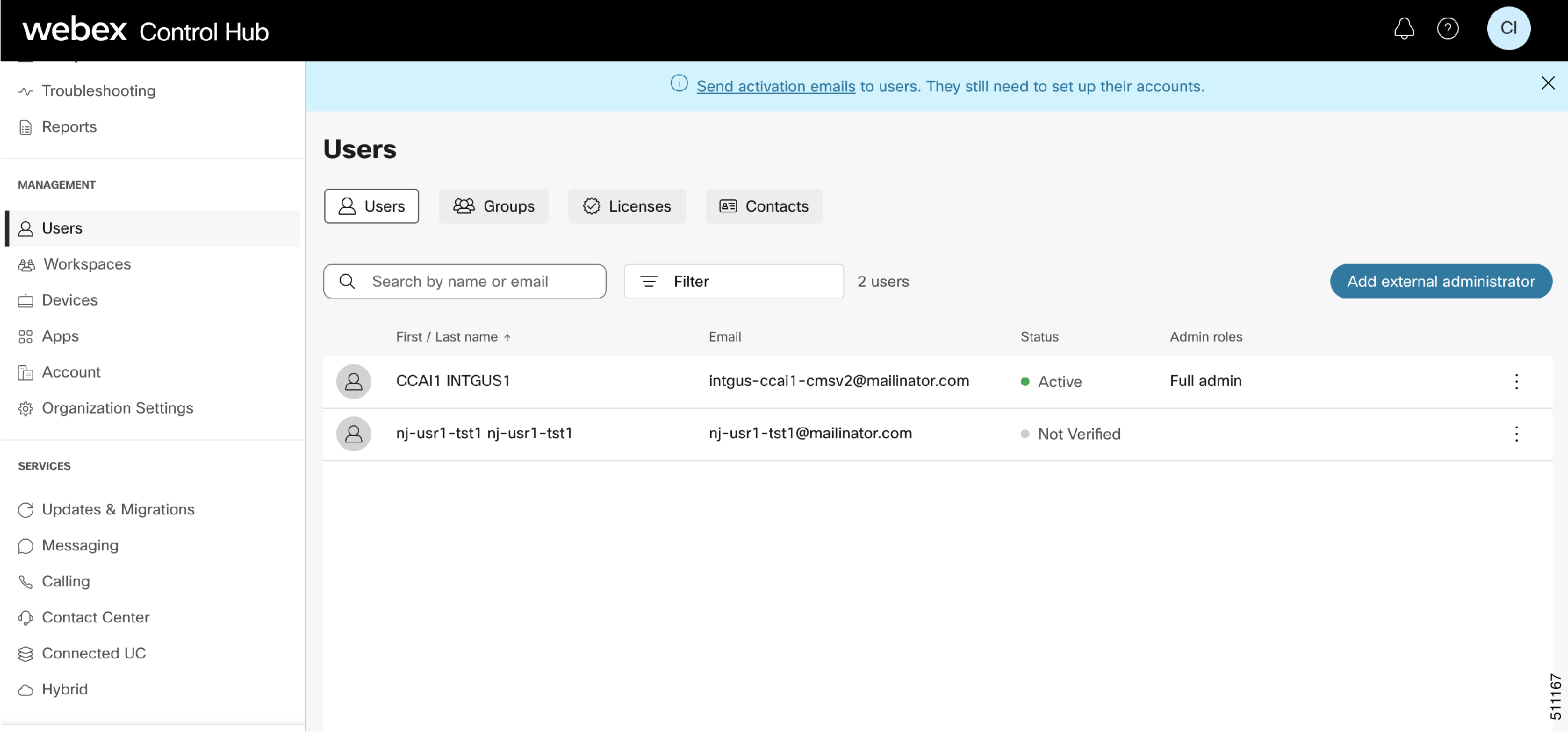
將啟動電子郵件重新發送給未經驗證的使用者
如果使用者找不到啟動電子郵件,您可以傳送一封新電子郵件。
-
按一下
 (省略號)使用者名稱旁邊的按鈕。
(省略號)使用者名稱旁邊的按鈕。 -
按一下重新傳送邀請。
使用者服務和角色
作為服務管理員,您可以查看組織的使用者。 您無法在組織中添加、刪除、啟動或停用使用者。
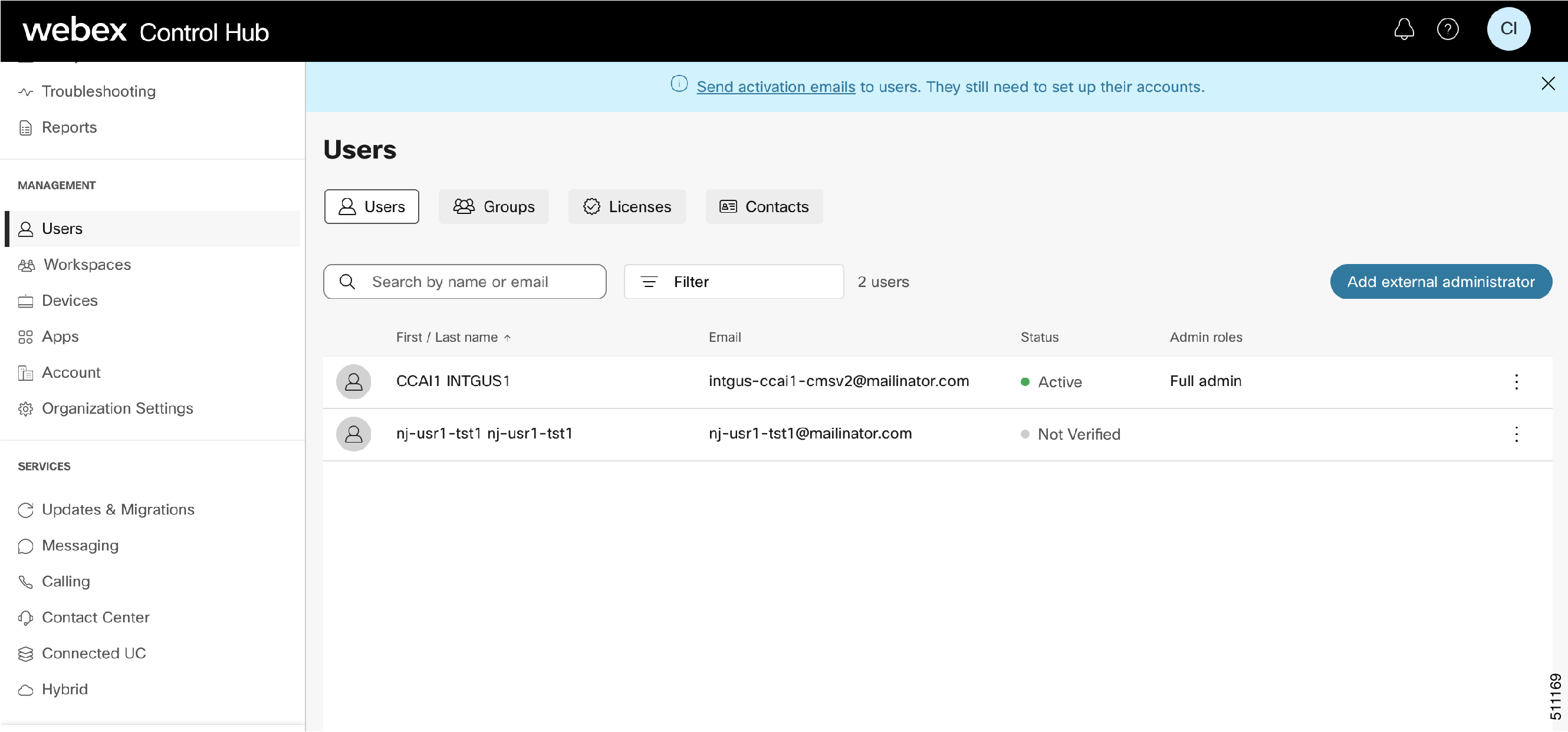
您僅能指定或取消指定使用者的 Contact Center服務管理員角色。
檢視使用者詳細資訊
-
在 Control Hub 中,選擇“ 。
-
按一下列表中的使用者。
-
點按編輯 授權 以更新使用者的 Contact Center 服務組態和授權資訊。
在 Webex Contact Center 1.0 上,許可選項如下所示。
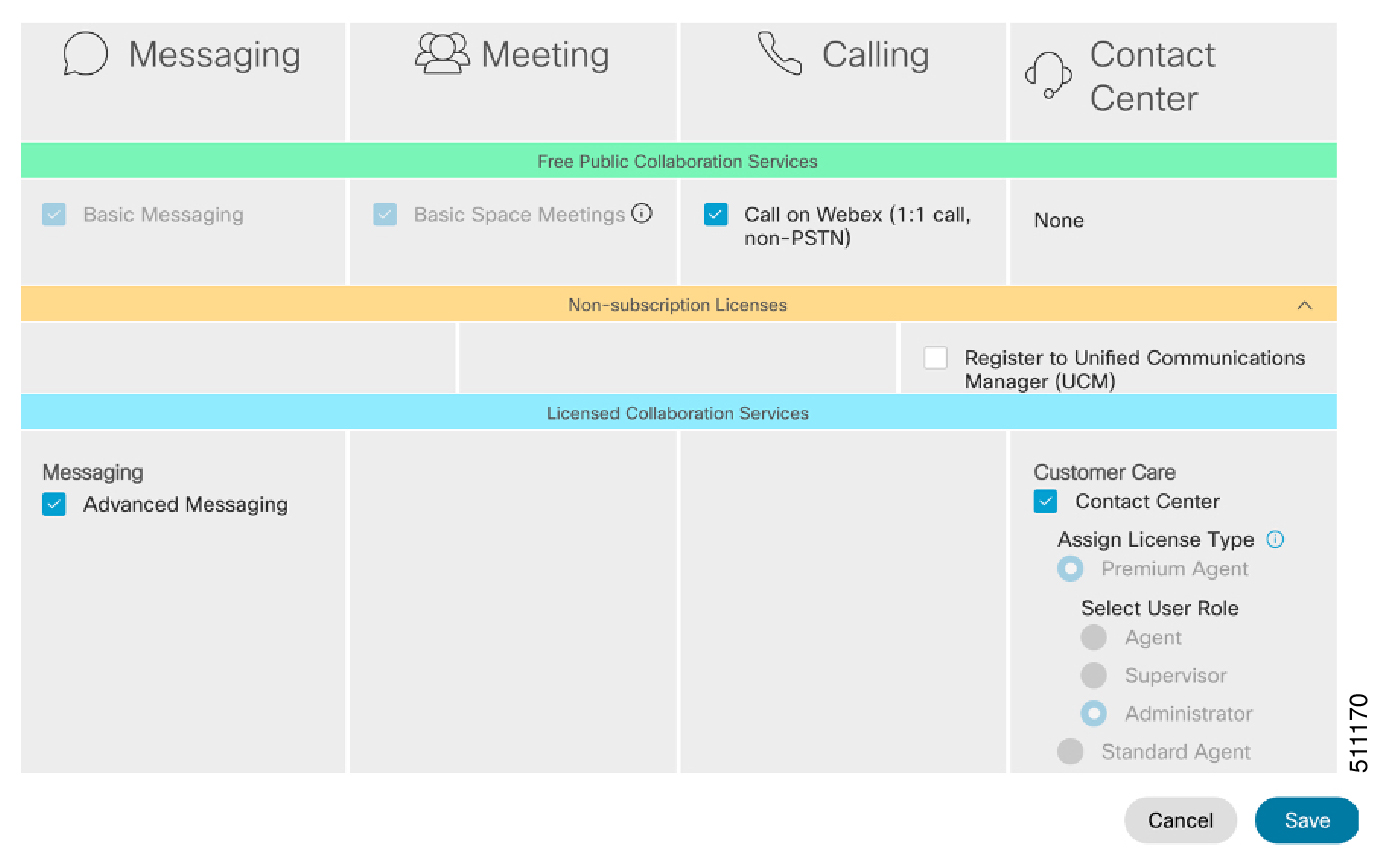
在 Cisco Webex Contact Center 上,許可選項如下所示。
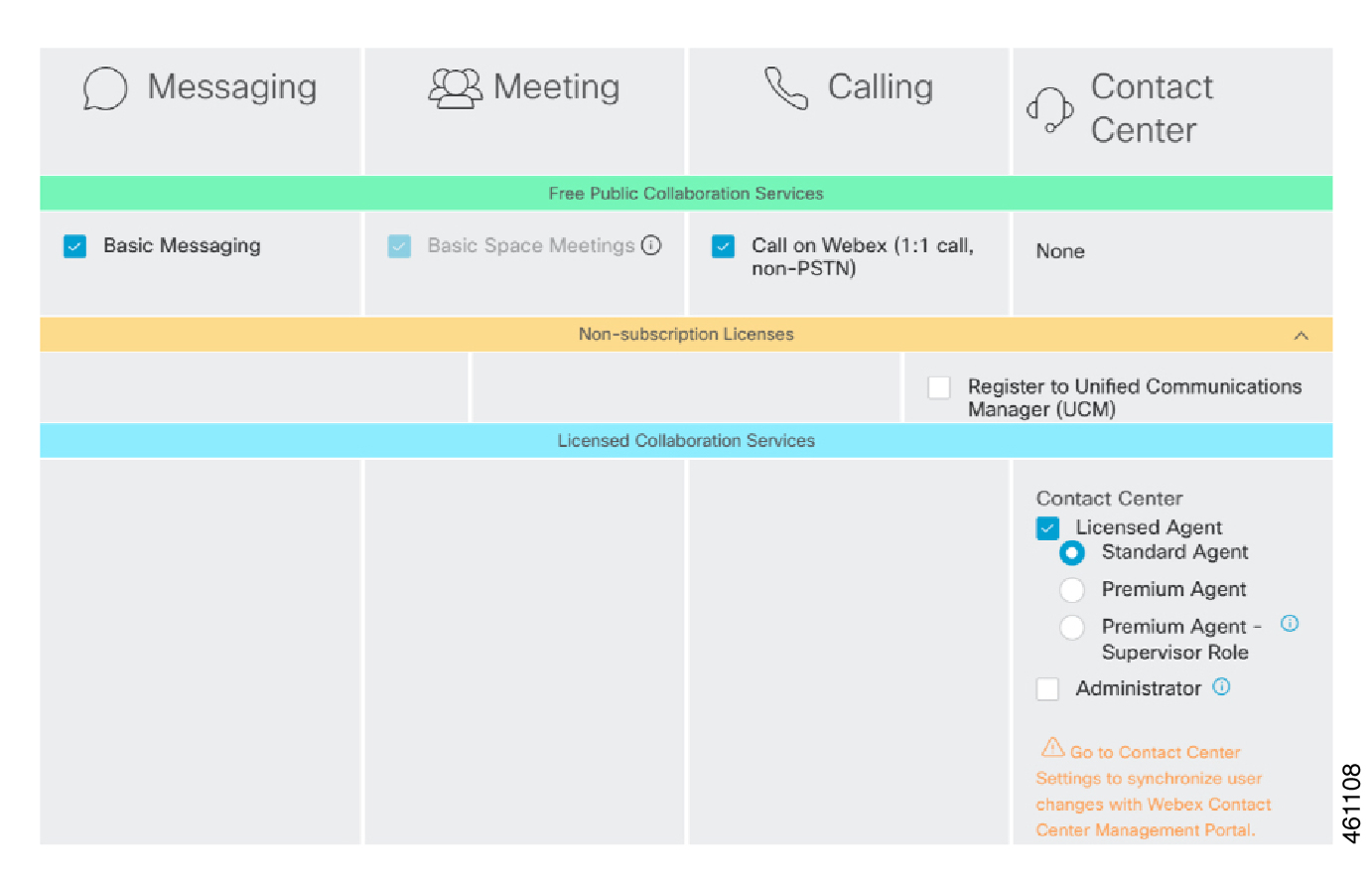
-
按兩下 管理員角色 以查看使用者的管理員角色。 您僅能指定或取消指定使用者的 Contact Center服務管理員角色。
管理使用者
在 CSV 範本中,您只能 將 Webex Contact Center 高級 和 Webex Contact Center 標準 列設置為 True 或 False。
-
在 Control Hub 中,選擇管理
-
按兩下 管理使用者。
-
您可以執行下列一項作業:
-
單擊 手動添加或修改使用者 ,為使用者手動更新 Contact Center 許可資訊和相關角色。
-
單擊 CSV 添加或修改使用者 以通過導入
.CSV檔來更新資訊。
-
查看 Webex Contact Center 管理員
身為 Contact Center 服務管理員,您僅能查看其他Contact Center服務管理員使用者。 你不能查看組織中的正式管理員或其他服務的管理員。
-
在「 使用者 」頁上,按兩下 篩選器 圖示並執行下列操作之一:
-
選擇 管理員 以查看客戶組織中的管理員。
-
選擇 所有外部管理員 以查看 Contact Center 服務管理員。
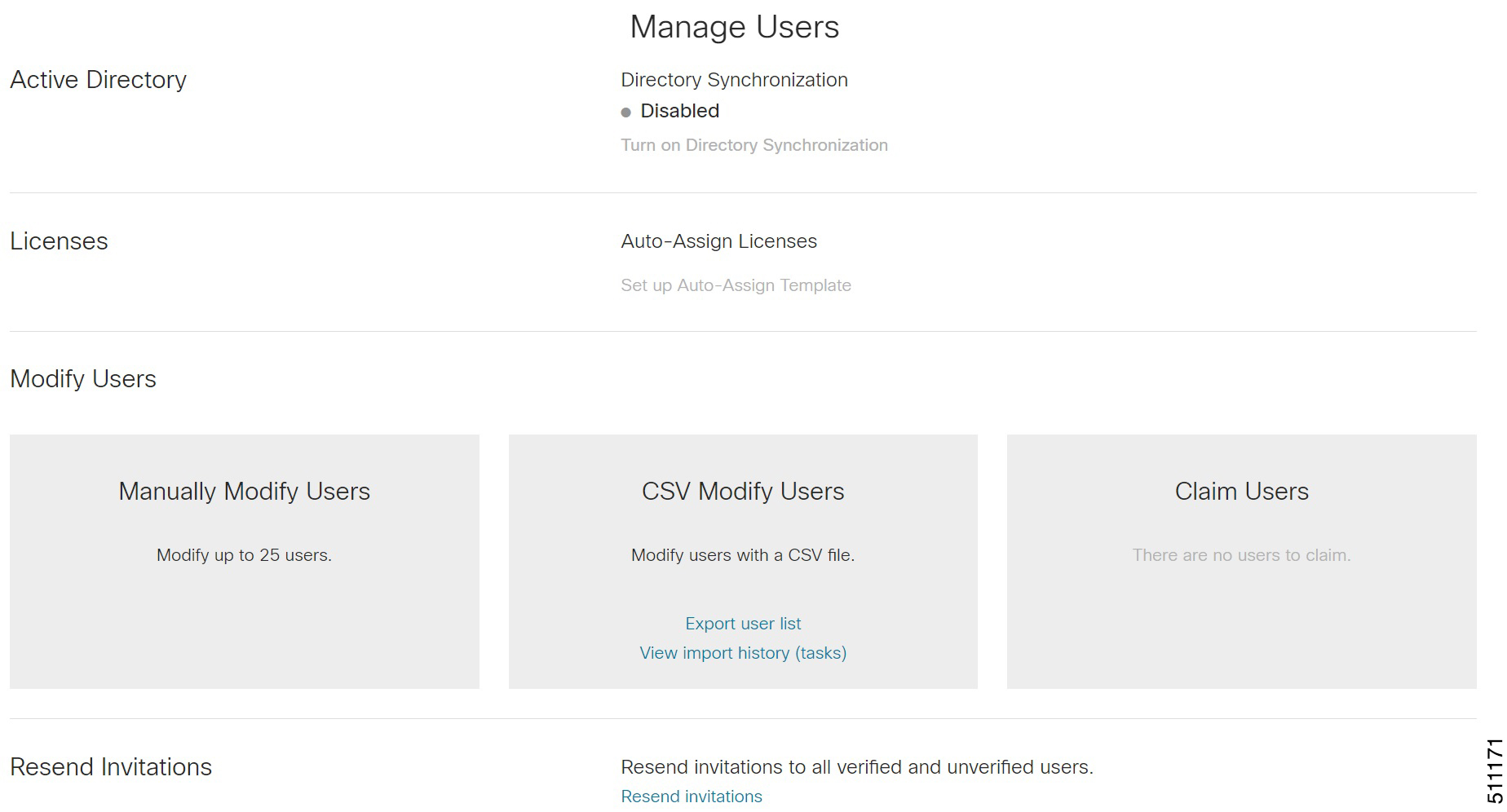
-
-
按一下管理員使用者行。
-
更新此資訊:
-
使用者詳細資訊
-
授權
-
管理員角色
-
查看 Contact Center 服務管理員
如果您是具有 Contact Center 服務管理員角色的外部管理員,則可以執行以下任務:
-
查看和更新客戶組織中使用者的 Contact Center Service Administrator 角色。
-
為客戶組織中的使用者添加、刪除或編輯 Contact Center 許可證。
如果您是具有 Contact Center 服務管理員角色的外部管理員,則無法執行以下任務:
-
向組織新增另一個外部 Contact Center 服務管理員。
-
將 Contact Center 服務管理員角色指定給供應夥伴組織的外部使用者。
-
查看 Contact Center 服務管理員角色以外的其他外部管理員。
-
在“ 使用者 ”頁上,按兩下 “Flter ”圖示,然後選擇 “所有外部管理員”。
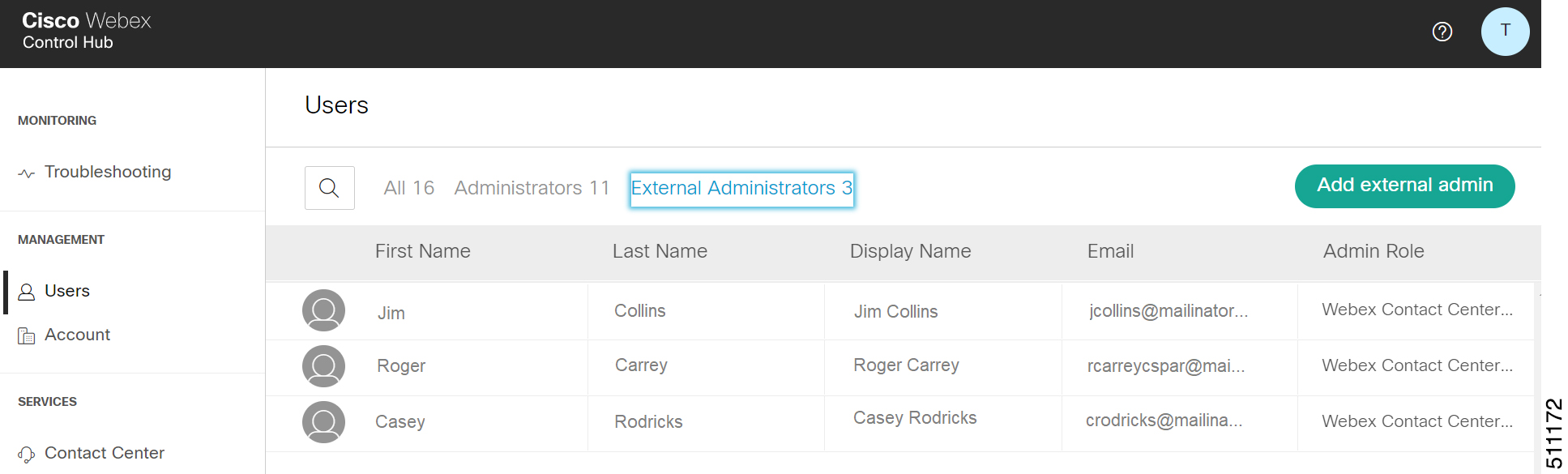
-
您可以執行下列一項作業:
-
按一下相對應的行列,以查看和更新外部管理員的 Contact Center 服務管理員角色。
-
按一下新增外部管理員,以新增外部使用者,並將 Contact Center 服務管理員角色指定給該使用者。
-
管理客戶帳戶
-
按一下。
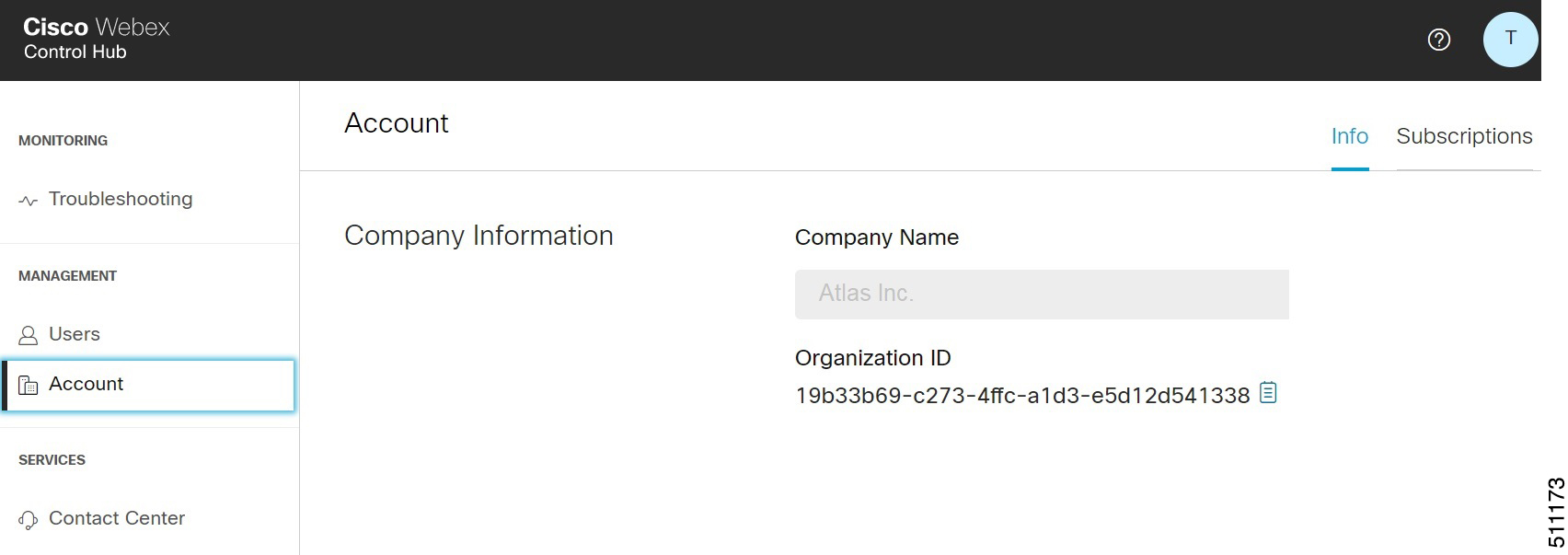
-
按一下資訊索引標籤以查看組織帳戶詳細資訊。
-
按一下訂閱內容索引,即可查看Contact Center授權使用情況以及組織的試用和訂閱資訊。
查看 Webex 服務狀態和支援的資源
-
按一下
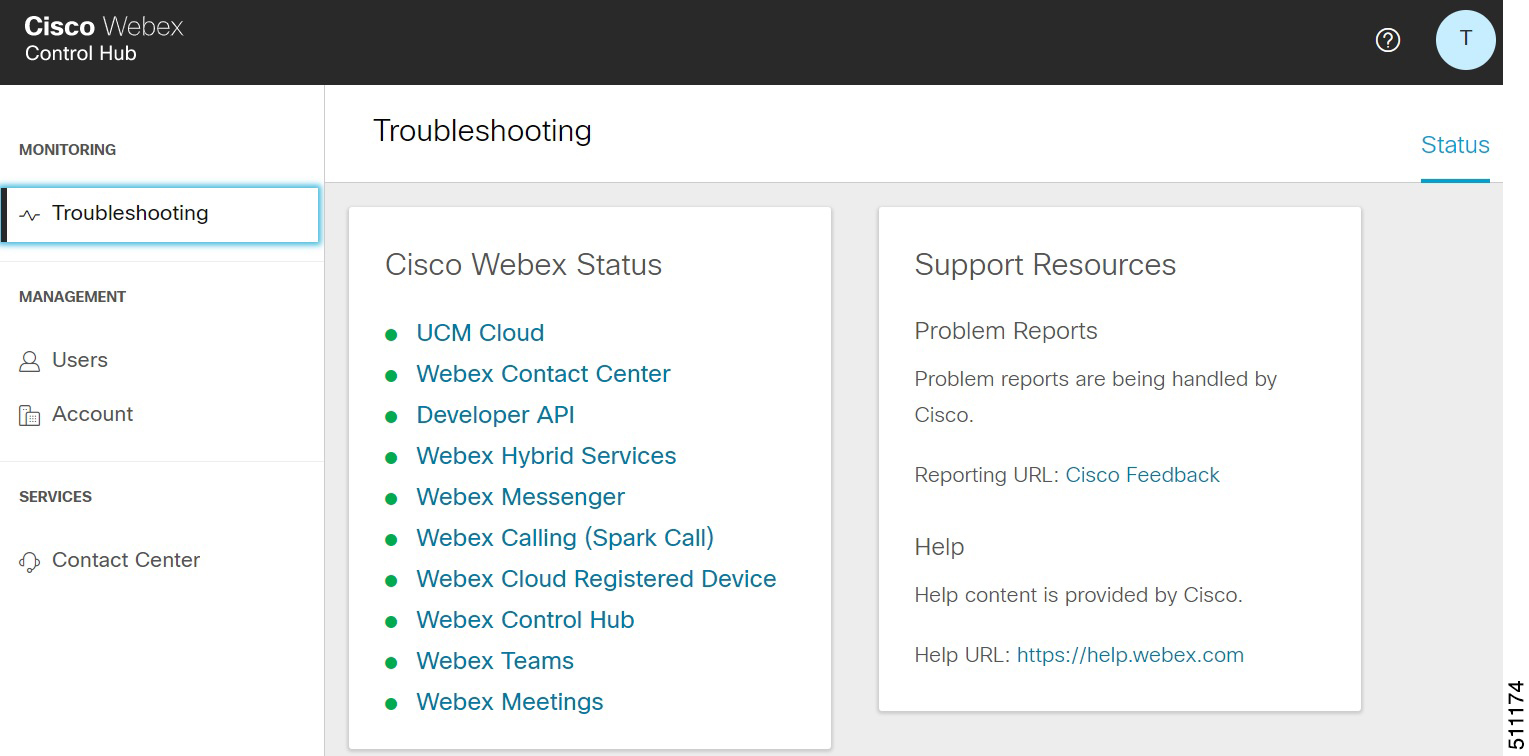
-
點按 Webex 服務以查看服務狀態。


