Webex App | View call history
 Feedback?
Feedback?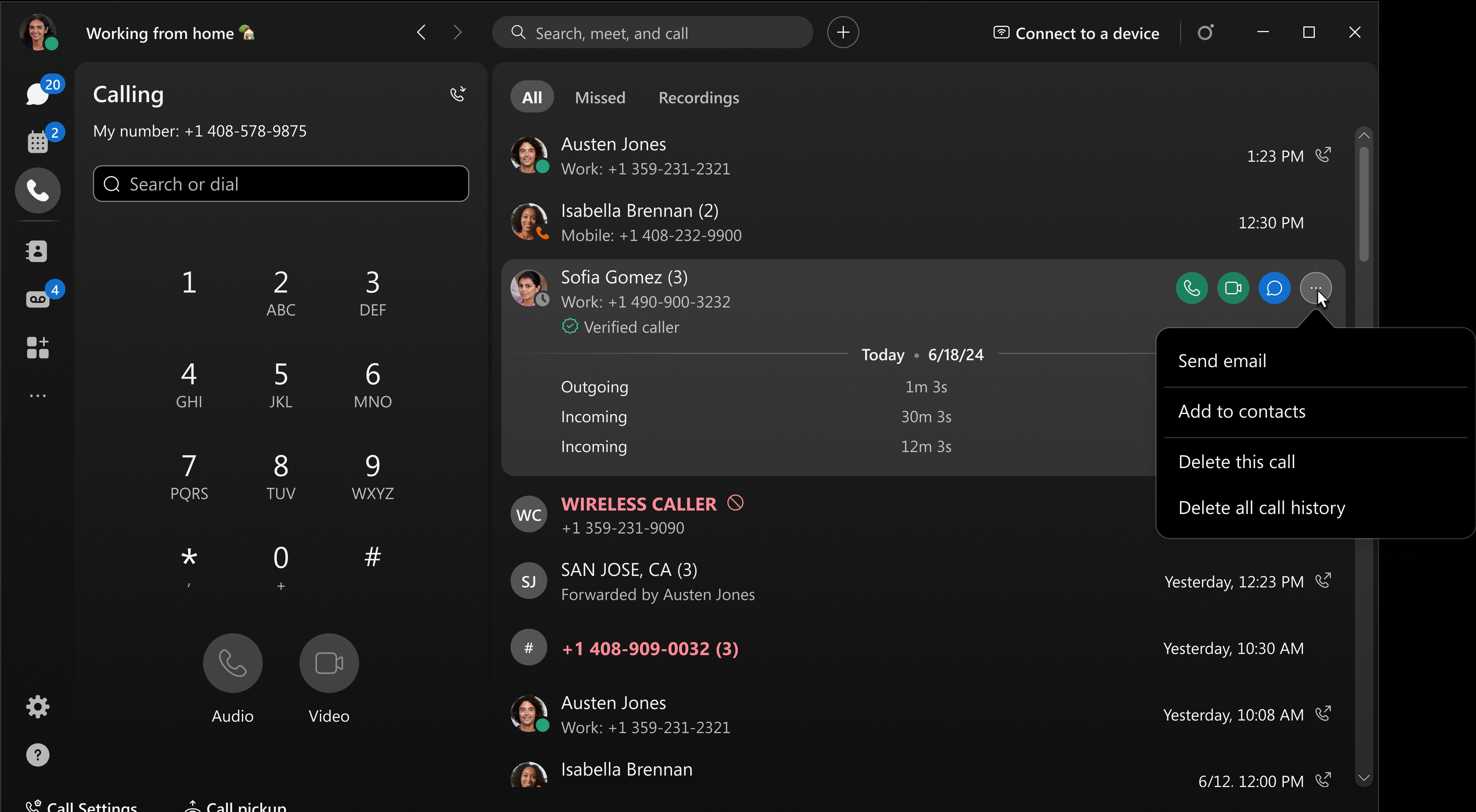
Recordings tab is only available for Webex Calling with call recording enabled.
You can see the number associated with the call log and have the option to call it back. If it states 'Call on Webex' instead, it was a Webex App call.
When a call is forwarded or redirected, Webex App shows information on the caller, and where it was forwarded or redirected from. This includes calls forwarded or redirected from hunt groups, call center queues, and executive assistants.
If you're set up with Webex Calling or your calling is hosted by a Service Provider, your call history synchronizes across your desktop and mobile apps as well as your desk phone.
If the translation pattern is applied for the dialed number, then you see the translated pattern in the View Call History. For more information, see Translation patterns for outbound calls.
For example, if you dial "0" for the operator or front desk using Webex App, and if the translation pattern has "0" matching to extension "1234", then call history displays "1234" rather than "0".
| 1 |
Open Webex and sign in. |
| 2 |
Go to Calling |
| 3 |
Call someone back right from your call history by hovering over an entry and choosing
whether to make it an Audio Calls from other people using Webex App give you the option to send a message, call them, send an email, add to contacts, delete this call or delete all call history. |
| 1 |
Open Webex and sign in. |
| 2 |
Go to Calling
|
| 3 |
Tap an entry to return a call with audio right from the call history. |
| 4 |
Swipe left (iPhone and iPad) or long press (Android) on an entry to delete it:
|
| 5 |
Tap |
| 1 |
Go to |
| 2 |
Hover over an entry and select Call |

 and select
and select  or
or  call.
call. next to an entry to get more details about that call or meeting, such as the time and the duration. You can also call the person back from the call details window.
next to an entry to get more details about that call or meeting, such as the time and the duration. You can also call the person back from the call details window.
