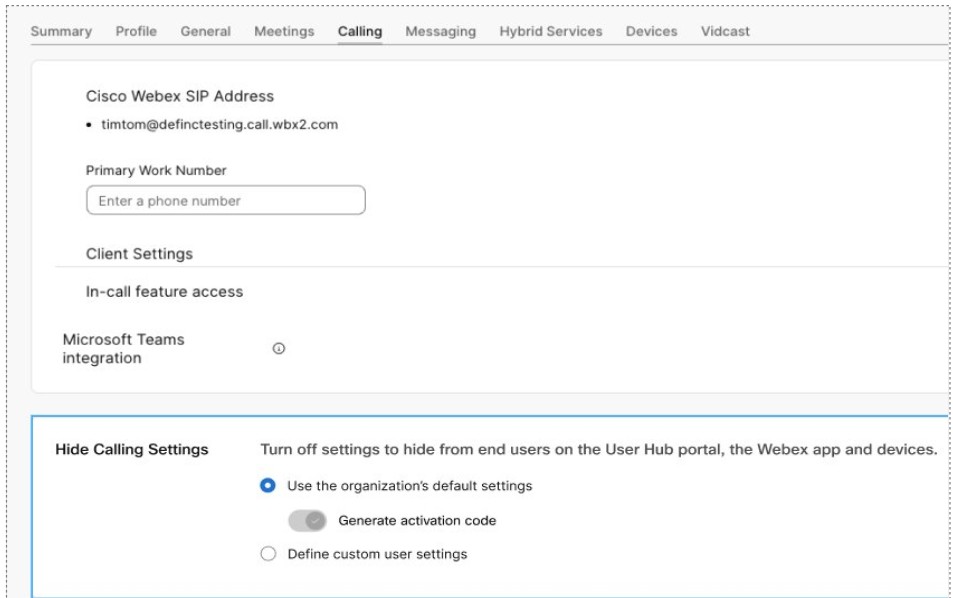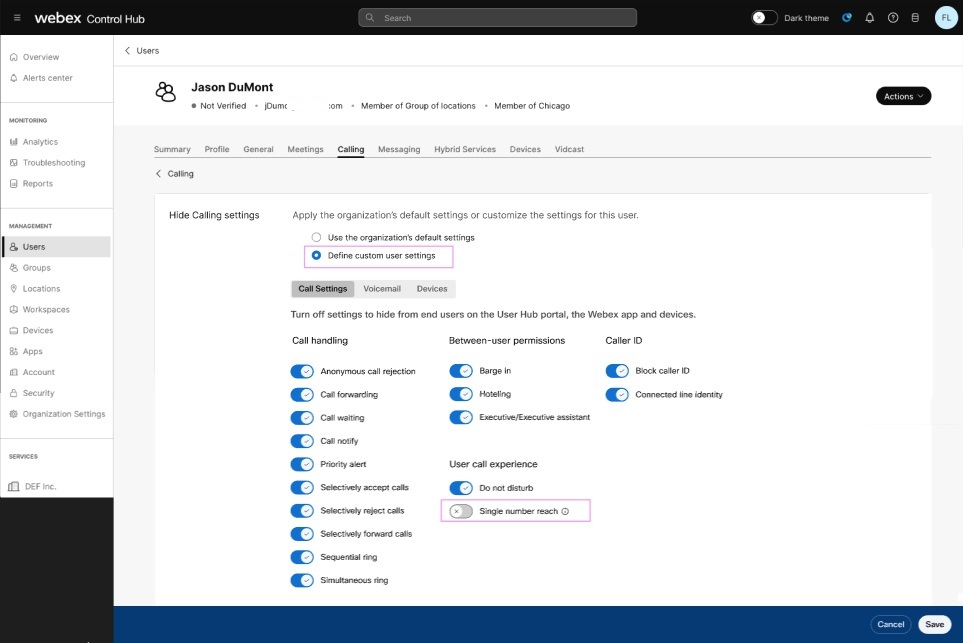- Головна
- /
- Стаття

Показати або приховати функції Webex Calling для користувачів
 У цій статті
У цій статті Надіслати відгук?
Надіслати відгук?Адміністратори можуть дозволити кінцевим користувачам налаштовувати функції викликів. Така гнучкість дозволяє налаштовувати функції відповідно до вимог. Як адміністратор, ви можете налаштувати, які функції показувати або приховувати для користувачів у Центрі користувачів, застосунку Webex та на пристроях.
Адміністратор може дозволити користувачеві керувати доступом до певних функцій викликів, таким чином замінюючи конфігурацію на рівні організації. Якщо адміністратор вирішить обмежити доступ кінцевого користувача до певної функції, то користувач може продовжувати використовувати цю функцію, але не може її налаштувати.
Ось кілька ключових моментів, на які слід звернути увагу під час використання цієї можливості:
-
Налаштування заміни застосовуються лише до організації з ліцензією на виклики.
-
Налаштування рівня користувача мають пріоритет над налаштуваннями рівня організації.
-
Пристрої User Hub, Webex App та MPP обмежують доступ кінцевих користувачів до функцій залежно від рівня, на якому застосовуються налаштування.
За замовчуванням усі функції доступні користувачам. Приховування функції запобігає доступу користувачів до неї та подальшому налаштуванню. Вони можуть продовжувати користуватися функцією, якщо вони вже її налаштували, або якщо ви налаштували її за допомогою Центру керування. Ви можете показати або приховати функції на рівні організації.
Впливи
Коли ви вимикаєте ці функції, виникають такі наслідки:
- Ці функції не відображаються в Центрі користувача та застосунку Webex.
Зміни можуть відобразитися в застосунку Webex протягом 12 годин, або користувачеві може знадобитися знову ввійти, щоб побачити їх.
- Користувачі не можуть керувати цими функціями через меню телефону та FAC.
- Користувачі не мають доступу до публічного API цих функцій. Однак адміністратори мають доступ.
Ви не можете приховати жодної функції, доступної через сторонні пристрої та пристрої кімнати.
Керування функціями викликів
Адміністратор може вибрати опцію Визначити власні налаштування користувача та змінити налаштування організації за замовчуванням. Ця можливість дозволяє користувачеві керувати функціями викликів за допомогою опції "показати" або "приховати".
Щоб дозволити користувачеві керувати налаштуваннями викликів, виконайте такі дії:
| 1 |
Увійти до Центру керування |
| 2 |
Перейдіть до розділу Користувачі в розділі «Керування» та виберіть користувача, щоб керувати можливістю налаштування приховування викликів. |
| 3 |
Натисніть Виклики та прокрутіть до Приховати налаштування викликів. Цей параметр показує, чи встановлено для цього користувача перевизначення.
Для користувача без ліцензії на дзвінки застосовується лише опція Згенерувати код активації. |
| 4 |
Клацніть стрілку праворуч навпроти поля «Приховати налаштування викликів » , щоб відобразити список функцій викликів. Функції організовано в наступних вкладках
Адміністратори можуть увімкнути або вимкнути певні функції, щоб обмежити керування ними кінцевими користувачами. Пересуньте перемикач, щоб увімкнути потрібну функцію викликів.
|
| 5 |
Натисніть Зберегти , щоб зберегти налаштування конфігурації. |