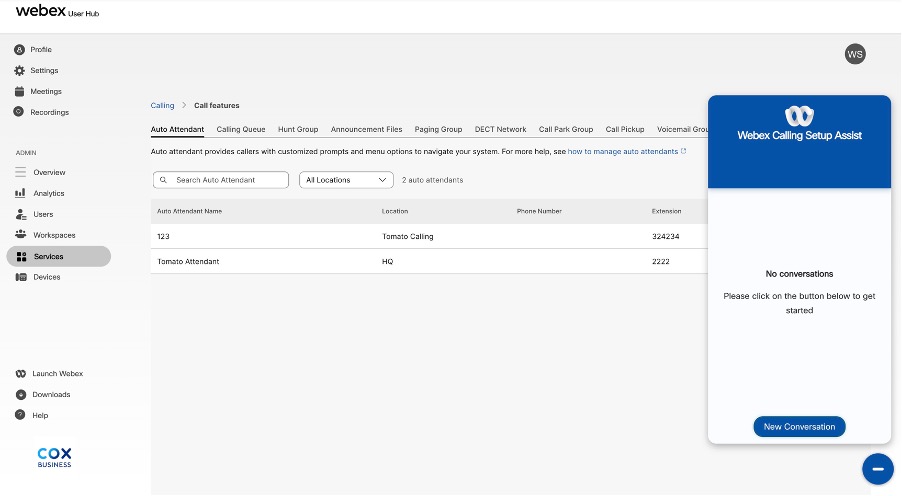- Home
- /
- Article


Wholesale Route-to-Market Setup Assist
 In this article
In this article Feedback?
Feedback?The Webex Wholesale Setup Assist service provides Wholesale partners with a customer onboarding service provided by Cisco for a fee.
The service is optimized for small customer locations but can be used for larger customer locations as needed. To that end, the service is delivered through two SKUs:
-
Setup Assist Express—Flat charge to set up a location of up to 5 seats.
-
Setup Assist Standard—Per-user charge to set up a location with more than 5 seats.
Wholesale Setup Assist Express service includes:
- Virtual Onboarding
- Location Feature Setup Support
- User Feature Setup Support
- PSTN/Porting Support
Wholesale Setup Assist Standard service includes:
- Project Management
- Discovery and Assessment
- Solution Design
- Migration Planning
- Implementation
- Go Live
- Verification and Acceptance
The Webex Wholesale Setup Assist service is ordered by the partner through the Partner Hub or the Webex Wholesale provisioning API, either as part of the customer provisioning process or subsequently as new locations are added.
Request scope and delivery
|
|
Wholesale Setup Assist Express |
Wholesale Setup Assist Standard | ||
|---|---|---|---|---|
|
Service Request |
Requested through the Partner Hub or Wholesale APIs |
Requested through the Partner Hub or Wholesale APIs |
||
|
Scope of Support |
|
Day of Install
TN verification
Call Flow Verification
|
Provided by Cisco
|
Provided by Partner
|
|
Service Delivery |
|
|
||
-
Partners can request Setup Assist through the Calling Helpdesk.
-
For Wholesale Route to Market Setup Assist, fill out this form: Wholesale Setup Assist Form.
Prepare your Network Environment
Your organization is ready to implement Webex Calling. To get it all set up:
-
Confirm your license access in the Control Hub
-
Confirm hardware, software, license, security, Firewall, NAT Traversal, and Media Path Optimization requirements
|
Activity |
Cisco |
Partner |
Customer |
|---|---|---|---|
|
Customer relationship management |
Informed |
✔ |
Informed |
|
Customer Site Support |
Consulted |
✔ |
Consulted |
|
Customer discovery & assessment |
Informed |
Consulted |
Consulted |
|
Webex Calling solution design & review |
Informed |
Consulted |
Informed |
|
Deployment strategy and approach |
✔ |
Consulted |
Informed |
|
Plan & schedule milestones for the project |
✔ |
Consulted |
Informed |
|
System and site/user test plan development |
✔ |
Informed |
Informed |
|
Establishing customer network connectivity |
Informed |
✔ |
✔ |
|
Design and deploy E911 solution |
Informed |
✔ |
Informed |
|
Webex Calling Control Hub configuration and migration execution |
✔ |
Informed |
Informed |
|
Test and confirm all configurations and call routing |
✔ |
Consulted |
Consulted |
|
Onsite deployment assistance (if needed/required) |
Informed |
✔ |
✔ |
|
Third-Party and external component validation & adjustment |
Informed |
✔ |
✔ |
|
Third-Party and external component design implementation & migration |
Consulted |
✔ |
✔ |
|
Customer Admin/End User Training |
Informed |
✔ |
✔ |
|
Customer acceptance testing |
Informed |
✔ |
✔ |
|
Post migration partner support |
✔ |
Informed |
Informed |
|
Post migration customer support |
Informed |
✔ |
Informed |
|
Activity |
Cisco |
Partner |
Customer |
|---|---|---|---|
|
Customer relationship management |
Informed |
✔ |
|
|
Program and project management |
✔ |
Consulted |
Informed |
|
Customer Site Support |
Consulted |
✔ |
|
|
Customer discovery & assessment |
✔ |
Consulted |
Consulted |
|
Webex Calling solution design & review |
✔ |
Consulted |
Informed |
|
Deployment strategy and approach |
✔ |
Consulted |
Informed |
|
Plan & schedule milestones for the project |
✔ |
Consulted |
Informed |
|
System and site/user test plan development |
✔ |
Informed |
Informed |
|
Establishing customer network connectivity |
Informed |
✔ |
✔ |
|
Run First Time Setup Wizard (FTSW) |
Informed |
✔ |
✔ |
|
Design and deploy E911 solution |
Informed |
✔ |
Informed |
|
Webex Calling Control Hub configuration and migration execution |
✔ |
Informed |
Informed |
|
Test and confirm all configurations and call routing |
✔ |
Consulted |
Consulted |
|
Onsite deployment assistance (if needed/required) |
Informed |
✔ |
✔ |
|
Third-Party and external component validation & adjustment |
Informed |
✔ |
✔ |
|
Third-Party and external component design implementation & migration |
Consulted |
✔ |
✔ |
|
Customer Admin/End User Training |
Informed |
✔ |
✔ |
|
Customer acceptance testing |
Informed |
✔ |
✔ |
|
Post migration partner support |
✔ |
Informed |
Informed |
|
Post migration customer support |
Informed |
✔ |
Informed |
Express and Standard comparison
Wholesale Setup Assist Express
-
High-volume orders
-
Support through chat or Webex Messaging
-
Cisco PSTN coordination if ordered
-
Expect an average customer size of 1 to 3 users
Wholesale Setup Assist Standard
-
Modeled on Webex Setup Assist
-
Perform full configuration support
-
Conduct Webex calls and messaging support
-
Average 4-8 weeks from order to activation
-
Expect an average customer size of less than 100 users
|
Requirements |
Express |
Standard |
|---|---|---|
|
Requires Webex Activation |
✔ |
✔ |
|
Cisco Initiates Setup Assist Process |
|
✔ |
|
Partner Initiates Setup Assist Process |
✔ |
|
| Cisco Performs Configuration |
|
✔ |
| Customer Performs Configuration |
✔ |
|
| Proactive Cisco contact and support |
|
✔ |
| Reactive Cisco contact and support |
✔ |
|
| Cisco PST Coordination |
✔ |
✔ |
| Third-Party PST Coordination |
|
|
| Proactive Support through Go Live |
|
✔ |
| Reactive Support through Go Live date |
✔ |
|
| Transition support after Go Live date |
✔ |
|
| Transition support after acceptance |
|
✔ |
|
Requires customer acceptance |
|
✔ |
| Completion notification after Go Live date |
✔ |
|
| Completion notification after acceptance |
|
✔ |
| Customer support throughout process |
✔ |
✔ |
| Ensures full customer satisfaction |
✔ |
✔ |
Setup Assist chat support
Wholesale customer administrators in User Hub can now access Setup Assist chat support for real-time assistance. This service is available to wholesale customers who've placed a Setup Assist Express (SUA Express SKU) order through partners. Chat support is available only for orders placed through the public API by partners on behalf of their customers.
Chat support window availability
-
The Setup Assist chat support window appears only for wholesale customer administrators in the Overview and Calling section of User Hub.
To access chat, go to in the admin section and for calling-related pages, go to in User Hub.
-
Chat support is available only if the current date falls within the support window and is automatically removed once the period ends.
-
To calculate the duration of the support window, the system adds the number of days specified in the wholesale setup assist chat support duration setting to the requested start date. If multiple Setup Assist orders exist, the system considers the most recent requested start date.
Example: If the requested start date is March 3, and the duration set in the configuration is 7 days, the chat will be available from March 3 to March 11.
-
The support window duration follows U.S. Cisco business days, excluding public holidays and Cisco Day for Me.
-
By default, the support window is available for +10 U.S. Cisco business days from the requested start date.